Panopto User Guide
UAFS Instructional Support
Panopto is a video hosting solution for your self-created video and audio files. Panopto is also available via Blackboard Learn, allowing you to access and work directly in Panopto, while still in your Blackboard course. You can also embed your videos and audio into your Blackboard courses, after they have been uploaded to Panopto.
Logging into Panopto Video
In addition to accessing Panopto via Blackboard (recommended - see below), you can log directly into Panopto Video at https://uafs.hosted.panopto.com. Log in with your UAFS email. Users will need to select the “Microsoft Azure” option.

How To create the Panopto Video link in your Blackboard Course Menu
1. In your Blackboard course, point to the Add Menu Item button at the top of the Course Menu. a. This is the button that looks like a circle with a + sign in it.
2. Click Tool Link.

3. In the Name text box, type “Panopto" or "Panopto Video.”
4. In the Type drop down menu, select Panopto Folder

5. Select the check box for Available to Users.
6. Click Submit
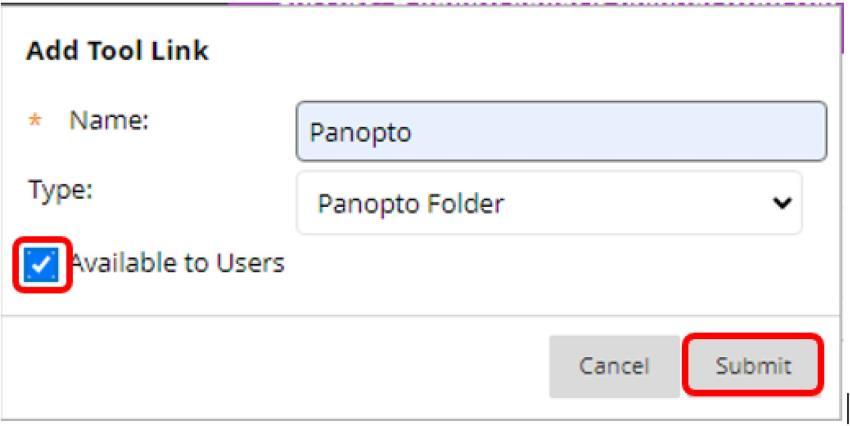
7. Drag the link to the location on the Course Menu where you want it.
How to use Panopto in Blackboard
● How to Use Panopto in Blackboard
Getting Started
● Welcome to Panopto
● Record a Video
● Edit a Video
● Share a Video
Create Video
● How to Create a Video Using Panopto Capture
● Upload Media Files
● Creating/Sharing a Playlist
● How to Create a New Folder
Edit
● How to Edit a Video
● Learn about the Video Editor
● How to Add Automatic Captions to a Video (We have set Panopto to automatically add captions to your videos)
How to Embed Video in a Blackboard Course
● How to Embed Video in a Blackboard Course
Assignment
● How to Create a Video Assignment in Blackboard
● How to Submit a Video Assignment in Blackboard
● How to Create a Video Assignment in Blackboard Ultra
● How to Submit a Video Assignment in Blackboard Ultra
Assessment
● How to Use a Panopto Quiz as a Blackboard Assessment
