

TABLE OF CONTENTS

Welcome to UAFS!
Welcome, Lions!


We are pleased that you have made the decision to attend our university� We hope that your orientation and Mane Event experience were meaningful and you are excited about the opportunities available to you at UAFS
Our goal at UAFS is to assist you in becoming a confident, well-informed student Your Roarin’ Resources Guide is designed to provide you with information that is relevant and timely. You will also find information regarding important resources that are available on our campus to assist you in your journey to becoming a successful UAFS graduate�
UAFS has designed the ROAR First-Year Advising Center in collaboration with all college deans and departments on campus, with seven professional advisors who are dedicated to helping you make a smooth transition from high school to college Through the development of Relationships, intentional Outreach, excellent Advising, and the connection to appropriate Resources, we are committed to assisting YOU!
As a UAFS student, you have access to our Academic Success Center, academic coaching, tutoring, the Writing Center, and the Boreham Library for free! It is important to utilize these resources and meet with your advisor to develop an academic plan that is unique to YOUR goals Engaging with your advisor and faculty members early will allow them to help you navigate through your college experience These relationships will become a critical part of your success at UAFS �
We believe that after your orientation and Mane Event, the next step in your journey is to attend Cub Camp� Cub Camp provides an exciting environment for you to begin meeting your classmates and to discover the many opportunities UAFS offers through campus involvement Students who are involved on campus are more likely to graduate on time and be successful in the university setting By participating in a club or organization, attending athletic events, and exploring Welcome Week, you will find opportunities for both personal and professional development that will allow you to be a well-rounded student�
UAFS faculty and staff are committed to helping students reach their personal and educational goals Take advantage of the information in your Roarin’ Resources Guide and every opportunity available at UAFS to help prepare you to become a leader on campus, in the community, and ultimately in your place of employment
Your success is our success!
Julie Mosley Director of the ROAR First-Year Advising CenterAs we welcome you into the Pride, we want to share with you what makes UAFS so special. The Lion’s Creed is a campus tradition, and we hope that you will always carry it with you. You see, being a Lion is more than just attending UAFS. When you become a Lion you join an unmatched tradition of leadership and excellence here in The Fort.

As a member of the Lion Pride I will: Uphold the policies and procedures listed in the UAFS student handbook by promoting academic and personal integrity. Develop my skills as a leader by being an active member of the UAFS and Fort Smith communities.

Recognize the needs of those around me and serve them when I am able.
Ask for help when needed and tackle obstacles with a sense of confidence and resilience. Respect the dignity of those around me and encourage my fellow Lions.
I am motivated. I am responsible. I am a friend. I AM A LION!
1928: The University of Arkansas – Fort Smith opens under the name Fort Smith Junior College (FSJC) on September 13, 1928 as part of the Fort Smith Public School System. The first classes meet at Fort Smith High School, which is now Darby Junior High




1929: The school colors (blue and white) and the mascot (lion) are established Based on the Latin word used for lion used in Edgar Rice Burrough’s book, Tarzan, the class president named the mascot Numa
1951: Our current location is leased to Fort Smith Junior College



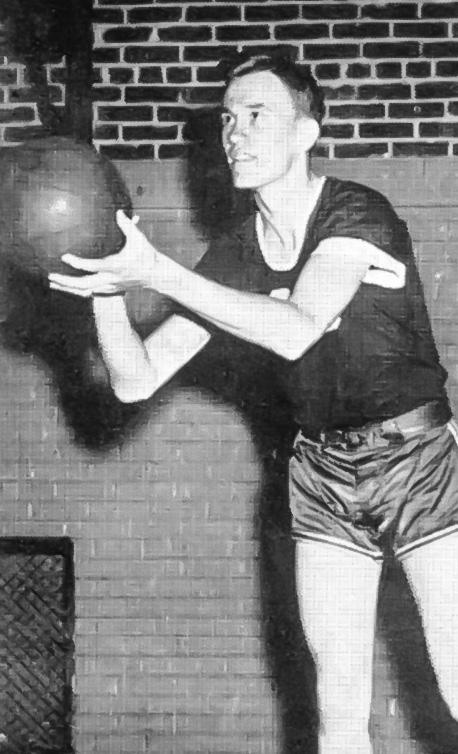
1956: Planning begins for the first new building, BallmanSpeer


2002: Westark College joins the UA System as the University of Arkansas –Fort Smith
2004: Cub Camp, a lion’s first tradition, is established as an extended orientation program for incoming freshmen
2010: The Lion’s Den Residence Hall is completed!
2011: The largest leaping lion statue in the world is installed in front of the Stubblefield Center
2015: Classes are offered for the University’s first graduate program, Masters of Science in Healthcare Administration and the Windgate Art & Design building officially opens.

...Through the Years





















 1966: Fort Smith Junior College becomes Westark Junior College
1972: Westark Junior College becomes Westark Community College and the Gardner building is completed
1995: Lion Pride Square, Reynold’s Belltower, and the Campus Green are completed and the Belltower plays for the first time.
1998: Westark Community College becomes Westark College
2019: Dr Terisa Riley joins the UAFS family as the university’s chancellor
2016: The Campus Recreation and Wellness Center, the first building initiated by students and funded by student dollars, opens
2018: Cub Camp has a record breaking number of attendees
2019: Fort Smith Pride, the first UAFS fight song, is commissioned and introduced to the student body
1966: Fort Smith Junior College becomes Westark Junior College
1972: Westark Junior College becomes Westark Community College and the Gardner building is completed
1995: Lion Pride Square, Reynold’s Belltower, and the Campus Green are completed and the Belltower plays for the first time.
1998: Westark Community College becomes Westark College
2019: Dr Terisa Riley joins the UAFS family as the university’s chancellor
2016: The Campus Recreation and Wellness Center, the first building initiated by students and funded by student dollars, opens
2018: Cub Camp has a record breaking number of attendees
2019: Fort Smith Pride, the first UAFS fight song, is commissioned and introduced to the student body
College of Arts and Sciences
What is ROAR?
The ROAR is an advising center designed specifically for first-time entering students at UAFS. ROAR is located on the second floor of the Campus Center You can contact ROAR by calling 479-788-7400 or emailing ROAR@uafs�edu�
Mission
The ROAR advocates for and serves students and their supporters by building a holistic foundation, creating opportunities, and preparing them to be successful both at UAFS and within professional communities
Vision
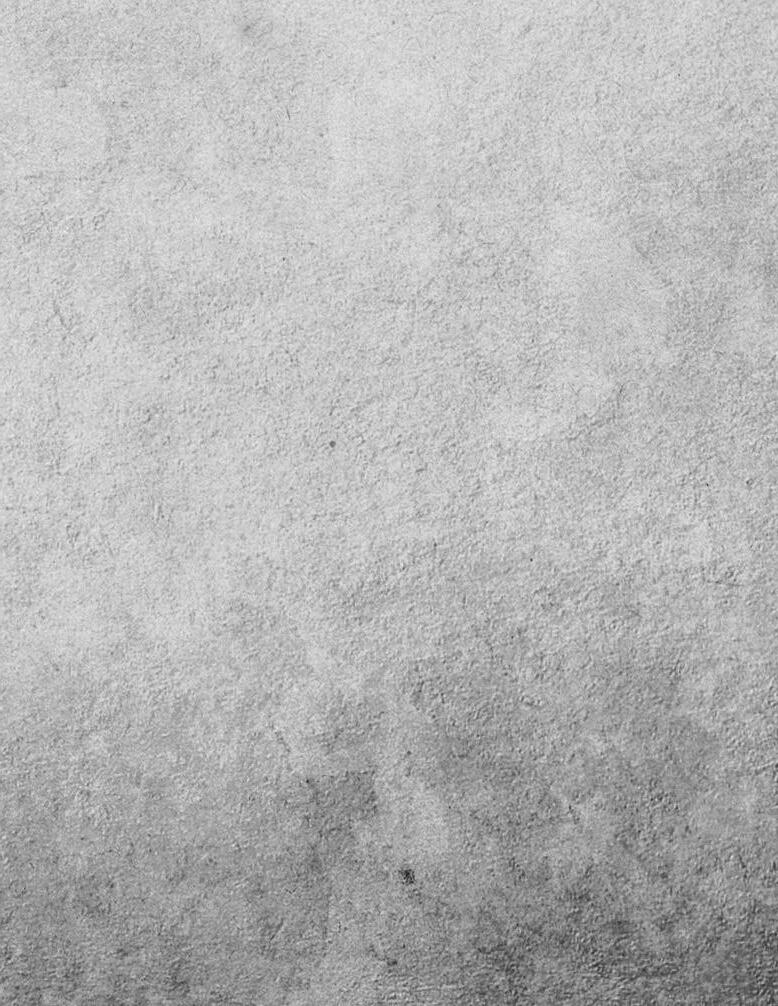
The ROAR will be a catalyst for fostering critical thinking, student success, and individual independence

< TAKING YOU FROM HERE...
College of Business and Industry
College of Health, Education, and Human Sciences
School of Education
...TO HERE >

All students will be advised in the ROAR for their first two semesters or until they have earned 24 hours After you have completed 24 hours post high school, you will be referred to your respective college UAFS has three colleges and one school which are listed to the left When you move into your college for advising, you will be assigned to a faculty advisor who is an expert in your desired field.




MEET YOUR NEW BEST FRIENDS




 Julie Mosley ROAR Director Julie.Mosley@uafs.edu
Shanna Turney ROAR Assistant Director Shanna.Turney@uafs.edu
Cristina Castorena Professional Advisor Cristina.Castorena@uafs.edu
James Ruth Professional Advisor James.Ruth@uafs.edu
Aimee Munoz Professional Advisor Aimee.Munoz@uafs.edu
Kim Tomlinson Front Counter Advisor Kim.Tomlinson@uafs.edu
Yesenia Lopez Professional Advisor Yesenia.Lopez@uafs.edu
Julie Mosley ROAR Director Julie.Mosley@uafs.edu
Shanna Turney ROAR Assistant Director Shanna.Turney@uafs.edu
Cristina Castorena Professional Advisor Cristina.Castorena@uafs.edu
James Ruth Professional Advisor James.Ruth@uafs.edu
Aimee Munoz Professional Advisor Aimee.Munoz@uafs.edu
Kim Tomlinson Front Counter Advisor Kim.Tomlinson@uafs.edu
Yesenia Lopez Professional Advisor Yesenia.Lopez@uafs.edu
Meet the College Advisors!







You will also have access to college advisors who can assist you in your faculty advisor’s absence They often assist students with choosing a major and minor, adding or dropping classes, creating an academic plan, exploring course options, and registering for courses�
My major is ______________________________
and I am part of the College of _______________________________________.
 Autumn Perkins CHEHS
Jordanna Shotzman CHEHS
Justin Martin CAS
Debbie Dameron CBI Kristen Merritt-Beck CAS
Nigel Otero CBI
Autumn Perkins CHEHS
Jordanna Shotzman CHEHS
Justin Martin CAS
Debbie Dameron CBI Kristen Merritt-Beck CAS
Nigel Otero CBI
StudentID:@

CatalogYear:_________________
Advisor Name:________________
Phone Number:________________ Email:
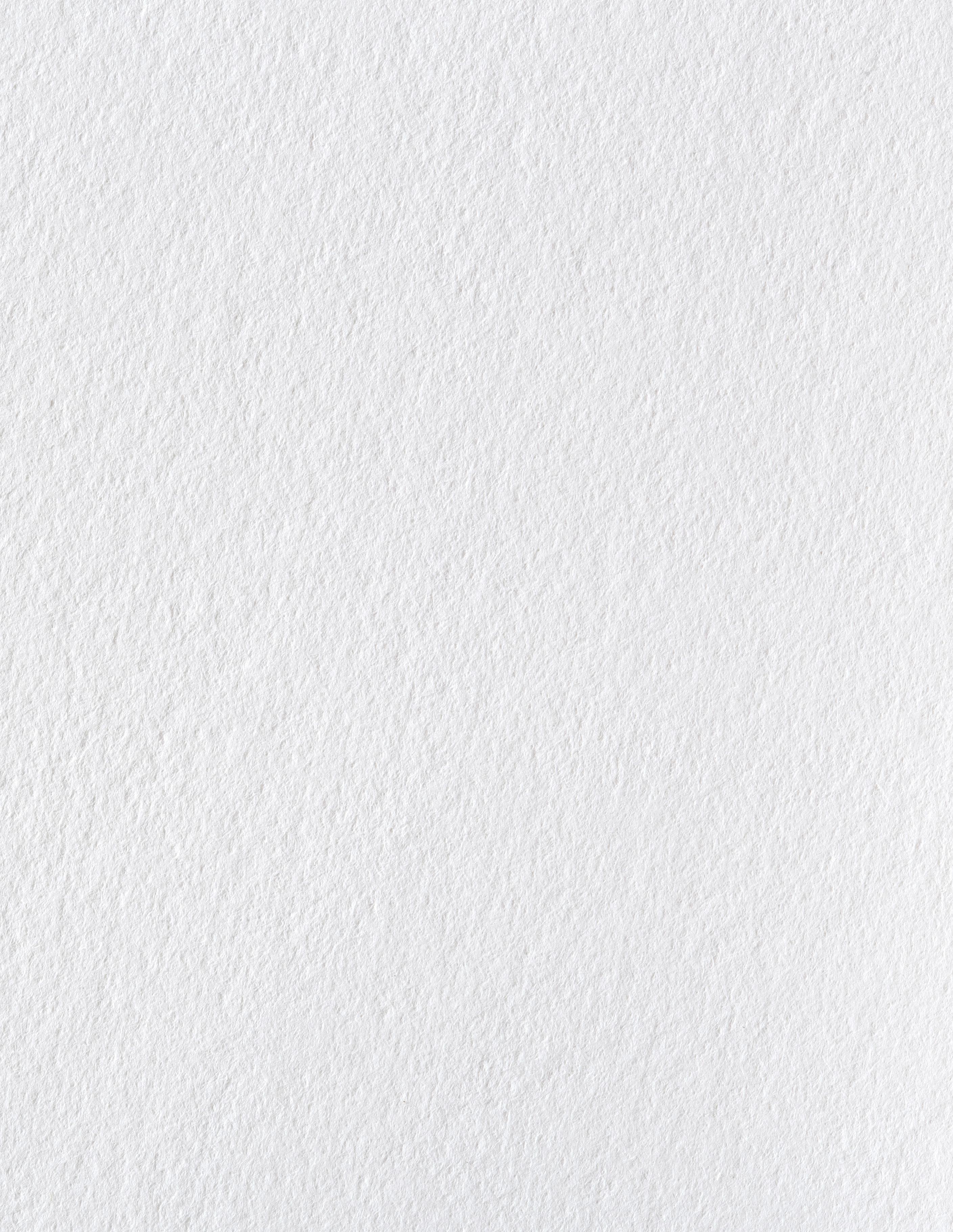
GENERAL EDUCATION REQUIREMENTS
What Are Core (General Education) Requirements?
Core, or general education, courses are the basic courses every student must take to receive a bachelor’s (and in most cases, an associate) degree from UAFS.
These courses are designed to give you a broad set of critical and analytical skills as well as general exposure to a variety of academic fields.
ENGLISH COMPOSITION (TWO COURSES) – 6 HOURS
ENGL 1203 Composition I
ENGL 1213 Composition II
ENGL 1233 Honors Composition*
RHET 2863 Advanced Composition*
SPEECH (ONE COURSE) – 3 HOURS
SPCH 1203 Introduction to Speech Communication
MATHEMATICS (ONE COURSE) – 3 HOURS
MATH 1303 College Math
MATH 1303 College Math w/drill**
MATH 1403 College Algebra
MATH 1403 College Algebra w/drill**
MATH or STAT course with College Algebra as a prerequisite
LAB SCIENCE (TWO LECTURE/LAB COURSES) – 8 HOURS
BIOL 1153/1151 Biological Science/Lab
BIOL 2203/2201 Human Anatomy/Lab*
BIOL 2213/2211 Human Physiology/Lab*
BIOL 2303/2301 General Botany/Lab*
BIOL 2503/2501 General Microbiology/Lab*
BIOL 2703/2701 General Zoology/Lab*
CHEM 1303/1301 Chemical Principles/Lab*
CHEM 1403/1401 College Chemistry I/Lab*
CHEM 1413/1411 College Chemistry II/Lab*
GEOL 1253/1251 Physical Geology/Lab
GEOL 2653/2651 Earth Science/Lab
PHSC 2503/2501 Fundamentals of Astronomy/Lab*
PHSC 2713/2711 Physical Science/Lab*
PHYS 2803/2811 College Physics I/Lab*
PHYS 2823/2831 College Physics II/Lab*
PHYS 2903/2911 University Physics I/Lab*
PHYS 2923/2931 University Physics II/Lab*
FINANCIAL LITERACY – 1 HOUR
FIN 1521 Personal Finance Applications***
FINE ARTS (ONE COURSE) – 3 HOURS
AHIS 2863 Survey of Art History I*
AHIS 2873 Survey of Art History II*
ENGL 2853 Creative Writing
HUMN 2563 Humanities Through the Arts
HUMN 2663 Introduction to Film
MUSI 2763 Music Appreciation
THEA 1203 Introduction to Theatre
HUMANITIES (ONE COURSE) – 3 HOURS
ENGL 2013 Introduction to Global Literature*
ENGL 2023 Introduction to American Literature*
FREN 2303 Intermediate French I*
PHIL 2753 Introduction to Philosophy
RELI 2303 World Religions*
SPAN 2303 Intermediate Spanish I*
HISTORY/GOVERNMENT (ONE COURSE) – 3 HOURS
HIST 2753 U.S. History I
HIST 2763 U.S. History II
POLS 2753 American National Government
SOCIAL SCIENCES – 6 HOURS
(two courses from different areas)
ANTH 2803 Cultural Anthropology*
CJ 1013 Introduction to Criminal Justice
DVST 2003 Introduction to Diversity Studies
ECON 2803 Principles of Macroeconomics*
ECON 2813 Principles of Microeconomics*
GEOG 2753 World Regional Geography
GEOG 2773 Human Geography
HIST 1123 Civilizations of the World to 1500
HIST 1133 Civilizations of the World since 1500
HIST 2753 U.S. History I
HIST 2763 U.S. History II
POLS 2753 American National Government
PSYC 1163 General Psychology
SOCI 2753 Introduction to Sociology
A course may only be used once.
Specific majors may require students to take higher level or stipulated courses in any area. See degree plan notes.
*Course has a prerequisite. See 2023-2024 Academic Catalog.
**Based on placement test scores requiring co-requisite MATH 0201 or 0301.
***Graduation Requirement: FIN1521 Personal Finance Application
How to Prepare for Your First Year at UAFS
Congratulations! You have completed orientation, you are registered for classes, and you are probably wondering what’s next Below is a checklist of things you should complete before you start classes in August. You will find directions for each item on the following pages, but if you have any questions, please let us know! You can cal 479-788-7400 or email ROAR@uafs edu
¢ Submit outstanding official college transcript showing concurrent credit
¢ Submit official AP score reports
¢ Take a tour of the Lion’s Den and complete your housing process
¢ Check your financial aid status and double-check if you have accepted all of your scholarships, grants, or loans that you will need for the semester Don’t forget to include the cost of books!
¢ Review your class schedule and be sure you know where all of your classes are located
¢ Check your UAFS email regularly and make sure your password is not expired
¢ Attend Cub Camp
¢ Create an action plan to keep yourself organized
¢ Log in to My UAFS and purchase your parking pass
¢ Login to Blackboard and explore the platform
I Want To Live On Campus. What Do I Need To Do?
Why Do I Need To Submit College Transcripts For Classes I Took During High School?
College credit that is earned while still in high school is called concurrent credit� Concurrent credit is a great way for students to get a jump start on college coursework Concurrent credit is not listed on your high school transcript You must provide official college transcripts from the institution you earned credit from so that UAFS can make sure you are given credit for your hard work
We are excited that you are considering living on campus! The Lion’s Den was designed specifically with first-year students in mind. To begin your housing process, you will need to do the following:
¢ Tour the Lion’s Den and decide what type of room you want to be your home
¢ Complete a housing application
¢ Pay your housing deposit
¢ Contact your roommates
To schedule a tour of the Lion’s Den or for answers to questions about your housing status, you can call the Housing Office at 479-788-7340 or email Housing@uafs�edu� Scan the QR code to visit the UAFS Housing website
Campus Housing


Your new home at UAFS awaits you in the Lion’s Den Residence Hall! Students who live on campus on average have a higher GPA and are more likely to graduate Living on campus puts you at the center of campus life and resources Life at the Lion’s Den is filled with social and educational events, activities in the courtyard, popping into the all-you-can-eat dining hall, and hanging out with friends in the lounges

If you want to enhance your campus housing experience even more, join a Living and Learning Community! You will live on a floor with peers who share similar academic goals and common interests and have opportunities to participate in programs exclusively for your cohort To learn more about LLCs and to apply for campus housing, please visit the Housing website Priority deadline to sign up for an LLC is April 15

Your Lions ID...Now on Your iPhone, Apple Watch and Android Phones!
The new Lions Mobile ID is available to all enrolled students Tap your iPhone, Apple Watch, or Android phone at readers across campus to conveniently access your Lions ID You’ll still have your physical card, and now you can add your Lions Mobile ID either to one iPhone and one Apple Watch or one Android phone
Getting Started
Minimal setup is required to use your Lions Mobile ID� Most users can begin using their Lion ID on their phone in minutes
An approved photo is required
You can have your photo taken at the Registrar’s Office located on the second floor of the SmithPendergraft Campus Center
Scan QR code for more information�
iPhone
iPhone SE, iPhone 6, iPhone 6 Plus, or later
iOS 12 or later
Apple Watch Apple Watch Series 1 or later
Watch OS 5 or later
Apple ID
Signed into iCloud If two devices are used, both must be signed in to same iCloud account
Android Phone Version 6 0 or later; NFC-enabled device capable of supporting Google Pay�
eAccounts Mobile App
Finish On Time
Loaded from Apple App Store or Google Play stores by searching Transact eAccounts�
On-time advising and registration is critical for you to stay on track to graduate� At UAFS we strive to help every student accomplish their goals and graduate within four years� Here are our top 10 tips to make sure you are able to finish your degree in four years.
1 Meet with your academic advisor each semester and make a plan for graduation
2 Complete an average of 30 credits per year or 15 credits per semester
3 Be strategic in how you choose to take your classes
4 � GO TO CLASS �
5. Utilize your professors’ office hours. Ask questions about material you do not understand, clarify assignments and class notes, and build a strategy for success in their class
6 Meet with an academic coach on campus to discuss your learning style and create a study plan
7 Use a planner (paper or electronic) to help manage your time and keep up with all of your commitments
8 Utilize the Academic Success Center and attend tutoring if needed�
9� Ask for help! UAFS faculty and staff are here to help you be successful, and we have many resources that are provided to you at no cost
10 If you withdrew from a course or made less than a C, plan to take summer courses to help you stay on track This is the perfect opportunity to catch back up
Advising Syllabus
What is Academic Advising?
Academic Advising is a series of intentional interactions designed to educate and empower students to become lifelong learners
Mission of Academic Advising at UAFS: The mission of UAFS advising is to proactively facilitate growth in our students by providing them with the information, resources, and support to achieve their academic, personal, and professional goals while positively impacting our society, workforce, and world�
Vision of Academic Advising at UAFS: Academic Advising at UAFS aspires to have each student achieve their educational and personal goals through strategic, universal, and intentional advising interactions
Diversity Statement: Advising at UAFS strives to provide an inclusive learning environment through access, engagement, partnerships, and transformational experiences that foster belonging
Student Learning Outcomes
Analytical: Students will use campus registration tools and resources to evaluate and create a class schedule that meets their academic and personal goals
Ethics: Students will conduct themselves in an ethical, truthful, and professional manner during advising interactions and in the classroom
Global: Students will articulate clear career goals related to their majors and their future contribution to the global workforce
Communication: Students will practice professional written and oral communication through advising interactions and the use of University technology
Goals
Analytical: Student will proactively prepare for their advising appointment, review their advising notes and degree plan in Navigate, course offerings on the course schedule, and available University resources
Ethical: Students will gain an understanding of campus policies and procedures as laid out in the student handbook and academic catalog
Global: Students will clearly state why they chose their major and how they will use their major to impact the future�
Communication: Students will learn how to professionally communicate with advisors by demonstrating their understanding of their degree plan, use appropriate etiquette in written and oral communication, and proficiently utilize University technology.
Student Responsibilities in Academic Advising:
Regularly check your UAFS email; recognize professional communication both verbal and written and attend appointments on time
• Be an active learner by coming prepared to your appointment with questions and or materials for discussion
Accept responsibility for your decisions and actions which affect your academic and career goals
• Utilize advising tools to track your academic progress and goals
• Proactively share your thoughts and questions concerning your educational, personal, and professional goals
Advisor Responsibilities in Academic Advising:
• Maintain confidentiality and FERPA
• Stay informed of current and changing academic policies, regulations, and program requirements
• Empower students to take responsibility for their actions and academic/career goals
• Refer students to appropriate university resources when needed
Monitor and accurately document student progress toward graduation
Understanding Your Degree Plan
Your degree plan serves as a guide for what courses you should take each semester in order to graduate You will be given a degree plan during your advising appointment� Degree plans are also available online and are archived on the website�
How To Read Your Degree Plan
Catalog Year: The catalog year is located in the top right corner of your degree plan The catalog year determines which academic catalog your degree plan is tied to as well as which academic and graduation policies you are responsible for following
Total Hours: The beginning of each term includes the number of hours recommended for enrollment This indicates how many hours you will be enrolled in if you enroll in all of the recommended courses for that semester The total number of required hours for your degree is listed at the bottom of your degree plan
Notes: The notes section of your degree plan provides additional information regarding required courses� For example, on the degree plan listed below, notice in the second semester there is a lab science requirement and next to it Note 1 is listed If you look at Note 1 in the Notes section, it tells you that psychology majors are required to take BIOL 1153/1151 and can choose either CHEM 1303/1301 or PHSC 2713/2711 to fulfill their lab science requirements.
IDN: ______________________________
Printed Name:________________________________________
BA-Psychology-Major Code: 2552
This degree is available in a guaranteed 8-semester plan for qualified freshmen. See your advisor to declare your major and sign an official degree plan. The prerequisites and corequisites of the degree requirements are subject to change.
MATH/ENGL prerequisite/co-requisite courses if student does not meet placement requirements:
Prerequisites: ENGL0263 _______ MATH 0233_______MATH 0304 ______ Corequisites: ENGL 0201______ MATH 0301 ________
Total Hours: 120 At least 40 hours must be upper -level
NOTES
17
1. General Education Core Requirements, see below on the last page. Follow requirements with the following stipulations: lab science BIOL 1153/1151 is required and select either CHEM 1303/1301 or PHSC 2713/2711; humanities-select one course other than PHIL 2753; social sciences-select two courses other than PSYC 1163.
2. These courses are used to determine major courses in residency, see Graduation Requirements section of this catalog. Must earn a grade of C or better in all PSYC courses applied toward the major.
3. Psychology requirement, three hours: Consult with faculty advisor. Select from PSYC 3123, 3173, 3414, 3653, 3703, 3763, 4233, 4243, 4613, 4803, 4823, 4923, or 493V.
4. Additional degree requirement, 22 hours-at least seven hours must be upper-level. Consult with faculty advisor. A minor is required; follow the respective minor requirements. Remaining hours may be additional PSYC courses or other electives.
5. World language requirement, 11 hours- Must complete through Intermediate I of a world language.
Prior to graduation students must demonstrate competency in financial literacy by satisfactory completion of FIN 1521 Personal Finance Applications (or an approved substitution) with a grade of C or better, or by a score of 70% or more on a challenge exam for FIN 1521.
Navigating Financial Aid
Understanding the requirements of each of your scholarships, grants, and federal student aid is crucial to your success as a UAFS Lion. The first step to beginning your financial aid process is to complete your FAFSA

The FAFSA is the Free Application for Federal Student Aid and is available at StudentAid gov The earlier you complete your FAFSA, the better! Your FAFSA is available for you to complete now Your 2023-2024 FAFSA will be available to complete beginning Oct 1, 2022
Financial Aid Staff








A student's FAFSA can be selected for verification. Verification is a process that uses documentation to confirm that FAFSA data is accurate. If you are selected for verification, you will receive an email from the Financial Aid Office with details on how to complete the process
If you have questions regarding your financial aid or need assistance with completing your FAFSA, contact the Financial Aid Office at 479-788-7090 to set up an appointment with a financial aid advisor.
What Is My Financial Aid Standing?
Satisfactory Academic Progress (SAP) ensures that students receiving federal aid are making progress toward their degree Students must maintain a 2 0 cumulative GPA, complete 67% of the courses they attempt, and complete their degree within the maximum time frame SAP is checked at the completion of every semester If a student is not meeting SAP requirements, they are given a warning semester to become compliant If, after the warning semester they are still not meeting SAP standards, they are placed on financial aid suspension and are no longer eligible for Federal Student Aid
For more information visit uafs.edu/tuition-and-aid/financial-aid/sap.php.
Megan Smith Assistant Director of Operations Megan.Smith@uafs.edu Karen Jeffers Director Karen.Jeffers@uafs.edu Heather Chance Veterans Certifying Official Heather.Chance@uafs.edu Brittany Carter Financial Aid Advisor Brittany.Carter@uafs.edu Barbara Towsend Financial Aid Advisor Barbara.Towsend@uafs.edu Haylie Langworthy Finanical Aid Specialist Haylie.Langworthy@uafs.edu Amy Cates Financial Aid Specialist Amy.Cates@uafs.edu Janet Miller Financial Aid Advisor Janet.Miller@uafs.eduUnderstanding Your Scholarships/Grants/Loans
There are four different types of aid that you can receive:
1� Federal student aid includes aid such as Federal Pell Grant, Federal SEOG, Federal Work Study, and Federal Direct Student
Loans� Initial eligibility for these funds is determined by the FAFSA �
2 State aid is awarded to eligible Arkansas residents and includes funds such as the Arkansas Academic Challenge Scholarship, Governor’s Distinguished Scholarship, and Arkansas Future Grant For more information on Arkansas higher education funding visit adhe edu
3 Outside scholarships are provided to students from sources other than the federal and state government or your institution Examples include employer-dependent scholarships and local scholarships that a student may have earned from a business or donor in their hometown
4 Institutional aid includes UAFS scholarships such as the Myles Freidman Honors Program, Boreham Engineering Scholarship, First Bank Corp�, STEM, or any of UAFS’s Freshman Merit Scholarships (Platinum, Gold, Silver, Bronze, and Lion Pride)�
What scholarships/grants/loans do you have?
Name
Scholarship/Grant/Loan
Outside Scholarships
If you are expecting a scholarship from an outside donor, we will apply the scholarship as ESTIMATED FUNDS to your account only if you provide an Award Notification Letter stating the following:
• Your full name and ID number
Name of awarded scholarship with contact name and phone number of the scholarship coordinator for your agency
• Semesters of disbursement (fall only, spring only, summer only, or split between semesters) If there is no indication of which semester(s), the amount will be split equally between fall and spring
• What the scholarship will pay for (tuition and fees, books, supplies, room and board) and if unused amount is refundable to the student. If there is no specification, the scholarship will apply toward any cost of attendance and be refundable
Estimated arrival date of check to UAFS
The estimated funds will remain on your account until Oct 1 for fall and March 15 for spring semesters or until we receive the actual check from your donor If checks do not arrive by the deadline, the estimated amount will be removed, and your account will be subject to a HOLD until the check arrives or you pay the remaining balance� This hold will prevent you from registering for future semesters�
Tribal Scholarships Exception
We will apply all tribal scholarships (Cherokee, Choctaw, etc ) as ESTIMATED FUNDS from an Award Notification Letter, and those will remain on your account until the actual check arrives
Questions? Contact the Financial Aid Office at 479-788-7090 or FinAid@uafs edu
Don’t lose your aid: Know your scholarship and federal student aid renewal criteria!
All UAFS prestigious and merit scholarships have renewal criteria that include meeting a specified GPA and earning a set number of credit hours per year If you fail to meet the renewal criteria of your scholarship you forfeit that scholarship going forward It’s extremely important that you know your renewal criteria. Visit uafs.edu to find renewal criteria specific to your scholarship�
In order to retain Federal Student Aid-Pell Grant, SEOG, work study, and direct student loans, you must meet Satisfactory Academic Progress (SAP) standards SAP standards are a cumulative 2 0 GPA, 67 percent completion rate, and earning your degree within the maximum time frame of 150 percent of the hours required for your degree If you do not meet these standards at the end of a term, you have one semester of warning to become compliant� If you are still not meeting SAP at the end of your warning semester, you will be placed on financial aid suspension and are no longer eligible for Federal Student Aid
Apply for scholarships through the UAFS Foundation’s LION’S SHARE program! These are competitive awards made possible by the generosity of alumni and other private donors� There are opportunities for all types of students, so be sure to pay attention to deadlines and submit your general application each year


Apply and/or learn more about Lion’s Share
You can also reach out to the UAFS Foundation with any questions: Foundation�Scholarships@uafs�edu or 479-788-7020�
It’s no secret that the more you learn, the more you earn� It’s why you’re investing in yourself by earning your college degree� But like any endeavor, great success begins with great planning�
This is why we’ve created the Plan It Forward program. In just a few steps, you can build a financial plan that takes the guesswork out of your financial aid and helps you develop a personalized payment plan
Follow these steps to help ensure your financial plan is ready to go before the semester starts.
STEP ONE: Check Your Financial Aid Status
Is your financial aid ready? Check your financial aid status.
1. Log in to My UAFS using your UAFS username and password
2. Click on the “Students” tab
3. Select the Financial Aid icon and log in using your UAFS username and password
4. Select the aid year
Scan to visit MY.UAFS.EDU
5. Review your status Any missing requirements will display a red X You will need to take action to resolve the matter
6. Have questions about the financial aid process? Schedule an appointment in NAVIGATE or contact the Financial Aid Office directly at 479-788-7090 or by email at FinAid@uafs edu
STEP TWO: View Your Bill Online
Need to know what you owe? View your bill online
1. Log in to your UAFS Online Business Center account using your UAFS username and password
Please note: You have the option of adding your parents, guardians, or others to your account so that they can also see your bill
Once you are logged in, simply select “Authorized Users” for details If you select this option, the authorized users will be able to access your account through the Authorized User Online Business Center Login Page Authorized users can make payments, pay a housing deposit, or set up a payment plan on your behalf�
2. Select “My Account” and “Account Activity ”
3. Have questions about your bill? Contact the Cashier’s Office directly at 479-788-7060 or by email at Cashier@uafs edu
STEP THREE: Set Up Your Payment Plan
Make a payment or set up your payment plan
1. Log in to your UAFS Online Business Center account using your UAFS username and password
Please note: You have the option of adding your parents, guardians, or others to your account so that they can also see your bill
Once you are logged in – simply select “Authorized Users” for details If you select this option, the authorized users will be able to access your account through the Authorized User Online Business Center Login Page Authorized users can make payments, pay a housing deposit, or set up a payment plan on your behalf�
2. Select the “Payment Plans” tab at the top of the page to see which plans are available
3. Double check to make sure you are setting up a payment plan, rather than making a payment, and click all of the way through to fully complete the process�
4. Have questions about your payment plan? Contact the Cashier’s Office directly at 479-788-7060 or by email at Cashier@uafs edu
STEP FOUR: Meet with Your Support Team
Schedule an appointment with a financial aid advisor or account specialist:
1. Log in to your NAVIGATE account using your UAFS username and password
2. Choose “I Need Help With” from the menu
3. Select “Paying for College ”
4. Choose “Meeting with an Account Specialist” or “Financial Aid Assistance” from the menu option and click “Next ”
5. Choose the location, date, and time that works for you
6. Details of your appointment (name, office location, date, and time) will appear. Click “Confirm Appointment” to secure your meeting time.
7. If you’re unable to make an appointment in Navigate, please stop by Financial Aid on the second floor of the Campus Center, call 479-788-7090, or email FinAid@uafs edu

Look
Work-study is a self-help aid that allows a student to earn funds to help cover educational expenses through part-time employment. UAFS offers two work-study programs: federal work-study and university work-study. Some benefits of participating in a work-study program include developing interpersonal skills, practicing time management skills, and gaining a great reference from your supervisor
What is the hiring process?
Students can apply through the Workday portal for UAFS Work Study - General The application is open year-round, and supervisors and the work-study coordinator can review your application at any time You will need proof of eligibility, which can be a screenshot of your Award Overview page on your My�UAFS Financial Aid dashboard, or you can email WorkStudy@uafs�edu and your eligibility will be emailed to you� It is important that you apply using your UAFS email and not a personal email� This ensures the correct eligibility is tied to you
How will I be paid?

Work-study students are paid the state minimum wage Pay will be direct deposited on a bi-weekly basis based on the hours worked
Here are some popular and/or desirable work-study roles performed by students on their respective campuses This list is by no means exhaustive, but it should provide a good sense of the opportunities available:
• Teaching and Tutoring: Teaching assistants and tutors are often work-study recipients They usually earn these positions by excelling in the subjects they teach to others
• Research: From the lab to the library, many students earn money by helping faculty complete research projects Again, these students earn their spots through academic excellence
• Enrollment Management and Student Life: Want to lead campus tours for prospective students? How about leading orientation groups for freshmen or serving as a resident assistant (RA)? Work-study students often perform these gigs Administrative: From managing paperwork and correspondence to fielding incoming calls, every department needs a work-study student to handle business�
• Other Services: Maybe you’re the tech-savvy type destined for IT services or an athlete who’d feel more at home checking IDs at the gym In many such roles, work-study students keep colleges running
Have more questions?
Email WorkStudy@uafs edu or call 479-788-7092
**Note: UAFS does NOT assign work-study jobs to any student� Funds are not paid directly on the student’s account; however, the student may use the funds they earn to pay charges on their student account�**
Do you want to work and earn money while you go to school? Is your education your priority, but you’d like some spending money?
into the UAFS Work-Study Program!
Making A Payment And Setting Up A Payment Plan
You may pay your tuition and fees, pay a housing deposit, set up direct deposit, set up a payment plan, and assign authorized users from the convenience of your home using the Online Business Center Parents may also pay tuition and fees online if given authorization by their student If you need assistance, please contact the Cashier’s Office at 479-788-7060 or email Cashier@uafs edu
Make A Payment Online
¢ Log in to the Online Business Center.
¢ If you are not enrolled in a payment plan, click Make Payment, choose the appropriate term, and click Continue.
¢ If you are paying on a payment plan, click Make Payment, View Details, Pay Next Installment, and Continue.
¢ Click the drop-down arrow by Select Method, select your payment method choice, and click Continue.
¢ Enter your account/billing information and click Continue
¢ Verify your account/billing Information and click Continue.
Set Up A Payment Plan
¢ Log in to the Online Business Center.
¢ Click Payment Plans then Enroll Now.
¢ Click the drop-down arrow by Select Term, choose the term, and click Select.
¢ Click Select to the right of the plan of your choice

¢ Review the plan details, choose “Yes” or “No” under Set up Automatic Payments, and click Continue�
¢ Click the drop-down arrow by Select Method, select your payment method choice, and click Continue.
¢ Enter your account/billing information and click Continue.
¢ Review the agreement details, click “I Agree ...,” click Print Agreement, and click Continue.
¢ If requested, click “I Agree ...” then click Continue.
Freshman Priority Registration
One of the easiest things you can do to help yourself be successful at UAFS is to register for classes on your assigned registration date Registering on your registration date helps to ensure that you will get a seat in the classes you need to progress in your degree, keeps you on track to graduate on time, and helps ensure that you can register for the number of hours needed for your financial aid.
It’s important to stay on track to graduate on time so that you are able to participate in the UAFS Promise program, which will make you exempt from any tuition raises after your first year. Taking 15 credit hours per semester or averaging 30 credit hours per year will keep you on track to graduate Your ROAR advisor can help you create a longterm plan so that you are prepared for every semester going forward
Don’t forget: You must meet with your advisor before you will be able to register Advising appointments take place in October and March
Registration dates are determined by the number of hours a student has earned A freshman who has never taken concurrent credit classes or participated in WATC will have zero earned hours
How To Read My Schedule
SAMPLES ONLY
Course Credits: 17.00
1. CRN (Course Reference Number): A unique identifier for each course per semester
2. SUBJ (Subject): The department offering the course (e.g., PSYC for Psychology)
3. CRSE (Course Number): Four-digit number representing the course name (e.g., MATH 1403 is College Algebra)
4. SEC (Section): Alphanumeric item used to specify the course times and instructors (e.g., MATH 1403 001)
5. CREDS (Credits): Indicates the number of credits you are earning with the successful completion of the course
6. LV (Level): Two-digit number referencing the location of the course (10 indicates UAFS)
7. ST (Status): Method of registration. RE=Manually Registered, WR=Web Registered, WL=Waitlisted
8. DAYS: Days the course will meet. M=Monday, T=Tuesday, W=Wednesday, R=Thursday, F=Friday, S=Saturday, U=Sunday
9. BUILD: Building where the course will meet
* See guide to building abbreviations provided on the back cover
What’s Your Plan? What’s Your Plan?
It is recommended that for every hour you are enrolled in classes you spend two hours outside of class studying and preparing This means if you are enrolled in 15 credit hours you should expect to spend approximately 30 hours per week outside of class studying and completing assignments� Fifteen hours of coursework plus 30 hours of preparing is 45 hours which is equivalent to a full-time job
Will you be working while in school? If so, make sure that your supervisor is aware of your class schedule and be very mindful of your time It’s important to work and it’s important to study but you also need to make sure you take time for yourself�
To help keep you on track you can make a daily or weekly schedule for yourself like the one on the next page If you find that you are overwhelmed or just need help making everything work, go to your advisor in the ROAR They are here to help you and want to make sure that your first semester is the best it can be
TOTAL CREDIT HOURS
I am planning to take ______ hours. My scholarship requires that I complete ______ hours per semester and ______ hours per year. I understand that to be a full time student I MUST be enrolled in 12 hours, but if I want to graduate within four years I need to average 15 hours per semester. SEMESTER

Buying Your Textbooks
It is recommended that you buy your textbooks and/or online access codes before classes begin so you are prepared for the lesson on the first day. To find your required textbooks:

1 Go to My UAFS edu and click on the “Students” tab
2 Scroll down to Services for students and select the “Campus Bookstore” tab�

3� Click on “Textbooks”
4 Select your term, department, course and section
For bookstore information and hours visit bkstr com/uafsstore/home or call 479-788-7320
Accessing Your UAFS Student Email

Your student email is the official means of communication for the university to reach you It is important that you check your student email at least once a day� You can check your student email by logging in to My UAFS You can access My UAFS via the Quick Links Menu on the UAFS website

Service Desk
Gardner 102 • 479-788-7460
7 a.m. to 9 p.m., Monday-Friday
The Service Desk can assist you with any issues you have logging in to My UAFS or your student email, provide information about oncampus computers/devices, assist you with setting up your student email on your cell phone, and provide phone support to students
Setting Up Student Email On Your Cell Phone
1 Go To My UAFS and select the Students tab

2 Under Services for Students, select Information Technology Services
3 Click “Browse the ITS Knowledgebase”
4 Click the “How to Guides and Tutorials”
5 Click “How to Add Your Student Email to Your Smartphone”
Scheduling Your Advising Appointment In Navigate
You will receive an email from your advisor prompting you to schedule your required advising appointment If you would like to meet with your advisor outside of required advising, follow the directions below to schedule an appointment�
1� Log in to My�UAFS and click on the Students tab along the top�


2� Under the “I Would Like To…” column, click on “Schedule My Advising Appointment ”
3 In the top right corner of the screen, click on the blue Schedule Advising Appointment button


4 Select your reason(s) for wanting to meet with an advisor

5 Choose the location of your advisor
6 Choose a date and time
*You cannot schedule an appointment at the same time you have class.
7� Add a note with details about what you would like to discuss�
8. Choose to receive email and text confirmations.
9. Click the blue confirm button to confirm your appointment.


Midterm grades will be available to view in My UAFS after mid-term Check the academic calendar for dates If you have concerns regarding your grade in any of your classes, speak with your instructor immediately

Checking Your Midterm Grades Calculating Your GPA
Be sure you know what GPA you must have to continue receiving your financial aid. If you are worried that you may not pass a course, contact your advisor to learn about the withdrawal process
1. To find your GPA (grade point average) in a given semester, first add up the number of credit hours in which you are enrolled.


2. Next, find your quality points. To do this, multiply the value* of your grade in each class by the number of credit hours each class is worth and add together.
3. Finally, divide the total quality points by the total credit hours.
* Each letter grade is worth a specific value as shown here:
You can also use the online GPA calculator�


MAJORS EXPO
Watch for information about this awesome event designed to help you find your place at UAFS!

What Is Focus2? Focus2 combines self-assessment, career and major exploration, decision making, and action planning in one comprehensive tool. It measures and identifies your interests, personality, skills, and values and matches them to academic or career goals
Each self-assessment takes roughly 15-20 minutes
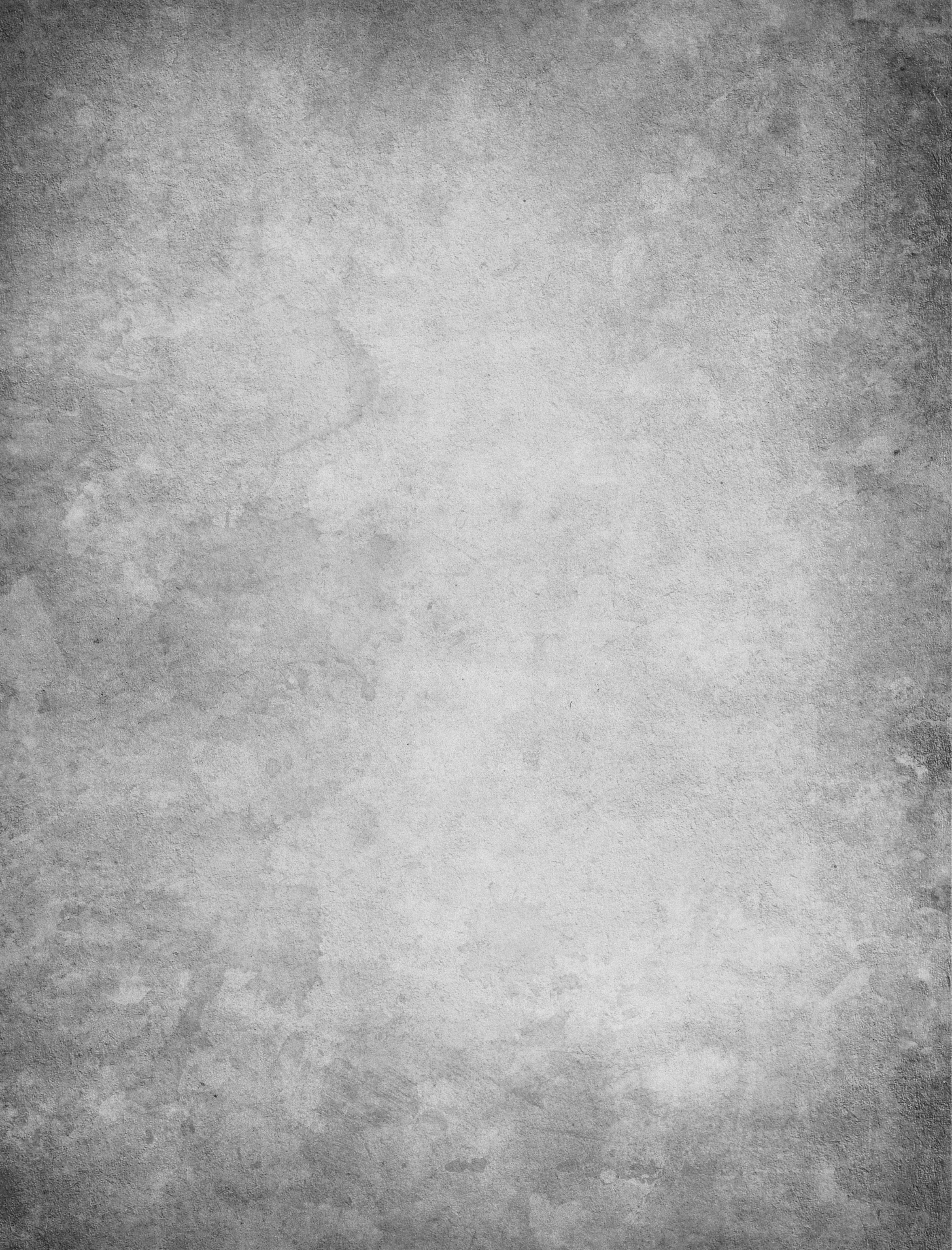
The Gordon Kelly Academic Success Center
The Gordon Kelley Academic Success Center (ASC) provides free academic resources to all students on campus The ASC offers programs and services that enhance academic development

Drop-in Tutoring Labs

ASC Tutoring Services (drop-in labs, online tutoring, and virtual tutor meetings) are available for a variety of subjects Each semester the ASC posts a new schedule around campus, on social media, and in Navigate
Academic Coaching
Academic coaching is a free resource available to all UAFS students As a student you will quickly realize that college is a marathon, not a sprint
An academic coach equips students with tools to help stay on track and continue to move toward realizing their academic goals The focus of meetings with an academic coach depends on your individual needs
An academic coach can assist you with:
• Note-taking skills
• Reading comprehension
Study plans
• Time management
• Organization
• Test anxiety
• Balancing life responsibilities with academic demands
Appointments with an academic coach can be made through Navigate or by contacting the ASC
Academic Success Center
ASC@uafs edu
479-788-7675
Vines 202
UAFS WRITING CENTER
The name of the game is effective communication, and that’s our specialty
How can we help you?
Writing, speech, and ESL tutoring is free for all UAFS Lions Don’t pass up this incredible resource! We offer help with every stage of the writing process:

• Brainstorming
• Organization and Outlining
Drafting New Papers
• Expanding Drafts of Papers
Fine-tuning Completed Drafts of Papers
Appointments are Available
The UAFS writing center offers 30- and 60-minute appointments:


Face-to-face in the Writing Center
• Online through uafs mywconline com
• Contact us at: 479-788-7228 or WritingCenter@uafs edu
“ I need the Writing Center for improving my writing skills, but I also need the Writing Center for the ambiance and all the elements conducive to writing ”
– Jo Kerns, Lifelong Learner
Babb Center for Career Services
Services we provide to all students and alumni:
• Job and internship search
• Résumé and cover letter review
• Lions CareerLink
• Interview skills and practice
Workshops to help prepare you for your career
• Career exploration and advising
Professional clothing closet
Certificate of Distinction in Professional Development
Through participation in our workshops and events, you can work toward this recognition upon graduation. The Certificate of Distinction shows that you have received professional training and are workforce ready Employers seek out students who have completed this program!
CareerServices@uafs�edu
STUDENT DISABLITIY SERVICES
UAFS makes every effort to offer equal educational opportunities for all students To ensure an equitable university experience for students with disabilities, we seek to provide reasonable accommodations and services for students who have a physical, emotional, or learning disability� For more informaton please contact:
Dana Andreassen Student Disablity Services Director ADA@uafs.edu479-788-7577
I had an IEP/504 in high school. Will that transfer to UAFS?
No, your IEP or 504 will not transfer, but you should be able to qualify for accommodations through SDS. Please reach out to SDS office for more information and to schedule an appointment
I’ve been admitted to UAFS. Is there a separate process to apply for accommodation services?
Yes In order to be considered for accommodations, you will need to meet with the student disability services director and provide documentation of your disability�
Student Support Services (SSS)
Student Support Services (SSS) and STEM SSS are TRIO programs that are 100 percent federally funded through the U S Department of Education� These programs provide opportunities for academic development, assist students with basic college requirements, and motivate students toward the successful completion of their postsecondary education� SSS program services include individualized advising and coaching, tutoring, student success workshops, career exploration, and more In addition, these programs can help you in achieving your dreams of higher education
Eligibility Requirements
• Pursuing a bachelor’s degree
• Be committed to education
• US Citizen or permanent resident
Who Can Participate?
• First-generation college students (neither parent or guardian has a bachelor’s degree) Students with limited income Students with a documented disability
Why Join the SSS Program?
• Individual academic/career advising
• One-on-one and online tutoring
• Access to work-based learning experiences
Cultural experience opportunities
If you are a STEM or health science major, join TRIO STEM Rindy Crump Martin, director of TRIO-STEM SSS Flanders 104 • TRIO-STEM@uafs edu • 479-788-7760
For all other majors, join TRIO Student Support Services Lacey Ruminer, director of Student Support Services Boreham Library 233 • SSS@uafs edu • 479-788-7355
Student Health Services
All current UAFS regular (non-concurrent) students have access to the Powell Student Health Clinic, the Counseling Center, and the UAFS Dental Hygiene Clinic All services provided in the Powell Student Health Clinic and Counseling Center are FREE to students A valid Lions ID must be presented at the time of service Students can have their teeth cleaned at the Dental Hygiene Clinic for $15
Powell Student Health Clinic
Pendergraft Health Sciences Center 257 • 479-788-7444 • StudentHealth@uafs edu
Monday: 8 a�m� - Noon and 1-5 p�m�
Tuesday: 8 a�m� - Noon and 1-5 p�m�
Wednesday: 8 a m - Noon
Thursday: 8 a m - Noon and 1-5 p m
Friday: 8 a m - Noon
No appointments are necessary
The last patient will be seen at 11:30 a m or 4:30 p m , respectively
UAFS Counseling Center

Pendergraft Health Sciences Center 129 • 479-788-7398 • StudentCounseling@uafs�edu
Monday through Thursday: 8:30 a m to 5 p m
Friday 9 a m to 2 p m
Walk-in time Monday through Thursday is 1:15-2:30 p m
Students must have Lions ID to check in at first appointment. Appointments are recommended to respect other students
Dental Hygiene Clinic
Pendergraft Health Sciences Center First Floor Call 479-788-7270 to schedule an appointment All appointments are three hours long
Boreham Library
What services does the library offer?
• Interlibrary loan
• Printing, scanning, and copying
• Access to more than 80 databases
• Study rooms and quiet study spaces
• Calculators and other equipment
• DVDs and video games
• Desktop computers
For more information and current hours, please visit: library.uafs.edu

479-788-7200
• 24-Hour Zone with computers, printing, and vending
• Local history collection in the Pebley Center
• Librarians who can help with research
Our friendly helpful staff are available to assist you.
Librarians are guides to the research process, and we love to help� Just ask or make an appointment for extended help�
• Ask a question in person or online
• Identify the liaison librarian for your area of study
• We offer occasional workshops to help you become a better student
Our beautiful facility is your place.
• Quiet and peaceful place to study or hang out between classes
• Reserve a study room for your group work
• Use a desk-top computer, printer, or copier with your Lions ID
• 24-Hour Zone has computers, printing, and vending
Stuff available to you
DVDs and video games for your down time
Borrow books from other libraries through interlibrary loan
Local history in the Pebley Center
• Some textbooks available for short-term loan
For more information, current hours, or to contact us, please visit library.uafs.edu And please follow us on social media @uafslibrary.
Veterans Affairs
At UAFS we salute your commitment to serve with our own commitment to you and your family� We are dedicated to helping you achieve your educational and career goals while making your transition from military to civilian life as seamless as possible We offer priority registration to student-veterans along with an easy online application to certify hours
Campus Resources
Veterans Resource Center • Student Veterans Organization Experienced school certifying officials
Heather Chance
Veterans Certifying Official
Heather Chance@uafs edu 479-788-7091

Smith-Pendergraft Campus Center 214 - Financial Aid Office
New Student and Family Programs
The Office of New Student and Family Programs is the campus resource for new students and their families as they join the vibrant learning community at UAFS As part of the transition process, we strive to connect new students and families to programs and services that are designed for their academic, personal, and ultimately, professional success
We sponsor the following:
• Online orientation
• Mane Event
Cub Camp
• Lion Launch Family Weekend
Stay connected and engaged by joining our mailing list to receive our monthly Lion Family Newsletter� Scan to sign up or email us at LionFamily@uafs�edu�

Landon King

New Student and Family Programs
Landon�King@uafs�edu 479-788-7319
Cub Camp is a once-in-a-lifetime opportunity to connect with your peers, face those “freshman fears,” and ultimately make UAFS your home� Throughout the three days Cub Camp takes place, you will learn all about UAFS and what it means to be a successful Lion, all while kicking off your college career with a bang
Aug. 16-19, 2023
Don’t miss out on this incredible opportunity to build your community and make UAFS your home� Scan the QR code
For more information call 479-788-7663 or email CubCamp@uafs edu





NUMALink is our one-stop shop for campus involvement at UAFS! You can use NUMALink to find upcoming events, join active student organizations, and track campus involvement and service hours To access NUMALink, log in to My UAFS and click the “Students” tab Under “Student Life,” click “NUMALink ” Use your UAFS login information to create your account
UAFS is home to more than 100 Registered Student Organizations (RSOs)� RSOs fall into 10 categories:
• Academic
• Arts
• Cultural
• Fraternity and Sorority Life
• Honor Societies
• Political
• Religious
• Special Interest
• Sports Clubs
• University Outreach
RSO leaders and members feel more connected to campus, benefit from learning and practicing skills outside of the classroom, and feel more prepared for life after college
For a full list of RSOs, please visit NUMALink!
FRATERNITY AND SORORITY LIFE



UAFS offers many opportunities for students to be involved in a growing community that includes three sororities, four fraternities, two governing councils, two all-Greek honor societies, and a programming board Students in fraternities and sororities develop the foundation for a life built on leadership, academics, social engagement, and service



Our fraternities and sororities conduct separate formal recruitment processes during the beginning of the fall semester in an effort to recruit new members. For specifics regarding recruitment activities, scan the QR code below to visit the Fraternity and Sorority Life webpage
For more information contact GreekLife@uafs.edu or 479-788-7694.





Lions Athletics


Did you know that you get into ALL athletic events for FREE with your Lions ID? Help us #TURNITBLUE and pack the Stubblefield Center! Support our Lions by attending games and matches� Go to uafslions�com for complete schedules�




The RAWC is UAFS’s premier health and wellness facility

All current students can access the RAWC with their Lions ID card The RAWC features equipment for strength training and cardio as well as an indoor track, two full-size basketball courts, two studio rooms, a 35-foot climbing wall, and a 15foot bouldering wall


You can work out individually or attend one of the many group fitness courses offered during the week. You can also meet with a RAWC staff member to create a plan to help get you on track to a healthier lifestyle!

University Police Department (UPD)
The University Police Department is open 24 hours a day, seven days a week, with a substation located in the Lion’s Den North Building UPD is a full-service police department with the same authority as other law enforcement agencies, but they also provide other services such as safety escorts, jump starts, and vehicle unlocks at no cost

425 N� 51st St� Fort Smith, AR 72903
Emergency: 911
Non-emergency: 479-788-7140
Lions Alert
UPD also uses Lions Alert, which is an emergency notification system used to alert the UAFS community of emergencies on campus and in the surrounding area. The notification will be delivered via phone call, text message, and/or email� You will receive a brief description of the event and the action you should take, if any is required� Students are automatically opted in to the Lions Alert system, but you can add loved ones to receive Lions Alerts through My UAFS


Numa’s Numbers
For numbers not listed, call Numa at 479-788-7000.




