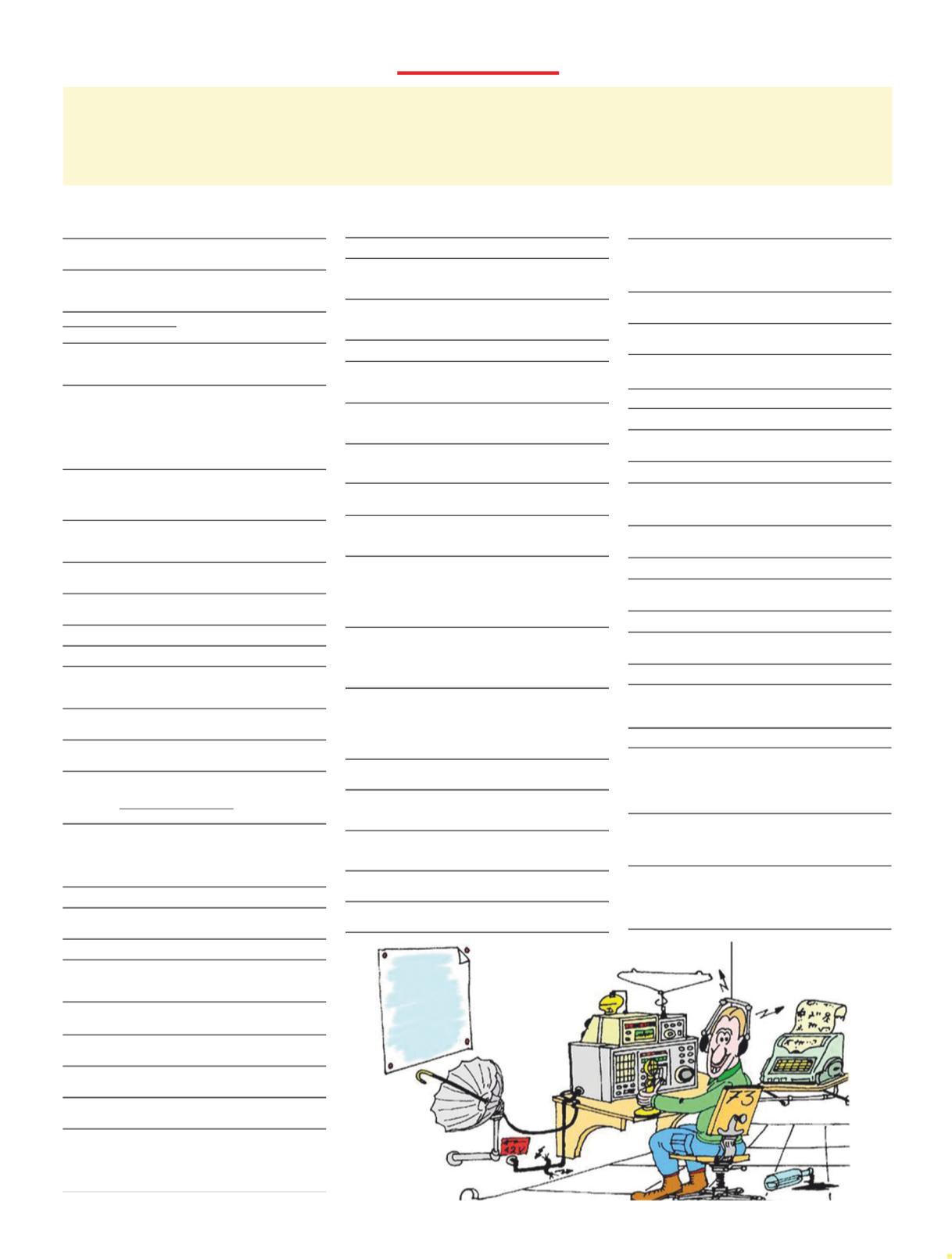7 minute read
UKRAINIAN HAMS B
Areyougivingyourselfthe opportunity to make as many QSOs aspossible when operating FT8? K4VBMpoints outan often-ignoredsetting onyour radio thatmighthelp broadenyour horizons. Do you Have Blinders On? Getting More From FT8
BY BOB HENSEY, K4VBM
Advertisement
Many people operate the FT8 digital mode. It has its detractors and a few negative aspects, but it does quite well during poor propagation and band conditions. Unfortunately, many FT8 operators are not getting the best FT8 experience because they have blinders on. I believe this to be a widespread problem. What do I mean by that? Let me explain.
Most radios today have a 3-kilohertz passband capability. The passband is the range of frequencies that can pass through a filter. The passband is basically the spectrum coming into your radio from your antenna that you can actually hear when you are tuned to a particular frequency. So, if your radio is set for a 3-kHz passband and tuned to 21200 kHz, you are actually hearing everything between 21198.5 and 21201.5 kHz.
Now, many times it is a good idea to limit the passband based upon what you are doing with your radio. For example, for CW, you might only want the passband to be 500 Hz, or even 100 Hz, to mute other CW signals that would interfere with your ability to copy the station with which you want to QSO. Most current transceivers have multiple filters that allow you to limit the passband of your radio for these very reasons.
Now, in the case of FT8, the passband from your radio is being sent to your computing device as audio. The WSJT-X program decodes the entire passband that it receives, and displays the decoded messages as well as the signals themselves in its waterfall window. You might notice that you can stretch the WSJT-X waterfall window out as wide as 3,000 Hz (3 kHz). Well, that’s because most radios can pass that much, so it made sense to the WSJT-X authors to decode that much. That’s why you are able to see signal traces from 0 through 3,000 in that waterfall window.
I say are able because, in my experience, many FT8 ops have their radios’ passbands configured improperly for FT8 mode, and they don’t hear/see the entire 3 kHz of spectrum, but instead only a fraction of it on either side of their red transmit cursor. How can that be? Well, it’s because many radios come from the factory with a filter setting that reduces the 3-kHz passband to something much less. I am constantly saying out loud to myself, “there’s another ham who has his FT8 blinders on!”
I know this because I transmit a lot from the edges of the passband where there is less QRM, and I call people who have these blinders on and they are “deaf” to my signal until I move my TX signal closer to or on top of theirs, whereupon magically they hear me. I see this many times a day, so I decided to write this article to make people aware of this “blinders” phenomenon and learn how to correct it.
To illustrate what this looks like, I set a filter on my radio to allow the frequencies between 1,000 and 2,000 Hz in the passband to pass through, but filter 0-1,000 and 2,000-3,000. Figure 1 shows what you see on the WSJT-X waterfall. You will never see / decode a signal to the left of 1,000 or the right of 2,000, even though they are there.
Do you see something like this when you operate FT8? If you do, you are really missing out. It is because your radio has a narrowing filter in 1, 0 0 0 a n d 0 b e t w e e n S ig n a l s k H z ) . ( 1 H z 1, 0 0 0 t o s e t r a d i o t h e o n f i l t e r p a s s b a n d w i t h w a t e r f a l l F T 8 1 . F ig u r e d e c o d e . p o s s i b ly c a n y o u s ig n a l s o f n u m b e r t h e l i m i t i n g o u t, f i l t e r e d a r e d i s pl a y t h e o n H z 2, 0 0 0 3, 0 0 0 a n d t h e by d e c o d i n g a n d d i s pl a y f o r a v a i l a b l e p a s s b a n d 3 k H z f u l l t h e a n d o f f “ b l i n d e r s ” w i t h w a t e r f a l l F T 8 2 . F ig u r e d i f f e r e n c e ! a Q u i t e s o f t w a r e . W S J T X
BUDDIPOLE POWERMINI 2
Compact Portable DC Power Management System with built-in Solar Controller.
• High contrast OLED display • Power management includes current and voltage readout • Powerpole input/ouput • Now with higher power USB output! • Increased current handling capacity – now 32 amps Max!
T F E Secure online ordering at BUDDIPOLE.COM
action. Figure 2shows the difference in what you will see with the radio’s passband filter set to the full 3 kHz that the FT8 software can decode. So much better, and you will make so many more QSOs if you have your radio’s filter set properly when you operate FT8 digital mode.
Every radio is different, and you will need to read your radio’s manual to find out what its passband is, and what the default setting is for its default filter, along with the procedure for broadening the passband or selecting a broader filter.
I will also pass on from experience that both the Icom IC-7100 and Yaesu FT-891 radios have a default filter width less than 3,000 Hz. When I helped a friend set a proper width for Filter 1 on his IC-7100, he was amazed at what he had been missing. The same for the friend with the FT891. There are good reasons for the narrower default passbands and don’t speak poorly for these radios. It’s just something you need to be aware of and know how to adjust in order to get the most from your rig in this mode. So, read your radio’s manual and make sure you don’t have “blinders” on when you are operating FT8. 73 and good DX!

Playing With Meteors
E Ex xp pl lo or ri in ng g t th he e U Un ni iv ve er rs se e W Wi it th h A Am ma at te eu ur r R Ra ad di io o
By Eric Nichols KL7AJ
Wouldn’t it be a blast to be a master of technology rather than to be at its mercy? Or better yet, to actually create the next new thing? While it’s true that a lot of what we consider high-tech involves computer technology, an equal or greater part of the next new thing is going to involve wireless, also known as radio. In fact, our entire universe is connected by radio, and the entire universe is the radio amateur’s sandbox.
In Playing WithMeteors, author Eric Nichols takes you on a tour of the opportunities that amateur radio can bring you, and how you can leverage the knowledge you gain in “hobby radio” to a career in hi-tech, or just to being smarter than your “smart devices” (and maybe even some of your friends).
O Or rd de er r Y Yo ou ur r C Co op py y T To od da ay y! ! 6 x 9 (150 page) Paperback—Only $26.95
(Plus applicable shipping!) CQ Communications, Inc.