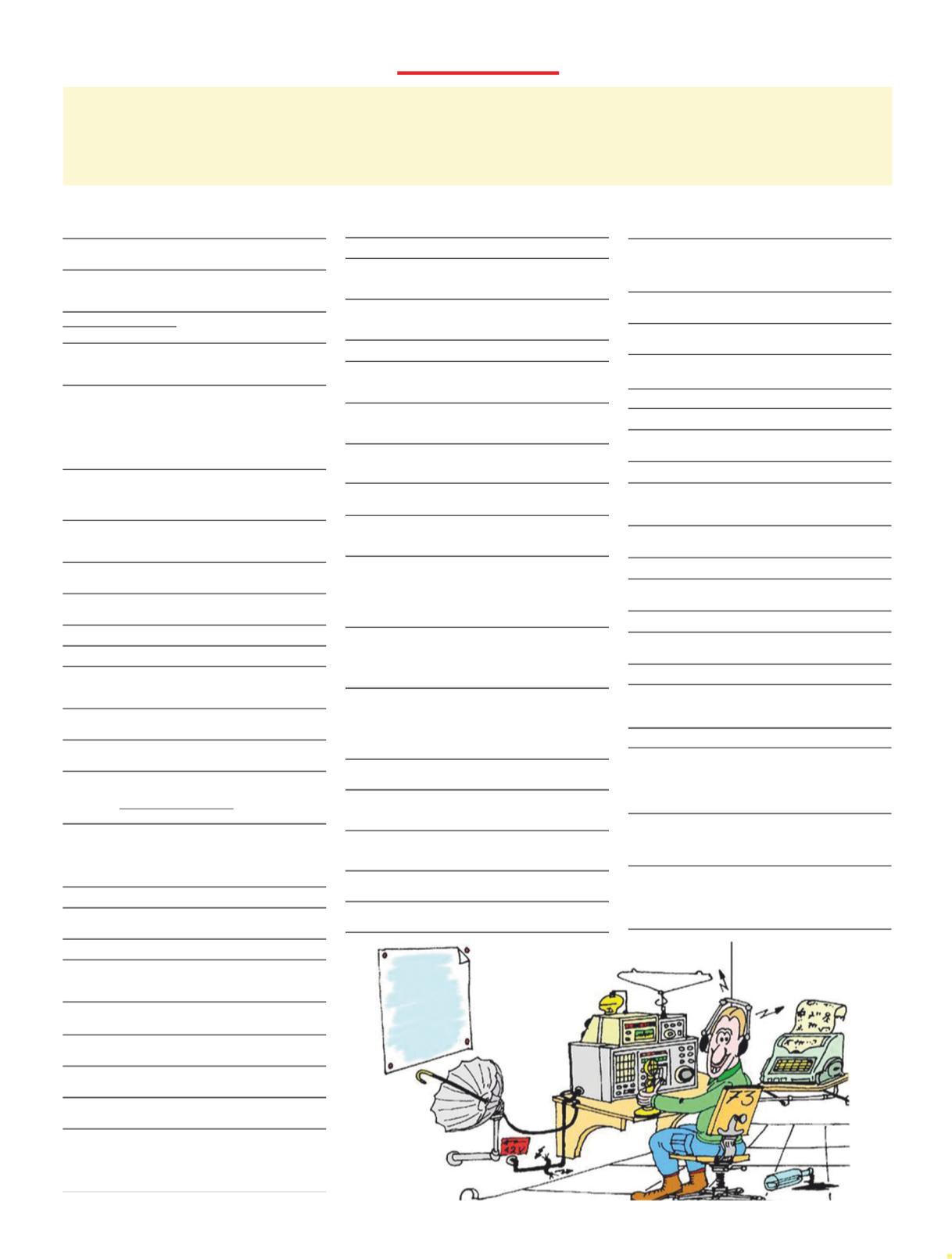7 minute read
S P
Announcing: 2023 Nominations Open for the
CQAmateur Radio, DX, and Contest Halls of Fame
Advertisement
Each year CQrecognizes those who have made significant contributions to amateur radio in general, and to DXing and contesting in particular, creating three categories of awards. Nominations for all three Halls of Fame open on January 1, 2023 and will close on March 1, 2023.
CQ Amateur Radio Hall of Fame
Amateur radio operators have been responsible for many advances in communications technology, and entire industries have been built on the foundation of amateur radio experimentation and activity. In an effort to recognize outstanding amateurs and their achievements, and help the public appreciate the far-reaching and longstanding value of amateur radio in our society, we have established the CQ Amateur Radio Hall of Fame. Nominations for the 2023 “class” are now open. Members of the 2022 “class” were announced last May and appeared in the July issue of CQ.
The CQ Amateur Radio Hall of Fame honors those whose technical or other accomplishments have helped propel amateur radio forward, or whose achievements in other areas of life have helped improve ham radio’s reputation simply through association. Nominees for the CQ Amateur Radio Hall of Fame will be judged on the basis of qualifying in one of two broad areas: Those individuals — whether licensed amateurs or not — who have made significant contributions to the amateur radio hobby; and those radio amateurs who have made significant contributions to society in general. Nominees must have made significant contributions of nationwide or worldwide impact.
Nominations for the Amateur Radio Hall of Fame may be made by clubs, organizations, or individuals. State your candidate’s name, where to contact him/her if still living, for which category you are nominating him/her, and a brief one- to two-paragraph description of this person’s accomplishments. Please include your name and contact information as well. Email to <hall-of-fame@cq-amateurradio.com> or mail to CQAmateur Radio Hall of Fame, P.O. Box 1206, Sayville, NY, 11782. The official nomination form is on the CQwebsite <www.cq-amateurradio.com>. Please indicate in your email subject line for which hall of fame the nomination is being submitted.
CQ DX and Contest Halls of Fame
Nominations for the CQ DX Hall of Fame and the CQ Contest Hall of Fame recognize those amateurs who have made major contributions to DXing and contesting, respectively. The activities and accomplishments that qualify one for membership in these elite groups involve considerable personal sacrifice and can usually be described by the phrase “above and beyond the call of duty. ” Nominations for the Contest and DX Halls of Fame may be made by clubs, organizations, or individuals, and must be submitted by March 1 of each year to be considered.
A maximum of two (2) people may be inducted into each hall of fame (DX and Contest) each year. Nominations for the CQ Contest and DX Halls of Fame should be directed to CQ DX Hall of Fame or CQ Contest Hall of Fame, P.O. Box 1206, Sayville, NY 11801; or via email to <hall-of-fame@cq-amateur-radio.com>. Please indicate inyour emailsubjectline for whichhalloffame the nomination is being submitted.
If you feel someone has earned this recognition, please submit a nomination. Please don’t assume that someone else will nominate the person you may have in mind. Nominations from past years will not automatically be carried over.
We plan to announce this year’s selections in May. Please help us recognize these “ham radio heroes” whose contributions have helped shape our hobby, our nation, or our world. Remember, the nomination deadline for all three CQ Halls of Fame is M March 1, 2023. ” But take care with power attenuators. Often, the input can dissipate far more power than the output. Connecting them backward lets all the magic smoke get out, and it quits working.
Some power heats the attenuator and is lost. For example, when S21 = 0.5 with a phase angle of 45° , the attenuation is 6 dB and there is a phase delay through the device, almost always ignored.
But … Suppose a hypothetical piece of coax has an electrical length of 1-1/4 and a loss of 6 dB. It’s an attenuator. When driven at port 1, half the input voltage, one-quarter of the power, appears in the load at port 2. The remaining three-quarters heats the coax.
Here the ratio of output to input voltage, S21 = 1/2. But it has a phase delay of 1-1/4 wavelengths — one cycle plus 90° . Thus S21 = 0.5 at -90° . This can be important when designing phased arrays or the like, where the total amplitude and phase of the output is critical.
What can be done about the loop’s mismatch? Let’s use the Smith chart (Figure 4). Plot a SWR = 4:1 circle through +4 on the horizontal (real) axis. At the shack, measure the coax impedance Z with an antenna analyzer or Vector Network Analyzer (VNA). Suppose it comes out at Z = 22.5 +j 15 ohms. Dividing each by Zo gives us the normalized impedance 0.3 +j 0.2, as plotted. This point will always be on the 4:1 SWR circle.
All we need is a bit more coax — 42 electrical degrees — to get R to be 50 ohms, the 2/3 resistance circle. The inductance will be 1.2 x 75, or 82 ohms. Then put a variable capacitor in series with the center conductor, adjusted for X = -82 ohms, and presto! Done! There are, of course, many, many other ways to achieve the same result, most a good deal better. But no matter where the measured impedance falls, a bit more coax will bring it to the 2/3 + j 1.2 point.
Although 75-ohm coax was actually used, the transmitter load impedance came to 50 ohms. Interesting …
In summa: to obtain S parameters:
1 Terminate all ports but one in the system load resistance R = Zo. 2 Drive the remaining port through a directional coupler. 3 Measure the voltage out of each port, and that received back from the coupler. 4 Divide each by the voltage driven from the coupler into the input port. Don’t forget the phase delays.
These ratios are the network’s S parameters. They vary with frequency. It’s really quite that simple.
Measuring QRPandQRPppower levels on traditionalwattmeters can be difficult. ButWA9PYHtells us abouta tiny meter thatmeasures tinypower levels ata tinyprice.
A Tiny QRPp Wattmeter
BY JIM KOCSIS, * WA9PYH
Aham radio friend told me about a very small RF power meter. The price? A very affordable $30. I couldn’t pass it up so I bought one (Photo A). The unit is tiny — approximately 2 inches square and 0.75 inches high. Power (5-volt DC) is via a micro-USB connector and the supplied power cable. Signal input is via an SMA connector. It mounts via four standoffs on the bottom. Setup is via five pushbuttons that are used to enter the frequency of the signal you’re measuring and the attenuation if used. My $30 unit goes to 500 MHz but there are many others available that go higher in frequency at higher prices. To locate the others, just enter “tiny RF power meter” into the search bar on eBay. (It is the nature of eBay that available itemscomeandgo, soit’spossiblethat you won’t find Jim’s exact unit when you search. There are plenty of other similar meters listed, however. – ed.)

What You’ll See
The meter displays the power level in dBm and volts peak-to-peak (see Table1for some dBm-to-milliwatt conversions). For testing, I used a labgrade RF signal generator (Fluke) whose output level and frequency are very accurate.
The reason for entering the frequency is that the meter’s IC does not output the same DC voltage with the same actual level input over the entire frequency range. The circuitry compensates for these offsets of true level vs. what it outputs in DC voltage. The circuitry corrects the reading as the frequency changes.
I couldn’t determine what IC is used but it is likely in the Analog Devices AD83XX series. 1 There is an A/D converter and software to perform the calculations and corrections and run the display.
* 53180 Flicker Lane South Bend, IN 46637 Email: <wa9pyh@arrl.net> PhotoA. TheQRPppowermeterinaction. Maximuminputpoweris10milliwatts, so be sure to use an attenuator ifyour transmitter puts out more than that.
Table 1. Common dBm values convertedtomilliwatts. AprecisedBm-mW calculator can be found on many websites, including <https://tinyurl.com/ 5ex66azd>.
Interfacing to a PC
Alternatively, you can power the meter from a USB port on a PC. The power meter outputs a continuous stream of data at 9600 baud. Free software called “PuTTY” will read and display the data sent by the power meter. The best place to get it is: <https://tinyurl.com/ yc3krb4w>. (Other sites also offer it but I found them very confusing since they offered many other downloads. It was not clear what I would be downloading! Use the site shown above and you will be safe.)
Click on the 64-bit x86 version for Windows. The download is approximately 3.7 MB. Look for it in your downloads, double click to install it. After it’s installed, you should see an icon on your desktop consisting of two computer dBm mW -30 0.001 -20 0.01 -10 0.1 0 1 1 1.26 2 1.58 3 1.99 4 2.51 5 3.16 6 3.98 7 5.01 8 6.31 9 7.94 10 10 20 100 30 1000 (1 watt)