YouTube For Realtors
 By Tom Tezak
By Tom Tezak

 By Tom Tezak
By Tom Tezak
Creating content for your YouTube channel can initially seem daunting, I
These content buckets can be adapted to suit your specific marketplace. Once you ' ve established these categories, brainstorm specific video ideas within each one. For example, within the "property showcases" category, you can create videos for individual listings or focus on luxury properties. By organizing your content ideas into these buckets, you'll find it much easier to generate a multitude of video ideas efficiently.
See Examples on the next 2 pages.

Property Showcases: Highlighting luxury properties.
Property Walk-Throughs: A tour as if the viewer is with you on a showing.
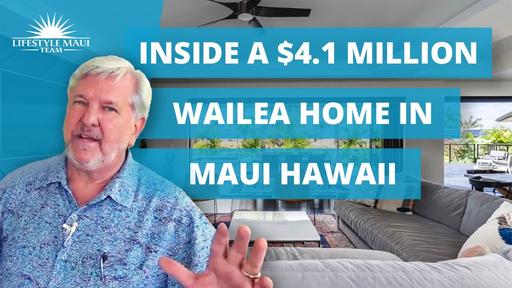
Frequently Asked Questions: Providing answers to common queries.
Caravan Videos: Touring properties on weekly caravans, what is new on the market.



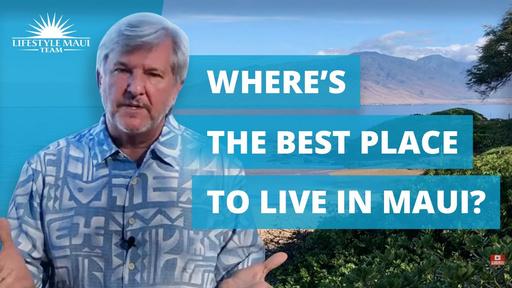



Local Establishments: Featuring restaurants and small businesses.
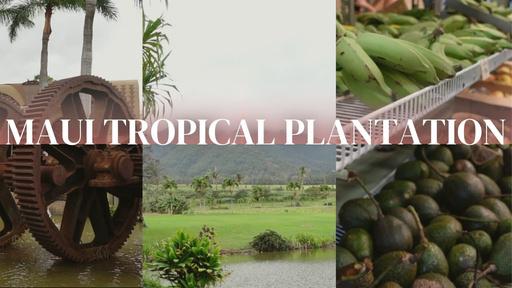

Neighborhood/Condominium
Overviews: Showcasing Specific neighborhoods in your area.



Lifestyle Videos: Depicting activities available in your community.

To efficiently produce a substantial amount of content, consider implementing a technique known as batch recording. Batch recording involves recording multiple videos in one dedicated timeframe. Here's how to make it work effectively:

1. Quantity Planning: Determine the number of videos you want to record in each batch, which can vary depending on whether they are short or long format. For instance, aim for 4 to 6 large format videos or 10 to 15 short form videos in one session.
2. Preparation: Before recording, create an outline or script for the videos you plan to shoot during the session. This will keep you organized and on track during recording.
3. Ideal Setting: Find a suitable location for your recording session that aligns with the content you're creating. Ensure good lighting, minimal background noise, and an appealing backdrop.
4. Outfit Variety: To prevent all the videos from looking the same, bring a couple of changes of clothing. Changing your attire between videos can create the illusion of separate recording sessions.

5. Efficient Recording: During the session, maintain a steady pace and stay focused on the content. Minimize retakes by rehearsing your lines or actions beforehand.
6. Post-Production: After the batch recording session, provide the footage to your editor. Having a consolidated batch of content makes it easier for the editor to work with and ensures a consistent quality and style across all videos.
Batch recording not only saves time but also helps you maintain a regular posting schedule on your YouTube channel, keeping your audience engaged with consistent content updates.
Leveraging AI tools can significantly enhance the reach and quality of your videos. Here are some AI tools that we currently use to enhance and modify our videos:
1.Opus Pro: Opus Pro is a valuable tool for transforming long-format videos into shorter, more engaging clips suitable for platforms like TikTok. It streamlines content creation without requiring extra effort. An added benefit is Opus Pro's ability to generate captions for videos, although some short videos may require manual adjustments. Overall, it's a time-saving program that enhances content creation.
2. GetMunch: Similar to Opus Pro, Get Munch also aids in generating shorter video content from longer formats. While both tools offer similar functionalities, Opus Pro is slightly preferred at the moment due to its user experience.
3. Adobe Sound Enhancer: This AI tool specializes in cleaning up audio, particularly helpful when dealing with videos containing wind noise or poor audio quality. It ensures your audio is clear and usable, making a significant difference in video quality.
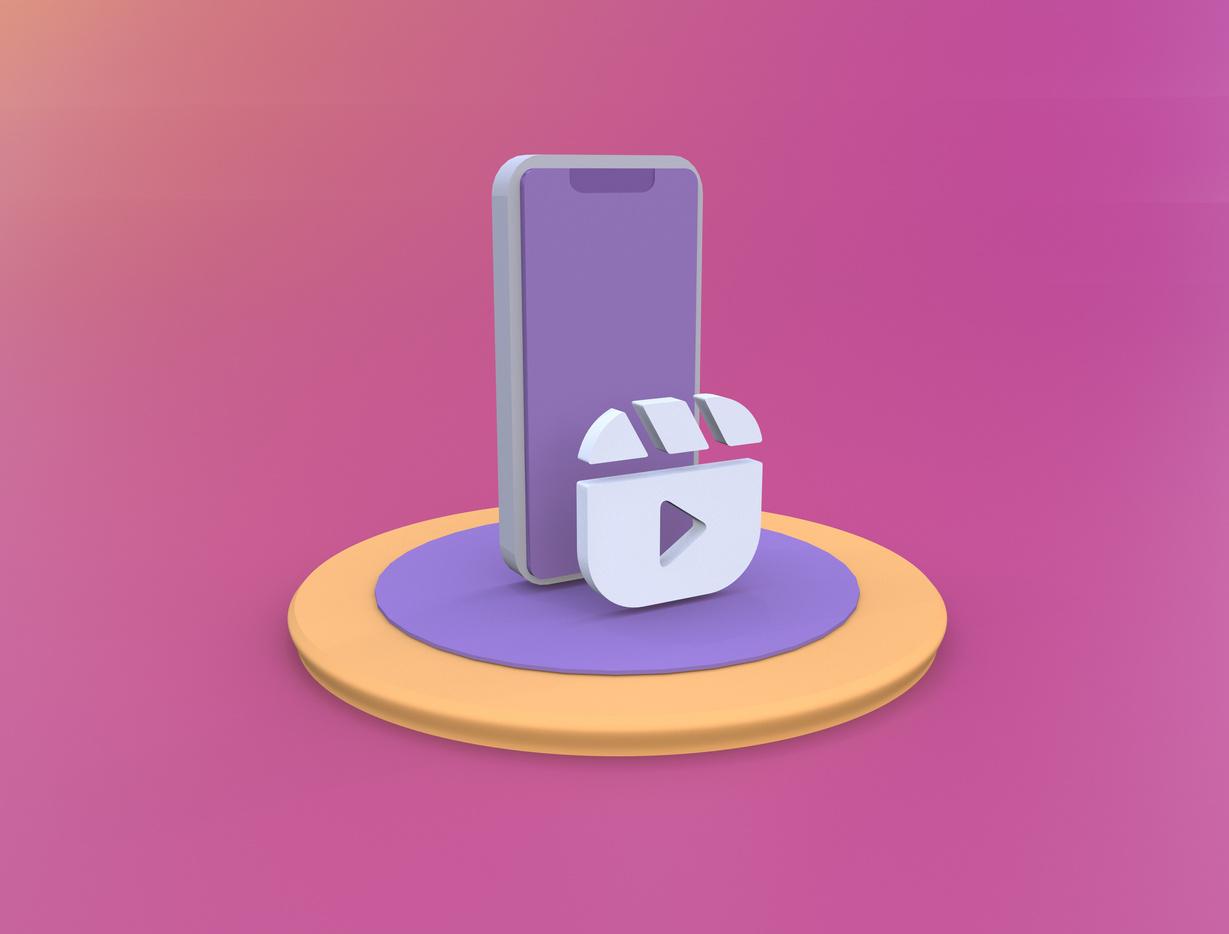
4. Synthesia: synthesia.io offers a unique approach by integrating AI with virtual assistants to create video content. It can take a written script and combine it with a lifelike virtual assistant, allowing you to customize appearances and replicate your presence in the videos.
5. ChatGPT can assist in writing video scripts with guidelines, adding a creative touch to your content.
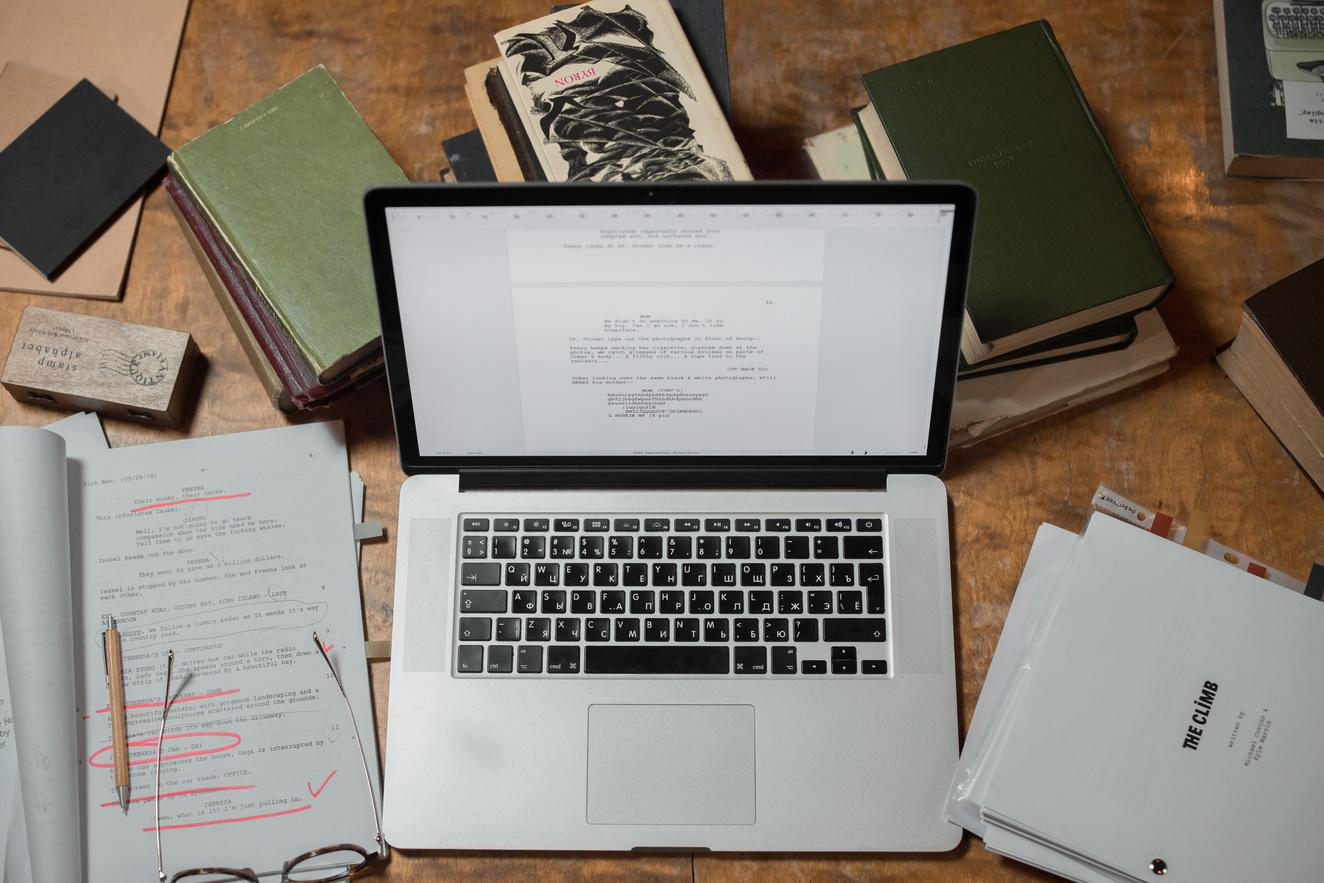
6. DeScript.com: DeScript.com is another AI service that offers specific services, although the details provided are not clear. Depending on your needs, it may offer features related to script generation, transcription, or other aspects of video production.
Incorporating these AI tools into your video creation process can save time, improve video quality, and expand your content's reach. Whether you want to create shorter videos, enhance audio quality, or explore creative possibilities with virtual assistants, h AI l b l bl ddi i lkit.
I prefer YouTube over any other video platform for several compelling reasons:
1. YouTube as a Search Engine: YouTube operates more like a search engine than a traditional social media platform. This means that the content you upload on YouTube remains active and discoverable indefinitely. Particularly, evergreen videos, which address timeless or frequently asked questions, continue to be relevant and attract viewers even years after their initial release.
2 Content Longevity: Instagram and Tik Tok videos Live for 5 hours - YouTube
Lives for 5 Years When you create content on YouTube, it has the potential to provide value over an extended period. If someone searches for a topic covered in your video in 2026, your video from 2023 can still appear and offer them valuable information. This ensures that your content has a longer lifespan compared to content on other platforms that may have a shorter shelf life.
3. Audience Engagement: YouTube has a unique way of engaging audiences. When viewers discover your content on YouTube, they often delve into your channel and watch multiple videos. This extended interaction allows them to become familiar with your style, personality, and expertise. Consequently, when they reach out to you, they are already well-informed and committed to working with you as their realtor.
4. Effective Marketing: YouTube serves as an effective marketing tool for building your brand and establishing trust with potential clients. By consistently delivering valuable content and building a library of videos that showcase your expertise, you position yourself as a reliable and knowledgeable professional in the real estate industry.
In summary, YouTube's search engine-like functionality, content longevity, and ability to engage and educate your audience make it an exceptional platform for realtors and content creators. The phone calls and inquiries you receive from YouTube viewers are often the most welcome and promising, as these individuals have already formed a strong connection with you through your videos.
Here are some valuable tips to simplify your YouTube journey & create engaging content:

1 The Hook: Remember to grab your viewers' attention within the first few seconds of your video. Hook them with something compelling or intriguing to keep them watching.
2. Eight-Second Rule: The viewers attention span is short. Try to Vary Camera Angles and Perspectives about every eight seconds to keep things interesting. Avoid making videos that solely feature a talking head. Instead, add variety by using different camera angles, perspectives, or even adding motion. You can add in B-roll footageThis diversity makes your videos more visually appealing and engaging.
3. What is B-roll? Footage of captivating scenes like beautiful sunsets, local scenery, people enjoying your community, or scenic drives. These short clips can be seamlessly inserted into your videos to break the monotony of continuous talking. Always be ready to capture these moments whenever you come across them.
3a. How to Organize Your B-roll: When saving video clips, use descriptive file names. For example, if you record a video of a sailboat against a South Maui sunset, name it "sunset with sailboat South Maui " This practice makes it easier to locate
5. Evergreen vs. Topical Content: Understand the distinction between evergreen and topical content Evergreen content remains relevant over time and can attract viewers long after its initial release. In contrast, topical content addresses current events and trends, offering an opportunity to capitalize on immediate interests. Balance both types of content to maintain a well-rounded YouTube channel.

6. Send Viewers to a Related Video: Ad the end of your video, you can link to a related video or playlist on your channel. You can also put this link in the description.
7. Getting Subscribers: Be sure to ask your viewers to subscribe! I usually say something along the lines of “Thanks for watching and if you like the information we are providing, please subscribe and hit the bell so you are made aware everytime we release a new video.”
By applying these tips, you can create more engaging and visually appealing videos, build an extensive video library, and effectively manage your content for a successful YouTube channel.
Posting on YouTube with efficient SEO (Search Engine Optimization) is crucial for visibility and growth. Here's a step-by-step guide:
- Use tools like Keywords Everywhere or Google Keyword Planner to research relevant keywords. Identify keywords or phrases that align with your video content and have a good search volume.
- Select a primary keyword that best represents your video's topic.
- Incorporate your primary keyword into the video title. Ensure it's clear and engaging.
- Keep the title concise but descriptive, compelling viewers to click.
- Consider adding numbers or adjectives to make it more enticing.
- Write a detailed and informative video description that includes your primary keyword naturally. Aim for at least 200 words.
- Include relevant secondary keywords or related phrases in the description.
- Provide links to your website or social media profiles if applicable.
- Encourage viewers to like, comment, subscribe, and share your video.
- Add relevant tags (keywords) to your video. Include your primary keyword and variations, as well as other keywords related to your content.
- Use specific, long-tail keywords as tags to increase your video's discoverability.
- Avoid using unrelated or misleading tags.
- Consistency is key Commit to a posting schedule, such as twice a week on Tuesdays and Thursdays.
- Inform your audience about your schedule in your video or channel banner to set expectations.
- Create an eye-catching thumbnail that represents your video content accurately. Use contrasting colors, clear images, and text to grab attention.
- Ensure high-quality video and audio production. Clear visuals and sound improve viewer retention.
- Encourage viewer engagement by asking questions or prompting discussions in your videos
- Respond to comments promptly and engage with your audience. This interaction can boost your video's ranking.
- Use pinned comments to feature important information or encourage specific actions.
- Share your video on your social media channels, website, and other relevant platforms to drive initial views and engagement.
- Consider creating teaser clips or snippets to share on social media to pique interest.
- Use YouTube Analytics to monitor video performance. Pay attention to watch time, audience retention, and click-through rate.
- Adjust your SEO strategy based on the performance data. If certain keywords or tags are not performing well, consider making changes.
By following these steps and continually optimizing your YouTube videos for SEO, you can increase your channel's visibility and attract a larger audience. Consistency and engagement with your viewers are key factors in growing your YouTube presence.
Sharing and repurposing YouTube videos is an effective strategy to reach a broader audience and maximize your content's value. Here are additional ways to repurpose and share your YouTube videos:
- Use Rev.com or a similar service to transcribe your video's audio into text. Then Transform the transcription into blog posts that dive deeper into the video's content. Edit and optimize the text according to SEO and readability guidelines, including relevant keywords
- Embed the YouTube video within the blog post and provide a link back to the video on YouTube.
- Share your video content with your email subscribers. Include a brief description and a link to the video. Email is a great way to engage your existing audience.
- Create shorter, attention-grabbing clips from your videos suitable for platforms like Instagram Reels or TikTok. These short clips can attract a different audience.
- If you have high-quality videos, such as property tours or customer testimonials, post still images and 30-second video clips on your Google My Business listing. Ensure that these videos are geotagged to enhance local visibility.
1.- Share your videos natively on social media platforms like LinkedIn and Facebook. Posting videos directly on these platforms tends to get more engagement than sharing YouTube links.

- Consider reposting the video on these platforms a few weeks after the initial YouTube upload to reach different segments of your audience.
- If your video content aligns with specific keywords or interests, consider running Google Ads to promote your videos on YouTube. This can help reach a broader audience.
Remember to customize your approach for each platform to cater to its specific audience and engagement style. By repurposing and sharing your YouTube videos strategically, you can extend your content's reach and provide value to a wider range of viewers.
There are so many tools available today ranging from beginner level to professional. Here are the tools we use:
iMovie: iMovie is a simple, user friendly way to quickly edit your footage. You can insert titles onto the screen as well.
Canva: We use canva to create thumbails for all of our videos
YouTube Audio Library: You can download free music to use in your videos It is important to use a reliable source for music such as this because you do not want to risk your video being taken down or demonetized due to copyright restrictions.
If you would like to outsource your editing, here are some resources you can hire to edit for you:

Upwork
Fiverr
Student interns
Wedding videographers
Here are the tools we have been using:
1. Cameras:
- iPhone: iPhones have excellent built-in cameras, capable of shooting highdefinition videos. They are convenient and readily available for on-the-go filming.
- Sony ZV-1: The Sony ZV-1 is a compact digital camera known for its exceptional video quality and versatility. It offers features like 4K recording, good low-light performance, and a flip-out screen for vlogging.
- DJI Pocket Camera: The DJI Pocket Camera is a handheld gimbal camera known for its portability and stabilization. It can capture smooth, high-quality footage, making it suitable for dynamic shots.
DJI Wireless Microphone Kit:
The DJI Wireless Microphone Kit typically includes two wireless microphones and a receiver that can be connected to your recording device, such as your iPhone or camera.These wireless microphones provide high-quality audio capture with minimal interference, making them ideal for interviews, presentations, or any scenario where clear audio is essential.
- A gimbal is an essential tool for achieving stable and steady shots, especially when shooting with a smartphone or compact camera like the DJI Pocket. It eliminates shaky footage and enhances the overall video quality.
Utilizing these tools in conjunction with effective video techniques and post-production editing will be an efficient way to maximize the quality of your videos.
3. Gimbal:Here are 25 Video Ideas. For access to hundreds more- Scan the code, fill out the form and we will send it to you

Most Beautiful Beach in (your neighborhood)
(your neighborhood) Beachfront Property For Sale
Is AirBNB Legal in (your neighborhood)
Best area for AirBNB
How to net more money as a seller (Conveyance Tax)
(your neighborhood) Real estate sales records
What it’s like Living in (your Neighborhood)
How to pick an agent
Favorite places for Breakfast
Top Pizza places
Coffee places
Things to do in (your neighborhood)
How to choose a lender
Pricing higher or lower for different reasons
Stories about individual clients
Services offered to sellers
What does the seller pay in a transaction?
I want to buy a home to rent?
1031 Tax deferred exchange tips
What Does 1M Buy you on (your neighborhood)
Events in your neighborhood
Property Taxes info
(your neighborhood) Lifestyle
Preparing home for sale checklist
Best Places in (your neighborhood) to Live
Vlog Like a Boss by Amy Schmittauer (for wrapping your head around how to create content in an organized manner)
YouTube for Real Estate Agents by Karin Carr
