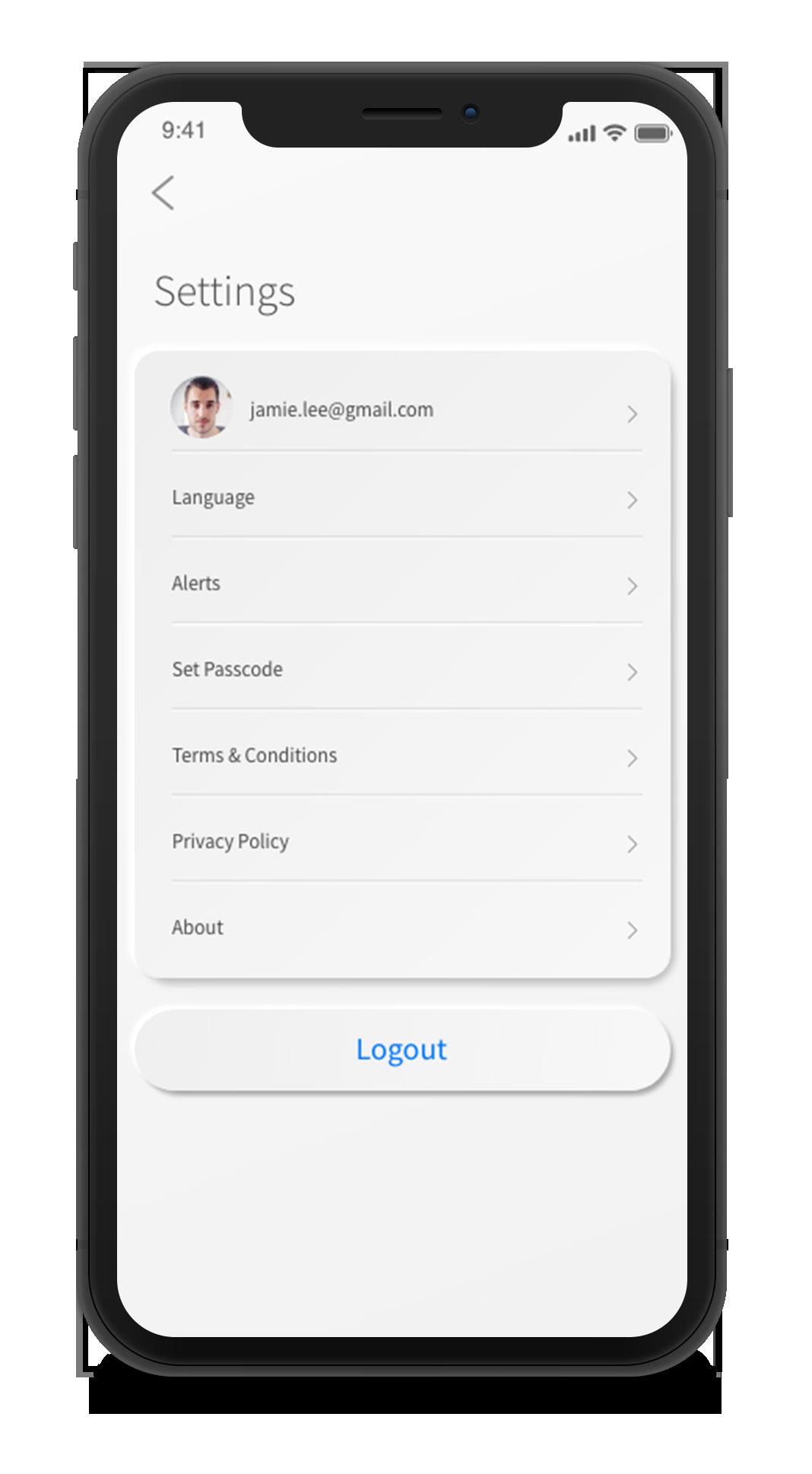
1 minute read
Settings
from myRTCnet User Guide
by Tellwell
my
net
SET-UP GUIDE
Settings A world of customization is available to you.
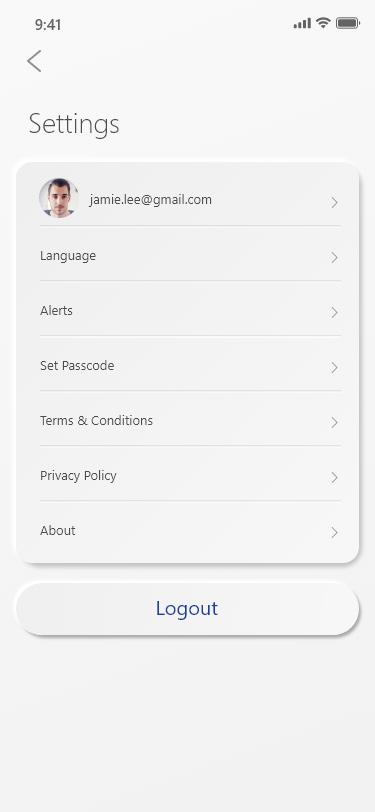
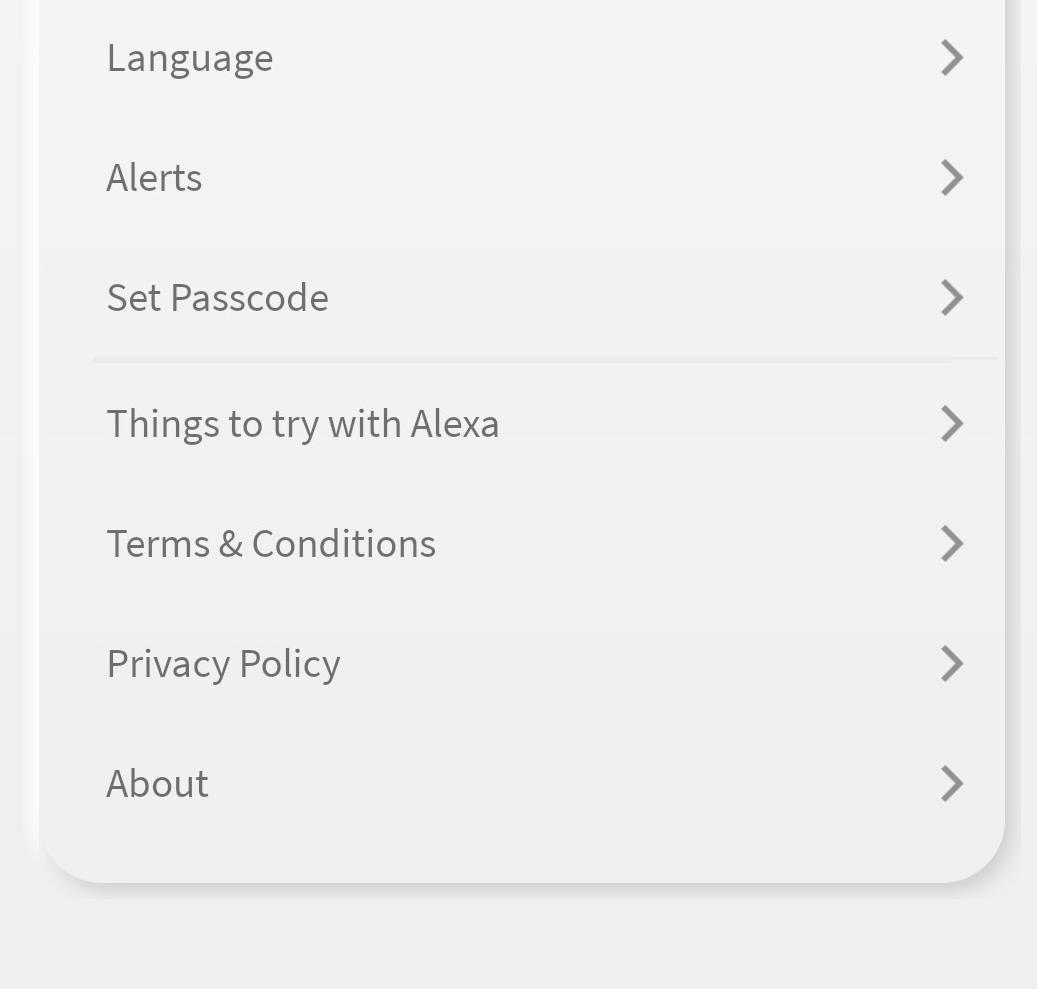
Update Account Name This will allow you to update the name shown on your app. Change Login Email Address Select this option if you would like to change the login email for the app. Change App Login Password You can change your app login password. Remove Account Do not select this option unless directed by your service provider. Language Select your preferred language for the app. Alerts If you want notifications from the app, leave this in the ON position. Set Passcode You can set a passcode in addition to your login password. Things to Try with Alexa Includes examples of Alexa skills you can try with the RTC BLAST. Terms & Conditions Provides the terms and conditions you acknowledge by using the app. About Provides a brief summary of what the app does. Your App Version will show in the About tab.









