How to see through clothes with Photoshop?



To workon the X-ray see-through technique, first we have to find a photo perfect for fit. Even though any picture that involves clothing is workable in this case. To find the best result first we should find a model wearing light-colored clothing. Even better if it’s slightly transparent.



Open the image on Adobe Photoshop. We can simply open it by pressing Ctrl+O. Or we can go to the top navigation tab and select the file tab to choose the image.


Now we have to select the part/clothing that we want to transform. It is safe to go with basic and light colorclothing. It would also be good if you choose a shirt orasoft t-shirt.

Then it’s time forselection. Forselection, we have the Lasso tool. The keyboard shortcut forthe lasso tool is ‘L’. we can also manually select the tool. From the left tab. There are three types of lasso tools…
1. The Lasso Tool
2. The Polygonal Lasso Tool

3. Magnetic Lasso Tool
We can choose any of them to select ourdesirable clothing piece. The more precisely we can select, the more realistic outcome we will have.




Forthe next step, we need to add a layer. Forcreating a new layer, we can simply press Ctrl+J in Photoshop.




Afterthis step, we have a separate area where we can go forediting to make the clothing looktransparent. First, we have to select the adjustment area. Continuing hovering on the adjustment layer, we have to hold the Alt button on the keyboard. By this, we will be able to edit just the desired clothing alone without affecting otherimage areas.
Forthat transparent effect, we have to adjust the RGB up and down until we find the desired effect. It will definitely take longerat first to adjust the ratio. But, eventually, aftersome practice, we will get used to it. Afterselecting “levels”, there will be a RGB scale. This scale


Ourmain workis done.Yet to have the perfect image try to use contour and contrast. It will bring up the best version of the edit.
It’s quite unbelievable, we can discoverwhat someone’s hiding underneath within just a few clicks. Even though it is a great tool we might wonderwhat’s the purpose of this tool. Why do people use it? This is basically used to create fun images. And it is pretty good at that. But since there are always two sides to a coin.


Photoshop to see through clothes is very unique and creative to this day. It can be used to showcase creativity since it’s a handy technique. Yet we should lookafterouractions. As Mark Twain said… “Too much of anything is bad, but too much good whiskey is barely enough