




We are delighted to welcome you to Woodland Park Zoo through our Community Access Program.

Click here to listen:
If you have received Community Access Program ticket codes that look like this, this video will share instructions on how to redeem those codes for free zoo tickets.
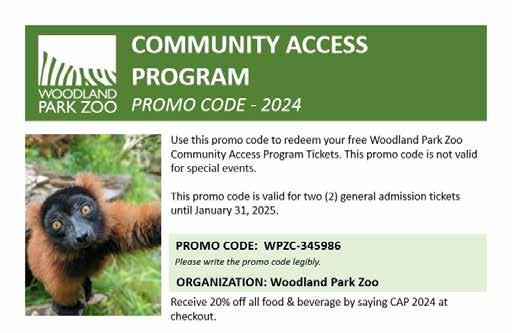
You have two options for how you may gain access to your zoo tickets: online or at the zoo.
For instructions on how to access your tickets online on the zoo’s website, go to the green section. For instructions on how to redeem your codes directly at the zoo, go to the blue section.
We look forward to seeing you soon!

Go to the zoo’s ticketing website at: https://www.zoo.org/visit


You will then be taken to a page where you can select the date and time you would like to visit.

Select the date and time you would like to visit.

Select the type of ticket, such as adult or child, and quantity. Children under age 2 are free.
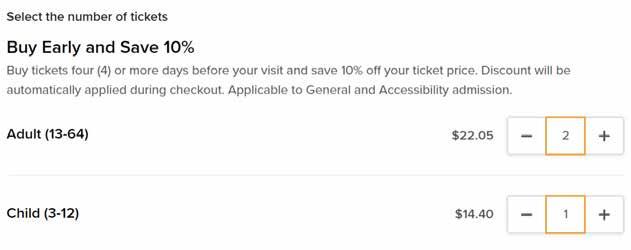
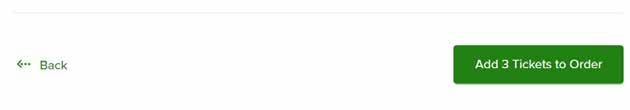
Scroll to the button of the page, and select ‘Add ticket to order’
Click here to listen:

Before you click “proceed to checkout,” Click ‘Apply a


Enter your ticket code. Each code is valid for two tickets and may only be used one time.
If you are purchasing more than two tickets, you will need to use multiple ticket codes.

The codes will make the tickets free. In our example here, we have selected to purchase three tickets, which means we must enter two codes.
Once you have entered your codes, you can click ‘Proceed to Checkout’

Next, you are asked to complete the ‘Payment Information’ page with your name, address and email.
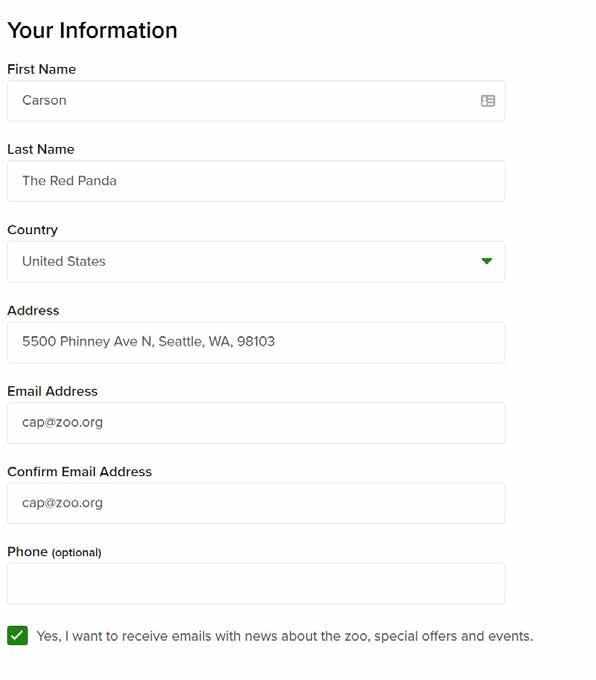
You do not need to enter any payment details like a credit or debit card. Your order will be free if you use the appropriate ticket codes.
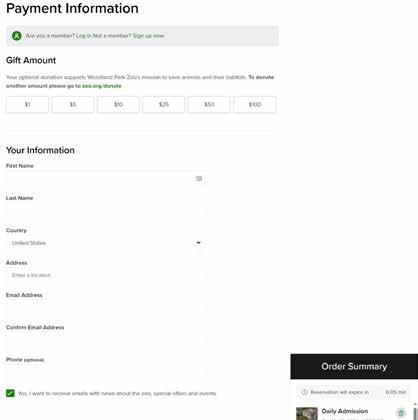
Finally, click ‘Complete Order’

Click here to listen:
Your tickets will be emailed to the email address you provided. These tickets are digital and will include information about parking, directions and accessibility.
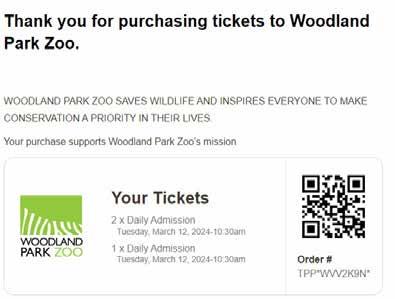
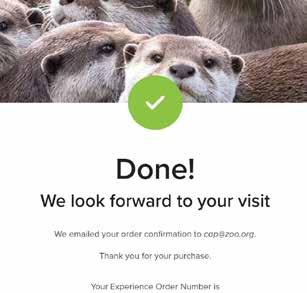
When you are ready to visit the zoo, please bring your tickets, either printed on paper or on your phone. If need, you can come at a different date and time than what is listed on your ticket!
You likely received ticket codes from a non-profit or community organization, and those codes look like this.

When you are ready to visit the zoo, bring your ticket codes with you. Each code is valid for two general admission tickets and can be used for adults or children. If you have more than two people coming to zoo with you, you will need to bring multiple ticket codes.
Click here to listen:

You may have these ticket codes on an email, a handwritten piece of paper or printed on a paper or document. Any format is acceptable.



If you wrote your codes down yourself, please write legibly and include the name of the organization that gave you the codes.
When you arrive, go to a zoo ticket office and show them your Community Access Program ticket codes. They will then issue you a free zoo ticket. Then, you can enter the zoo and enjoy the experience!

Click here to listen:

We look forward to seeing you at Woodland Park Zoo and hope you have a wonderful visit!
