Essetional Things to Add in Wordpress Footer



Incorporating navigation links in the footer is a valuable strategy to ensure that users can easily access crucial links they might have missed while scrolling through the page. Efficient website navigation plays a crucial role in turning visitors into customers.

There are two sitemap types: XML & HTML. As you may already know, XML sitemaps help search engines find and crawl the essential pages on your website. But when it comes to the footer, you need the HTML sitemap as it helps the users find all or at least the essential pages of your website. The sitemap also helps showcase the structure of the website for ease of the users.

One crucial element to include in the WordPress footer is a contact form. This form should capture important information such as the user ' s name, phone number, email, and their message or query.
Additionally, you can include any other relevant fields that align with your business needs.
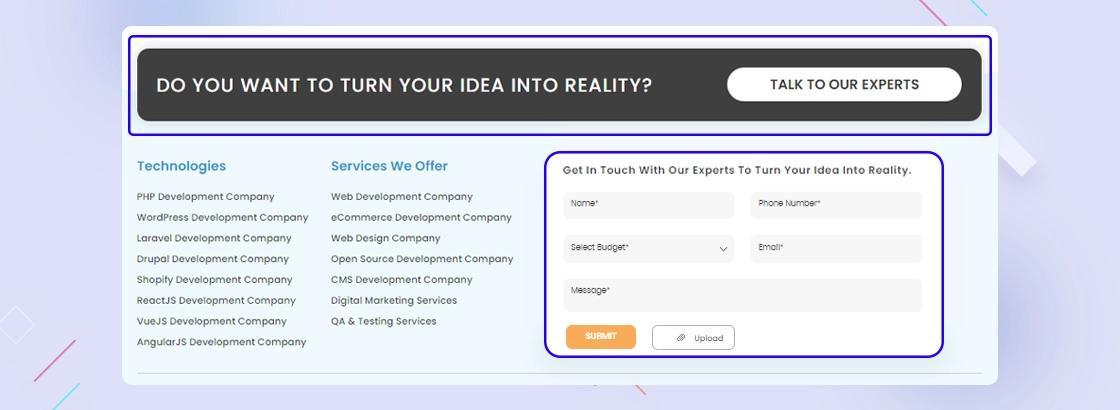
One of the most significant things that entice users and potential customers to make a move and sign up for your services is social ratings. It shows how many people liked the products and services of your company.
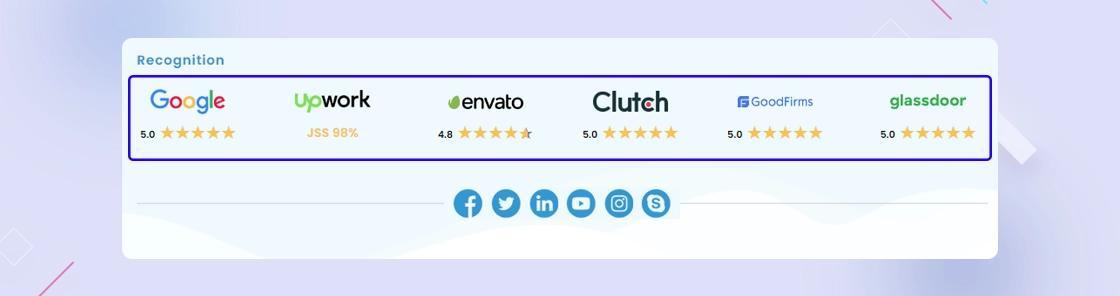
Often, the reason a user visits the bottom of your website is to see where your company is based. That is, either the company ' s origin country or all of its offices. So if a user, customer, or even a client wants to visit your physical offices, they can find the location more easily.
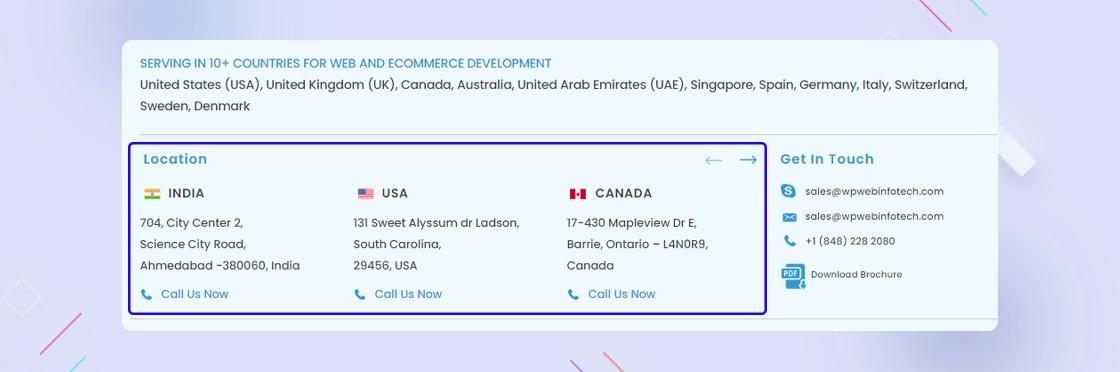
We have already discussed the contact forms and the location (in which you probably added the contact number below the office address). But there are other ways to contact a company, like Email and other communication channels like Skype. It enables the users or customers to reach out to you more easily in case of any query, complaint, or feedback.
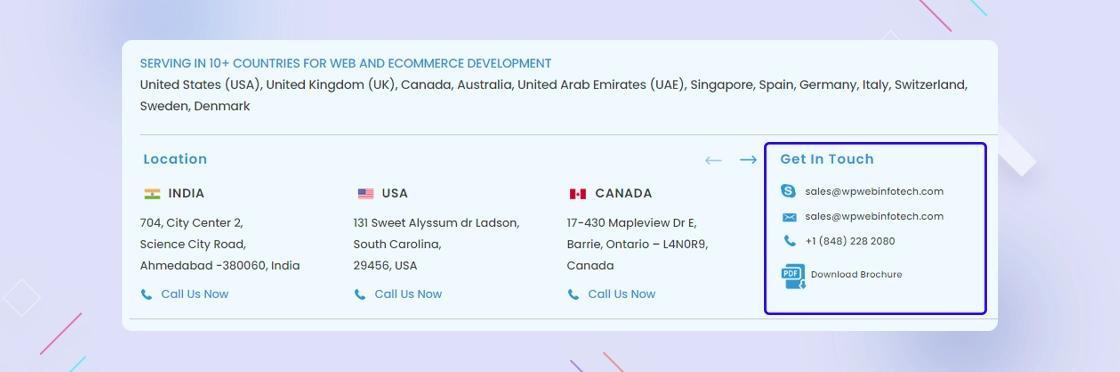
Over 55% of the web traffic comes from mobile devices. That's why any web development company always tries to make their websites more mobile-friendly. Well, this element of the WordPress website footer can be helpful in that case.

The email signup form is another excellent element to be added to the WordPress footer. This mailing list signup form can show the users that you have a newsletter they can subscribe to. Then, the newsletters (or weekly or monthly blasts) can show them everything new in terms of blogs and articles, products and services, and offers and discounts. You can even send them regular emails about everything that's happening in the industry.
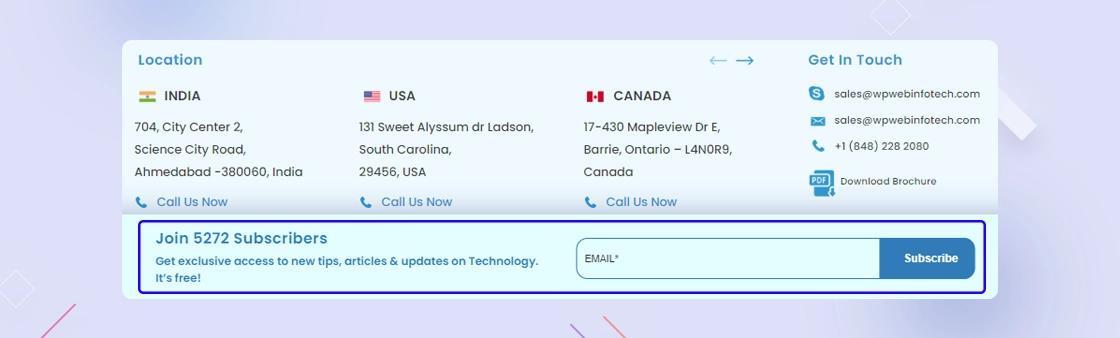

Social media can effectively establish an online presence for your company. But what good is this presence if the users can't find or reach your social accounts?
It's crucial to allocate space in your website's footer for social media buttons. Including buttons for popular platforms like LinkedIn, Facebook, Twitter, Instagram, and more allows visitors who appreciate your content to easily connect with you on their preferred social channels.
It's not just enough to have a presence on the social media platform. In this digital age, you need a way to showcase that you or your company is active on socials with your latest posts through small individual widgets (or windows) of social platforms. But before you add the social media button or widgets in the WordPress website footer, make sure to curate which posts and comments should be posted.
Including a search bar in the footer can greatly enhance user experience, especially when visitors are unable to find what they're looking for after exploring the website. By placing a search bar in the footer, users can conveniently conduct a search without having to scroll back up.
As one of the crucial factors of any website, you should add the privacy policy of your WordPress website in the footer. This page essentially shows what kind of user data and info is collected by the website and how it is stored. But most importantly, this policy shows how the stored data is used.

Copyright is one of the most important elements for creating an effective footer for your WordPress website. The copyright part on any website includes the copyright symbol succeeded by the year and name of the company.

It's important you add the protection and validator logos and page links in the footer. It helps establish faith and credibility among the users. These logos also show that the website is secure and compliant with industry-standard protocols.

People often think a good start and fine content in the middle is all it takes to get the users on board. But they forget that so many things that can help promote CTA can only be added at the end of the site.
That's why the footer is among the most significant parts of any WordPress website. It can boost credibility and improve the navigation and user experience of the site. Certain footer elements, like sitemap, can promote internal linking, resulting in more "upvotes" from the search crawlers.
With that in mind, we have developed a complete guide to building a well-structured footer, including a list of all the things to add in WordPress website. A few of the fundamental components in this guide include website navigation links, an HTML sitemap, a contact form, contact details, a sticky footer, Email Signup Form, social media buttons, a site search tool, and more.
But some of these elements can be a little tricky to include. So you may get in touch with a professional WordPress development company. They have the relevant experience for creating the best footer for your WordPress website.
