
9 minute read
Let Xero help you grow: moving
Let Xero help you grow: Moving a client to Xero
When you move a client onto Xero there are a number of factors to consider from planning the migration through to customising Xero and training the client. By considering each step, you will ensure that Xero is set up correctly and is ready for your client to start using with confidence...
@MHUpdates
Caroline Harridence joined MHA MacIntyre Hudson Peterborough office in February 2017 having originally trained with PWC. Caroline is a Business Services Manager running the outsourcing team. Her team provides the full spectrum of services from general bookkeeping and payroll functions, through to the preparation of management accounts for presentation to clients at their monthly board meetings. Caroline has a keen interest in Cloud Accounting and is the Eastern Regional Cloud champion.
P
lanning
Do not under estimate the importance of planning the move to Xero. Adequate preparation will ensure that the client’s needs are met and that you have the time and resources to complete the conversion effectively.
The first step must be to speak to the client and discuss what they want from their new accounting system and to also get an understanding of how they operate. This will allow you to plan what you will need to set up and also consider any apps that they could use. Finally, discuss the deadlines that the client is working to in order to ensure that these are achievable.
Another often overlooked step in planning is to ensure that you have the right staff available to
undertake the work. They must be trained so that they know what to do and you should have set processes in place so that all conversions are undertaken following the same guidelines.
The Conversion
Firstly decide when to convert to Xero. This should not be a random date but either at the year end or at the end of a VAT period.
Next, it is necessary to decide what information is needed from the old system in Xero. This basically comes down to whether the client wants to monitor their results going forward against their previous historic results. If historic results are needed then it will be necessary to bring over all the historical data into Xero. Software, such as Movemybooks, is available which will simplify this process. Once converted, the historical data can be used for KPI reports and trend analysis which can be automated through the use of apps such as Futrli and Spotlight.
Where the historical results are not required, the conversion is more straightforward through simply importing the conversion trial balance into Xero. In all cases ensure, before you undertake the conversion, that you clean up the data you are transferring so that it is both free of errors and is up to date and complete.
Customising Xero to your Client
Tailor Xero to your client so that it is customised for them and ready to use. The following steps are part of the set up that should be undertaken:-
Enter the Year End - In the Financial Settings, enter the business’s year end. This will ensure that the reports run work out the year to date figures correctly and will know when one year ends and the new one starts. Update VAT Settings - It is important to set the VAT scheme and VAT quarters when setting up Xero. This is also done under the Financial Settings section.
Format the Chart of Accounts - At the time of set up, customise the
chart of accounts to meet your client’s needs. This should be done before entering the opening balances and it may be that the client opts to use the Xero standard chart of accounts. If this is the case, it is still possible to add new accounts to the chart of accounts at a later date. However, your client may be moving to Xero from a package where they are familiar with the chart of accounts and codes and wish to keep this layout. In this case you can import their chart of accounts into Xero.
Import Contact Lists - It is very helpful to your client if you input their list of contacts from their old accounting system for both their customers and their suppliers as this means that Xero is ready to go. The quickest way to add this information is to import it using Xero’s template which you can download.
Customise Invoice Settings - Ensuring the invoice settings are correct is often an area where client’s do need some help. Therefore discuss this with the client before you start set up so you know what information they want on their invoices and also ask them to send you their logo and details of payment terms so you can add that for them too.
You may also want to look at quotes, purchase orders and remittances at the same time as the sales invoices so that you can set these up.
Bank Feeds – The more that can be automated the better as this will reduce the time taken to complete tasks. Bank feeds automatically upload the banking transactions into Xero so are a time saver and also allow you to monitor the cash position of the business using up to date information.
Xero offers two types of bank feeds:-
- Direct feeds - this is where the Bank has an agreement with Xero - Indirect feeds - here, no Both types of bank feeds import bank transactions into Xero. However a direct bank feed is more reliable because it extracts the information directly from the bank into Xero, reducing the chance of any errors.
Explain to the client the benefits of bank feeds before you start the conversion. Ask them what bank they are with and see if this is bank where there would be a direct feed or an indirect Yodlee feed. You can then ensure that you inform the client of the steps needed to set up the feed and, where necessary, download the forms needed to set up the bank feed so that they can get this in place as soon as possible.
Who are the Users? - Always ask the client to send you the names and emails of who they want to have access to Xero and the level of access they require. This will allow you to set this up for them. However, you may want to leave some for them to do so they learn how to add users themselves.
Tracking Options - Tracking is a way to monitor the performance of parts of the business and is used by Xero rather than cost centres or departments. It is useful to start the tracking for the client by setting up the categories and a few options for them. This ensures that the tracking is in place when they start to use Xero and therefore are familiar with tracking from the outset.
Training your client
When it comes to training the client how to use Xero, speak to them beforehand and discuss their business, how they operate and who will do what. This will then allow you to plan their training so it is specific to them and will often highlight problem areas.
It is best not to overload the client with too much information in their training session so it is better to have a few sessions of 2-3 hours in length. This gives the client the opportunity to build on their knowledge and also revisit any areas in future sessions if required.
In the first session, ensure you give your client the training to allow them to operate. This would include posting sales and purchase invoices, VAT, bank reconciliations and running basic reports. It is always best to use “real life” examples for training so ask the client so ask them to take some invoices and bank statements along with them.
The Apps
When setting up a new client on Xero, consider the apps that would reduce processing and improve the quality of the information they receive. Gone are the days where they need to wait for management accounts a few weeks after month end. With the correct apps, they can have access to real time, high quality management information to assist them manage and grow their business.
For those clients with a lot of invoices to process, or staff out and about who frequently submit expenses, Receipt Bank is an example of an app to help them manage the expense process and reduce the processing time. Again, set this up for the client and show them how to use it when you do the training. If the client has regular mileage claims then an app such as Trip Catcher will simplify the process and can integrate with Xero for quick and easy processing.
Help the client understand their results through the use of real time reports and key performance indicators. This can be achieved through the use of an app such as Futrli and can assist develop the business’s strategy and be a valuable decision making tool.
Moving a client on to Xero successfully does require some planning but by following the steps above, you will ensure that Xero is set up to meet their needs and they are able to start to use Xero with confidence from the outset.
LOCATION INDUSTRY
Australia
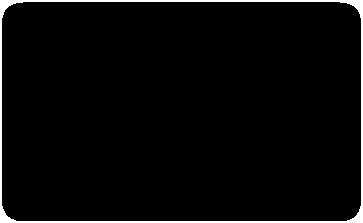
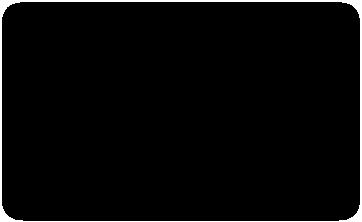

ONE YEAR ON
Just over a year ago digital agency, SourceCode, chose to run a better, beautiful business using AppsForOps and Xero.
AppsForOps increases efficiency for small and medium-sized businesses by providing a suite of integrated business apps which end users can access anytime, anywhere. This allows the SMB to automate their business operations to run a better business.
USE CASES

Used to store all information around work that has been sold to customers.


Used to track and manage all types of time off in a business.


Used to schedule resources on projects.

Used to track and record where time is being spent in a business.

Used where personal funds have been used to pay for something for the business and reimbursement is needed. Receipt allows employees to capture, submit and store receipts for any purchases that are made using company funds. Bill allows employees to capture Bills that need to be paid and queue these up for payment by accounts payable.









