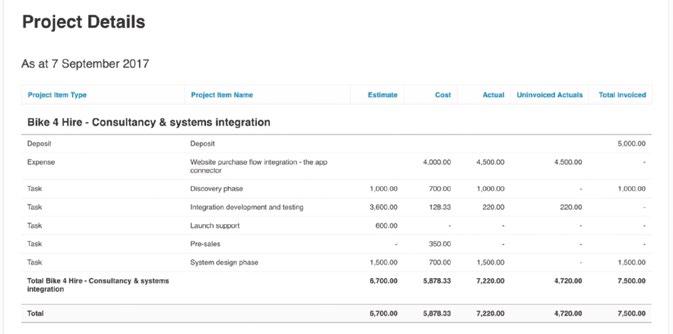
3 minute read
No more spreadsheets - exploring Xero Projects
No more spreadsheets - Exploring Xero Projects (Part 1)
Teddy Nam, Accountant and Xero Certified Migration Champion,
Tailored Accounts - Australia
If you are part of a business that still manually tracks hours and costs or manages professional projects using as spreadsheet, then you should most definitely read on...
Currently, many companies
continue to coordinate projects using paper or spreadsheet tools, which can cause problems.
These can include:
Limited Access and Lack of Visibility: Limitations of data visibility can inhibit your overall perspective of the projects. It is also very difficult to see the statuses of projects, meaning external communication with employees are constantly needed to coordinate the work. Duplication: Sometimes, information must be re-submitted multiple times in traditional spreadsheets if auto-filling is not possible. This can be time consuming and lead to mistakes. Loss of Data: Since the software does not interact with employees in real time, it may result in loss of data. Some inputs or outputs may not be included in the record, which can lead to worryingly inaccurate data being collected.
Luckily, there is a solution!
Xero recently introduced a new feature called ‘Xero Projects’ which is fully integrated with Xero to provide an interactive project management tool. It works with new, on-going or archived projects to solve all the issues detailed above, whilst maximising profitability and efficiency. It is essential for business owners and managers to easily identify the projects that deliver the best return on investments, as well as those that may need restructuring. Xero Projects provides a simple platform to assist in meeting these goals.
For businesses undertaking complex projects, good project management software is undeniably essential. Smaller businesses, however, may be more reluctant to invest in a formal accounting software program. In an effort to reduce costs, businesses owners continue to waste hours of their precious time on managing these projects manually. It is important to understand that having a simple way to capture, track and report the time and money spent on each job allows owners to proactively invoice, make informed decisions and manage the projects more efficiently. This will ultimately lead

to higher profitability and increase project settings or view the closed understanding of your finances. projects. Each project lists the Further, it helps to streamline the logged jobs (tasks) and expenses, workflow and be a great asset to current invoices and the cumulative the business without adding time recorded for unnecessary complexity. the project. From “The beauty of the Projects page, Primarily, Xero Project was developed for businesses seeking Xero Projects comes from its you can create new tasks, add expenses incurred, to tracks hours integration with and input hours and costs of their Xero” worked for your business (job costing). business. Projects can The functions can easily also be reviewed in an serve a number of professions, overview format, which shows a including IT professionals, breakdown of the project on the left accountants, tradies and builders. and a summary on the right. Suitability does not solely depend on company size or industry, but The beauty of Xero Projects comes rather the complexity of the client from its integration with Xero. Using needs. the Xero Sales function, customers scan invoice for a project simply by So, it’s important to understand clicking on the invoice or deposit what Xero Projects offers before button sitting on top right corner. making a decision. Likewise, when entering a bill or spend money transaction, you When you first login to Xero can also assign the expense to a Projects, a Dashboard will display specific project. This will save time all the on-going projects. In this invested in managing income and page, you have the option to expenses for a project and improve create new projects, alter the the standard of bookkeeping. The most integral aspect of Xero Projects is the reports section. The ‘Project Details Report’ shows the project details and status (All, In Progress, Closed).Filters can be added to customise the items. The program can also show the estimate, actual cost and projection of costs once invoicing is complete. Since there are likely multiple projects for a particular customer, these reports can show both separate and merged views of projects. This can give the manager an overall view their professional and financial situation, even with a complex client and project base.









