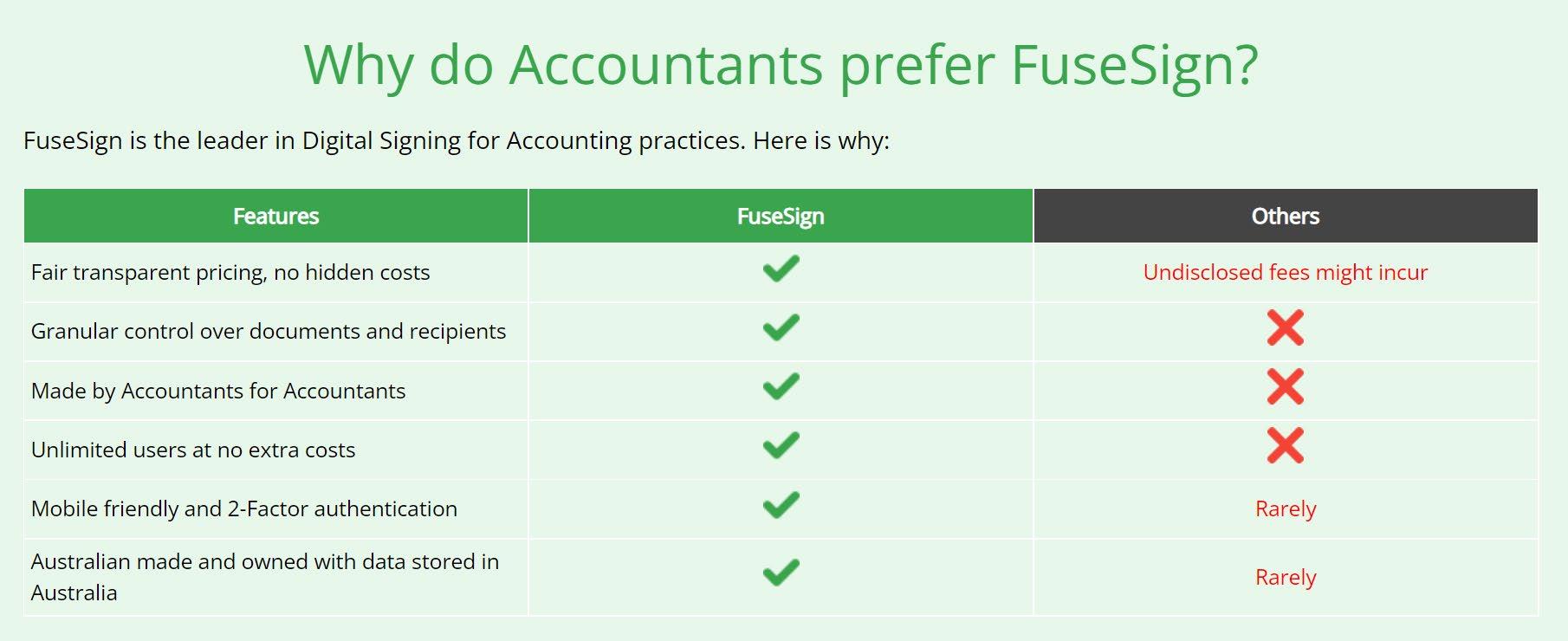Tutorial
How to simplify audits with ApprovalMax Preparing for an audit is a notoriously laborious procedure with a lot of things to take into account - learn how ApprovalMax can simplify it.
This article is
A
udits are often stressful. Whether it’s a mandatory internal check or an external body poring over your company’s financial data, you need to be able to gather vital information upon request fast. And most probably there will be two questions asked: how does the delegation of authority work in your organisation, and who exactly approved this or that particular invoice for payment? This is where ApprovalMax will help you by showing the auditors how the organisation has defined its approval process and how it’s actually executed. A set of powerful features makes this possible: • Automated workflows recreate the delegation of authority policy • Audit reports and audit trails • Access for auditors • Built-in reporting • Workflow export Let’s dive into more detail to see how it works. Implementing the delegation of authority policy in your workflows It’s good to have your delegation of authority in a separate document but how do you prove
110 / Issue 30
that it’s not just a piece of paper tucked away in a filing cabinet? If authorisations are done on paper, you need to store all that paper and have plenty of room to do so. For tracking email approvals, you have to search inboxes to collect the approval history for all approved documents. Either way, it means a lot of time and effort. With ApprovalMax, you can recreate your delegation of authority policy in an approval workflow. Then there’s no way to bypass the authorisation rules and it’s much easier for everyone involved to follow them. That aside, you’ll be able to demonstrate to auditors in a quick and efficient manner how your approval process works. You can specify an approval matrix of any complexity, set up parallel or sequential approvals, and introduce rules based on cost threshold, GL codes and tracking categories. Audit reports and audit trails For every single document approved in ApprovalMax, an audit report containing the complete approval history is automatically generated and attached to it in Xero. A more detailed audit trail can be found in ApprovalMax, it includes all
@ApprovalMax
Konstantin Bredyuk, Director of Product, ApprovalMax With roots in business process management and optimisation software development, Konstantin has undertaken hundreds of product implementations for ApprovalMax clients worldwide. Konstantin has consulted multiple organisations with profiles ranging from SMBs to governments and industry tycoons. His unique industry knowledge and expertise cover both the finance and the technology fields.
authorisation decisions and exceptions that have occurred as well as comments, delegations, rejections and other details. Access for auditors You can invite one or several auditors to ApprovalMax to view your workflows and audit trails. The read-only access assists them with their evaluation without risking that something might accidentally get changed, approved, or rejected. Auditors are able to see reports and all the organisation’s requests, and can add comments. To invite an auditor, go to the “Users” page, add a new user and select the “Auditor” role in the drop-down menu. Using built-in reporting for audit purposes For the compliance evaluation of approval processes with regard to their execution, ApprovalMax offers comprehensive reporting. Various searchable reports provide a complete picture of how approvals have been performed and enable both a good aggregated view and the ability to easily drill down to see any lowlevel details needed for analysis. Such reports can be downloaded in the Excel format.
XU Magazine - the independent magazine for Xero users, by Xero users.