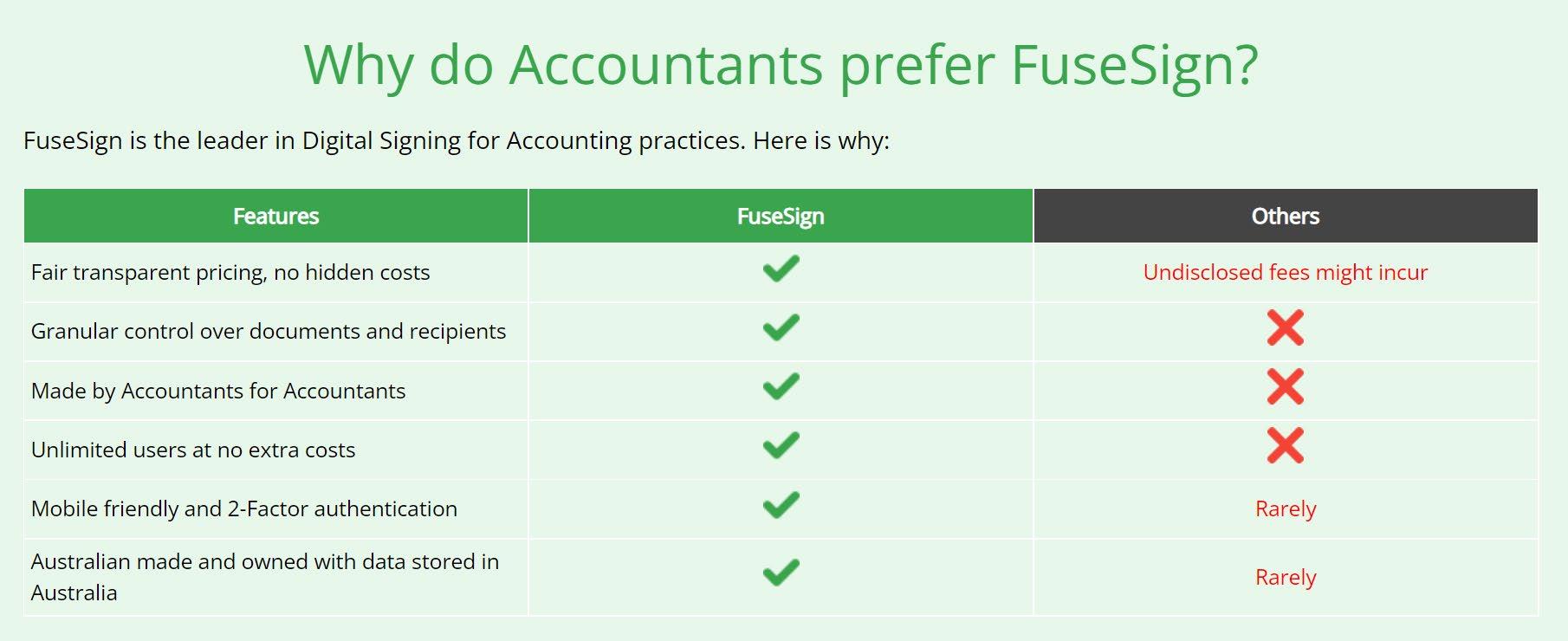10
tips to implementing new software
Walking into your office and announcing that you’re
using new software doesn’t work. As humans we like
our routines and aren’t huge fans of change. So what does work?
N
This article is
othing upsets us more than seeing a business that would massively benefit from AccountancyManager, not adopting it once they sign up.
everyone at your practice feels like they are part of the journey and the decision-making process, you’re likely to have fewer ‘stick in the muds’ down the line.
Here are a few ideas on how to combat the big bad barrier of change. Note that the first five steps should start before your trial and implementation.
3) Align the change with your business goals
1) Ask your team about their frustrations As soon as word starts spreading that you’re bringing in new software, people will start to put up mental barriers. So at the beginning, don’t make it about software, make it about solving your team’s problems. 2) Involve your team as early as possible Change can be difficult, especially if it means tweaking long-held habits, but sudden change is much harder than gradual. If
Make tangible connections between the vision for your business and what the software can do. Try to be specific, for example – how will the software help you: grow your client base, open more offices or deliver new services? Support flexible working hours and locations? And how will you use the time you recoup? 4) Pick a tech ‘champion’ (or one for each team) Your AM champion will prioritise learning the new software and encourage other colleagues to embrace and grips with it. Perhaps they’ve used the software before, they’ve an interest in technology or they simply have
Our suggested steps for AM... 1. Add every client to AM (very important) 2. Apply your branding to the Client Portal 3. Register every client for the Client Portal 4. Use the Task List to manage your time
76 / Issue 30
5. Onboard every new client through AM 6. Set up all your clients’ record requests and reminders to go automatically 7. Move your Self Assessment process to AM
@accountancymgr
James Byrne, Chairman and Co-founder, AccountancyManager During his time as a practising accountant, James identified a range of operational inefficiencies - which he knew the right software would solve. Thing was, it didn’t exist yet. Jump forward four years and AccountancyManager helps thousands of practices automate their onboarding, record requests and task lists every day.
infectious enthusiasm for a more efficient firm. 5) Make a plan of attack Work with your software champions or your whole team to make sure everyone agrees and feels part of the plan. And don’t forget ‘SMART’ goals. Make your plan specific, measurable, achievable, relevant and timebound. 6) Carve out time for exploring and learning new features We know asking accountants to ‘find time’ is a tall order, but remember – you’ll make that time back when the software is up and running. Whether you bring your team together for training or let them learn alone, it’s a good idea to dedicate time to implementing your software. 7) Set realistic expectations Using software is easy once you get the hang of it (if it’s designed well), but learning new processes does take work. Explain this to your team, so they’re prepared to push through if they struggle to shake old habits. 8) Keep an eye on adoption and ask for feedback (constantly) People that are totally bought into your vision and open to using new
XU Magazine - the independent magazine for Xero users, by Xero users.