
6 minute read
BIM
from AUGIWORLD
by AUGI, Inc.
Where Did The ‘I’ In BIM Go?
Far too often, in the Architectural Engineering & Construction industry, the BIM (Building Information Modeling) tends to focus on the ‘B’ and sometimes ‘M’ portions of this acronym. I see the Building as a representation of the design portion of each project. Design is subjective and not always applicable depending on the phase (e.g., post-occupancy). Modeling is the representative details or produced drawings, which rely on their implementation during construction to remain relevant. Information can be utilized, shared, enhanced, accessed, etc. by every participant in some fashion throughout the entire lifecycle.
Building Information Modeling [BIM], like any other data storage structure, relies on fields, nodes, cells, or software-specific datasets. This is the structure which stores, organizes, and analyzes data. With filters and sorting, these can then be used to produce datasets to better understand and communicate trends, estimates, quantities, etc. Autodesk Revit uses parameters to house most modeling data. Unfortunately, parameters are some of the most misunderstood and under-utilized pieces of this application. Resulting in Ignored, Inaccurate, Irrelevant, Imprecise, and/or Incorrect data sets. Data is what separates a BIM from BiM from 3D CAD (Computer-Aided Design).
To improve the Information portion, we will use my current focus of Revit doors to help illustrate and understand how most of our peers utilize Revit Parameters.
At the most basic level, there are two types of parameters: System parameters and user-defined parameters. System parameters are provided and predefined by Autodesk, which individual users cannot change, e.g., height and width. Users cannot even modify their names to “door width”, for example. However, user-defined parameters can be added/modified as required to house data, drive variables, and calculate.
Concerning user-defined parameters, there are two basic concepts: Project Parameters and Shared Parameters. Shared parameters become Project Parameters but not all Project Parameters are Shared Parameters. {see Figure 1} I use both often. Project Parameters are quick, simple, and easily applied to single or multiple Revit categories within a model. I also use project parameters to

Figure 1

Figure 2
house calculations, e.g., the number of occupants per egress door. Shared Parameters can be more difficult/intimidating for inexperienced users to understand, as they are generally saved in an external text file. However, Shared Parameters are enormously powerful. They can be used to link data from multiple sources (such as Revit families), drive variables, firm standards, etc. Both parameters can technically connect data via linked models, however, I strongly recommend utilizing Shared Parameters for this process. Something as germane as different case structure for the Project Parameters name could cause linked data to not appear in a schedule, whereas shared parameters use the same source file to ensure data can be seen from a link model within a Revit schedule (see Figure 2).
Next, there are two types of Project/Shared Parameters: Type and Instance based parameters. Again, I use both often, depending on their purpose. Type-based parameters are just that: they are

Figure 3
associated with a specific Revit Family Type. That simply means when you change the family type, all “Type” based parameters will change to align to a specified value. However, this also requires that if an additional value is needed, another family type will be needed as well. Instance parameters allow for quick and independent changes. But, since Revit schedules do not work like other spreadsheets, this process can be arduous. In relation to doors, I have found values which drive modification such as widths or heights, work best as a Type Based parameter. However, esthetics, hardware-sets, details, or other values that often vary from door to door are most often utilized as Instance-based parameters. A good rule of thumb is: if you are looking for consistency, use a type-based parameter; if you’re looking for flexibility, use an instancebased parameter (see Figure 3).
Next, we will briefly discuss the newest (relatively speaking circa 2017) parameter option: Global Parameters. Global parameters are one of the most overlooked parameter options in Revit, so more thoughts will be provided in future papers. When determining whether to use a global parameter or a project parameter, I find it best to ask: Could this parameter have a different value based on project type or local jurisdiction? In the earlier calculation example, the load factor or percentage of opening obstructed could be affected either by jurisdiction or building occupancy type; therefore, Global parameters could provide flexibility needed for these variables. Or is it a value that will drive a required dimension, e.g., door to wall adjacency to meet accessibility? Note: unlike other parameter options, these values truly exist within your Revit model and have no association with any specific category (see Figure 4).
Finally, we have a bonus. I have noticed and coined them “ghost parameters.” These are easy to get and painless to address. When a schedule that has a “shared parameter” (that is not loaded into your active model) is copied, there is a ghost of “said” parameter. Only the copied schedule sees this parameter, neither your model nor families can utilize this “ghost parameter”. The way I determine if a parameter is ghosted or not: within manage parameters, they will not have neither [instance] or [type] designations. In order to get the full benefit of this shared parameter, simply load it into your model from the shared parameter source file and make the instance/type designation (see Figure 5).

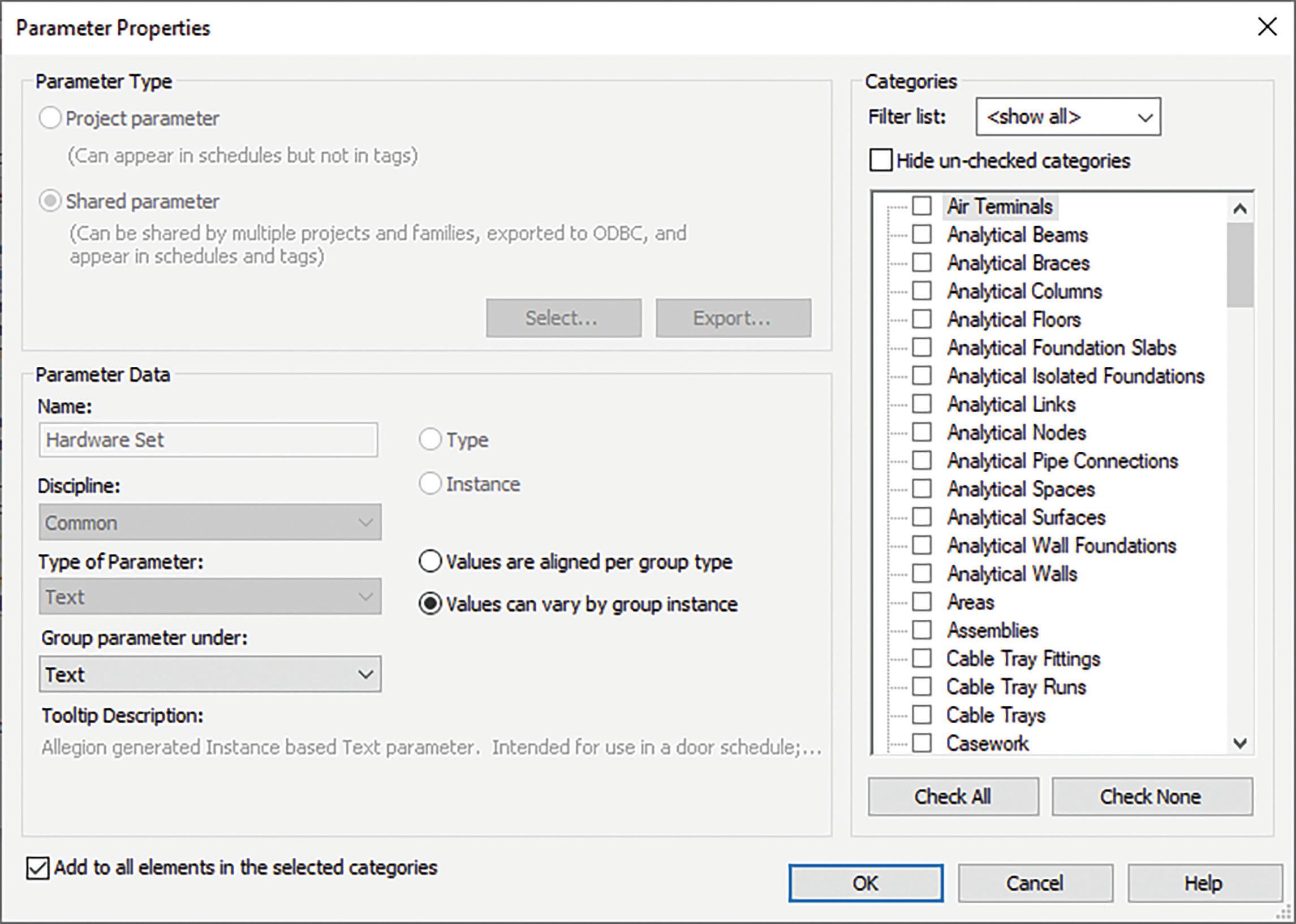
Figure 5
The AEC industry is facing yet another era of unprecedented expectation. Fortunately, thanks to our ability to adapt and innovate, we have always found a way. I believe, in this field, our most valuable commodity is data. We can harvest, share, enhance, or more; within every phase of the building lifecycle allowing for each expert’s “digital twins” to represent the proposed or constructed product. Data is the constant from the first spreadsheet of program space through the facilities management (via an owner’s maintenance schedules or software), and each step between.
For most projects today, this entire process relies on Revit parameters and the data sets they can generate and drive. This makes our information Important, Indispensable, Invaluable, Influential, and Imperative, for EVERY phase of our building true lifecycle. If you have made it this far, I thank you, as parameters can be a dry topic. With that said, I hope this helps at least ONE person see the huge value of understanding their parameters and how to turn our collective process from BiM to BIM -- or (better yet) B!M.
A 17+ year veteran in the AEC industry, Brad Brown is the Customer Success Lead for the Overtur product line from Allegion where he assists users in their implementation of Overtur as well as other BIM needs. A registered architect in Indiana, Brad previously was an associate and the Director of BIM for a large Indiana-based architecture firm. He is an Autodesk Certified Professional for Revit. He holds a Bachelor’s of Architecture from the University of Tennessee.









