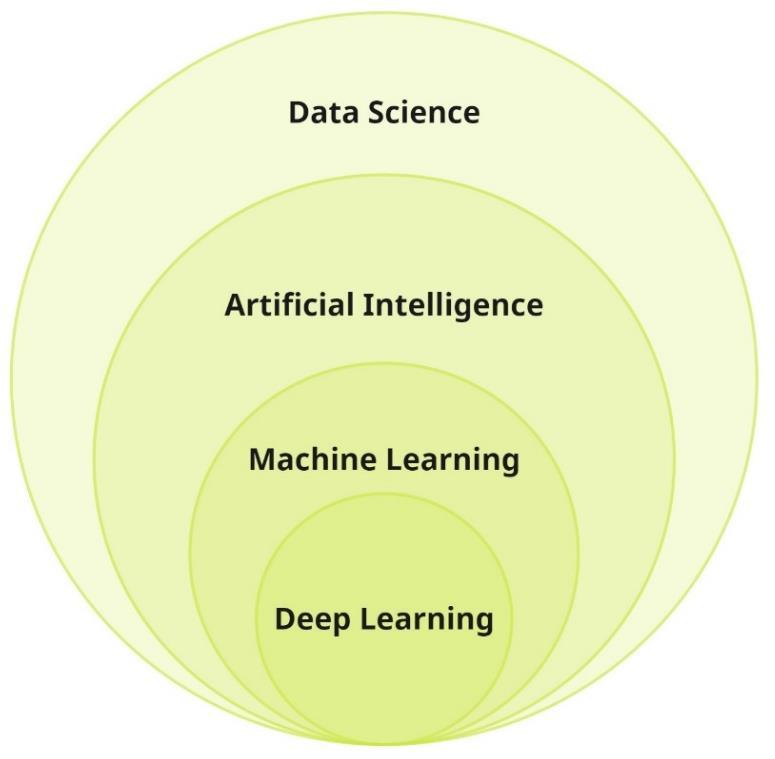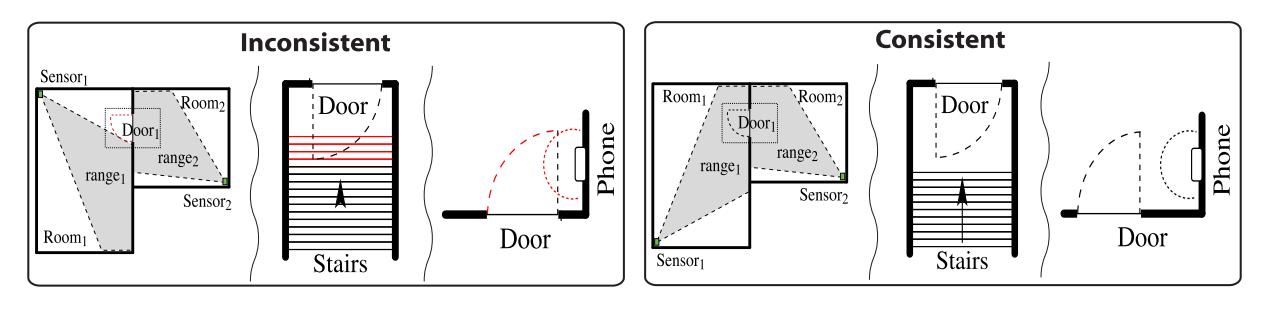13 minute read
5. CASE STUDY PROPOSAL: BIM2GNN WORKFLOW
5.1. Definition of a problem in the industry
In an overview of the concepts reviewed and discussed in the main body of this dissertation above, it was clearly observed that the data could be a powerful instrument in the AEC industry that become richer with the increasing exploitation of BIM Models. Machine Learning, on the other hand, is among prominent technologies used for automation, prediction and other types of learning activities. Space Syntax was explored as a powerful tool in translating BIM data to machine-readable information that can be applied as an input for Machine Learning algorithms. For the current case study, SS is considered as a link that connects BIM and ML.
Advertisement
The objectives, methodology and results of the case study are discussed in the following sections.
5.2. Case Study
Architectural layout modelling in BIM is the main target of this case study. The case study consists of an experiment of automatic space labelling in the BIM models.
Figure 29 – BIM models as synthetic data input for ML algorithm – layouts with five rooms (Used software: Autodesk Revit)
5.2.1. Objectives
The objective of this case study is to implement the practical workflow to investigate a general framework and methodology of applying ML algorithms on BIM models. The possibility of practical implementation of this workflow will also be analysed.
The literature review performed for this study suggests that, to the knowledge of the author, there is no extensive work in managing the conceptual architectural design process by integrating ML and BIM
data. As BIM models contain a richer data structure than, for example, raster images, it is suggested that there is an opportunity to enhance the use of ML algorithms by using BIM data as input. BIM models have also become an information repository and information exchange format (instead of 2D drawings) for the AEC industry.
5.2.2. Used tools and methodology
For the implementation of the proposed case study, several steps were followed: to create a synthetic dataset (as input for ML algorithm), modification of the data (sorting, filtering, merging, matrix creation), training an NN model and run the algorithm. Table 2 provides a short description of the tools used for the implementation of the case study. Autodesk Revit was used to create a synthetic data input for the algorithm (Figure 30); three-, four- and five-room plans were generated randomly using Dynamo visual programming language and Python scripting language. The data was extracted from Revit in .csv format, using Revit schedules. Thus, the Google Colab notebook was used to apply the algorithm; the .csv data were stored in Google Drive and uploaded to the scripting environment. Data modification, filtering and the run of the algorithm were proceeded using Python programming language. The native software was chosen to simplify the application and methodology definition for the first stage; the opensource format is considered the nextstep in this framework. The choiceof scripting environmentbecause the Google Colab is based on cloud data storage and is faster than local scripting environments (as it can use outside CPU). Moreover, the Python programming language is the most common language for ML implementation and contains a rich library set for different ML algorithms.
Table 2 – Tools and software used for the case study
The use File format Name of the tool/software
Synthetic data generation
Data extraction from BIM models
Data modification and algorithm .rvt (Revit native format)
.csv
.ipynb Autosek Revit, Dynamo, Python
Autodesk Revit (Revit Schedules)
Google Colab notebook, Google Drive, Python
5.2.2.1. Initial dataset: data creation, extraction and modification
Due to the difficulty in finding data in the format of BIM models, it was decided to use the synthetic data as an input for the algorithm. The synthetic data was created using Autodesk Revit software using Dynamo and Python languages. The dataset consists of building layouts with three, four and five rooms (Figure 30).
To simplify the process at the first stage, it was decided to limit layouts with walls, rooms and doors. A space represented rooms; each space wasnamed according to the same rule –“Group “number of layout” “name of space” (e.g. Group 221 KIT). The following short ID-s were given to the spaces: KIT –kitchen,
LVR – living room, NB1/NB2 – bedrooms 1 and 2 and WC to simplify the naming. Connections between spaces were represented only by doors between them.

Figure 30 – Parts of synthetic BIM dataset created – with three, four and five rooms (Used software: Autodesk Revit)
Two schedules were created using Revit to extract room data and data about room connectivity: room schedule and door schedule (Figure 31). Room schedule included information about room names, numbers and areas; door schedule includes basic information about the doors and two lists of spaces connected by the doors.


Figure 31 – Schedules: room schedule (name and are of all available rooms) for room list information and door schedule (names of the rooms that doors are connecting) for connectivity information (Used software: Autodesk Revit)
For further implementation of the algorithm, these two schedules were extracted into a .csv file from Revit without further modification.
After extraction, the .csv files have been inserted into two different Google Collab files (to facilitate the data formatting based in the schedules exported). Pandas library of Python was used for data modification. The datasets were filtered, unuseful data instances (such as room size, area etc.) were deleted, and all three datasets were merged (Figure 32). A simplified dataset was saved in a .csv file.

Figure 32 – Imported dataset and dataset after filtering and merging (Google Colab)
Similar operations proceeded with the door schedule; all non-necessary information (information about the door types) was filtered out, and as a result, a simple table with room links was created (from room to room) (Figure 33).
Figure 33 – Connectivity information extracted from door schedule (Google Colab)
Thus, after completing the step with converting schedule data from Revit to table format that can be further modified in python, the next step is to convert data into a machine-readable graph format.
5.2.2.2. Generation of the graph input dataset
For the current case study, the data needed to be modified to Graph format to be an input for GNNs. Figure 34 illustrates an example of manual space syntax analyses: creating the graph from the layout. The first image illustrates a convex map,and the second is a connectivity graph (more information about Space Syntax analyses can be found in Appendix 1). A different colour represents each room in the graph. Space syntax theory was introduced and involved in the current case study as a link between the architectural space and the machine. For further machine readability of the data, a connectivity matrix was created.

Figure 34 – An example of generation of a graph from building layout
An adjacency matrix (as a basic representation of group data) was created based on the two initial datasets created using Pandas library in Python. The room dataset was used to have a complete list of available layouts with the rooms correlated; this was used as a base for the matrix. The information from the door dataset was extracted to fill in the matrix with 1.0 or 0.0 values (yes/no); the edges of the graph do not have an assigned weight (all relations in the graphs were assumed the same for this stage of the project). All the values in the matrix (other than indexes – column names) were codified into numbers, including the ID of rooms. For further identification in the matrix, there was created a column Room_Type and Room_Group; Room_Type represents the value assigned for each type of room (e.g. kitchen – KIT – 0), Room_Group represents the differentiation index for each layout.
Each layout is evaluated only based on its connectivity functions; no size or area parameters were assigned.
For visualising the matrix (and checking if the construction of the matrix is working well), the graphs were visualised using Pandas library. Figure 35 illustrates a part of the connectivity graphs dataset extracted from the created matrix.

Figure 35 – Data visualisation of the adjacency matrix – connectivity graphs of architectural layouts dataset extracted from Revit (Visualised in Google Colab)
The data was shuffled into train data (70%) and the test data (30%). The separation was conducted with the constraints that the location of the rooms from the same layout should be the same dataset (train or test).
5.2.2.3. Neural Network algorithms
The dataset was tested on neural networks algorithms: CNN and GNN NN models were trained. Tensorflow, Keras libraries were used for ML model creation.

Figure 36 – Setting on training both CNN and GNN models (Google Colab)
Figure 36 illustrates the values that were set for the model training.
5.2.2.4. Obtained results
After the training of the models, there was not revealed a valuable difference between CNN and GNN learning results. A round accuracy level of prediction was identified as 25%.

Figure 37 – Graphs illustrating the dependency of Loss and Accuracy on the number of epochs for test and train data (Google Colab)
After analysing the results and investigating possible reasons for the low accuracy of the trained model, the study suggests the following improvements in the algorithm and a whole workflow.
a) Data amount. Deep learning techniques are related to the amount of data even more than other types of ML algorithms. For the current experiment, 560 layout samples (560 graphs) were used; the total dataset has 2442 values as an input. b) Data quality. The quality of the data is the second factor that can be a reason for low prediction results. The modified dataset for the input for the algorithm did not include any characteristic values other than connections and, respectively, did not have any connection weight.
Considering this and the fact that the dataset was created synthetically using random patterns, it can be evaluated that the quality of the dataset from a learning perspective. Each layout has slightly different dimensions, but most of them have similar graphs in terms of machinereadable variation, which reduces the actual amount of diverse data instances. For instance, while each layout is generated randomly for different dimensions of rooms, that variable becomes irrelevant as it results in identical graphs to be processed in the machine learning algorithms. This is seen to considerably reduce the size of the sample as 500 layouts may relate to only a dozen different graphs. c) Additional classifications. As graph data allows the assigning of values into each connection, additional classifications, such as area, the distance of the connections, visibility analyses, and more, can be added to improve the results.
5.2.3. Findings
As a result of the performed case study application, some observations and lessons learnt can be discussed.
The general framework of the implementation of BIM data is considered successful. The machine was able to read graph data and run the algorithm. The processing time of the algorithm and data collection is faster than it could be in the raster 2D image processing. The application is also suggested for practical implementation, as the more complex structure of models in the industry can provide a reacher data structure that could be beneficial for the algorithm. Using actual building data from different sources in native format, the data engineering should have been done carefully because of lack of standardisation.
Most of the case studies peer-reviewed in the literature were applications of 2D data in NN applications. Despite the high popularity of GANs, GNNs are less implemented NN algorithms, and only a few case studies were implementing them. The case study proposed in this dissertation suggested a similar to reviewed concept but with a new workflow. Most of the studies implementing data from BIM were using Revit API for data extraction. This work explored the use of simple schedules with later data engineering in the Google Collab environment. However, the user shall be aware that converting 3dimensional objects into tabular variables may reduce the complexity of the original data drastically and undermine and limit the performance of ML algorithms.
IFC files can be used instead of native format to increase interoperability and receive better data structure. The hierarchical structure of the IFC and the availability of the relations between objects (also spaces) present opportunities to be explored with ML algorithms. Moreover, an open-source format is set to enhance accessibility to data in its original format, without the conversion into schedules as performed in this case study.
For further improvement of the ML implementation framework, an automated workflow can be suggested. As the AEC industry with its technologies and approaching ways is constantly changing, receiving continuous up-to-date data for ML algorithms will improve the process of learning. In that sense establishing a CDE helps to overcome the fragmentation in the industry by having access to the data from different disciplines and be able to link the data in the best way to achieve the best learning results, and allows to have controlled access to the amount of data that can be useful for an ML algorithm. Additionally, the reinforcement learning type can be proposed for real-time learning. The algorithm can improve itself based on user decisions and feedback.
5.3. Further developments and proposed workflows
For future development of the proposed workflow following improvements or applications can be proposed:
- Interoperability. This work suggests interoperability as one of the first factors to be improved in further research. Using the data from the IFC format creates a standardized and open-source workflow that is not limited to any native software usage and can be adapted by different processes in the construction industry.
- Space Syntax framework. The results of this study consider the usage of space syntax analyses successful. This work suggests the further use of SS analyses, especially in the application of GNNs. SS analyses for further use could include more complex data such as izovists. The
definition of a connection type can be used to embed in a node as additional learning for an ML algorithm.
- Automation. An automatic data extraction workflow. Can include Rhino and Grasshopper software. The Grasshopper has plug-ins for extraction information from IFC files and interoperability; it also has plug-ins for more complex Space Syntax analyses. The use of Rhino grasshopper could benefit both interoperability and automation topics.
- Other ML algorithms. Other types of ML algorithms (e.g. classification in the scope of our case study) can be applied to discuss the quality of obtained results and possibilities of using different data input extracted from BIM models. For example, during the implementation of a classification algorithm, there will not be a need for graph type data input. In this case, the raw data could be implemented directly from the BIM model without applyingspace syntax analyses (in application on spatial design tasks).
- Practical applications. A proposed framework can also be used as a practical application in the industry. The automatic space labelling and generation can help overcome the repetition processes in the industry and can be a base for future creative processes with an optimal automatic solution presented. It can be presented as an application that could contribute to incontinency detections, and the layouts' generation was for the solution of some specific tasks, among others.
In a summary of the research performed, the study is presenting a list of the questions that can be crucial to answering for the development of further research or a case study based on the proposed framework:
1. Is there enough BIM model data? 2. What are the quality and the form of the data? 3. What is the problem to be solved in the industry? 4. What is the relevance of the data to the learning process involving a challenge in the industry? 5. Which ML algorithm is suitable for presenting a solution for a defined task? 6. How could the available data be shaped to fit and train the particular selected ML algorithm? 7. How will obtained results impact the problem addressed?
This page is intentionally left blank