Outside the Box
Autumn Term 1 2022
Daily Wellbeing Tasks
Do something active it does not matter what. Get the heart pumping
Take time today to be with family play board games, eat together and talk
Start learning a new skill!
Say some kind words to others today
Be attentive to the present breathe, eat, exercise mindfully
Welcome
Welcome to the first Outside the Box edition for this academic year. We would like to extend a warm welcome to all our new families that have joined us this year. We hope you have all settled in well and have started to make lifelong friendships.
In this newsletter we are focusing on Online Safety. The internet is part of everyday life for most of us whether at school, work, or home. At School we educate students to be aware of its dangers and to use caution where necessary
We encourage students to always tell an adult if they see something on the internet that concerns them, or if they are approached by someone they do not know by email or on a social networking site. Box Hill School also has appropriate filtering and monitoring in place to prevent students from accessing inappropriate material online.

Below are some key statistics taken from the Online Nation 2022 report which is an annual report that looks at what people are doing online, how they are served by online content providers and platforms, and their attitudes to and experiences of using the internet.
• 80% of children aged 3 15 used an online communication service for making voice/video calls or sending messages in 2021.
• 56% of UK children aged 3–15 play games online.
• More than six in ten (62%) internet users aged 13+ have encountered at least one potential harm online in the last four weeks. The most common potential harms encountered are scams, fraud, phishing.
• The majority (59%) of children aged 8 15 report that using social media, and messaging sites and apps, make them happy all or most of the time.
• Almost all children aged 3–15 go online (98%) and nearly two thirds (58%) use social media.
• More than three quarters of children aged 12-15 said that being online can help with their school/homework, while half said it can be used to learn a new skill.

Your newsletter helping the Box Hill School community stay together, stay informed and stay happy and healthy.
•
Research found that 58% of children aged 3 15 use social media such as YouTube, TikTok and Snapchat. Four in ten parents of 8 12 year olds said they would allow their child to use social media before they reached the minimum age. The most popular social media platforms have a minimum aged requirement (usually 13) for opening an account.
• A third of children aged 8 15 who go online have seen worrying or upsetting content online in the past 12 months.
• Over six in ten (63%) children aged 8 15 who go online said they would always tell someone if they saw something ‘worrying or nasty’ online; 88% of these said they would tell a parent.
• A third (34%) of children aged 8 15 who go online said they have seen something ‘worrying or nasty’ online in the past 12 months; and one in five (21%) parents of this age groups said that their child had told them about something they had seen online which had scared or upset them.
• Among children aged 8 15 who have experience bullying, more than eight in ten (83%) had experienced it through a communication device such as a phone or laptop, compared to 60% being bullied face to face.
Internet Safety
The internet can be a great way to keep in touch with friends and access lots of fun and interesting sites. However, it is important to understand how to stay safe online. The NSPCC have provided some ways of staying safe online:

• Think before you post Don’t upload or share anything you wouldn’t want your parents, carers, teachers, or future employees seeing. Once you post something you lose control of it, especially if someone else screenshots or shares it.
• Don’t share personal details
Keep things like your address, phone number, full name, school, and date of birth private, and check what people can see in your privacy settings. Remember that people can use small clues like a school logo in a photo to find out a lot about you.
• Watch out for phishing and scams
Phishing is when someone tries to trick you into giving them information, like your password. Someone might also try to trick you by saying they can make you famous or that they’re from aa talent agency. Never click links from emails or messages that ask you to log in or share your details, even if you think they might be genuine. If you’re asked to log into a website, go to the app or site directly instead.
• Think about who you’re talking to
There are lots of ways that people try to trick you into trusting them online. Even if you like and trust someone you’ve met online, never share personal information with them like your address, full name, or where you go to school.
• Keep your device secure
Make sure that you’re keeping your information and device secure.
• Never give out your password
You should never give out your password or log in information. Make sure you pick easy to remember passwords.
• Cover your webcam
Some viruses will let someone access your webcam without you knowing, so make sure you cover your webcam whenever you’re not using it.
S Secret and Safe Always keep your name, address, phone numbers and passwords secret. If you have to use an online name, make one up.
M Meet Don’t ever arrange to meet up with someone you have met online it could be dangerous. If you do, make sure you have a parent or carer with you.
A Accepting No matter how tempted you may be, never open emails from people you don’t know. Junk emails (spam) may contain messages or viruses which could mess up your computer.
R Remember Chatting and meeting people online can be fun but always remember that people might not be who they say they are. Never give out personal information, stick to the public areas of chat rooms and, if you ever feel uncomfortable, GET OUT.
T Tell If anything that happens online makes you feel uncomfortable or worried always tell a parent or carer about it.
For more information on internet safety pleas look at the NSPCC’s website: www.nspcc.org.uk/keeping children safe/online safety/
Online Sexual Harrassment
Childnet have put together several resources, including a short film, for parents to help talk to their children about online sexual harassment. Sexual harassment includes any unwanted comments or actions which occur online. Here are some examples of what young people may be seeing.
• Sharing sexual gossip or rumours online
• Editing photos to make them sexual
• Offensive sexual language and name calling online
• Sharing someone else’s sexual images online or threatening to do so
• Receiving sexual requests, comments, and images.
To access further resources including a leaflet on how to talk to 13 17 year olds about online sexual harassment please click on the following link: www.childnet.com/resources/online sexual harassment advice leaflets/
NSPCC - Report Remove
It can be very distressing for a child or young person to have a sexual image or video of themselves shared online. This can be very difficult for parents and carers too, but there are ways that you can support your child.
Report Remove is a tool that can be used by a child under the age of 18 to report an image or video that has been shared online to see if it is possible to get it taken down.
The NSPCC provides more information on how Report Remove works and how children can be supported. Please click on the link to access further information. www.nspcc.org.uk/keeping children safe/online safety/online reporting/report remove/


Media Recommendations and Advice
Common Sense has been the leading independent source for media recommendations and advice for families. There is a useful section which lists various apps and provides information about the suitability of them



Parents and Carers can filter the search by age to see which apps are age appropriate. Below is an example of the type of information that they provide.

Parental Controls
Internet matters.org provides guidance for parents on how to set up the right controls and privacy settings on the networks, gadgets, apps and sites that children are using on a regular basis.


Parent controls are a group of settings that puts the parent in control on what content their child can see. Privacy settings can be used alongside this to help protect children from inappropriate content, online grooming, cyberbullying and other online safety issues.

Internet Matters.org Parental Controls. (n.d.). Retrieved from Internet Matters.org: https://www.internetmatters.org/parental controls/
Internet Matters.org provides step by step guides on how to set up parental controls for different devices. Please click on the following link to access the guides. www.internetmatters.org/parental controls/
Useful Websites on Internet Safety
ThinkYouKnow
ThinkYouknow gives you the latest information on popular sites, mobile and new technology. It also has a Q&A page and has separate, informal, age appropriate sections.
Childnet
Childnet works with children and young people from the age of 3 18 as well as parents, carers, and professionals. Childnet promote the positive opportunities, as well as responding to the risks and equipping children to deal with them.
Saferinternet.org.uk
UK Safer Internet Centre is a partnership of three leading organisations: Childnet International, Internet Watch Foundation and SWGfL who aim to make the internet a great and safe place for children and young people.
NSPCC
The NSPCC online safety advice page gives information on online safety and has a free phone number for any questions regarding parental controls, privacy settings or advice eon social networks.
Internet Matters.org
Internet Matters.org work with online safety experts who help parents guide them through the many issues that children experience when using the internet. Examples of areas that are covered include parental controls, cybersecurity, online grooming.
Digital Wellbeing
Digital wellbeing looks at how the internet and technology can make us feel. Technology and the internet should be there to help simplify our lives rather than causing worry or upset. The use of the internet can often affect our emotions, mental health and wellbeing and physical health and wellbeing.
It is important that we talk about how the internet can impact our emotions and ensure that we talk about this regularly. Childnet has provided some conversation starters that you can use with your children.

Please look at Childnet’s webpage for more support and advice on this topic. www.childnet.com/help and advice/digital wellbeing/


Wellbeing

Outside the Box draws on a wealth of resources, particularly from those charities who focus on promoting positive mental health. Action for Happiness release monthly calendars and the focus of October is ‘Optimistic October’. There are a wide range of resources on their website that focus on positive mental health, and we have included October’s calendar below.
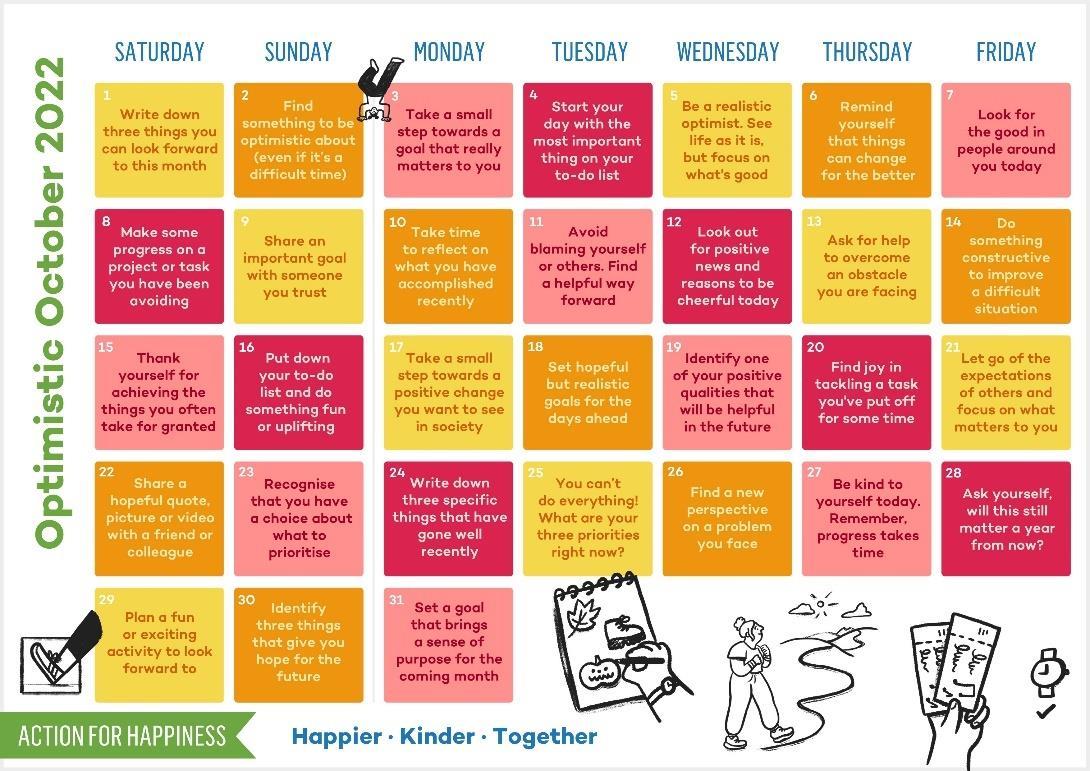
www.actionforhappiness.org/ Podcasts
As with previous editions of Outside the Box, we turn to the Mental Health Foundation to provide podcast suggestions. Their website provides excellent resources to help with this along with a range of beneficial podcasts to help wellbeing.
Internet Gaming: good or bad for our mental health? In this podcast they discuss internet gaming, the potential risks, but also the benefits that gaming can bring, both to life in general and to sustaining good mental health.
The links to the podcast and Mental Health Foundation web page are below: www.mentalhealth.org.uk/explore mental health/podcasts/internet gaming good or bad our mental health www.mentalhealth.org.uk/
Further Self help Resources For Parents
Every Mind Matters Advice for parents and carers on looking after your child's mental health and self care videos for young people.
Young Minds Useful tips and ideas for how to support your children with worries or mental health problems.
MindEd for families Advice and information from specialists and parents to help you understand what problems occur and what you can do best to support your family.
Mindworks Surrey The children and young people’s emotional wellbeing and mental health service.
Free online parenting guides Online guides to help you understand your child's or teenager's emotional development to improve your relationship.
Family Learning Online parenting courses for parents and carers who are struggling to support their children with school, homework or behaviour issues.
Qwell for parents of SEND Children Online emotional wellbeing support for parents and carers of children and young people with special educational needs and disability (SEND) in Surrey.
SEND Advice Surrey Impartial, confidential and free support to empower parent, carers, children and young people with Special Educational Needs and Disabilities (SEND) aged 0 25 years.
Contacts
Sue Salmon, Deputy Head Pastoral Susan.Salmon@boxhillschool.com
Claire McCarthy, Assistant Head Pastoral Claire.McCarthy@boxhillschool.com
We hope that all of the Box Hill School Community have an enjoyable Half Term break.

