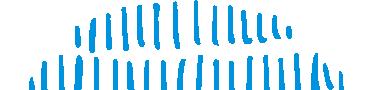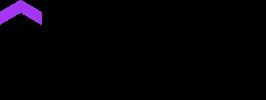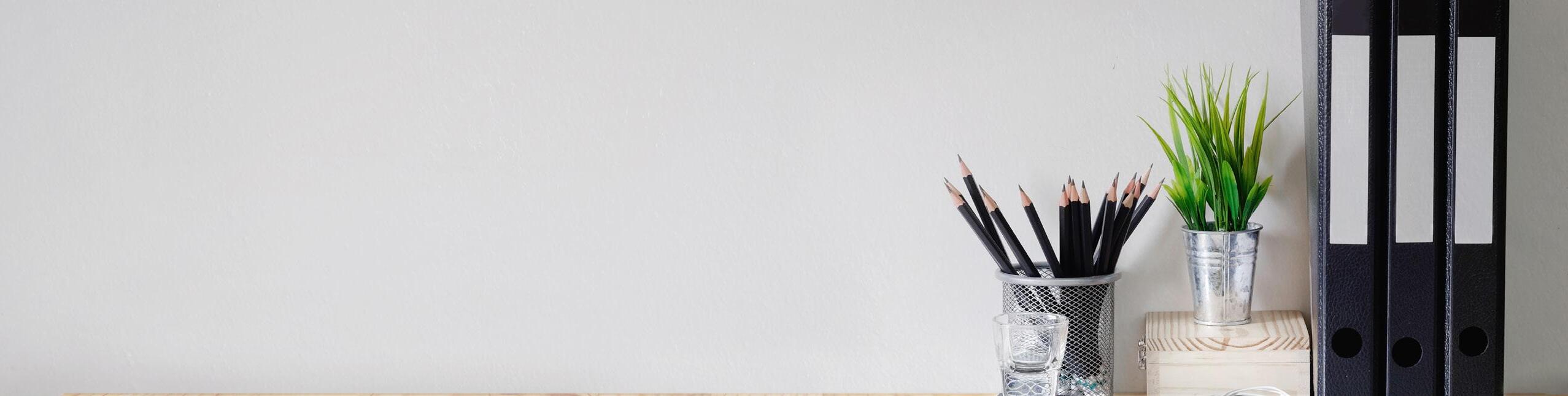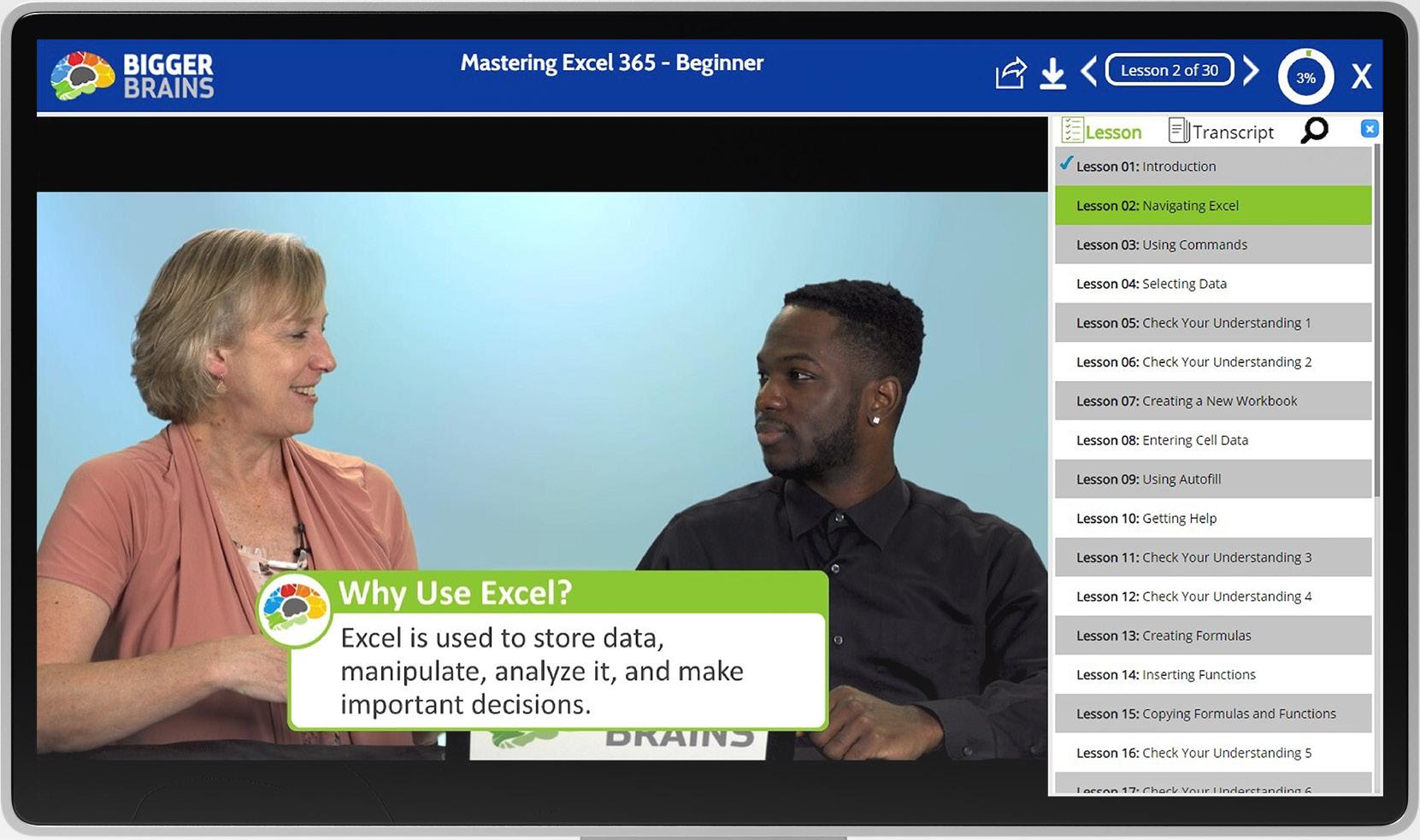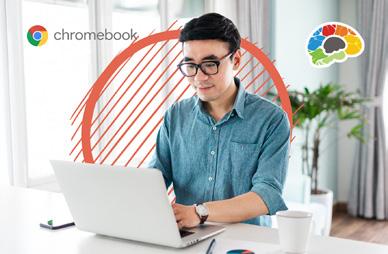Uniquely Engaging™ eLearning GETBIGGERBRAINS.COM 1 (800) 743-BRAINS | 1 (864) 421-6950 Course Catalog 2023
TABLE OF CONTENTS
OUR TEACHER/LEARNER STYLE
Microsoft PowerPoint



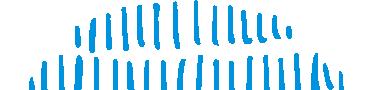
Microsoft Teams
Microsoft 365/Office 365

Microsoft Project
Microsoft Windows
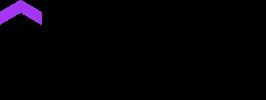
OTHER SOFTWARE & IT COURSES


QuickBooks



Google
Adobe
Salesforce

BRAIN BITES MINI-COURSES
BUSINESS SKILLS COURSES

SPANISH LANGUAGE COURSES
AVAILABILITY
FREE DEMO
Bigger Brainsyour eLearning partner









We combine TV-style video production with experienced teachers and entertainers, plus modern graphics and animation, to create courses that are popular with both learners and training professionals around the world.
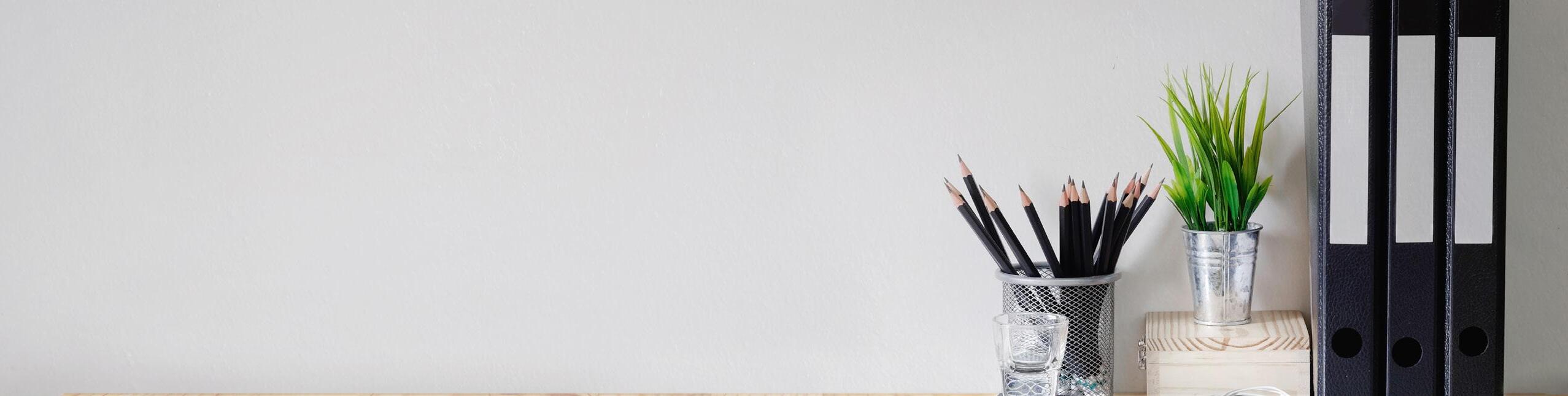
2 864-421-6950
AVAILABLE THROUGH OUR PARTNERS: POWERING PRODUCTIVITY, ONE BRAIN AT A TIME WHY CHOOSE BIGGER BRAINS? Microsoft Word 6 9 11 12 6 8 11 11 19 6 - 10 8 10 11 18 - 19 4 - 5 8 10 11 16 - 17 2 - 3 7 10 11 13 - 15
Microsoft OneNote Microsoft SharePoint Zoom
COURSES
MICROSOFT
Microsoft Outlook
Microsoft Excel
Go To Our Website
Why choose Bigger Brains?
To be MORE PRODUCTIVE of course!
AVAILABLE ANYTIME, ANYWHERE
Mobile-friendly and available in SCORM, xAPI, and video formats for any LMS. Also available through our online classroom and Microsoft Teams app.
CONTROL
Pause, rewind, speed up, slow down, or even repeat lessons – Our courses allow users to fully control the video lessons.
COMPETITIVE PRICING
As a small eLearning provider we have more flexibility in licensing terms than some larger competitors.
LICENSING SERVER
Courses are managed from a unique licensing server, which tracks course usage and subscriptions, so no manual reporting & auditing is required.
SOCIAL RESPONSIBILITY
A portion of all sales goes to help fund education initiatives in the US and other countries.
DOWNLOADABLE HANDOUTS & JOB AIDS
Most courses include PDF supporting documents to reinforce the key points and provide additional quick reference information such as keyboard shortcuts.
Available Formats
MULTI-LANGUAGE
Many courses include subtitles and transcripts in Spanish, French, Portuguese, Chinese, Hindi, and other languages. Select courses are available in Spanish audio.
AWARD WINNING
We have won awards from eLearning Magazine, Training Industry, and the Craig Weiss group, including ‘Best IT Skills Training’.
PRACTICE FILES
Select courses include downloadable practice files so students can follow along with the exercises from their PC or Mac.
BRAINBOT
Post-training spaced reinforcement using our unique BrainBot app, which delivers periodic training boosters directly to users after the course is complete.
TEACHER/LEARNER STYLE
Our Uniquely Engaging™ style keeps learners interested and involved with the material –no talking heads here.
RESPONSIVE HTML5 – NO FLASH
Designed to work on any tablet, phone, PC, or Mac.
Bigger Brains courses are available on the GetBiggerBrains.com website, our Teams app ‘Bigger Brains eLearning, and in SCORM, AICC,and xAPI (TinCan) formats for use in most LMS platforms.
We guarantee compatibility with any SCORM-compliant LMS. Our SCORM packages feature a responsive, mobile-friendly design. This includes built-in transcript, translations, search functions, and a course map, so users can jump directly to the information they need.
Trust your training to the Uniquely Engaging™, award-winning company focused on your productivity!
GETBIGGERBRAINS.COM 3
Classroom training is often considered more engaging than online courses... WE DISAGREE!
It turns out there are several biological and neurological benefits inherent to the classroom that aren’t found in most online training courses. WE’RE CHANGING THAT. Bigger Brains’ unique “Teacher / Learner” style includes two people on screen – a Teacher and a Learner – to bring several classroom benefits to on-demand eLearning, including:
Facial Engagement:
The human brain is uniquely attracted to seeing faces and feels “reward” sensations when viewing a smiling face. Bigger Brains frequently shows the (often smiling) Teacher and Learner on screen to increase engagement.
Classroom Proxy:
The on-screen Learner becomes the proxy for the viewer, able to ask questions, respond to questions, and model behaviour similar to what would be experienced in a classroom.
Instinctive Elaboration:
When the brain hears a question, it triggers an automatic response – we try to think of the answer. This focuses the viewer’s mind on the material, as well as increases meaningful cognitive effort around the topic, which facilitates knowledge retention.

Mirror Neurons:
Several areas of the human brain exhibit mirror neuron behaviour, in which observing another person do something triggers a response as if they are doing it themselves. This is believed to be important for learning new skills.
Cooperative Learning:
Students learning in a group setting exhibit increased persistence, greater intrinsic motivation, and a deeper understanding of learned materials. The on-screen Learner mimics a group learning experience by being the proxy for the viewer.
Practical Objectives:
Lessons begin with examples of practical ways the skills being taught can be applied.
Andragogical Structure:
Lessons, sections, courses, knowledge checks, and supporting materials are built around consistently structured objectives and outcomes.
4 864-421-6950
POWERING PRODUCTIVITY, ONE BRAIN AT A TIME
The benefits of our unique SCORM package:
Course Map - Displays a list of all course modules and completion status
Search - Turn on subtitles and choose language (where available)
Progress - See how much you’ve completed and how much is left
Handouts - Downloadable practice files to follow along with the exercises
Hosted Video - All videos are hosted by a global caching platform network, minimizing storage issues

Transcripts/Captions - Interactive transcripts and on-screen captions for better accessibility; toggle on/off
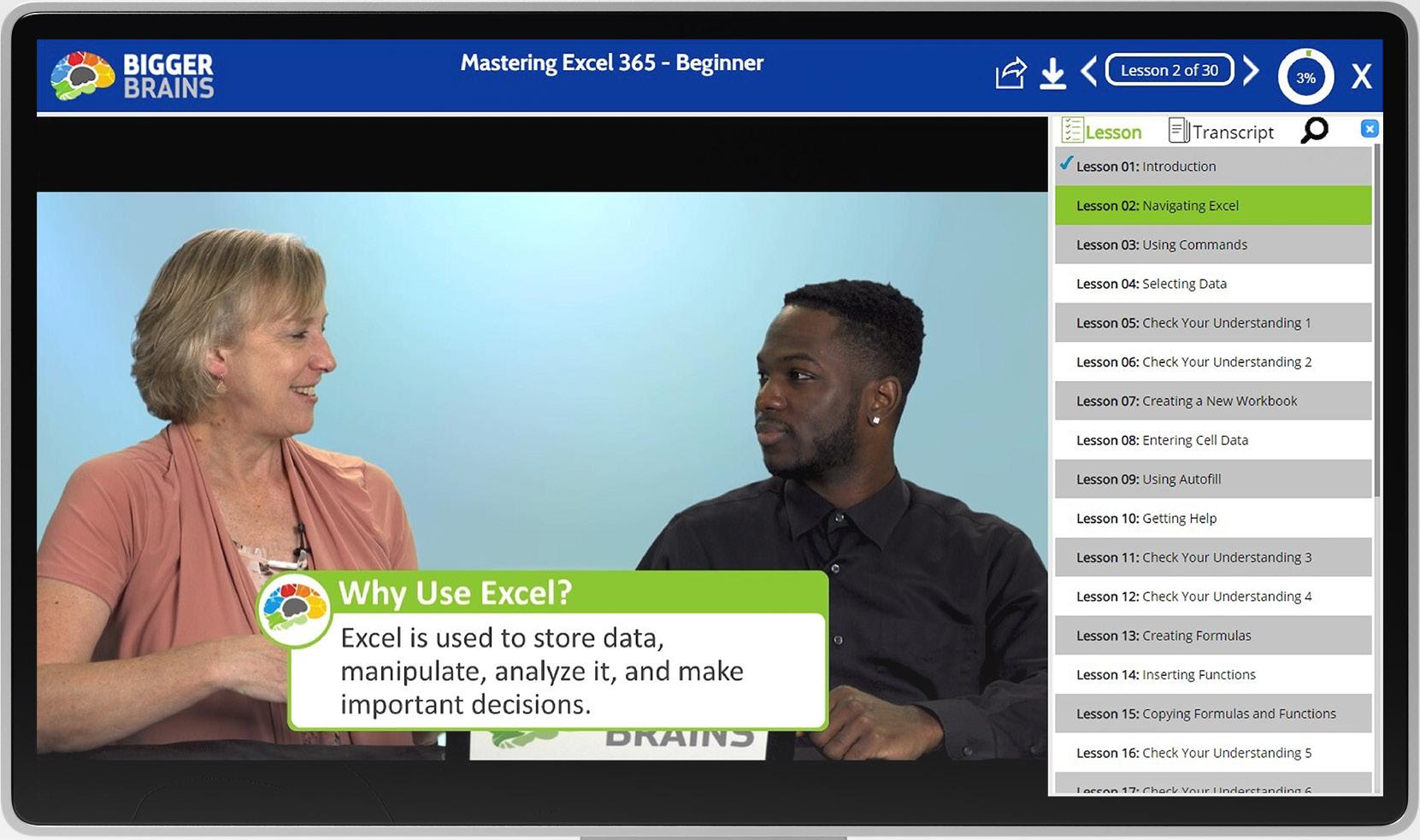
Subtitles - Turn on subtitles and choose language (where available)
All HTML, No Flash! - Tested across dozens of popular LMS systems
Player Controls - Play, pause, go forward or backwards, adjust the playback speed and adjust the volume as needed
Want to improve your TOSA certification?
TOSA helps to assess your skill level in Microsoft Apps. Our Uniquely Effective TOSA aligned courses can help you move to the next level of proficiency! www.tosa.org
ASSESS SKILLS, TAKE APPROPRIATE LEARNING COURSES & GET CERTIFIED!
GETBIGGERBRAINS.COM 5
Microsoft Office
Power-Up PowerPoint (Presentation Skills)
Ditch The Defaults and Power-Up YOUR PowerPoint!
Microsoft Word
2.5 Hours 26 Lessons
Mastering Word 365, 2019, 2016, 2013
Includes Basics, Beginner, Intermediate and Advanced courses.
Hands-down the most powerful document creation tool on the planet.
2.5 - 10 Hours 21 - 92 Lessons
Word in 30 Minutes
Word 2019 - Basics in 7 lessons, all under 30 minutes each! Pick and choose what you need to learn.
About Our Course Names
Microsoft PowerPoint
Mastering PowerPoint 365, 2021, 2019, 2016, 2013


Includes Beginner, Basics, Intermediate, Advanced and Expert courses.
Presentations to make people sit up and pay attention.
1.25 - 9.5 Hours 11-89 Lessons
What’s New in PowerPoint 2019?

This release of PowerPoint 2019 packs quite a punch.
1.25 Hours 11 Lessons
Creating Word Templates
Don’t re-create documents over and over.
What’s New in Word 2019?
New editing and image features improve the world’s most popular document app.
Bigger Brains make it easy for managers to select the right courses for their needs! These naming standards will help identify which course version is the perfect fit. A Brain Bites mini-course? An Essentials course to get one up and going as fast as possible? A master class to become an app expert. There’s something for everyone!’
Brain Bites are short, information-rich courses designed by experts in the topic and presented by actors.

Mastering courses cover a topic in extensive detail. E.g.: “Mastering Excel 2019 – Basics”

Essentials courses cover a topic well, but are not comprehensive.


In 30 Minutes courses are a quick overview of a specific topic in about 30 minutes.

Year not in parentheses, i.e. Mastering Excel 2019 means the year is likely part of a specific product name.
Year in parentheses, i.e. (2020) indicates this is a topic which is frequently updated, and the year indicated is when this version of the course was updated.

6 864-421-6950
Ultimate
30 Minutes 35 Minutes 1.5 Hours 8 Lessons 16 Lessons
What’s New in Excel 2019?
Optimizing the world’s most popular spreadsheet.
Excel: Data Analysis With PivotTables
The powerful tool for analyzing and summarizing huge amounts of data.
Excel: Intro to Power Pivot
Power Pivot is an Excel add-in you can use to perform powerful data analysis and create sophisticated data models.

Excel: Creating Dashboards
Learn to use forms, lookup functions, charts, PivotTables, and slicers.
Brain Bites – Excel Dynamic Array Functions



In this fast-paced course you will learn the characteristics of these new functions and learn how to use each of the seven new functions.

Mastering Excel 365, 2021, 2019, 2016, 2013
Includes Basics, Beginner, Intermediate and Advanced courses.
Our most requested training course!
Excel Power Functions
Learn to use the 10 Excel functions recommended by experts.
Excel in 30 Minutes
Learn to master Microsoft Excel quickly! Bite-sized, 30-minute courses on specific topic areas to get you upskilled FAST.









Excel for Project Management
All PM info in one place! Track the deliverables of a project management plan in Excel.
Excel for Mac Basics
Learn how to use this Office power tool on your Mac.
Excel: Power Query
Save time cleaning up and managing your data with Excel’s popular power tool.
GETBIGGERBRAINS.COM 7
2.75 - 10 Hours 2.5 Hours 30 Minutes 1 Hour 51 Minutes 48 Minutes 1 Hour 2 Hours 30 Minutes 1.5 Hours 2.75 Hours 21 - 75 Lessons 15 Lessons 8 Lessons 6 Lessons 8 Lessons 21 Lessons 7 Lessons 18 Lessons 6 Lessons 13 Lessons 20 Lessons
We also offer curated playlists! View Curated Playlists
Microsoft Excel
Mastering Outlook 365, 2019, 2016
Includes Beginner, Basics, Intermediate, Advanced, and Expert courses.
There’s more to Outlook than just email.
Outlook Online Essentials (2020)
Communicate anytime, anywhere.
Microsoft Teams
Microsoft Teams Fundamentals & Best Practices
Learn the best tools to use for communication within Microsoft Teams.
Mastering Microsoft Teams – Basics (2022)
Conversations, collaborations, and chatbots: Teams.
*Mastering Microsoft Teams - Bonus Content is included with this course!





Microsoft OneNote
Mastering OneNote 2016, 2013
Organize your work and life into pages, sections, and notebooks!
OneNote for Windows 10 Essentials
The structure you need with the flexibility you want.
Saving Time in Outlook
Find more time in your day with just a few powerful tools.
What’s New in Outlook 2019?
Better image and collaboration tools.

Microsoft Teams in 30 Minutes (2021)
34 Minutes 3 Lessons
Mastering Microsoft Teams – Bonus Content
3 Hours 22 Lessons
Brain Bites – Microsoft Teams Chats and Conversations
COMING SOON!
Brain Bites: Microsoft Teams Meetings
If someone told you you’d be comfortable using Teams in less than 30 minutes, would you believe them? Believe it!

All Bigger Brains Microsoft Office courses are aligned to the Microsoft Office Specialist certifications. Office 2016 & 2019 courses are also aligned to the Logical Operations curricula to support classroom training.




8 864-421-6950
2 - 6 Hours 2.5 - 3 Hours 1 Hour 2.5 Hours 1.25 Hours 2 Hours 35 Minutes 30 Minutes 34 Minutes 17 - 52 Lessons 20 - 27 Lessons 7 Lessons 19 Lessons 22 Lessons 16 Lessons 7 Lessons 7 Lessons 6 Lessons
Microsoft Outlook
Microsoft 365/Office 365

Mastering Microsoft 365 (2022)
The powerful, everything-you-need-inone-bundle online suite.
Intro to Microsoft 365 (2021)
All the apps and services you didn’t know existed!
Microsoft 365 for New Employees (2022)

Need to get up to speed on Microsoft 365’s email, calendar, file sharing and collaboration tools for your new job? This is the course for you!









OneDrive Essentials (2021)
Radically improve your productivity.
Microsoft 365 Admin Tips & Tricks
Keep your Microsoft 365 tenant safe and secure.

Microsoft Planner Essentials (2021)
Learn to use Office 365 Planner to organize your team in a simple visual format.
Microsoft 365 To Do, Calendar and People (2022)
The essentials for working with three 365 apps.
Microsoft 365 Groups Essentials (2021)


Get up to speed on all the power Groups has to offer.
Microsoft 365 Email Essentials (2021)
Master your email with Outlook on the Web.
Microsoft Sway Essentials
The easy way to create compelling, modern presentations.
Power BI Essentials
Learn to create stunning reports with real-time data.
Microsoft Forms Essentials (2022)
Forms makes it easy to collect data using forms and quizzes.
Microsoft 365 Sharing Calendars and Email (2022)
Learn the many different ways you can share calendars and email from inside your Microsoft 365 account.
34 Minutes 4 Lessons
30 Minutes (2021) 1 Hour 9 Lessons
To Do Essentials (2020) 1.5 Hours 11 Lessons
365 for New Employees (2022) GETBIGGERBRAINS.COM 9 12.5 Hours 1 Hour 5 Hours 1.5 Hours 40 Minutes 1.5 Hours 2 Hours 1 Hour 1.5 Hours 1.25 Hours 1.5 Hours 32 Minutes 1.5 Hours 80 Lessons 5 Lessons 36 Lessons 11 Lessons 7 Lessons 11 Lessons 19 Lessons 7 Lessons 10 Lessons 7 Lessons 12 Lessons 3 Lessons 11 Lessons
OneDrive in
Microsoft
Microsoft
Microsoft Project
Mastering Microsoft Project P1: Creating a Project Mastering Microsoft Project P2: Managing a Project
The critical knowledge and skills a project manager needs to create a project plan.
Just what a project manager needs to successfully manage a project plan created with Microsoft Project 2016.



More Microsoft Apps


Mastering Visio
Includes Basics and Intermediate courses.
45 Minutes
Mastering Access 2016, 2013

Includes Basics and Intermediate courses.
Learn to build your own database quickly and easily!





10 864-421-6950 1 Hour 8 Lessons Windows 10 Essentials Windows 10 combines the best features of Windows 8 with new modern benefits. 40 Minutes 7 Lessons
Bites – Using Windows
Brain
10
30 Minutes 7 Lessons Brain Bites – Windows 11 Essentials
of Windows! Microsoft Windows Microsoft SharePoint 2 Hours 45 Minutes 80 Minutes 14 Lessons 4 Lessons 14 Lessons
Online Basics
Online Essentials (2018)
for Site Owners
your own collaboration site – no tech skills needed!
an online SharePoint site for your team.
your team with a SharePoint site. 2.25 Hours 2.25 Hours 19 Lessons 20 Lessons
Learn how to really use the tools!
The latest generation
SharePoint
SharePoint
SharePoint
Build
Create
Empower
Visual charts to make your work flow!
2.75 - 3 Hours 9 Lessons 19 - 27 Lessons
Zoom Adobe
Leading Engaging Zoom Meetings
Adobe Acrobat DC Essentials
Maximize your meetings in Zoom. Create, manipulate, and liberate your PDF Documents.

QuickBooks
Mastering QuickBooks Online - Basics (2021)
Get on your way to learning QuickBooks!


Other IT
Smartsheet Basics
3.25 Hours 56 Lessons
Mastering QuickBooks Desktop (2018)
This course is loaded with those time-saving lessons that can change the way you think about QuickBooks!
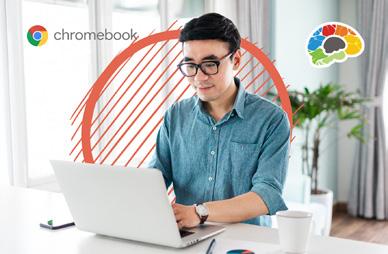


3.5 Hours 45 Lessons
Advanced QuickBooks (2016) Move beyond the basics of QuickBooks.
5.25 Hours 37 Lessons
Google
Google Workspace Essentials (2020)
Google’s collection of cloud computing, productivity, and collaboration tools.

Gmail Essentials (2021)
Can we add/replace with this? Get the maximum benefit from all the tools Gmail has to offer!
Project management is a difficult role, but Smartsheet makes it easy to create projects and collaborate with teammates.


1.25 Hours 12 Lessons
Networking Essentials
The keys to improved network troubleshooting and optimization.
Salesforce Essentials

63 Lessons
Everything you need to start using Salesforce today!



1.25 Hours
12.5 Hours 13 Lessons
Mastering Google Drive (2020)
Learn to collaborate and store, share, and access your files any time from any device.
Intro to Chromebooks
Setting up and working with your Chromebook.
GETBIGGERBRAINS.COM 11
1.25 Hours
Lessons
1.5 Hours
1.25 Hours 1.5 Hours 21 Lessons 10
17 Lessons 12 Lessons
1 Hour
10 Lessons 19
3 Hours
Lessons
Brain Bites!
Microlearning Courses













If
Brain Bites give your people the skills they need in the most efficient way!
Learn
COVID-19
(Formerly
From
Let
It’s not easy to REALLY listen.
Send
The fast, effective way to a safer business.



Having
Writing
The
34 Minutes 23 Minutes 17 Minutes 28 Minutes 40 Minutes 6 Lessons 5 Lessons 5 Lessons 5 Lessons 7 Lessons Microsoft Teams Meetings Email Management Empathy - The Key to Active Listening
Your Files
Windows 10
POWERFUL training packed into 30 minutes or less!
Organizing
Using
in less than 30
you
them?
it!
someone told you you’d be comfortable using Teams
minutes, would
believe
Believe
a
to
frustrating chore
a powerful tool.
others the clear message that you are listening to understand.
to
in Windows 10. 12 864-421-6950 13 Minutes 17 Minutes 16 Minutes 18 Minutes 30 Minutes 2 Lessons 5 Lessons 5 Lessons 3 Lessons 7 Lessons
Management
an organized, searchable file and folder structure makes everyone more efficient! Learn how
really use the tools
Time
and Healthy Workspaces
Them
You’re Listening
Know
11 Essentials
Staying Safe Online Windows
distractions
on priorities.
how to reduce
and focus
Workspace)
to
workspace.
Sharing a
Learn
safely share a
6 Lessons
latest generation of Windows! 24 Minutes
Effective Emails
Send emails that are read, understood, and acted on.
Brain Bites – Prioritizing Tasks 27 Minutes 5 Lessons
Motivational













16 Minutes 5 Lessons Brain Bites – Empathy The Key to Active Listening 16 Minutes 5 Lessons Brain Bites – Let Them Know You’re Listening 23 Minutes 6 Lessons Brain Bites – Writing Effective Emails GETBIGGERBRAINS.COM 13 1 Hour 6 Hours 7 Lessons 14 Lessons
Business Finance Entrepreneuring: Keys to Business Success All the accounting basics every business professional should know. The art of starting and growing a successful business. 40 Minutes 10 Lessons
to Data Literacy Turn data skeptics into data enthusiasts who can make better decisions. 1.75 Hours 12 Lessons
Basic
Intro
Ethics Choices, consequences and the human side of ethics. 49 Minutes 8 Lessons New Manager Starter Kit Learn goal setting, human skills, and the best practices of exemplary leadership. 24 Minutes 7 Lessons Stronger Together: Delegation & Task Management Unlocking the power of delegation and task management.
Communication 25 Minutes 52 Minutes 6 Lessons 6 Lessons
Beautiful Documents
Your Listening Power
easy design principles for great results. Many people believe they are good listeners, but are they? Are you? 81 Minutes 11 Lessons Persuasion: The Art of Communication Every form of communication is a form of PERSUASION. 34 Minutes 9 Lessons
is an under-taught business skill that can make an enormous difference in how one is perceived as a professional. 1.5 Hours 9 Lessons Storytelling in Business Connect with customers and clients through storytelling. 75 Minutes 12 Lessons Writing in Plain Language Top plain-writing techniques for the workplace.
General Business Skills
Designing
Increase
Using
Proofreading Proofreading
Safety & Compliance
Awkward At The Office: (Supervisor & Employee)
Managing workplace & sexual harassment.
Course covers current state requirements and includes customized versions for specific states: CA, DE, ME, CT, IL, NY & NYC.

Think Before You Click (Cybersecurity)

Protect yourself and your company from the online bad guys.


Our Experts
Intro to HIPAA
Three versions of our HIPAA course.
•Covered Entities (CE)

Workplace Safety: Active Shooter
The essentials you need to be safe, secure, and to survive.
Why our courses are popular with learners and L&D professionals. We use accomplished subject matter experts with real-world experience. They come from universities and corporations; they are classroom teachers, keynote speakers, and nationally recognized trainers with more than 17 years of experience (on average) sharing their expertise with people around the world. Get to know our experts!
Get To Know Our Experts
Project Management
Excel for Project Management
All PM info in one place - track the deliverables of a project management plan in Excel.

Project Management Fundamentals

Develop a solid understanding of project management processes and terms.

Mastering Microsoft Project P1: Creating a Project



The critical knowledge and skills a project manager needs to create a project plan.
Mastering Microsoft Project P2: Managing a Project
Just what a project manager needs to successfully manage a project plan created with Microsoft Project 2016.


14 864-421-6950
Service Providers (MSP
ITSP) 1 - 2 Hours 2.75 - 3.25 Hours 1 Hour 45 Minutes 15 - 21 Lessons 20 - 24 Lessons 6 Lessons 7 Lessons
•Business Associates (BA) •Managed
/
51 Minutes 2.25 Hours 6 Lessons 19 Lessons
3.5 Hours 20 Lessons
2.25 Hours 20 Lessons
18 Minutes 3 Lessons Brain Bites – Staying Safe Online
Sales & Marketing Productivity
This course is a must-take for anyone who wants to drive in more profits from your online business generators.

Get It Done: Sharing
Marketing that delivers what really matters: RESULTS! 77 Minutes
The Science of Personal Productivity
Can science makes you more productive? You bet!
Get It Done: Managing
Equip yourself for the virtual sales world and increase your sales!



How to get people to say “yes” when you ask for an appointment. 2.25
Diversity & Inclusion
Blind Spots: Diversity & Ethics


Understand how our minds create blind spots and subconscious bias, and learn to overcome the breakdowns.
Improving Diversity & Inclusion in Your Workplace






Diversity and Inclusion is more than policies, programs, and headcounts!

13 Minutes 2 Lessons
Bites – Time Management
Minutes 5 Lessons
Bites – Email Management 28 Minutes 5 Lessons
Bites – Organizing Your Files GETBIGGERBRAINS.COM 15
Hours 15 Lessons
Selling
Brain
23
Brain
Brain
1.75
Competitive
Dive into Competitive Selling and become better than the competition. 74 Minutes 9 Lessons Internet Marketing 101
Marketing Mistakes
3 Hours 21 Lessons Marketing 101: Top 5
Appointment
9 Lessons Sales 101:
Making
Hours
Lessons
19
Virtual Selling
Minutes
Hours 6 Lessons 10 Lessons
Emails
Calendars
49
1.5
Take control of your inbox!
Hours 10 Lessons
Management Basics
Minutes 10 Lessons
Don’t “make do” with makeshift calendars taped on a wall or emailed to the group! 1.5
Time
Take control of your time. 51
33 Minutes 39 Minutes 3 Lessons 11 Lessons