p1, How technology solves managerial problems in small businesses
p2, Did you know?
p3, How microsoft 365 defender can shield your company from phishing scams
p4, Flying cars and robot servants?
p5, Webinar: Seven deadly computer sins

p1, How technology solves managerial problems in small businesses
p2, Did you know?
p3, How microsoft 365 defender can shield your company from phishing scams
p4, Flying cars and robot servants?
p5, Webinar: Seven deadly computer sins
Do you really need a password manager?, p7 Entertainment, p8 Keyboard shortcuts, p9 Villain of the month, baby shark, p11 Customer Highlight, Silver Dental Centre, p12





Jan. 13 at 11 AM, see page 6 for more details
Before the digitalization of the business sector, it was impossible to comprehend how easily you can perform business tasks today. Every business industry is drastically changing by integrating new and advanced tech tools. The way you communicate with clients and other employees is different from how it used to be. This is possible because we now have the tools capable of solving our problems in a better way. Here are some ways in which techno is solving managerial problems in small businesses:
Whether you are a small business or an ente you will agree that managing your resource is challenge. Especially, when you are a start-up need to visualize your business process and c effective resource planning. By integrating Enterprise Resource Planning tool into your business infrastructure in an efficient way to departmental problems including finance, sa marketing, and accounting.

Read page 3 for full story
The management team is responsible to solve problems for all the departments and streamline the coordination between front and back offices An ERP program offers solutions to problems and helps the management team to make better decisions using insights.
Many businesses have different outlets or locations that function independently Sometimes, these branches collaborate on a project or share information from headquarters to follow the same
Phishing can lose you a lot of money and expose sensitive information. Microsoft 365 Defender can dramatically mitigate this risk with several features.
Phishing attacks are a severe threat to your business. These fraudulent actions can cause your team members to accidentally share financial, customer, and account information with cybercriminals.
The issue is that the attackers seem credible since they’re impersonating trusted sources and high-level executives As a result, your team members may not even have second thoughts about distributing sensitive personnel or corporate data
Despite the attempts to raise user awareness of this fraud, phishing emails are still widespread
They’re the starting point of most hacking activities and can make organizations lose millions of dollars In addition, the victim may face legal action, diminished reputation, reduced customer confidence, and business disruption
That’s why protecting your business from phishing attacks is paramount.
Numerous safety mechanisms are available, but Microsoft 365 Defender might be your best option. It comes with various security layers to safeguard against successful phishing attempts.
This article will list the seven key features of Microsoft 365 Defender that can help protect your business from phishing.
Feature #1 – Phishing Email Protection
The most dangerous type of phishing scam involves emails whose sender seems to be an actual entity The attacker often uses cunning tactics, like referring to the victim by their name or nickname Sometimes, they can even use real accounts and use them to trick businesses
Using machine learning, Microsoft Defender 365 lists the contacts you regularly communicate with Then, it uses advanced tools to differentiate suspicious from acceptable behavior The result is more accurate detection of phishing emails


Different types of malware can spread through phishing emails.
For example, ransomware locks your files and systems until the attacker receives a ransom.
Spyware can be even more dangerous. It steals your information by copying clipboards, taking screenshots, or recording keystrokes.
Microsoft Defender 365 addresses such malware with robust safety mechanisms, namely:
Layered malware defense –The platform comes with multiple malware scan engines to help diagnose potential threats They provide a robust heuristic inspection to shield your system even in the earliest stages of an outbreak This type of protection is superior to using just one antimalware program
Real-time response – During outbreaks, the platform provides your team with instant access to devices, allowing you to investigate and contain threats in real-time It also enables your team to collect data and proactively tackle malware

CONTINUED FROM PAGE 3
The Microsoft 365 Defender team maintains a close relationship with anti-malware engine developers. Consequently, users of the platform receive malware definitions on time. Plus, the company checks for definition updates every hour to help protect you against the latest malware.
Common attachments filter –Some file types aren’t meant for emails, such as executable documents. With that in mind, the common attachment filter lets you automatically block them without any scanning. Some of the file types it can remove include ace, exe, app, ani, and scr
Another common culprit for phishing campaigns is spam emails Blocking them is an excellent way to shield your organization from attacks
Defender boasts powerful antispam technology to address spam emails by examining the source of the message and the contents If the email comes from untrustworthy sources or contains suspicious information, it automatically goes to your spam folder


On top of that, this feature examines your team members’ activity to help make sure they don’t send spam emails to other users.
Phishing emails don’t only contain attachments. They can also include URLs to lead your team members to a fraudulent website.
These web pages often look legitimate, but they generally require the victim to provide some information. Furthermore, they can lead to websites that install or download malware on your computers.
Safe Links shield your system from malware transmissions using URL detonation It scans email links and checks for suspicious behavior

Microsoft Defender 365 warns you not to visit links that open malicious websites Otherwise, you can open your destination URLs normally It’ll also rescan the service sometime later and look for any security problems
Another great thing about this feature is that it scans email links from all personnel within your organization Moreover, it works great on documents uploaded to SharePoint and Microsoft Teams
Some users, especially if they’re reckless, commonly open malicious email attachments without second thoughts. They can expose company data to prying eyes as a result, which can ruin your reputation and give your competitors the edge.
Defender can reduce this risk by opening all email attachments in a sandbox. It serves as isolation, meaning that malicious files can only affect the sandbox rather than your system.
Once the program isolates malware, it’ll warn you not to open it But if the attachment is safe, you’ll be able to use it normally
Enhanced Filtering is perfect for enterprises that route emails to on-premises environments with third-party services before sending them to Microsoft 365
The platform comes with inbound connectors that verify whether your email sources are trustworthy The higher the complexity of the routing scenario, the higher the chances are that email connectors don’t
CONTINUED FROM PAGE 4
reflect their real source.
What’s more, this feature preserves the authentication signals that may have disappeared while routing emails. It enhances the filtering capabilities of Microsoft 365, allowing it to detect phishing and spam emails more effectively.
Microsoft Defender lets you set specific mailboxes where you can send any threatening emails.
This feature allows you to determine the criteria for safe and malicious email while identifying the mailboxes that will store these messages. Thus, your administrators have more control over flagging emails and reporting them to Microsoft.

Phishing attacks can spell disaster for your company. To neutralize the threat, integrate your office’s computers with Microsoft 365 Defender.
This platform can keep your system intact with dependable security measures. It can also detect malicious activity on time, enabling you to address it before it spreads and compromises your privacy.
OK, we lied. No flying cars this year. You can get a robot to vacuum your carpet though
We’ve been busy reading the business technology predictions for this year. If you’d read these 20 years ago, they would have genuinely seemed like science fiction. But now, there’s nothing being predicted for this year that really surprises us.

Here are a few we believe are most relevant to you.
More automation: It’s now possible to make most software talk to most other software. And that makes it easier to automate repetitive tasks. Any time a human has to repeat a task,


you can find a way to get software to automate it for you.
AI being used by more businesses: Artificial Intelligence is no longer just for big businesses. It’s being used within software available to businesses of all sizes. You’re probably benefitting from AI already without being aware of it.
Work From Home: Yes, the “new normal”. It’s not going away. Hybrid working is here to stay.
Other predictions include better voice search, such as using Alexa to get answers. And big improvements in battery tech.




Michelle is an esports enthusiast. She took up computer science in college and worked as a web developer, digital marketing, and SEO specialist. She would love to travel the world and meet her idols in Esports someday!
When Michelle was young, she originally wanted to become a newscaster or a TV announcer. There was a famous news anchor on TV that she looked up to and became her role model. But when she graduated high school, she decided to take computer science instead.
While studying in college, Michelle also worked in fast-food chains to earn allowance money. She learned a lot from working in the service industry. She is a believer that customer satisfaction is essential to any business.

Michelle wants to inspire people, just like the people who inspired her to pursue her dreams and made her believe that we can be anything that we want to be.

Continued from page 1
standards and stay on the same page A manager by integrating a collaboration tool can streamline the communication between both ends These tools are not only beneficial for enterprises, but small businesses can also solve their problems If you manage a small business, you can effectively collaborate with your clients and instantly share data.
These tools are also helpful for employees working remotely. That way, they can consistently stay in touch with their team.
Furthermore, you can also utilize collaboration tools for time management and project management. It also enables you to improve the customer-client relationship and simplify the workflow.


In an enterprise, management can create and run an entire department for business analysis. However, that is not possible for small businesses with limited resources. Therefore, as a small business owner, you should consider integrating business analysis tools. So, without hiring a professional team, you can crunch the data with this automation tool.

If you use an iPhone, you can get a unique random email address that forwards mail to your real email address. The idea is you can get quotes for things or sign up for mailing lists without fear… and delete that email address later.
It helps improve the productivity of your employees by generating accurate insights for improved decision making. Many employees ignore the micromanagement practices, and it’s a huge drain on management By using a tool that produces insights about employees’ productivity, you can achieve your business goals You can also enhance the relationship between staff and the management with this data-oriented system as it eliminates personal opinions in favor of objective data An analysis tool helps your employees meet their deadlines and keep new projects in line based on the priorities
A decision support system or DSS helps operational management to gather the data and generate insights for better decisions This tool saves a lot of time for the management team enabling them to solve complicated problems
They can reduce decision cycle time and increase employees’ productivity This tool also helps with collaboration and communication and helps share facts and assumptions with the employees. With these tools, your business management team can learn new techniques and concepts. As a result, they can come up with productive ideas and implement new practices based on data.
Now that you’re back in the office, does it feel noisier than usual? Probably. So maybe it’s time to treat yourself to a pair of noise-cancelling ear buds.
Bose Quietcomfort earbuds are expensive, at $279, but they will block out all the annoying office sounds. And the sound quality is great for listening to music, or joining your next Zoom meeting.

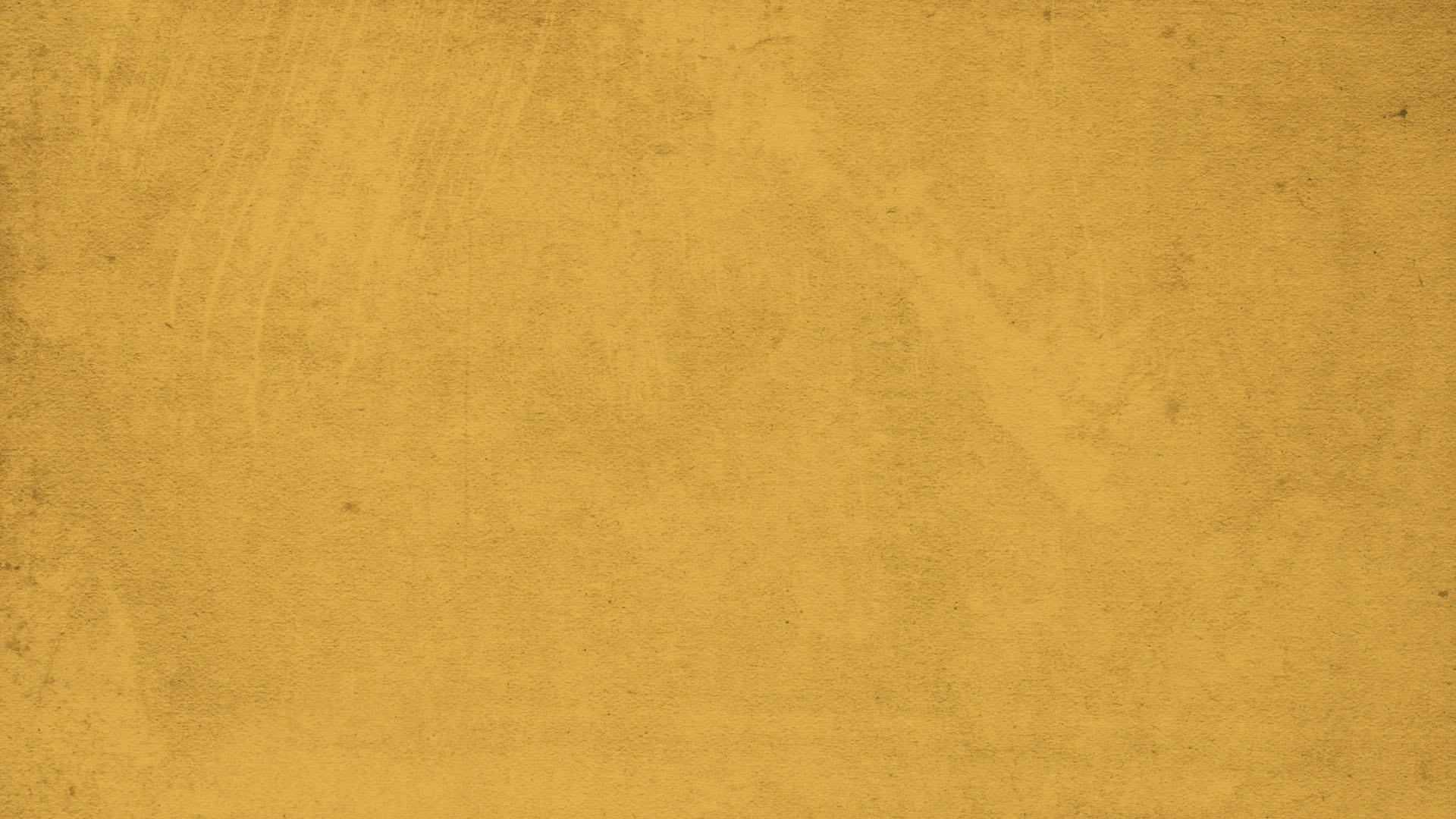
Moving and sharing files is easier in OneDrive and SharePoint

OneDrive and SharePoint are great tools for collaboration and sharing. However, even their biggest fans would admit they could be better when you’re moving or copying files. There’s been an update. Now when you move or copy a file or folder, you can choose the destination. It’s a new, smoother way to put what you want, where you want it.
If you and your team aren’t already using a password manager for your business software and applications, is it worth the time and expense of setting one up?
In short, yes yes YES!
A password manager is a great way to protect your business from fraud and cyber-attacks. And as cyber-crime grows and malware attacks increase (which they will continue to do this year), your business should be implementing as much protection as it can to keep your data safe.
Using long randomly generated passwords is one of the fundamentals of good data security But those passwords are a nightmare to remember and type in


Your password manager can not only create very strong passwords, but it will store and encrypt them, and even log you into your accounts at the click of a button. They improve security and make your life easy at the same time.
Drop us an email if you’d like a recommendation for a specific password manager.

In 2020, the most common password in the world was ‘123456’. Hackers can crack this in less than a second
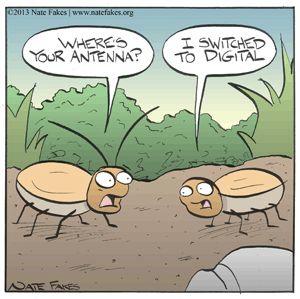
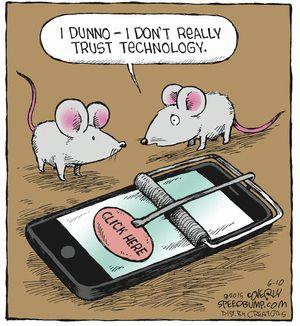

Who has the best tech trivia knowledge in your office? Can anyone get 5 out of 5?
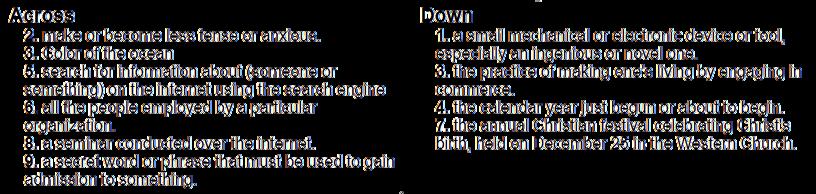
1. Which technology was named after the nickname for Denmark and Norway’s 10th century King, Harald Gormsson?
2. What’s the keyboard shortcut to undo an action?
3. Which famous business is Pierre Omidyar responsible for starting?
4 How many options are available in Facebook for ‘liking’ or showing your response to a post?
5 Do you remember Hotmail? When did it first launch?
Q: What’s the best thing I can do to protect my business from a cyber-attack?
A: Yes, if you’re using Microsoft Edge in Windows 10 or 11 Turn it on by pressing the Windows logo key + H

Q: Do we really need to backup our business data?
A: Yes!! Imagine the worst-case scenario, where all of your data is deleted or stolen. Your client information, your projects, everything. How long would your business survive without it? No more than a few weeks. A good backup is a business basic.






Continued from page 9
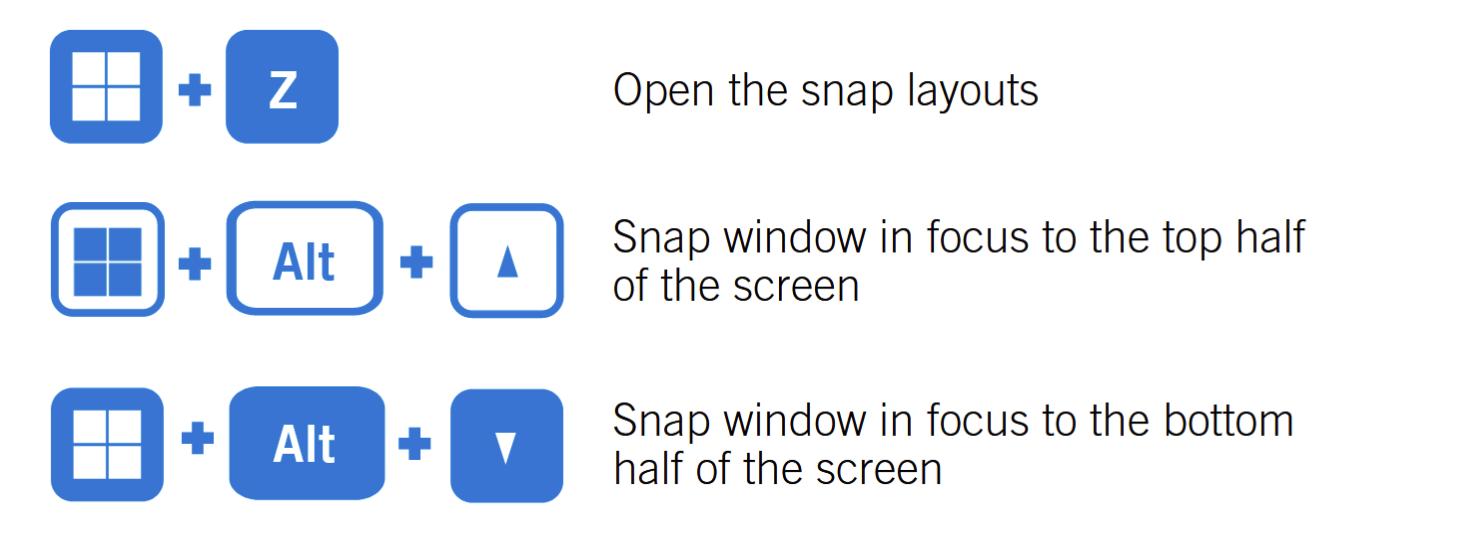
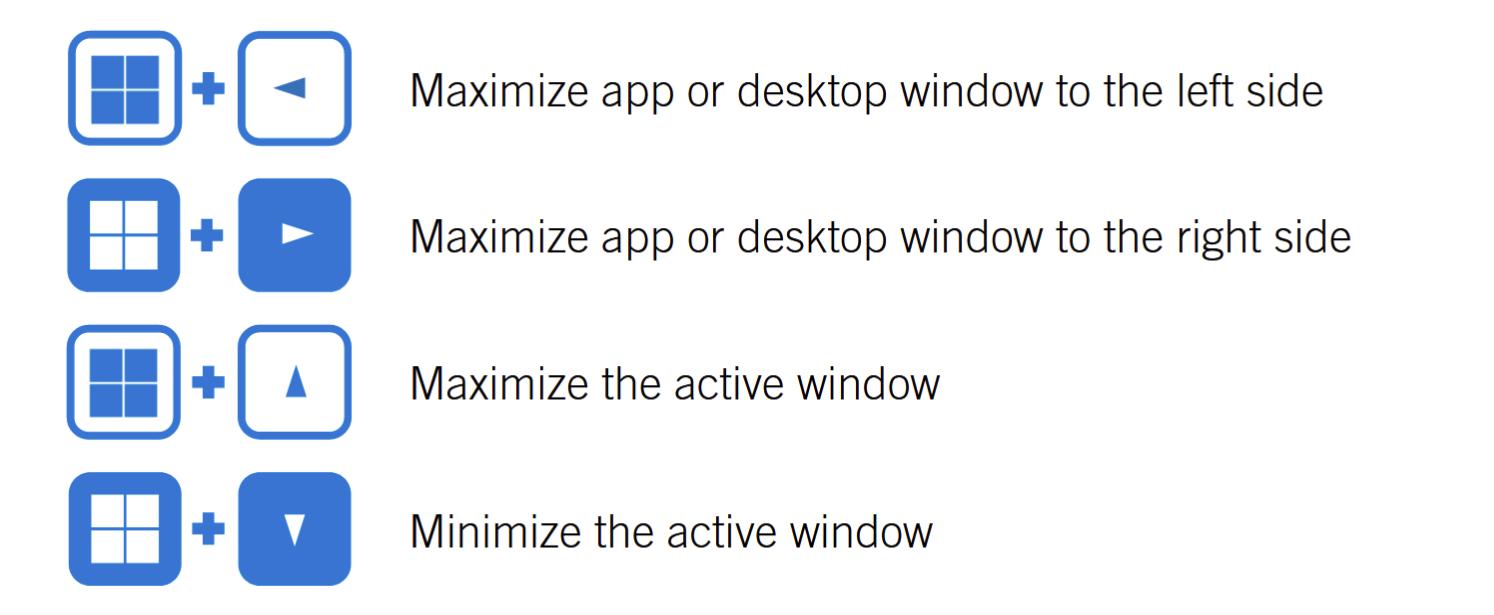



Each month we highlight a real scam that was submitted to our security team. We highlight these real examples of tactics criminals are using right now, that way you'll be better prepared when the next scam hits.


Ariel (10) was scrolling through the newsfeed of a photo sharing app when she noticed a glam shot of her favorite influencer wearing cute new sneakers. She took a screenshot for her birthday list and then noticed a giveaway linked in the comments section. "Turn $20 into $200 and buy these shoes now! Make real money, real fast."
Ariel knew it was unlikely she'd get the shoes from her parents, and more likely she'd get a pair of similarly colored socks, so she clicked the link to try her luck online. This took her to an outside website. A flashing logo said to "call this number, to learn more!" When she did, a male voice answered, "All you need to do is give me the security number and pin from your reload card, and I'll add in some extra zeros." Ariel didn't feel right about the situation. Her heart was racing, and she quickly hung up.
Ariel clicked a link in the comments section. Because the link was tied to a known influencer that she liked and trusted, she was misled to believe it was vetted.

The caller was requesting a pin or code. Never provide anyone with these numbers, or other numbers tied to your money.
Turning $20 into $200 was too good to be true. Ariel had a gut feeling something wasn't right, and she ent with it. Good for her!
As a Mamma and Daddy shark, it's important to talk with Baby sharks about scams they may encounter while surfing the web.
Social Media scams have more than tripled in the past year. These platforms are often a place to let your guard down, and surround yourself with friends. Fraudsters take advantage of this dynamic, and swoop in when you least expect it.
Make your home a no phishing zone. Stay in the know about new phishing tactics, and role-play scheming scenarios with little ones so that they'll know what to look out for and how to proceed safely.


"We want our patients to enjoy life with the smile they’ve always dreamed of. We are constantly improving our team’s skills in all areas of dentistry to offer you the highest level of care. It is a joy for us to provide a service that changes people’s lives, for in doing so, we change our own.


Each member of our team is committed to making your visit a very pleasant and enjoyable experience. We look forward to many years of special relationships and great service!"
"Our dental office is pleased to serve you in English, Ukrainian, French, Arabic, Russian, and Hebrew.



Dr. Simi Silver and Associates are ready to whiten and brighten your smile! "








Founder and CEO Sergey Poltev, has been fixing computers since he was a kid. He immigrated to Canada to seek new opportunities, where he launched CALLGEEK (later renamed to CAPITALTEK) in 2008. Sergey was recognized in 2021 with a Forty Under 40 Awards from the Ottawa Board of Trade & Ottawa Business Journal.
