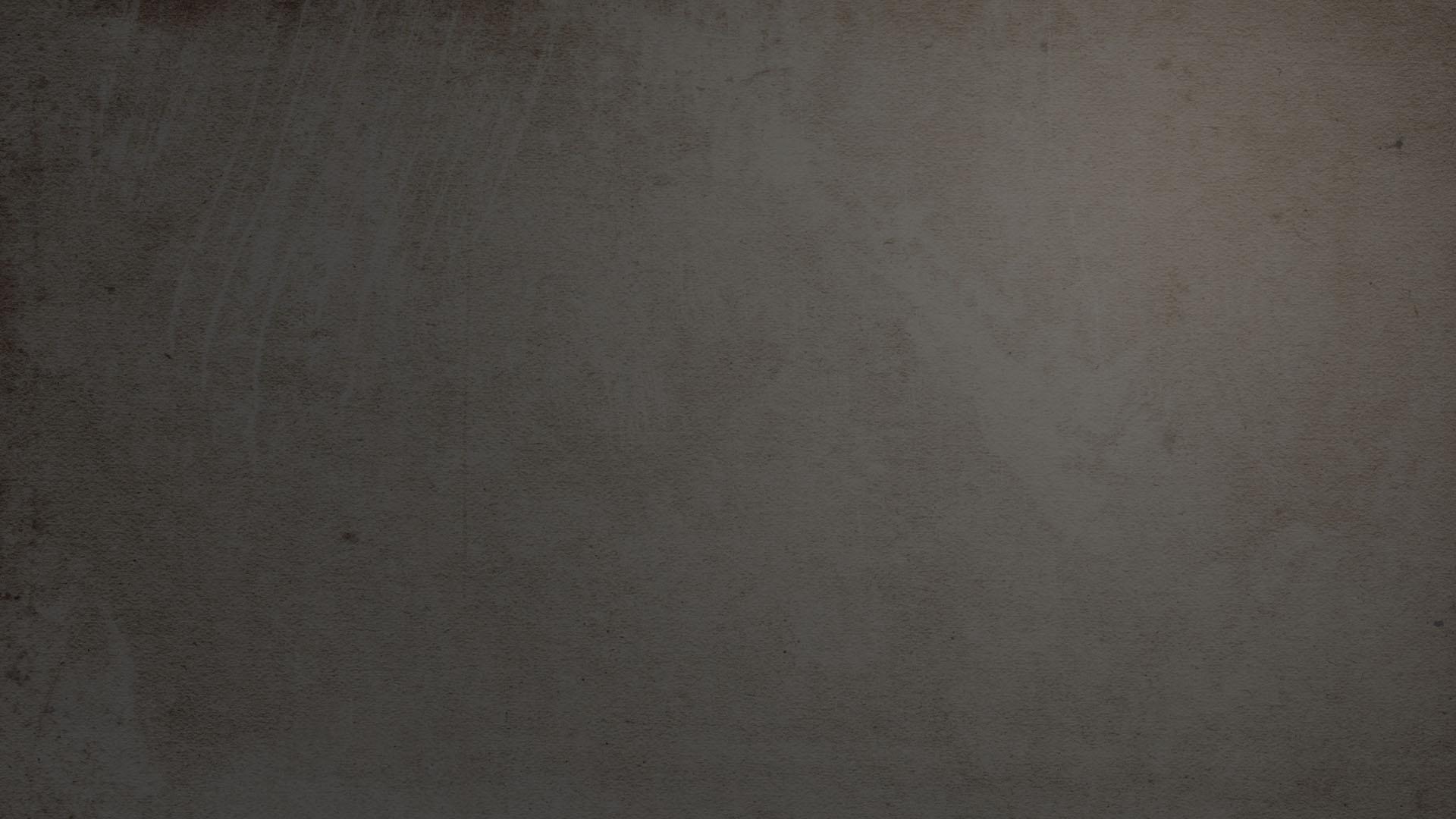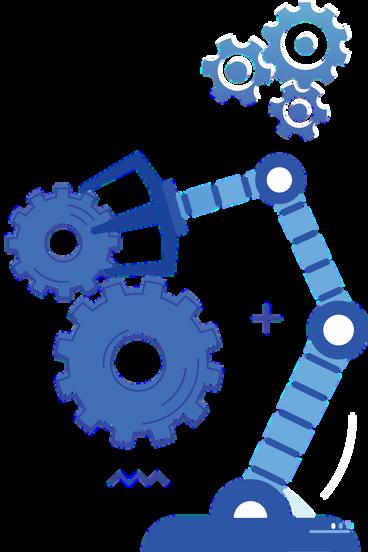The TEK Insider
MakeyourChromebrowserworkharderforyou,p1
Should you spy on your team's daily work?, p2
Is that a real text from your CEO? or a scam, p3 Stop fraud with your online banking, p4 Cool Windows 11 features you might love, p5 The Psychological Advantage, p6
Villainofthemonth,p7 StaffHighlight,p8 TechnologyUpdate,p9 Whatdoyourpeoplethink?,p10 Entertainment,p11 FeaturedCustomer-Canada’sNumber1TrustedSecurityFirm,p12




MAKEYOURCHROMEBROWSERWORK HARDERFORYOU
Do you use Google Chrome? You can be more productive by using Extensions.
There are thousands of these small, free, add-on programs available for the world’s most-used web browser.
Some just turn your cursor into a pizza slice –because why not? But some have more practical uses that can help you get the most out of your day.
Here are our top picks…
Dualless If you work on a laptop and miss the benefits of a big desk with dual monitors, this extension could be for you. Dualless allows you to split your browser window in two, so you can view two windows or applications at the same time. You can adjust the respective sizes to suit your needs.
RescueTime Ever look at the clock and wonder where the day went? RescueTime can tell you. It tracks the time you spend in tabs and windows, and even categorizes them from ‘very productive’ to ‘very distracting’. Are you brave enough for this one?
BlockSite This is especially helpful if you’re trying to stay productive away from the office.
BlockSite allows you to create a list of websites you’d like to avoid, either all the time, or just in working hours. And it has a neat insight tool that shows you how you’ve been using your time.
Unhook Sometimes you need to watch a YouTube video for research. But how often do its recommendations lead you down a rabbit hole? Unhook removes the recommended sidebar, and stops screen suggestions, comments and the trending tab, so that you only watch what you intended – and no more. You’re welcome.
There’s more to productivity than Chrome extensions – but small wins all add up. If you need more help and advice with your software choices, get in touch today.

1 CapitalTek Teknology Insider 613-227-HELP (4357) help@capitaltek ca capitaltek ca
2023 MARCH VOLUME 27
"YOUR MONTHLY NEWSLETTER, WRITTEN FOR HUMANS, NOT GEEKS"
SHOULD YOU SPY ON YOUR TEAM'S DAILY WORK?
Since the pandemic, employers around the world have needed to change. They’ve had to shift how their employees operate. Remote work is very much here to stay. Organizations and employees can both benefit from the work-from home and hybrid work revolution.
Cost savings is a driver for supporting remote work. Employee morale and productivity also can be higher when employers grant this flexibility.
A majority of organizations support some type of remote work. Statistics show¹ that:
16% of companies are completely remote
40% support hybrid office/remote working
44% don’t allow employees to work remotely
While there are benefits, there are also challenges to this new environment. Employers worry about the cybersecurity risks of remote teams. Managers can find it more challenging to make sure employees are doing what they should do.
The remote and hybrid work environment has led to the rise of employee monitoring tools. These tools have mixed reviews from employees.
WHAT IS EMPLOYEE MONITORING SOFTWARE?



Employee monitoring software tracks digital movements.
This can include everything from general clock-in clock-out tracking to taking screenshots of an employee’s computer several times per hour
Tracking tools like Hubstaff and BambooHR track many activities on a person’s computer. The information is then sent in a daily or weekly report to the company.
Items that these tools can track are:
Keyboard activity
Keystrokes
Mouse activity
Websites visited Screenshots of the desktop Apps used and how long in use
The most invasive of tools can even track the sounds and video of the employee.
Tracking can be visible, so the employee knows about it, or the tracking can be completely hidden from the employee.
It depends on the tool used and the cultural and ethical considerations of the employer.
This type of monitoring can benefit an organization worried about “productivity theft.” But it can also alienate good employees and torpedo morale and trust.
Let’s go through the pros and cons before you set up this type of system.
MONITORING TOOLS PROS
1. Understand Time Inputs
Knowing exactly how much time employees spend on a project can help with future with ROI projections.
2. Reduce Time Wasting
About half of monitored employees spend 3+ hours per day on non-work activities. When employees know that their boss is monitoring their app usage, they’re less likely to goof off.
3. Billing Time Tracking
If you invoice your clients based on time, Monitoring Tools can help capture the teams time correctly so it’s billed properly. This stops hours falling through
(Continued on next page)
CapitalTek Teknology Insider 613-227-HELP (4357) help@capitaltek ca capitaltek ca NEWS | MAIN STORIES
2
Time clock
(Continued from page 2 )
thecracks.
MONITORINGTOOLCONS



1.HurtsTeamMorale
Manyemployeesfeeltheyareputinacagewhen monitoringisintroduced.Moralecanplummet, whichtakesproductivityandtrustalongwithit.
2.Activityisn’tProductivity
Manytoolssimplyreportonkeyboardandmouse
activity But what if the employee must solve a workflow issue and needs to use their brain for a few hours, not their mouse?
3. Good Employees Leave
Nearly half (47%) of surveyed tech employees said they would quit if their boss tracked them
Sources
1. https://squaretalk.com/remote-work-statistics/
IS THAT A REAL TEXT FROM YOUR CEO? OR A SCAM?
Imagine you’re going about your day when suddenly you receive a text from the CEO.
The head of the company is asking for your help. They’re out doing customer visits and someone else dropped the ball in providing gift cards.
The CEO needs you to buy six $200 gift cards and text the information right away.
The CEO promises to reimburse you before the end of the day. Oh, and by the way, you won’t be able to reach them by phone for the next two hours because they’ll be in meetings. One last thing, this is a high priority. They need those gift cards urgently
Would this kind of request make you pause and wonder? Or would you quickly pull out your credit card to do as the message asked?
A surprising number of employees fall for this gift card scam There are also many
variations. Such as your boss being stuck without gas or some other dire situation that only you can help with.
Without proper training, 32.4% of employees are prone to fall for a phishing scam¹.
Variations of this scam are prevalent and can lead to significant financial losses, both personally and in the business.
In one example², a woman from Palos Hills, Illinois lost over $6,000 after getting an email request from who she thought was her company’s CEO about purchasing gift cards for the staff.
Need Help with Employee Phishing Awareness Training?
Give us a call today to schedule a training session to shore up your team’s defenses
TIPS FOR AVOIDING COSTLY PHISHING SCAMS
1. Always Double Check
Unusual Requests
Despite what a message might say about being unreachable, check in person or by phone anyhow.
If you receive any unusual requests, especially relating to money, verify them.
Contact the sender through other means to make sure it’s legitimate.
2. Don’t React Emotionally
Scammers often try to get victims to act before they have time to think.
Just a few minutes of sitting back and looking at a message objectively is often all that’s needed to realize it’s a scam.
Don’t react emotionally, instead ask if this seems real or is it out of the ordinary.
3. Get a Second Opinion
Ask a colleague, or better yet,
NEWS | CONTINUATION OF MAIN STORIES
3 CapitalTek Teknology Insider 613-227-HELP (4357) help@capitaltek ca capitaltek ca (Continued on next page)
(Continued from page 3)
your company’s IT Service Provider, to take look at the message Getting a second opinion keeps you from reacting right away It can save you from making a very costly judgment error and only takes a few extra minutes.
Sources
https://itsupplychain.com/1- in3-employees-fall-forphishingattacks-withouttraining/
https://abc7chicago.com/scamemail-fake-boss-from/5901884/
4 PROVEN WAYS TO MITIGATE THE COSTS OF A DATA BREACH
No business wants to suffer a data breach. But unfortunately, in today’s environment, it’s difficult to completely avoid them. Approximately 83% of organizations have experienced more than one data breach
(IBM Security 2022: https://www ibm com/reports/ data-breach)



The global average cost of a data breach is now $4.35 million, up 2.6% from last year.
Companies don’t need to resign themselves to the impending doom of a breach. There are some proven tactics they can take to mitigate the costs.
Cybersecurity Tactics to Reduce the Impact of a Breach
1. Use a Hybrid Cloud Approach
Breaches in both the public cloud and private cloud cost more than those in organizations using a hybrid cloud approach.
2. Put in Place an Incident Response Plan & Practice It
Having a practiced incident response plan reduces the cost of a data breach. It lowers it by an average of $2.66 million per incident.
3. Adopt a Zero Trust Security Approach
Organizations that don’t deploy zero trust tactics pay about $1 million more per data breach
4. Use Tools with Security AI & Automation
Data breach expenses lower by 65 2% thanks to security A I and automation solutions These types of solutions include tools like Advanced Threat Protection (ATP)
Need Help Improving Your Security & Reducing Risk?
Working with a trusted IT partner takes a lot of the security burden
off your shoulders. Give us a call today to schedule a chat about your Cybersecurity Roadmap.
STOP FRAUD WITH YOUR ONLINE BANKING
Millions of dollars are stolen from small business bank accounts around the world every single month (and the threat is increasing every day).
As hackers get smarter and build new ways to break into your systems, you need to work hard to stay one step ahead of them so you don’t fall victim.
Here are some essentials you need to have in place with your Online Banking:
Have a Strong & Unique Banking Password
Turn On Two-Factor Authentication
Set Up Banking Alerts
Install Next-Gen Antivirus & DNS Filtering On Your PC
Enroll your Team in Phishing Training Classes
Setup Multi-User Payment
Approval
Call your Bank and ask what other Security Measures you can turn on
NEWS | FINISH OF MAIN STORIES CapitalTek Teknology Insider 613-227-HELP (4357) help@capitaltek ca capitaltek ca
4
COOL WINDOWS 11 FEATURES YOU MIGHT LOVE
Every time Microsoft releases a new Operating System, some people love it and some people hate it.
(although I think we can all agree that everyone hated Windows Vista)
Here are some areas in Microsoft’s latest Operation System, Windows 11, that Microsoft has focused on to help you work easier and faster:
Snap Layouts
Master Search
Clipchamp Video Editor
MS Teams Video, Audio & Text Messaging
Accessibility Features
Collections in Microsoft Edge
Microsoft Defender
SmartScreen
You’ll also notice they have redesigned and centred the Start Menu / Task Bar, perhaps taking inspiration from Apple’s Mac.
Call us today if you want help planning your businesses Windows 11 Roll-out.
6 WAYS TO PREVENT ONE OF THE MOST COMMON SOURCES OF DATA BREACHES
Misconfiguration of Cloud Solutions is often overlooked when companies plan Cybersecurity Strategies Cloud apps are typically quick and easy to sign up for so users often assume that they don’t need to worry about Security because it’s handled
This is a bad assumption because Cloud Security is a shared model The Provider/ Vendor handles securing the backend infrastructure But the user/client is responsible for configuring security settings in their account.
Here are some tips to improve your Cloud Security:
Enable Visibility Into Your Cloud Infrastructure
Restrict Privileged Accounts
Put in Place Automated Security Policies
Use a Cloud Security Audit Tool (Like Microsoft Secure Score)
Set Up Alerts for When Configurations Change Run Regular Security Setting Audits
Ensure each user has their own Account (no sharing of Accounts)
Have a Cloud Expert Check Your Cloud Settings
DID YOU KNOW... about Busy on Busy?
Microsoft Teams keeps rolling out new features.
Now it’s allowing you to decide how calls are handled when you’re already on a call or in a meeting.
‘Busy on busy’ lets you choose to either use a busy signal, redirect calls, or let them come through anyway. It was previously available only to admins, but now everyone can use it




Businessgadget ofthemonth LoopEarplugs
Whether you work from a busy office, in a coffee shop, or from the comfort of your home, it’s likely that your environment can be distracting at times.
These Loop earplugs can help. There are options that allow you to reduce most of the noise around you, or filter d across all frequencie reduce the volume. A they look stylish – for earplugs.
us.loopearplugs.com

TECHNOLOGY | TOOLS FOR YOUR BUSINESS 5 CapitalTek Teknology Insider 613-227-HELP (4357) help@capitaltek ca capitaltek ca
Inevitable Threat
Due to the sheer volume of notifications and security risks, many users feel like there is nothing they can do to prevent cyber-attacks. While most users know there are threats, many also feel that breaches are inevitable.




Social Influence

The private nature of digital activity leads to many users not knowing what security practices others implement. Discussing security implications and solutions with friends and family helps drive action and create a positive connection with security.

Positive Habits
It has been found that consistent training is the best way to make security less overwhelming. When users know what to look for, they will feel confident about their security position. When good cyber decisions become a habit, the user has a psychological advantage.

CapitalTek Teknology Insider 613-227-HELP (4357) help@capitaltek ca capitaltek ca
CYBERSECURITY | PROTECT YOURSELF 6
CYBERSECURITY | PROTECT YOURSELF
VILLAIN OF THE MONTH
Each month we highlight a scam that demonstrates tactics criminals are using RIGHT NOW, to better prepare you when the next scam hits.
Karen arrived home after a long day at work. She had just settled in on the couch to watch her favorite television show when she heard her phone ping.
She had a message from an unknown number that read, "Hi." Karen did not respond, she assumed they had the wrong number. A few minutes later, the number messaged her again saying, "It was great meeting you last week!" Karen decided to reply to let them know they had the wrong number

"Just my luck," the person replied, "She must have given me the wrong number. Well, what's your name?" The person sent a picture of himself, as well. Karen felt bad for him and thought he seemed nice, so she continued to message him for the next few days.
It turned out they had a lot in common. He sent Karen a few cool websites to check out. They kept in touch and after a few weeks, he asked her for a favor. He needed an expensive medical treatment and was wondering if she could help pay for it. Karen was worried about her new friend and wired him the money. What she did not know was that she had fallen for a scam
DID YOU SPOT THE RED FLAGS?
WrongnumberscamsareontheriseTheyoftenstartwithatext messagetoa"wrongnumber"andincludeapictureofan attractiveyoungperson.
ThescammersentKarenmanyunsolicitedlinksto websitesthatwerelikelymalicious.

Anemotionalstorywasusedtorequestmoneyviawire transfer.Thisisacommonmethodofexchangeused bycybercriminals.

Never send an unknown number money or personal details Do not be fooled by a picture, as scammers often fake their identity
Do not reply to text messages from unknown numbers This will mark your number as "active" and will lead to an increase in calls and texts

Socialengineeringattacksexploithumanpsychology.Byrelyingonthe natural tendencies of empathy, curiosity, trust, or even greed, cybercriminalsareabletosuccessfullycarryoutthesescams.

Staff highlight: Alina Lopez


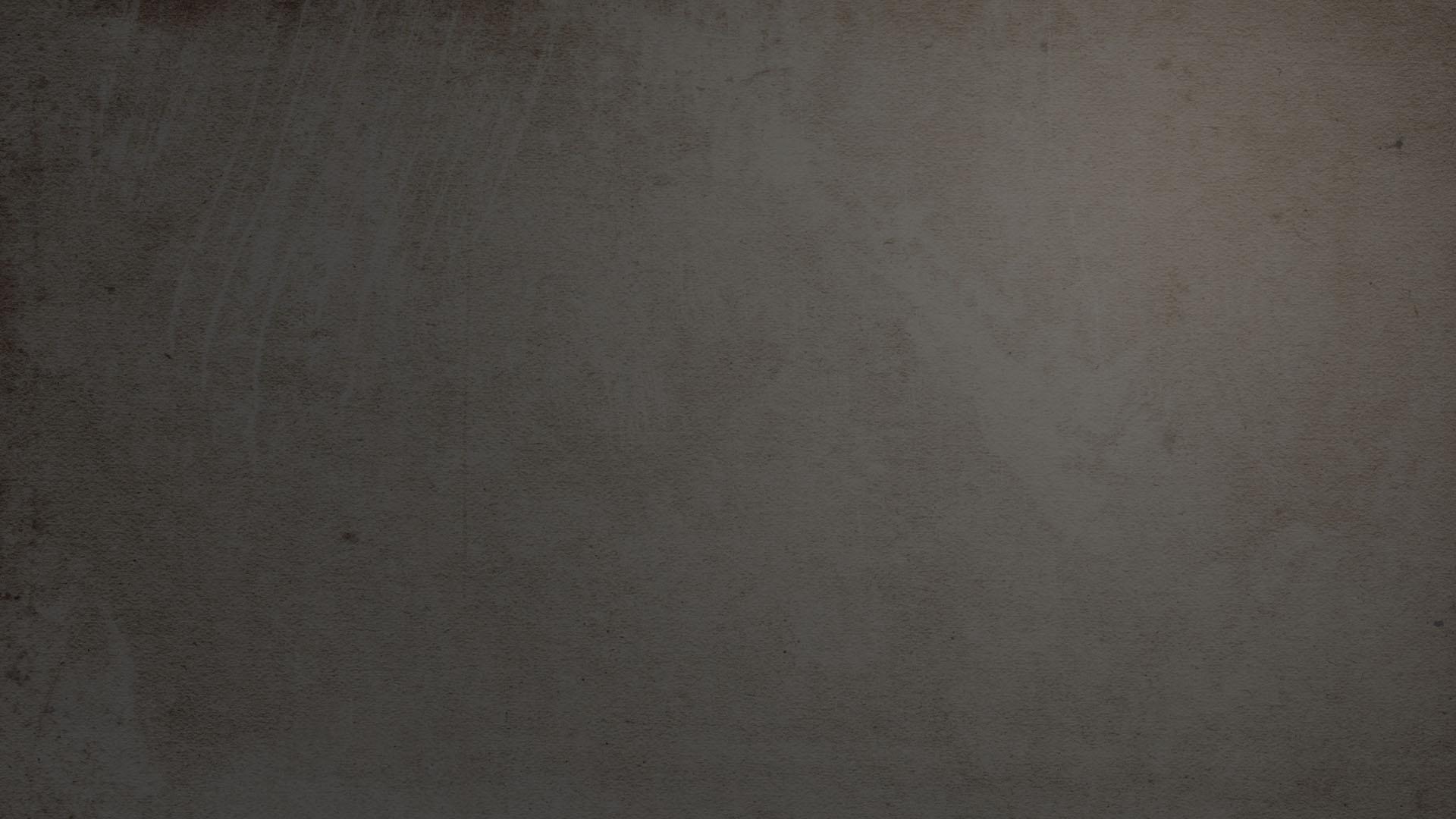
Alina is our Chief Operating Officer and has more than 30+ years experience in the financial services industry


Over the course of her career, she was involved in designing, planning and implementing business strategies, plans and procedures. She is a leader who lead by example and is a great motivator. Alina developed an excellent understanding of her clients’ needs and worked closely with them to resolve issues and operational challenges involving their banking needs. Alina championed client focus and innovation by developing and recommending new applications and processes.
These were successfully implemented resulting in



streamlined operations and efficiency for the client.
Her extensive experience and passion for service excellence positions her well as a leader in CAPITALTEK as it continues to successfully help new and existing clients thrive in their businesses. Alina will be instrumental in implementing our business strategy and hep us achieve our future successes.




Alina loves listening to music, live theatre and attending sports events (baseball, hockey and basketball, and not necessarily in that order). She cherishes going back to Toronto to spend time with her family and friends. She has a passion for travel, enjoys long walks with her dogs and discovering new cuisines.
#EMBRACEEQUITY
Chief Operating Officer
IMAGINE A GENDER EQUAL WORLD. A WORLD FREE OF BIAS, STEREOTYPES, AND DISCRIMINATION. A WORLD THAT'S DIVERSE, EQUITABLE, AND INCLUSIVE. A WORLD WHERE DIFFERENCE IS VALUED AND CELEBRATED. TOGETHER WE CAN FORGE WOMEN'S EQUALITY. COLLECTIVELY WE CAN ALL #EMBRACEEQUITY.
Celebrate women's achievement. Raise awareness about discrimination. Take action to drive gender parity.
MEDIA & ARTS | ANNOUNCEMENT
CapitalTek Teknology Insider 613-227-HELP (4357) help@capitaltek ca capitaltek ca
8
alina@capitaltek.ca
NEW TO MICROSOFT 365
Automate tasks in Excel
Excel lovers have been waiting for this one. The Automate tab was previously only available in the web version, but now it’s arrived in the desktop app for
TECH FACTS
Windows and Mac.
The tool allows you to create and modify scripts to automate repetitive tasks.
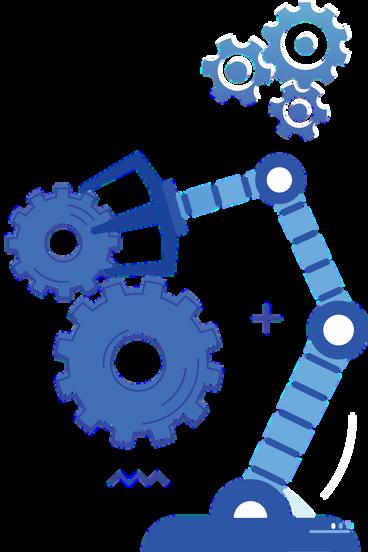


The number of smart devices collecting, analyzing, and sharing data should hit 50 billion by 2030
There were 5.32 billion cell phones in use worldwide in 2022 (that’s up 1.8% since 2021)
Every single second, Google gets 100,000 searches. That’s 1.2 trillion searches in 2022 alone

TECHN LOGY UPDATE

As Denmark moves towards being a cashless society, it reported no bank robberies at all in 2022. That’s the first time ever.
Instead, criminals are turning to online banking fraud and other cyber crimes. There has been a surge in APP (bank transfer) fraud around the world.

Criminals are tricking businesses and consumers into authorizing payments using fake websites and emails.
INSPIRATIONAL QUOTE OF INSPIRATIONAL QUOTE OF THE THE MONTH MONTH
This affects businesses everywhere Warn your teams to be cautious of payment requests, and don’t forget to keep your cyber security training up to date
TECHNOLOGY UPDATE | MICROSOFT 365
“Work takes on new meaning when you feel you are pointed in the right direction. Otherwise, it’s just a job, and life is too short for that.”
9 CapitalTek Teknology Insider 613-227-HELP (4357) help@capitaltek ca capitaltek ca
Tim Cook, CEO of Apple
WHAT DO YOUR PEOPLE THINK?
Business owners spend a lot of time thinking about what the future of their business looks like. Perhaps now – post Covid – more than ever.
But if you really want to get an accurate answer, you should be speaking to your people. They’re the ones spearheading change over the coming years, throughout most sectors and industries.
Is getting their feedback something you do regularly?



Look at how your business has changed over the past few years. You may have hybrid workers, fully remote workers, people working flexible hours to help them balance their work and home commitments.
You may even be one of the businesses pioneering the fourday working week.
Your people are at the heart of all of this.
Employees are pushing for more flexibility and greater autonomy. And if you’re not providing that, they’ll have little hesitation in going somewhere that will.
staff help you understand how your business will change and develop over the coming years, but it will help you to attract and retain the best people.
Your tech choices play a huge role in all of this
The collaboration tools that help everyone stay connected
The devices that make jobs easier and keep people engaged
And the systems you use to automate tasks and boost productivity
If you haven’t got that balance
right, it can be a constant annoyance for employees –one they’d be more than happy to tell you about, given the chance.
If you don’t already, arrange some time to speak to your people, both as a group and individually. Find out what’s on their mind. What could make their lives easier, your systems better, and your customers happier?

But do it in an organized way. One of the biggest complaints from employees is…too many meetings!
Need help choosing the right tools and systems?
It’s what we do. Get in touch.
Not only will talking to your
OUR OFFER | SERVICE HIGHLIGHT CapitalTek Teknology Insider 613-227-HELP (4357) help@capitaltek ca capitaltek ca
10
ENTERTAINMENT | PUZZLES AND CROSSWORDS
The Funnies


Tech Quiz
What was the name of the first internet search engine? Which programming language shares its name with a snake? 1024 bits is equal to how many bytes?
Which company introduced the hard disk in 1956? Which two numbers form the basis of the Binary system?


answers are below.
Q&As
Q: My employees want fewer video meetings, should we cut down?

A: Yes, if you can condense or combine them. Follow in the footsteps of big tech companies like Shopify and reduce the number of big meetings you hold. Your people will be happier, and you’ll likely save a lot of time.
Q: Should my business upgrade to Windows 11?
A: In short, yes. It’s not urgent but Windows 10 will no longer be receiving new features and updates. So it’s good to make the move sooner than later.
ACROSS

4. The advocacy of women's rights based on the equality of the sexes.
6. Global holiday celebrated annually on March 8 as a focal point in the women's rights movement.
DOWN
1. The wife or female partner of the president or other leader of a nation or state
5. The state of being equal, especially in status, rights, and opportunities

11 CapitalTek Teknology Insider 613-227-HELP (4357) help@capitaltek ca capitaltek ca
1) Archie
2) Python
3) 128
4) IBM
5) One and zero
1.
2. 3 4. 5. The
2. Organization of girls that promotes character, outdoor activities, good citizenship, and service to others.
3. American aviation pioneer and writer The first female aviator to fly solo across the Atlantic Ocean
Canada’sNumber1Trusted
SecurityFirm


Foundedin1994,TheIronHorse Securityisa“peoplefirst” companythat,throughtheir teamofqualifiedprofessionals, hasamissiontoprovidetheir clientsthehighestcaliberof security,investigativeand trainingservicesavailable Growingfromjusttwo employeesin1994toemploying over1400teammembersnow annually,IronHorseSecurityis notjustbricksandmortar, uniformsandsigns–it’speople workingtogethertoservetheir clients,thegeneralpublicand
eachother.WithofficesinToronto, Ottawa,andGatineau,theyhave proventhattheirpeoplearethekey totheirindustryleadingsuccess. Theiramazinggrowthcanbe directlyattributedtothequalityand dedicationoftheiremployees,and asaresulttheyhavebeenequally abletodeliverapremiumvalueto theirclients.



Thatistheirphilosophy.Andwhile theirCompanytodayhardly resemblesthefirstsmalloneroom office,theirearlyvaluesremainwith them Oneofthemainfoundations ofthisphilosophyisthattheir peoplemakethedifference.This beliefcarriesoverintoeverything theydo.
Iron Horse Security Iron Horse Security prides itself on prides itself on being a customer being a customer first security first security service firm. For service firm.





over 20 years, they have tailored over 20 years, they have tailored our security services to the our security services to the individual needs of their clients individual needs of their clients. No request is too big and no No request is too big and no detail is too small. Providing detail is too small Providing highly trained professionals and highly trained professionals and state of the art security solutions, state of the art security solutions, they put the satisfaction of their they put the satisfaction of their clients and their staff first! Their clients and their staff first! Their industry leading methods have industry leading methods have proven this philosophy works, proven this philosophy works, and with this in mind the success and with in mind success of Iron Horse is inevitable. of Iron Horse is inevitable
(4357) help@capitaltek.ca capitaltek.ca
ABOUT FOUNDER & CEO, SERGEY POLTEV
Tel: +1 (613) 228-2813
Tel: +1 (613) 228-2813
iinfo@ironhorsesecurity.com nfo@ironhorsesecurity com

HOSTING AND DESIGN
MANAGED IT SERVICES DATA BACKUP AND RECOVERY



Founder and CEO Sergey Poltev, has been fixing computers since he was a kid. He immigrated to Canada to seek new opportunities, where he launched CALLGEEK (later renamed to CAPITALTEK) in 2008. Sergey was recognized in 2021 with a Forty Under 40 Awards from the Ottawa Board of Trade & Ottawa Business Journal.

CUSTOMER
CapitalTek Teknology Insider 613-227-HELP (4357) help@capitaltek ca capitaltek ca
FEATURE |
HIGHLIGHT
NETWORK MANAGEMENT VOIP SERVICES CLOUD SERVICES
WEB
12 We're now taking on new clients! Set up a 30 minute explanatory video call at www.capitaltek.ca/talk-to-an-expert Award-winning managed IT services for small to medium-sized companies in Ottawa. We combine essentials with a comprehensive platform to keep you running worry-free 24/7. 613-227-HELP