L
H
T
Machine
I
Sears, Roebuck 855-803-016
Sears
and Co., Hoffman Canada
Inc.,Toronto,
Estates,
IL 60179
Ont., MSB 2B8
U.S.A.
WWW,sears wwwsears
com ,ca
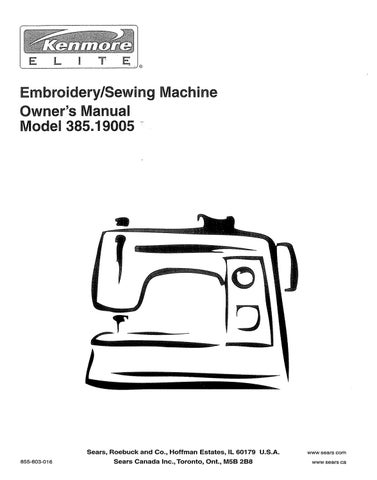
L
H
T
Machine
I
Sears, Roebuck 855-803-016
Sears
and Co., Hoffman Canada
Inc.,Toronto,
Estates,
IL 60179
Ont., MSB 2B8
U.S.A.
WWW,sears wwwsears
com ,ca