













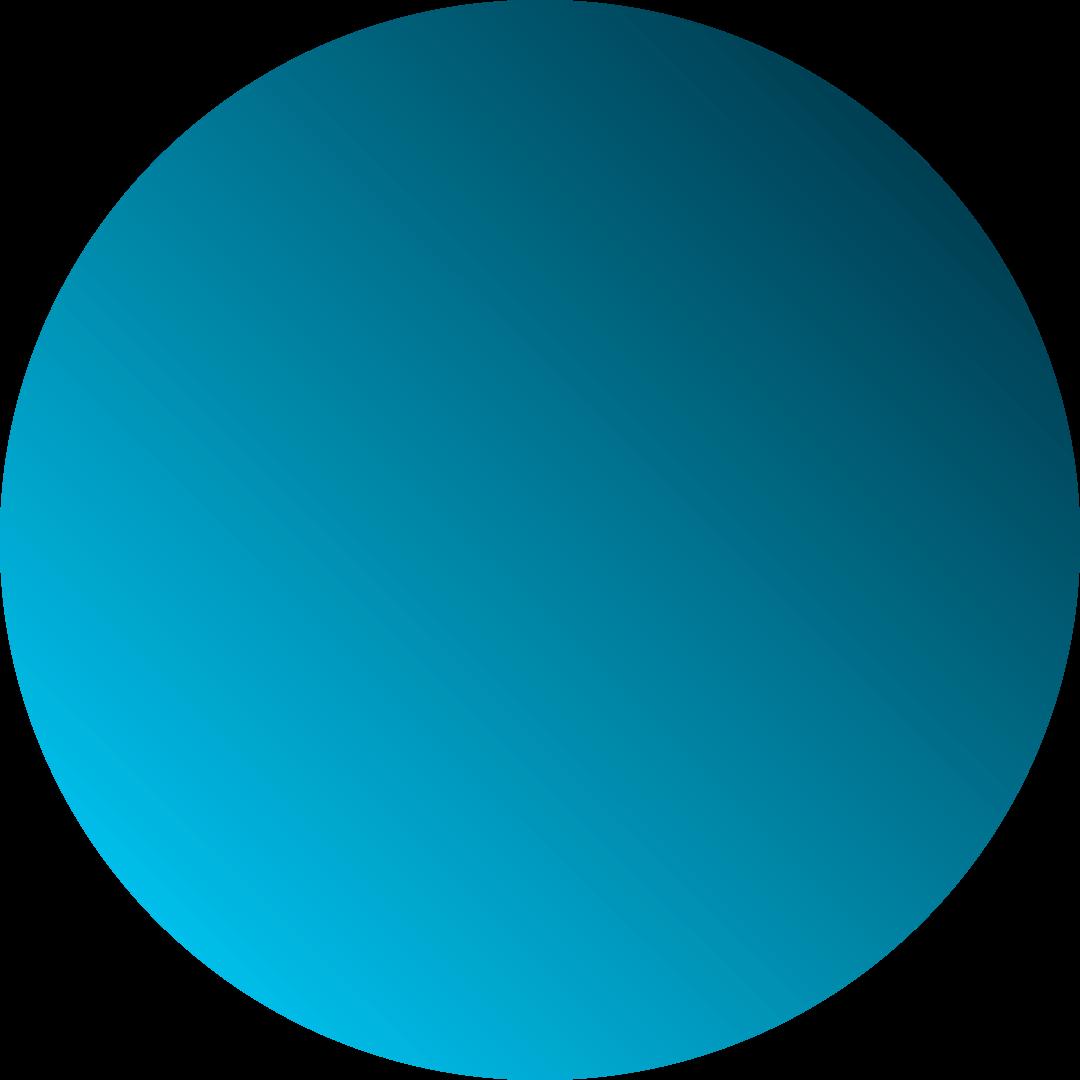

Employer branding is one of the most critical aspects of modern recruitment strategies . LinkedIn , as the worldʼs largest professional network , offers a powerful platform to build your employer brand and attract the best talent . This step - by - step guide is designed to help you optimize your LinkedIn presence for employer branding , ensuring that your company profile, posts , and interactions reflect your values , mission , and culture.
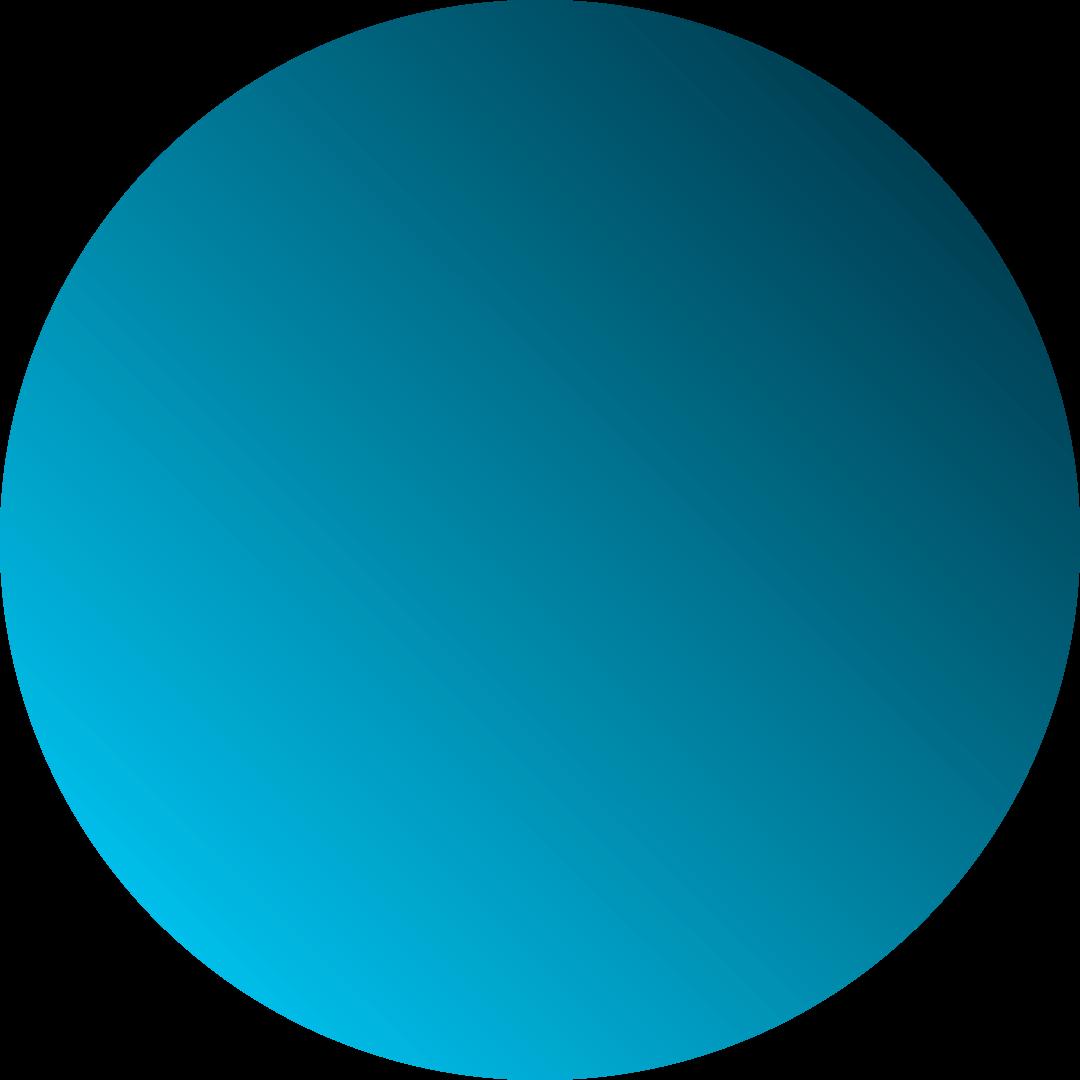

The first step in optimizing your employer brand on LinkedIn is to conduct a thorough audit of your company ʼs current profile . This involves reviewing all aspects of your page , from the cover photo and logo to the description and content being posted. During the audit , ensure that your page accurately reflects your company's core values , mission , and culture .
:
1. Review your profile photo and cover photo to ensure they align with your brand.
2. Examine the tone and language used in your 'About ' section .
3 . Analyze the posts you ʼve shared in the past , ensuring they align with your values .
4. Review your follower demographics to ensure your audience matches your hiring needs .
5. Update outdated content or imagery to reflect your current brand identity.
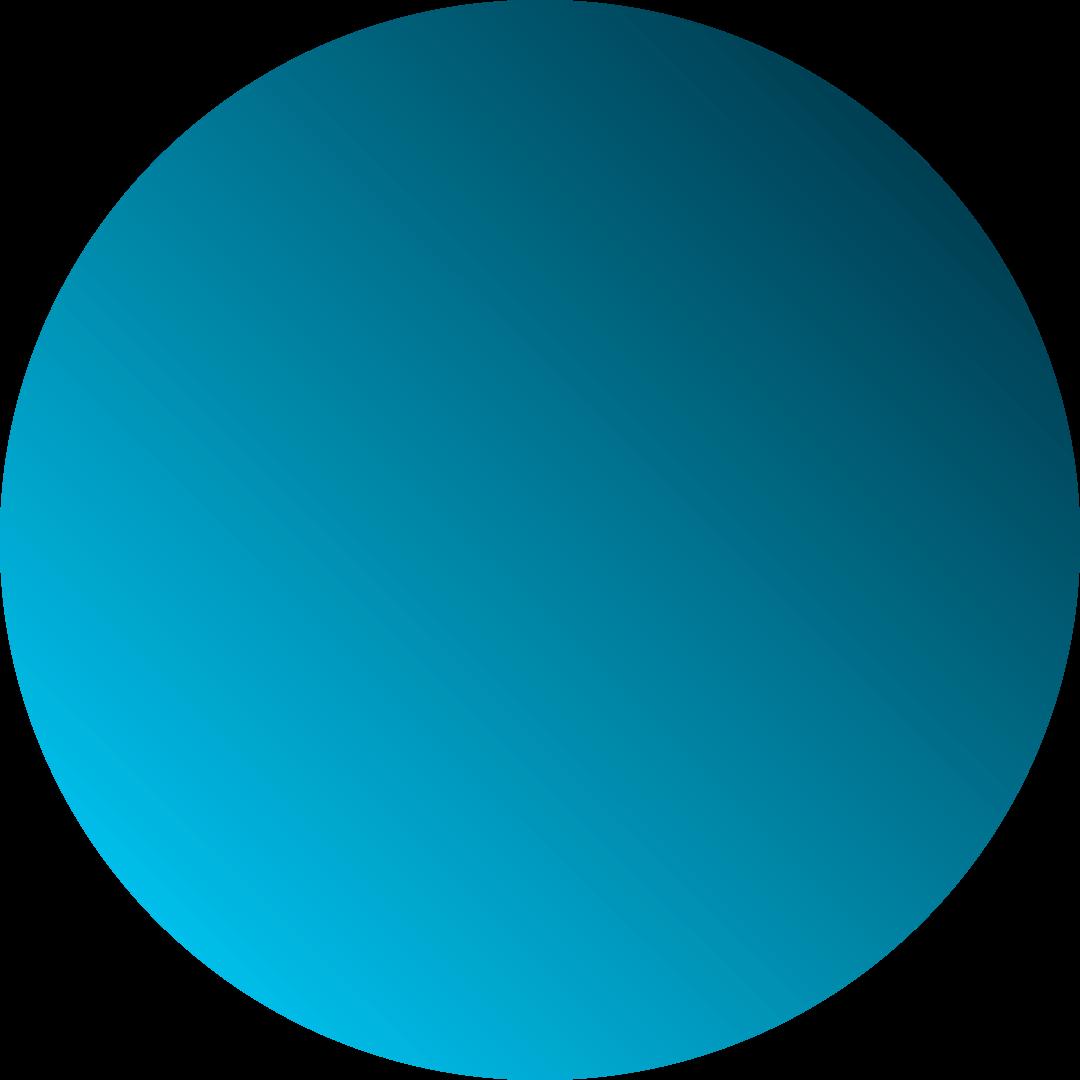

Your 'About ' section is the first place potential candidates will look when they visit your page . It needs to be compelling, concise , and clearly convey your Employer Value Proposition � EVP �. Include your mission statement , core values , and what makes your company a great place to work .
Steps to update the 'About' section :
1. Rewrite your mission statement to highlight your company ʼs unique strengths .
2. Emphasize your EVP and why employees love working for your company.
3 . Include a call-to -action for candidates to visit your careers page or follow your company.
4. Keep the tone approachable and authentic, reflecting your company culture .


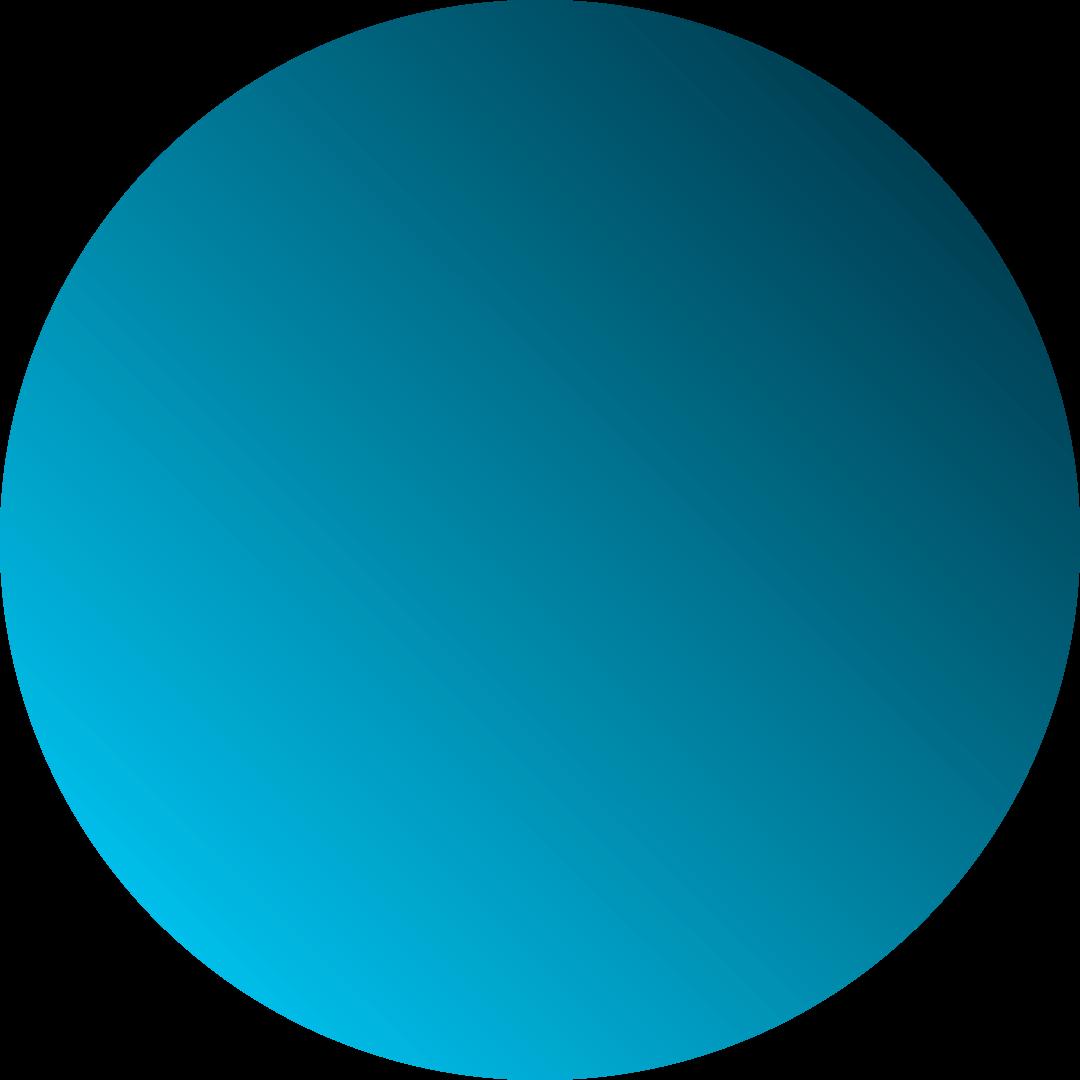

Visual elements such as your cover photo and profile picture are critical to establishing a strong brand identity on LinkedIn . Your profile picture should be your company logo , while the cover photo can be used to highlight your workplace , employees , or a major brand message .
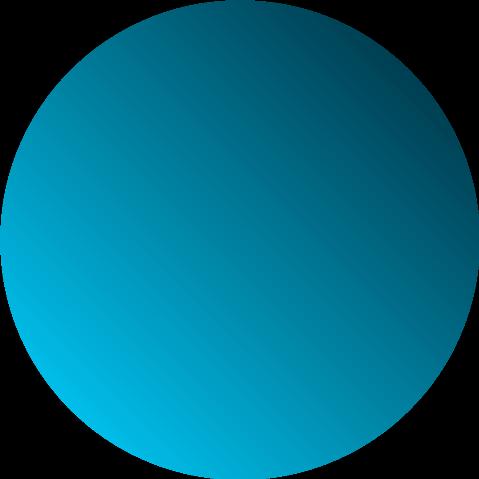

1. Ensure your profile picture ( logo ) is high resolution and easy to recognize .
2. Select a cover photo that represents your company culture or values .
3 . Use tools like Canva to create branded graphics that stand out .
4. Regularly update visuals to reflect any major company milestones or campaigns .
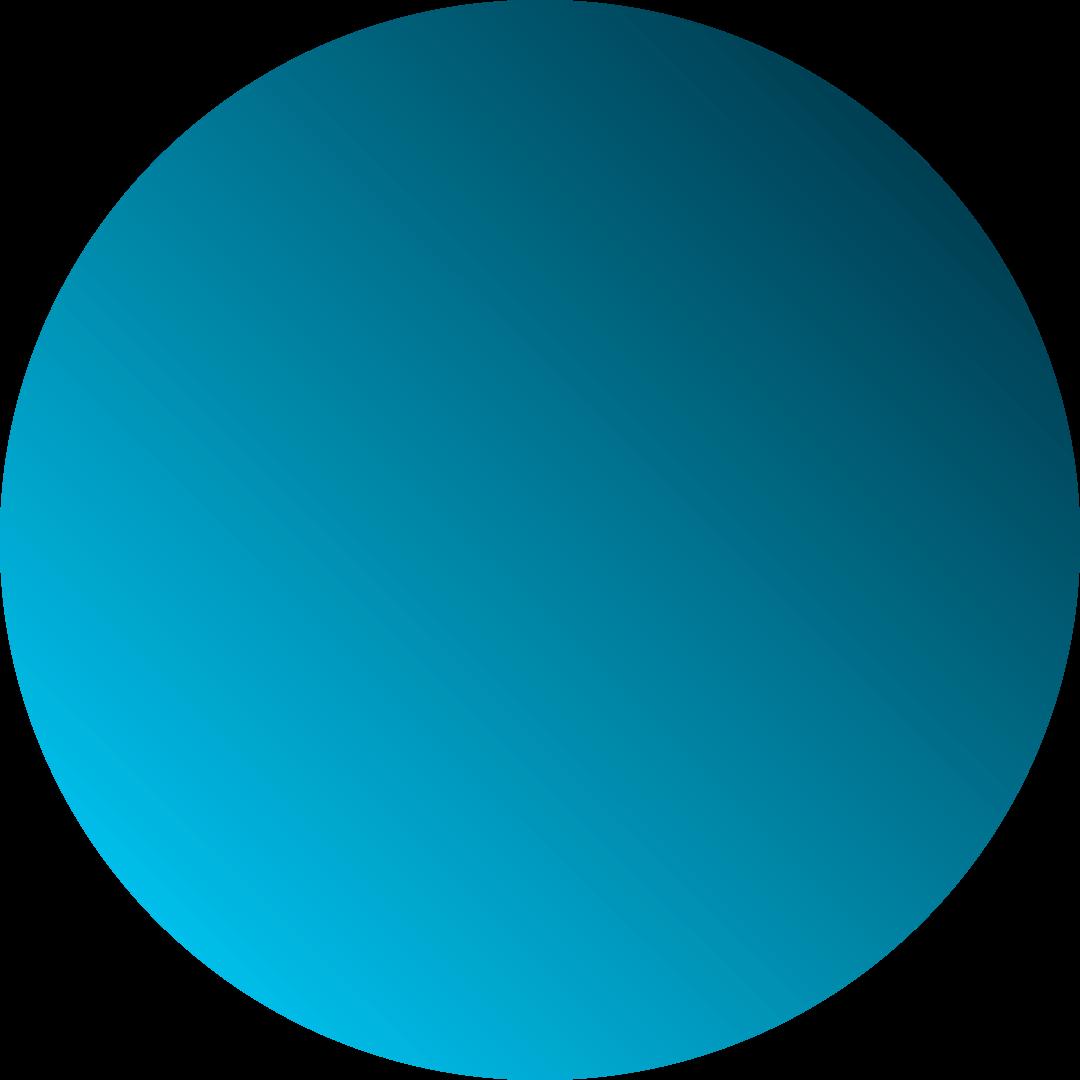


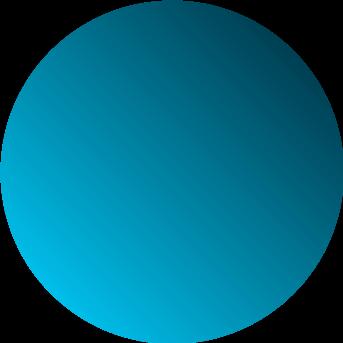
Posting regularly about your company ʼs activities , milestones , and employee experiences is essential for maintaining an active and engaging presence on LinkedIn . Highlight company events , celebrate employee achievements , and showcase any initiatives that reflect your culture . Steps to post consistent updates :
1. Create a content calendar to ensure regular updates .
2. Highlight employee stories or behind-the -scenes looks at company culture .
3 . Post about recent awards , milestones , or events that show your company ʼs success .
4. Engage with comments and messages on posts to encourage interaction .
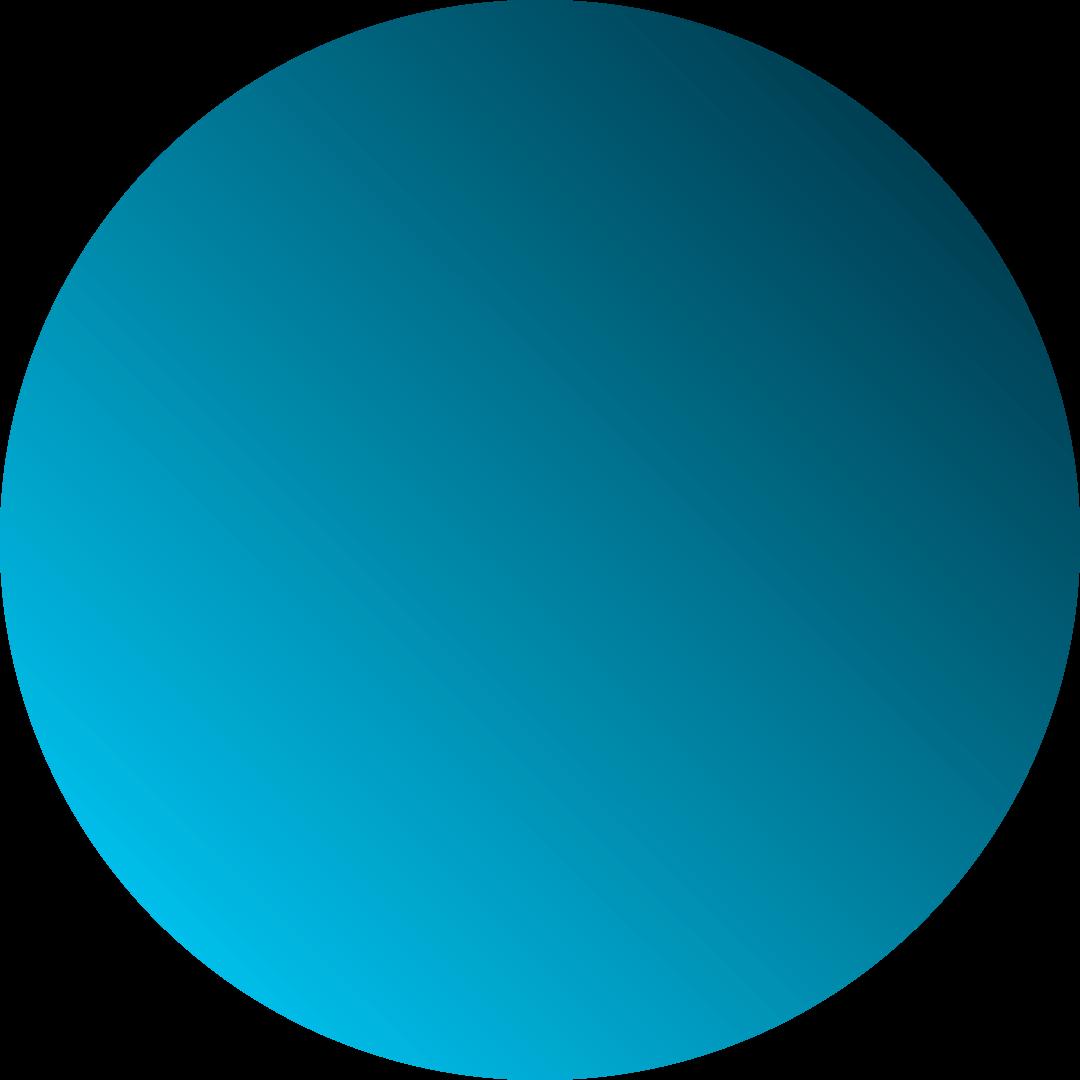

Your employees are your best brand ambassadors . Encourage them to optimize their personal LinkedIn profiles and share company updates . This not only extends the reach of your employer brand but also adds authenticity to your messaging.
Steps to encourage employees :
1. Share guidelines on how employees can optimize their profiles to reflect company values .
2. Provide pre -written posts or templates that employees can share .
3 . Encourage employees to engage with company posts by liking or commenting.
4. Recognize employees who are actively participating in building your employer brand.


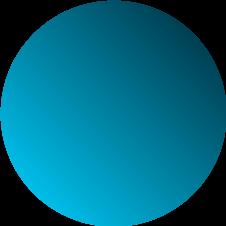

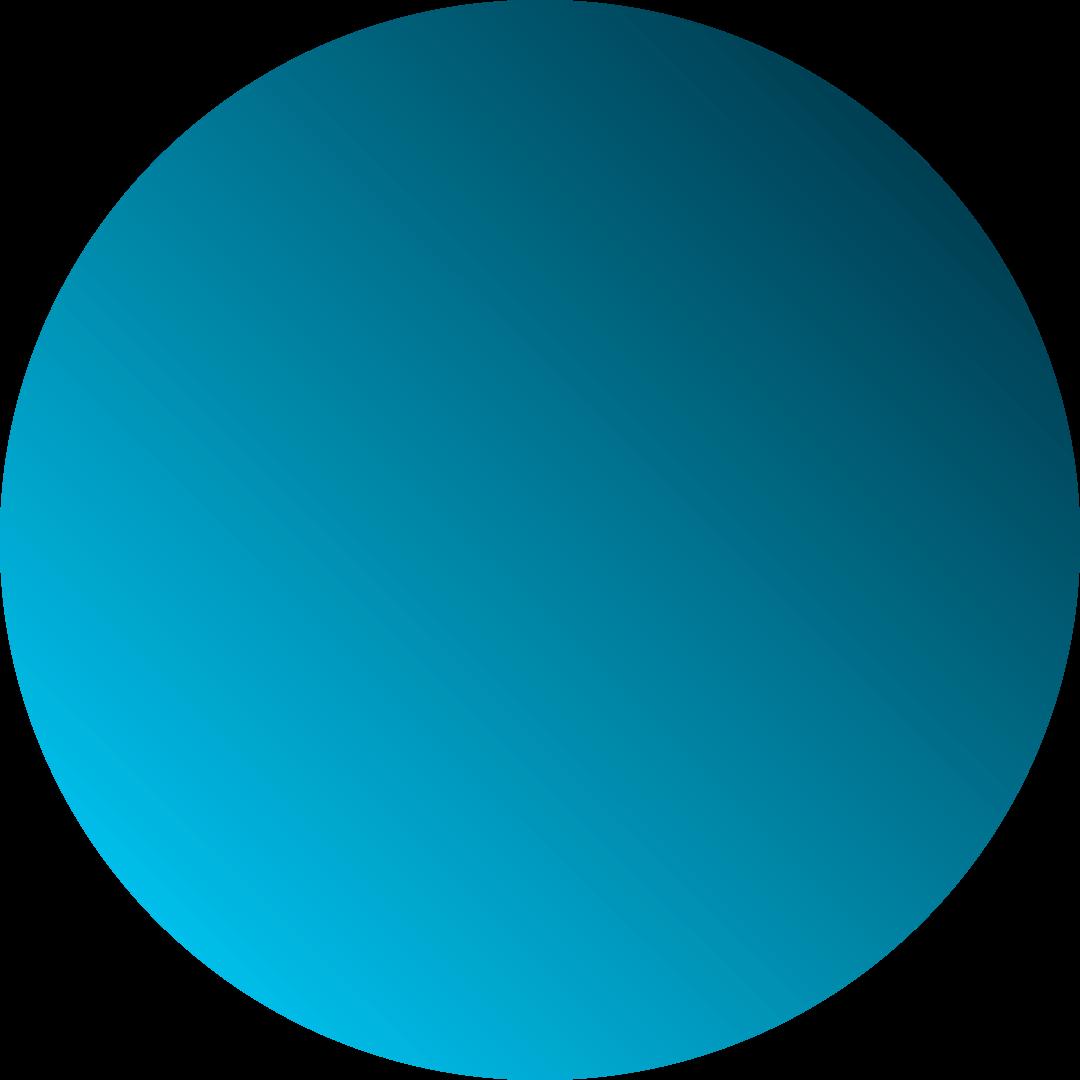

Joining industry-specific LinkedIn Groups is an excellent way to increase your company ʼs visibility and build connections with professionals in your field. By participating in discussions , you can also establish your company as a thought leader. Steps to join and participate in groups :
1. Identify LinkedIn Groups related to your industry or areas of expertise .
2. Join these groups with your company page or as an individual.
3 . Contribute regularly by posting insightful content or engaging in discussions .
4. Share group discussions on your company page to attract more followers .
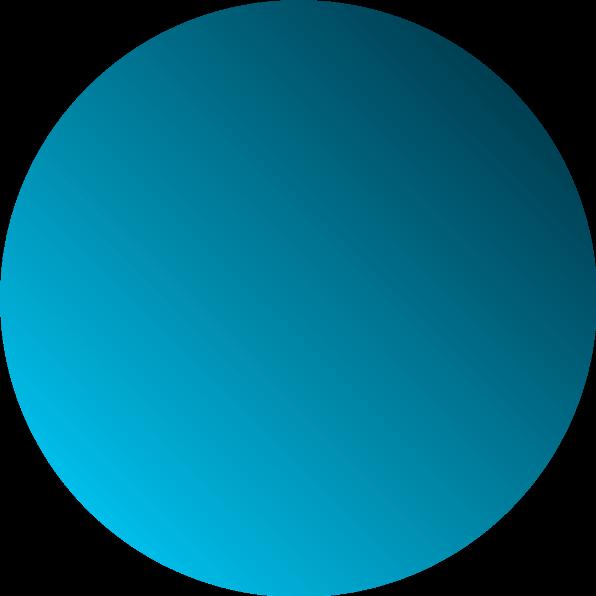

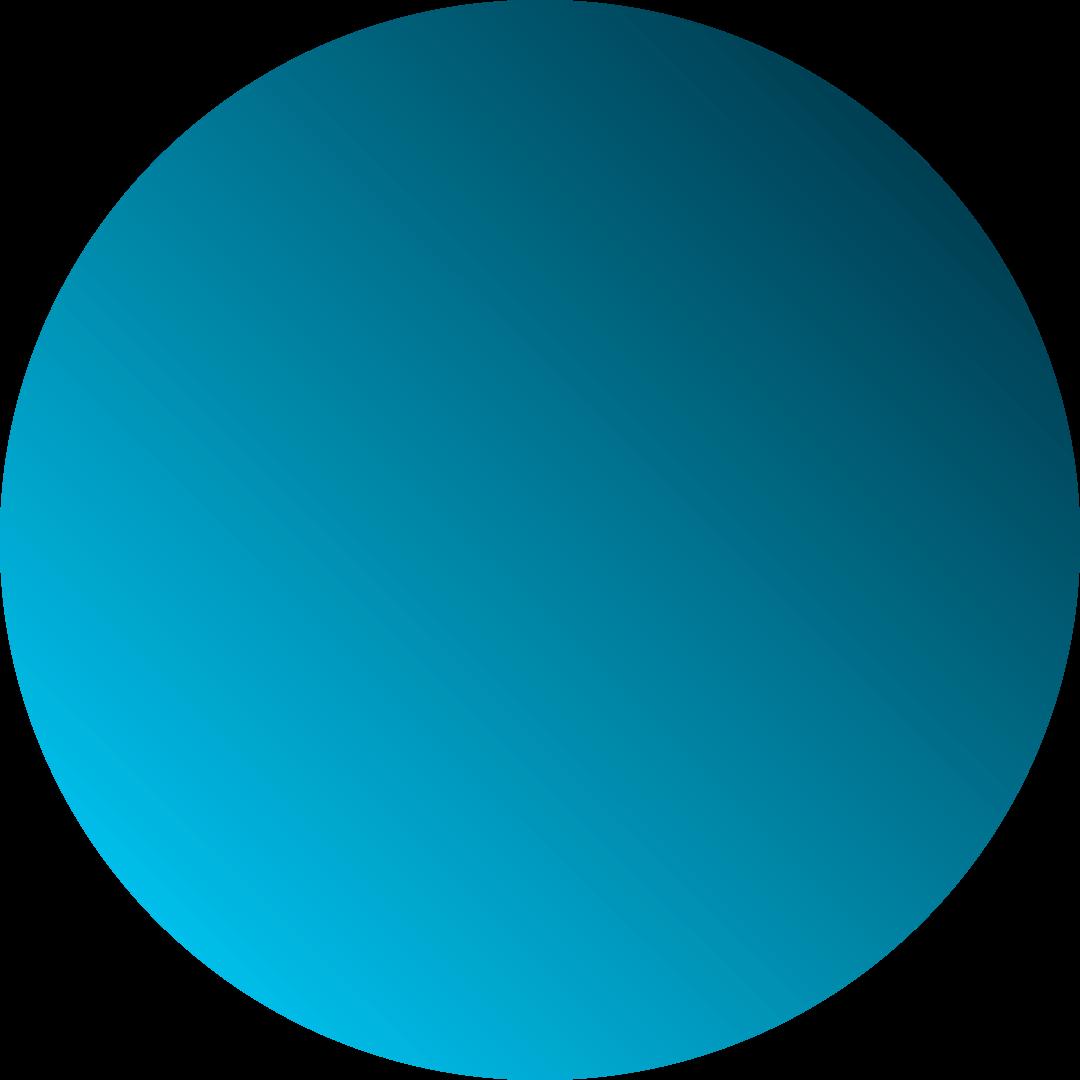

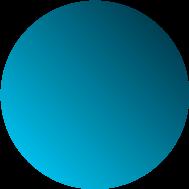
LinkedIn offers several content features like polls , articles , and videos that can help you engage your audience . Use these features to create dynamic content that encourages interaction and builds awareness of your employer brand. Steps to leverage LinkedIn ʼs features :
1. Use polls to engage your audience with quick , interactive questions .
2. Write long-form articles on industry topics to establish leadership. videos showcasing your workplace or employee testimonials . Monitor engagement with each type of content and adjust strategy accordingly.

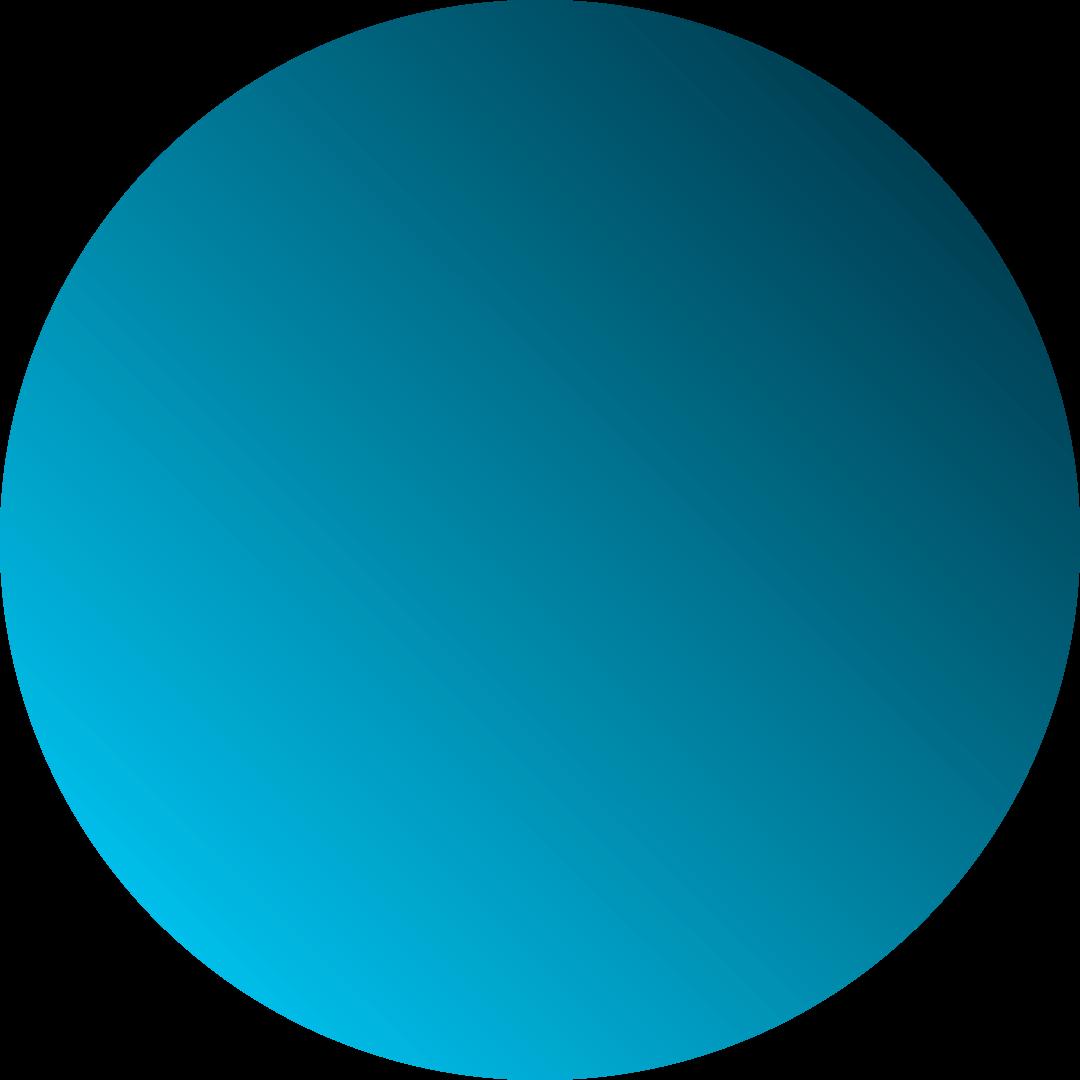

LinkedIn Jobs is one of the best platforms for posting job opportunities . Ensure your job postings are engaging and reflect your employer brand to attract top talent . Steps to showcase open positions :
1. Write compelling job descriptions that highlight your company ʼs culture .
2. Include employee testimonials or videos in the job listing.
3 . Share job openings on your company page and encourage employees to share them .
4. Monitor applicants and engage with potential candidates directly on LinkedIn .
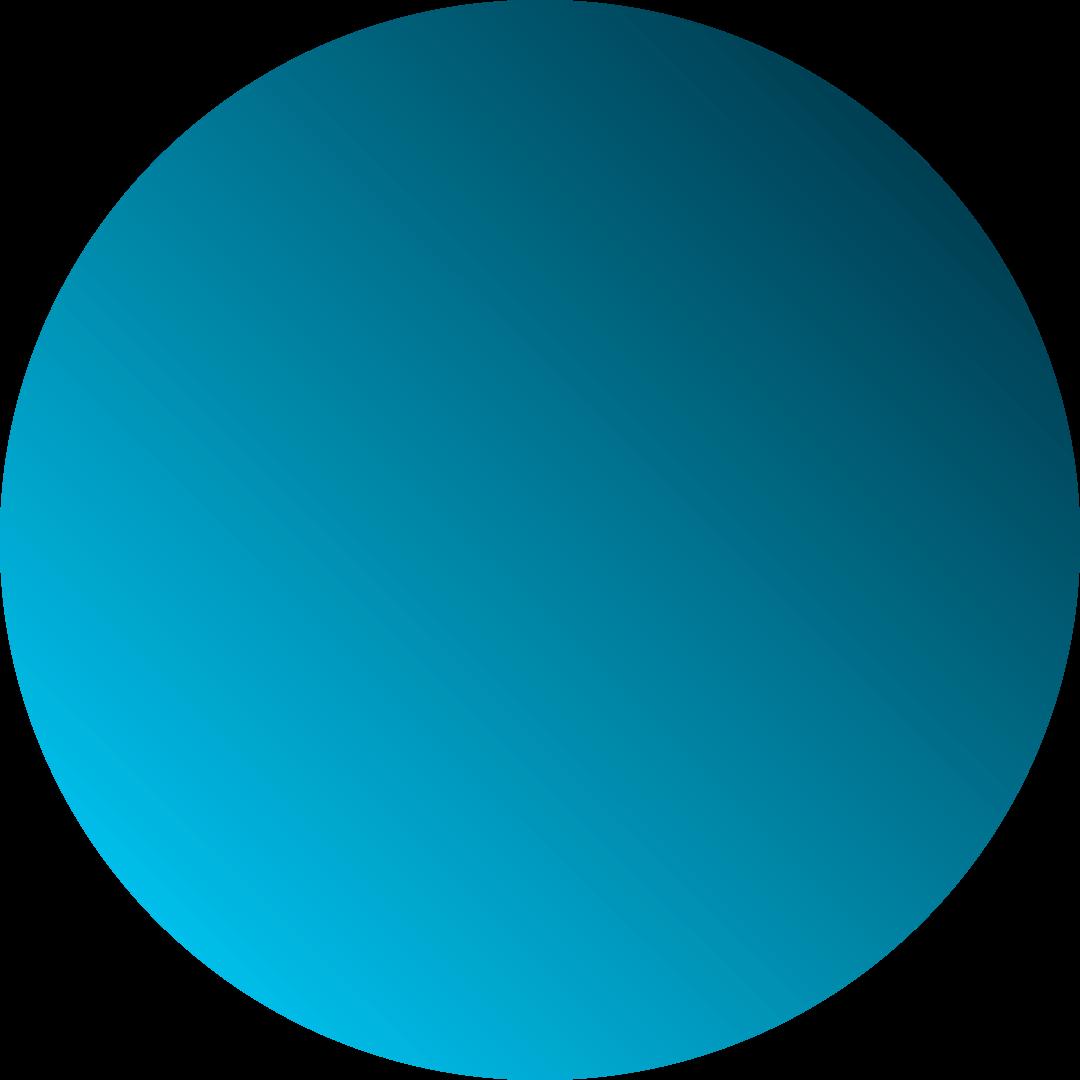

Referral programs can significantly extend the reach of your job openings . Incentivize your employees to share job postings on their LinkedIn profiles and recommend candidates from their network .
Steps to create a referral program :
1. Define the rules and rewards for your referral program .
2. Communicate the program clearly to employees through internal channels .
3 . Provide easy-to -share job links or content employees can use on LinkedIn .
4. Track referrals and reward successful employee contributions .