CONNECTED DISTRIBUTION
Understanding technical considerations and booking system requirements




Understanding technical considerations and booking system requirements




Evaluating online booking systems
Developing an evaluation plan
Working with APIs Assessing vendors
The back-office and connected distribution Pricing considerations
Connected distribution toolkit - terms and conditions of use
This toolkit is best viewed on a desktop.
Please note: this content is provided for information purposes only and whilst every effort has been made to ensure accuracy, Fáilte Ireland makes no representation or warranty, express or implied, as to its accuracy, completeness or suitability, or in relation to thirdparty intellectual property rights in or to any part of the content. No responsibility for loss or distress occasioned to any person acting, or refraining from acting, as a result of this content can be accepted by Fáilte Ireland, its servants or agents. Visitor experience imagery in this toolkit does not represent participation in our programmes.
©Fáilte Ireland 2022

Welcome to Chapter 3 of our Connected Distribution Toolkit, the final chapter in our three part series. In this chapter you will learn about the technical considerations involved in getting your business ready for connected distribution.
There’s lots to think about, including choosing and updating your online booking system, the types of fees involved, the importance of APIs (application programming interfaces), and the relevance of channel managers in tourism businesses.
Learn about contactless and cashless payments and the implications of using different methods, and how integrating access control and booking systems can improve overall visitor experience.
This is a guide you’ll return to repeatedly for helpful tips and advice as you navigate your connected distribution journey.
Let’s go!
This Connected Distribution Toolkit has been created in collaboration with expert contributors from Arival. Arival works with businesses to create innovative in-destination experiences and their team of experts have shared their knowledge, establishing an informative, educational and accessible starter guide to the world of Connected Distribution.
Selecting a booking system for your experience business is one of the most important decisions you will make. In this section we outline the process for evaluating online booking systems under several key criteria.

As you move along your connected distribution journey you have a few decisions to make about your online booking system:
1 Developing a process for selecting an online booking system.
2 Identifying your business needs.
3 Assessing vendors.

4 Understanding different system pricing models.
Whether you are selecting an online booking system for the first time or moving from one system to another, this decision is not a small one. In fact, it’s one of the most consequential decisions you can make for your business.
An online booking system can positively impact your ability to run your business, and your ability to grow and evolve your business in the future.
Though challenging, selecting a booking system that best fits your business is a vital task.
There are more than 100 booking system providers today, and the market is extremely competitive. Finding the right fit is a matter of comparing what you need with what they offer.
Many system providers focus on businesses offering specific types of visitor experiences. Some focus on day tour operators, others specialise in attraction ticketing. The specialisation of a system on a particular
segment of the visitor experience sector can result in significant differences between systems.
For example, online booking systems that focus on outdoor activity providers may have more features to support equipment management and rentals, while systems designed for day tour providers may have more features to manage tour guides and help individual guides manage each tour.
Evaluating online booking systems
An online booking system can positively impact your ability to run your business, and your ability to grow and evolve your business in the future.

To make sure you select the best system for your business needs, you need to evaluate the available booking systems. There are multiple systems to choose from, each with hundreds of business features to consider. The steps outlined below give an overview of the process involved.

DEVELOP A PROJECT PLAN WITH TIMELINE
The entire research and decisionmaking process can take time, but it is important. You need to factor in both implementation and onboarding, so it is important to develop a detailed plan that allows adequate time for each step. The implementation and switch-over process to a new system is best implemented during the off-season or low period in your business to minimise business disruptions.

INTERNAL NEEDS ASSESSMENT
The first thing to do is assess exactly what you need. This step involves mapping out your business processes and needs, as well as the things you would like to be able to do that you currently cannot. An online booking system touches on every aspect of your business, so this process should take input from your staff as well as key external stakeholders. See the next section for assessing your internal needs.
Develop a feature requirements worksheet from your needs assessment and begin collecting information from vendors. This can include conducting demos and speaking with sales representatives.
The first thing to do is assess exactly what you need.


Assessing your business needs is the first and arguably most important stage in the evaluation process. Your online booking system will become the central or core engine of your operation. It will affect many, if not all, of your day-to-day processes including:
product management
ticketing
customer management

customer service
It will also have an impact on other systems you may use including: email
accounting
marketing
The purpose of an online booking system is to save you time and money by running your business more efficiently. Your new system should offer improvements over your existing system.
The software used in online booking systems works by automating manual processes which will benefit your business by freeing up resources.
These improvements will also benefit your direct sales, your reseller partners, customers, and your employees. This should stay central to your thought process.
01
Pick three or four systems to demo Before you begin collecting internal business needs, we recommend that you pick three to four systems for a demo, especially if you are choosing a system for the first time. You don’t need to do any preparation for this, and do not go in with initial demands or expectations. Be open to seeing what’s out there and the different ways each system solves the same problem.
02
Attend demo with an open mind Keep an open mind during this process and be sure to take notes. Many of these software vendors have hundreds or
even thousands of customers similar to you. The way they organise the tools available via the software may be quite different from the processes you use right now.
It may take a while to understand the various approaches used, so don't hesitate to ask for clarification on the rationale behind the software. You may become aware of a possible use of an online booking system that you hadn't considered before.
03 Ask questions relevant to your business As you go through the demo, ask questions relating to your business needs. It’s
important to make sure that your priorities are addressed so that you understand how the system can address your specific requirements. Ask for a recording or a summary of the demo afterwards.
After these demos, you should understand the problems that can be solved by using an online booking system. Some of the tools will not be applicable to your operation and others will provide solutions to problems you did not even know you had. This process should give you new ideas for the all-important next step: completing your needs checklist.

Completing a checklist is the essential first step in mapping out your needs. This covers five main steps.
01
Involve all internal stakeholders This is a key internal sales process for your team, as the correct solution will make their life easier. It will also require change, and change is never easy in an organisation. Your team needs to know that there will be a long-term benefit to the company and to their jobs directly.
Most people will also look for job protection and assurances during the process, especially for individuals who perform a manual task that could be automated by a new system. Let them know that automating tasks means they’ll be freed up to work on other tasks that could help the business become more efficient and productive.
02
Map out business processes, tasks and wish lists
Whether you’re running a oneperson business or a 2000-person operation, the process for assessing your needs is basically the same. Go department by department and create a granular list of processes and tasks that people do, and the tools they use. There is no shortcut to this process.
Ask each staff member or department to:
map out each of their business processes and steps
identify the things they currently do with their existing system, as well as each manual procedure or step
identify pain points or steps that create inefficiencies or frustrations with your staff, partners and/or customers
list the desired features of a new system, this is your wish list
03
Involve everyone. Yes, everyone Your booking system change will affect everyone in your business, so it is important to involve everyone in the process. Each employee, or in larger organisations the leader of each department, should be involved in the requirementgathering process.
Be mindful of both recency bias and impartiality. Take care that staff do not overly favour the things they have done most recently, and that they can accurately document all the things they do. For example, things that people do frequently and repeatedly may be overlooked.
Key Resource
Download our Needs Assessment Checklist to help you assess what you need from your online booking system.
Get Checklist



Often people do not think that these tasks are a problem, because they just see them as part of their job. For key processes or staff members, it may be valuable to review and have their process evaluated by someone else. Many companies, especially larger organisations, hire outside business change consultants to manage this process.
04 Get input from external stakeholders Your new system should provide benefits to your customers, your resellers, and other partners. Review
customer surveys (if you have them) and online reviews and get feedback from your customerfacing staff on any customer experience processes that could be improved with a new booking system.
Get input from partners that you work with, including resellers, contract guides, key vendors and others that are affected by your current processes.
Your new system should provide benefits to your customers, your resellers, and other partners.
05 Be open to discovery about your own business This is a great opportunity to look at all processes in the company, including those that a booking system won’t help with. No step or process is too small. In this initial gathering phase, don’t assume that something should not be on the list.
Once you have this list of processes, steps, business needs, and future wants, convert it into a list of features and tools that you require from a new online booking system.
For example, if you spend a lot of time emailing pre-trip confirmations to customers, then a feature you’ll be looking for may be an automatic pretrip confirmation email or SMS. If you spend a lot of time assigning customers to vehicles
or tour guides, then you need a tool that can handle resource allocation or guide scheduling. If you run a venue or attraction, efficiencies may be found in the ticket booth sales process.
Create your list on a spreadsheet and organise it into relevant business areas
We recommend organising the features by business area or department. This will vary significantly for each organisation based on size and complexity.
For example, if you only work with a few resellers and your process is similar with most of them, you may have one section called “Working with Resellers”. We’ve included a helpful Needs Assessment Checklist below that you can use to get started.
Larger organisations that work with lots of resellers, however, may have separate functional needs for working with online travel agencies, travel agents, groups and other types of channels.

Download our Needs Assessment Checklist to help you assess what you need from your online booking system.
Get Checklist


02 Assign an importance weighting to each business feature With each item, add a priority of importance. We suggest something simple, such as a ranking of 1–5, with 5 being absolutely must-have, to 1 being nice-to-have but not critical.
Review each feature with your team and think about what is essential to your business, which features you can and cannot live without.
03
Always ask why One way to go through this process is to keep asking: “Why?” Why
do we need this feature? Why do we do this task? Features and business processes are often perceived as required because that is how the business has always done it. This is the process that everyone is familiar with, but it may not be the best way to do something.
The purpose of this exercise is to avoid the tendency for a business to keep doing things the way they are used to, while exploring the positive impact new software can have on business operations and the day-to-day tasks of your team.
Features and business processes are often perceived as required because that is how the business has always done it.
Once you have done your initial assessment and demos, and gathered the answers to your questions, it’s time to begin evaluating potential vendors.
Start by developing a list of potential providers. Narrow down the list by scanning vendor websites, having preliminary calls with some companies, and speaking to other businesses like yours.
The challenge here is that vendor websites and sales staff will say the system does everything you need, but this initial scan will help you eliminate systems that are not suitable.
One approach you may take is to develop a shortlist of critical business features, and to share this with a sales agent from each system company (COBS vendor), asking them to check off what features they do/do not provide.
By sharing the exact same list with each vendor, it will be much easier for you to compare solutions directly. Some large companies conduct this step
as a formal tender process, or a request for proposal (RFP).
This will also give the sales agent time to investigate how their features may be used to address your business needs.
When looking at each critical system feature, you should ask to see it in action: watch it used on a test account. If the feature cannot be shown to you in the actual system, then you should assume it either does not work or it does not exist. If that feature is coming soon, assume it does not exist unless the sales agent commits to a specific date.
As you review each feature of a system, score it in the same spreadsheet as your list of features. We suggest you rate the features on each system with a numerical scoring system, such as 1–5.

When looking at each critical system feature, you should ask to see it in action.
Scoring is important rather than just a checkmark for whether the system does or does not have the feature. Different systems handle business needs differently, and those differences may be better or worse for your business.
Once you have reviewed a system, calculate a score for each potential vendor and create a numerical score for each provider.
While the numerical scoring of a vendor is important, it is not the only criterion you should use in your assessment. Each company has a different culture, and your booking system provider is going to be a key partner for your business. Make sure that this is a company you want to do business with.
Consider taking some or all the following steps in your process. Some companies even include these in their overall feature assessment and assign a weighting and numerical score as well.
01 What has been your experience with their staff during the sales process? What has been positive or negative?
02 Does the company display and share similar values to you and your business?
03 Ask each vendor for references. Contact the ones that are closest to your business type so you can ask meaningful contextual questions.


04
Identify customers of the system provider on your own and see if they will give you some feedback. The best reference is probably somebody with the same type of products as your own, but who is not a competitor. For example, if you operate bike tours in Dublin, maybe you know a bike tour operator in London who will give you honest feedback.
What do you need to consider when it comes to pricing? This section outlines the different models and the pros and cons of each model for both operators and the reservation system providers.
A major part of your decision will be based on price. Online booking system companies for tour and activity providers generally offer one of two types of pricing models: fee per booking or subscriptions.
Price varies from one company to another, and the best fit depends on several factors, such as your booking volume, and sales and distribution strategy.
Also referred to as transactionbased pricing or pay-as-yougo, the fee per booking model typically charges a commission on, or a percentage of, each booking. It tends to benefit smaller experience businesses that don’t want to be tied to fixed expenses, especially during low season, and it ensures that you only pay when you get bookings.
However, online booking system companies take very different approaches with this model, and you need to know the difference.
Price varies from one company to another, and the best fit depends on several factors


Download Our Booking System Optimisation Guide. This resource is designed to help your businesses streamline your bookings and manage day-to-day operations more efficiently Get Checklist

01
Payment processing Some companies include credit card merchant fees in the overall booking fee. For others, merchant fees are not included in their booking fee.
02 Merchant of Record (MoR) The Merchant of Record is the entity authorised to process payments and assumes all liabilities around those payments. Some booking systems act as the MoR. This can be convenient for operators who don’t want to bother with setting up and managing their own payment gateway and merchant account. However, it means that the experience business is limited to payment options available from the booking system.
03
Consumer fee versus operator fee Some systems give operators the option
of making the booking fee an addon fee that the customer pays on top of the tour price or allows you to present it as part of the overall tour price.
By describing the booking fee as a consumer fee, several system companies market their technology as free to the operator. Although this has been a lucrative model for some booking systems, the additional booking fee is not always customer friendly.
However, this is semantics. Ultimately, someone has to pay the fee. You have to evaluate your pricing tactics against your competitors and decide whether to tack it on as a consumer booking fee or bundle it within the price of your products.
For example, visitors may be put
off by having to pay extra to book online versus the walk-up price. You may want to consider testing both approaches to see which works best.
04
The fees Different booking systems charge different fees. Some charge a single flat fee for website bookings only, while others charge one fee for website bookings and another fee for bookings through other channels such as the front desk. It’s also possible to charge a mix of subscription fees plus booking fees.
Often, companies work with operators to set up the fee as a higher consumer booking fee and share some of this revenue with the operator. Although the fees between systems can vary, they generally fall between 1% and 8%.

A subscription fee model, sometimes referred to as SaaS, or software-as-a-service, is typically a monthly or annual fee. Examples include: Dropbox, Google’s Workspace (Gmail, Docs, Drive, etc.) and Xero Accounting.
A SaaS approach means your technology will be a fixed cost, rather than variable cost. It enables you to budget annual technology expenses more accurately, and the costs remain steady (for the most part), even when bookings rise. (This also provides more predictable revenues for the booking system companies and provides a more stable revenue stream during downturns.)
The downside is you must pay a fixed fee during low season or when bookings are soft.

As with the fee-based model, subscription models aren’t always straightforward. Most companies offer tiered pricing, with less functionality and limits on booking volume or the number of users for lower tiers. Some companies charge transaction fees on top of monthly fees. Those transaction fees tend to be highest with the lowest subscription tiers but decline for the higher tiers.
Some online booking system providers offer entry-level or “starter” pricing as low as €10 a month (some even offer free options) and can go to hundreds or even thousands per month depending on your business needs.
Never hesitate to reach out to your account manager and try to
As your business grows, you become more valuable to your booking system provider. Don’t ever hesitate to ask for more.
negotiate. As your business grows, you become more valuable to your booking system provider. Don’t ever hesitate to ask for more.
What is very important at this stage is that you don’t focus on the costs alone. The right solution will not only save you costs in multiple areas of your business, but will also significantly increase your sales with website, marketing and distribution tools. Look at the overall value to your business when comparing the pricing for each vendor.
PRO
FEE PER BOOKING No fixed costs for smaller and start-up providers who want to tie expenses to their booking volume.
SUBSCRIPTION MODEL
Great for businesses that want predictability in their technology costs.
Costs rise with business growth. This is a negative for larger companies.
Those costs remain during downturns and low seasons.

Learn how to set up a vendor features checklist and worksheet to establish your criteria and evaluate online booking systems using our handy template.
This sheet includes a list of highlevel features, with columns for weighting or scoring each system, and a field for notes by feature. The notes field is important,
because different systems may handle tasks differently. Use this checklist as a starting point to create one suited to your business. For example, in the business area for Integrations, this sheet has one field for resellers.
If you have important relationships with multiple resellers, and an API (application programming
Download our Vendor Assessment Checklist to collect information from vendors so you can assess suitability to your needs.
Get Checklist
interface) connection to each is important to you, create a separate row for each specific connection that you require.
This section explains the purpose of APIs in tours, activities and attractions, how they work, and what operators need to know.

As a visitor experience business, you may not need to be directly involved in the management of APIs. These are technical implementations between your online booking systems and resellers. However, you should be aware of what APIs are and why they are important to your business.
API stands for “Application Programming Interface”. It is a way for two different applications to communicate with each other programmatically.
An API allows an application to open certain functions to third party developers, external partners, or even internal departments. These functions

may be limited based on the type of connection and who the connecting party is.
Booking system APIs have come a long way since they were introduced in the early 2000s. However, widespread adoption of APIs has only been occurring for the last few years.
Some popular systems still have very limited API access, while other systems have a more egalitarian approach, opening their APIs up publicly in the hope of accelerating adoption of API connectivity.
What these APIs can do varies from system to system, but they generally support the following capabilities:
STANDARD API CAPABILITIES
Product retrieval The ability to request a list of all products from a specific provider. The API returns a list of products with their system-specific IDs (SKUs or custom tour code).
Product details The ability to request the details of a specific product using a product code returned during the product retrieval. The API returns the details of the product including text descriptions, photos, location data, and departure times. The departure times usually have their own IDs separate from the main product ID, but not always.
Date-based availability The ability to request the availability of a specific

product departure based on a date and time.
Create booking The ability to book a specific product departure on a specific date or time. The API will return a confirmation or not depending on whether the booking is successful. If the booking is confirmed, the API will also return a confirmation or booking code.
Edit booking The ability to update a booking by sending the booking code along with the parameters that need to be updated. The API will return a success or failure message depending on whether it was able to update the booking. Depending on security restrictions, this may not be available in some booking systems.
Retrieve booking The ability to retrieve the details of a booking using just the booking code. The API returns the details of the booking. If the booking code is invalid, the system will return an error message.
Pricing data The ability for the system to retrieve real-
time pricing information for a specific product based on a combination of tour code and date or time. Most reseller systems are unable to consume this pricing information. Most resellers currently prefer instead to use negotiated long-term (one-year) net-rate contracts to set pricing. As demand for real-time pricing increases, these capabilities may become more popular.
Dynamic pricing This is the ability to adjust pricing in real time based on certain conditions, such as date, time, current availability, group size, and cut-off date. As these conditions are controlled by the booking system, the request for pricing is the same as any pricing request. Despite the popular misconception that separate API capabilities are required to support dynamic pricing, the reality is that any API that supports realtime pricing requests should be able to support dynamic pricing assuming they have those capabilities built into the booking system.
Product content Although we mentioned that product
details are supported in general by most APIs, most resellers do not consume product details directly from booking systems. Providers enter their product details directly into an administrative interface on the reseller’s website, an extranet, or send product information via email to an account manager. Some content management systems specialise in centralising product details for distribution to resellers to reduce the amount of manual data entry required by providers.
Ticket redemption Some resellers now support the use of ticket and booking IDs supplied by providers. These IDs are used to generate barcodes that are placed on reseller vouchers and can be scanned by the provider’s system upon redemption. However, only a handful of booking systems and resellers support this functionality. Many still require the booking system to update their own booking information to use a reseller specific ID. It is up to the provider system whether that ID can be scanned or not.

APIs are quite technical and, as an experience provider, you don’t need to know all that much about them. However, there are a few things that your booking system provider should be able to tell you, in plain language preferably:
How long have you had an API? Although this may seem like a reasonable question to ask and many systems will talk about how established their APIs are, the truth is that technology changes and older APIs may not be up to date in terms of connectivity standards because APIs are

not easy or quick to update. The API should be publicly available and have accessible documentation. Ask for a link to documentation and sample integrations if available.
What resellers are currently connected? Some booking systems have chosen to connect to only a small number of large resellers, while others have chosen to connect to every reseller that is available. Which strategy is best for you depends on your distribution goals and whether smaller resellers make sense for your business.
What capabilities does the API support? The above information explains what capabilities the API should support. If any of the basic capabilities are missing, you need to ask why and what impact that might have on your business.
What technologies does the API use? Again, this is generally very technical and, unless you are familiar with programming languages, not particularly relevant. In general, if there are other systems connecting to it, it’s probably using a common programming language.
While most resellers do not support the consumption of product details via APIs, some systems are beginning to connect to content management systems to pull in product details in a more efficient manner. For some providers, especially those who have a large reseller base, updating product details manually can be time-consuming and problematic.
Some booking systems are comprehensive when it comes to product details, allowing
providers to create their own fields and sections, adding extensive photo and video assets, and even managing details such as search keywords and tags. The challenge is that most resellers have their own product data structures. These often do not match with the product data structures of booking systems.
Resellers may also require that the content be substantially different from the provider's own website or on other reseller sites to avoid issues with duplication and ensure optimal search positioning.
For these reasons, the industry has yet to adopt widespread product management via API. However, the industry is moving towards an API connected ecosystem. This means we may see more product management capabilities become available across booking systems and resellers over time.
Using an API to help manage your product availability and bookings across multiple booking systems provides massive benefits to your business and should be adopted where possible.

This section discusses key offline sales channels. It’s important to have an integrated online booking system that provides an administrator portal, or back-office interface, to process bookings through all points-of-sale, including phone, email and in-person bookings.
The back-office functionality is an important aspect of connected distribution. There are five key areas you need to be aware of:
1 Different types of offline bookings that may be handled by your staff.
2 Operational considerations for contact centre staff for different types of offline bookings.
3 The benefits of having all of your points-of-sale booking via the same online booking system.
4 The benefits for automating reseller sales.
5 How booking systems may and may not offer a B2B booking portal and what that means for your business.
Most online booking systems provide an administrative interface that allows you, the experience business, to add bookings directly into the system. Booking systems often refer to these as back-office bookings or manual bookings.

These bookings typically have specific requirements that make them inappropriate or difficult for online booking. For example, they may have special payment requirements, or it may be for a custom group.
Manual bookings Not all bookings can be made through your consumer facing booking system. For example, a customer might have a question and want to book over the phone. In this case, to ensure that the booking is processed correctly, it should be added to the same booking system as your e-commerce bookings.
Another example of a manual booking might be one where the visitor is complimentary, such as a trade visitor or a travel agent on a family trip. Although this may be supported through the B2C booking interface using a promotional code or discount, they are often processed directly into the system through the back-office interface.
Group bookings Group bookings are another booking type associated with the backoffice. Often group bookings require considerable coordination or planning and may not be handled through a B2C website. A group booking may be for a repeat customer (such as a school group) that has specific payment terms associated with the account. In some cases, the group booking may include special considerations such as additional staff, specific vehicles or equipment, or food requirements.
Call centres Call centre bookings may be a mix of both B2C and B2B bookings depending on how you set it up. Visitor experiences with a large segment of older visitors tend to have more need for a call centre than those geared towards a younger, more technically savvy audience.
Call centres are also very useful in markets that have a high dependency on local reseller partners.

Although more resellers are starting to move to systems that are connected, many still use offline methods and call experience providers directly.
Many experiences, such as boat tours that leave from a specific dock, bus tours that leave from a specific location, and attractions, have kiosks or sales booths where visitors purchase tickets. Some systems provide a separate point-
of-sale (POS) system to handle bookings. Some booking systems offer POS interfaces allowing experiences to process sales quickly and efficiently, including payment for visitors who may be waiting in line.
These POS interfaces are usually different from the standard back-office interface in that they are designed for speed and ease of use, whereas the standard back-office interface
allows maximum flexibility for your staff. Staff using the POS don’t usually have access to the more complex features of the back-office system and require management assistance if there is a problem with a booking.
However, the simplified interface and integration with a payment terminal and ticket printer means that bookings can be processed very quickly and with minimal information from the visitor.
There are many benefits to using the back-office system for managing non e-commercebased bookings, including:
all staff are on the same system, therefore simplifying training
standardisation of booking processes
centralised booking and inventory management to avoid overbooking
accurate booking counts and availability
ease of accessing customer information
Sales reporting across all channels.
Compare channel sales.
View trends across all channels.
Show pace reporting (revenues for date ranges across multiple years).
If your booking system doesn’t provide a back-office booking interface, you may still be able to use your B2C booking system to support trade partner bookings. Most booking systems support coupon codes, promotional codes, or discount codes. By creating a code that is unique, you can offer your trade partners the ability to book through the B2C interface and use the code to adjust pricing accordingly.


of
Unified booking management All bookings are managed in a centralised system.

For example, if your trade partners receive a net rate of 80% of retail, you would provide them with a discount code that provides them with a 20% discount off retail pricing for specific products. In this case, the trade partner would complete the billing information as their company and the passenger details of the visitors.
If the trade partner receives a commission for their sales, then the code would be used for tracking the sale rather than providing a discount on the booking. This would function similarly to an affiliate code.
In both of these cases, the trade partner will enter their partner code as part of the booking. When you run booking reports, you can specify the partner code as a search criterion and will be instantly provided with a
breakdown of all the sales made by that partner. You can then pay the partner accordingly.
Both options are relatively simple and should be supported by most booking systems. Although this option should only be used in the case of your booking system not providing a back-office booking interface, these methods provide you with a centralised approach to managing your bookings.
If you want to improve management of trade partner sales, consider allowing trade partners to access your booking system using a B2B interface. Many booking systems can create accounts for trade partners which limit their access to specific products and set partnerspecific pricing.

Direct access to availability Partners can check availability without having to call or email.
Access to customer data Partners can check customer data or update bookings if there is a change, without having to contact your staff.
Accessible reporting You and your partners have access to reports that are relevant to their relationship with you. These include booking reports, revenue reporting, and accounts payable.
When a trade partner logs into your booking system, they are presented with products that they can book at their specific net price and with live availability. The booking is processed as a trade partner sale and all reporting is updated without having to manually adjust booking records. In addition to processing bookings, having a booking interface also allows partners to access reporting and account information.
Here, we look at independent channel managers – their role, how they work, and which types of tourism businesses can best take advantage of them.

Channel managers have a role to play in connected distribution. When considering channel managers there are a number of areas to cover:
1 Defining channel management.
2 How channel management works today, and the key commercial and operational considerations.
3 Requirements for a channel manager.
4 Evaluating channel manager software.

5 Channel manager technologies in the current market.
Channel management and channel managers are terms that have been used liberally in the tours, activities and attractions sector over the past few years. As our industry becomes increasingly digital and distribution diverse, the ability to manage how your products are sold by resellers is more complex than before. Nevertheless, it is a hot topic among businesses committed to closely analysing resellers' sales performance.
The term ‘channel management’ comes from the hotel and lodging industry, where the practice is well established and the technology that powers it is relatively mature. For hotel or lodging providers, channel management refers to the ability to manage their allocation of inventory by channel or reseller partner, the price at which the provider sells to that partner, and the ability of that partner to directly write customer and booking information into a lodging provider’s system.
Travel product providers may want to offer different products and pricing across different channels to increase their revenue and earnings.
See Chapter 2 – page 38, Channel Management Strategies, for a full discussion on strategies you should consider for managing sales distribution through different channels.
The term ‘channel managers’ typically refers to software systems that provide this capability. A channel management system provides a one-to-many connection between a provider’s booking system and multiple resellers. The advantage here is that the provider only needs to load their
products into one system (their channel manager) that is preconnected to multiple resellers, rather than needing to establish separate API connections with each reseller.
In short, the aspiration of a channel manager is the ability to give the experience provider access to multiple sales distribution channels, and to ensure complete discretion over setting the price, product and other parameters through a single connection/software system to maximise sales and yield.
In tours, activities and attractions, channel management is referred to
as the technical means by which providers connect their reservations and ticketing systems to resellers. Many channel management software options allow an operator to connect to their platform and have the ease of connecting to hundreds of potential resellers.
This one-to-many connection is a key benefit. With a channel manager, you should be able to load your products, or build one connection to their system, thus allowing you to distribute through all the reseller channels available through that channel manager. This will save you time and resources since you will no longer have to manage your availability and bookings across multiple channels.

A channel manager is a piece of software that provides a one-to-many connection between a provider's booking system and multiple resellers. Many booking systems in the experiences sector now include built-in channel managers that allow providers to connect easily with major OTAs or other online resellers.
Here we look at how to set commercial terms with the reseller and assessing requirements for channel managers.
Most channel manager systems provide the technical connection, but it remains the operator’s responsibility to negotiate commercial terms with each reseller. Only then can they turn on the connection.
As with APIs, different channel managers have different capabilities through their connections and features. You may have to take steps
to load product content and other information through reseller extranets.
Some channel management companies take a different approach and negotiate commercial terms with each reseller. In this case, you would agree to commercial terms with just the channel manager, and they would sell your products across all their channels. Generally, these companies do not provide discretion to visitor experience businesses as to which channels their products may be sold. In effect, these companies are B2B
wholesalers, not true channel managers. When you speak to the channel manager, ask them if you will have control over which channels you can access.
Using a channel manager can also mean adding another booking fee. Depending upon the channel manager, you may have to pay a fixed fee per booking or a small percentage of the final cost of each booking. This fee will be on top of the commission you pay to the reseller, as well as any booking fee your online booking system charges for third-party bookings.



booking (% or fixed fee)
What to look for when calculating your cost of connected distribution
01 Booking system fees in general start from 3% and many providers charge 5% or 6%. Some may or may not include payment costs (merchant of record) in that fee.
02 Some booking system providers enable you to set some or all of the fees as a customer fee that is added on to your retail price during the booking process.
03 Some booking systems levy additional fees for some distribution channels, such as reseller changes.

DO YOU NEED A CHANNEL MANAGER?
There is no one-size-fits-all answer, as it depends entirely on your existing software and your specific business needs and goals. For example, if you are a small business that works only with a few major online resellers and your online booking system already includes built-in API connections to those resellers, then you probably do not need an independent channel manager system, at least not today.
If you run a medium to large tour or attraction business, however, and your booking system does not include built-in API connections to the resellers you want to work with, then you may want to consider working with an independent channel manager.

HERE ARE SOME KEY QUESTIONS TO ASK REGARDING YOUR BUSINESS
Which markets do you currently work in, and in which ones do you plan on working in the future?
How many resellers do you work with or plan to work with in the future?
How do you currently manage those partnerships, provide product information, and receive and manage bookings?
Does your current online booking system provide most or all of the reseller connections that you need?
Are you spending a lot of time and resources managing reseller bookings offline or manually? e.g., How many hours per week across the team are currently spent
If you are not able to expand your distribution channels or if you wish to improve the management and connection of your distribution channel partners, it is recommended that you consider working with a channel manager. Channel
managing reseller bookings offline or manually?
Would you like to add more reseller channels but have limited ability to manage so many partners?
Channel managers should help you connect to and manage reseller partnerships more efficiently than you currently are and help you to expand your distribution and bookings.

Channel managers should help you connect to and manage reseller partnerships more efficiently than you currently are.
Here we explore the key considerations for you to evaluate when looking at channel managers.
When you’re assessing the suitability of channel managers, there’s a number of things to consider:
Their distribution network This is one of the most important things to consider. Every channel management software tells you about the number of resellers they are connected to. While these numbers may be impressive, look carefully. Are these partners that will substantially add to your sales and distribution? A thousand distribution partners may sound impressive, but if few are relevant for your destination or products, it may not be worthwhile.
How they work: connect or commercials? Does this channel manager provide technical connections only or the commercial terms as well? If your goal is to quickly expand distribution, and you don’t want to have to negotiate terms with each reseller, work with a provider that has terms and conditions already set with all their distributors.
Channel discretion What kind of functionality does the channel manager provide, so that you can choose what you want to sell, how much you want to sell, and at what price, nuanced for each channel? If you require more flexibility to manage resellers at the channel level, look closely at each provider’s capabilities in this regard.
How to connect “We can get you connected quickly, and you can start selling,” is the central message you will hear. Carefully evaluate what it takes to get set up, to load


We can get you connected quickly, and you can start selling, is the central message you will hear.

your products, and to manage relationships with different resellers. Speaking to other experience businesses can help you to get a sense of how much or little work will be involved.
Does the channel manager already have a connection to your booking system?
What level of control does it provide?
How much additional work will you have to do to manage your products and sales with each reseller?
Currently, most channel managers only support availability and booking capabilities. Pricing and content are generally managed manually or through another system, such as the reseller’s extranet.
Ability to manage at the channel level What is the level of control you have over your pricing and inventory? Can you set up control by channel type (e.g., online travel agencies, tour operators, etc.)? Can you manage each reseller individually? Can you manage different products differently by reseller?
Fees How much will it cost?
Most channel managers charge a booking fee or commission on top of other booking fees or commissions from the reseller and your online booking system.
Reporting What kind of reporting and analytics does the channel manager provide? You should be able to track your products and sales across each channel. On a long-term basis, as channel managers become more

There are several channel managers in the tours, activities and attractions industry, and several reservations systems that offer some channel management functionality.
Fáilte Ireland does not endorse or recommend any specific providers, but we are here to help. Contact your technical consultant to discuss your requirements.
sophisticated, they should provide intelligence to help you adjust pricing and availability to increase your sales and margins.
Evaluate your online booking system Online booking systems continue to expand their connections to resellers, and many offer more channel management capabilities or the ability for you to manage your offerings across each channel. As part of any evaluation, consider the current capabilities of your booking system. You may want to compare these capabilities with the needs you have identified as part of your assessment.
In this section, we cover digital payment, ticketing and access control.

Technology is moving at a fast pace, which opens up opportunities and challenges for a tourism business. Some of the key areas to understand include:
A TOUCHLESS AND CASHLESS FUTURE
Access control.
Digital versus paper tickets or vouchers.
Support for barcodes in distribution.
Mobile scanning considerations.
Process and advantages for integrating access control and booking systems in terms of managing visitor flows or capacity.

Generating insights for improving the visitor experience.
DISCOVER A TOUCHLESS AND CASHLESS FUTURE
Our industry has come a long way since the days of paper tickets and passenger manifests. Your customers are digitally savvy, and the ways you sell to them have increased. The Covid-19 global pandemic accelerated the need for contactless ticketing and payments, driving dramatic growth in the adoption of digital and mobile capabilities by providers and consumers.
Contactless and cashless solutions that were previously most popular with traditional retail providers are now widely adopted by experience businesses too.
Access control is how you physically admit visitors to your tour, experience, or attraction. If you are a provider of a walking tour, for example, this could mean a verbal roll call at the start to make sure that everyone present is on the manifest and has paid the fee.
More typically, access control refers to the validation of a ticket and the granting of admission to an event. This process provides confirmation that your visitors have purchased that privilege (frequently referred to as an entitlement by ticketing software providers).
If you have been to the cinema, theatre, concert or sporting event, you are already familiar with access control as you have provided your ticket with a unique number or barcode to an usher or ticket taker.
They scan the ticket with a handheld device that communicates with a central database of all tickets valid for that event. Once the database confirms that you are entitled to enter the event, you are waived in by the usher, allowed to pass through the turnstile, or otherwise provided access to the venue.
The underlying principle of access control is the validation of payment in exchange for the ability to participate in an event or experience. Enabling that principle are several technologies, which make the experience efficient for the business and the visitor, including:
01 A database of visitors who have secure permission to access the event in question The database can be as simple as a list, like a visitor manifest, or a large database stored on a computer server that keeps track of thousands of visitors a day and millions a year.
02 A ticket Referencing our walking tour example, the ticket can be a visitor’s name for checking off against a list. At a football match or concert, it could be a ticket with a unique number or barcode that is checked against a large database.
03 A ticket reader A ticket taker may have a scanner that uses a laser or camera technology to read the information off a ticket, transmit it to the database and receive a message back from the database that the ticket is valid (or not) and permission to enter has been granted (or denied).
04 A turnstile This piece of equipment is optional depending on the type and scale of your operation. A turnstile can be an effective way of physically barring admission until the visitor’s ticket has been validated. Turnstiles can also be equipped with ticket scanners to further automate the admission process, only opening for visitors who have presented a valid ticket.
The scale of access control varies based on the size of your business. Typically, access control technologies beyond the manifest and tour guide are employed when your operation has multiple points of entry and large numbers of visitors, or if you are looking to reduce labour costs.
The
Covid-19 global pandemic accelerated the need for contactless ticketing and payments.


As an experience business, you must keep track of the individuals who have paid to experience your offering. You need to know the type of experience and service they have paid for, when they are entitled to participate and receive that experience and service, and if they have already received it.

While paper tickets remain in use, they are rapidly losing favour to
digital tickets. Digital tickets carry the same information as the paper ticket but with a digital ticket, the information is usually encoded in a barcode or QR code (the square barcode now commonly in use to scan for a menu in restaurants).
Embedding this information in a barcode or QR code serves several important purposes:
1 Speeds the process of validation which provides a
better visitor experience.
2 Reduces fraud by verifying each ticket in real-time.
3 Improves customer experience by reducing the need to print a ticket.
4 Provides staff with booking and customer details quickly.
5 Allows the provider to track redemptions in realtime, which helps with capacity management.
When working with distribution partners, the visitor experience business has a choice of providing live access to available inventory or vouchers to the distribution partner. To minimise the potential for fraud, control distribution, and reduce friction in your operation, consider a strategy using barcodes, which will allow you to provide customised barcodes to each partner.
By providing distribution partners with unique barcodes, you can easily identify which partner sold to a visitor.
Your ticketing or reservation system should be able to generate these barcodes for you, by creating a unique code for a voucher, or a fullticket barcode. This code or barcode is then transmitted electronically to the reseller.
Contactless and cashless
Consider a strategy using barcodes, which will allow you to provide customised barcodes to each partner.


Most contemporary ticketing and access control systems require the provider to scan the barcode or QR code on the ticket presented by the visitor. There are two technologies by which that scanning can be performed. On systems designed for smaller volume operations, scanning is often done using the built-in camera on an iPhone or Android device. This process is referred to as optical scanning.
Optical scanning is where the camera sees the barcode/QR code, reads it and communicates with the reservation system to validate the ticket. That technology can be slow and sometimes takes several attempts to line up the camera with the code, make a successful scan, and return the requested information. If you need

to process large volumes of people quickly, the inherent latency in the technology makes it unsuitable for an optimal visitor experience.
The alternative to the optical scan, and one that has been perfected over the last two decades of use in the airline, entertainment, and parcel delivery industries, is the laser scan (as is used in self-service grocery checkouts). The laser scan relies on a device with a laser to read the bar-code. In addition to working in virtually any lighting condition, it is more tolerant of different angles for the scanning device and quality of the bar code presented compared to the optical scan.
A reliable scan is only one part of the process. Once the information is read (typically in microseconds for a successful scan), it must be
transmitted to a ticketing system for validation and a reply must be received, all in under two seconds.
To achieve this efficiency, the ticket-scanning hardware must have a fast, reliable connection to the internet. The gold-standard for this sort of connectivity is gigabit ethernet, connected directly to the ticket scanning hardware. This is how airlines scan boarding passes at the gate as well as how most large-scale theme parks, zoos and sporting venues do it.
WiFi connections are possible, but are slower and less reliable. If you are attempting to admit 500+ visitors every half an hour, as many large venues do, latency is unacceptable. In addition, the inherent instability of WiFi cannot be relied upon at peak periods of operation.
The modern entertainment venue has four components to its ticketing and access system, three of which are visitor-facing and one of which is business-only:
1 The ticketing system for controlling available inventory.
2 The payment processor for taking visitor payment.
3 The access control system.
4 A reporting system in the backoffice to track and measure the various performance dynamics of the business.
The four legs of the ticketing system enable the provider to capably manage inventory, sell to visitors, admit visitors, and
report on all business activity. For the process to be successful, the access control system must be integrated with your ticketing and reporting system. This integration is vital to support critical business functions.
Most importantly, the integration between access control and ticketing ensures that a ticket is only used once. Upon scan, the access control system validates the ticket and marks it as used in the ticketing system. If an individual tries to use that ticket again, it is shown as invalid.
Additionally, the integration between access control, ticketing and reporting gives the
provider invaluable insight into visitor attendance measures. With an integrated system, the provider can see the entry velocity at different times, points of entry and days. This can be critical to plan for future ups and downs of demand.
Combined with on-site food and beverage, retail, services, and exit turnstile, the provider can even measure visitor spend across a variety of services and dwell time in the venue. This information can inform staffing considerations (additional staff for peak and a skeleton crew for off-peak), as well as ticket pricing strategies, such as demand pricing or dynamic pricing.


You've reached the end of Chapter 3. Well done! You are now more informed about making the most of connected distribution for your business.
Every tourism business is on its own journey and has different goals. This guide is not meant to persuade you one way or the other. The decision to add digital distribution must be your own,

taken with consideration for your resources, budget, and technical capabilities.
You've successfully completed Chapter 3. You can return to
Chapters 1 and 2 if you want to refresh your knowledge.
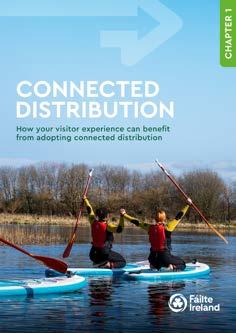
CHAPTER 1
How your visitor experience can benefit from adopting connected distribution
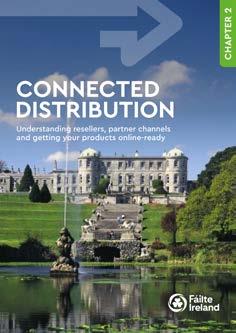
Understanding resellers, partner channels and getting your products online-ready