



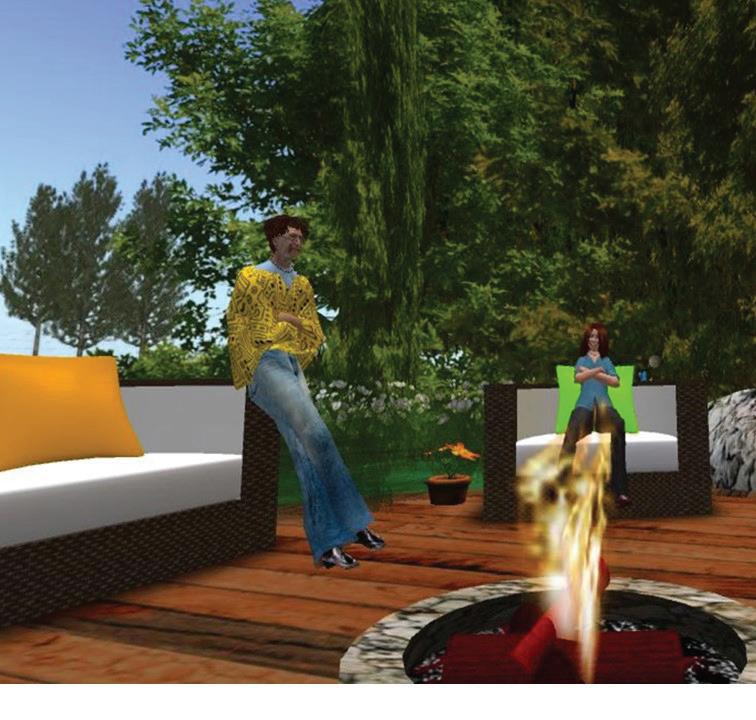





(RL) A





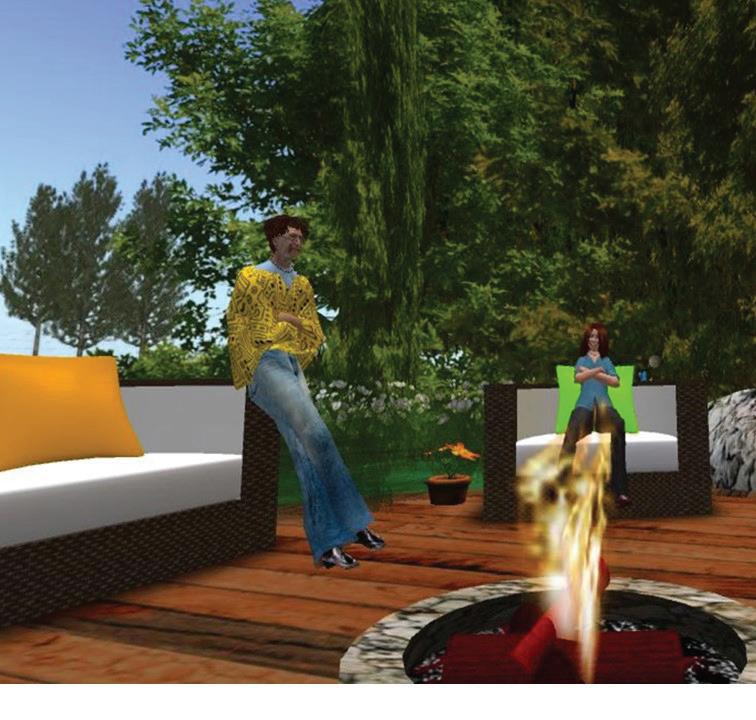





(RL) A

I can’t believe it has been a year since we published the last issue of VEJ. Where does the time go?
It was a crazy, busy year. The older I get, the faster the days seem to fly by. There really isn’t any excuse except that real-life got so busy that I didn’t have time for my second life. It seems the only time I made it into Second Life was to pay the rental fee for our property. There wasn’t a day that went by that I

didn’t think about all I was missing, especially the many joys that come from being with virtual friends. I have really missed you!
All I can say is that I have made a promise to myself and to all of you to keep VEJ going strong! Thanks to everyone who didn’t give up on us, and for all our authors, many of whom submitted their articles last summer (2017) and were willing to update them for this 2018 issue of VEJ. A HUGE THANK YOU!
As you turn the pages of this Summer 2018 issue of VEJ, you will quickly realize what powerful ideas have been captured in these articles. From the BIG idea of “What If…” and how educators are beginning to use VR, AR, MR, and XR; to the Community Virtual Library in SL; to pedagogical strategies in virtual worlds and online learning; to some of the ISTE2018 conference highlights, this issue of VEJ will keep you buzzing. So much has happened during the past year. It gets harder and harder to keep up with artificial intelligence and other technological advances.
WE’RE
and we are BETTER THAN EVER!
We hope that as you read through the articles in this issue of VEJ, you let yourself imagine. What If… we really can enthrall and actively engaging learners of all ages in interactive immersive experiential activities that lead to high-levels of achievement? What if… these virtual experiences do, in fact, level the playing field by building a common vocabulary, shared experiences, and lasting impressions that close the achievement gap for learners of all ages and stages? What if…
As you read these articles, I hope you will let your mind wonder with possibilities. If you view the YouTube videos and related links in the “What If…” article, you will discover just how rapidly the world around us is changing. Like the twisting of a kaleidoscope, VR, AR, MR, and XR are mixing up, blending up, and transforming the world we live in before our very eyes.
To all the trailblazers reading this issue of VEJ, keep exploring the new immersive technologies and Mixed Realities, fight to understand their potential (the good, the bad, and the ugly) to make informed decisions about what is best and appropriate for education, so we don’t get lost in the bells, glitz, and whistles. Let’s work together to build that bridge to the future and close the achievement gap for all learners.
Exciting times! You bet! And we have only just begun! We at VEJ are delighted to be back!!!
So, go ahead, dig-in, devour every morsel, enjoy every byte, and most of all be sure to share this issue of VEJ with your colleagues and friends!
Hold on to your hats and goggles, because whether we are ready or not, the world we know and understand today is going to look and feel a whole lot different tomorrow.
VEJ – out of this world!
Keep
Smiling

Roxie Neiro (SL), Rosie Vojtek (RL)
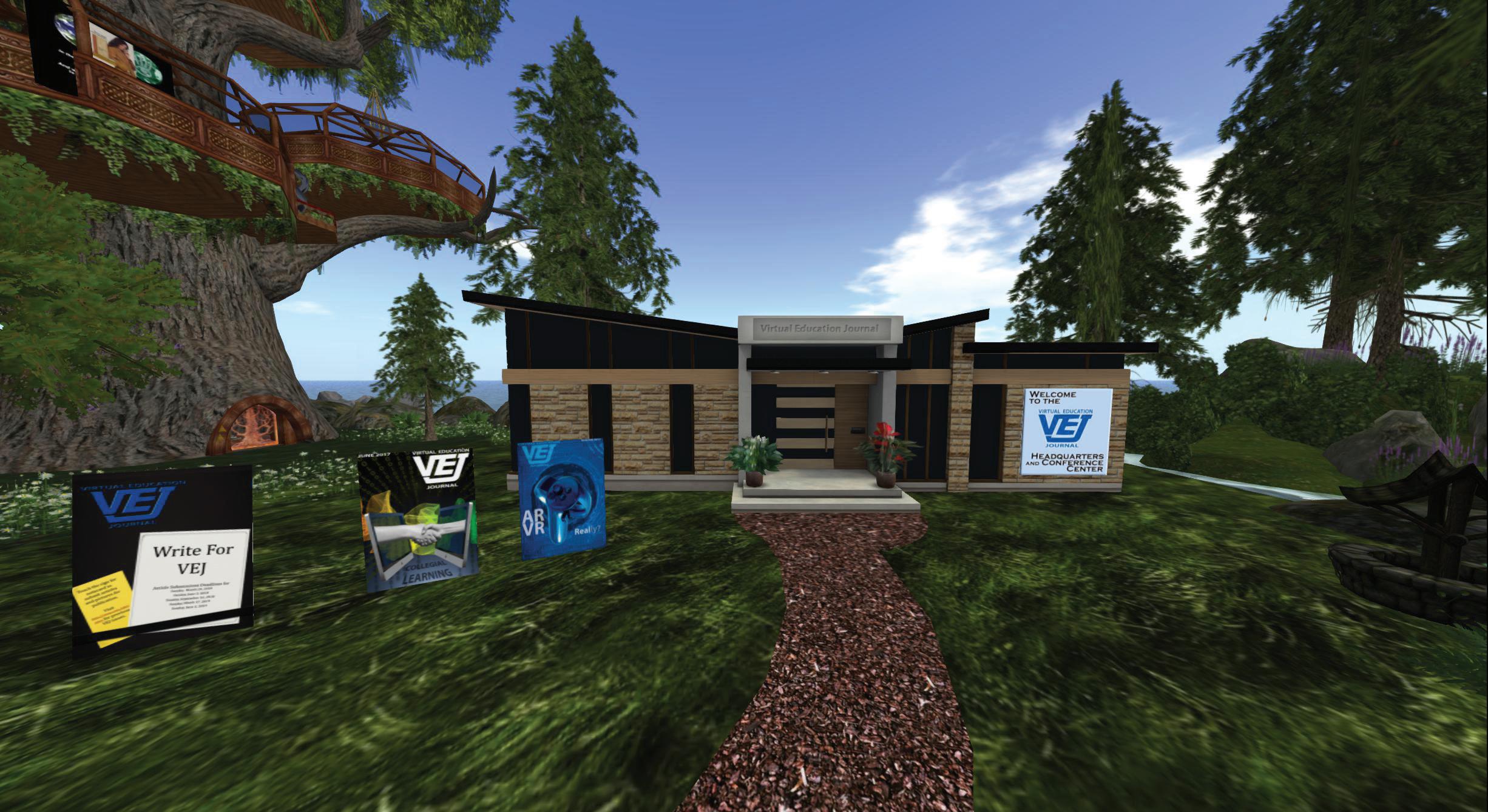
By Rosie Vojtek (rl)
Roxie Neiro (sl)
We all know them. They are the students in our districts, schools, and classrooms who have never traveled outside of their own backyards (i.e., city, county, state, country). They are the children who live in Los Angeles who have never been to the beach, danced in the waves, or walked in the sand. They are the children who live in Virginia that have never been to Washington DC to see the
Yet, there are peers in these same districts, schools, and classrooms who have vacationed in Maui Hawaii, observed the Mona Lisa while visiting the Louvre with their family in Paris, gone down under to Australia and New Zealand, or cruised through the Caribbean exploring island cultures and cuisines.
One of the greatest challenges facing educators today is, “How to close the achievement gap.” How do we bridge the gap between those students who have and those who do not – in this case, the opportunity to travel and build their vocabulary, background knowledge, and create lasting impressions from first-hand experiences?

How do we provide an equal playing field so that no matter your gender, race, religion, economic status, or where you live, every student has equal access to experience the world beneath us, the world above us, and the world around us?
How can we unlock the doors, transcend time, and create an interactive immersive environment that actively engage students as they experience, learn about, and enjoy this wonderous world we live in?
What if…
virtual experiences could close that part of the achievement gap?
As early as Pre-K and Kindergarten children are entering schools with different levels of vocabulary, background knowledge, and experiences that have exasperated the achievement gap simply because of what these children have seen and heard from their family outings and vacations, or lack thereof.
In order to comprehend new information, to analyze, synthesize or evaluate that information, and to transfer that knowledge and skill from one thought or idea to the next, students must begin with prior knowledge. Teachers in all content areas spend an enormous amount of time helping to build that prior knowledge so students can understand, make connections, and apply the new knowledge or skills.
Students who have gained that prior knowledge because of their first-hand experiences have a definite advantage over students who simply hear a lecture, watch a video, or read a text.
But, what if AR (Augmented Reality), VR (Virtual Reality), MR (Mixed Reality), and XR (Extended Reality) could be game changers?
What if… they already are?
Goldman Sachs (March 29, 2018) provides a
clear explanation of the difference between AR, VR, MR and XR in Moving Beyond the Early Adopters: Extended Reality Accelerates.
Retail shopping is a good example of how AR, VR, MR, and XR are already changing the way we shop. Retail 2020 – 5 Technologies that will change the way you shop (LifeLong Learners, December 4, 2017) This short YouTube video explains how the way people shop will change more in the next 10 years than it has in the last 1000 years.
Will the same be true for education? What is the potential for AR, VR, MR, and XR in education? How are educators, staff developers, and trainers using these different realities to actively engage learners of all ages in interactive, immersive experiential learning activities?
Game changer? Read on. You decide…
Teachers are beginning to use Google cardboard and Expeditions in K-12 classrooms. For example, using Google Cardboard with the Google Expeditions App students in first grade can visit the San Diego Zoo to learn about the Conrad Prebys Polar Bear plunge. Eighth grade students studying the Civil War can stand on the platform with other tourists and view the Gettysburg Cyclorama, a large painting of the Battle of Gettysburg. The entire cylinder-shaped wall depicts the dramatic events of the battle. Children of all ages can tour the Smithsonian Bernard Family Hall of North American Mammals to
see the exhibits and learn about the Alaskan brown bear, wolves, and even dinosaurs.
Google Expedition tours can be guided by an expert, a teacher, by students making a report to their class after researching the topic, or self-guided. A great way to learn more about Google Expeditions is to visit YouTube and simply type in Google Expeditions and you will find a number of videos. Two of my favorites are: Google Expeditions for the UK: Take your students around the world in VR (November 14, 2016); and How To Use Google Expeditions With Students by Pioneer RESA Tech (September 21, 2016).
Content for Google cardboard is being added daily not just by Google but a host of others who are also creating content. Search for
Google Cardboard in the App store to find other games, apps and VR simulations. Visit the Google Expedition List to see a number of expeditions available for viewing.
Google cardboard is only one device that is being used to immerse students in a plethora of virtual experiences. Other virtual reality technologies include Oculus Rift, HTC Vive, and Oculus Go (released May 1, 2018). There are many reviews that discuss the different headsets. One of my favorites is the “HTC Vive Pro VR Headset Review” by Tested (April 6, 2018) to explain the different headset and examples of what the headsets can

do. However, there are numerous YouTube reviews. For example, if you are interested in VR games, check out The Top 10 Best Oculus Rift Games by Whatoplay (August 9, 2017) to get an idea of what is available and the types of experiences gamers can expect when immersing themselves in VR.
You will want to do your own google search to explore many different YouTube videos and reviews that can answer your questions and spark your interest further. This article is only the beginning of what is available.
New Oculus experiences for Rift, Go, and Gear VR are constantly being added, some for free and many others for less than $20. For example, FIREBIRD - the Unfinished is amazing. For $4.99 you can become the curator of a museum and discover secret lies to help the ghosts find solace through a magical, musical VR experience that includes beautiful ballet performances and music from the Toronto Symphony Orchestra.
Other interesting free Oculus experiences, include Anne Frank House VR, The People’s House with Michelle and Barack Obama, Google Earth VR, Smithsonian Journeys Venice and many, many more.
If you and/or your students love Minecraft, there is a VR version that works on Windows 10 that runs Oculus Rift (for free) and supports all the features players love. Minecraft for the VR Headset ($6.99) also supports all the features of Minecraft. Learn more at Minecraft VR and watch the behind the scenes video. Be sure to join the Minecraft Education Community to find a mentor, get lesson plan ideas, and connect with others who are using Minecraft in education.
Like VR, there are different headsets such as the Microsoft Hololens for Mixed Reality (MR) and holograms. To learn how the HoloLens works, watch this short video. The HoloLens allows people to interact and work together with both their digital and physical worlds in a 3D, 360 degree environment. There are a number of apps made for the HoloLens to help users create, collaborate, visualize and explore in ways until now we could only imagine.
IKEA Place, Wayfair and Augment (a business app) all have apps that allow shoppers to select a piece of furniture and place it in their house to see if it is something they like and want to purchase. There are also other game apps that allow people to design their home such as, Design Home. Star Walk 2 allows people to explore the stars and constellations. Lumyer allows people to create realistic animated effects and make selfies and other photos come to life. Holo allows users to add holograms of real people and animals into their own world so they can be in the same room and even walk around them. AR Basketball Game sets up the same in house or office basketball hoop without players having to get up and go get the ball after you shoot. Of course, there is also the favorite of many, Pokemon Go.
Extended Reality combines VR, AR, MR and other newly developed immersive technologies in real and virtual environments, often using human-machine interactions through
computer technology and wearables. It is beginning to blur the line between the real world and the virtual world as it uses technology to immerse users through visual, auditory, and other sensual cues such as olfactory and haptic. Accenture states in one of the company’s blogs that “users can dive into a new situation and fully experience it, regardless of whether the situation is actually dangerous, expensive or impossible.” Accenture Technology (February 13, 2018) explains the potential of XR in Extended Reality – Tech Vision 2018 Trend. An early example of XR Games from Manleyisme (November 6, 2007) is The XR Station and XR Games: 30 Spot. For other examples, visit XR Gaming.
One of the most exciting ways that XR is
tion of music (AccentureIndia, December 6, 2017). The short video explains how the BleeWatch provides haptic feedback to the user through vibrations in sync with the beat of the music, opening up a whole new world of dance for the hearing impaired.
I have just barely scratched the surface with the AR, VR, Mixed Reality apps and experiences. The real potential comes from how these types of apps and HMDs (head-mounted displays) can be used to actively engage, enhance, and excite the passion for learning from students while at the same time providing those learning experiences that build vocabulary, share and build


Again, there are numerous videos depicting how professionals are already using these techniques for business, medical training, first-responder training, collaboration, teambuilding, and communication. There are also educators who are exploring and using these tools in their classrooms. Many gamers are also using AR, VR, Mixed Reality, and XR to create a more realistic experience for the gameplay. The possibilities are endless, and we have only just begun to explore these different technologies and the impact they can have on creating shared experiences through interactive immersive experiential learning.
One of my favorite YouTube videos is by Senor Lloyd (August 14, 2017) in which he reviews some of the Most Useful Apps for VR in Education. The apps he demos in the video include Google Earth VR, Prospect by
Iris VR, Fantastic Contraption, KingSpray Graffitti Simulator, Blocks by Google, and TiltBrush. Likewise, Nathie Patatie shares 20 Free VR Games for the HTC Vive and Oculus Touch (March 15, 2017) including favorites ranging from number 20, Gnomes and Goblins, to number 1, Rec Room, a social VR game, where you can play many games with people around the world such as paint ball, paddleball, pingpong, or go on an epic quest for the golden trophy. Toolbox is another free VR game that is great for demonstrating The Power of Social Interaction in Virtual Reality.
In addition, educators and others are building 360 degree videos and photos to create immersive content to actively engage students and share places they would never be able to see otherwise. There are a number of 360 degree cameras that allow educators and
their students to create an expedition-like or other field trip-like experience and share it with students around the world.
Can you imagine if teachers and students created these types of experiences from areas within their own backyard? Think of the wealth of common, shared experiences children all around the world would be able to share. For example, students in Connecticut could create a tour of Mark Twain’s house. Students in Seattle could tour the Space Needle. Students in Nebraska could share part of the Oregon Trail, showing the grooves in the soil from the wagon trains that can still be seen today. The sky is the limit and the potential for closing the achievement gap for all learners is huge. And, what better teachers than those students who can share what is right in their own backyard!
I would like to leave you with twelve examples of how educators and trainers are beginning to use these tools to help learners of all ages increase their knowledge and skills. Not necessarily in any order, here are some great examples. Enjoy!
Windows Mixed reality: An Evolution for Education (May 2, 2017)
How Augmented Reality Will Change Education Completely (Tedx Talks, Florian Radke, April 19, 2017)
VR Medical Procedure for Envision EMI, by Arch Virtual (August 16, 2017).
Virtual Reality Helps Patients at Cedar Sinai Hospital (February 16, 2016)
Microsoft HoloLens Review, mind blowing Augmented Reality (July 21, 2016)

The Modern Workplace with HoloLens Mixed Reality (November 1, 2017)
Top 5 VR Technologies 2018 (January 19, 2018)
Googe Expeditions AR (Augmented Reality) at Magnolia Elementary School (November 16 2017)
Beyond the Frame: The New Classroom (June 21, 2017)
AUGTHAT! Augmented Reality in Education (April 24, 2015)
VR in the Classroom – Tablet Academy (January 10, 2017)
Trend 2: Extended Reality (April 25, 2018)
As you watch the YouTube videos above, ask yourself the question:
What if…
AR, VR, MR, & XR really are game changers?
What if… virtual experiences really can close the achievement gap?
And, if so… how can we leverage these tools to change the future of education and close the achievement gap?
By Helena Kiama/Barbara Seaton

Definitions
Second Life – An online virtual world developed and owned by Linden Labs.
Sim – A region (run by a simulator) within SL that is 256 meters by 256 meters.
Rez – To create or make an object appear inworld.
Avatar – A resident’s visual representation in Second Life.
HUD – Heads Up Display (a display that shows on your screen)
Lag – A delay in something. In SL it may be that an avatar can’t move, or things are slow to rez.
Motion Capture – Recording an actor’s movement for the purpose of animating a digital character/avatar.
Streaming – Listening to music/voice in real time via Second Life’s stream capabilities.
We sit quietly in our seats, the theater full of avatars listening to music on the stream. Suddenly the music changes and the stage emerges from darkness. Before us is a crystal forest. A fairy in silver lace appears, wand in hand. As she spins and dances across the stage the forest turns green. Joined by other fairies, dancing, laughing, and frolicking, they eventually are hidden in blue mist. The fairy in silver lace appears again before us and guides us through the mist. As it thins we see a small forest clearing where butterflies light upon mushrooms and take into fanciful flight. Again the blue mist comes and goes and we come into a clearing with a dark canopy overhead. Here the fairies have taken on the green of their surroundings.
And so it goes, as we weave our way through the forest, from tree to tree, meeting more and more fairies. At waterfall and river, water fairies skip across the surface. Plunging to the depths below sea nymphs with tangled green hair swirl in the eddies. Surfacing we discover that night has fallen and the fairies here have taken on an effervescent, multi-color glow. Then we find two lovers in a twilight clearing and fairies with blue and pink wings join them in their dance.

The mist clears once again and we are transported to a cobblestone plaza against the backdrop of a city skyline. Fireworks shoot off overhead as dancers in white traverse the stage in the final number.
The show, Dimensions, performed in Second Life in late spring of 2017 by the Spirit Light Dance Company (SLDC), is just one example of the caliber of SLDC’s performances. Since that time their performances have included two student showcases where people in the company get to produce their own works; The Nutcracker (a 90-minute ballet); and most recently, Impressions, where the dancers become part of paintings by the masters.
They fill the auditorium at Rockcliffe University time and time again. Why? They approach dance in Second Life as an art form and have taken it to a new level, pushing the limits of the technology.
I have had the advantage of working with Caryl Meredith, founder of the Spirit Light Dance Company (SLDC) in Second Life, in creating some custom transition animations and have a great appreciation for her work. Caryl is a retired dancer, dance teacher, and choreographer in the real world.
I sat with Caryl in her home/studio in SL and asked her about the company, what it takes to put on a performance in Second Life, and her vision for the company.
Caryl: It is the cutting edge use of technology and art. Everything you see on the stage in a Spirit Light Dance Company production is art. From the avatar, the costumes, the sets… all of it comes from an artistic expression, but could not be expressed without the medium of virtual technology that makes it happen. We, The Spirit Light Dance Company, are the result of that perfect marriage. Second Life (SL) is what it is because of the contributions of the many talented people who have contributed and in many cases left behind their art.

Caryl demonstrating a turn
What is the association with Rockcliffe University Consortium and SLDC?
Caryl: Rockcliffe sponsors the company by providing a place for us to work. They give us the freedom to create, and assist with technical advice when needed. We in turn provide for the community quality entertainment free to the public, as a demonstration of what can be accomplished in virtual reality. Most performances fill the region (approximately 75 avatars).
We are grateful to Rockcliffe for that support, for without their help we could not do what we do. Spirit Light Dance Company is all volunteer. No one gets paid and we perform for the public free of charge.
How did SLDC get started?
Caryl: When I came to Second Life I had no idea that there was dancing of any kind here. For a long time I bought animations and danced just for fun, leading friends from my Huddles dance HUD at clubs.
As we got more motion caption animations, small dance groups began to form and I saw them struggling, trying to perform under really awful conditions. It was obvious to me that most, if not all groups at that time, had no real dance training.
At first I resisted getting involved. But eventually I had to. I just hated seeing people go to all that trouble and be overwhelmed with so many people watching that they could not move.
I saw the potential but knew that, without someone who really understood the art of performing, things were not going to change. There had to be some controls. I decided to see what I could do.
In 2009 Caryl started a small group with about six dancers at the request of a person holding a dance festival. Soon after she joined with a friend who had about the same size group. Together they formed the Spirit Dance Company. Eventually the group split and Caryl reformed as the Spirit Light Dance Company.
How many people are in SLDC and what do they do?
Caryl: Today the Spirit Light Dance Company has approximately 26 dancers - although they are not all active at the same time - as well as choreographers, and a crew of technical people to do the scripting, lighting, scene building, music, and advertising.
Most backstage work in this company is done by the dancers. We all wear many hats so that we do not over stress the servers of the performing sim with too many avatars. We need to save that for the production.
How do you find your dancers?
Caryl: Most of our dancers just contact me, and sometimes they know somebody in the company. If they’re interested I give them an application and an interview.
Sometimes people contact me because they see something in my profile and they ask about it. We have a new person coming in this week that found me at a concert I attended. He asked me questions, and left with an application. I took him in yesterday.
So it happens all different ways. A lot of them happen after a performance. People will come and think, “Gosh, I’d really like to do that.” When you come to the theater and you sit in the seats, you automatically get an SLDC folder in your inventory. It has an application in it as well as the program and best settings for your viewer for watching the program, and things like that. A lot of times, right after a show I get two or three applications. By

the time a run of the show is done I probably get three people.
I accept most everybody, but there are occasions where I know the fit is not right. That doesn’t happen very often, but there are some definite rules in the company. I don’t want to waste their time or mine.
For example, we do not use mesh bodies nor mesh hands. We do use mesh feet occasionally. And there’s reasons for this. We’re the only company that has this many people perform on stage at the same time. The rezzing factor of mesh is slow and we have just seconds between dances. A lot of people don’t want to go back to a standard avatar. So sometimes people just don’t want to give up their mesh bodies even for performing.

Dimensions 2017
What does it take to put a show together?
Caryl: It depends on the show, what kind of show we’re doing. SLDC has evolved to the point now where I have a really good staff of choreographers that I can call upon.
I’ll have an idea for a show. Then I discuss that with several members of the company that are long standing members, people that I trust will not share that information outside of SLDC. That’s really important because I don’t mind being emulated, but I hate to be preempted. It happens when people find out what SLDC is doing. They try to jump in on it. So it’s kept quiet.
I decide where we’re going to go with it and then I send out a notice to the company. I tell them we have a show coming up, what dates it’s going to be, and I ask for their availability. I get a headcount of how many people are going to be available for those dates.
Then I meet with the choreographers and start divvying out different dances, different parts of the show. Sometimes they’re acting roles. It entails getting their acceptance and telling them exactly what’s involved. It just depends on what type of show we’re doing.
What are some of the technical issues you’ve run into?
Caryl: When I first started here I thought, “Oh my god, why are they putting these people through this?” I would go and there would be 60 to 80 people on the sim, and the dancers could not move because they are all on the same sim. So I knew right from the beginning that, if we were going to have a real dance company that has a core, and interesting things to see, then it was going to take numbers to do that. And you can’t have numbers and have everybody on the same sim.
Why go to all the trouble and get on stage and your costume won’t rez or you’re bald, and if you’re lucky, maybe you can hear the stream. All that stuff comes into play, and then you wonder (as I did back in the early days) why are all these people out there watching? What are they seeing that is so interesting? I think the answer was potential!!
I was just appalled (laughing). I was appalled because I knew what they could do. I knew what it could be. I’ve been in performing all my life and knew it just does not happen by jumping out there and getting on a dance ball. Just like in the real world, you have things you have to contend with. In this world you have things you have to overcome.

DIAGRAM: To reduce lag SLDC separates the audience from the performers by using two sims.
Even with two sims it can be challenging. Whenever the audience is looking at the other sim, looking at the dancers, the information from the audience sim is requested from the server on the other side. So you have two servers that are shifting information back and forth. The more people you have on the audience sim, the

Dimensions 2017
more information draw is coming from our side (the dancers’ side). That’s better than having them on the same side, but it’s still pulling a lot of resources from the dancers’ side.
We ask people to come as close to script free as they can, and do all of those kinds of things as preventative. I prefer to have no more than 60 people in the audience. So the fewer in the audience, the better. At 60 (on a good SL day) we can work through the program with few glitches. At 75 we can do it, but we really have to be careful about rezzing and all that kind of stuff.
How much time do you put into a show?
Caryl: I am working most of the time. It is a labor of love and my personal contribution to the development and implementation of Virtual Performing Art.
What type of shows does SLDC do?
Caryl: SLDC is not prolific in that we do something every week. Some other SL dance groups do. A lot of times those are venues where individual dancers will show one of their pieces and they string them all together in a show. That’s not what SLDC does. We usually have a cohesive show that has a theme and it all connects together.
The exception is a showcase show. A showcase is an opportunity for members of the company to show their
own work. I usually choreograph an opening and closing full cast number. The rest of the show is presented by the company members. They get to do just about anything they want. I watch very carefully and guide them through the process, from the point where they are choosing their animations, building their set, getting the set on the stage, etc. So my part is to help them get their dance number on the stage. All that happens over a period of a couple of months - usually in the summer.
SLDC has since put on two showcases, a 90-minute production of The Nutcracker ballet, and their most recent, Impressions, an interpretation of paintings by the masters through dance.

How do you determine who will choreograph a show?
Caryl: I choose people who have done showcase, that I know can produce, that they are reliable, that they will be able to face the challenges and stresses that are upon them. I do not choose someone who has just walked through the door. They have to work their way up and understand how we function and how we get a show onto the stage. Most of the choreographers are trained by me and have been with the company for a very long time.
If they are new to the company and they have had experience, I have to make sure they can perform live. In other words, not just sequence their work and push the button. I need to know that they can choreograph and get their dance on stage.
What was one of your most memorable moments?
Caryl: (laughs) There’s a lot of memorable moments. I’ve been doing it for so long now. There have been huge strides in technology. In the very beginning it was really different. I can’t think of one moment that was particularly special. There are shows that just click, that just go from beginning to end, they just sail through. And then there are shows that don’t.

Impressions 2017




One of the things that stands out in my mind over the years is that it’s not always the shows that go perfectly that are memorable. Sometimes it’s the ones that don’t (laughs).
About five years ago a sim was having a five-year anniversary and they wanted SLDC to put on a full-size production especially for them. This was back in the time of server-side baking and the switching over of everything. There was a lot of technical stuff.
So we put this show together. We got into the theater, and of course, it is sold out. There were two sims (performers on one, audience on the other), but the audience sim was jam-packed. We got ready to perform, got into maybe the second number, and both sides crashed. Both sims went down.
You know the thing that was really cool about that? The reason I remember it? We told them that we were going to regroup in 30 minutes and we would start again. And you know, every single one of them came back.
Those are the kinds of things I remember, that people really want to see what we do. We really do have a following that are faithful and will put up with stuff like that. And they did! The show went perfectly once we started again.
So that’s one of the moments. There’s tons of memorable moments!

What are the plans for SLDC in the future?
Caryl: Each year we do approximately the same thing, but it escalates every year. Our skills get better, our abilities increase. It just keeps going and going.
The Fall 2017 show, The Nutcracker, was a kind of landmark for the company. I knew that, if we could pull this off, there’s nothing that we can’t do. The company members have really learned the advantages of working together as a team, which is completely different than most of the companies here. Most spotlight the individual. SLDC is a collective that shines like a bright light when all work together.

We rely on each other. We help each other. We go out of our way to make sure that everybody has what they need. There are no soloists here. Occasionally one will do a solo because it’s necessary for the character. However we keep that at a minimum.
As to the future of SLDC, I am working harder than I ever have and dancing less and less. I usually handle the full cast numbers because they are bigger challenges. But I am training others to also be able to do that. My goal really is to make sure that SLDC has the tools, has what it needs.

Where can we find more information about the SLDC?
Caryl: You just have to come and find out about it! We don’t advertise. We have a member that manages a Facebook page for us and a person that writes articles for Showtime magazine. People come and interview us like you are doing. We all send it out to our groups and friends and send out notices to our group which has about 300 members.
When a person visits the Theater of Light (our theater at Rockcliffe) and sits in one of the seats they get an SLDC Folder -- in the folder is an application as well as the program for that show.
Also, we are highly supported by many communities here in Second Life. United Spirits Network is a network of many different spiritual groups communicate through. SLDC advertises there. I’m also supportive of Whole Brain Health which is part of Rockcliffe University.
We have a really good fan base. And when we put on a show we pretty much know that we’re going to fill the auditorium.
Caryl and her company have been working harder than ever. If you wish to see true performing art at its best in Second Life, join their group to get the notices. You will be amazed, again and again.
Soon Caryl will be starting up teaching sessions in SL for beginner and advanced students. If you are interested, reach out to Caryl Meredith in-world.
For more information about the Spirit Light Dance Company and their performances, visit their Facebook page at: https://www.facebook.com/SpiritLightDance/

Impressions 2018
By Bebette Ryan
Google recently launched an opportunity for students to become Virtual Reality Tour developers through a program called “Google Tour Creator”. Instead of taking a virtual field-trip using the successful Google Expeditions program that Google offers, students can now build their own excursion to share with the world.
Creating a VR experience for anyone is easy. Using a computer is one of the best ways to develop this experience. Tour Creator allows you to upload a 360-degree images or choose a location in Street View 360-degree images. If you are lucky, some of these Street View images are inside of buildings as well as outside of them. Students and teachers can add text and voice-over to a scene to enhance meaning to their tour experience Students or teachers can also determine exact “Points of Interest” that are important in the tour which

will help their visitor focus on something intriguing to ponder or highlight. This can also be enhanced by adding 2D images onto each scene. Once you publish your tour it is hosted on Google Poly and can be seen on Google Daydream or Cardboard VR headsets.
Tour Creator was first tested in Beta for student and teachers around the world to make their own expedition. They were encouraged to use the theme “Love Where You Live” so they can be a tour guide of their community to other schools participating in the program. One school in Lancaster PA , used Tour Creator to showcase their view of their world.
This tool also provides teachers with different ways to assess student learning, improve their motivation in a subject or just provide enriching experience to any lesson. We can just imagine in the near future when a student is expected to report what they know about a subject, place, idea or experience, instead of a written report, project board or document they will instead say “I shared it with you through virtual reality”.

Try out Tour creator: https://vr.google.com/tourcreator/

Bebette Ryan fosters a culture of innovation that supports collaboration and STEM Education through Project Based learning and now Virtual and Augmented Reality experiences. Her students made physical science toys, engineered remote-controlled cars, designed a chemistry musical and developed an aquaponics system that all required collaborative problem-solving technical skills and the ability to go from content knowledge to their creative endeavors. Through InventiveReady.com she seeks to support teachers and student’s capacity learn more to create more. Follow her on Twitter @BebetteRyan or contact her at InventiveReady@gmail.com and check out her website at InventiveReady.com

Even before Second Life began to be used across the University of Edinburgh, groups in Business Studies, Education and Artificial Intelligence had been exploring virtual worlds platforms for a range of educational and research project uses.
Platforms (now long gone) such as “There” and commercial virtual world simulators such as “Forterra” had been in use, and Second Life itself had been used even in its very earliest incarnation.
When we began using Second Life for Virtual University of Edinburgh (Vue) purposes back in 2007 we could not have imagined the platform would remain stable for such a long period (over a decade and it is still available and being actively developed).
Even at the earliest stages we envisaged moving onto new platforms as they arose, and experiments have taken place with quite a lot of potential platforms, many we were involved in at closed alpha and open beta testing stages. Not all of the platforms tried made it to full open public release. A number of these experiments are documented in my blog posts at http://blog.inf.ed.ac.uk/atate/
Current platforms under investigation include:
• High Fidelity (http://highfidelity.com)
• Sansar (http://sansar.com)
• Sinespace (http://sine.space)
We have used or been involved in the creation of a number of tools to assist in moving content across various virtual world platforms…
• Where possible content was originated in tools such as Paint, Paint Shop Pro and PhotoShop and more recently in 3D mesh modelling tools such as 3D Studio Max or the open-source Blender to create Collada DAE or FBX meshes.
• Second Inventory – was a useful tool to back up Second Life and OpenSimulator inventory items owned fully by a specific avatar. This tool is no longer available, but at the time was helpful to archive and reload builds (e.g. of the Vue buildings).
• OpenSimulator Archives (OARs) and Inventory Archives (IARs) have been a very useful aid to preserve regions and inventory content.
• The OAR Converter tool has provided a route to export content from OpenSimulator into Collada DAE (a portable 3D model format) and via that to allow its import to Unity3D. See http://blog.inf.ed.ac.uk/ atate/oar-conv/
• Unity3D is a widely used development platform and a useful conduit to transferring content into newly emerging virtual worlds and social virtual reality platforms. Unity has add-on tools available to export FBX format meshes even when the original content is in other 3D formats. See http://unity3d.com






One of the biggest issues in making content portable (even when full permissions are available, and content is built by teams working together) is that unless one avatar owns all the content and the various textures archiving and externalizing content can be a problem.
2D image formats and the ways in which transparency handling works may vary between different platforms.
The 3D model formats used in transferring content between platforms, such as Collada DAE and Autodesk FBX do have many variants and some platforms may limit the number of vertices or polygons that can be included in models, or the ways in which sub-meshes can be hierarchically included.
Ways in which 3D meshes are textured, or limits on the number or type of textures that can be used may be imposed.
Dynamic and scripted behaviours need to be recreated in the new environment.
More Information
More information at http://blog.inf.ed.ac.uk/atate/ and http://vue.ed.ac.uk


By MadKitty Aabye

Children of all ages love amusement parks. I discovered this extends to Second
Life the first time I stumbled upon a waterslide as a new citizen. Once I worked out

how to ascend the ladder, the visual twists, turns, and glimpses of the surrounding land evoked memories of the physical sensations experienced on their real-life counterparts.
I did not stumble upon Happiness Park as I did with the waterslide; it grew around me. I frequented a club owned by a building addict who changed the décor and surroundings every few weeks. After several permutations—including a castle, an alien garden, and a 1950s diner—amusement park rides began sprouting outside of the club. I assumed it would be one of the many rotating themes, but with the increase in visitors and extensive possibilities for additions and changes, it developed into a full-fledged amusement park.
An arcade formed across the parcel from the club, along with a prize-giving fishing game and a complete miniature golf course. Adding paintball gave the park a bump in traffic that made it clear to me the park would be a longer-term fixture.

Climax Amusement Park, named after the region, morphed into Happiness Amusement Park after moving to a region with a more child-friendly rating. Owner Rocksie Slade stated that role-playing families with child avatars often remarked that was one of the best environments for them.
structured like Disney Land. I wanted this to be a discovering, learning type of place— to encourage people to look around and find unexpected or hidden things.” Walking into a boot put visitors into a giant’s home. A moon cannon armed folks to equip them to handle the hostile alien insect life awaiting their landings.
Slade continued, “I also wanted it to be a place of community, where people come together to meet and interact. That’s why I have a lot of things like mini golf and laser tag, not just individual rides.” There were several places to gather, including an operational bowling alley, a gazebo, a roller rink, a 1940s nightclub, a steampunk corner, and a lounge—complete with a Greedy gaming table.
Slade also allowed park visitors to rez their own possessions, claiming, “It encourages their own creativity and sense of enjoyment and play.” She noted that a group of bikers once rode in using their own vehicles. “Mostly they played Whack-a-Mole and hit each other with hammers,” she declared. “They loved it!”
Rides, games and other surprises seem strewn randomly through the park. Slade explained, “I deliberately made it so that it kind of appears tossed down. Not all
The amusement rides themselves varied from traditional to creative. A car-








toon castle, a toy-based roller coaster, and a noodle cup ride sat alongside the expected carousel, tunnel of love, and roller coasters with twisting tracks. The noodle cup ride put a new spin on the familiar teacup ride, and a surprising structure allowed riders to become ingredients in turtle soup.
Happiness Park continued to evolve and grow according to the owner’s whims, allowing explorers to find their childhoods, or the ones they should have had.
Unfortunately, Happiness, like its namesake, comes and goes. Slade had too much on her plate to continue running the park, so it recently went the way of many beloved Second Life sims—with no trace but photos in inventories.
However, she is strongly considering resurrecting it on a smaller sim when things slow down, so there is hope to find Happiness again.


By William Schmachtenberg (Dae Miami sl)
At the 2015 ISTE conference in Philadelphia, Pennsylvania, I had my first experience with Oculus Rift. NASA did a simulation in which you put the headset on and saw that you were seated in a theatre. After a ten second countdown, a rocket launched, and in the next scene you were floating above the Earth and looking at a satellite. As you leaned forward, your head went through the shell of the satellite and you could look inside. Looking down, I remember the sensation of floating above the Earth was so immersive, I felt like I was going to fall, and put my hands out to catch myself. I was actually still at a demo table at ISTE.
That initial experience caused me to wonder if the Oculus Rift could be used in schools to give students a virtual immersive experience. The demo was done with the second version of rift, so I waited until the latest version of rift would be shipped. Like many educators, I was concerned at the price of not only purchasing the headset, but also the high-powered computer needed to run Rift. There was also concern about the seemingly lack of educational software for Rift. And finally, Google Cardboard seemed to be a low-cost alternative to Rift. As reported in an earlier version of VEJ, one of my students had won a congressional app STEM competition by making his own Google Cardboard sim. Was Rift that much better than Cardboard?
A year ago, I asked around my school if we had any computers capable of running Rift. Tech services said “no,” but one of our technology teachers, Brian Jones was intrigued with the idea. A few months later, I found out that Brian had written a grant and was able to assemble a computer with the necessary hardware to run Rift. We are hoping to purchase an Oculus Rift headset this fall, when our school budget is released.
A few months ago, Unity3D announced that their latest version 5, would support Oculus as well as Google Cardboard and Gear VR. By the way, Google has renamed cardboard to Google VR, but I stick with cardboard to avoid confusion with the other headsets. Having programmed in C# and Unity3D, I was tempted to see if I could create my own Oculus Rift simulations. After googling how to develop software for Rift, I found this website:
https://developer.oculus.com/documentation/unity/latest/concepts/book-unity-gsg/
Although you need a fast processor and video card to run Rift software, creating your own Oculus Rift software could be done on a lower powered computer. In addition, by clicking one button, you could configure Unity3D to export to a PC for Rift. I followed the suggestions for creating a ball to roll around on a floor surrounded by 4 walls. I also decided to make other Oculus Rift sims, but I still had no way of testing the sims on a Rift.
At one of the social events on a Thursday night for ISTE on Second Life, I ran into Rosie Vojtek (Roxie Neiro in Second Life). She told me that her husband Bob (BJ Gearbox in Second Life) had a computer and Rift headset that I could use for testing and invited me to visit them at the end of June in Connecticut. I was planning to visit relatives in New York, and the trip to Connecticut was close enough for me accept her gracious offer.
On June 26, 2017, I arrived at their house, and Bob showed me his MSI laptop. It had an i7 processor and an NVidia 1080 graphics card.
Bob had me try a demo program in which I used controllers to control two virtual hands. The interaction with objects on the screen was amazing. With a little trial and error, I was able to pick up virtual cans and place them on a table. A virtual robot flew around the room and gave me tasks to accomplish. It gave me virtual cartridges to put in a console that was reminiscent of Atari. When the cartridges were inserted in the console, I saw butterflies take flight and when I held out my virtual hand, the butterflies landed on one of the virtual fingers.
After a few minutes of practice, the virtual hands felt like they were connected to my body. At one point, I was thinking of checking the time, and rotated my right hand as if to look at my watch, but there was no watch on the virtual hand nor was there any arms connecting the hands to my avatar. This ability to manipulate virtual objects was unlike anything I had ever seen and will be important later.
Bob and I talked about educational software that was available for the Rift. I found 18 programs on the Oculus store that seemed educational. He did show me one title called Apollo 11. The simulation started with me sitting in a 1960s basement watching the famous JFK speech about going to the moon.

After the video, the software cut to a scene in which you were floating next to the Apollo spacecraft on the way to the moon with the Earth in the background. This time I was glad to be seated so I did not lose my balance.
The next scene was a dramatic view of the Saturn 5 rocket on the launch pad followed by a trip in which you rode the elevator next to the astronauts to the spacecraft. The Rift gave you an immediate feeling of the large scale of the Saturn V rocket.

Then you were inside the spacecraft and watched as you lifted off.

I turned on interaction and tried unsuccessfully to dock the command module with the lander in outer space.


Then I tried to land on the moon unsuccessfully twice. For those of you who have played the Lunar Lander game on HP calculators in the 1970s, this was a whole new experience. The controllers allowed you to control the pitch of the spacecraft and the thrusters. Displays on the console of the ship showed your progress. If you want your students to feel like it was on that historic mission, Rift is clearly the way to go.
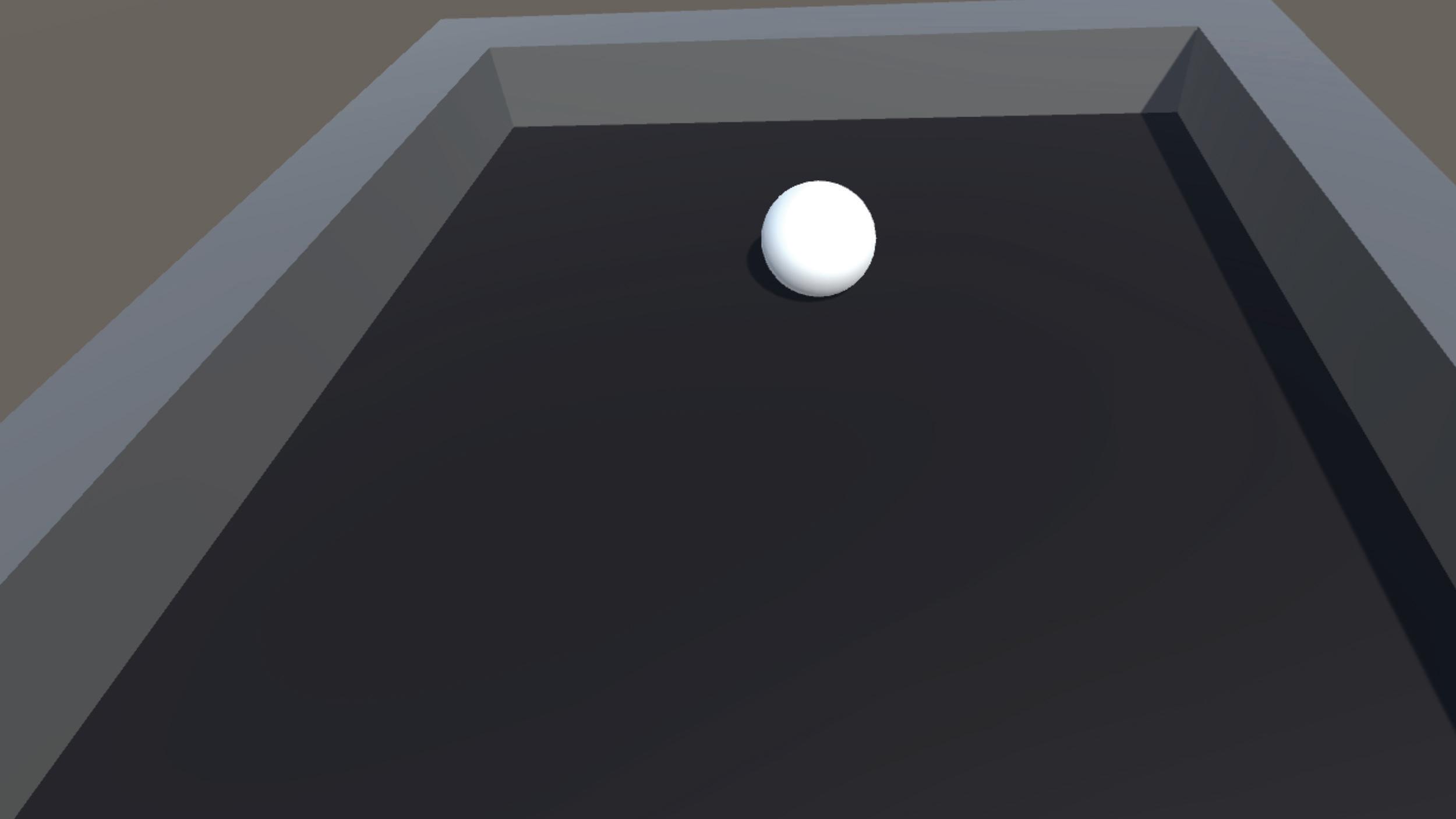
I next asked Bob to load my Rift simulation of the ball on the floor. He called it my version of “Pong.” It worked fine, and we were able to control the ball by one of us pressing the arrow keys or WASD keys on the keyboard. We also found that we could control the ball with one of the joysticks on the controller.
We next discussed Mars 2030. This is a simulation being developed by Fusion.
Fusion had promised to release the sim in March of 2017, but rumor has it they had to push the release date back. The sim promises to allow players to drive a vehicle on Mars and explore a futuristic colony.

Being the impatient type that I am, I decided to create my own Martian simulation. I purchased a Mars terrain on the Unity Asset Store and downloaded a NASA vehicle and inflatable habitat from a NASA website. I had to run these models through 3ds Max and then export them with media embedded enabled to an FBX file into Unity. The question was how navigation would work in Rift.
It turned out that the default ifirst-person controller worked just fine. With the Rift controllers, I could walk forward or backward around the Martian landscape, and strafe to the right or left. The headset allowed me to look around the terrain in 360 degrees. I still needed the keyboard or mouse to rotate the direction in which I was walking, which was tricky with the headset on. Rosie tried the simulation and walked up a virtual hill. She lost her balance and almost fell over.
I next suggested to Bob that he try making a Rift simulation. He loaded Unity3d version 5.6.2 on his computer. He created a Unity account, and then created a new project folder. He downloaded the standard assets. He then created a direction light in the scene panel and then a terrain. He textured the terrain with a rocky grassy texture, and then dragged the first-person controller onto the terrain. I had him raise the controller so he would not fall through. Then he clicked the File and Build Settings menus, and then Player settings. Under other settings he selected Virtual Reality Settings and made sure Oculus was selected. He then clicked the build button and created his first Oculus Rift app.

He made sure that his PC would run Oculus Rift software that was not approved by Oculus. His app ran fine and then he was interested in making a more ealistic terrain by adding a volcano and hills. We also added a box and a C# script to the box, so that when the collider hit the box, it would destroy it. We proved we could navigate in Rift and interact with other objects.
We had just barely scratched the surface of what Rift can do, but there is a package that can be installed in Unity 3D to add more functionality to the sims. We did run into a problem in that there was no mouse cursor to indicate where we were pointing on the screen.
The immersive nature of Rift and the ability to manipulate virtual objects clearly makes Rift better than Google Cardboard or Gear VR. I contacted Oculus, the company, and they are clearly interested in ways that Rift could be used in education. Being able to use Rift in situations where it is impossible or very expensive to visit in real life would be the best use of the technology. Being able to explore Mars is interesting, but it would also be fun to explore the bottom of the ocean or go back in time to experience historical simulations. The ability to manipulate virtual objects could allow students to examine virtual rock or fossil samples.
Rift is not cheap, but the price of the headsets and computers needed for Rift is already starting to drop since the initial launch. I have seen offers at Best Buy that if you buy the Rift headset, you get up to $200 in gift cards.
Finally, I want to thank Bob and Rosie for their hospitality and letting me stay in their beautiful home in Bristol and for dinner. It was not only a fun night, but we had an excellent discussion of school security and ways to implement engineering in the science program at my school. I am looking forward to visiting with them again. It was clearly a case in which a meeting in Second LIfe lead to a fun and productive meeting in real-life.

Bob gave me this cool VEJ hat.

Each year at the annual International Society for Technology in Education, the Mobile Learning Network designs and plays a scavenger hunt like mobile game that involves running around the city, taking pictures, sharing social media and of course… learning! This type of game is considered a pervasive game. It’s where the game space and real-life bleed into each other. It is also an example of seamless mobile learning. That’s where a student can use a mobile device to go from a classroom into the world almost effortlessly by using a mobile app to help guide.
For the Mobile Learning Network’s Pho-
toQuest last year, Dr. Lucretia Fraga and her students created a Riverwalk Quest for us using the mobile app GooseChase. GooseChase just launched GooseChase EDU last month. You can learn more by going to their website. https://medium. com/goosechase-edu/introducing-goosechase-edu-6ecab6f1dfce
There’s even new features – such as game library, free educator accounts and submission feedback.
We had over 100 participants. The reason we don’t have an exact count is because we were capped at 100 entrants. We told every-
one else who wanted to join to come along and play. And they did!
We have compiled pictures, names and more on this document http://bit.ly/riverwalkresults. We also have some photos at https://flic.kr/s/aHskYajJgb We did livestream of what was coming over GooseChase. It’s what I would call slow tv – but if you want to see what Lucretia Fraga, the designer of this GooseChase, was seeing on here screen – it’s there.
We had a tremendous amount of fun!!!!! If you were at the River Walk Photo Quest, please feel free to add anything you want to the document. Also, if anyone wasn’t there, please feel free to ask us questions or leave comments.
We’d like to give a big Thank You to Dr. Lucretia Fraga and her students from the University of the Incarnate Word for designing this year’s Epic Mobile Learning Network PhotoQuest!
(Dr. Fraga is on the left of the picture along with the other red shirted UIW Cardinals who are all future teachers!!!)
So don’t miss out, sign up for this year’s River Walk in Chicago.
Hope to see you at the Quest!
Kae Novak


Ready, Player 101: Imagining, Creating, and Sharing Worlds in the Digital Reality
Chicago Conference and in Second Life, 6 am - 9:30 am (SLT)
Schedule
6 am WELCOME to ISTE
Headquarters gathering http://maps.secondlife.com/secondlife/EduIsland%209/20/75/22
6:30 am Tour the Community Virtual Library (a real library in a virtual world)
http://maps.secondlife.com/secondlife//197/208/21
7:30 am Tour the Community Virtual Library (part 2)
Discuss ways educators can connect and collaborate virtually
8 am SYMBOLIC MODELING with Marly Milena
http://maps.secondlife.com/secondlife//24/85/23
By Dr. Leigh E. Zeitz Associate Professor, University of Northern Iowa zeitz@uni.edu @zeitz
Read more about this at drzreflects.com
[note article in google doc at https://docs.google. com/document/d/1kzuamPPz6qKAGIV8729_-wIZ70SgkQJg-WgkDczznZA/edit#heading=h.enorldc1dwxv]
While there are many advantages to teaching online, I want to discuss the challenges because those are the demons in the room that we have to confront. This list is done completely from my experience. I have purposely not reviewed the online lists that others have created because I wanted this to come from my heart. The main topic areas that I will discuss include Staying Involved, Dealing with TimeZones, and Providing Support for Your Students.
To keep this from being a Whiners Fest, I will include strategies that I am using (or in the process of implementing) to confront these challenges. I cannot say that my suggestions are the only answers to these challenges. Including them here requires me to bare my soul to the world and makes it more of a commitment for me to accomplish them. I would be MIGHTY GRATEFUL if you could share your ideas about addressing these challenges. (@zeitz zeitz@uni.edu)
Let me begin by sharing my educational situation. We have a 2-year (6 semester) on-line Instructional Technology Masters degree program. We have about
20 students in each 2-year cohort. Most of our students are practicing K-12 teachers but we have higher education teachers as well. We teach using a blended class format. We don’t want to limit connections with our students to text-based discussions, so we blend our class by having a weekly 75-minute video conference meeting using Zoom.us. This is a chance to discuss our work beyond the readings and discussion boards, but it never seems to be enough time.
Staying Involved – It can be difficult to stay engaged in an online course. Never has the saying “Out of Sight, Out of Mind” ever been more appropriate. I am a strong advocate for keeping my students engaged, but it is easy for me to let my day-to-day activities overshadow my online teaching if my students are not going to be meeting with me in person on a regular basis. This is not to say that these students or their work are not important to me, it’s just that it requires additional discipline to keep engaged as a teacher as well as a student.
Schedule yourself: It is easy to let your days “slip away.” I try to organize my schedule so that there are specific times when I am reviewing their work. One of my classes meets on Tuesday. Their assignments are due the Monday before we meet so I have allotted Monday and Tuesday morning for reviewing their work and preparing for incorporating their work into our Tuesday meeting. I don’t think that it makes sense to grade their assign-
ments before we meet, so I will go through and take notes about what they said and then use that to guide some of our discussion. I can use these notes to make grading much easier when I grade.
Schedule to go online daily. You need to show up to teach. Your students need to know that you are “there for them.” I said that I review their work once a week, but it is important to go online to engage in their discussions throughout the week. Some teachers don’t think that they should hinder their students’ creative processes by participating in the discussion. It turns out that students want to have some sort of input througout the process. You don’t need to evaluate their comments but you can provide Socratic responses like “Interesting, what makes you think that?” It is the same sort of prompt that you would include in a classroom discussion.
Provide prompt email feedback: I try to provide my students with responses to their emails within 24-hours (48-hour on weekends.) This can be
The labels will indicate if there are any unread messages. I have positioned these labels in such a way that I can see the bold numbers whenever students have sent me email. Here is a video providing you with a step-by-step explanation of the process.
TimeZones - If you are working with students within your timezone, finding a convenient time for video conferences is not a problem. If you are spanning timezones across your country or around the world, life gets to be a bit more difficult. I taught a course for an international program and we had to be innovative about identifying class times that would fit everyone’s schedule. We began one of my sessions at 6:00 AM CST because I had students in South Korea where it was 8:00 PM and a student in Nepal where it was 4:45 PM. I had another section of that class that met at 11:00 AM the same day so that I could connect with my students in Cairo (6:00 pm) and Abu Dhabi (8:00 pm). I should mention that I also had students in Iowa and Texas who attended the 6:00 AM class so that they could begin their teaching days at 7:00 AM. Learning was happening the world over and we just needed to coordinate the schedules accordingly.

tough because I usually get over 100 emails per day. It is easy to lose my students’ emails with this onslaught of communication. To address this problem, I use Gmail filters to sort my incoming emails into folders (labels). I have asked my students to send me email through our Blackboard LMS so that there will be a specific heading in the subject line. The filter that I have created will then move the email into a folder specific for that class.
Timezones can also be a problem when you are trying to “beam in” an expert to meet with your students. I wanted to provide some context for one of the articles we were reading so I contacted the author in Australia. After some discussion, we realized that our classtime would be in the wee AM hours in Melbourne so I recorded a video interview with her to share with my students. This added a new dimension to our content.
Timezones can be tamed. World Clock Meeting Planner is carefully designed for setting up meetings in multiple timezones. You select the date and then enter the cities you want to coordinate. It pro-

vides a clear table showing the UTC time and then the relative times for each of the cities.
Schedule: The key is to create a schedule that will work for all of you. I have to be flexible. It is my job to teach these students and there are more of them than me. Most of them have teaching jobs where they work all day and then meet with me at night. You can also address this issue by recording your class sessions and making them available online for students to watch at a later time. I had one course where I had a student who lived in a timezone where there was just no reasonable possibility for him to attend our face-to-face sessions live so he watched the recording the next day as a video and then asked me any questions that arose. I even teleconferenced with him periodically to keep him “in the loop.”
Providing Support for Students – When you are standing in a classroom full of students, it is easier to tell if there are issues with group work or interest in the class than if the students are on the other side of the “Big Pond.” I try to deal with this by keeping an open line of communication going between the students and myself. Here are a few other things I have tried:
Consider Your Students’ Experience: This may be a no-brainer, but I was just discussing working with students in collaborative groups with my
colleague the other day when something dawned on me. Working in collaborative groups can be difficult for students. I do what I can to discuss the roles of members in collaborative groups and how they can best work together. I was noting that my undergrads were having bigger problems with group work than my graduate students when it hit me that our graduate students are mostly practicing teachers who use collaborative grouping with their own students in their classrooms and have had experience working together as professionals. My undergraduates are less experienced in collaborative grouping. Sure, they have had teachers do it throughout their schooling but they haven’t had to take responsibility as adults to “get the job done.” I found it useful to ask for weekly feedback from the group leaders about how they are progressing. This allows me to work with the students to address any situations where others are not upholding their responsibilities.
Make Personal Connections As Necessary: Based upon what I said above, let me say there is no replacement for personal contact. When one of your students isn’t doing his/her work, then you, the teacher, need to contact the student in need. At first you can do this by e-mail. But if you don’t get a response from your e-mail, make a phone call. If your students are in your country this probably won’t be a problem in today’s day of cell phones and no long distance charges. (An international class makes direct communication a little more difficult.) I have had many situations where it was simply a matter of getting the communication going with the student. In some cases I had students who were working three jobs and having problems connecting with the rest of their team. In other situations, these students were suffering
from “Out of Sight, Out of Mind” and receiving a phone call from their professor was useful in getting them back on track.
Use Social Media: This strategy has an interesting twist to it. I have created Facebook Groups in the past and asked my students to share their ideas and frustrations there. These didn’t seem to work. One semester I had an inspiration to ask my students to create their own Facebook Groups and administer them. It belonged to them. I requested approval to join their Facebook Group. The students used these groups much more readily than when I created the groups. They used this venue for asking each other for clarification about assignments. They shared interesting tools or lessons they found. They asked colleagues for advice on professional situations. They even used it to share things that they were learning (while they were learning it) in professional workshops. The best part is that the Facebook Feed for this academic medium appears with their social feeds through Facebook. It is a constant part of their lives. It was much more effective because they took ownership. Try it.

I am sitting there (usually correcting homework) waiting for students to drop by. I have selected times that are after school for my practicing teachers but sometimes I set up specific meetings with students who contact me for evenings or weekends. It’s whatever it takes to assist my students.
Teaching online can be challenging. It can also be quite rewarding because it allows you to connect with working educators from around the world. These are people who just finished working all day and they have fresh experiences and questions to introduce into the online discussions or face-to-face video conferences. The thing to remember is that your students are out there all alone and it is up to you to provide the leadership and support to enable them to succeed.
Here are some additional resources for you to review: Faculty Focus: 11 Strategies for Managing Your Online Courses
Benefits and Challenges of Online Instruction Collaborative Research Circles Extend Learning Beyond the Online Course
What do you have to add to the discussion?
Online Office Hours: Having office hours is easy in a face-to-face world. You just sit in your office for the same 5 hours a week throughout the semester and wait for nobody to come. =-) In the online world, it’s not that easy. First of all, you can’t expect them to come to your brick-and-mortar office. Your students will need to meet with you through some online channel. This might be by phone, but more likely they will want to video conference with you through Zoom, Google Hangout or Facetime. I have identified 5 hours on Tuesday (2:00 - 5:00) and Wednesday (3:00 - 5:00) to meet with me through Zoom. This means that I have opened my ZoomRoom on my computer and
What is your greatest challenge (or fear) with online learning? (Leave a comment so that this PLC can respond to it.)
How have you conquered the challenges you have encountered.
I look forward to hearing from you. Please contact me through @zeitz or zeitz@uni.edu
Reprinted with permision from: https://drzreflects.blogspot.com/2015/03/3-major-challenges-to-teaching-online.html
By Trish Cloud

When you think about advocacy for the use of games in education, or games-based learning, you need to stop and think about what an advocate is. An advocate is a person who publicly supports or recommends a particular cause or policy. And when I think of a person who has been an enormous advocate of games-based learning, I immediately think of Chris. That is why I am honored to talk about his advocacy and why he was named the 2018 ISTE Games and Simulations Excellence Award recipient.
I met Chris through the Games MOOC that he helped found in 2012. At that time the distinctions between gamification and games-based learning were still blurry, and the idea of using video games in the classroom was way out on the bleeding edge of educational practice. At this time, he was already taking his students into the Auction House in World of Warcraft as a real-time example of economics and the movements of markets. His knowledge of games and his passion for using them in education and his willingness to share made him stand out to a novice like myself.
In 2014 he took on an essential role as a leader in ISTE Games and Simulations. He has been leading ever since. He’s a real behindthe-scenes leader. He’s not one looking to become “edu-famous” by continually flooding social media with his hashtags and blogs. The
resources and items he sends out, he sends out under the name of the Games and Simulations Network. He is the voice of the Games and Simulations network. Whenever there is: a YouTube presentation of professional development opportunities from the Games and Simulations Network; a rapid response to events taking place in the world that could have an impact on this space; or when the #Metagame Book Club is meeting to discuss their latest read on Google Hangout, Chris is the VOICE. Aside from providing the voice for the #Metagame Book Club, he spends countless hours helping to develop and organize the various book discussions.
As part of the Games and Simulations network, he was the first to present on economies and virtual currencies. His loot boxes blog on ISTE was the first to address how the public and even state legislatures were starting to view them as gambling. He, along with other ISTE Games and Simulations members, was the first group to do an Escape Room and Escape Room Training at an ISTE Conference. And aside from these accomplishments, he handles the yearly tasks of organizing the Games and Simulations Playground and
Games Nite at the ISTE Conference.
His advocacy for games and simulations isn’t limited to the ISTE GSN. He has presented his work with AR mobile simulations and mixed reality for Career Technical Education in 2017 at the Teaching, Colleges and Community International Conference, the eLearning Consortium of Colorado and the Colorado Learning and Technology meeting. He has collaborated for the last five years with ISTE Virtual Environment Network. He has been a presenter and staffed a table for the ISTE Mobile Learning Network’s Mobile Megashare and livestreamed the Mobile Learning Quest in San Antonio which he also helped design.
Chris writes about his advocacy. He has authored a chapter in the upcoming Learning, Education, and Games Volume 3 on World of Warcraft and Accounting. He co-authored book chapters on Alternate Reality Games in business classes and using virtual worlds to teach accounting.
It is an honor to work with him and be able to write this as he receives this well-deserved award.


Eagle Rock Virginia is 34 miles Northeast of Roanoke, Virginia in the Valley and Ridge Province. Note the tilted and folder layers in the sedimentary rock. These were produced when North America and Africa slammed together to form the supercontinent of Pangaea about 300 million years ago. The James River cut through these sedimentary layers to produce a spectacular gorge.
To begin, use the height of the truck in Figure 1, to calculate the height of Eagle Rock. Assume the height of the truck is 6 feet. ________________height of Eagle Rock.
In this activity, you will take a virtual Field trip to Eagle Rock. Use the map In Figure 2 to find 10 rock samples from the area. Try to figure out the pattern to the age of the rocks. Which one is the oldest do you think? Which is the youngest? Why do you say what you do? Use fossils to actually determine the age of the rocks. Plot the rock type and age on the second map.

Figure 2. Road map of Eagle Rock, Virginia. The location of rocks you can click on are indicated by the bold numbers.
The rocks at 4, 5, and 6, do not have any fossils. How can you determine their age?
Eagle Rock Geology:
Thin layered rocks that do not fizz in acid: Shale
No Fizz in Acid, sand sized grains: Quartz Rich Sandstone
No Fizz in Acid, Pebbles: Quartz Rich Conglomerate
Fizzes in Acid: Calcite Rich Limestone
Mild Fizz in Acid: Magnesium Rich Dolomite
Carboniferous Period (300-359 million years ago)
This was a time of huge forests, swamps that produced Coal, and ferns.

Late Devonian (359-383 million years ago)
A shelled Brachiopod from this time period.

Middle Devonian (383-393 million years ago)
The picture below is of a trilobite which is related to modern day crabs and lobsters.

Early Devonian 393-419 million years ago)
This is a shelled Brachiopod from this time period.

Silurian (419-445 million years ago) Fossil from this time period are rarely preserved in Virginia.
Late Ordovician ( 445-458 million years ago) A clam fossil from this time period is shown below.

Middle Ordovician (458-470 million years ago)

Early Ordovician ( 470-486 million years ago) The fossil below is a snail shell from the Early Ordovician.

Cambrian ( 486-541 million years ago) Trilobites ruled this time period such as the one below:


Figure 3. Plot the rocks you find
Plot the rocks you find on the field trip on this map inside the diagonal lines. Use the fossils to determine the geologic age.
Geologic Problem:
Suppose you work for the Virginia Department of Transportation. At stop 8 rock slides are a problem and threaten to destroy or overrun the guard posts. See picture below. What action could VDOT take keep rocks from going in the road and damaging passing cars at the lowest cost?


Instructions for the Teacher: In order to do this activity, you need a sine space account, which is free at: https://sine.space/
You can also download the software from the Download tab at that website.
You may also be able to run Eagle Rock in a web browser at this URL: http://preview.sine.space/locations/EagleRock
This activity is aligned with Virginia Earth Science Standards: ES.1, ES.4, ES.5, ES.7, and ES.9. It also meets The Computer Technology Standards of Virginia: CT9-12.15C and CT9-12.16C.
By Valerie Hill, PhD (Valibrarian Gregg
in
SL),
Marie Vans, PhD (amvans Lapis in SL), and Alyse Dunavant Jones (alysedunavantjones in SL)
Introduction
In 2003, the place we know as Second Life (SL) opened and librarians, early “children of the Metaverse”, immediately saw the value of the platform for immersive learning and global connectivity. By 2006, the Alliance Library System was looking at SL as a way to provide library services to a new generation. Many of these users are comfortable retrieving information on the internet and prefer the added convenience of not leaving home to get it.
Librarians have been in the forefront of using virtual worlds for digital library services and for teaching. These pioneers are involved with several virtual worlds beyond SL, though SL is the most populous. The main library in SL is the Community Virtual Library (CVL), a hub that connects digital citizens in virtual worlds with the information and resources they seek. This main branch moved to Cookie Island (Library Land) in January 2018. Many librarians associated with CVL have been in SL since the Info Archipelago (Bell, 2008) established a presence there. CVL’s vision is to have “Virtual spaces for learning, resource-sharing, and exploration” (Community Virtual Library, 2018).

What is the Metaverse?
Virtual worlds along with augmented reality and the internet have the capacity to make up the Metaverse—a term coined in 1992 in the novel Snow Crash by Neil Stephenson. There is debate over whether the Metaverse
exists yet due to a lack of overall connectivity—though the technology to do this exists (Burns III, 2017). Therefore, when this paper refers to the Metaverse, it is with an understanding that it is a goal we are working to achieve and that we are really referring to the sum of its parts.
Metaverse Libraries is located in the virtual world of Kitely, featuring branches of libraries from across the Metaverse. Metaverse Libraries is the brain-child of three librarians, conceived from the need for a space that highlights the existence of libraries and librarians in all virtual worlds and emphasizes connecting those users and communities. This four-region space houses branches of CVL, the Sendalonde Community Library (a library in InWorldz), the Virtual Center for Archives and Records Administration (San José State University, School of Information’s space in SL), and a special library from the PashionTech - STEM4Girls island in Kitely (Hill et al, 2017).
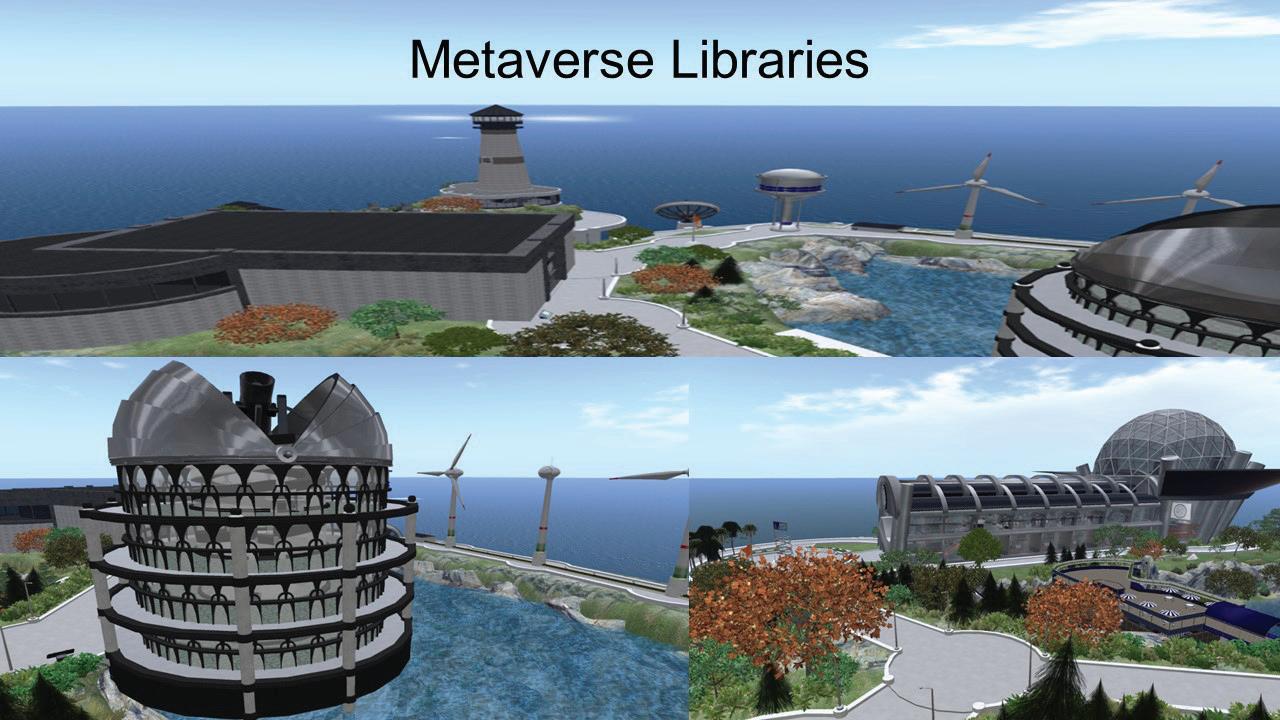
Learning to navigate to other virtual worlds is not always easy! There are various viewers, user interfaces, and accounts to juggle. To help people find information in virtual worlds beyond SL, CVL built a spaceship to “blast off to other worlds”. This Hypergrid Resource Center contains information on travelling to different worlds. The spaceship is a good metaphor, but not the only one. CVL in Kitely has a lighthouse which may be placed in several virtual worlds in the near future, a beacon of information about connecting virtual worlds for learning.

In 2016, Metaverse Libraries Tours began taking educators, librarians, and learners into Kitely, Inworldz, Avacon, and CybaLOUNGE, a Web-based world that combats criticisms of virtual worlds’ “steep learning curves”. Through exploring other worlds, it became apparent that each successful virtual world library is unique, and finding a specific niche is essential. There is no need to create a virtual world space that simply links to Web content. Instead, virtual world libraries need to present content that cannot be found elsewhere. Having a clear purpose, target audience, or niche gives a foundation for a virtual world space. To receive notifications of Metaverse Libraries tours or virtual world library programs, join the group “Second Life Library 2.0” in SL or the google group “MetaverseLibraries”.

Understanding how librarians might utilize virtual worlds is an evolving process. It can be isolating to sit at a virtual desk and wait for someone seeking assistance. Over a decade after virtual worlds began, we are now redefining virtual world librarianship. Only through connecting communities can real learning take place. Our job as virtual world librarians is to help connect people with virtual communities as resources, just like we help connect people with books and other resources in the physical world. As librarians, we are viewing virtual world communities as “resources” that we can share with others. Many creative people (artists, scientists, content creators, educators) have built amazing virtual world resources, but they can be hard to find! By connecting communities of interest by topic and other factors, librarians introduce users to high quality virtual world spaces (Hill, 2016).
Librarians serve people who need information. So, as virtual world librarians, we ask: What information needs can be best served in a virtual world? What can we offer virtually that cannot be delivered physically?
• Global connectivity
• Sense of presence
• Navigation of information landscapes
• Content evaluation
• Creative programming
• Digital citizenship
Predicting the future of virtual worlds is impossible with virtual reality headsets entering the mainstream and augmented reality on the rise. Numerous examples of the current uses of virtual worlds were documented during the Second Life MOOC 2017 which took place throughout June 2017 (SLMOOC, 2017). We all can feel overwhelmed with the complexity of juggling technology tools. But together we can find best practices in virtual worlds – not alone in isolation. To combat this isolation, it will be important to explore worlds beyond SL. Ways to improve digital literacy through using virtual worlds were shared at the Virtual Worlds Best Practices in Education Conference 2018 (Vans et al, 2018). Although CVL in SL continues to be the main HUB of virtual world libraries, librarians working in virtual worlds now realize that building a virtual community resource network is essential as virtual spaces continue to evolve and grow throughout the Metaverse.
Librarians are not only connecting virtual world communities within virtual worlds; CVL has established an online Virtual Worlds Database with the intent of connecting current and potential virtual world users with high quality past and present education-oriented virtual world communities and other resources across the Metaverse without ever setting foot in a virtual world. Earlier in this article, we defined Metaverse Libraries as a space and initiative to connect virtual world communities: a Virtual Community Resources Network. The Virtual Worlds Database is essentially the online version of Metaverse Libraries. With a special emphasis on education, it categorizes, describes, preserves, and makes aspects of virtual worlds more publicly accessible.
Why catalog virtual worlds? Organizing high quality education-oriented virtual world resources and presenting them in a searchable manner is important because there is a lack of in-world and online tools for searching landmarks, communities, and other virtual world resources. Users often must know the exact name or location of the resource, and searching based on generic terms does not guarantee the user will find a relevant, safe community. Additionally, documenting virtual worlds will inform future generations of the efforts and accomplishments information professionals and educators have achieved through virtual worlds. Action in the present is especially crucial because virtual worlds are ever-changing, especially with the advent of virtual and augmented reality, and once a simulation or community disappears, it is difficult if not impossible to find traces of it.

5. Virtual Worlds Database. (2017). http://tinyurl.com/virtualworldsdatabase
Though the Virtual Worlds Database is, to our knowledge, the first of its kind (a searchable online database with the intent of connecting and documenting education-oriented virtual world resources), individuals and communities have attempted similar collections in the past. In fact, it is common for education and information professionals to assemble personal lists, spreadsheets, or web/blog pages of helpful landmarks, communities, and groups. CVL has curated a spreadsheet with numerous landmarks in Second Life (Community Virtual Library, 2016). Many communities and businesses also create and share similar lists within their networks-geared toward a specific audience or a specific world.


Most communities have in-world collections of landmarks as well. Unfortunately, users cannot search walls or paths of links and images; they can only browse. There is also no way to explore these displays outside of virtual worlds, and there are strict limits in linking between virtual worlds. Another issue to consider is redundancy. Many education-oriented communities have similar goals, and their resources overlap--causing two or more people to do a large amount of work to create very similar lists and displays. Unfortunately, these online and in-world attempts are generally not shared outside of communities or networks, not open for public collaboration, and not created with long-term curation plans. This makes collecting and creating unique resources a challenge.


Fig. 9. CVL Walkway. (2016).
We applaud the in-world and online efforts of those who have come before us; they have served as invaluable resources for children of the Metaverse for over a decade. Without the grueling work of these dedicated users, virtual worlds would not exist as the valuable educational tools they have become and will continue to be in the future. These guides, lists, and spreadsheets are the precursor and backbone to the Virtual Worlds Database, which would not be possible without these pioneering individuals and communities willing to share their collections and knowledge with us.
Currently, the Virtual Worlds Database consists of two collections: Virtual World Communities and Virtual World Landmarks. The Landmarks collection was informed by CVL’s SL Inventory spreadsheet and contains over 500 entries. We are not adding to it at this time, but we will continue to curate the collection. The Communities collection is our primary focus and the inspiration for building the database. It has over 30 entries and is growing! What is the difference between communities and landmarks? Landmarks represent a specific space or object while communities are less tangible, can span many spaces, and are more activity and citizen-focused. Communities often use landmarks as meeting spaces and for other uses, but they are not necessarily tied to one spot. We anticipate the database will evolve over time and acquire more collections. However, our focus for the foreseeable future will be building the Virtual World Communities collection and maintaining and improving the Virtual World Landmarks collection.
Metadata research on documenting virtual worlds conducted by MLIS graduate students at San José State University’s School of Information advised the categories for the Virtual World Communities collection. The required categories are: Community Name, Virtual World of Main Community Branch, and Community’s Main Branch In-World URL. Users completing the Virtual World Communities collection entry form (https://tinyurl. com/virtualworldcommunitiesform) only need those three pieces of information. CVL librarians and volunteers will investigate any remaining fields. Additional categories that may not apply to all communities include: Community Website URL, Parent Organization, Parent Organization Website URL, Community Founder(s), Date Founded, Current Community Owner(s)/Leader(s), Brief Community Description, Community Focus, Maturity Rating, Target Audience, Platform(s), Virtual World(s), Audio/Visual Requirements, Language(s), Usage Rights/ Permissions, and Restrictions/Limitations.
Airtable is CVL’s chosen platform for the Virtual Worlds Database. Users can view the database on desktops and on mobile devices thanks to Airtable’s responsive design, which adjusts according to screen size.

Airtable also offers two ways to view the database. The Main View resembles a spreadsheet created in Excel or Google Sheets. The Gallery View gives quick peaks at important entry info; clicking an entry displays its full record. The database also allows users to search, sort, filter, and group by different fields. There are also more advanced filters for keywords that an entry should or should not contain.


Fig. 12. Virtual World Communities Collection - Gallery View. (2017).
Building, managing, and curating the Virtual Worlds Database is an ongoing effort, and CVL is always looking for volunteers willing to contribute! Especially helpful are Fact Checkers, Catalogers, Glossary/Controlled Vocabulary Researchers, an XML Backup Creator, and IT Support for Database Growth/Migration. Additionally, anyone is welcome to suggest communities using our Database Form, critique/suggest improvements, spread the word, use the database, and collaborate with CVL. The lead curator, Alyse Dunavant-Jones shared the virtual world database at the Virtual Worlds Best Practices in Education Conference 2018 (Dunavant-Jones, 2018). We are open to discussing integration as well as partnerships, especially with collections and communities that highlight the educational aspects of virtual worlds.
Conclusion
CVL is a real library in a virtual world which plans to expand into the emerging Metaverse with new branches. Sharing the great work of others is a way to curate and build a virtual world library. Connecting people with information (including virtual world communities) is essential to utilizing virtual worlds for learning, and those connections can be made through many people collaborating on a global scale.
Additionally, connecting and documenting virtual worlds is an important cause that librarians and educators must consider in the present. The primary focus of CVL’s Virtual Worlds Database, the Virtual World Communities collection, will allow users to search and browse past and active virtual communities from online regardless of whether users have ever set foot in a virtual world. Our hope is that this will inspire partnerships, increase virtual world participation in education-oriented communities, and contribute to the documentation of virtual worlds.
Because CVL is not tied to a specific institution or physical space, volunteers from around the globe and Metaverse are welcomed. To volunteer or provide feedback, contact Dr. Valerie Hill (CVL Director; valibrarian@ gmail.com; Valibrarian Gregg in SL, InWorldz, Kitely, OpenSim, 3D WebWorldz) or Alyse Dunavant-Jones (Virtual Worlds Database Lead Curator; alyse.dunavant-jones@sjsu.edu; alysedunavantjones in SL; AnteMeridiem DiscJockey in InWorldz, Kitely, OpenSim, 3D WebWorldz). To check out the Virtual Worlds Database, visit http:// tinyurl.com/virtualworldsdatabase. To contribute to the database, take a moment to enter your favorite community (or communities!) into our Google Form: https://tinyurl.com/virtualworldcommunitiesform.
References
Bell, L., Pope, K., and Peters, T. (2008). The universal library in a virtual universe: Second Life and a second chance for librarians? Searcher, 16(5).
Burns III, W. (2017). Everything you know about the Metaverse is wrong? Retrieved from https://www.linkedin. com/pulse/everything-you-know-metaverse-wrong-william-burns-iii/
Community Virtual Library. (2018). Retrieved May 30, 2018 from https://communityvirtuallibrary.wordpress. com/
Community Virtual Library. (2016). New Format Colorful SL Inventory 2016-2017. Retrieved July 11, 2017 from https://docs.google.com/a/sjsu.edu/spreadsheets/d/1Zt_QmKSXNkhkYZiaFjMCoOFvUUTAXkfhUcBLLt9guoQ/edit?usp=drive_web
Destination Guide. (n.d.). Linden Research, Inc. Retrieved July 11, 2017. http://secondlife.com/destinations/?lang=en-US#
Dunavant-Jones, Alyse. (2018). Virtual World Database: Crowd-sourcing Our Worlds. Presented at Virtual Worlds Best Practices in Education Conference 2018. Retrieved June 5, 2018 from https://vwbpe.org/ event/virtual-worlds-database-crowd-sourcing-our-worlds?instance_id=196)
Hill, V., Vans, M., & Dunavant-Jones, A. (2017). Metaverse libraries: Communities as resources. Journal of Virtual Studies 8(2), 27-37. Retrieved July 11, 2017 from http://ejournal.urockcliffe.com/ index.php/jovs/issue/viewIssue/12/15
Hill, V. J. (2016). The Future of Libraries in the Digital Age. In P. Franks, L. Bell, & R. Trueman (Eds.) Teaching and Learning in Virtual Environments: Archives, Museums and Libraries. (pp.225-235). Hershey, PA: Information Science Reference. Santa Barbara, CA: Libraries Unlimited.
Second Life MOOC. (2017). Metaverse Libraries Connecting Communities. Retrieved July 8, 2017 from https:// www.youtube.com/watch?v=OGK0u7KmFrc&t=10s
Share Your Virtual World Community. (n.d.). Community Virtual Library. Metaverse Libraries. Retrieved May 11, 2018. https://tinyurl.com/virtualworldcommunitiesform
Vans, M., Hill, V. & Dunavant-Jones, A. (2018). Improving Digital Literacy: a Solvable Challenge Using Virtual Worlds. Journal of Virtual Studies 9(2), 14-24.
Virtual Worlds Database. (n.d.) Community Virtual Library. Metaverse Libraries. Retrieved July 11, 2017. http://tinyurl.com/virtualworldsdatabase
Keynote at 9th annual Virtual Center for Archives and Records Administration (VCARA) conference
April 18, 2018 in Second Life on San Jose University’s iSchool Island
Keynote
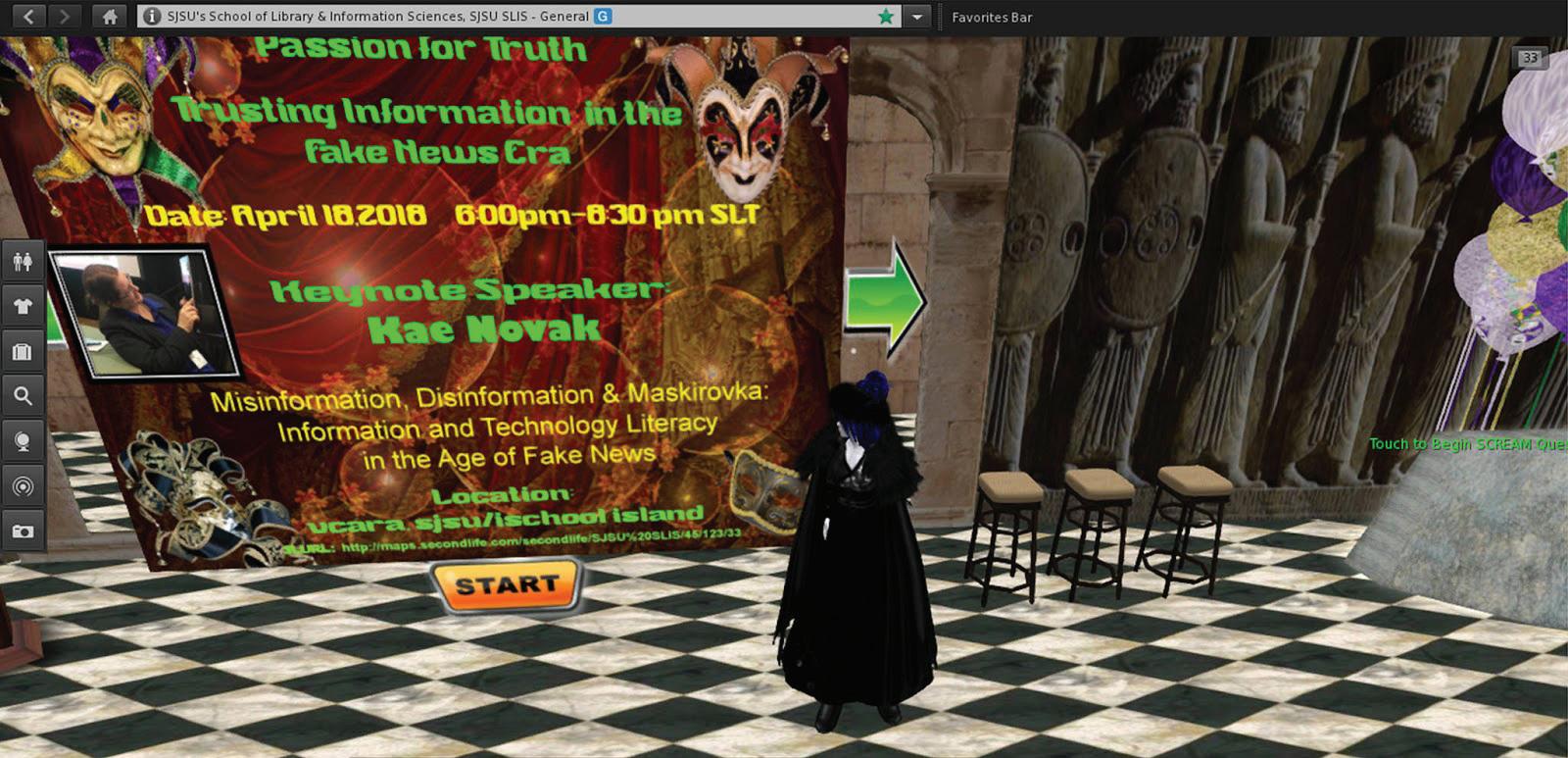
Misinformation, Disinformation and Maskirovka: Information and Technology Literacy in the Age of Fake News
Abstract: We are now living in a participatory culture, when anyone who has Internet access can share information. News can be hyperlocal or come from across the world. For many, the participatory culture is new. What we taught as information literacy five or ten years ago does not meet the needs of our current reality. We’ll explore the challenges and opportunities of our current information climate. How do we look for information and truth now?

The theme of this conference is Passion for the Truth. So, let me begin with being truthful and making a confession. It’s not something I talk about a lot but I didn’t go straight into college after high school. I went into the military and I attended the Defense Language Institute and was assigned to Military Intelligence. It was right before the fall of the Berlin wall, glasnost, perestroika. The Soviet Union collapsed and the worldview changed. I thought one day maybe I’d write a fictional spy novel about the cold war. That was about all I thought I could do with my short time in the military.
Things changed. One of my current roles at my college is information and technology literacy mentor. After November 2016, information literacy became a hot topic at my college. While on a normal day I might get stopped while walking the hallway to answer a tech question, I was now getting questions about information literacy and fake news or so the educators asking questions thought. My years of training and military intelligence experience, let me know it was much more than that. This wasn’t just wrongly reported facts, this was deliberate deception, psychological operations in the forms of gaslighting, and denial of facts.
I recognized it as what it actually was… It was a Fancy Bear Problem.

What is Fancy Bear? Let’s test your information and technology literacy skills.
Is Fancy Bears one of the ten original care bear sent as a sleeper agent to West prior to the fall of the Soviet Union?
Is Fancy Bear a Russian Hacking Group setup to deliberately share truthful information that is damaging to the world order?
Is Fancy Bear a Swedish video game playing YouTuber who sends out subliminal anti-democratic messages to West?
Is Fancy Bear a Russian nickname for President Trump?
And the winner is Russian Hacking Group
Well, they do have a Facebook Page. So you can learn more there. “We are Anonymous. We are Legion. We do not forgive. We do not forget. Expect Us. Anonymous - #OpOlympics.” But where else might you have heard of them? In 2016, they hacked WADA, World Anti-Doping Agency. Well, what else was happening in the sporting around that time? Did Russian athletes get exposed for doping?
You might also remember them from last year. The 2017 French presidential elections. President Macron’s, then Candidate Macron, campaign was hacked. When was it hacked? When did
EMLEAKS release thousands of emails and other files to Pastebin? Right before the official ban on campaigning. In France, there is an election silence or a day of reflection (24 hours) where the press cannot report on the election. The hack was obviously deliberate, but the timing of the release was also deliberately several hours before the candidates and French press were not allowed to discuss it.
I wonder, could some deliberately false or misleading information been introduced into some otherwise authentic emails and documents? If the French people could not find information on this from the French press, then where else could they find it? Marcon has gone on this year to propose legislation that would sanction social media companies for failing to block fake news. During election campaigns, judges would be empowered to order the removal of items. All of this is really a great segue into how do we find information as educators and how do we teach our learners to find information? Here’s what we’ve been doing as Information and Learning Outcome Mentors at my college.
We start at one point of confusion. 138,000 is data. Colorado Community College System served 138,000 students for the 2016 academic year. Information is a data set in a context for relevance. Propaganda exists. It exists to persuade you. It is the systematic propagation of information by an interested party, especially in a way to encourage or instill a particular attitude or response. Given this information, let’s think about some common content you might see during the average day. Is there propaganda in politics? What about advertising? We do live with it all the time.
Now moving along, there’s more our learners need to be aware of, misinformation. Misinformation is not factual, but is intention neutral. Did anyone watch Mark Zuckerberg testify at the Facebook Data hearing? It was fascinating to listen to what he said and what he didn’t or won’t say. He continually used the term misinformation. I listened for what word the members of Congress used. The term they used most was “fake news”. But not Senator Dianne Feinstein, she went cold war and used the term I know. She used disinformation which is intentionally false or misleading information.
If you start listening to some of the liberal (I’m just acknowledging who their audience is) news such as MSNBC you are starting to hear a word I know well… Maskirovka. The word’s origin is really from “little masquerade”. When I was in military intelligence, it was the Soviet Union’s military doctrine for the use of measures for denial and deception.
These days, we are most often hearing the term Fake News. Or, what other newly minted word… did we start to hear last year? Yes - Alt Facts. Don’t like what’s behind the first door… go ahead and pick another. So how do we find the truth or even the facts in an era of Fake News? The CRAAP test. Is anyone familiar with this assessment? Has it been our tried and true friend for years? How should learners analyze a news story or source? Use the CRAAP test. You may have also suggested these fact checking sites to students? Does anyone use Snopes? What do you think of it? Is this enough for our students to combat a Maskirovka campaign?
There are a total of two information and technology literacy mentors at my college. We have over 800 faculty and instructors and close to 20,000 students. To also let you know, when giving internal presentations, we’ve been asked not discuss politics or go too political. Fancy Bear has been our tongue-in-cheek way of introducing these topics. But it’s not enough.
Critical consciousness is taken from critical education theory and culturally relevant pedagogy. We need to add critical consciousness to information and technology literacy. Yes, it is a work in progress? Think about it, what is the credibility of an EPA report issued 4 years ago? What about one that is issued next week?
In the most recent U.S. State of the Union Address, there was information given out on DACA. This happened on a Monday. On Saturday, I was teaching information and technology literacy in a class for Teaching for English as a Second Language.
“The fourth pillar [of our plan] protects the nuclear family by ending chain migration. Under the current broken system, a single immigrant can bring in virtually unlimited numbers of distant relatives.”
I challenge you to look up the VISA Bulletin for April 2018 category F4. This category is for brothers and sisters of adult U.S. Citizens. Currently, applications from September 2004 are being processed for applicants from Mainland China. People have been waiting fourteen years for their applications to be considered.
It is not virtually unlimited numbers and it is not distant relatives.
The students in the class are teachers already or are training for English as a Second Language certification. For their students, if they are teaching in a culturally responsive manner, they need more than the CRAAP test. Luckily, the night before this meeting, I learned about resources from a social justice and equity group. I attended their session on immigration law led by an immigration attorney. This information is applicable at both the local and national level.
The first tool is to have students practice and reflect on information and technology literacy as an open discussion. Our initial prompt for the Teaching English as a Second Language class was, “Is it a criminal act to overstay a visa?” This allowed students time to do some quick research on the topic, discuss in groups, and report out to the class their reflection on what they found. We have them check out the fact checkers. Is Hamilton 68 Fact Checker or Propaganda? We don’t just do sites and articles, we also have them triage memes. There is a meme that was shared by Marie Vans of Mark Zuckerberg testifying before the United States Congress. We have to give a shout out to EvanOfTheYukon who posted this meme on reddit. It was also picked up by the Huffington Post. The meme has Mark Zuckerberg in a Star Trek uniform with his face with the same iridescent glow as the character Data. The caption reads, “Lt. Command-
er Zuck in court after his plan to study humans in greater detail backfires.”
So it is about time to close … what I learned a long time ago still stands. Know Your History. Know the facts about what is being reported on. Dig for information that is not necessarily in the mainstream media. Don’t shy away from the hard discussions. All of this is a work in progress.

This slide was shared by one of my friends, Trish Cloud, “It’s Punk Rock time”. If all else fails, humor even tongue-in-cheek lets you live fancy.
by Kristina Thoennes
I am fascinated by the interplay of games, stories, and making – the amazing Venn diagram of fans and gamers and readers and makers. When Harry Potter was my obsession, I saw so many expressions of creativity born from the love readers had for the stories: incredible costumes, music, artwork, and more. Readers were celebrating, recreating, getting inside the world of Harry Potter. Reading the books wasn’t enough. We had to bring it into the “real” world.
As a knitter, I see projects based on every kind of fandom: books, games, movies, etc., represented in scarves and blankets and toys and bags. A search for Harry Potter amongst the patterns on the yarn-work site Ravelry has over 500 results, Doctor Who over 470, Game of Thrones and Minecraft over 100 each. Why do people make and share these projects? To celebrate what we love, to identify with our favorites, to connect with other fans. To bring these stories and games and ideas into the “real” world.
Pokémon Go is one of my current obsessions. (Over 1000 Ravelry projects come up for Pokémon!) So when I was considering a project for our regional Yard Art Day, I decided to make a Pokémon. Knitting wouldn’t work here – too hard to make something big enough to be seen in the yard. I had collected a bunch of plastic bottles and coffee cans that would make a good structure for papier-mâché. The various evolutions of Eevee are some of my favorite Pokémon, so I decided to make the electric type, Jolteon.

I used duct tape to attach seltzer bottle legs and ears to a coffee can body and head.

A berry container made a good snout. Cutting cardboard into sharp triangles gave me the sparking fur in the back and around the head. And seltzer bottles cut in half created the larger mane.

I used thinned wallpaper adhesive with newspaper strips for my papier-mâché. It took hours over multiple days to do a few layers.


Next came primer and yellow paint

then white for the mane and details for the face, ears, and toes
I was so pleased that my Jolteon had come to life before me. But how to display her? The proper place for any Pokémon worth its salt is a Pokémon gym. At a local thrift shop, we found a round tabletop and a square column – to this day, I don’t know what that column was from or for. With some red spray paint for Team Valor, Liquid Nails to attach the two pieces, and more coffee can details, our Pokémon gym was in business.

My neighbors may be wondering why such a creature has appeared on our street. The Yard Art Day sign offers some explanation, but the question remains: Why did I spend so many hours and a fair bit of money to make this creation? It goes back to that desire to be a part of our games, our stories. To create them in our living space. To share them in a tangible way. To identify with them in a way that no one can miss.

It is time to head the call for heroes to descend on Chicago and dispense gaming justice! This year we have a great mix of digital and analog games, serious games, commercial off the shelf games, and of course there’s card games, social deduction, and board games, Oh My!
Feel free to stop by and check out games, if you don’t see anything you like, feel free to bring your own and share with your fellow ISTE members and gamers. Join us in the celebration of our favorite pastimes and chat with fellow players, maybe you’ll even find a pick-up group needing one more member to delve into the murky depths! Just beware of the many tentacled ones and remember-if you can see them-they can see you.
This year, we will convene in McCormick Place Room W179a from 5:30 to 7:30pm on Monday, June 25th. As always this event is open to ISTE members and their families and friends.
To reserve your space, please visit https://istegamenite18.eventbrite.com and get your free tickets. You can also see some of the games and images from past events and explorations at https://www.flickr. com/groups/gsniste14/
https://vwbpe.org/event/meta-manifesto-think-tank-4-effective-tactics?instance_id=218
By Kae Novak Chris Luchs Cynthia Calongne
The Virtual Worlds Best Practices in Education 2018 featured Compass Points round table discussions, a new twist on panel discussions. During the Meta Manifesto session, the authors explored different strategies for the future. Kae Novak shared her dreams of educational equity and connected learning in immersive spaces. Chris Luchs explored the administrative, career and technical education, and educational technology needs. Cynthia Calongne offered her dreams for the future and the needs of immersive educators.
Four compass points structured the content by emotions related to each question. Vasili Giannoutus recorded the session, available for viewing on YouTube.
Introduction
Welcome to the Meta Manifesto: Think Tank session at VWBPE 2018 where we reflected on the future of the connected educator, administrator, ed tech, and the use of virtual reality (VR), augmented reality (AR), virtual worlds (VWs), and massively multiplayer online (MMO) games!
Thinking about learning that happens outside the classroom, let’s go META by considering the Most Effective Tactics Available. The round table featured an open forum for reflecting on the tactics needed for immersive learning in education. The discussion extended to important topics in educational equity, net neutrality, and future use.
As we look beyond the hype and disillusionment, the session asked the participants to brainstorm actions to support our current and future directions. What can we do to shape the future? What is our Manifesto moving forward?
Author Bios
Kae:
Kae Novak is an instructional designer and doctoral student in educational equity with a concentration in technology. She is co-chair of the ISTE Games and Sims Network (ISTE G&SN).
ISTE is a 100,000+ member international organization devoted to technology in education. ISTE Games and Sims Network is one of the 24 special interest groups in the organization. We have approximately 2200 members. Kae coordinates many ISTE G&SN events, including the Metagame Book Club, which featured Ready Player One in 2018 with Bluebarker (Vasili), Abacus (Chris), and Lyr (Cynthia).
Chris:
Chris Luchs, aka Abacus Capalini, is an Associate Dean for Career and Technical Education in the Colorado Community College System (CCCS). He is the fearless leader for online learning for CCCOnline. In the past, he taught Accounting, Business, and Multimedia Graphic Design face to face and online for over 10 years. His career and interests revolved around Education, Technology, and Entrepreneurship. He is a doctoral student in the Community College Leadership Ph.D. program at Old Dominion University in Virginia. For now, sleep has been cancelled!
Cynthia:
Dr. Cynthia Calongne, aka Lyr Lobo, is Professor of Doctoral Studies and a computer science instructor for CCCS. She received the VWBPE 2017 Thinkerer award, and in 2010, her team received the $25,000 grand prize for their Mars Expedition space simulation. She served on the design team for the TV show Bar Karma with Will Wright, lead designer of the Sims and SimCity, and she is a futurist and pioneer for immersive learning in virtual environments.
Each Compass Point addresses an emotion and a question presented from the connected educator, administrator, and futurist perspectives. The four Compass points and corresponding prompts were East (Excited), West (Worried), North (Need), and South (Stance)
Compass Point East
Excited: What are the revolutionary possibilities with VR, AR, VWs and MMOs (Massively Multiplayer Online) environments that extend past our best practices?
Kae:
I care about immersive experiences. I want to be able to design for transformative experience. The keynote yesterday talked about virtual worlds and virtual reality being an empathy machine. That was a bit vague. As educators and designers, we need to know more than there is some magic that happens.
I love using the phrase from Shakespeare in Love, “it’s a mystery.” It is a mystery we have to solve. For that I am looking for VR, AR, VWs, and MMOs to provide transformative learning.
Transformative learning is where a learner does a critical assessment of their epistemic and/or sociocultural assumption. I don’t use the term transformative learning as a buzzword. I am going back to the research that has been done for the last thirty years. I am really looking at the Mezirow’s work. I want to create transformative learning starting with the first phase of the disorienting dilemma. For that disorienting dilemma, I know that VR, AR, VWs, and MMOs can instantly put learners in situations NPIRL (not possible in real life).
I don’t want students to develop empathy for one circumstance, I want them to develop a critical consciousness that allows empathy and understanding to transfer from whatever immersive experience to their everyday life.
Chris:
From the administrator’s perspective, these technologies offer additional channels for improving student engagement and delivery of content. They offer students and instructor the opportunity to explore concepts and ideas not possible in real life, students can walk inside a computer, stand on the surface of Saturn, and plumb the depths of the Ocean.
From a Career and Technical Education perspective, these technologies offer the promise of allowing our students to build technology proficiency as well as job skills, particularly in career fields where repetition of task correlates strongly with on the job competency, i.e., the more you do something the better or more skilled you become at it.
Cynthia:
VR, AR and VWs offer great promise for the future of education and the exploration of information. The learner is inside the VR and VW, giving learners an inside-out perspective. AR tends to be around or in front of learners, offering a heads-up view of additional information, but without that personal connection.
This is going to change. Unlike video, learners will interact individually and socially with content, and ideally, future simulations will respond in emergent ways, extending beyond the display of text information or a simple reaction to touch. Learning simulations will strengthen the opportunities for asking “what happens if I do this” and to go deep down the rabbit hole of discovery.
In this new future, educators and learners are creators and owners of the learning experience. I’d like to see examples where the world reacts to a learner’s presence as the body would to a foreign organism, not in the sense of offensive, hostile reactions, but in why and how certain reactions occur and what happens next. Future work in
developing emergent simulations with creativity tools for learners to extend the simulation and adapt it in their explorations are on the horizon.

Compass Point West
Worrisome: What is stopping us for from implementing those revolutionary possibilities?
Kae:
I will be U.S. focused. In the U.S., I am worried about the repeal of Net Neutrality. It will allow Internet Service Providers to throttle bandwidth and block access to sites. It will allow the Internet to no longer be considered a common good like water and electricity. Immersive experiences - Virtual worlds, VR, AR and MMOs need bandwidth. Again, this is for the United States.
The Digital Use Divide is a huge problem. It was addressed in the US National Education Technology Plan https:// tech.ed.gov/netp/ We have some educators who are technology adverse.
Administrators seem to rarely care about more than compliance. So, if a professor or teacher can use the gradebook and the learning management system, no more is asked of them. Every school, college and university does have their tech champions and sometimes even an edtech department, but they are fighting an uphill battle. That is a generalization that I hear from being involved in ISTE. The only exception I am currently hearing is Texas. The state of Texas is now requiring demonstration of the ISTE Standards for teachers. It’s a start, but ISTE Standards for Educators https://www.iste.org/standards/for-educators do not require the demonstration of creativity ike the ISTE Standards for Students https://www.iste.org/standards/for-students. Just look at the difference between Innovative Designer for students and Designer for Educators.
I am also worried about purchasing choices. In K-12 in the United States, Chromebooks have won the war when it comes to providing students with tablets. They cost under $200. You can currently configure a Chromebook if it has an Intel processor. That wasn’t the case for several years. So, while students were trying to pull Minecraft into their schools, the tablets they were working on couldn’t handle the 8-bit graphics needed for Minecraft.
There are pockets of innovation. I am going to paraphrase what others, like Dr. David Wiley and Richard Culatta
have said. For the most part, online learning looks like what was possible in 1995.
Chris:
As an administrator, many of these worrisome aspects are similar to any other technology or innovation that occurs at our institutions. These issues are: 1) Access, specifically what technology, internet speeds, and cost barriers exist for students; 2) Accessibility of content for our students with varying degrees of ableness; 3) Alignment with course competencies and institutional goals and initiatives; 4) Effectiveness in regards to improving student performance, placement, and retention, 5) Scalability of the technology, instructor development/ onboarding, and student orientation/ onboarding; and 6) Financial, focusing on the cost / budget needed and potential return on investment.
Cynthia:
What are the barriers? At present, our relationship to virtual content is still distant. For many educators, 3D VR means 360-degree video, and video is passive, not interactive. We experience it, but do not change the video while viewing it.
With many of today’s virtual reality or virtual world simulations, we do not form connections with the environment, and the simulation does not adapt to our needs. Instead, we are a visitor.
In 1995, professional VR simulations focused on providing an experience and familiarity with a real-world environment and training goals, like performing tasks in space. The participant could not deviate from the task.
Today, it is possible to explore and wander off the reservation while in a simulation, but the opportunity to discover and change its behavior or have the environment adapt to you is minimal. We have the capability needed to design emergent learning simulations today, but we have not considered the use cases and resources needed to design, implement, test, use and assess learning within them.
For VR, we worry about the wearable technology and whether it will harm learners. In addition to having emergent simulations, we think of how they map to learning assessments and skill development.
Simulations take time to produce, and some educators find it a challenge to use them. When resources are ready made and available, curriculum designers do not know where to find them or how to change them to fit their needs.
To summarize, the challenges include:
1) Time and money to create adaptive learning simulations
2) User interfaces that are easy for educators and students to customize and use
3) Immersive experiences that support how we think and learn
Compass Point North
Need to know: What do we need to develop effective tactics to implement those revolutionary possibilities?
Kae:
We need to know everything. Do not stop learning. Don’t use the phrase lifelong learning. Go bigger than that – look for life-wide, lifelong and life-deep. How are you communicating out what you are doing and what you are learning? Sorry, we have to be the heralds. Even if it seems like you are shouting into the wind. Don’t give up on twitter. Blog!
Put recordings on YouTube. I know it seems like no one may be listening, but they are. Take screen-capture, record! Let me help you. I send out a communication to ISTE Games & Sims members every week. Send me what you’re doing. gamesmooc@gmail.com
Chris:
Administrators need to know how the technology will fit into the existing curriculum, align with institutional and discipline goals and standards, how will the technology align with institutional accessibility standards, and how students and instructors will be introduced to the technology?
Also, most administrators would appreciate a heads up regarding new technology so we can provide information whenever we are asked about your work.
Cynthia:
We need to identify the tactics to implement revolutionary VR, AV, VWs, MMOs. Tactics are things we can do right now to strive for the future, but since we go into the details in the next question, let’s reflect on how we define revolutionary.
I want learning simulations that recognize and respond to me. When I touch something, I do not want it to perform a simple, routine task, but to reflect on what I need and to adapt to how I use it. This will not happen overnight, but it is possible to think beyond the simple touch and respond interaction.
The design of adaptive interfaces is less common for software interfaces, much less a virtual reality learning simulation or a virtual world simulation for learning in groups or for social use. But with the rise of Internet of Things and devices that are Web aware, smart, and have adaptive characteristics, I want to see VR learning simulations that leverage these same capabilities as virtual IoT devices.
I worry that the design of systems that learn, adapt and grow beyond their programming might have unanticipated problems in the future. We need to build on what we know and evaluate these capabilities to enhance learning and reduce risks.
As a futurist, I embrace change and am willing to try new technology. As an educator, I need stable, robust and safe learning environments.
Why should we invest the time and energy to develop learning simulations? Because the benefits are enormous for practice by doing activities with learning retention at 75% after 24 hours as compared to traditional lectures with a 5% learning retention rate. Traditional ways of learning will not be able to compete in an immersive, engaged world of the future.

Stance: What immediate tactics allow you to seize opportunities based on those revolutionary possibilities?
Kae:
You need to be revolutionary each and every day. I understand that some days you are playing the long game and once in a while you get a win that you weren’t expecting. Always be performing an environmental scan of what is possible in ed tech.
Read about everything, go to webinars, sessions and always be learning. Educate every one of your colleagues that you can. Introduce your colleagues to these revolutionary ideas. Support the revolutionaries in your midst. Applaud people when they take their first steps. Understand that you may have to cover concepts, design, and tech over and over again. That’s okay,
You’re not seeking social media fame and fortune. You are looking to change education. For example with ISTE Games & Simulations Network (ISTE G&SN), we held the Ready Player One book club to demonstrate gamification. We had a lot of pioneers participate in that iteration. Now we are looking to bring more educators in to think about connected learning, connectivism and the metagame.
We are emphasizing LitRPG, which blends Literature and a Role Playing Game. It is hard to get an educator to use VW, VR and MMOs in their classroom, but maybe they’ll allow a student to hand in a story that is LitRPG.
Keep looking for every opportunity to introduce your fellow educators to immersive experiences that provide for deeper and transformative learning.

Chris:
I recommend exploring the technologies with an eye for what epistemic frames and communities of practice the technology lends itself to. How might the technology make a difficult concept or a practice easier to understand? Remember it might not be the entire experience that has to align, you can pull out the parts that work best.
The next step is to get your colleagues and a few students involved and start documenting and sharing the experiences, successes, and lessons learned by your team.
Cynthia:
To get started in immersive learning, identify the use cases for a learning simulation. Answer these questions:
1. What will the simulation do?
2. How will learners use and change the simulation?
3. How will educators assess learning during the simulation’s use?
4. How will the simulation adapt to support individual, team, class, and social use as an evolutionary learning environment?
Identify your resources, tools, and skills. Start with what you know. Grow your expertise in house. Make a list of your extended dream team, the people who share their content, strategies and offer support.
Find simulations made by others that have full permissions and tailoring instructions for adapting to your needs. Build a repository of learning simulation artifacts. Crowdsource the problem. Engage your class, department, school, library, public libraries, makerspaces, hackerspaces, and crafting clubs. Get everyone involved.
Use a barn-raising motif with a can-do spirit, similar to Peggy Sheehy’s Ramapo Project in SL in 2006-2010. Start small, grow larger, perform assessments, ask students to evaluate them, build on their successes, and learn from less optimal strategies.
When someone complains, put them in charge of finding solutions while managing risks. Always move forward, documenting what works and what does not support student learning.
Involve students in Maker projects and ask them to architect their learning spaces. An example was the Ancient Spaces project between University of British Columbia and Oxford. On it, first year Greek Civilization students designed Maya models of ancient archaeological wonders and assembled them into a MMO for roleplay and learning in context.
Go beyond the Science Fair to host a Literary Festival, Cool Tech webinars, and Math-in-Action Fairs to celebrate how students use STEM. Dream big and share your dreams.
We invite you to stay in touch and to share your thoughts from the Meta Manifesto from the VWBPE 2018 conference.
Join Kae and Chris at the ISTE 2018 Conference and the Community Network event, the ISTE Games & Simulations Network (G&SN) and Virtual Environments Network playground, the ISTE G&SN games night, and share your ideas throughout the ISTE 2018 conference!
References
Calongne, C. (2018, April 19). Bridging games, virtual worlds, virtual reality & augmented reality in online learning [PowerPoint slides]. Regional plenary keynote presented at the 23rd Annual TCC Worldwide Online Conference. Retrieved from https://www.slideshare.net/lyrlobo/tcc2018-games-vr-ar-v-ws-calongne

Rumor has it that the ice queen has returned and freezes all her subjects, especially those that disobey her! Will you be her next “adornment” for her castle halls?
You can explore the castle on foot or even take a quick tour via the crystal broom (which gives you a close-up look of the towering spires).
Can’t find the lower hall? Look for a narrow opening and stairs that go down into murkiness.
http://maps.secondlife.com/secondlife/SL15B%20Dazzle/143/131/32
********
CREDITS:
Castle built by Helena Kiama. Helena has been building in SL for 12 years, first with prims, and now mesh. She credits her learning mesh for SL to the group Blender Benders. Check them out!
Crystal broom ride built by Torgon Woodget. Torgon is an amazing scripter and known for his rides, including roller coasters, ferris wheels, etc. Visit his store and fun fair!
Animals, crystals, ice queen purchased from various creators.
By Greg Perrier Professor of Biology Northern Virginia Community College
In the fall of 2009 I saw an article about teaching in virtual worlds. The accompanying image showed a professor lecturing to a group of students in a virtual classroom. I was intrigued and envisioned myself lecturing in such an environment. At a professional development event at my college the following January, one of the workshops I attended was an introduction to Second Life. I was surprised to find that my college had a virtual campus in Second Life and at this workshop I was able to get an avatar and learn the basics of functioning in a virtual world.
The workshop did not discuss how to use virtual worlds as an educational tool and I had a very naïve view of education in virtual worlds . Over the seven years since that workshop, however, I have developed a much more robust understanding of how virtual worlds can be used as an effective tool for education. This knowledge has come in part from my own experience but equally from visiting other educational areas in Second Life, Open Simulator, and Minecraft as well as from talking to other educators active in virtual worlds. In 2012 I became the manager of the virtual campus and have added a wide variety of educational activities to augment face-to-face and on-line courses.
So far I have identified 17 ways that virtual worlds can be used by faculty members as a tool for education and professional development. I have direct experience with 15 of these. It is very likely that more ways will be identified over time. These 17 educational uses for virtual worlds are presented below in order to highlight the diversity of uses to promote further interest in this education tool.
Holding office hours in a virtual world is one of the easiest ways to start interacting with students. No movement or manipulation of objects is required other than sitting in a chair. Students come to a set location “the office” on the virtual campus during a given time. These office hours can be held concurrently with normal office hours in a real office or held separately, often during evening hours. Though both the student and instructor can use voice chat, it is usually better to use nearby chat so that the student can copy and paste the chat dialogue into a Word document. The best offices I have seen are outside in a pleasing landscape with five or so chairs (see image below). Often more students come to a virtual office than to a real office because it is easier to get to, is less intimidating and they have a written record of what was said.

This is similar to office hours with the one difference that only one student comes at an appointed time to meet with their professor. This has been used in on-line writing classes where the professor meets with each student separately to discuss their writing. The student and professor communicate using nearby (text) chat so the student can copy and paste the text dialogue into a Word document as a permanent record of the discussion.
With this method, a group of students come to the virtual campus at a given time to meet with their professor to review for a pending exam. Depending on the number of students attending, the review can be held in the office hour area or in a virtual classroom. The professor should rotate the questions among students and do all communication in text chat so students can copy the text dialogue and paste it into a Word document to have the answers to their questions. This review option is particularly useful when a scheduled exam review had to be cancelled due to inclement weather.
In general, lecturing in virtual worlds should only be used when the students are geographically scatted and cannot attend the lecture in a real classroom. A lecture in a virtual world lacks the student – professor interactions of a real lecture that come from body language and facial expressions. In addition, bringing a large group of students together in a virtual world at a given time is fraught with problems. When there are many people in one location in a virtual world the computers often experience lag and react slowly. You can also expect that some students will not be able to hear the lecture in voice or that the Second Life program crashes on them. New people have the default sleep settings and their avatar falls asleep after 5 minutes of inaction, thus you end up talking to a group of sleeping students (see image below).
When students or members of a group, however, cannot be collocated, then a virtual classroom offers a tool to present material in a lecture format. The professor can talk in voice, but everyone else should have their voice off to avoid distracting noises. It is best if the voice presentation is augmented with text entries in nearby chat so attendees with sound problems can still participate. Questions from the audience will come in nearby (text) chat. Lecturing in a virtual world requires a classroom that is easy to access and having chairs that are easy to sit in. Slide presenters, whiteboards, and web screens are all available in Second Life as tools to augment the lecture.

With this method, students independently or in small groups interact with one or more objects in a virtual environment and gather information by collecting data, studying structures, observing changes occurring in objects, reading text in notecards or viewing images (see image below). A handout must be provided to each student giving detailed directions on how to access and interact with the objects. Handouts seem to work better when they have concise instructions in short paragraphs and when numerous images are inserted. Using the information learned from interacting with the objects the students then complete a series of questions found at the end of the handout and send the answered questions via email or blackboard to their professor for a grade. Each student also takes a photo of their avatar at the site to demonstrate that they at least visited the virtual world.

With this method, native English speakers studying a foreign language meet in a virtual world with students who are both native speakers of that language and who are studying English. For example, students in China studying English can meet with students in the United States studying Chinese. The students address given questions in nearby (text) chat for a set amount of time in the foreign language and an equal amount of time in English. Then the students can move to an unstructured conversation using voice. The text chat is copied and sent to their instructors for assessment. This requires coordination between the professors in both countries and a location on the virtual campus where the students can conveniently meet. The students can also collaborate on a slide presentations that they give to other students from both classes.
Another way virtual worlds are used to enhance language training is to have students use the language to engage in common activities in a virtual recreation of a community using that language. For example, students studying Chinese can move around a virtual Chinese community and try to order food in a restaurant (see image below), rent an apartment, buy a train ticket, etc. Considerable building and scripting skill is required to create such an environment.

This is used were skills and understanding are acquired by engaging in a simulated real life activity, and is primarily used for training in the health science and legal fields. The professor presents a different scenario to each of two or more students who then assume different roles in the role play. For example, one student can be a new patient with some personal issues at a medical clinic and the other student is a clinic employee trying to determine the patient’s health history; or, two teams of law students can be negotiating a difficult divorce case. The professor can be present and provide prompts to keep the discussion going or the students can conduct the role play without the professor using nearby (text) chat and provide a copy of the text to their professor for assessment. This role play is enhanced when it is conducted in an appropriate virtual environment, such as a virtual medical clinic (see image below) or law office.

These are panels or slide presentations set in a virtual world where students come and read the panels or view and read the slides (see image below). These have been used to help prepare students for quizzes in the health sciences. One slide can ask a question providing multiple choice answers and the next slide provide the correct answer.

With this method, students develop a poster or a slide presentation on a topic they have independently studied. The students can present their posters to other students and faculty members and answer questions similar to a conference poster session. If there are many student posters, a few questions per poster can be developed which all the students answer and turn in for a grade.
Slide presentations are slightly more difficult in that they require a slide presentation board. The student stands near the slide board and uses voice to give their presentation. Students and faculty then ask them questions. For both poster images and slide images, the students send the poster or slide images to their professor as a JPEG image. The professor can then import these images into the virtual world and load them onto a poster (see image below) or slide presentation board.

Students who have at least basic building skills in the virtual world can design and create an object or scene. If the students also have at least basic coding skills they can script these objects to do different things. This can be a useful tool in architecture, engineering, and computer science classes. Also children in the primary and middle schools find this an exciting activity in virtual worlds such as Minecraft (shown in the image below). This is also used when students move existing objects around to build a larger object. For example, they move virtual atoms around to create a glucose molecule

One of the best ways to learn a topic is to try to teach it. With this method students not only complete an interactive activity in a virtual world, but they develop a detailed handout to guide other students through this activity. The students learn more about the topic, get some basics on teaching the topic, and develop better skills in the virtual world.
For more difficult interactive activities it is often useful to make and post on YouTube a short video (called machinima when shot in virtual worlds) showing students how to complete the activity. Jing (www.techsmith.com/jing.html) and Obsproject (https://obsproject.com) offer free programs for making these videos. The following URL will allow you to view a short machinima, Making Molecules for an example on how this tool works:
Tours offer a fun way to show students recreations of specific environments such as 15th century London, the Grand Canyon, or a virtual medical clinic (see image below). In addition, tours of campuses or specific educational builds developed by other educators provide a fun and often interesting professional development opportunity for educators active in virtual worlds. Tours are a nice why to highlight what innovations you have developed on your campus.

Interactive games where students must answer questions to proceed further and get small prizes can be a fun way to learn. With hunts, students must find different objects spread around the campus and answer the questions associated with each object. Often one object gives clues to the location of the next object.
Virtual worlds offer an easy way for people who are not co-located to meet. A campus should have designated meeting areas with easy to use chairs to facilitate meetings. If it is a small group, people
can talk in voice. If a large group, often the chair of the meeting talks in voice and the other attendees use text chat.
There are many professional groups active in virtual worlds. Frequently, one member of such a group will provide a presentation on their research or current creative activities. These are usually slide presentations given in voice with text pasted into nearby chat for those having problems hearing voice. Audience members ask questions using text chat. Areas used for professional presentations need to have at a minimum a slide presentation board and easy to use chairs (see image below).

There are a few organizations which organize multi-day conferences in a virtual world. One of the best known such organization is Rockcliffe University which organizes the Virtual Worlds Best Practices in Education (VWBPE) conference each March. These function similar to a conference in the real world, where people submit proposals to give a presentation, and those people accepted give their presentation at a set time and place within the broader conference program. The conferences have presentations by keynote speakers as well as social and networking events. As with any conference it takes considerable effort to organize these conferences with the added issue of creating the conference venue within a virtual environment.
By Sherry Jones
As a philosophy and game studies college instructor, I have been using the medium of video games to teach philosophical theories and concepts, some of which students may find too difficult to comprehend by only reading the primary texts written by the great philosophers such as Aristotle, Kant, Wittgenstein, de Beauvoir, Arendt, and Nussbaum.

My primary goals for teaching philosophy are to instill in students a passion for contemplating on the nature of existence and a love for the evolution of human thought. To facilitate students’ learning process and to bridge students’ knowledge gaps in philosophy, I have used multimodal mediums such as pictures, cartoons, podcasts, documentaries, and movies to reinforce my lessons. Although the mediums, designed with visual and auditory semiotics systems, have enhanced students’ understanding beyond the linguistics-only-based texts, the mediums lack a level of sensory-motor interactivity that can help students to further engage with the lessons at hand. Today, I have found video games to be one of the most effective mediums, if not the most effective medium, for encouraging students to engage with hypothetical scenarios that can serve as philosophical thought experiments. Beginning in 2018, the Ethics and Games Series for the Metagame Book Club is created to demonstrate that teaching rigorous philosophy and humanities lessons through the use of video games is possible and desired by students.

Ethics and Games (2018) is a live webcast video series written by myself and hosted by Kae Novak and Chris Luchs, and the live webcasts are broadcasted via Youtube on the last Sunday of every month. Throughout the series, I use games as platforms or thought experiments to address the theories of moral philosophy and ethics. Game design and game mechanics also are discussed during the webcasts to help the audience understand how the design of the game can promote a certain type of rhetoric, whether the rhetoric is intended by the game designer.

Since January 2018, we have covered famous commercial, indie, and mobile game titles such as: Fallout Shelter; The Talos Principle; Life is Strange; The Vanishing of Ethan Carter; To the Moon. Philosophical discussions during the live webcasts are rigorous even though video games are used to initiate the discussions. During the February 2018 live webcast for The Talos Principle, for example, I addressed the ethics of transhumanism and posthumanism, and correlated those two schools of thought with the class, philosophical problem of determinism vs. free will.
Although we offer this video series to the members of the International Society of Technology in Education Games and Simulations Network (ISTE GSN), our videos are published on Youtube for anyone interested to watch. More games and philosophy will be covered in the coming months. Upcoming is the June 2018 live

Figure 1.4 - The Vanishing of Ethan Carter - Light Puzzle and the Astronaut
webcast on the famous indie game, Detention (2016), which will be broadcasted from the ISTE 2018 conference in Chicago.
With commercial and educational gaming technology becoming more accessible to the public, it is an exciting time to be a K-12 or higher education instructor to be able to teach engaging lessons with the interactivity of games. Ethics and Games (2018) series is for educators, students, and anyone who are not only passionate about games, but are interested in understanding the deeper meaning of games through scholarly lenses. We invite educators to join us on our monthly discussions of real world issues and philosophical theories using video games as our medium.
Sherry Jones is a philosophy and game studies subject matter expert at the Rocky Mountain College of Art and Design, and a co-founding facilitator of The Metagame Book Club. Her recognitions include: 2016 ISTE Games & Sims PLN Excellence Award; 2015 eLearning Consortium of Colorado Educator of the Year; 2015 Educator Innovator of NWP and MacArthur Foundation. Jones has been interviewed by The Atlantic, Game Vortex, Bam! Radio, DAM, eCampus News and more for her views and publications on games in education, including: “Composition on a New Scale: Game Studies and Massive Open Online Composition” (2014); “Games as Logic Machines: Learning the Humanities Through the Logic and Paratextuality of Games” (2016); Designing Seamless Learning Using Role-Playing Experiences (2017).

The Journal of Virtual Studies is a peer reviewed, free and open access publication sponsored by the Rockcliffe University Consortium. Its main aim is to feature work that examines knowledge emergence in virtual spaces, whether they be web 2.0 or 3D applications. In order to receive publication notices, please register at the website. The Journal of Virtual Studies is constantly evolving, just like the work of those who can imagine that horizon. Teachers, academics, practitioners, and others engaged in the use of any virtual space for education, research, or training, are encouraged to submit proposals to the journal.
Every year, the Journal of Virtual Studies publishes a special edition for the Virtual Worlds Best Practices in Education conference proceedings. All papers and presentations were peer reviewed with the same level of care as journal papers typically are, convening an additional editorial staff to assist in the process. Vol 9, No 2 (2018) has now been published and can be downloaded here.
The journal features work from a variety of communities who took up the VRevolution challenge. Also available in this issue are links to keynote videos, a spotlight on this year’s Thinkerer Award winner, and papers highlighting the topics shared at each of the Quadrivium sessions.
Watch for the special invitation to the Rockcliffe University Consortium’s second annual conference in San Francisco, the Future Present November 9-10. The Future Present conference may be attended virtually or physically.
The VWBPE 2019 Call for Proposals will also come out this fall.
April 4-6, 2019
* Play * Explore * Engage * Immerse * Learn *

By Nan Zingrone (Rl), Maggie Larimore
Virtual Worlds MOOC (formerly known as SLMOOC) starts on August 1st, 2018 and will continue through August 31st, 2018. As you probably know the VWMOOC series used to be called Second Life MOOC. It was started by Nellie Deutsch (Nellie Homewood in SL) and Doris Molero (Pionia Destiny in SL) in 2014, and Kip Boahn (Kip Yellowjacket in SL), Tom Hodgers and several others have been involved as organizers and collaborators over the past so many years.
Nan Zingrone (Maggie Larimore in SL) started as a student in the 2014 version and because she and Nellie had been friends for almost a decade, in 2014 she set up the Integrating Technology building in the Madhupak sim (http://maps.secondlife.com/secondlife/Madhupak/111/94/62) that has been the MOOC’s headquarters ever since.

This year (for those of you who have visited the HQ in the past), the building has been updated and is in the process of being built out with the physical syllabus and links to past presentations and videos. But the wonderful Southwest US/Latin American scheme that Doris established in 2014 has carried on. Here’s a photo
of the new building, still available on the old SLMOOC HQ landmark.
As always Virtual Worlds MOOC is a multi-platform course. Nellie develops a companion course on her Moodle installation at Moodle4Teachers.org. The direct link is https://moodle4teachers.org/enrol/index.php?id=114 . You can sign up to be a participant at any time.
The Moodle installation not only provides additional discussion space for students who are participating in inworld tours, workshops, presentations, social events, and discussion forums, but also allows individuals who can’t get into virtual worlds because of the age, capacity, or power of the devices they have at hand.
Before we talk about this year’s presenters (and there are more to come), let’s talk about what the students get out of it. While the media these days, when they talk about virtual worlds, tend to continue predicting their demise, VWs are in fact vibrant and creative spaces for teachers of all levels to prepare lessons and experiences, or provide opportunities for active learning that will stay with their students over a lifetime. The unique possibilities for meeting and socializing with teachers and students from all over the world, at all levels of education, and to have the ability to talk to creators, researchers, and other teachers about the affordances of an immersive 3D world is not only informative but inspiring.
Those who can join us inworld can learn skills that will help them design and executive teaching/learning activities for their own students. It will give them access to ongoing professional development opportunities not just from the VWMOOC but from other active inworld groups such as the Community Virtual Libraries, the International Society for Technology in Education, Real World Education in Second Life, and the Virginia Society for Technology in Education, not to mention the many active groups who are not English-language based. Learners who can’t join us in Second Life, Digiworldz, Kitely, Minecraft, 3dwebworldz and other virtual world platforms can get all the materials, videos, and access to discussion forums as they move towards a certificate using the Moodle4Teachers.org free course as their platform. And most of the presentations and events are also filmed and available on the Nellie Deutsch YouTube Channel, with new presentations from this years VWMOOC18 going up within 36 hours of presentation.
Faculty members who have joined us have been able to present from their own installations, using their own webinar systems or take advantage of the VWMOOC Headquarters building or Nellie’s access to the WizIQ NextGen webinar system. There’s a Google Syllabus that describes the course as a whole and provides links to presentations, faculty bios, the YouTube Playlist, the Facebook group, and more. We also keep in touch with our Twitter hashtags, #VWMOOC and #VWMOOC18.
Folks who are interested in highlighting their research, personal experience or their installations can submit their proposals here or sign up directly on the presentations page. There is also a Second Life group, Virtual Worlds Group, that you can join by searching for the group inworld, on Second Life’s website at http://world. secondlife.com/group/ae4df27a-5f96-60e2-bfb5-5c16a6699a6e, or stop by the HQ to click the joiner just behind the door at http://maps.secondlife.com/secondlife/Madhupak/111/94/62.
The Google Calendar will be set up soon and kept up to date with information on the events, biographies of presenters, links to the event, and then when its over links to the videos. Here’s a look at what we have already. There are still lots of slots left to sign up for, and remember the locations can be in Second Life, in other open sim or browser-based worlds, on WizIQ or on any webinar system they have access to that we can market. So please, if you’re doing something wonderful, submit a proposal here: https://www.smore.com/3eq0gvirtual-world-mooc or send a notecard to Maggie Larimore in Second Life.
VWMOOC18 starts with the opening ceremony and opening dance in the Chilbo Welcome Center in Madhupak. As we go if things are happening on another sim and links are available, they will be here, otherwise check the Live Sessions section on the Syllabus above.
We’ll have “Holistic Brain Training Techniques Using Immersive Technology” on August 3rd with Lynne Berrett and Inspiration Island Collective Members. On August 6th Dr. Elaine Hoter will present “Using Virtual Wolds to Connect Between Cultures” on TEC Island. On August 9th, Valerie Hill (Valibrarian in SL) with ISTE Affiliates will present “Virtual Literary Study”. Dieter Heyne (Edward Tarber in SL) will present “Web-Based Virtual Worlds in Education”. “Categorizing the Educational Affordances of 3 Dimensional Immersive Digital Environments” will be presented on August 15th by Christian Jonathan Angel Rueda (Ecoonis in SL), Juan Carlos Valdés Godínes, and Paul D. Rudman.

August 16th is being saved for Sheila Yoshikawa (Sheila Webber in RL) of the Virtual Worlds Education Roundtable (VWER) who will be hosting a panel discussion of Virtual World Educators. Mark Childs, one of the KeyNote Speakers of the 2018 Virtual Worlds Best Practices in Education Conference will be joining us on August 17th Then, on August 19th, Erik Moore and Valerie Hill will present “Cybersecurity: Essential to Us ALL” at the Digital Citizenship Museum on Kitely with the ACRL Virtual World Interest Group.
Niela Miller (Marly Milena) will present Symbolic Modeling on August 21st. Valerie Hill, Sheila Webber, and
their colleague Yvonne DiBandi will be back on August 23rd to tour 3dwebworldz. We’ll be touring Learn It Town on Second Life on August 25th with Laura Jeffcoat, Ana Gema Gallego Garcia and Shelwyn Corrigan. On August 28th Sheila Webber will be back to present “My Professional Practice Inside and Outside SL. Selby Evans (Thinkerer Melville in SL) will be back to talk about Web-worlds for Presentation and Education.” On August 31st Nellie, Piona and Maggie (Nellie, Doris, and Nan) will be back for the Closing Ceremony on WizIQ and the Closing Dance at the Chilbo Nature and Sculpture Garden Dance Floor.
Eugenia Calderon (Martha Eugenia Lino in RL), Lyr Lobo (Cynthia Calonge in RL), Spiff Whitfield (Andy Wheelock), Scott Merrick (of ISTE), and Brant Knutzen (MrK Kas in SL), will be talking about the VWMOOC18 and previous SLMOOCs with Scott Merrick at the ISTE2018 Conference Ven Playground in Chicago this year. They will be joining us as faculty, too.
Norma Underwood has offered to help us with the build out of the VWMOOC Display land where presenters can set up giver-boxes and their PowerPoints, all of which will be available until the next course. By the way, you can still see the PowerPoints and pick up freebies from last year’s course at the SLMOOC Display Land in Madhupak.
Last, but not least, Greg Perrier (Greg Prumier in VWs) is working on a teacher’s guide to teaching practice in virtual worlds and has pledged to make that available to learners this year as well. Visits to the Escape Spanish Language Learning Center, discussion forums on Digiworldz, Kitely and elsewhere are also going to be scheduled.
Oh, and we also have a few wonderful presentations from previous years that haven’t been uploaded to playlists yet, like XeniaBastet’s (Gina M. Lewis in RL) wonderful Jefferson Dinner and a vintage tour of the work of Liz Falconer and her colleagues.
So, what do we need? Learners! Faculty! Make and Take Workshop Facilitators, videographers, fast typists for real time chat transcriptions and other volunteers to help with inworld events and on the Moodle. The course is free to all learners. The work of our faculty, the organizers and the volunteers, are also unpaid. But we’ll love you up with gratitude forever!
And remember, if you want to present please submit a proposal or head to the presentation Google doc, ask for editing privileges if you don’t have them already, and claim your space. And join the SL group or sign up on the Facebook group so you don’t miss any of the notices.

We are always looking for educators and even their students to share what is happening in virtual environments, digital, and online learning with curricula, instruction, strategies, and assessments. What tools are being used? How are educators engaging students differently in virtual environments and digital online learning? Most importantly, what are the take-aways? What is being learned through research and best practices that can be shared with others?
VEJ seeks to document and archive the work that is being done in order to share, disseminate, and replicate it around the world and throughout the metaverse.
We are interested in learners of all ages. We want to know how Pre-service Teacher Education Programs through Graduate School Education Programs are teaching, learning, connecting and networking with each other. What are other professional learning organizations doing? What group activities are occurring? How are other professions and organizations (e.g., medical, engineering, non-profits, parks & recreation) using virtual spaces for professional learning, simulations, role-play and training activities?
We welcome articles from artists, designers, musicians, and authors who are using virtual environments to further their craft.
The theme for our fall issue will be “Hold on to your hat and goggles!” Like the lead statement for Thunder Mountain at Disney World, get ready for “the wildest ride yet in the Metaverse.” Whether we are ready or not, the world we know and understand today is going to look and feel a whole lot different tomorrow! The deadline is August 1, 2018. We are interested in articles that push the envelope of thinking to show what the outside the box thinkers are doing.
Even though we usually announce a special theme, we still include other articles about learning and game-play in virtual worlds - especially articles that promote the effective use of virtual environments and digital learning to enhance and engage teachers and students in quality learning experiences.

Please submit articles, approximately 500 – 1800 words. Use Word or Google Docs (no PowerPoint or Google slides). Times New Roman, Calibri, or Arial in size 12 font. We love lots of pictures. Please be sure your pictures and graphics are the highest resolution possible (using png, tiff, jpeg). Include any captions you would like to have with the pictures. You may place pictures/graphics in article so we see where or how you would like them placed. But, please be sure to also send your highest quality pictures/graphics in separate files.
Send your article submission to: rvojtek@edovation.com or rovojtek@gmail.com
Be sure to put “VEJ” in subject line.
You may submit articles and pictures at any time. We publish four issues of VEJ per year (i.e., Summer, Winter, Fall, Spring).
If you have questions, email rvojtek@edovation.com or give Roxie Neiro (sl) a notecard in second life.
You can find more information and see previous issues of VEJ at www.virtualeducationjournal.com and at issuu.com/edovation .
We look forward to seeing your articles and pictures published soon in VEJ! Remember, VEJ is only as good as we all make it. Thank you for sharing your work and experiences with us.
Keep Smiling :)
Roxie Neiro (RL) Rosie Vojtek (SL
