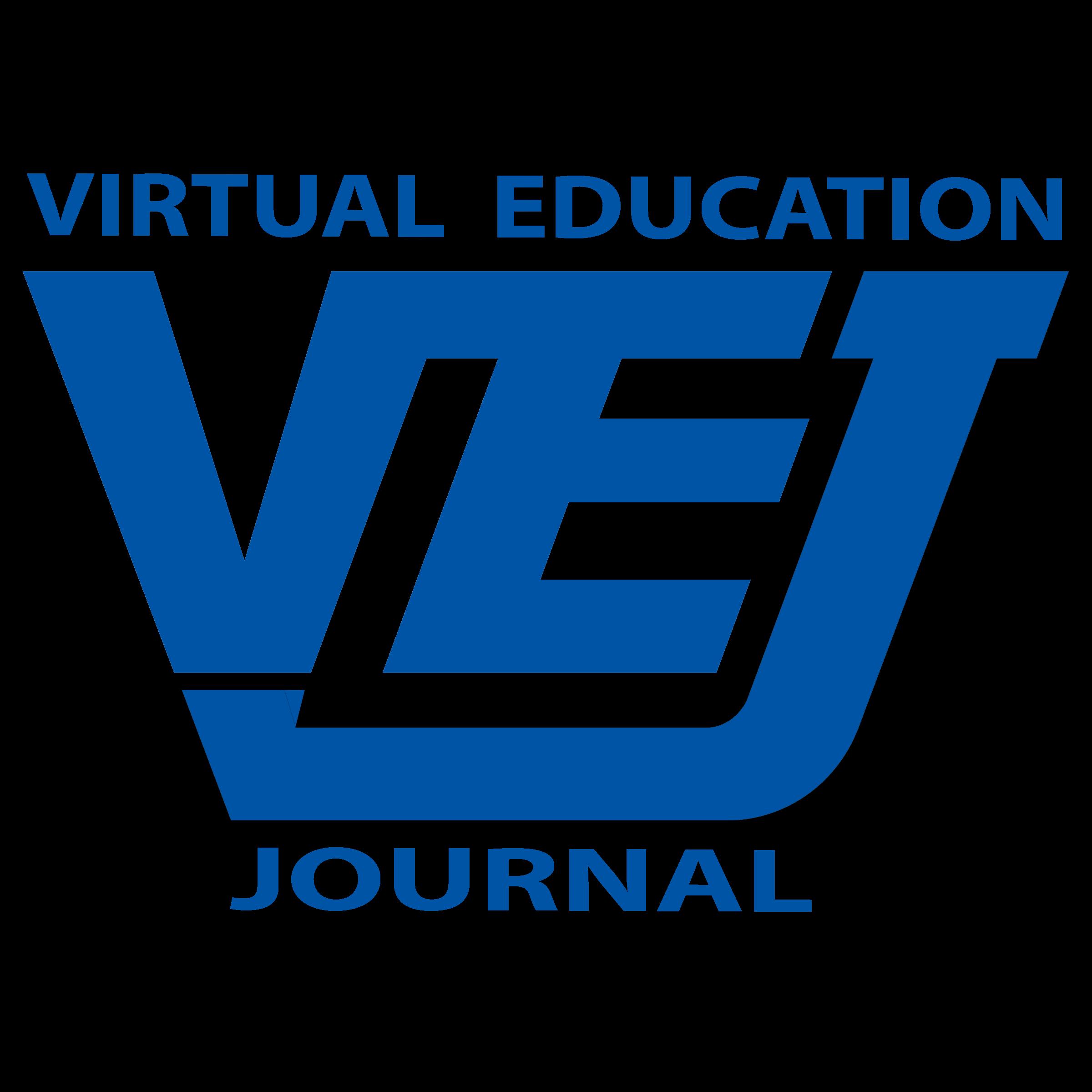What is REAL?” asked the Rabbit one day, when they were lying side by side near the nursery fender, before Nana came to tidy the room.
“Does it mean having things that buzz inside you and a stick-out handle?”

“Real isn’t how you are made,” said the Skin Horse. “It’s a thing that happens to you. When a child loves you for a long, long time, not just to play with, but REALLY loves you, then you become Real.”

“Does it hurt?” asked the Rabbit.
“Sometimes,” said the Skin Horse, for he was always truthful. “When you are Real you don’t mind being hurt.”
“Does it happen all at once, like being wound up,” he asked, “or bit by bit?”
“It doesn’t happen all at once,” said the Skin Horse. “You become. It takes a long time. That’s why it doesn’t happen often to people who break easily, or have sharp edges, or who have to be carefully kept. Generally, by the time you are Real, most of your hair has been loved off, and your eyes drop out and you get loose in the joints and very shabby. But these things don’t matter at all, because once you are Real you can’t be ugly, except to people who don’t understand.”
(Margery Williams. The Velveteen Rabbit. March 29, 2004. eBook #11757]
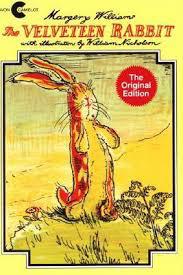
As I (Roxie) sit at my desk at VEJ Headquarters in Second Life (SL), while I (Rosie) sit at my computer in Real Life (RL) writing this editorial, I am struck once again by just how blurred the lines are becoming between RL, VR/AR, and Mixed Reality.
This past month has brought a lot of hype and attention to VR/AR and Mixed Reality from vendors and game developers on the Internet, gamers sharing their new discoveries and experiences on Youtube, and news from conventions such the 2017 Consumer Technology Association (CES) show in Las Vegas. Reading articles such as Vive Tracker by Josh Miller on c/net, watching demos of the latest games, such as the review by Phil Hornshaw and Nick Hastings, “These 12 Oculus Rift Games Are The Best Way To Experience Virtual Reality” (January 25, 2107), and following the latest newsfeed about VR on websites such as 3DVRCENTRAL leaves all of us to ponder, like the Velveteen Rabbit, just What is Real?
For example, in December 2016, I immersed myself for the first time in the experience of wearing the Oculus Rift head-set with the new Touch controllers. While shooting hoops in the middle of a packed stadium I literally lost contact with the real world. I was there, in the moment! My avatar felt the weight of the ball as I picked it up and took the shot. The crowd roared as I made baskets. And I, caught up in all the excitement, yelled and screamed and jumped for joy! Totally oblivious to the rest of the shoppers in our local Best Buy store!
In that moment, was there “really” another world? If so, I was not cognizant of it. The poor salesman doing the demo, however, had to make sure I stayed in the safe area. Thinking back, I can only imagine how the large crowd of shoppers who gathered around to watch this spectacle, must have thought I was totally on a different planet! My avatar really did have, as the velveteen rabbit described, “the things that buzz inside you and a stick-out handle” that created this whole new level of sensory experiences . . . REALLY!
I have written before about the blurred lines between Roxie and Rosie – Second Life and Real Life, and how these two have become one. Anyone who has been connected to their avatars for a period of time, understands when the Skin Horse says, “it doesn’t happen all at once. You become.” And as we have discovered after losing some of our best friends in SL, such as Cyrus Hush and LadySlipper Constantine, it hurts. It really hurts!
Over the years, many of us in SL and other virtual worlds have often shied away from trying to explain the phenomenon of “being” an avatar. I guess the great news in all of this is, as Cindy Bolero writes in this issue of VEJ, how being “a professional avatar” for ten years she “used to briefly attempt to describe what we do. Prior to James Cameron’s Avatar,” most people couldn’t understand it. After many people experienced the movie, I could spend a little less effort trying to explain.”
And, so, maybe it will be for us. As more people experience this new mixed reality of VR/AR, we all may walk away with a greater understanding of . . . What is Real . . . REALLY!
Just sayin’!
So, hold on tight to your hats and goggles . . . and get ready for the wildest ride yet in the Metaverse!
We hope you will find the articles in this issue of VEJ as exciting as we do. A special THANKS to all of our contributors.
Grab a copy, devour every byte, and be sure to share it with others!
Keep smiling
Roxie Neiro (SL)
Rosie Vojtek (RL)
PS. Keep doing what you do best in every virtual environment you hang!
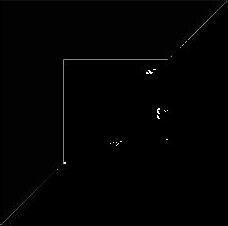
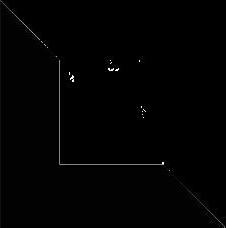
Torgon Woodget is one of my favorite creators in Second Life (SL). Last year he helped build and script the People Mover Ride on the VWBPE 16 Social Sim. He is working with the VWBPE17 Social Committee again this year, so expect an even more amazing ride under the sea March 29-April 1, 2017!
I caught up with Torgon recently to find out more about him and his work.
Roxie: Hi Torgon. Would you please tell our readers a little about who you are and what you do.
Torgon: My name is Torgon Woodget in SL, most other grids and in another life far, far away also known as Ulli. I’m a software developer from Germany and usually create backend systems for large-scale web applications.
Roxie: How did you get started in SL? What made you take the plunge?
Torgon: A couple of years ago, I was in a long-term project in Switzerland. If you’ve ever been working abroad during the week and heading back for the week-
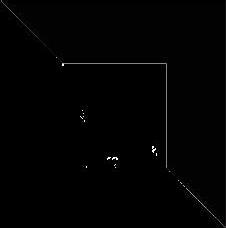


end, you’ll quickly learn how boring nights alone in a hotel can be. And hotel bars tend to get expensive in the long run. So one night I remembered seeing something about SL, logged on - and got stuck. Especially as I spent a few more years working in London later. And there [In London], hotel bars are REALLY expensive!
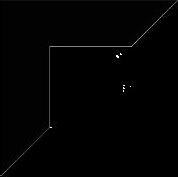
You think? So-o-o true!
Torgon: So, I got onto SL, enjoyed meeting and partying with people from all over the world, but relatively soon the dark side of SL dragged me under... No, not what you think!
Roxie: Good, you had me scared for a minute! What, then are you talking about?
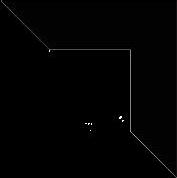
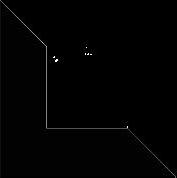
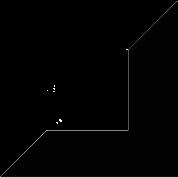

By Roxie Neiro (SL), Rosie Vojtek (RL)
Torgon: A software developer, in a world where everything needs a script or two to work. . . . Bad combination! Well, at least one that quickly reduces the time for partying. Relatively soon I was shanghaied by a couple of friends that needed help with their builds, and soon after I started making my own stuff. Ok, admittedly, being a developer doesn’t bode well for your design capabilities, and thus I mostly stuck with teamwork. Over the years, quite a few products came out that are still selling today. Even good looking ones, but that wasn’t my fault.
Roxie: Maybe not, but you definitely have a talent that has helped to create some pretty amazing products! So, what is it you do and what are you passionate about?
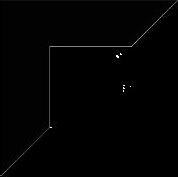
fits with even my design capabilities: Rollercoasters. Those were my entrance into the world of Blender and Mesh, and helped me to finally learn it.
Roxie: Yes, you have created some amaz-
of technology and nature – a space where you can relax in a park or enjoy my builds.
Roxie: Yes, it is pretty amazing! I could stay there all day! The time just flies when you are having a good time! There is so much to see and do.
Torgon: Right, and when Linden Labs finally came through with the increase of the number of available prims on a region I finally had what I wanted – enough prims to not only have a nice park to relax, but several other levels with different kinds of fun.
Roxie: What do you mean?
Torgon: For me, SL and similar environments offer one thing I don’t have in Real Life (RL) –Fast turnarounds. If I write software in RL it takes months and sometimes years to make it to completion. Here in SL I can create stuff that’s fun for me and others in a matter of hours or days. I frequently joke about being a lazy sob, as I try to make the computer do my work. So, making sure that stuff is easy to use could be said to be my first priority, while still allowing it to be as adaptable as possible.
Roxie: What about scripting?
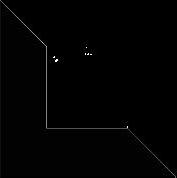
ing rollercoasters! They are so much fun! I love Torgon’s Fun Park and Store. Can you describe them for our readers and let them know what they can see and do when the visit these two special places.
Torgon: Building stuff is all fine and dandy, but it’s no fun if you can’t really present it inworld.
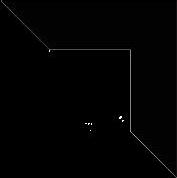
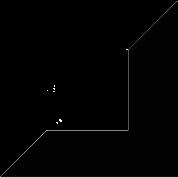
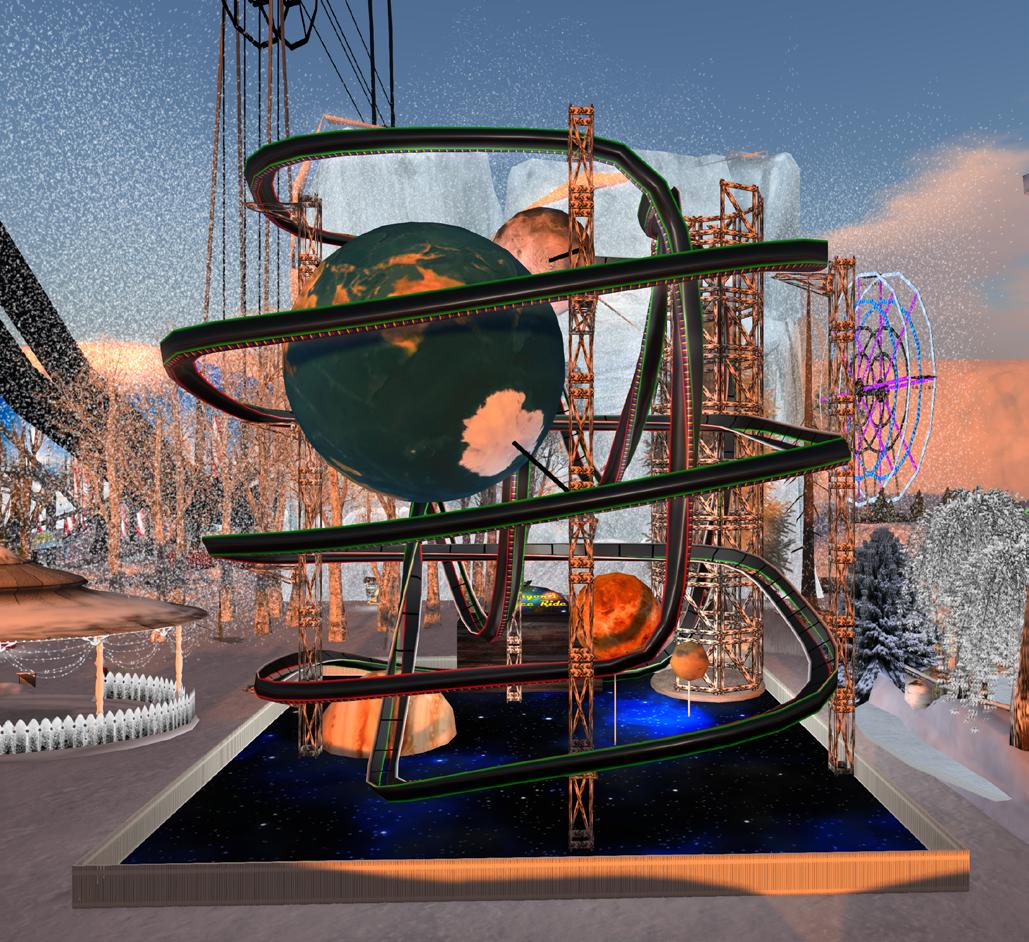
Torgon: It’s winter, at least for most of the people I know, and I build rides, so what can one do? Build a Winter Fun Park… a wintery styled fun park full of rides and places to relax. If its concert time down at the region owner’s jazz club, you can even hear the live singers while riding a rollercoaster!
Roxie: [Smiling] How fun! Kind of like the Rock ‘n’ RollerCoaster at Disney World! So, tell us about some of your favorite rides – that you built.
Torgon: A favorite ride? That’s always hard to say, but I would guess it’s the “unlimited” coaster, because it combines a lot of different things in one ride: On the one hand, it’s a ride the way I can build them, technically working very well and looking quite OK, too. On the other hand, it allows others to add their custom look to it. And then it gets really great, as you can see from the wintery coaster decoration that’s currently up in my winter park.
Torgon: For most of my SL time I’ve stuck to scripting, because, to be honest, I’m far from a good designer. A while ago, though, I finally found the one thing that
So, when friends of mine bought a region a while ago I was able to convince them to let me have a full sim sized skybox. And, I convinced a different friend to design a store environment that looks like anything but a store. When you come to my place now, you’ll see a fantastic mix
Roxie: What else have you designed/built in SL or other virtual environments?
Torgon: Oh dear, now that’s a long list. In addition to my rides, I think the best known things are my race systems for horses, from track to gymkana. Or, my
book creator. . . create virtual books by drag and drop. Currently I’m working on a set of combined inworld/web systems for different uses, like a grid-wide digital ad system. But that’ll be done whenever its done. I build for fun and when I get the time to build.
Roxie: [shaking head] I certainly know that feeling! Of all the objects you have built, what are you most proud of and why?
Torgon: I don’t think “most proud off” is what I would go for. Lets take “remember most.” That’s much more fun.
Roxie: [Laughing] Agreed!
Torgon: Actually, it’s the first two complete builds I ever made. I still remember those! A house inside of a giant elephant, and an enormous glass of café latte. One was just for the heck of it, trying to see if I can build anything inside of a sculpt; the other one started out as an art gallery.
Roxie: Interesting! How do you get your ideas? That is, ideas like the rides and activities you have built?
Torgon: Most of the time by saying “I wonder if I can do this.” Who needs a sim-sized Ferris Wheel anyways? But yeah, it can be done!
Roxie: Yes, kind of like the VWBPE Social
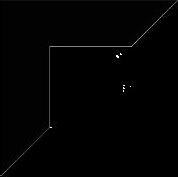
Committee, right? [laughing, and thinking about plans for the 2017 conference]. Which begs the question, what skills did you need to learn in order to design/build the rides?
Torgon: Funny enough, it was the other way
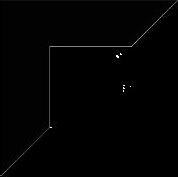
virtual worlds? What have you had to do or learn to be able to overcome the obstacles?
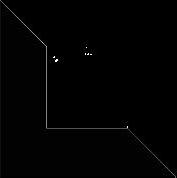
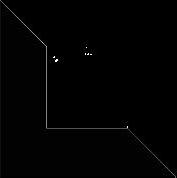
round. I wanted to learn a skill, but that’s always a lot easier for me if I have something to work towards. In case of my rides, it was to learn blender. Well, I think that worked.
Roxie: From riding your rides, I would say it sure seems like it worked! Your designs are excellent and there is not a hitch with the scripting. I remember the early days when people first started building roller coasters and you would get on it it would be stop and go all the way. But, your rides just flow – so much fun!
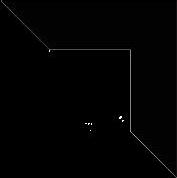
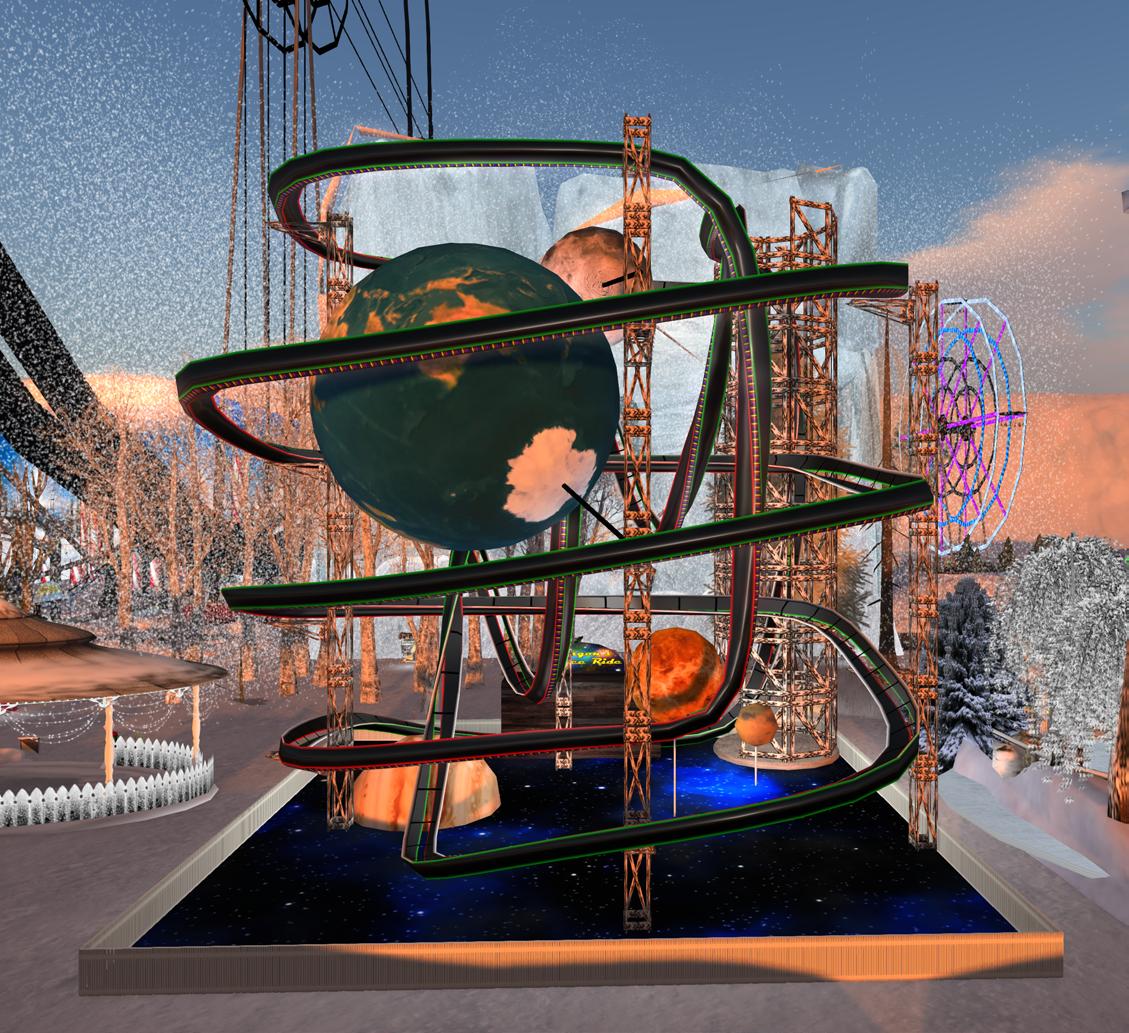
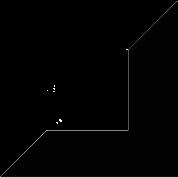
Torgon: [smiles]
Roxie: What would you say has been the most challenging part of your work or the biggest obstacles for your work in
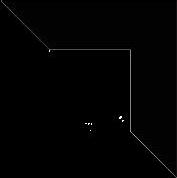
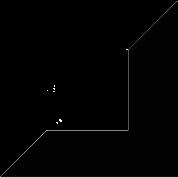
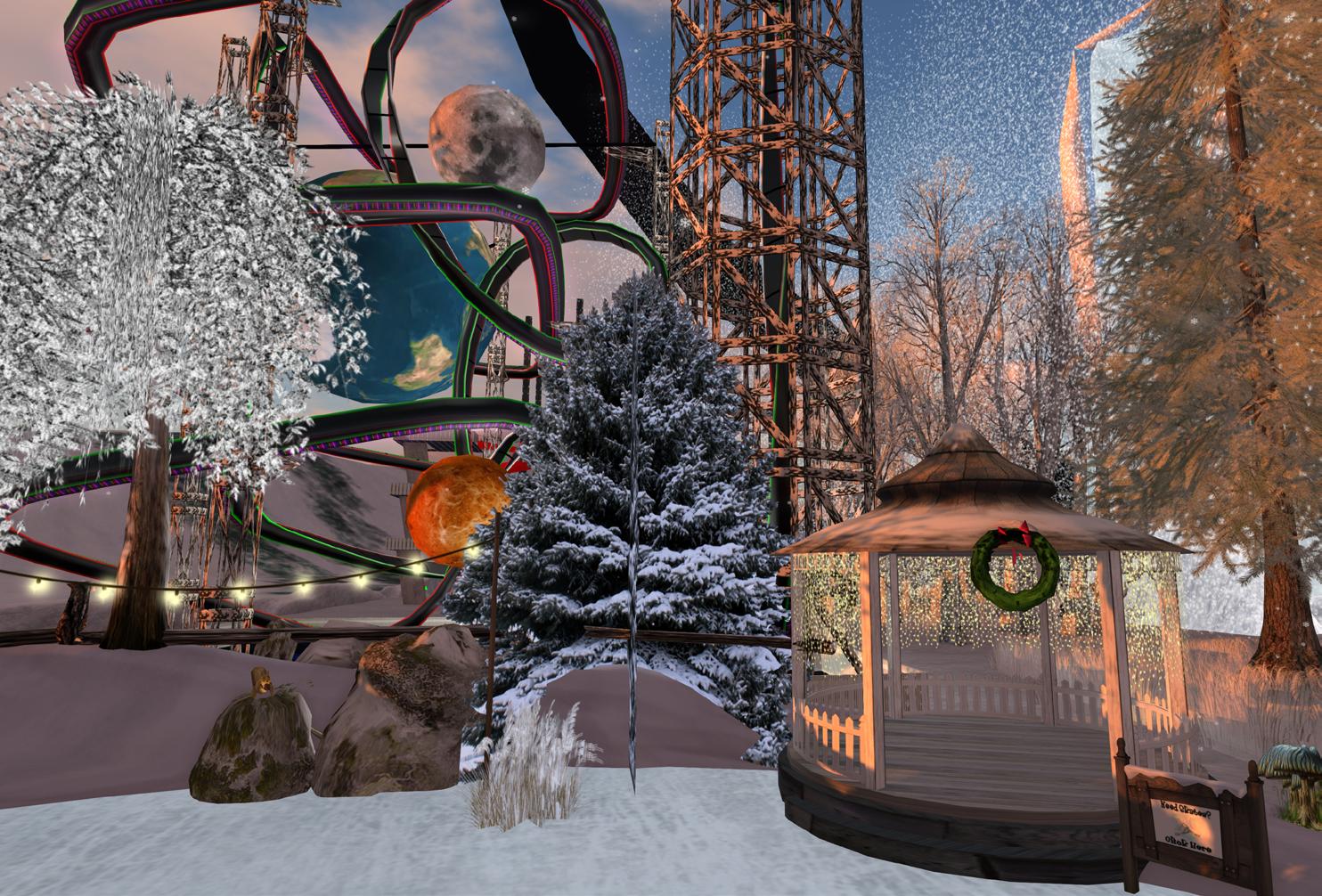
Torgon: The biggest obstacles on SL, and to a lesser degree on similar platforms? The very limited capabilities of the scripting languages if it comes to complex activities with lots of data. Currently, once it goes beyond some basics, the only way to get through is by putting parts outside of the environment, e.g. on a webserver.
Roxie: If SL (or other virtual environments) were more user-friendly for designers/builders/scripters like you, what would they allow you to do that you can’t do now?
Torgon: I don’t think virtual environments must be that easy for creators. I think it’s much more important to make the learning curve for users as flat as possible. And to be honest, SL sometimes has a learning curve akin to the flight profile of a Saturn V. What I would love to do is more physically realistic stuff, but that doesn’t work in any grid.
Roxie: Maybe someday? Which leads to my next question, five years from now, what will virtual worlds look like? What do you hope people/avatars will be able to do?
Torgon: Probably not too much different from today, we’re approaching the uncanny valley and I doubt technology is advanced enough yet to do the jump, thus people will probably shy away from graphically better
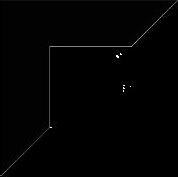
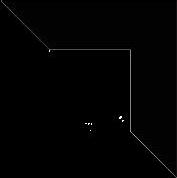
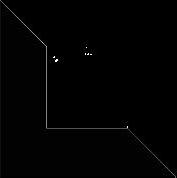
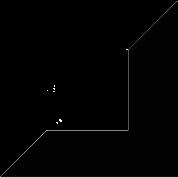

systems for a while. Never mind that the user-base, a system like SL has, won’t be that easy to move, not even for LL.
Roxie: Right. Speaking of which, have you experimented with virtual reality (e.g., using Oculus Rift, HTC VIBE)?
Torgon: I would love to, but I never got beyond the Samsung Gear. And with LL having scrapped the Rift support for SL there’s no reason for me to spend the money right now.
Roxie: Understandable. What tricks/tips do you have for our readers if they would like to learn how to script and build rides?
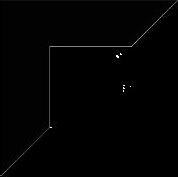
Torgon: Just do whatever you like. Virtual Worlds are a fun tool to use and to be whatever you want to be. If you want to learn to script, grab an idea and go for it. Talk to people that do script. Most of them will go out of their way to help you. If you want to build rides? Grab a big bottle of headache pills, then try to create a track in Blender or Maya. Then go back to the pharmacy for another, bigger, bottle, and repeat. It took me several tries to get a grip on Blender. If you’re still persistent, look at Nurbs or Bezier curves for the track layout and Array and Curve modifiers for the track’s rail.
Roxie: [Doubled-over laughing] Too funny, Torgon! Excedrin Headache number 7! I can feel it coming on! [laughing out loud]. OK. [Catching her breath]. So, what projects are you working on now? What can we look forward to riding next?
Torgon: Right now I’m back at doing some data-oriented projects in SL, like a gridwide ad panel system for clubs or magazines, or a web market for breedables. If I get those out soon, there might be a nice ride for Valentine’s Day. Optimistically, even in time.
Roxie: Oh, that would be fun!
Torgon: For now, though, enjoy the fantastic winter ride decoration that was built for one of my rollercoasters, to be found at the Park.
Roxie: Thanks Torgon. It has been a lot of fun to talk with you, walk around your park, and especially to ride the rides. I really enjoyed the winter roller coaster. I can only say how glad I am that this is SL instead of RL as I would have been really scared to do all the loops! I especially liked the way the sleigh turns so that you can see the different animals in the middle of the ride. Everyone should try this ride!
I want to encourage all our readers to check out your winter park and store area. Everything you have built is absolutely amazing! So much fun! Thank you for sharing this with us.
I would also encourage all our readers to plan to attend the VWBPE2017 Conference, especially the social activities and explore the social island to see more of Torgon’s work! Check the schedule as it gets closer to the conference for activities and times! Thanks again, Torgon for taking time to talk with our VEJ Readers and me.
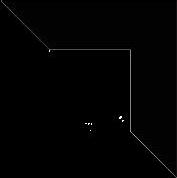
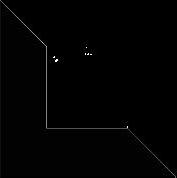
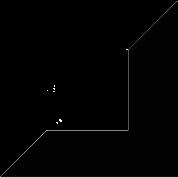


Myself, and many others in the virtual worlds community, are at or around our ten year mark of being a ‘professional avatar.” It is a term I’ve used to briefly attempt to describe what we do. Prior to James Cameron’s “Avatar,” most people couldn’t understand it. After many people experienced that movie, I could spend a little less effort trying to explain.
Next up will be Steven Spielberg’s “Ready Player One” in 2018. Which I could almost guarantee, hundreds if not thousands, of VR and online 3D startups will be going after the education and training market. They may think it’s a new idea, and they may think they are the first, but as we all know, online 3D education and other immersion software is already an industry.
Regarding the VR hype, don’t get me started! Here in the Silicon Valley and San Francisco, it feels like VR Ground Zero. I’ve tried out a lot of amazing tech and experiences. And, if one has the time, here in the SF Bay Area, one could go to a VR event or Meetup pretty much every day of the week. There’s even the occasional dilemma of two
or three being scheduled the same time. It got to be overwhelming. I had to take a break. When I started going again after some summer travel, I saw several Meetup and tech groups are now charging tickets average $1525. Not to mention, average VR/AR conference registrations are over $1000.
The bottom line is; wonderful, amazing, and compelling content is the easy part. It is the hardware that has a long way to go. Remember cell phones being the size and weight of bricks back in the early 1980s? We can probably all agree that ‘clunky’ is the current state of VR. Which by the way, is yet to be seen – will consumers even embrace it? We’ll just have to give it time. Manufacturers will eventually come through with more comfortable and innovative gear.
In the meantime I’m in no hurry whatsoever to bring expensive VR tech to the classroom or occupational training. Education in virtual worlds needs affordability, ease of use, safety, privacy, and multiple device distribution. As you know, most of the latest VR eye-candy tech is out of reach of average classroom. Some educators say they need the high-tech wow-factor to get students attention. Others feel they should just teach well without hightech. Either way, it’s all getting there. Slowly.
By Cynthia Stagner (RL)
Cindy Bolero (SL)
So, where are we at now? Some have been using a virtual worlds platform, and have a presence that has worked for them for many years. Some of us were just never quite satisfied with what’s available, and continue to look towards what is necessary and ideal.

That is my situation. My quest has been to have something that works in all aspects. I don’t want to settle and struggle with platforms that don’t fulfill the criteria needed. We need new user-friendly quick-ac- clamation interfaces. We need white label privacy along with safe and secure access. We need affordable content. We need robust integrated multimedia tools, and we need environments that look as good as consumer video games.
In 2012, I began exploring and tinkering with Unity3D with my pals Gord (Golden Greymoon, and Bill (Dae Miami), trying out Alpha, Beta, and released platforms which were
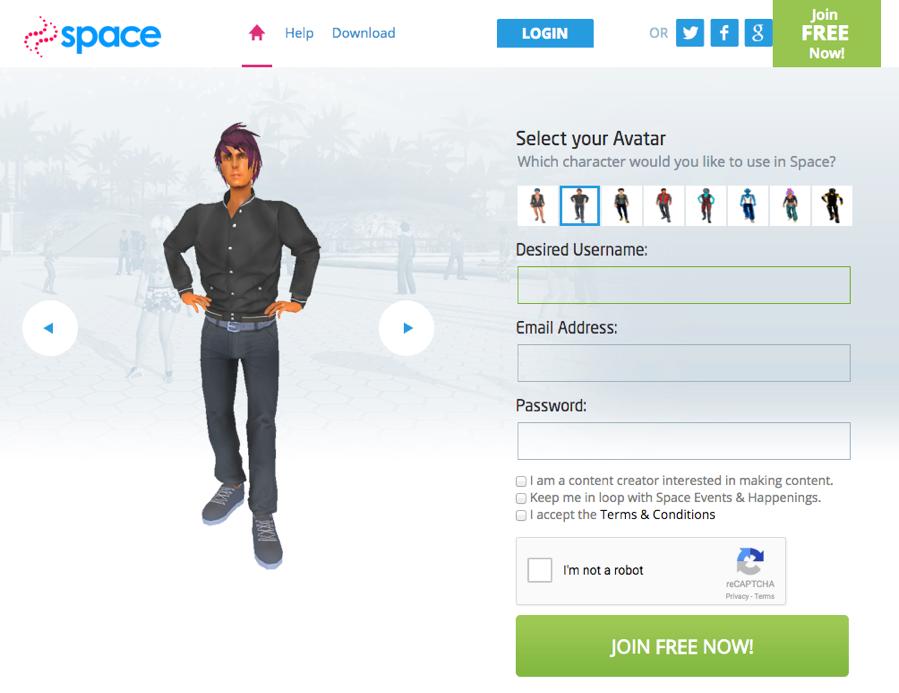
either specifically or non-specifically, designed for education and training. Once an educator or trainer experiences feature-rich virtual worlds like Secondlife, it’s not easy for Unity3D or other game engine developers to deliver all those desirable features. For example, Second Life is millions of dollars and fifteen years or so of R&D. A very tough act to follow!
Recently I was invited to the Unity-based user-generated content MMO platform in Beta called Sine.Space. Thank goodness this developer team has extensive experience with virtual worlds, and wants to take it to the next level. It’s a new day! You could even call it a paradigm shift. And thank goodness, they are not forcing VR tech on us, though the platform is VR-capable.
Keep in mind that Sine.Space is in Beta. New features, better interactivity, and new content are added regularly by the developers and user-creators.
Upon my first session of trying out Space’s Unity Editor package, my existing Unity projects from prior SDKs, converted easily and were back online in a snap. My newer assets look fabulous. It is a nice pipeline with a lot of flexibility and features. There are so many features coming with this new world to get excited about, that I just can’t cover it all here. I don’t even know half of what it has to offer. All I know is that it’s what many of us have wanted and needed.
The other Beta testers in Space come with varied skillsets. Some with game engine software experience, and others with years of virtual worlds experience but new to Unity. Some are content creators wanting to open shops, some want to produce game, questing, and storytelling experiences. Everyone is very friendly and helpful.

What I am most looking forward to, is the ability to white label. The privacy, safety, and lack of distraction needed to conduct practical use of virtual worlds. Sine.Space not only serves entertainment, fashion, recreation, fantasy, roleplay, romance, etc, but educators, trainers, therapists, and B2B, will be able to re-brand and tuck themselves away from the public side to keep their users focused on what they brought them online for.
Some of you may know me from my work and support with
hazardous occupations training simulations in virtual worlds and beyond. My land group in Secondlife, Aero Pines Park, supported firefighter training for several years. I also supported an electrical linesmen substation training simulator. Since then, I’ve worked with or consulted with companies about MMO simulators, as well as created 3D scenes for procedure evaluation, facility remodeling, accidents, and failure analysis.
It was the four years of firefighter training at the Aero Pines Park sims that was the most intriguing, which led me to be-


“Earthquake Aftermath” for First Responders and Urban Search & Rescue. It was originally created for VRFD (Virtual Reality Fire Dept) in a VR MMO. Unfortunately, Oculus Rift ceased Mac support so we had to find another MMO with better multiple OS support and device distribution. Again, Sine.Space is saving the Day!
come a California state disaster worker supporting county Offices of Emergency Services (OES), Urban Search and Rescue (USAR), Red Cross, and others. I started learning Unity to take hazardous occupational training to another level with MMORPGs. While at the same time, also training with my “Boots on the ground” with real-life first responders on a regular basis.
At an average real-life exercise, I’m either training with others or I serve as a wounded or trapped victim to extricate. Just in the last three months I’ve been buried in heavy rubble, received simulated treatment and extracted, then carried to triage, then transferred to a hospital tent. I participated in a crashed passenger jet plane exercise in a large hangar for County OES and first responders at San Francisco International Airport. Next week I’ll be extracted from a commuter train wreck, followed by an ambulance ride to a hospital, where nurses and doctors will practice multiple victim intake with a large number of volunteer victims.
I also train on weekends with other team members in small or very large groups. Recently we did a post-earthquake scenario practicing triage, treatment, and Command Post operations. We utilized former Naval Air Station barracks at NASA Ames Research Center as a mock apartment building full of families. Many volunteers of all ages from the community assist us, serving as injured and trapped victims.
I’m sure you’re seeing where this is going!
Yes! I do have a disaster management simulator and training grounds in development. I know first hand from disaster training in real-life, what is missing in those trainings (e.g., chaos, confusion, crowded radio channels, and other sensory overload). I know how beneficial a simulation environment can be. I had tried a few Unity-based platforms, which were not ideal for one reason or another. It was the invitation I received from the Sine.Space team that is getting things back in motion to fulfill the potential.

In the fall of 2016 in the Alpha version of Aero Pines Park v2, A mountain lion peers over a family of deer. Will they escape unharmed? Find out with a visit to Aero Pines Park v2 in Sine.Space
barrier to bump against.
Some of you may know me and are with Aero Pines Park in Secondlife. I’m glad to say that the park made it to its 10th Anniversary! Unfortunately, in recent years, the original 16 region recreation area has reduced to only 3 sims. We are still hosting our annual Winter Festival with our legacy skating pond and other activities, but the big surprise is “Aero Pines Park v2” beta recently launched with our 10th Annual Winter Festival in Sine.Space as well! It’s a work in progress, and much optimization needs to be worked out as more content is added to it every week. Here’s an early tour review video by a fan in a Vlogmas series.
I was able to put the ‘aero’ and the ‘pines’ back into Aero Pines by restoring the airstrips, as well as marinas and other sport vehicle fun. There is much dense forestation going in as well as soon to be teaming with wildlife.
If you were already familiar with the roads and trails and landmarks in Aero Pines Park, the Unity3D version is pretty much the same map, but is scaled up and more dynamic. The continent is currently the size of 150+ SL regions, with the open ocean being infinite. There’s no invisible void wall
Now you’re probably anxious to see it, and logins are available now that it’s on the Sine.Space public server. It’s best to click on the Download button and install the client viewer. The park is currently too heavy to run on a webpage. It’s a very large wilderness with much interactive content in the works. And do keep in mind the platform is in Open Beta, which means the avatars and controllers are interim, communications features are in development, and the content creators new to Unity3D are experimenting and learning how to best present environments. What is not working right now, will be working later. Features you want now, are in development and are coming.
Keep an open mind and visualize the potential such as I do. The future is looking good. Thank you Sinewave Team for working so hard at getting things right!
Editor’s Note: You may also want to read “Winter Wonderland at Aero Pines Park” in Nu Vibez Magazine. It is an interesting story about the history of Aero Pines Park and additional information about the park.

After a valiant fight against cancer, our dear friend, LadySlipper Constantine, passed away peacefully, surrounded by loved ones on September 17, 2016. LadySlipper was active in Second Life for a number of years. She was active in One Billion Rising, the Virtual World’s Best Practices in Education Conferences, Burn2 and it’s DRUM group, and Virtual Ability. You can read an Interview with LadySlipper Constantine by Bixyl Shuftan in SL Newser – People.
LadySlipper was always here when we needed her . . . she will be missed by us all!
Editor’s Note: Read more at “Burn On” by The Lamplighers and “LadySlipper Constantine Passes Away” in the Second Life Newser.


It takes a village of volunteers to organize a conference like the Virtual Worlds Best Practices in Education (VWBPE) Conference. Our volunteers come from a wide array of backgrounds, countries, and cultures. We need dozens of individuals like you, to support everything we do at the conference from greeting participants to mentoring presenters to streaming presentations. Not only do you get to help us promote and share educational approaches in Virtual Worlds, but you have an opportunity to connect with thousands of conference goers across multiple platforms.
The 2017 conference celebrates our 10th anniversary with the theme Legacy. VWBPE has created a legacy around the proposition that building a professional community of individuals who hunger for innovation is possible without the constricting walls of physical space. As a volunteer, you become an important part of this legacy.
VWBPE 2017 will be held March 29th to April 1st. If you would like to help at the upcoming conference, we would be delighted to have you. We are calling for volunteers to fill the following roles:
* Hosts (formerly known as Meet & Greet)
* Mentors
* Quadrivium Facilitator
* Quadrivium Assistant
* Technical Support
* Volunteer Media Stream Team
Training for Volunteers will begin in mid-March for most positions. One of our team will contact you, with information about training, schedule sign-ups and a couple of Volunteer Committee events you are invited to attend.
For more information about each role and to sign up, the Call for Volunteers is up and available for you: https://vwbpe.org/volunteer.
Registration is open and best of all, FREE! For more information about VWBPE or to register: https://vwbpe.org We have some very exciting events lined up that you won’t want to miss!
Still have questions? Email us at elli.pinion@gmail.com, and we’ll be happy to answer any questions you might have about volunteering for VWBPE. We cannot do this without our Wonderful Volunteers! Come join the fun!














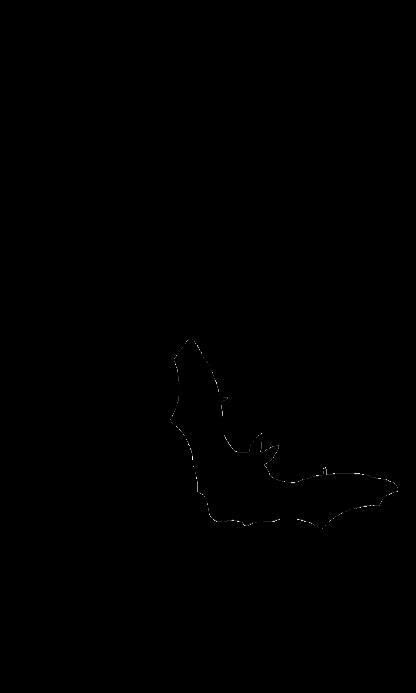










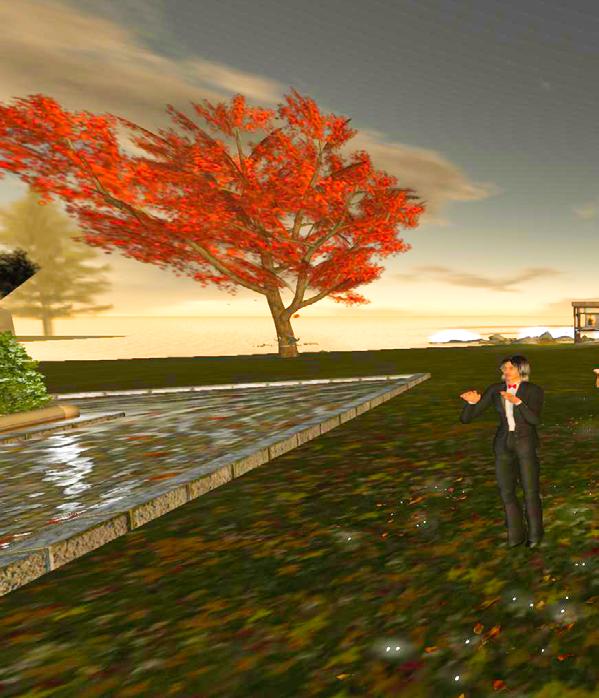

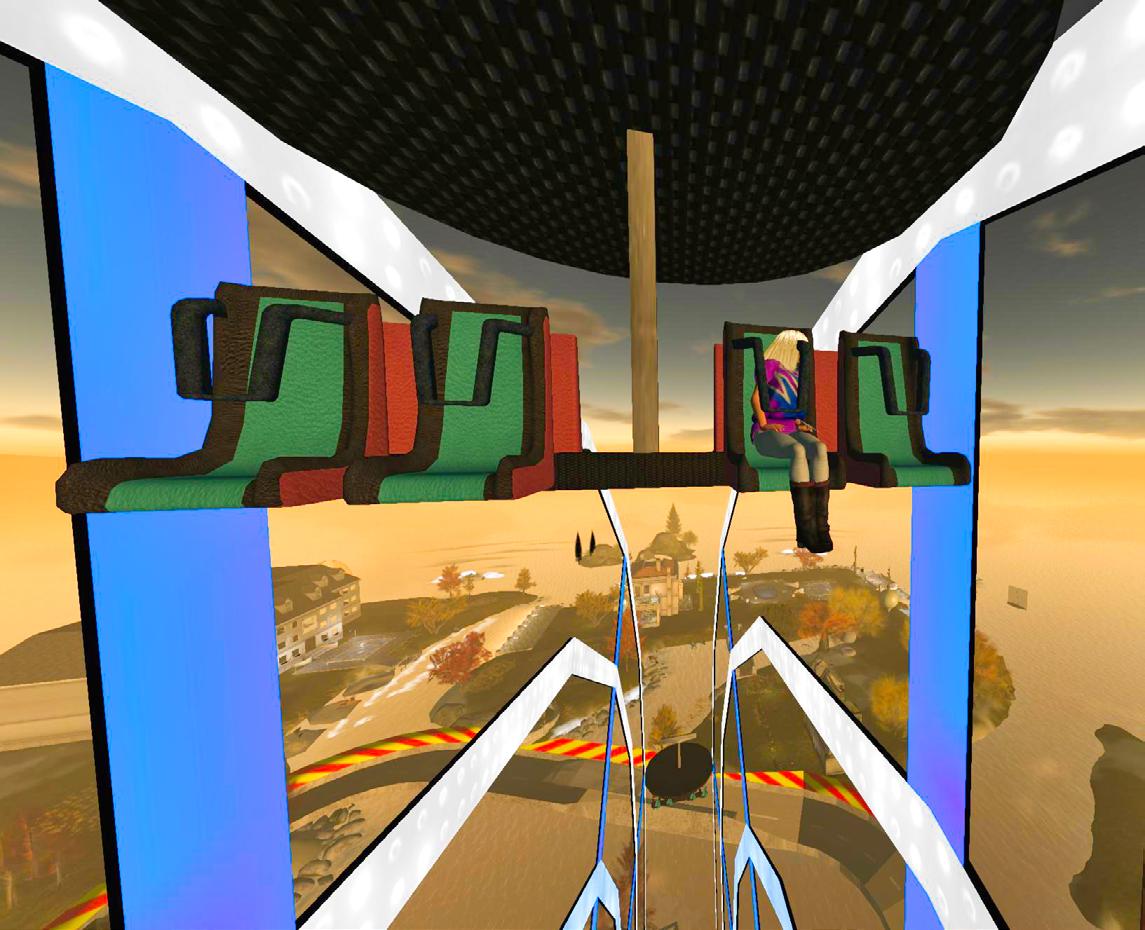


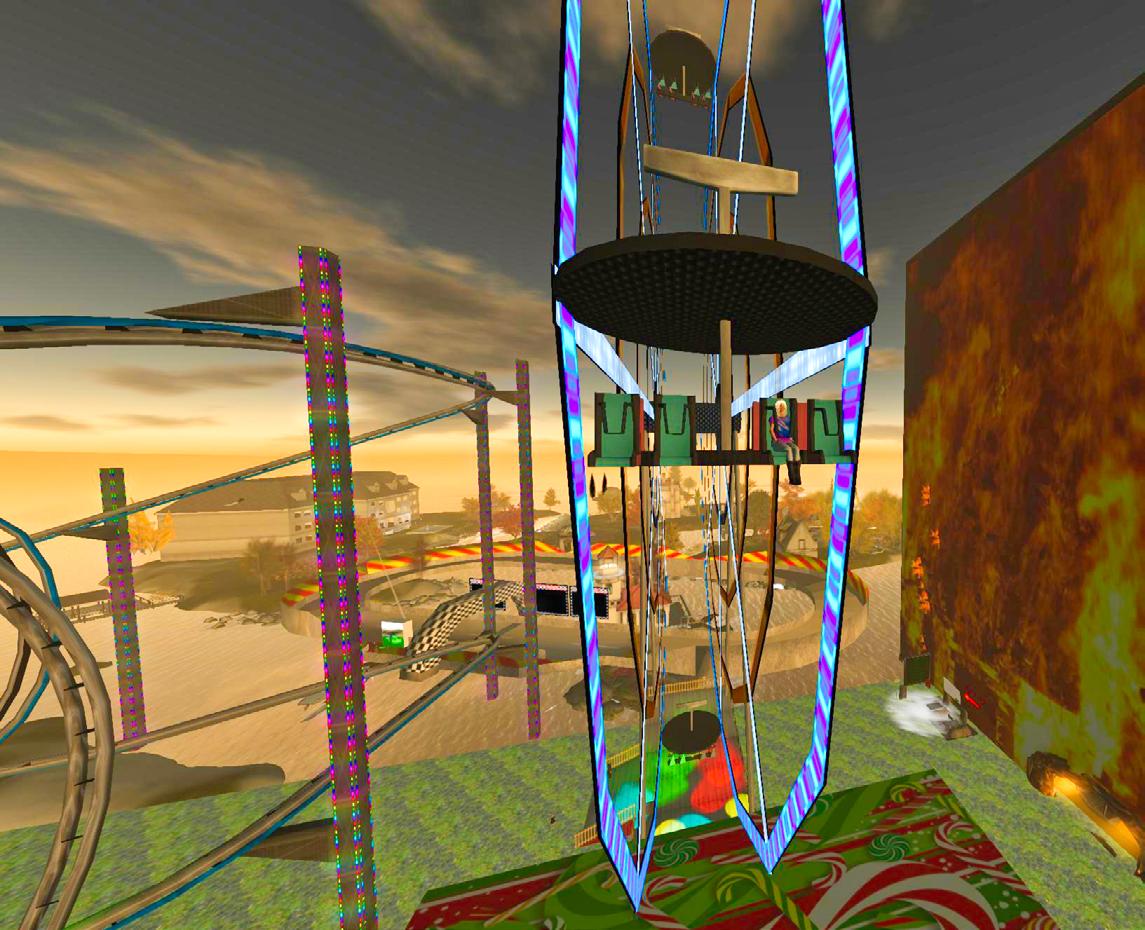


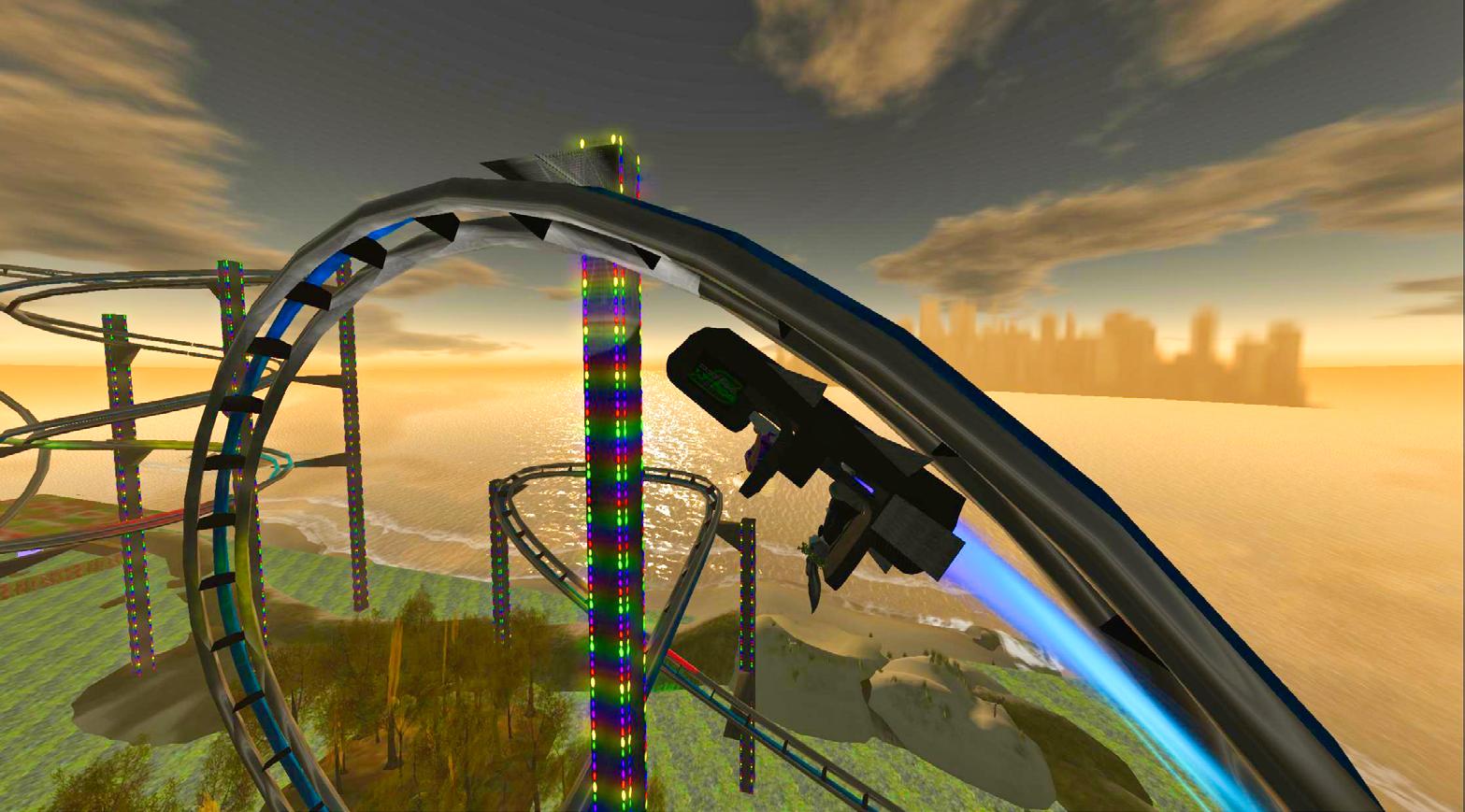

By Maggie Mae (any1 Gynoid)
Virtual worlds (VW) have evolved a live music economy with hundreds of daily shows that are free to attend. Starting as play-for-tips in Second Life (SL) and now popular in OpenSimulator (OpenSim), where a typical talent fee is L1000, about US $4. A select handful of professionally represented musicians command fees ranging from up to L6000 (see Whispering Sands Live Promotions, and contact Spotlight Promotions in SL). Even so, many major VW stars only play for tips in SL and small fees on OpenSim.
Starting in 2008, I cataloged live music talent in virtual worlds to support my SL classes at New Citizens, Inc. First I
tried to track all the performers at all skill levels. When my talent list hit the thousands, it became unmanageable. Therefore, I raised the talent bar to this: must be great entertainer, must be musically flawless, must be a nice person (including manager), and someone that I would trust to headline a major festival event (e.g. SL’s Imagine PeaceFest). I do not want friendship to be a factor. In fact, these standards exceed what music stars in real life (RL) can rarely attain. In 9 years, I have identified more than 300 musicians who meet these impossibly high standards. I am happy to share my AA-level talent list with you! Just instant message me!

For example, one of those stars, Wombat Quinell, transitioned to SL performance after a professional RL music career. When he was an RL professional, he had about 50 songs that he could perform flawlessly. Many of our VW performers are certainly of that caliber!
Why is VW musical talent so terrific?
Quite a few reasons. VW musicians can get significantly more performance experience in front of audiences than RL counterparts, right from their own homes. There is a Darwinian system of music competition in VW. The oversupply of free performances drives the audience ticket price to zero. Plus VW’s lack of scalability (e.g. < 100 avatars per region) implies that it can’t be profitable. Some future VWs will solve the
region scalability challenge (e.g. 100,000 fans at a VW event), then I believe the biggest RL stars will be here competing for our attention.
To prospective performers in VWs: Welcome! Practice makes perfect. And there is a trick! Record your concert (or practice session) and play the audio/video back to yourself. Your brain will almost automatically fix the flaws and improve your delivery. And it helps you remember the lyrics and melody. I confirmed this with several successful stars in VWs. This practice is simple, effortless, and it works. Progressively improve from performance to performance and you will delight your VW and RL audiences.


PThe 2016 ISTE Games & Sims Network and Virtual Environments Playground was held on Tuesday, June 28 in Denver at the Colorado Convention Center. It provided a scaffolded experience for participants to experiment, play, and learn how games and virtual environments are part of the Maker Movement. Our theme in 2016 was Past, Present, Future focusing on escape rooms, ARGs, game jams, and building in Minecraft and virtual environments.
As with all ISTE playgrounds, it was divided into two formats. There were 30 minute presentations and also hands-on tables where educators can try out all sorts of
games, virtual worlds and virtual reality. We want to send out a special thank you to everyone who volunteered as presenters, table facilitators, and greeters!!!! Here’s a link to our lineup from 2016 http://bit.ly/gvplayground16.
Table Facilitators and Greeters included:
Scott Merrick, Andy Wheelock, Rosie Vojtek, Bob Vojtek, Barbara Seaton, Mary Howard, Marie Bjerede, Doug Levin, Bob Smith, Farah Bennani, Laurel Thurman, Lori Weedo, Shushila Heath, Erica Liszewski, Sherry Jones, Linda Hamons, Kate Hagerty and Cynthia Calongne.
Our presenters definitely deserve a second SHOUTOUT with links to them and their presentations:
Keynote by
Slides: http://www.slideshare.net/lyrlobo/future-ofgames-iste-ven-gsn-calongne-keynote
Google Expeditions with Google’s own, Lyman Missimer giving us a guided tour using Google cardboard with Google Expeditions.
“The Global Game Jam® (GGJ) is the world’s largest game jam event (game creation) taking place around the
world at physical locations. Think of it as a hackathon focused on game development.”
Education’ Doug Levin led a demo and discussion on the implications of cryptocurrency for privacy and identity management, badging/credentialing, and learner agency. Slides for presentation.
Closing Keynote Bernhard Drax (Draxtor Despres) in Second Life, live from Germany and Streaming in YouTube: Bernhard Drax is an award-winning filmmaker, musician & former radio news guy, originally from Munich, Germany.
Our 2017 ISTE Games and Sims Network and Virtual Environment Network Playground will be held on Tuesday June 27, 2017 from 2 – 530 pm in San Antonio.
Here’s the description of this year’s event: Experience a playground a little less ordinary!!!!!! The Games & Simulations Network and Virtual Environments Network will provide a scaffolded experience using augmented reality, virtual reality, games and simulations. This will take a project, problem, and challenge-based focus allowing participants to play along with an Escape Room challenge theme.
We are currently in the process of recruiting presenters, table facilitator and greeters! If you’d like to do any of those please let us know by going to http://bit.ly/isteplay17
Also we are looking for educators who are local to San Antonio. We can get volunteer/guests passes for you, your colleagues and even students who would like to help us out on at the playground on Tuesday, June 27, 2017. If you are interested in helping, make sure to fill out the survey at http://bit.ly/isteplay17 .
Either way, we hope to see you at the 2017 ISTE Games and Sims Network and the Virtual Environment Network Playground in San Antonio.


the summer of 2016, I reported for the first time about the development of my non-profit company Sambiglyon’s camera-controlled PC game, ‘My Father’s Face’ (referred to as MFF from this point onwards). In this 2017 issue, I provide an update on that project and the changes in thinking regarding child-friendly user interfaces that have come about.
To recap: MFF is a character-driven game in which the player can control an anthropomorphic squirrel-person
By Fleet Goldenberg www.sambiglyon.org/new16/dev
avatar, viewing the game world in either third-person or first-person perspective depending upon their preference.
Its control system follows a philosophy that is the reverse of most PC games, where the emphasis of the controls is on navigation at the expense of realistic interaction. In MFF, walking and running is regarded as the most boring aspect of play and one that requires little conscious thought. Walk and run therefore takes inspiration from ‘endless runner’ mobile games by being toggled on and off with a button press, so that the controls can be focused primarily on using the avatar’s arms whilst in motion.
MFF, the result of over two years of prototyping, utilizes the Intel RealSense motion-tracking camera technology to control the avatar arms with a precision that mirrors the movement of the player’s real-life arms almost 1:1. This was made possible by extensive arm anatomy research that enabled Sambiglyon to work out how simple control inputs can be automatically translated into the deceptively complex motions of the human arm joint structure.
A new player requires minimal tutorial training, because the controls enable them to approach situations with the avatar in the same way that they would use their body in
the real world. Their life experience has provided them with all the training that they need to play the game.
Most of the above information was reported in last summer’s VEJ article about the state of the game at that time (Fleet Goldenberg. Summer 2016 VEJ. Learning Naturally Through Motion-tracking Gameplay with the Intel Realsense Camera pp 55-59). As is common in game development though, designs evolve as the developer learns new skills and gains new insights. And so it also proved to be the case with MFF. Here is what has changed ...
Originally, the avatar’s arms could only swing inwards towards the chest and return to the sides of the body. However, testing found that this created a jarring experience for the player when their virtual arms returned to the sides and stopped, while their real-life arms kept traveling outwards away from the body but were producing no on-screen movement. In short, it broke the player’s immersion in the game world.
After months of prototyping, we achieved the holy grail – a truly human virtual arm that can stretch out fully straight to the sides, making the ‘airplane wings’ action that children so love. This had an enormous impact on using in-world controls: not only does it feel right, but it enhances ease of interaction by enabling the player to reach towards something instead of having to awkwardly sidestep the avatar to touch an object.
MFF was originally a one-player game. This was necessitated by the game being an offline game that relied on motion camera technology that was only practical for use by one person directly in front of the camera lens.
Later in development though, we made a technological breakthrough: the ability to control the avatar arms using a joypad or mouse with almost the same level of control precision and ease as the Intel RealSense camera provided. This meant that the game could reach a far wider audience because the player no longer needed to purchase a special camera to be able to play.
The other main consequence of the tech achievement was that it was now practical to support two human players simultaneously, with player one using joypad, keyboard/mouse or camera, and the second player using a joypad.
This led to yet another realization. It was no longer adequate for only a male avatar to be provided. We needed both a male and female avatar. Once that decision was made, it became clear that if we forced Player 1 to be male and Player 2 to be female, we would be discriminating against those who wanted to play as male and male, or female and female.
To cater for every possible preference, we therefore engineered a highly flexible character selection interface at the start of the game that enables the players to pick any combination of genders they wanted.

Player 2 avatars have the opposite fur color of Player 1 avatars of the same gender (Red and orange for Player 1 male and female, and orange and red for Player 2 male and female). This enables the players to easily distinguish which character is which, even from a distance.
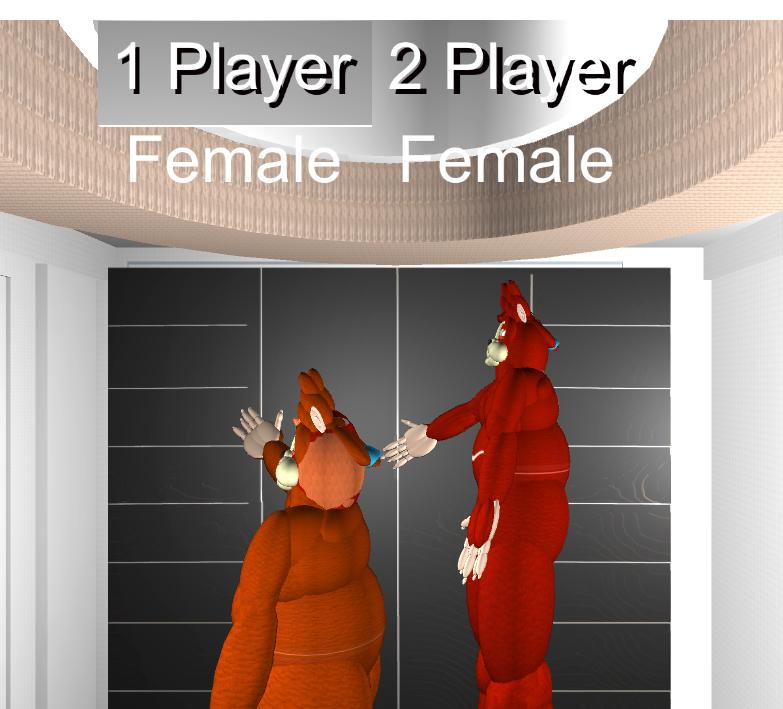
even when in motion, with the arm positions trembling due to the locomotion but not preventing the arms from being used almost as precisely as if the player were standing still. With this technology, children truly can run with their arms stretched out like airplanes!
Having avatars that navigate and interact almost the same as the real human body led to some inevitable conclusions. Just as children may use the avatars for chase and play, grown-ups can equally use them for more … grownup activities. We therefore made the decision not to give the avatars sexual features, deciding that we would give the two players the tools to interact with each other however they wanted to and leave it at that!
Having said that, the avatars are capable of most tasks that real humans can do, aided by rotatable wrists for

While the Intel camera enables the player to set hand orientation with a simple wrist-turn in front of the lens, the joypad and mouse controls make this just as simple by automatically turning the hands palm-down as the arms swing inwards towards the chest. This was because anatomy tests found that most of the real-world tasks use this hand poise when the hands are in front of the body, examples being typing on a keyboard or swiping the fingers on a tablet.
The ability for both players to use a joypad to control their avatars lent itself well to comfortable “sofa gaming” on a couch some distance from the screen. Distance meant that visual elements potentially became harder to see though. For this reason, we used large avatars and a large, legible font for subtitles
so that they could be easily read from the couch without straining the eyes.
Recognizing that two people are not always able to play together for long periods of time, we also implemented a ‘drop I, drop out’ feature for Player 2. At the touch of a button, Player 2 can instantly drop out of a game yet have their progress saved, and then instantly jump back in beside Player 1’s side no matter where they have moved to in the game world since Player 2 suspended play.
A particular advantage of the RealSense cameras is that they can generate eye, eyebrow, mouth and lip movements on the avatar’s face that closely mirror the expressions that the player is making with their real face. Furthermore, an innovative real-time lip sync system converts microphone voice chat audio into live avatar mouth movements.
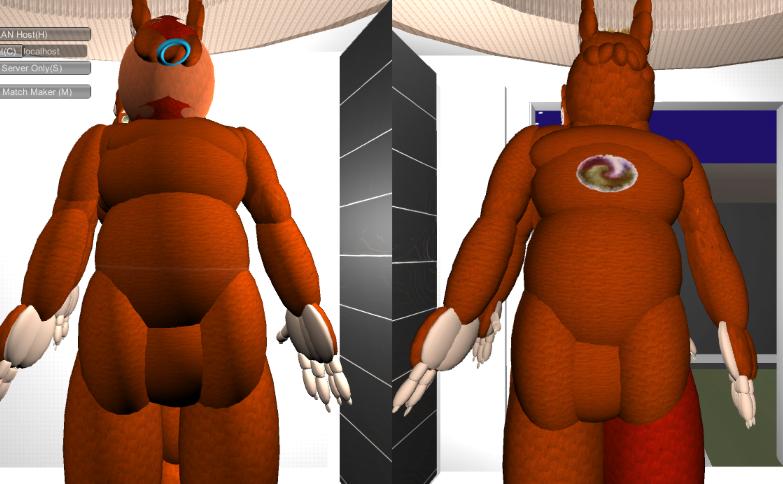
With such realistic avatars, there would inevitably be regret in some corners if the game were limited to local co-op play. There are many couples in the world who are only able to interact over distance through a chat-room, with basic virtual world avatars or through online video-gaming.
After some difficulty, we succeeded in creating an online 2-player mode, where each person in the connection can choose a Player 1 male or female avatar and then play together in the same game session side-by-side. Each player is also able to utilize the full capabilities of their avatar to interact with the other player in just the same way as if the two people were physically in the same room together. If each of the players has a RealSense motion camera, the ease and precision of this interaction is magnified greatly. Unlike local play, both players can use camera control because they each have their own camera in their real-world locations.
The automated lip sync mechanism also has consequences for language localization. As well as reacting to mic input, it can also convert a pre-recorded audio voice track into lip movements, meaning that story cutscenes can be instantly localized for other dialects without changing the lip animation, since the lip movements automatically align to whatever language is on a recorded voice track.

While there is still much content to be added to the game world at the time of writ ing, the avatar technol ogy is es complete, crafting environments that encourage the player to truly make the most of the abilities that are at their fingertips for the first time.
Sambiglyon welcomes inquiries from teaching professionals who are interested in beta-testing the game in their schools. You can contact Sambiglyon directly at marty@sambiglyon. org
See Video Here

Machinima comes to us from the video gaming world. Video gamers began to screen-capture moments “in-game” to show-off achievements and help fellow gamers. This practice led to creative editing to make movies using game engines but not necessarily having anything to do with the game per se.
Today, machinima is created within games and within virtual worlds to instruct, to enlighten, to entertain and to have fun. Educators and students are taking ad-
by Tanya Martin
vantage of this novel approach to movie-making with some amazing results, though the process itself is a learning experience on multiple levels.
The art form is one that can be successfully carried out by very young students as well as mature students and educators. Skills enhanced range from technical skills of screen-capture and editing to storytelling, acting and even 3D modeling. Students must also work together, solve problems and make decisions to ensure a
work that will provide what it intended, an ideal way to incorporate Project-based learning.
For several years ISTE’s Games and Simulation Network has partnered with the Virtual Environment’s Network to host The EduMachinima Fest. This annual, new media Film Festival begins with a brief keynote address and showcases games and virtual environment formats combined with cinematic arts to instruct, inform, entertain and inspire. It features both student and educator works in a variety of categories. There will be a change in format this year, making the event more of a showcase than a competition. A committee will, however, still make recommendations for works to be included at the 2017 Showcase and ultimately for playlists to share with educators for instructional use.
A group of educators meets monthly (4th Tuesday of every Month at 5:00 pm SLT - 8:00 pm ET) in ISTE’s Virtual Environment’s OpenSim parcel on the AvaCon grid, to view machinima as it may pertain to teaching and learning. The Tuesday Machinima Night meeting is open to anyone interested and provides an “online and real-time” space where attendees can watch machinima that attendees have chosen to share with the group as having some educational merit. For help getting to AvaCon, see https://www.avacon.org/blog/avacon-grid/. You do not need an AvaCon account, but when you arrive for the first time you’ll need a teleport. Contact Grid Jumper once you arrive to get that teleport.
Works shared during Machinima Night may be person-
ally created, student created, or created by a third party and posted online. A lively discussion typically accompanies the watching of the videos providing all attendees to benefit from insights and technical expertise. Each month the focus of works to be shared is determined ahead of time to assure some organization and emphasis in the hour-long meeting. The group of gamers and virtual–worlders is currently compiling the list into categories along with the eventual “playlist” that will be shared at the Edumachinima Fest ISTE event during the ISTE 2017 Conference in San Antonio, Texas.
To date, the Machinima shared was produced in a variety of game engines and worlds including Second Life, OpenSim, Horizons, Sims 2, Halo, Minecraft, and World of Warcraft. This list can certainly grow as any game engine or virtual world can be screen-captured and edited with the use of screen-capture software like Camtasia, Fraps, or Screencastify. The content can be serious, comedic, instructive or inspiring. Categories have included Tutorials, Holiday-Themed, Curriculum Content-based, Creative Storytelling, Expository, Comedy and Parody.
The 2017 EduMachinima Fest will be held on Tuesday, June 27 from 5:45 to 7 pm at a location within the ISTE Conference site in San Antonio. RSVP is requested at http://edumachinimfest2017rsvp.eventbrite.com. Those interested in having their machinima considered for the playlist and/or Fest please use submission link at https:// machinima4meremortals.wordpress.com/.

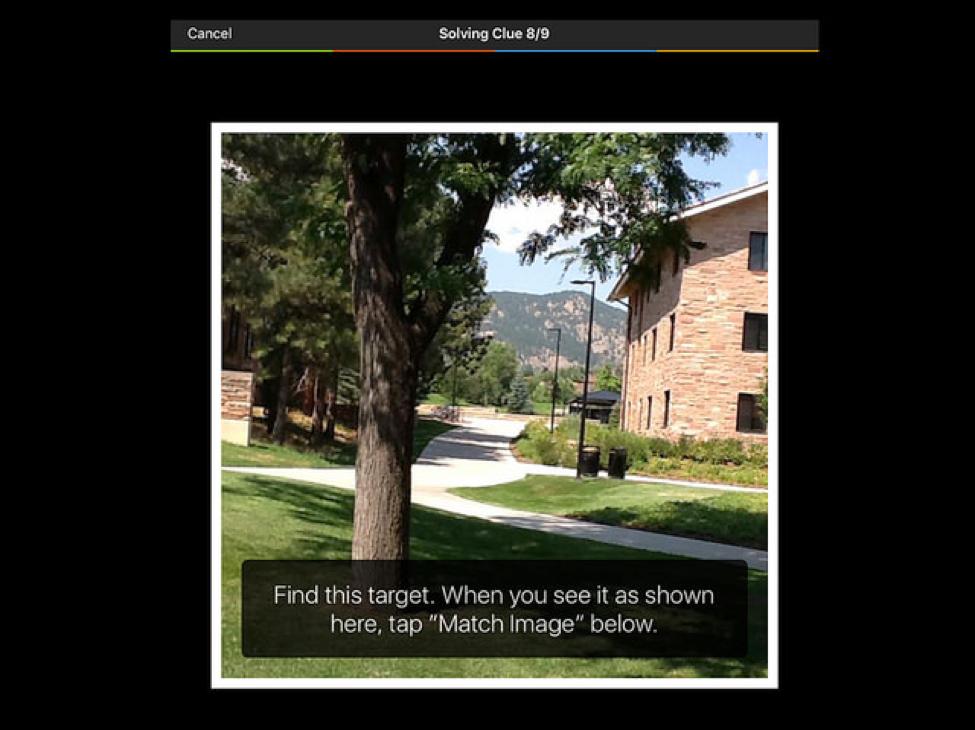
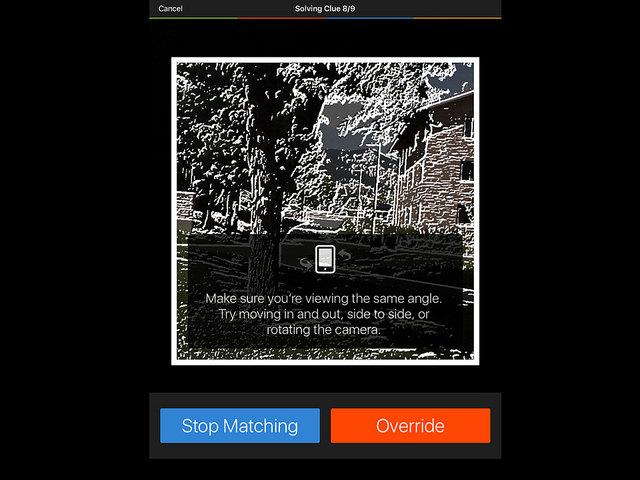
During the annual 2016 ISTE Conference in Denver, a collaborative group of Mobile Learning Network members created and held the Mile High Photo Quest. One week before Niantic Labs introduced Pokémon GO, we had over 100 educators running around downtown Denver and the Auraria Campus chasing augmented reality clues and lining up their findings using the mobile app, Klikaklu.
Klikaklu is a mobile app available on iPhone and iPads. Sorry, there is no android version but the way we dealt with that was by dividing people into groups and making sure at least one person in the group had an apple device with camera and GPS.
Michael Mills started our group out by suggesting Klikaklu which he had used with his faculty at the University of Central Arkansas.
There are two key components to using the Klikaklu app. You will be using your phone camera for taking pictures and the GPS on your phone for geolocating the overlay of the picture.
See A above-for an example, of a picture taken from the campus.
Educators following our clues had to go to the location and get the right shot (see B above overlay).
For the 2016 Quest, Angie Wulff, Chris Luchs and I then went out on reconnaissance and found two pathways for educators to get to know Denver. We developed The Casual Campus Crawl which took you onto the Auraria Campus which houses the University of Colorado- Denver, the Community College of Denver, and the Metropolitan State University of Denver. The more aggressive route was
the LoDo (Lower Downton) Lope which took you into the urban arena and down to Union Station. The evening before the Quest, right after getting into Denver, Michael went out on the routes we designed and created the picture treasure hunts.
While it doesn’t have the backstory or the monsters of Pokémon GO, you can develop your own clues and narrative. We made a Google doc of our planning notes http://bit.ly/mobilequestiste16 for anyone who would like a template or a starting point in planning a quest for your classes or for
professional development. This app would be great for any history, architecture or even English class. We ended up making another Quest based on literary terms (see C above Literary License).
We have to thank everyone who made it possible: Susan Welles and Caitlin McLemore procured the prizes that were the added incentive to our hunters; Laura Sheehy and Laura Briggs who provided information and suggestions; Trish Cloud who was our Voxer administrator; and Chris Luchs and Sherry Jones who staffed the lobby and helped round people up at the end.
We’ll be creating another mobile quest for ISTE 2017 in San Antonio. If you are interested in helping please let us know. We need everyone but if you are a San Antonio resident – we could really use you for reconnaissance! Please email me – Kae Novak
By Kae Novak

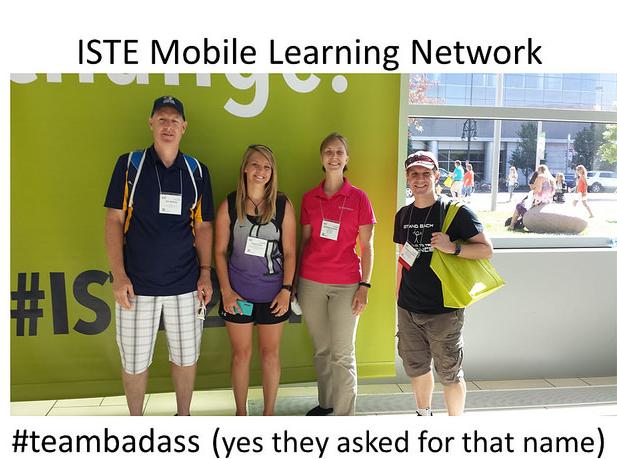
We’ll be creating another mobile quest for ISTE 2017 in San Antonio. If you are interested in helping please let us know. We need everyone but if you are a San Antonio resident – we could really use you for reconnaissance! Please email me – Kae Novak at gamesmooc@gmail.com

By: (rl) Vasili A. Giannoutsos (sl) Bluebarker Lowtide

Imagine being able to walk the surface of Mars, being able to explore its alien terrain while learning about real geographic features and its unique atmospheric composition. Now imagine bringing a whole class to Mars to experience it.
This sounds practically impossible – that is, to do this realistically in the public school system at this point in time. However, through the power of Virtual Reality (VR), a teacher can bring students to a virtual re-creation of Mars and allow them to work with real astronaut gear and vehicles to explore this new world. With the precision from NASA and backing from NASA, the MARS 2030 Experience can use VR headsets for absolutely free (Mahoney, 2015).

Experiencing things in a virtual space grants students opportunities to interact with subjects and topics in a way that was not available to them through textbooks alone. These kind of VR experiences support personalized learning by allowing students to approach topics at their own speed and interact with objects without the risk of harm to themselves. Not just Science or History, but Math and English can also benefit from these virtual experiences.
Between Augmented Reality (AR) and Virtual Reality there is an issue of viability within economically challenged schools through models ranging from low technology (low tech) mobile VR to high technology (high tech) machine VR. This fails in comparison to the emphasis and importance exposing students to this kind of immersive technology in a safe environment as to better prepare them for the technologically-dominated world that awaits them.
The term Virtual Reality is still in a state of flux. How-
ever, Nadan, Alexandrov, Jamieson, & Watson seem to agree that “virtual reality is a three-dimensional (3D) simulation of a real or imaginary system” as a succinct role to encompass current VR technology (2011). VR is a simulated system that allows the interaction among objects and the environment itself to be impressionable by the user as effects are rendered in real time. An unknown phenomenon is the user’s experience to be so subjective that the feeling of one’s physical self-being reflected within a virtual environment evokes a self-awareness in the virtual space. As Nonny de la Peña states, …you connect to your virtual self in this incredibly intense way… it turns out we’re hardwired to adopt representations of ourselves as real… and, while within a virtual space, our mind and body create this mental connection between what we are doing and seeing in a virtual reality, even if we are not doing it in the physical world (Hendricks & Hendricks, 2016).

Our brains from a very early age learn through mimicry of our mothers, fathers, and siblings. As we grow, we learn by copying what others do until we have mastered it for ourselves. To see and do it virtually is essentially that same principle of observation and imitation; which are still innate learning mechanisms of the human brain.
An easy mistake is to confuse virtual reality with augmented reality. Although both can be useful in education, the two are incredibly different concepts. As virtual reality is a complete 3D simulated environment, augmented reality acts as an overlay to our real world that allows us to interact with digital objects in our physical world. Such interactions with augmented reality applications and holographic images, for example, have been known to improve fine motor skills of those with severe brain injury (Ludlow, 2015). The two are separate concepts that are difficult to combine at this point in time because the technology does not yet exist and the conceptualized definitions of VR and AR can change due to this unforeseen technology.
The complex realm that is science education is benefited by the use of virtual reality to teach difficult
concepts to students. Through the Mars exercise in the introduction, teaching astronomy and planetary science is suitable for an Earth Science class at both the middle and high school levels. These science concepts are hard to visualize, yet they can be seen and explored within a virtual learning environment provided by VR that is unlike textbook diagrams.
A technology native student, that is, a student that has been born into our technology-driven world, needs such expressive materials within a personalized learning non-place (Coyne, 2007). From the expansive to the micro, the world of cellular biology seems perfect for a VR innovation to teach the of basic biological concepts. Within the personalized learning environment, “students can fly through the 3D bone cell and observe in detail the structure of each component,” while seeing first hand demonstrations of how these structures interact with one another (Shudayfat, Moldove, Moldove, & Gradinaru, 2013, p. 624). Herga, Cagran and Dinevski observed an increase in retention and engagement with chemical reaction concepts among seventh graders within a virtual reality environment (2016).
The role of virtual reality within education can be fur-

ther infused into other subjects. History, social studies, and civics are but a few subjects where virtual reality has flourished. History has long been taught with a textbook where the technology native students struggle to stay engaged. Chris Fowler has researched, even with the formulaic learning paradigm of history and social studies, a shift towards “design[ing] a specific learning experience that best meets the pedagogical needs of the learner” is a step towards personalized learning through virtual reality experiences (2015, p.415).
Fowler further speculates the trade-off between photorealism and behavioral realism may change according to the learning context (2015). The Greve Museum in Demark, for example, hoped to do just that by accurately recreating the World War I Mosede Fort to highlight its significant role in the war while engaging young children with the history of their country (Moesgaard et al., 2015).
As seen by Tokel & Isler (2015), high levels of perceived enjoyment (PE) and ease of use affected the children’s perceived usefulness (PU) in a positive way that allowed them to communicate and encourage others in their peer group to try the virtual reality
Immersive journalism has also made its debut for civics students to interact with news content through the virtual reality technology medium. This immersive content is synonymous with virtual reality as users can explore volumetric recreations of real-life locations and be witnesses to a news event unfold as if they were really there.
For example, there is an immersive journalism VR experience where you can witness a man fall into a diabetic coma while waiting in line at a food bank called “Hunger in Los Angeles. . . . People are down on the ground, trying to talk to the guy, trying to comfort him, trying to help him out” all the while showing an emotional humanistic response to an issue as if it has actually occurred right in front of them (Hendricks & Hendricks, 2016). Stories such as these, that unfold before students are powerful and can encourage many to write and express themselves.
English classes are seeing a boost in reading, writing, and word relationships through the effective use of virtual reality environments. Young students’ interests peak when they find things to be unusual
and farfetched. But some, however, struggle to find the words to describe such fantastical occurrences. For example, the development and use of a magical cottage VR environment for young students to explore gave them a chance to experience amazing things and then afterwards create a story with their own characters to inhabit the location. This activity increased students’ motivation for the learning task which was expected since “pupils had the freedom to explore the 3D model without completing any specific tasks… [to] not influence the flow of the exploration” (Patera, Draper, & Naef, 2008).
To build more virtual reality environments for educational use, O’Connor suspects the influx of opensource programs such as Kitely, OpenSim, Unity, and Google cardboard will help students “express creativity and individuality, as… places to build community, [especially as] online environments can come alive and engender closeness, community, and learning” unlike that seen before the implementation of virtual reality within education in early years (2015, p. 168). The implementation of unusual environmental stimulation to motivate students to explore creative ideas using virtual reality is also a catching trend in the Far East. For example, Creative Thinking Instruction is the name for a class devoted to encourage creative and critical problem-solving skills among students in the schools of China where students have to collaborate with fellow students and communicate solutions through written and oral speech demonstrations. Not only did Hu, Wu, & Shieh observe an increase of fluency and sensitivity, they saw 3D virtual environments “induce students’ imagination and enhance the creative concepts to develop various feasible, unique, and novel creative concepts” (2015, p. 478). This belief is shared by researchers Lau and Lee, who also saw within Chinese students, that with virtual reality integrated activities and modules, the learning experience became more meaningful and effective while going beyond their instructor’s expectations (2015, p. 4-5).
Being able to visualize a problem in a virtual space offers a unique outlook towards finding a solution. Even in math, where trying to solve for a solution can be easily framed within virtual reality technologies, there are limitless opportunities to explore equations in a virtual space. Balancing equations was performed
with higher degrees of success using virtual reality laboratories where students could see the molecule makeup to aid students in solving equations (Herga, Cagran, & Dinevski, 2016).
A more difficult problem for virtual reality is to create a mathematical agreeable and intuitive user interface to operate within the virtual reality environment to help aid in solving complex equations. Researchers found that to improve the formative framework of math concepts, some of the elements of design to consider while creating an ideal virtual reality learning environment were attributed to navigation speed, environmental richness, collision detection, coaching message, feedback type, and input device (Chen & Teh, 2007, p. 702). Other factors for assessment considerations in a 3D virtual reality space include displaying complex equations and high data, some of which were considered problems of higher difficulty. These included efficiency, effectiveness, and satisfaction of the students while using the VR space to understand and compute problem scenarios (Simic, Jevremovic, Kostic, & Dordevic, 2015, p. 631-632). Personalized virtual reality environments are a prime candidate for education.
Many challenges face school districts which make it difficult to incorporate virtual reality technologies within their schools. One major challenge is the cost of virtual reality technologies and the support structure needed to allow VR to function within a classroom. A high technology VR machine, such as an Oculus Rift headset, goes for $599 dollars, and that is just for the headset. This does not include the controllers, which greatly aid in accuracy (“Oculus Rift,” 2016).
Brown and Green both agree that the cost of VR technology and the open source solutions amount to a fraction of the cost (2016). With open source software, such as Unity to create educational VR programs, and low technology mobile solutions like Google Cardboard, the opportunity of VR in the classroom can be managed. These are educational “opportunities [that] may never fit into the existing framework of education unless current approaches to the use of educational technologies change” and the integration of virtual reality learning experiences are done in a proper way (Psotka, 2013, p. 77).
Another hard task for educators is how to properly use VR technology to teach students concepts without getting in the way of daily instruction. Chen and Teh (3013) have researched the various educational frameworks and found a multimodal lesson would be a fundamental first step in creating an ideal framework for the implementation of virtual reality in education as a daily occurrence. With the main motivational use identified between “time problems, physical accessibility, limits due to a dangerous situation [and] ethic problems,” the cost of VR can be easily justified (Freina & Ott, 2015). The possibilities and opportunities provided by virtual reality outweigh the challenges that education poses.
Virtual reality technology is advantageous for teachers to use in any classroom. Virtual reality is an artificial three-dimensional simulation that allows users to interact therein. From the core subjects of Science, History, English and Math to more specified classes
of occupational and vocational education, virtual reality has offered opportunities for both young and old students to perform better in their studies. For students with mental handicaps or physical disabilities, virtual reality has provided better opportunities by improving their daily lives and increasing their fine motor skills.
The main challenge of virtual reality in schools is the cost and the integration within the traditional educational day. Perhaps, it is best seen that virtual reality will usher in a new paradigm shift in education. That is, one in which personalized and diversified lessons will cater to the individual student’s learning wants and needs. An educational system must be comprised of modularized lessons that can be chosen by the student while the teacher becomes the facilitator of the learning instead of just a teacher taking command of the learning in the front of the class.
Brown, A., & Green, T. (2016). “Virtual reality: Low-cost tools and resources for the classroom”. TechTrends: Linking Research & Practice to Improve Learning, 60(5), 517-519. doi:10.1007/s11528-016-0102-z
Chen, C.J., & Teh, C.S. (2013). “Enhancing an instructional design model for virtual reality-based learning”. Australasian Journal of Educational Technology, 29(5), 699-716.
Coyne, R. (2007). “Thinking through virtual reality: Place, non-place and situated cognition”. Journal of Technology Education, 11(10).
Fowler, C. (2015). “Virtual reality and learning: Where is the pedagogy?”. British Journal of Educational Technology, 46(2), 412-422. doi:10.1111/bjet.12135
Freina, L., Ott, M. (2015). “A literature review on immersive virtual reality in education: State of the art and perspectives”. eLearning & Software for Education, 1, 133-141. doi:10.12753/2066-026X-15-020 Hendricks, J.S. (Producer), & Hendricks, E. (Producer). (2016). Curiosity retreat 2016 lectures: Our virtual reality [Video presentation]. United States: Curiosity Studios. Retrieved from https://app.curiositystream.com/ video/1734.
Herga, N.R., Cagran, B., & Dinevski, D. (2016). “Virtual laboratory in the role of dynamic visualisation for better understanding of chemistry in primary school”. Eurasia Journal of Mathematics, Science & Technology Education, 12(3), 593-608. doi:10.12973/eurasia.2016.1224a
Hu, R., Wu, Y., & Shieh, C. (2015). “Effects of virtual reality integrated creative thinking instruction on students’ creative thinking abilities”. Eurasia Journal of Mathematics , Science & Technology Education, 12(3), 477-486. doi:10.12973/eurasia.2016.1226a
Lau, K.W., & Lee, P.Y. (2015). “The use of virtual reality for creating unusual environmental stimulation to motivate students to explore creative ideas”. Interactive Learning Environments, 23(1), 3-18. doi:10.1080/1 0494820.2012.745426
Ludlow, B. B. (2015). “Virtual reality: Emerging applications and future directions”. Rural Special Education Quarterly, 34(3), 3-10.
Mahoney, E. (Editor). (2015). “Mars immersion: Nasa concepts bring precision to new virtual reality experience”. Retrieved from https://www.nasa.gov/feature/nasa-concepts-bring-precision-mars-to-virtual-reality.
Moesgaard, T., Witt, M., Fiss, J., Warming, C., Klubien, J., & Schoenau-Fog, H. (2015). “Implicit and explicit information mediation in a virtual reality museum installation and its effects on retention and learning outcomes”. Proceedings of the European Conference on Games Based Learning, 1, 387-394.
Nadan, T., Alexandrov, V.N., Jamieson, R., & Watson, K.A. (2011). “Is virtual reality a memorable experience in an educational context?”. International Journal of Emerging Technologies in Learning, 6(1), 53-57. doi:10.3991/ijet.v6i1.1433
O’Connor, E.A. (2015). “Open source meets virtual reality –An instructor’s journey unearths new opportunities for learning, community, and academia”. Journal of Educational Technology Systems, 44(2), 153-170. doi:10.1177/0047239515617158
Oculus Rift Oculus. (2016). Retrieved from https://www3.oculus.com/en-us/rift/ Patera, M., Draper, S., & Naef, M. (2008). “Exploring magic cottage: A virtual reality environment for stimulating children’s imaginative writing”. Interactive Learning Environments, 16(3), 245-263. doi:10.1080/10494820802114093
Psotka, J. (2013). “Educational games and virtual reality as disruptive technologies”. Journal of Educational Technology & Society, 16(2), 69-80.
Shudayfat, E.A., Moldove, A., Moldove, F., & Gradinaru, A. (2013). “Virtual reality-based biology learning module”. eLearning & Software for Education, 2, 621-626. doi:10.12753/2066-026X-13-209
Simic, G., Jevremovic, A., Kostic, Z., & Dordevic, D. (2015). “Assessment based on serious gaming interactive questions (sgiq)”. Journal of Computer Assisted Learning, 31(6), 623-637. doi:10.1111/ jcal.12105
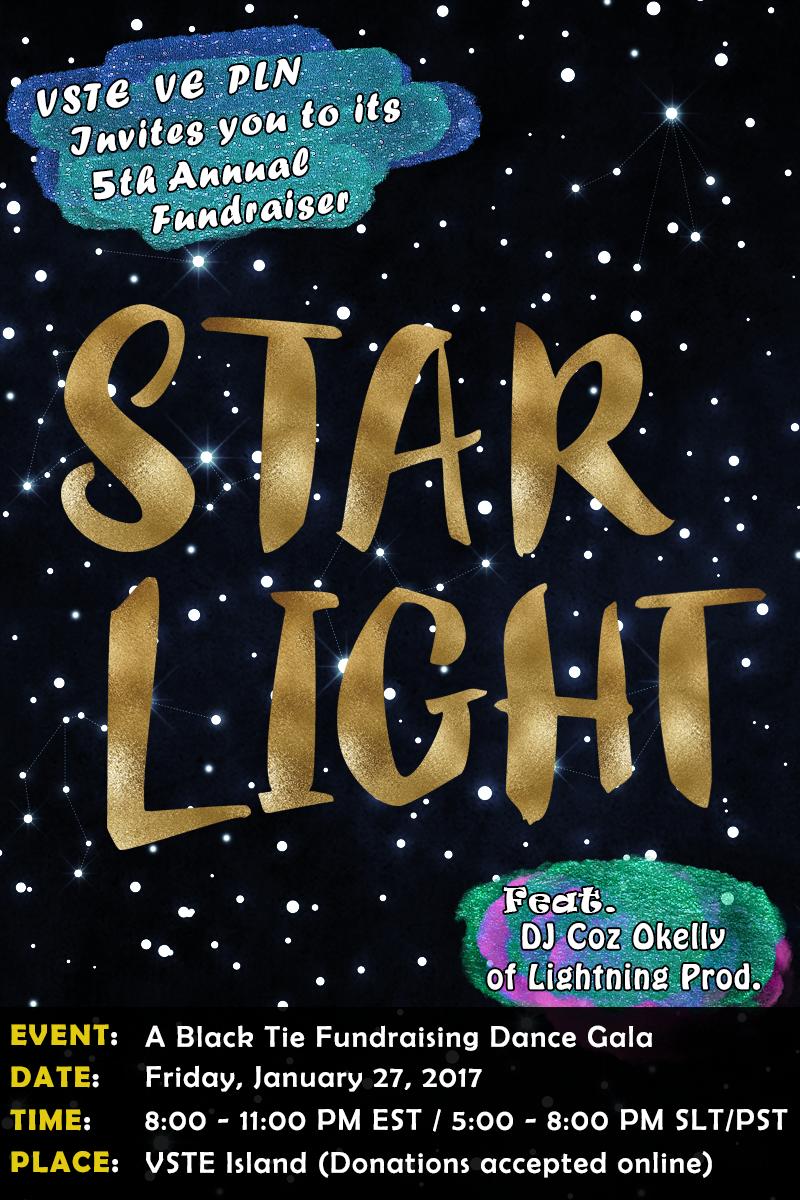
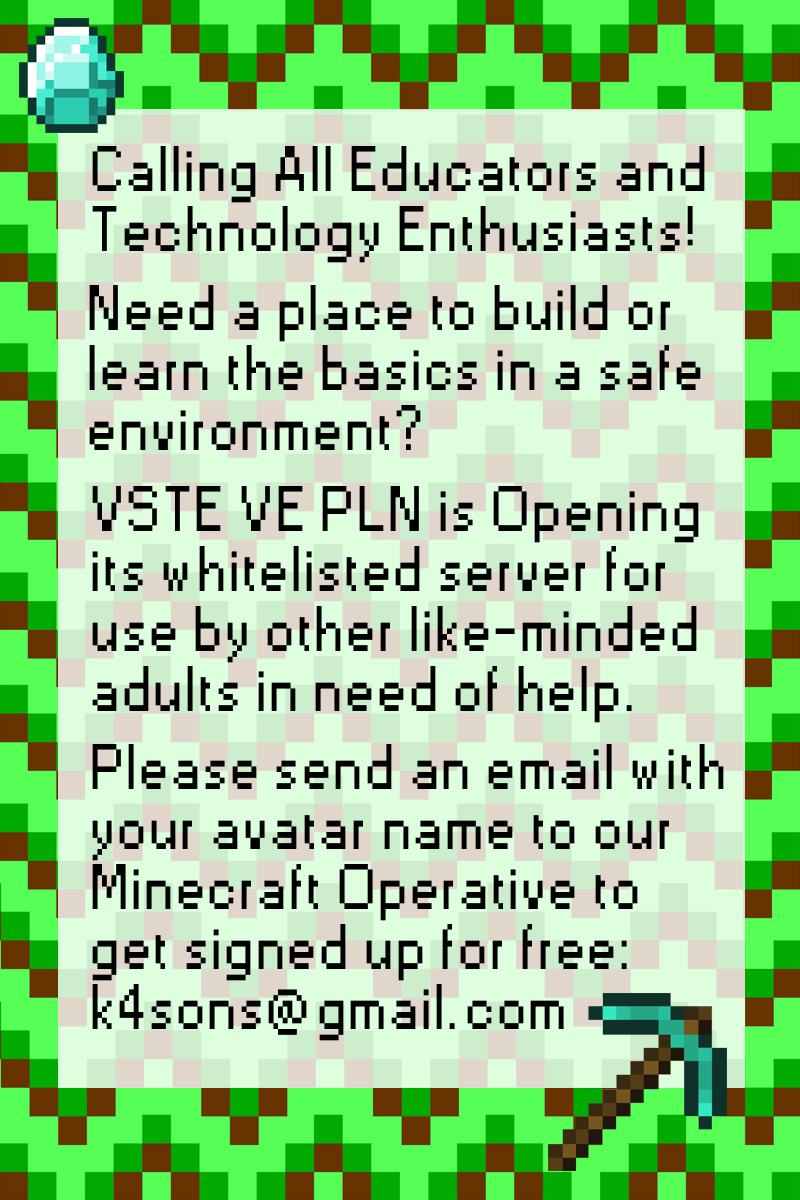
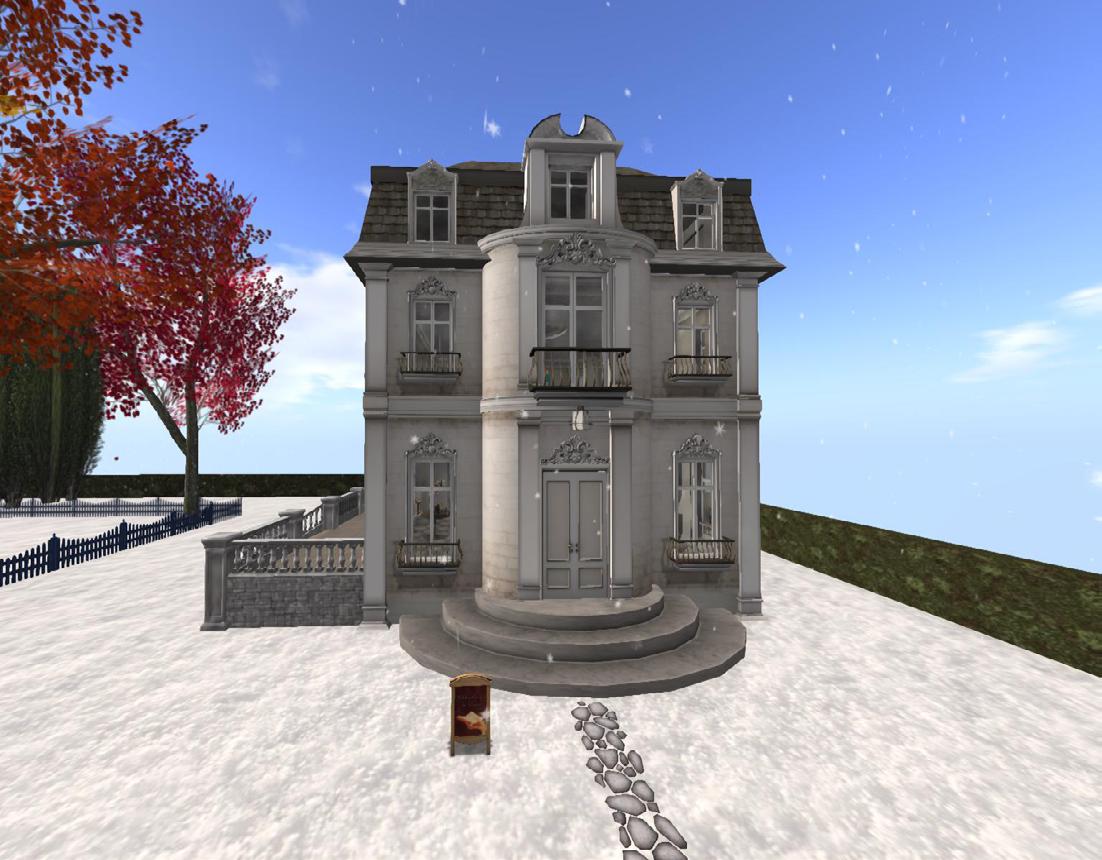
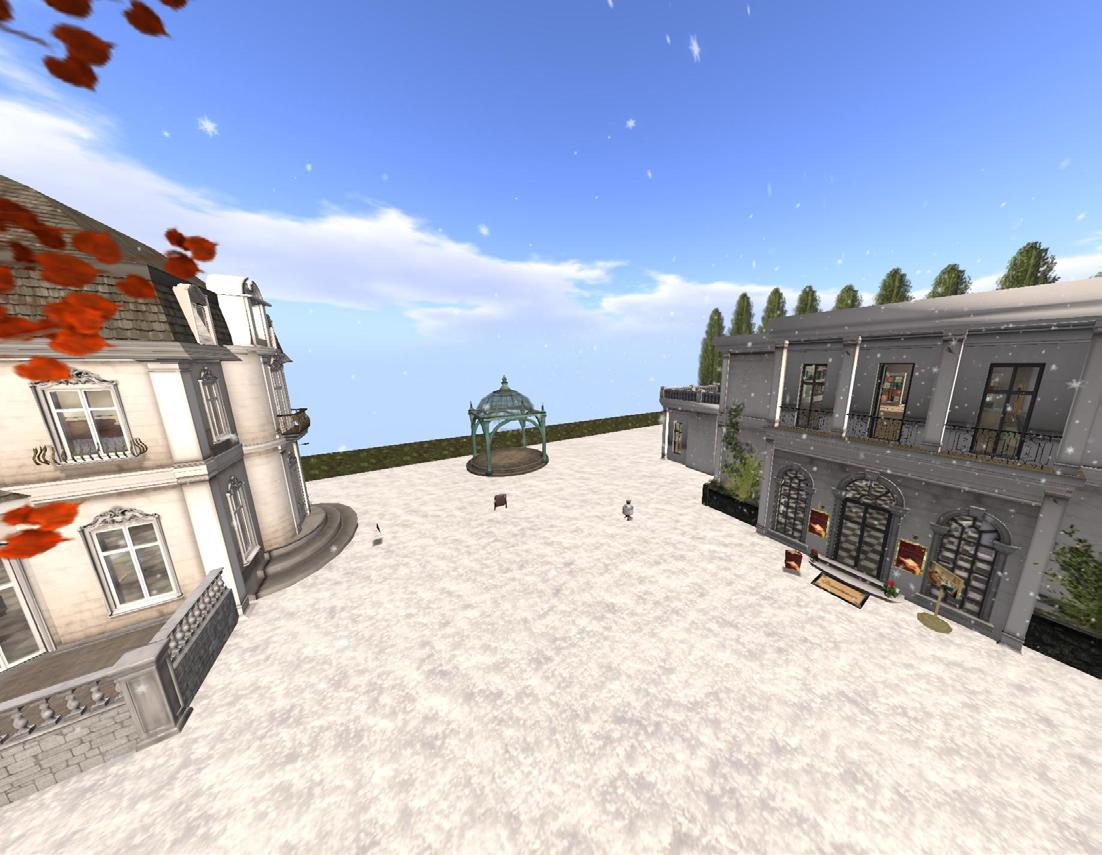
The Bibliothèque de Coeur has moved to friendly Mieville Twain! As always, we welcome visits and research days from academics and everyone interested in education in SL.
The Bibliothèque was founded in 2011 and remains one of SL’s finest interactive libraries.
Most of now-defunct Illumination Library’s collections are now at the Bibliothèque, so we are larger & more beautiful than ever. Come visit us!
http://maps.secondlife.com/secondlife/Mieville%20 Twain/103/193/752

By Morgan Miller (RL)
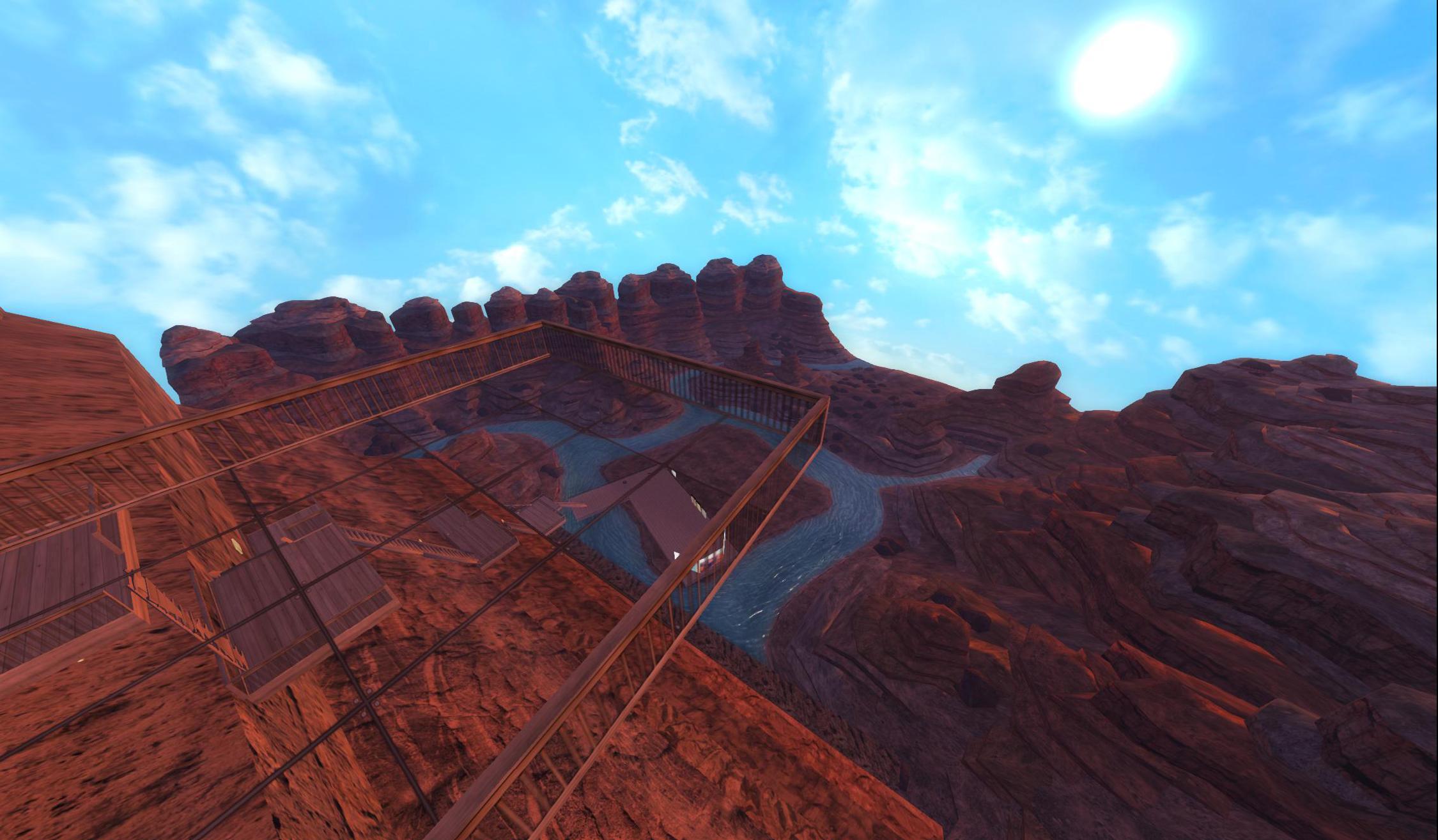
Grand Canyon Summary
I like how interactive the Grand Canyon on Second Life is. It is a demonstration of what platforms of rock have formed among each other and many signs that will give information about each formation. I have never been to the Grand Canyon before so I don’t know what to expect. But this virtual landmark seems to project a sort of replica to it and gives the sense as if yo u are right there. It may not be expansive as other landmarks but it has the required information needed. As avatars scale up the rock formations there are many signs to “touch” and receive a handout that will tell all about what for-
mation occurs as it grows. After climbing the Grand Canyon there is a scenic view of the virtual landmark overseeing the rock structures and river.
At the bottom of the Grand Canyon is the Super group. These are older than all the other layers above – over 1 billion years old. In the most parts of the Grand Canyon the super group has eroded and no longer exists but there are some pockets that are preserved to tell of the ancient worlds. It mostly consisted of photosynthesizing bacteria that created

mats on the sea floor, trapped sediments and kept going through the sediment to create a structured layer known as stromatolite.
Above the super group are the Tapeats sandstone. The ocean began to move in across the land from the west. As the sea advanced the waves ground up the underlying rock into a sand beach – Tapeats. This sediment was down near the shore, in the beach, and offshore. The next layer is Bright Angel Shale. It is about 530 million years old and made up of mudstone shale. It is a soft purple and green banded layer that erodes easily to form gentle slopes and hills. It is also embedded with small sections of red-brown to brown sandstones of Tapeats and sandy limestone. Above the Tapeats is Mauv Limestone. It is a mixture of yellowish-green slopes and cliffs. This layer brings it back to the time where there was no life on land, only in oceans.
The next layer is the Temple Butte formation and it is over 400 million years old. It changes dramatically in the canyon. In eastern Grand Canyon, the temple butte only exists as lens-shaped deposits in between the
Redwall and Mauv limestone. As it moves throughout the west it gets thicker. The Redwall Limestone layer is next and it forms a sheer cliff that looks rose-colored on the outside, but if the fresh surface is seen, it is actually a lovely silver-gray. It is a resistant cliff-forming unit that forms prominent, red-stained cliffs that range in height from 500-800 feet. The upper and lower contacts of Redwall are both conformities, its upper contact is a disconformity.
The next group of layers are known as the Supai group. The fossils among these layers include reptile and amphibian tracks and plants in eastern part and marine fossils in the west. These layers include the Watahomigi formation ( gray and purplish-red, slop forming limestone, siltstone, mudstone, and conglomerate), the Manakacha formation (light-red, white, and gray upper slop unit and lower cliff unit of sandstone, calcareous sandstone, darkred siltstone, and gray limestone), the Wescogame formation ( a slope-forming, sandstone, red-orange geologic unit), and the Esplanade sandstone (lightred and pinkish-gray, cliff-forming, fine grained, medium bedded, well sorted calcareous sandstone).
The Hermit formation is the next layer. It is a gen-
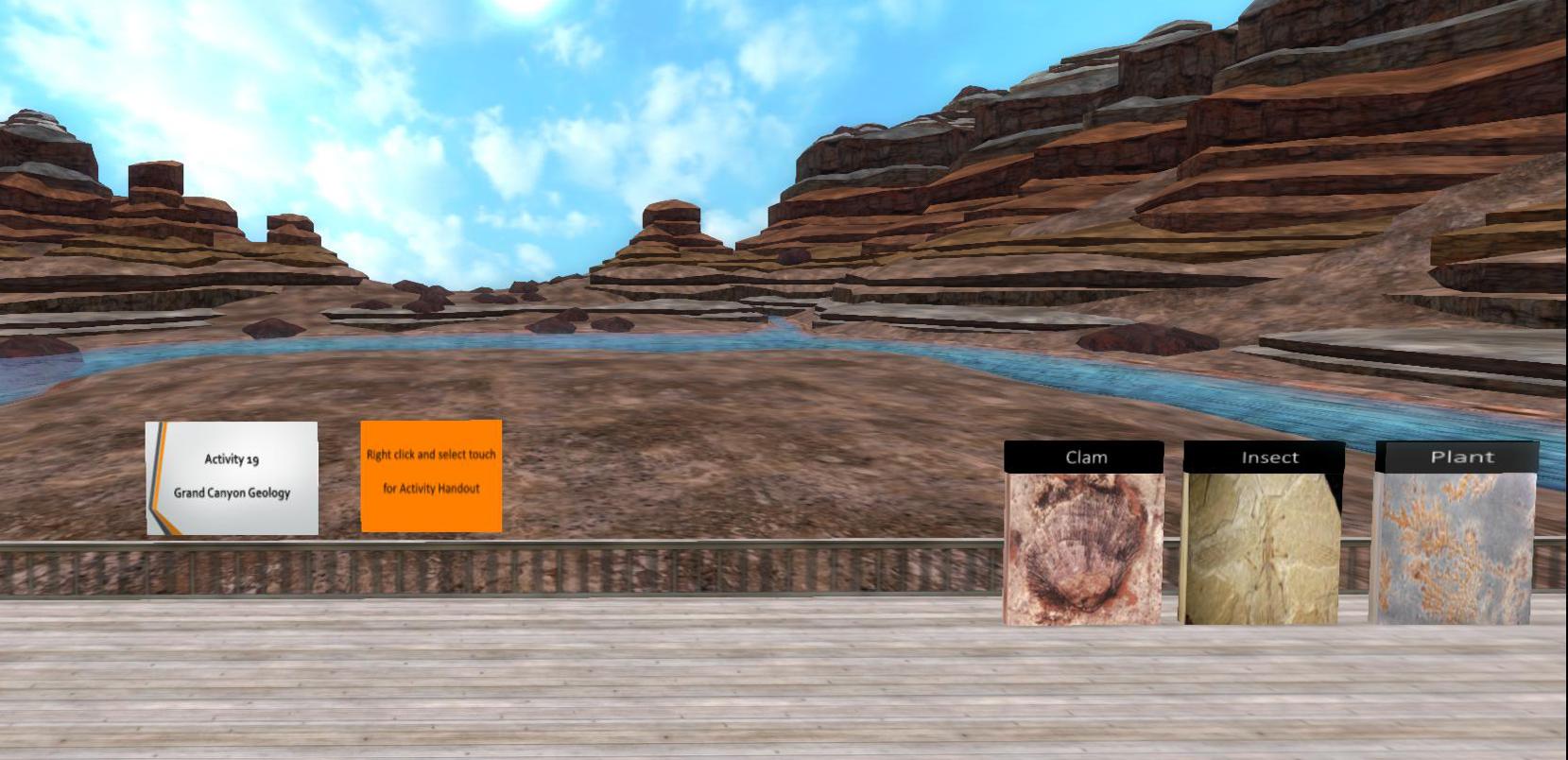
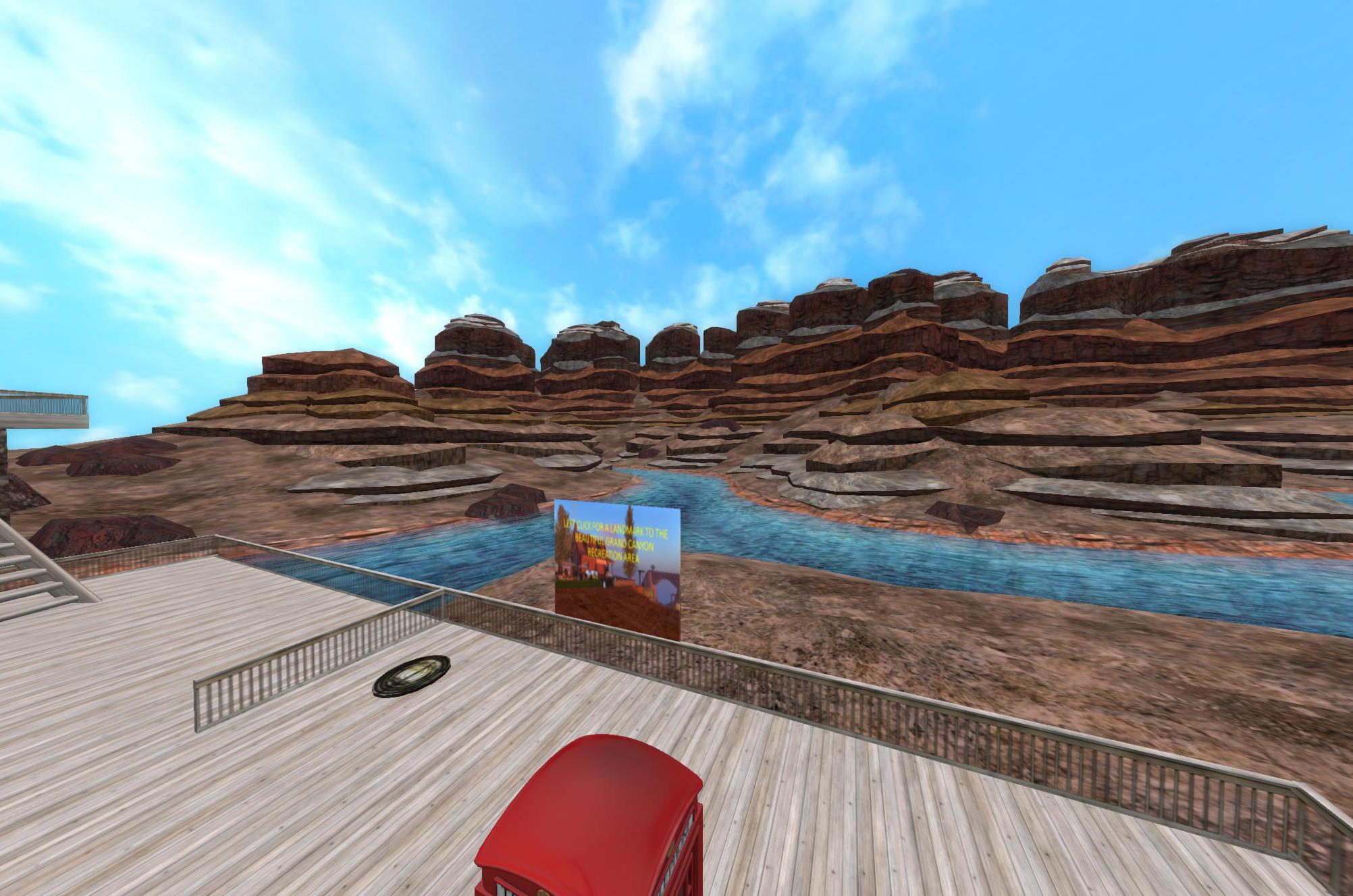
tle slope covered in trees and blocks of sandstone broken off from the layer above it. The Hermit is so covered it can hardly be seen at all. It is 280 million
years old. The rich red color is a sure indication that the sediment formed in an environment with lots of oxygen to rust iron in the mud. Coconino sandstone

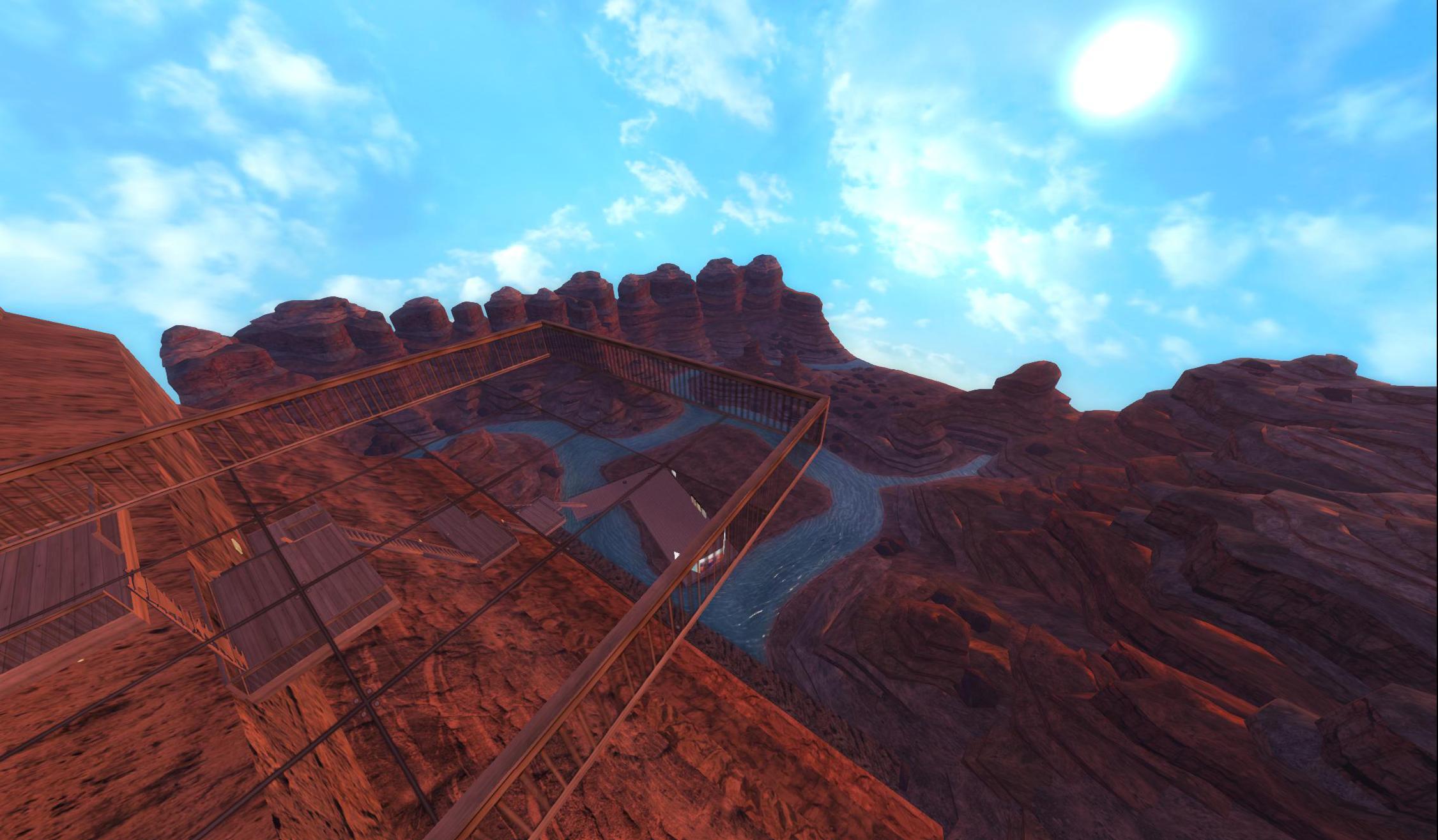
is the layer above it and it is a major barrier to the canyon travels and it is possible to build a trail through the faults that have broken through it. Its pure sand is made of quartz grains so it is gleaming white exposed by a rock fall. The next layer Toroweap formation is right above it and is about 255 million years old. It is made up of limestone mixed with little sand and mud but not quite as hard as a cliff. It is formed from the ocean near the shoreline. Brachiopods, coral, mussels, sea lilies, worms, and fish teeth can be found. The Kaibab formation is next and is about 250 million years old and it forms at the surface of the Kaibab and Coconino Plateaus. It is composed of sandstone limestone with a layer of sandstone below it. The color ranges from cream to a grayish-white. You can find fossils: sharks, fish, corals, brachiopods, bryozoans, crinoids, and sponges that tell us it formed in a shallow, warm, Caribbean-like ocean.
My experience with Second Life has been a pretty useful experience. If you are into virtual worlds,
socializing with people from around the world, and seeing many virtual creations, then this a great place to experience it. It is like another world but on the computer. You get to choose what your avatar looks like and give information about yourself in any way you like.
I like traveling to different landmarks and getting to judge the different spaces people have created because it’s just so wild how specifically the details are in the space around your avatar. It gives you a sense of addiction, but not too much, that pulls you in into the game, to be a part of a community that you have a common interest in. There are so many people on Second Life you will be able to find what you are interested in, other people with the same interest, and the places that welcomes your interest. You can roam anywhere you want, without being judged, and it’s a great experience to jump on your computer and join another world where you can explore what you have in mind and what you like.

Back in the late 1980’s to early 1990’s gamers decided they wanted to not only play their beloved computer-based games but they wanted to do it in a group. Well this presented a dilemma; how to do this?
So in the days before Wi-Fi, a person with hub or switch and some technical know-how (that was not as common then as it is today) could have everyone come over and plug in, and, voila a LAN Party is born. With the advent of Wi-Fi this became even easier as one just needed a password to the router so everyone could connect. Thus, the description of a LAN (Local Area Network) Party.
LAN Parties happened when a group of gamers get together and play their common video game in the same room all connected together. LAN parties usually ran late into the night (or days and nights), with many highly caffeinated beverages and a love for a particular game. Who ever said gamers are antisocial obviously never attended one of these!
As stated before LAN Parties have been around since the 1990’s and it must be said they are easier to make happen today than in the early 1990’s. Wi-Fi has made it very easy for small or large groups of gamers to get together to compete or play together. All of the large competitions you read about for games like League of Legends, Heroes of the Storm, or Overwatch are really just huge LAN Parties with a great deal of money on the table. But LAN parties can take many different shapes and appearances. They could be structured around one game, event, task, demographic, or location. There are no rules, it’s just a time for like-minded people to bring their computers and their gaming skills
By Trish Cloud
together to socialize and play. In most instances, Red Bull or Monster Energy drinks are being consumed and sleep is not on the menu. But, this is not always the case,
The LAN Party for ISTE’s Games and Simulations Network began in 2014 at the conference in Atlanta. It was a time for educators to come together and relax with their computers and other gamers. Tables were set up and different games were played or talked about. It gave some who had never had an opportunity to play an opportunity to do so. It also gave those who had played games long distance together a chance to sit and play together in the same room. It was a chance to bounce games-in-education ideas off like-minded collaborators who just might have the idea you were looking for to help launch game-based learning in your classroom.
Building off the success of that first party, a second one was held at the 2015 Conference in Philadelphia. At this conference the tables expanded to include tabletop games. Interactive fiction was brought out to showcase how much the genre had grown and developed since Zork, not only on the computer but now, had expanded to tablets. Classcraft provided a representative to talk to attendees about gamifying their classrooms. Bloxels (which was still not out on the open market) was on a table for people to experiment with and to tinker with building their own game. And of course, there were the tables with Minecraft, World of Warcraft, Dungeons and Dragons, and more.
This tradition was continued in Denver in 2016, and the Games and Simulations Network is excited to again be planning a LAN Party in San Antonio at the 2017 ISTE Con-

ference. The LAN Party will happen on Monday evening, June 26 (check the schedule). You can come and play your favorite game or just talk with other people who love games and like seeing their presence in the classroom.
Local Area Network doesn’t necessarily mean computers only. ISTE is a great place to build your personal learning network and coming to the LAN Party is a great way to establish professional and personal friendships in a local area kind of way. Hope to see you in San Antonio!
Editor’s Note: For more information about the 2017 ISTE Games and Simulations LAN Party be sure to check the ISTE 2017 Conference Schedule. If you’d like to “connect” to any of the online communities of practice to learn more about virtual environments, Games and Simulations and Mobile Learning, here are some links to checkout. Enjoy!
ISTE Virtual Environments Network http://venetwork.weebly.com/
ISTE Mobile Learning Network https://sites.google.com/site/istemobilelearningnetwork/ home
Game & Sims Network Facebook http://bit.ly/gmsimnetworkfb
Metagame Google + Community http://bit.ly/metagamebookplus
Inevitable Instructors- Gaming Guild http://inevitablebetrayal.shivtr.com

BY. Christine Gries, (RL) Darra Nimbus in (SL)
Hi, I am Christine Gries, a.k.a. Darra Nimbus in SL and most other virtual worlds. Darra has been exploring virtual worlds and Multiplayer games for over 30 years (think Compuserve and the multiplayer trivia game, with a black screen and green lettering on the monitor). With the un-

timely death of our friend and colleague Matthew Pool, I asked if I could step in and try to fill his exploring boots. I cannot replace my predecessor’s great work, but I am willing to build on it. Our adventures will not only be of Second Life but of other Virtual Realms, so grab your exploring gear and let’s get going! Next stop High Fidelity!
When Philip Rosedale started to create Second Life, as the story goes, developers showed up at his door with a copy of Snow Crash by Neal Stephenon, saying that they wanted to make the technology in the book come to life. Now in
2016, Mr. Rosedale has his sights set on something just as amazing as the virtual world he developed.
High Fidelity, https://highfidelity.io/ , a virtual world like Second Life, is created by its inhabitants. So, what is the big deal you may ask? This virtual world actually lives on your computer, on your hard drive. Furthermore your avatar can be more animated. Gone is the typing chat, your voice in this world. Although you can navigate with the arrow keys, having a virtual head set and hand controllers allow for a much richer experience in this virtual world.
Avatars are free and available on the Marketplace. The avatars come fully dressed and mouth movements sync to your voice. Avatars are continually being added to the Marketplace and you can develop your own using Blender and other products.
I have heard chatter in the Welcome Area about having more avatars that mirror a better representation of certain age groups, in particular the 50 somethings that tend to play in virtual worlds. The helper explained that avatars are being created all the time. Helpers, who seem friendly and
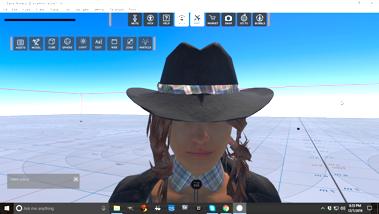
knowledgeable, populate the Welcome Area and can be asked questions. They can also be seen giving lessons on building as well.

Each resident gets a sandbox, which resides on your hard drive. It comes equipped with two portals, one to the
Welcome Area and one to the tutorial. It is recommended that you have Vive headset and hand controllers in order to take part in the tutorial. These accessories will also allow your avatar to be animated by how you move. Since your Sandbox is on your computer you control who has access to it, you can make it public or private and of course your friends can enter this area. You can use it to make an enclosed learning space or a public performing area. It is up to you.
Unless you have Virtual Reality gear your experience will be somewhat limited. As previously mentioned you cannot view the tutorial area. The learning curve, much like Second Life, in its beginning stages, is tremendous. The navigational menus are not user friendly and sometimes when you open a window it is almost impossible to close it. I will continue to investigate and try to build in this world and continue to report on it.
Until next time keep those explorer boots on and stay curious.

In November 2016, the ISTE Games and Simulations Network along with the eLearning Consortium of Colorado sent out Tech 2 Be Thankful for Survey. 34 people participated in our unscientific poll, but it ended in some very fun results.

You can look at the results 2 ways – spreadsheeted responses or the wordles in the slides we made. Here’s a few of the wordles.

Some of the interesting tech mentioned that you might want to take a look at…
Mr. Cardboard A higher scale option to Google Cardboard
HoloLens Now available and what everyone wanted their jolly procurement officer to bring!
Walkie-talkie voice recording system
Canva Quick graphics like a baby Photoshop
Padlet Digital wall or bulletin board
Zamzar Online file conversion
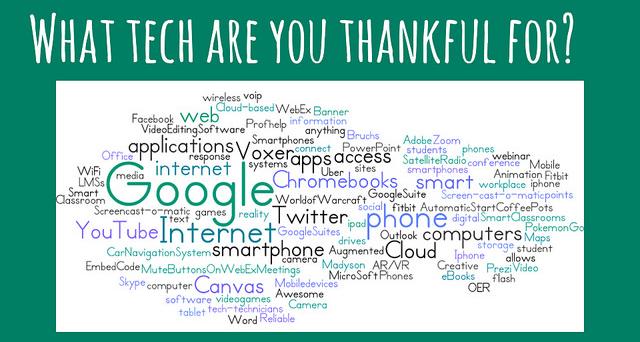
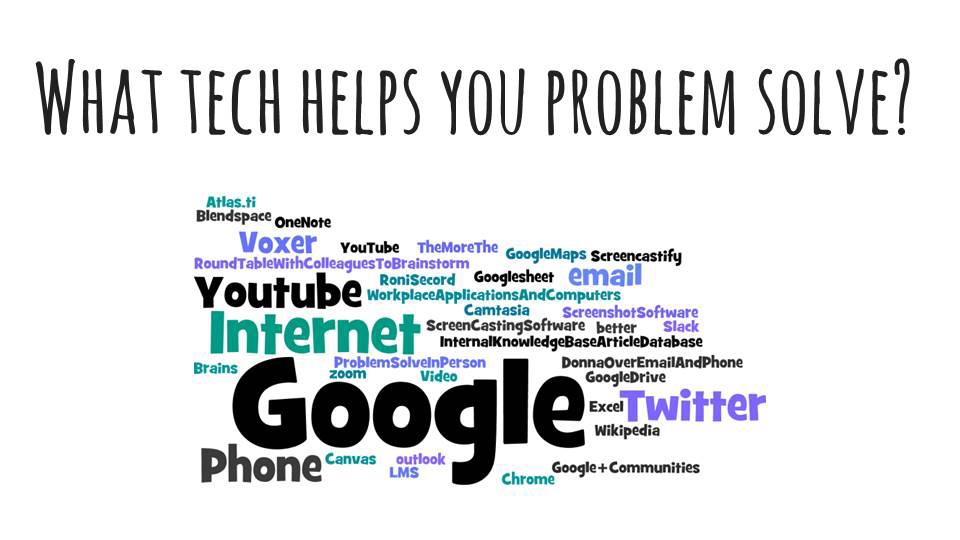
Edpuzzle Video annotation system
Blendspace Interactive lessons, projects, and presentation system
Flipgrid Video collaboration tool
AnswerGarden feedback tool for real time audience par-
[Editor’s Note: A special thanks to ISTE Games and Simulations Network for sharing this survey information with VEJ Reader’s.]
ticipation, online brainstorming and classroom feedback. codepen.io front end design and development where students can see what code does in real time
We asked our readers, “What is your favorite place/sim to visit in SL during 2016?” We would like to thank our readers for submitting so many responses. We have selected the top 3 places we thought everyone would enjoy visiting.

From Scott Merrick:
I would suggest the Horizons Experience. There is a very good blog post introducing it, by Inara Pey, along with a great video, at https://modemworld.me/2016/11/15/inside-the-horizons-experience-in-second-life/ and here’s the link to Horizons-- http://maps.secondlife.com/secondlife/Horizons%20A1/140/216/69 .
I am stuck on the 5th Challenge, having attempted it probably 40 times. That final challenge is daunting, very adaptive each time one attempts it, but I swear I’ll get it done. I don’t see a way to contact the blog author to request perhaps a reprint of her blogpost in VEJ, but that would be an excellent addition. To learn more about this exciting place, read Inara Pey’s articled, “Inside the Horizons Experience in Second Life” reprinted in this issue of VEJ or on her blog --- Living in a Modemworld: Thoughts on Virtual Living.
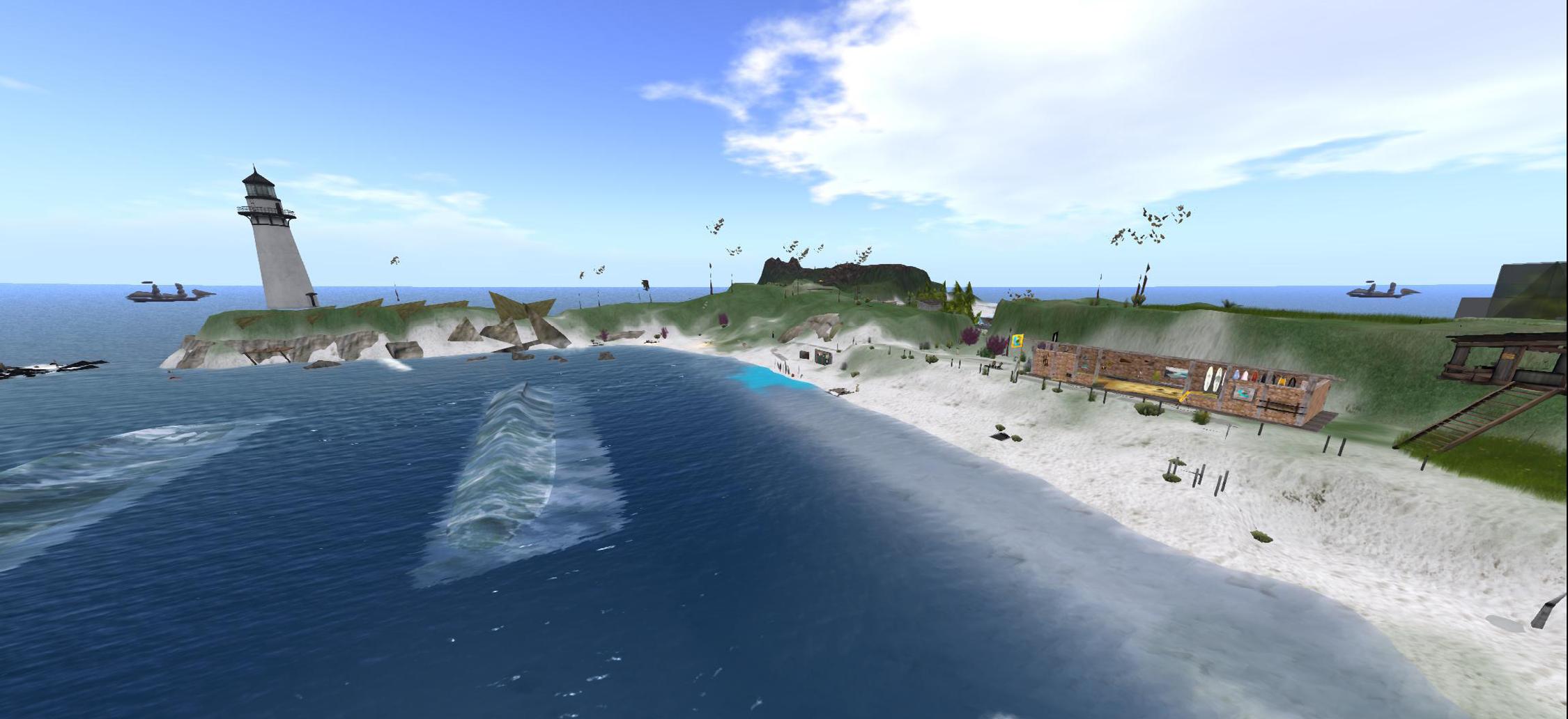
From Any Gynoid:
My favorite place/sim is Bluff Cove http://maps.secondlife.com/secondlife/Bluff%20Cove/111/172/22 It is a Second Life region dedicated to surfing… Never crowded... free surfboards... gorgeous etherial solitude and epic surf waves. Plus the most egregious surf troll is banned here! LOL A surfer’s paradise.

From Berry Paulino:
This is the one place where you can hear SL live entertainers. If you are looking for the BEST person to entertain guests or perform at one of your socials, this is THE place to go! http://maps.secondlife.com/secondlife/Trax/140/178/27.
By Inara Pey

Update, November 19th: some users on TPVs may find the gun used gun in Quest 3 of Horizons Experience doesn’t work with their viewer. The Lab is aware of the issues, and is investigating options for a fix. For the moment, those affected will need to swap to the official viewer, but only for Quest 3. Full details can be found in llTakeControl issue and the Horizons Experience.
On Tuesday, November 15th, Linden Lab announced a new Mainland community initiative called Horizons. First hinted at during the Meet the Lindens talks at SL13B in June 2016, it became the subject of widespread speculation when two testing environments related to it appeared on the Second Life world map in October, with Patch Linden further stirring up interest by posting some teaser images to his Profile feed.
Picking up on the SL13B hints, I contacted the Lab with the idea of covering Horizons. Patch and his team were very receptive to the idea, and as result, I had the opportunity to tour the regions ahead of the opening, and learn more about Horizons from Patch Linden and Naughty Mole of the Linden Department of Public Works (LDPW).
In short, Horizons is a new themed Mainland residential community built around a central, 6-region gaming environment called Horizons Experience. As I’ve covered the community aspects at length in New Horizons in Second Life, this article focuses solely on the new six-region gaming experience.

Horizons Experience essentially builds on the Lab’s work with PaleoQuest, the dinosaur themed adventure which opened in July 2015 (see Experiencing PaleoQuest, the Lab’s latest adventure in Second Life). As with PaleoQuest, players are tasked with completing a number of quests and multiple tasks in order to come to the rescue of Magellan Linden’s assistant, Tyrah, who is in deadly peril at the paws of the nefarious Doctor Talpa. Note that the game is on Adult rated regions, but this is not reflective of the games content.
“PaleoQuest was our most recent gaming project that we had put out at scale,” Patch said as we discussed the game ahead of our tour. “We took from that a lot of the game mechanics which people really enjoyed and liked, and we’re including them and a lot of new elements within the Horizons Experience.
“For example, one of the big new features is the ability to participate either as a player in the game or as an ‘explorer’ – someone who is not active in the game, but who can travel through the regions and observe as a bystander. With our other gaming experiences, you’re either in the regions with the intent to play, or you wouldn’t go. As Horizons is part of the Mainland, we felt it was important that people be able to drop in without disrupting the game-play.”
“We’re using different coloured indicator above people’s heads in the game regions to indicate whether they are a player or an explorer,” Naughty Mole added. “If they have a blue ball floating above them, they are an explorer. If they have an orange ball, they are a player. That way, the people in the game know who is who. Obviously, you can’t complete any of the quests as an explorer, nor can you receive any prizes; but you can walk or fly around and watch players (who can’t fly). Oh, and you can still be killed by any of the quest hazards!”
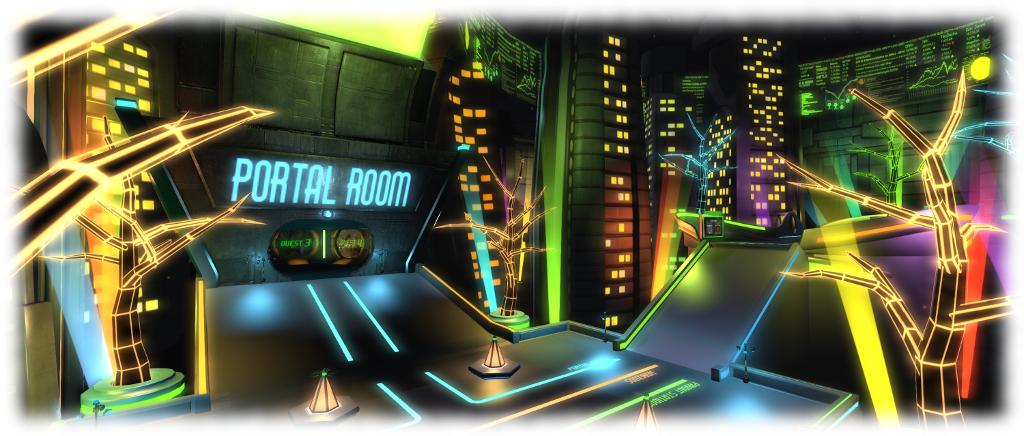
Part of the Horizons Experience start region, showing the Portal Room where returning players can jump to their last point of progress
Given that Horizons Experience is sitting in the middle of a residential area where flying vehicles are permitted, I wondered if there was a risk of aircraft interfering with the game. “Flying vehicles can pass over the gaming regions,” Naughty Mole answered, “but they must keep above a certain height. If they are too low, they will get a warning, and if they don’t increase their height, they will be auto-returned and those on board will be transferred to a resurrection hub inside the gaming areas as explorers.”
“The six regions of the experience are all uniquely themed,” Patch resumed, “The first region you go into is the starting region, where residents are introduced to the quest and receive their game HUD. While there they can watch an in-depth tutorial video and background story video, see the payout stations or follow links to the Horizons Experience wiki page for more information. Beyond all this are the five gaming regions, which are linear, like PaleoQuest. Each must be completed before you progress to the next one.”
Horizons Experience can be accessed in a number of ways. Anyone in the Horizons regions can fly to the central gaming regions, or they can use the teleport portals located at the Horizons info hubs and community centres, and which are scattered across the residential regions. Direct teleport via the map is possible, and there is also a Horizons Experience gateway at the Portal Parks.

Naughty added, “When people first arrive, they are given the choice of being a player or an explorer. If they selected ‘player’ they are registered for the game and receive a HUD. If they remove their HUD, they become an explorer. If players leave the game regions, their HUDs are automatically removed. However, all progress up to the point where they removed their HUD is saved.
“Returning players arriving at the start area can use the Portal Room to jump directly to any quest they have previously completed, or go to the Quest they were on when they left the game. So, if someone left while trying the third quest, they can use the Portal Room to get to quests one, two or three, but they will not be able to jump to quests 4 or 5.
“Also, there are HUD kiosks throughout the quest regions, so any player who removed their HUD can get a replacement, and they will be asked if they would like to teleport to their last point of progress. Explorers who have never played the game can also use these kiosks to obtain a HUD, and they will be asked if they would like to teleport to the start of the first quest.”

The Horizons Experience HUD and an access terminal – essential parts of the game mechanics (r)
The HUD (above, left) is easy enough to understand, and can be minimised / maximised with a click on the bottom information bar. The top right of the HUD will sometimes reconfigure itself as a part of a particular quest, and additional HUDs may also be attached and removed as a player progress through the game. All of the quests are against the clock – hence the timer on the HUD; run out of time and you’re back to the local resurrection hub. Completion of a particular quest is indicated by players locating the local access terminal (above, right) and touching it. All progress throughout the game is automatically recorded for each player.
I don’t really want to say too much on the individual quests (although the tutorial video does!); I think it is far better to experience the game than to have it explained. Help is always available through the HUD prompts, Magellan’s voice prompts (if you have sound enabled) and the Help button to the wiki page. Each quest also starts with several information kiosks, which will supply a note card explaining what needs to be done.
The first four quests require the player to complete an assigned task or tasks, working against specific hazards, so of which might be obvious, such as laser-wielding robots, giant machines, and so on; other of which may be far less obvious, such as nasty plants, unexpected rock falls, and little, easily missed robots. The fifth quest involves penetrating Doctor Talpa’s secret lair to rescue Tyrah. When successful, players are teleported back to the start region, where they can receive a random prize / Linden Dollar reward from the payout stations. Once they have done so, their HUD is reset, and they can try their hand again, if they wish.
Note that Linden Dollar payouts require players have payment information on file and payment information used (i.e. they have a payment method registered with Linden Lab, which has been used at least once, such as to purchase L$). , and only one L$ payment is made per player per 24 hours. This statement has been placed in a paragraph of its and expanded, as some readers apparently missed it in its original form.

I’m not a major game player, but I enjoyed my time in Horizons Experience – so much so, in fact, that I later sneaked back to run through the five quests on my own. The game play regions are well designed and suitably atmospheric, and there is plenty of space to play as an individual or alongside friends.
During my first run through with Naughty and Patch, we were joined by several other Lindens and Moles to make a tidy number, and the mix of explorers and players didn’t in any way appear confusing – I was far too focused on the task at hand! However, I do wonder how things will go during these early days and weeks, when interest in Horizons Experience will likely be at its peak. Unlike PaleoQuest and Linden Realms, where there are multiple instances of the game, allowing players to be balanced across game play areas, there is only the one Horizons Experience, so things might initially get a little crowded simply as a result of users’ curiosity.
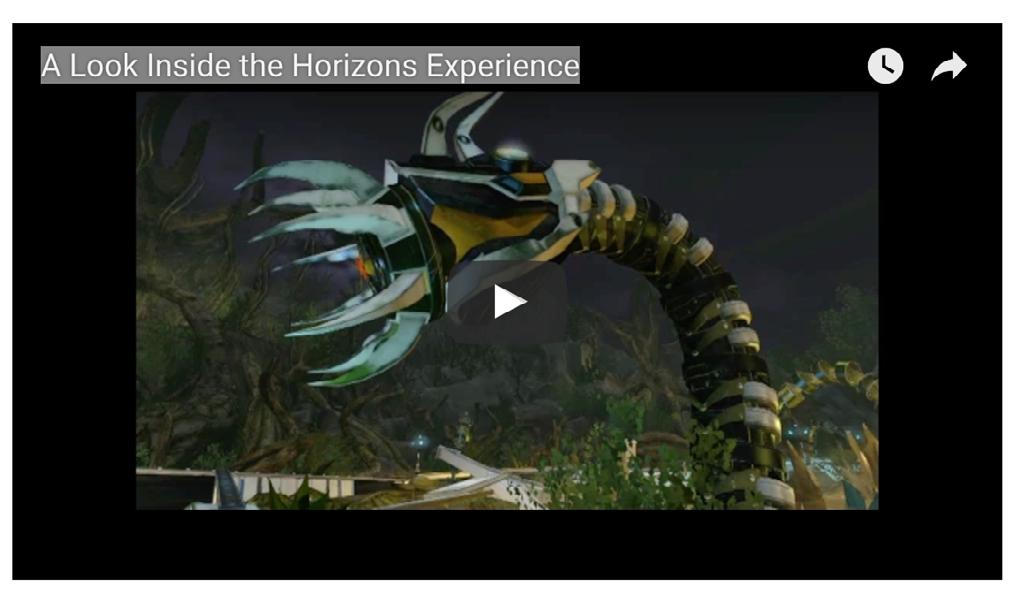
Making an experience like this a central part of a community environment is an interesting idea. Whether it helps attract Premium members into obtaining a house in one of the residential regions or not remains to be seen, so again, it will be interesting to see how this goes.
In the meantime however, the game is there, and is fun to play, either individually or with friends (some of the tasks offer the chance for players to help one another). But don’t take my word it; go take a look for yourself!
Editor’s Note: This article was first published November 2016 on Inara Pey’s – Living in a Modemworld –Thoughts on Virtual Living blog. It is reprinted in this issue of VEJ with permission from the author.

1. Here’s where visitors enter. This build is now being used by the Komoks nation and the Cape Mudge band to the north. Brody Naknakim B.Ed is funded to teach their language and culture to the children.
2. Here’s an example of a longhouse, 3. and the inside.
4. They can also don scuba gear and explore the waters in front of the village.

2 6








This is a fully functioning school. The students have access to videos, slides shows, live and text chat, a whiteboard, etc., etc.

The europeans came looking to exploit the resource rich lands of the First Nations people. But they also bought a bigger world with them.

The resource-base economy has given way to eco-tourism. That is a Killer Whale, or Orca passing by.
Here is where the eulachon fish were rendered for their oil. A smelly process which is carefully described on the links provided by the signs.


Up river the salmon are caught and dried and smoked.

On January 19, 1937, legendary millionaire Howard Hughes set the transcontinental airspeed record. Eighty years later, what else do YOU know about the accomplishments of this famously reclusive man? Test your knowledge with friends and colleagues at this sponsorship social event, a night of Hughes trivia and dancing, with donations going toward supporting the VWBPE Conference in 2017.
DJ extraordinaire Coz OKelly will be on hand to spin Big Band tunes, donating his time in support of VWBPE. Wear your trendiest 1930s or 1940s threads – the ones with the deepest pockets! All donations are welcome, and while cash contributions (USD) are preferred, Linden dollars are also accepted.
As you may know, the VWBPE 2017 Conference is coming up March 29-April 1, 2017. We need sponsors to help with some of the costs. Would it surprise you to know that the entire conference runs on a budget of just $5 (USD) per person? For that amount, VWBPE provides networking, research, keynotes, peer reviewed content, voice to text transcription, access to presentations throughout the year, conference proceedings, live video feeds during the conference, video archives, and more.
The VWBPE conference relies on donations from large and small sponsors alike. Unlike other peer-reviewed conferences, no committee member receives a salary or stipend. It is through the generous contributions of dedicated people
who care deeply about education and the role immersive environments play in education that this conference is possible. All funds go directly to supporting the conference program and to maintaining the VWBPE archives throughout the year.
The VWBPE conference attracts over 2000 people every year. Will you please help us continue doing incredible things, including keeping this conference free for everyone to attend? Your contribution means the difference between a great conference and an amazing conference.
If you are willing to contribute and gain recognition for your organization, you can make a donation for one of the following at https://vwbpe.org/vwbpe-2017-sponsorship-opportunities:
• VWBPE 2017 Sponsorship
• VWBPE Sponsorship Opportunities PDF
• Make a Personal Donation
Editor’s Note: The Howard Hughes Social Event was a huge success! Everyone had a wonderful time. DJ Coz OKelly kept everyone movin’ with the BIG Band sounds. VWPBE raised $325 USD and $23600 LIN which will help to defray the costs and keep the 10th Anniversary VWBPE Conference once again FREE for attendees. Thanks to everyone who attended and contributed.

Use of 3D rendering technology has been making its way more and more into mainstream education in both academic and business settings. This conference is for those educators who need an opportunity to connect with others on the cutting edge in the use of virtual worlds and how to best apply them in a practical setting. Unlike other conferences on virtual world education and technology, this conference is for educators, by educators, having consistently delivered value for money far in excess of any other conference of its type available anywhere in the world today. Main Conference
Main Conference
Wednesday March 29, 2017 - Saturday April 1, 2017
Cost: VWBPE is a FREE conference made possible by the generous contributions of time, money, and facilities by volunteers and conference partners.
Website: http://www.vwbpe.org


Thursday, February 16, 2017 at 5:00 pm SLT

The Roaring 20‘s were a time of change socially and and in the fashion world. Women dig out your fashionable flapper wardrobe with bobbed hair and skirts accented with beading, sequins, fringe, and some feathers. Men wear your spiffy pinstriped suits with vests, tuxedos and black shirts with black or white ties. Top off your fashion statement with a fedora, a pocket watch, a hip flask and wing tips. Regardless of what you have to wear, come join us for an evening of fun!

Be sure to mark your calendars for the next VWBPE Sponsorship Social “The Roaring 20’s”
Thursday, February 16, 2017 at 5:00 pm SLT
The Roaring 20’s were legendary in American History and a perfect theme for the second fund raising social to benefit the VWBPE Conference 2017. Yes, we will be dancing the night away at the historical Cotton Club!
Enjoy an evening with friends and colleagues at this sponsorship social event, with donations going toward supporting the VWBPE Conference in 2017.

For more information about the VWBPE 2017 Conference, be sure to visit https://vwbpe.org/ .
Hope to see you there!
By Helena Kiama/Barbara Seaton
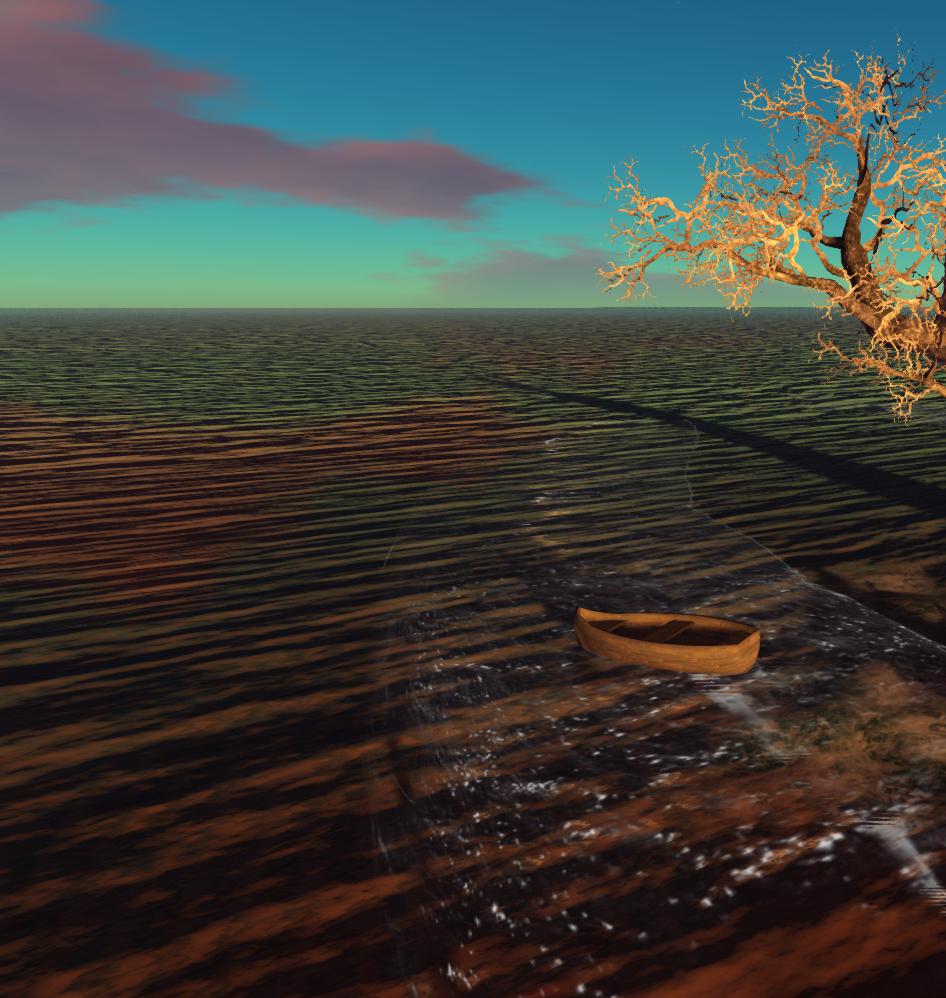
Some of the greatest writers pull from their experiences around the world, whether it be ducking behind sandbags in the midst of a war zone, sitting on the front porch of a rundown cabin in a Louisiana swamp, or wandering through an art museum at the Smithsonian. What makes each of these places so special that it puts its indelible mark on the writer? In one word, immersion.
Each immersive experience takes them away from the day-to-day grind of their hurried lives and lets them transcend to another time and place, another way of being, another way of thinking. In these moments, doors open in the mind, views grow wider, and insights flourish.
Not all of us can travel around the world to unusual and exotic places. So how do we find these immersive places? How do we make the time when we do find them?
In the future perhaps it would be as easy as saying “Beam me up, Scotty.” But the future is not here yet. Or is it?
What if I told you, within the next hour you could be standing on the sandy beach of a turquoise ocean? Or wandering through an art exhibit of some of the most famous painters of all time? Or slogging your way through a dark and foreboding swamp full of alligators and rats?
What if I told you that time has no relevance? One moment you could be wandering the streets of Luxembourg in 1867 and the next standing in the holodeck of the starship Enterprise that is yet to be.
What if I told you the law of physics has no place here? You could climb the alabaster steps of a floating cathedral, or step inside a fractal world.
What if I told you, you could step inside the
Step with me into the world of virtual reality and let your imagination soar. Immerse yourself in the creations of others. Explore landscapes real and surreal. The possibilities are endless.
Virtual reality provides those of us writers that do not have the chance to travel much in the physical world places to “travel to” from our own homes, places that give us immersive experiences, that make that indelible mark on us that we will never forget. We come away with new insights, new ways of thinking, new ways of being.
Over the past year our ISTE VEN writers’ group has explored such places in a virtual world called Second Life. It is here we take the time to immerse ourselves in environments created by writers, musicians, and artists.
We devote one hour a month to focus solely on a particular environment. One month we explore and immerse ourselves, taking in the visuals and sounds around us.
The next month we share our work based on that exploration. Even in the sharing we discover new ideas as we listen to others.
Our travels have taken us to Memento Mori, a floating cathedral in the sky; Cyberpolis, a colorful fractal world; Preiddeu Annwyn, where we follow
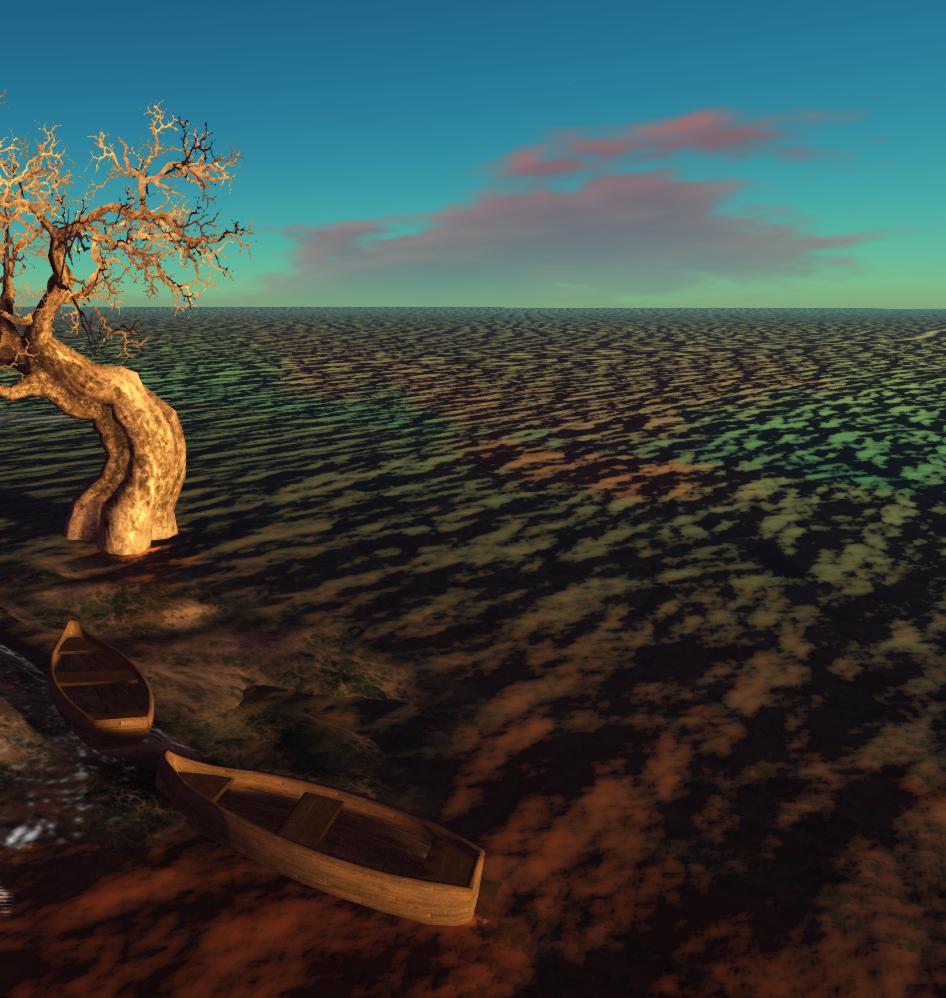
imagination of others?
There are such places, such times, such possibilities. We can virtually be anywhere, anytime, in any way we want. And it’s right at our fingertips.
Arthur and his men into the underworld; Mama Brigitte’s Bayou, a dark swamp connected by boardwalks; and La Digue Du Braek, a shoreline that once saw battle in World War II and now is a tender balance between nature and industry.

That doesn’t even begin to touch the thousands of environments waiting for us, carefully crafted by their creators, waiting to evoke our emotions.
We don’t have to travel half-way around the world and spend lots of money to get there. Virtual reality allows us
to transcend all time and place with a single click. Then for a brief moment we can suspend the clock and dive deep. I hope you brought along plenty of paper and pencils. You will have much to write about.

Editor’s Note: Everyone is invited to join the ISTE VEN Writer’s Group which meets on the first Tuesday of each month at 5:00 pm slt at http://maps.secondlife.com/secondlife/EduIsland%209/28/99/22 . Readers can also pick up a folder with info about the current writing adventure and TP to previous destinations visited by Writer’s Group.

The VWBPE Conference is a completely virtual conference that is conducted using simulated environments. Participants experience the conference through a virtual reality type setting including conference rooms, theatres, exposition halls, meeting spaces, and other types of venues similar to a brick and mortar type conference.
Virtual Worlds Best Practices in Education is a global grassroots community event focusing on education in immersive virtual environments. Everyone who is interested is encouraged to present, attend and take part in this discussion of collaborative deeper learning and co-presence in virtual worlds and games.
Over 2000 attendees representing 90 countries participate in 150-200 online presentations including theoretical research, application of best practices, virtual world tours, hands-on workshops, discussion panels, machinima presentations, and poster exhibits. You do not have to be a formal academic to participate. The conference is free to attend; the cost of the conference is covered by sponsorship and donations.
VWBPE 2017 Registration is OPEN
Virtual Worlds Best Practices in Education is a peer-reviewed community event focusing on education in immersive virtual environments. This open conference is organized by educators, for educators, to provide an opportunity to showcase the learning that takes place in this community of practice.

Virtual Worlds Best Practices in Education is a meaningful way for presenters to share their research and experience about the rich learning systems in virtual worlds and games. This free online conference is produced entirely by volunteers. Conference proceedings are published in the Journal of Virtual Studies by Rockcliffe University Consortium. Join us and be a part of this amazing one-of-a-kind conference!
Registration is FREE. Register today at www.vwbpe.org

We are always looking for educators (and even their students) to share what they/you are doing in virtual environments, the curricula/strategies/assessments they/you are using, how they/you engage students differently in virtual environments, and most importantly the take-aways - that is what are they/you learning about best practices that can be shared with others?
We are interested in Pre-K - 16, and Pre-service Teacher education programs through graduate school and professional learning personal and group activities.
We have not set the themes for this coming 2017-2018 school year, yet. However, even when we have themes, we also include other articles about learning and game-play in virtual worlds - especially articles that promote the effective use of virtual environments to enhance and engage teachers and students in quality learning experiences.
Please submit articles, approximately 500 – 1800 words (font and size do not matter). We love lots of pictures. Please be sure your pictures and graphics are the highest resolution possible (using png, tiff, jpeg, psd). Include any captions you would like to have with the pictures. You may place pictures/graphics in article so we see where or how you would like them placed. But, please be sure to also send you highest quality pictures/graphics in separate files.
Send yor article submission to: rvojtek@edovation.com or rovojtek@gmail.com Be sure to put “VEJ” in subject line.
You may submit articles and pictures at any time. Our goal is to publish four issues of VEJ per year (i.e., Summer, Winter, Fall, Spring).
If you have questions, email rvojtek@edovation.com or give Roxie Neiro (sl) a notecard in second life. You can find more information and see previous issues of VEJ at www.virtualeducationjournal.com and at issuu.com/edovation .
We look forward to seeing your articles and pictures published soon in VEJ!
Keep Smiling :)
Roxie Neiro (RL)
Rosie Vojtek (SL)