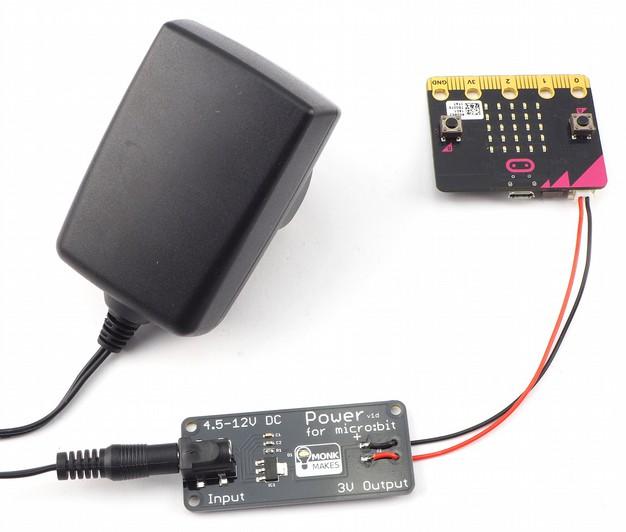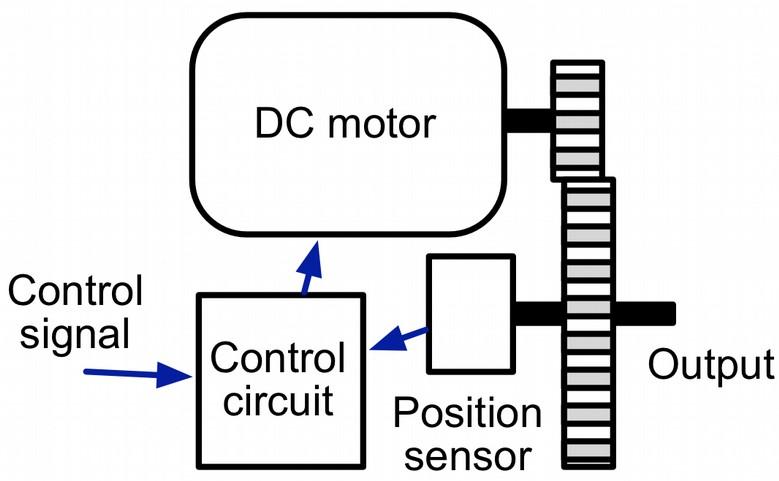1 minute read
Programming Servos
When it comes to programming your micro:bit to make the servos move, you can use either Block code, as we just have, or you can use MicroPython.
Blocks code
The only block you need to control a servomotor is the servo write pin block that you will find in the Pins category of the Blocks editor. The block contains a drop-down list, where you specify which servomotor you want to change the arm position of. The value of 180 is the angle of the servo arm in degrees. The angle can be set to any value between 0 and 180 degrees. Where 0 and 180 are opposite ends of the arm's position and 90 is the center position. Once you have used the servo write block on a particular pin, the servomotor will stay in that position until you set it to a different position.
MicroPython
Controlling servomotors using MicroPython is more complicated. There is no built-in function for setting a servo to a particular angle. The following example includes a function called set_servo_angle that does the same job as the servo write block. The example below allows you to control the angle of a servo attached to pin 2, using the A and B buttons on the micro:bit. Pressing button A will decrease the servo angle by 10 degrees and pressing B will increase it by 10.
from microbit import *
def set_servo_angle(pin, angle): duty = 26 + (angle * 102) / 180 pin.write_analog(duty)
angle = 90 set_servo_angle(pin2, angle)
while True: if button_a.was_pressed() and angle >= 10: angle -= 10 set_servo_angle(pin2, angle) if button_b.was_pressed() and angle <= 170: angle += 10 set_servo_angle(pin2, angle)
If you want to create your own programs in MicroPython for controlling a servomotor, I suggest you start by copying the set_servo_angle function.
Page 8