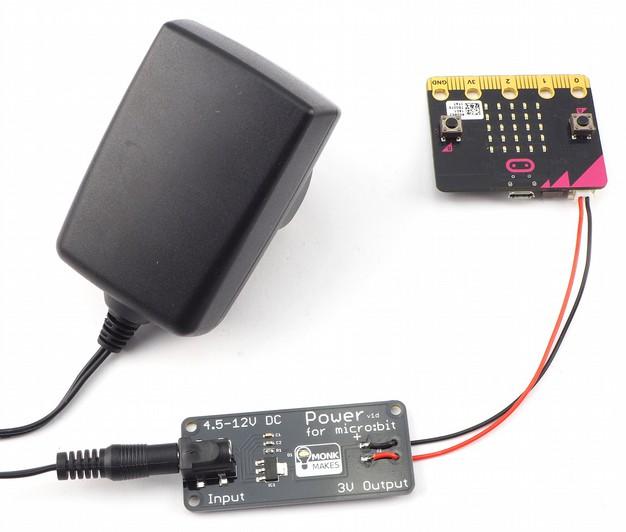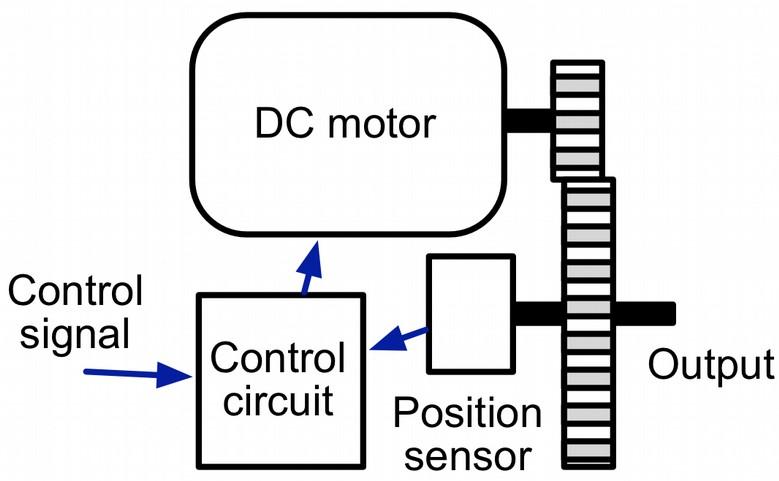2 minute read
Connecting Everything
About Alligator Clips
When using the alligator clips to connect your micro:bit to the MonkMakes Servo for micro:bit board, you have to be a bit careful how you connect the clips at the micro:bit end. The best way is to connect the clips vertically as shown below.
Connecting the alligator clips like this prevents any accidental connections between the large connectors with the holes in and the much smaller connectors (gold lines in the photo above)
Use five of the alligator clip leads to connect your micro:bit and Servo for micro:bit together.

Page 4
Its a good idea to use the red lead for 3V, black for GND and whatever colors you like for the other connections.
2. Prepare the Servomotors
Take the servomotors out of their bags and remove one of the servo arms from the bag of arms and screws in each servomotor's bag. Push the servo arm onto the shaft of the servomotor as shown below.
The smallest of the screws in the servomotor's bag is intended to secure the servo arm into place, but you don't need to use it, as the arm should stay in place without it.

3. Attach the Servomotors
Now you can attach the servomotor's leads to the header pins sticking out of the edge of the Servo for micro:bit board. Be careful, these can be sharp and scratch. The servomotors must be connected the correct way around, with their orange control connections to the left as shown on the next page. Make sure that the servomotor's connectors are pushed properly into place on the pins.
Page 5

4. Connect the Battery Box
The battery box has two leads coming out of it that need to be connected to the screw terminals on the Servo for micro:bit board. IMPORTANT: Do NOT put the batteries into the battery box until after the battery leads are safely secured in the screw terminals, otherwise the battery leads could accidentally touch, creating a short circuit.
Using a screwdriver, unscrew both of the terminals in the terminal block and then insert the end of the red lead into the screw terminal marked with a + and do up the screw of the terminal. Do the same with the black lead in the terminal marked with a -.

Page 6
You can now put the batteries in the battery holder, making sure you get them the right way around to match the drawings inside the battery box. You may find that the servomotors shudder as the last battery is put into place.
5. Program the micro:bit
The servomotors are not going to do anything until you flash a program onto the micro:bit. So connect your micro:bit to your computer using a USB lead and then visit this webpage in your browser. https://makecode.microbit.org/_86KWdwTs9VRo
Click on the Download link at the bottom of the window and copy the HEX file onto your micro:bit. Once flashing is complete, the servomotors should spring into action moving by random amounts. Carry on reading to find out more about how to program your servomotors as well as information about how servomotors work.

Page 7