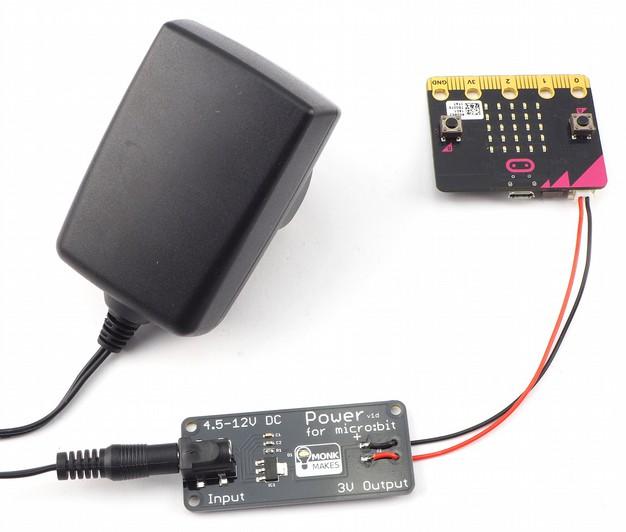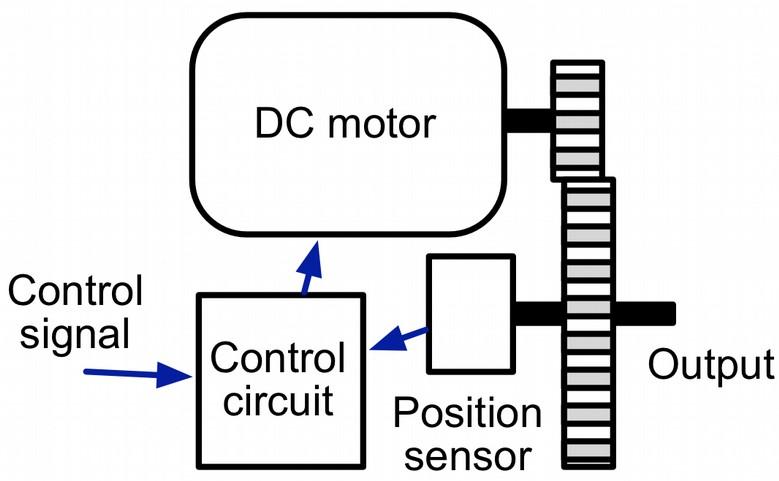1 minute read
Troubleshooting
Problem: The servomotors don't move, and the Servo for micro:bit boards orange LED is NOT lit. Solution: This means that the Servo for micro:bit board is not getting power. This could be for a number of reasons: • The batteries are depleted • The battery box is connected the wrong way around • One or more of the batteries are the wrong way around
Problem: The servomotors don't move, and the Servo for micro:bit boards orange LED is lit. Solution: Power is getting to the Servo for micro:bit board, so this means that the cause is probably one of the following: • The connections between the micro:bit and the Servo for micro:bit board are incorrect. See step 1 in Connecting Everything. • The servomotors are connected the wrong way around. See step 3 in Connecting Everything. • The micro:bit has not been programmed to move the servomotors. See step 5 in Connecting Everything.
Problem: When I set the servo angle to 0 or 180 the servo judders. Solution: This is quite normal. Many servomotors will judder when they get to the ends of their range of angles. If you get this problem, then try reducing the range of angles that you try to set your servomotor to. Perhaps 10 to 170 rather than 0 to 180.
Problem: When I move the servo angle between 0 and 180 in the software, the actual angle moved my the servo is more than (or – more likely – less than) 180 degrees. Solution: This is quite normal. Most servomotors do not exactly match the angle the are commanded to by their control pulses. See also the previous problem.
For other support questions, please check out the product's web page (http://monkmakes.com/mb_servo_kit) and you can send support questions to support@monkmakes.com
Page 10