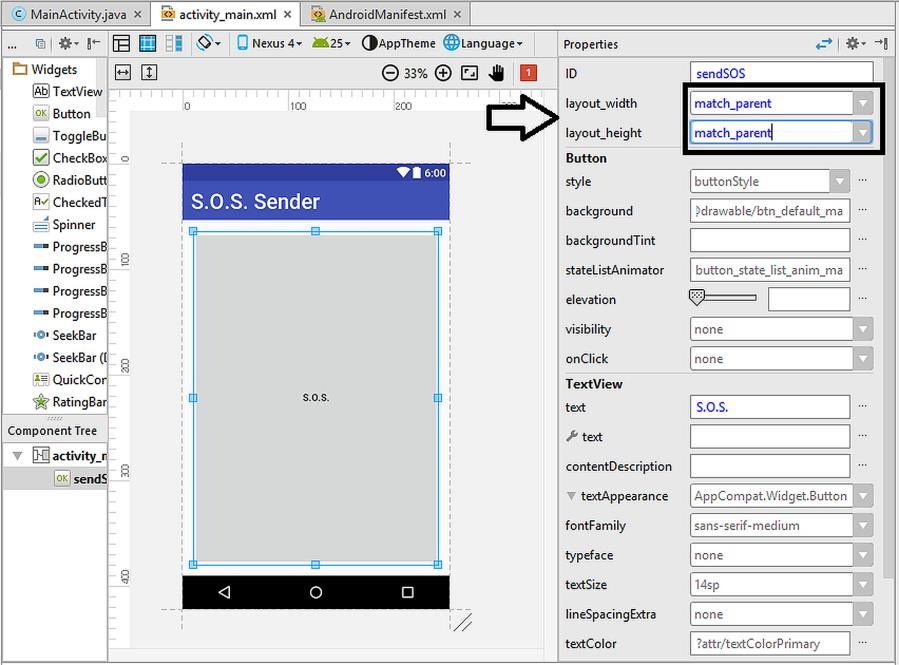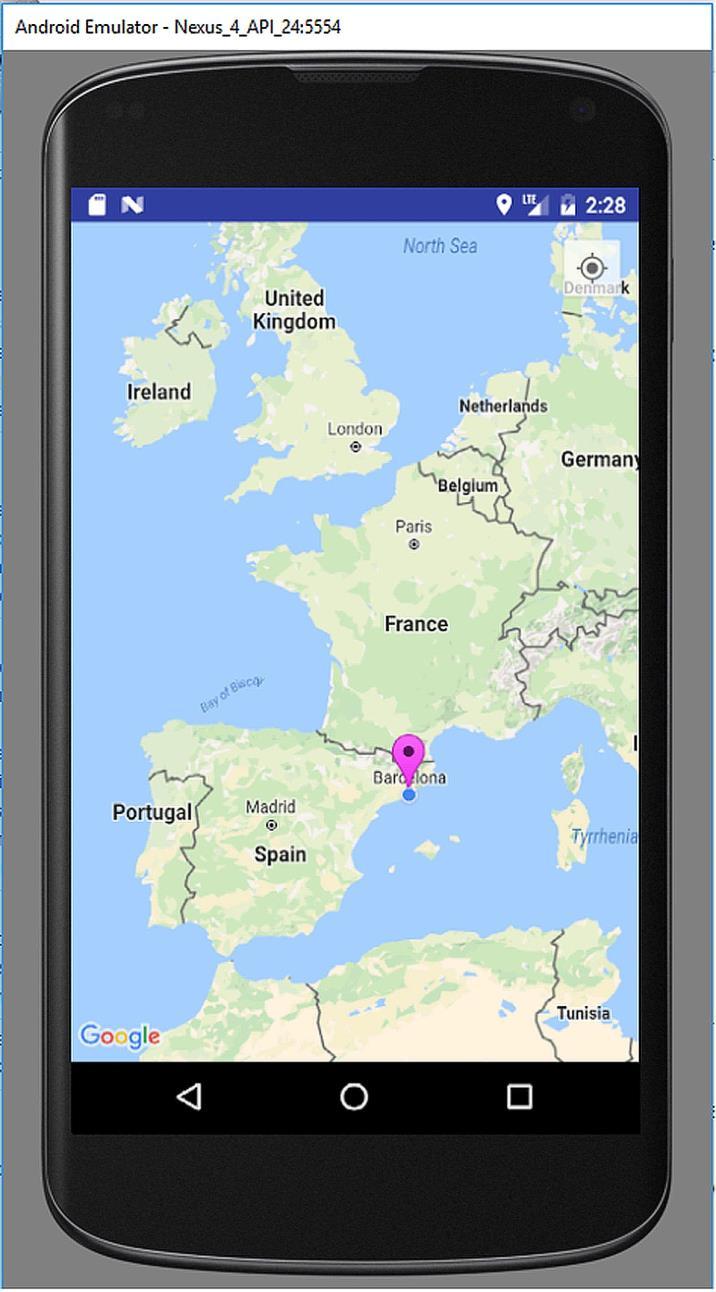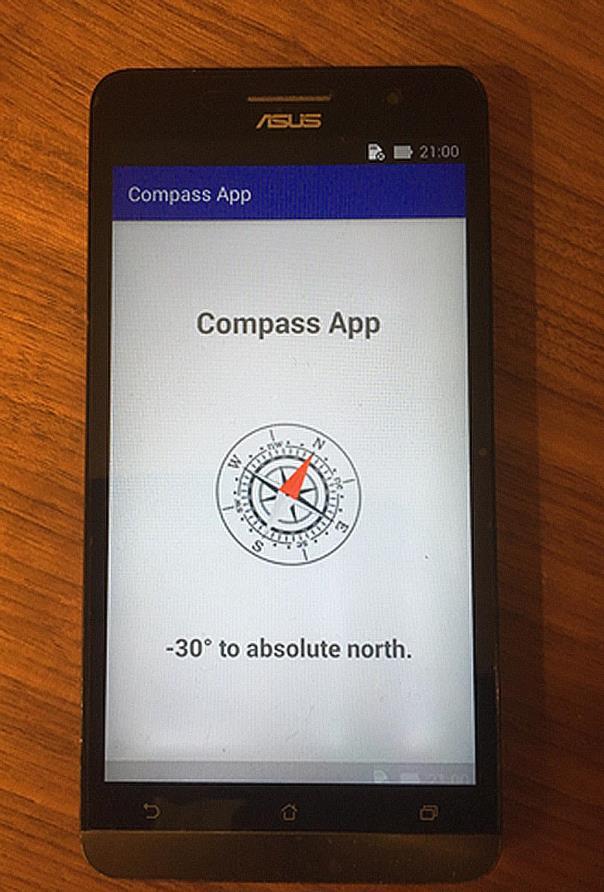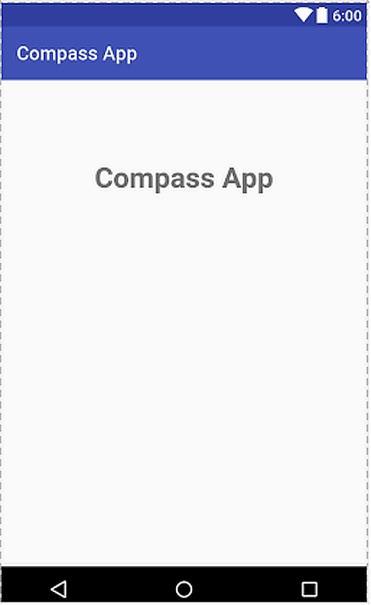1 minute read
1.3. Programming Languages Used For Developing Android Apps
faster with lower CPU usage. On the other hand, JIT compilation provides lower storage space consumption with relatively longer loading times.
1.3. Programming Languages Used For Developing Android Apps
Advertisement
The recommended and convenient way of developing Android apps is using Java programming language. Although Java is a general purpose tool, it is used in conjunction with Android Software Development Kit (SDK) in Android Studio environment to develop apps. Another official way is using C++ with the Native Development Kit (NDK). This option is used for developing apps with low level instructions such as timing sensitive drivers. With C++ and NDK, we can directly run the app on the Android kernel hence increasing efficiency in exchange of code length and development cost. There also exist third-party tools like Xamarin, Crodova and React Native for developing apps. These platforms provide convenience however a native-like performance isn‟t normally expected from the apps developed by third party tools.
We‟ll use the standard and official way of developing Android apps: Java with Android SDK and we‟ll use Android Studio Integrated Development Environment (IDE) for this job. You don‟t need to know Java to start following this book because the basics of Java are also explained in Chapter 4.
I‟ll not introduce complicated subjects until I‟m sure that you understand the basics because it is very easy to get lost while learning a new programming language. You‟ll not be in such a situation with this book. I‟ll try to teach new concepts in the simplest way possible. Please don‟t forget that learning a programming language is a non-stop process, it never ends and this book will help you get started easily.
Now, you know the aims and the method of this book. Let‟s continue with installation of the Android Studio in the next chapter after having a coffee break.