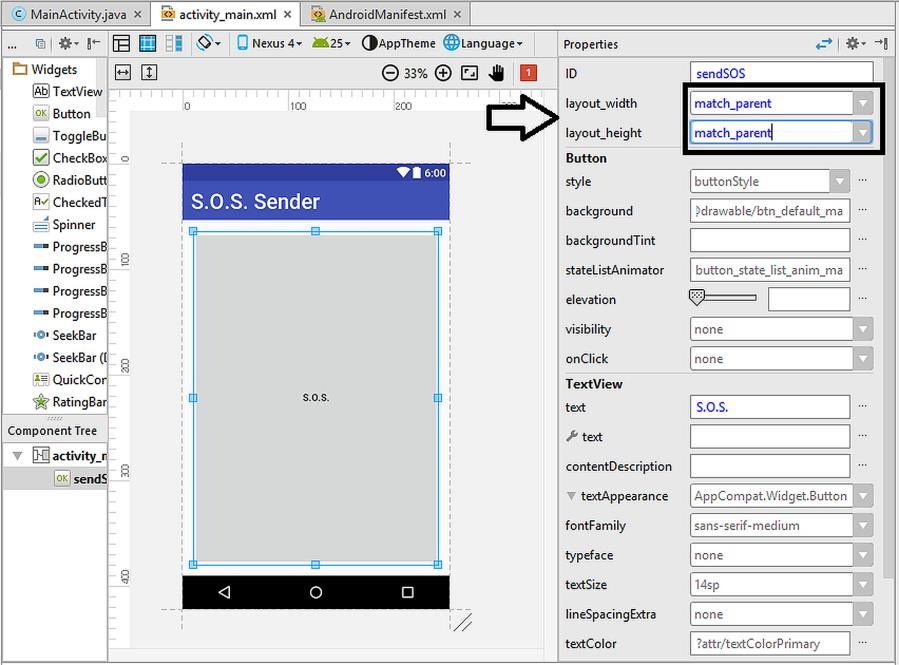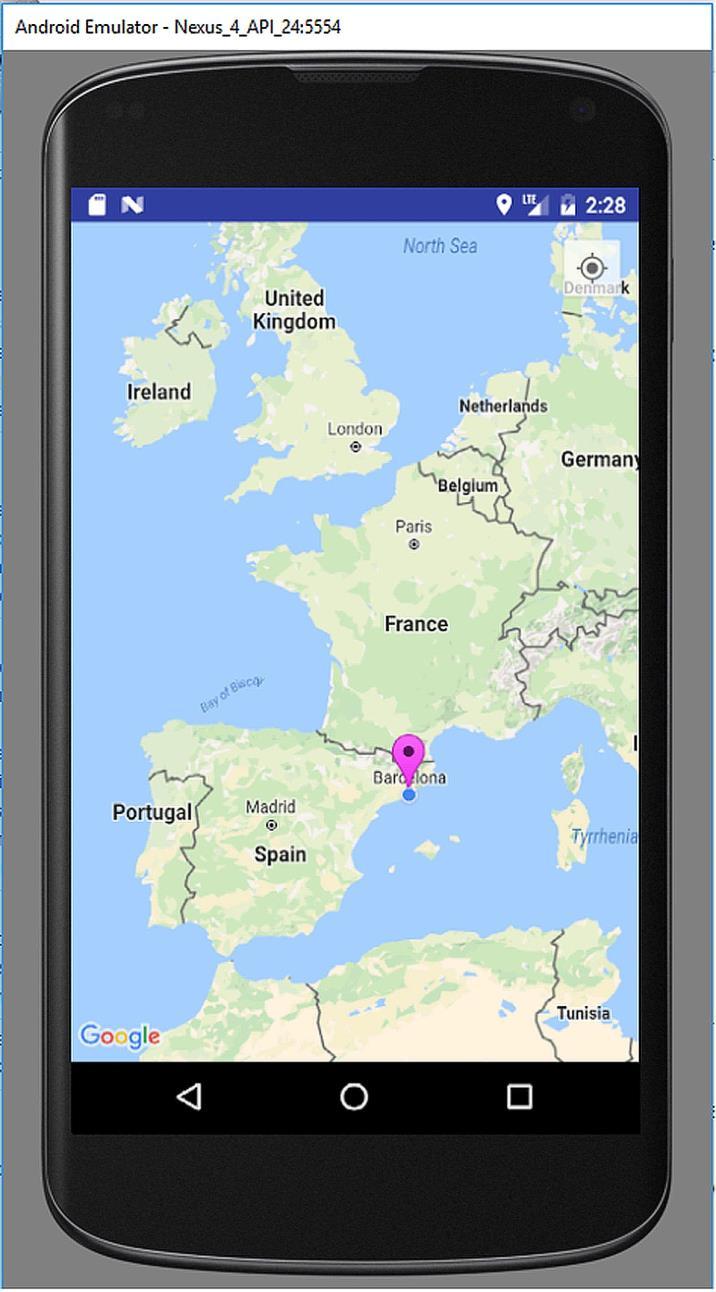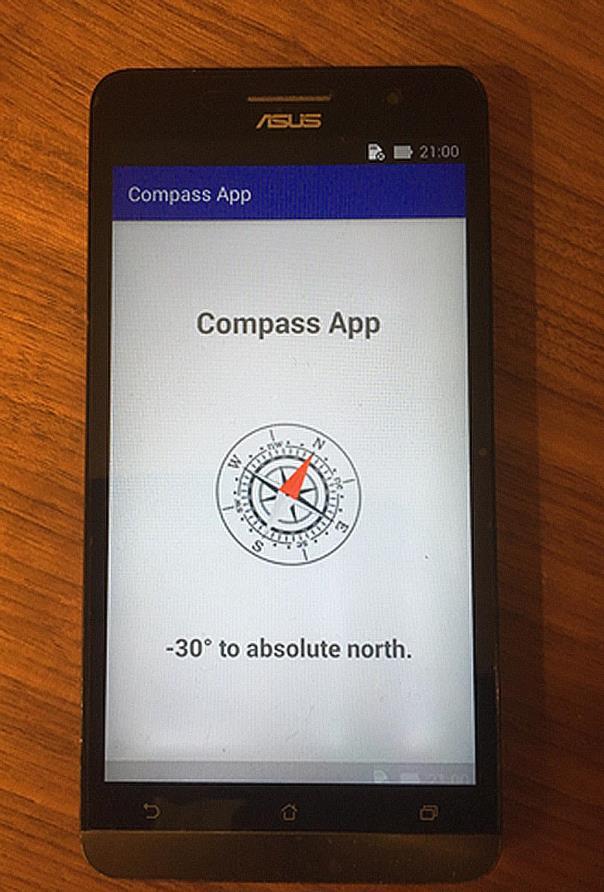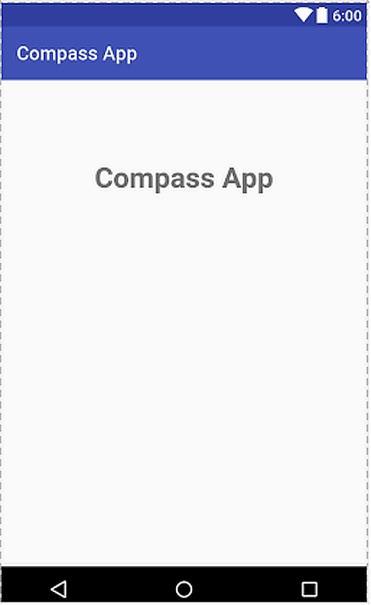2 minute read
1.2. How do Android Apps Work?
Android is utilized not only in smartphones but also in tablets, netbooks, digital television boxes, handheld game devices and even in single board computers such as UDOO. Therefore we first need to select the target device(s) and version(s) before developing an app.
1.2. How do Android Apps Work?
Advertisement
There are different ways the programs run on various platforms. The lowest level software can be written in machine code that runs directly on the microprocessor. This is shown in Figure 1.2. Since it is difficult to develop complex applications in machine code, operating systems are used. Operating systems provide a communication and control layer between the application software and the hardware as shown in Figure 1.3. If we want to develop a native application for running on a specific hardware/operating system, we have to do this using a compiler and linker. Compiler and linker takes the source code and creates the executable file that actually runs on the operating system as shown in Figure 1.4. For example, if we want to develop an application in C++ programming language, we have to utilize the compilation/linking process.
Figure 1.2. Machine code – hardware relation
The main advantage of native applications is their speed. However, the disadvantage is the incompatibility across different platforms. For example, we cannot run a native Windows application on Ubuntu and vice versa. Virtual machine concept is developed to overcome this limitation. Virtual machine is software that runs on the operating system and provides an abstraction to the developer as shown in Figure 1.5. The application software runs on top of the virtual machine.
Figure 1.3. Operating system layer between the hardware and the app
Figure 1.4. Creating a native executable from the source code
Therefore, as long as a computer has the virtual machine running, the application software can run on that computer independent of the hardware and the operating system. A good example is the Java Virtual Machine (JVM). JVM runs on almost all operating systems and platforms. Therefore, when we develop Java software, it will be run on the JVM independent of the operating system/platform.
The obvious advantage of developing apps that run on virtual machines can then be stated as: “develop once and run on all platforms”. However, applications running on virtual machines are slower than native applications.
General development process of virtual machine applications is summarized in Figure 1.6.
Figure 1.5. Virtual machine between the app and the operating system
Figure 1.6. Creating an intermediate code from the source code –intermediate code is interpreted by the virtual machine
Similar to Java applications, Android applications also run on a JVM. There are two special virtual machines used in Android: Dalvik Virtual Machine (DVM) and Android RunTime (ART). These are specialized JVMs which can run on low system resources. The .apk files (executables of Android apps) actually run on these virtual machines. DVM has been the default runtime environment (~ virtual machine) until the Lollipop release (Android 5.0). ART is introduced by Android 4.0 and has been the default VM as of Android 5.0. DVM and ART basically do the same job: running Android apps independent of the platform. The main advantage of ART over DVM is the utilization of a concept called Ahead of Time (AOT) compilation instead of Just in Time (JIT) approach. In AOT, apps are compiled during installation hence they load