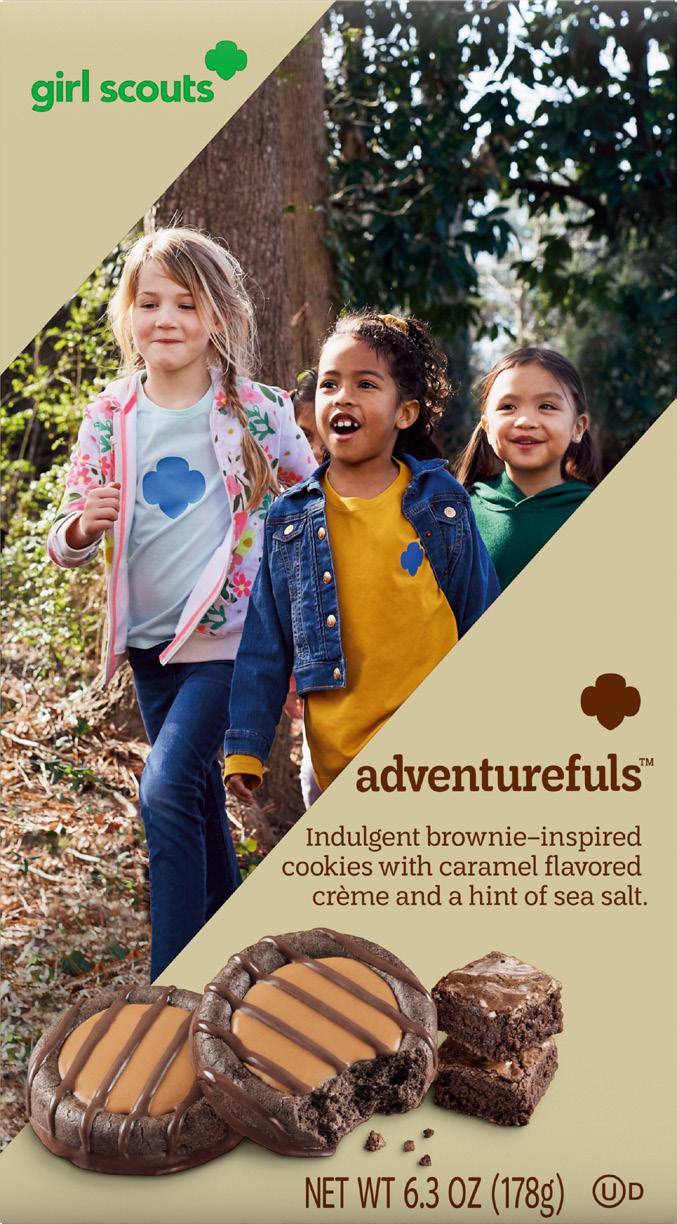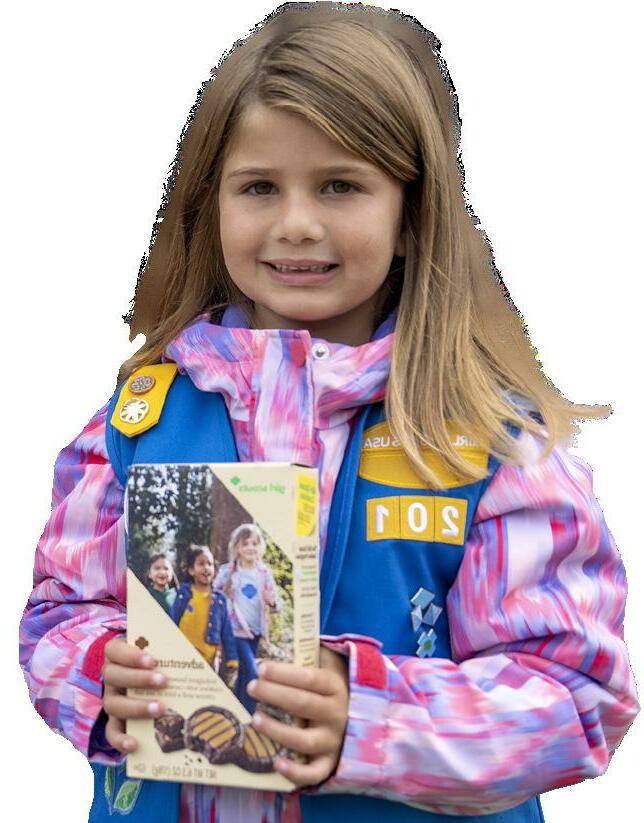Let's all cheer for Raspberry Rally, the first Girl Scout Cookie exclusively sold online and shipped only through Digital Cookie!
• More money is fun, right? Check out the new cookie proceed tiers on page 10.
• Sometimes the girls just want the extra proceeds to fuel adventures. New this year, Junior Girl Scout troops can opt-out of rewards for the increase in proceeds. Troops with majority Juniors, Cadettes, Seniors, or Ambassadors now have this option!
• As you revisit your favorite cookie cupboard, no authorization card will be needed. Be sure you know your eBudde login or have your ID handy when you pick up your cookies.
• Booths are cool..says everyone! Get a head start on planning your troop booths this year as solicitation for troop booths can begin on opening day! Troop booths can then be held starting February 17, while cupboards and council booths aren't set to open until February 24. This means, if you're hosting booths prior to cupboards being open on February 24, add to your Initial Order.
• Not a fan of reading, but love a good "how-to?", visit gswo.org/cookieresources for links to our new Tidbit Tutorial training videos to navigate eBudde and Digital Cookie. Each video is 5 minutes or less and covers a specific topic, so watch when and where you need!
Introducing the first Girl Scout cookie to be exclusively offered for shipping only through Digital Cookie! When a Girl Scout shares her link, her cookie customers will have the opportunity to purchase this brand new cookie to be shipped to their doorstep! These thin, crispy cookies are a “sister” to the Thin Mint but have a bright pink, crunchy, raspberry center.

Exclusive online shipped orders

November 30
Online training for experienced troop managers opens at gswo.org/cookieresources.
Watch the Financing the Fun training in GSLearn.

December 6
Cookie Basics for Troop Leaders webinar at 7 p.m.
December 8
Cookie Rookie webinar 12 p.m. and 7 p.m.
December 13
Digital Cookie access opens for TCMs
January 6
Order taking begins & Digital Cookie opens!
NEW: Troops can begin soliciting troop-secured booths
January 10
Cookie Rookie webinar at 7 p.m.

January 17
Initial Cookie Order phase webinar at 7 p.m.
January 19
Thinking Outside the Booth: Creative Cookie Booth Ideas webinar 7 p.m.
January 24
Booth sign up at 7 p.m. - three locations, one per chain; Goal Getter Phase webinar 7 p.m.
January 26
Booth sign up at 7 p.m. - three locations, one per chain
January 27
Initial Order troop orders due into eBudde by 7 p.m.
January 28
Goal Getter phase begins
January 31
Booth sign up at 7 p.m. - four more locations, two per chain
February 2
Booth sign up at 7 p.m. - five more locations, no chain limit
February 7
Booth sign up at 7 p.m. - 10 more locations, no chain limit
February 9
- Unlimited booth sign up 7 p.m.
- Last day of Goal Getter phase, Digital Cookie orders for reward patch must be placed by 7 p.m.
February 10-16
Cookie Pickup Week
February 14
Cookies in Hand phase webinar 7 p.m.
February 17
Troop-secured booths open
February 17-19
National Cookie Weekend
February 20
Ordering opens in eBudde for cookie cupboard orders
February 24
Cou ncil-secured booths begin; Cupboards open and suggested date to collect money from initial orders.
March 9
Girl delivery in DOC shut off at 11:59 p.m.
March 14
Finishing out the Cookie Program webinar 7 p.m.
March 17-19
Last Chance weekend!
March 19
Cupboards close; last day for council-secured cookie booths. DOC shipped order shut off after 11:59 p.m.
March 24
Troop cookie money must be deposited. If needed, financial concerns paperwork submitted.
April 5
ACH withdrawal of remaining balance owed
May 2023
Rewards ship to SUCCs
The Girl Scout Cookie Program helps girls develop real-world skills in five essential areas:
Girl Scouts learn how to set goals and create a plan to reach them.
Encourage them to set incremental, achievable goals. Work with them to break down their goals into small, frequent wins, such as weekly challenges.
Girl Scouts learn how to make decisions on their own and as a team.
Discuss where and when the troop will sell cookies, how to market their businesses, what tools and resources they want to use, and how they plan to spend the troop's cookie earnings.
Girl Scouts learn to create a budget and handle money.
Build on their interest in learning to manage all facets of the cookie business, such as creating a budget to fund a troop experience or figuring out the percentage of customers who selected the donation option. Or, even how to properly count back change to customers and total up their orders.
Girl Scouts find their voices and build confidence through customer interactions.
Girls learn how to talk (and listen) to their customers, as well as how to work as a team. Have them discuss new marketing ideas they want to try and set up a "mock cookie booth" so they can discuss how to tailor their cookie pitch to achieve their goals.
Girl Scouts learn to act ethically, both in business and life.
Talk to them about the importance of delivering on their promise to customers by providing excellent customer service, follow up, and delivery of their cookies with a thank you note. They can also consider offering a cookie donation option.
• Completing and adhering to guidelines outlined in troop cookie manager agreement form.
• Collecting and providing receipts for cookies or money exchanged with caregivers.
• Using eBudde and Digital Cookie to reconcile orders.
• Keeping cookies ordered, picked up at a cupboard, or transferred from another troop always accounted for.
•
Ensuring caregiver agreement forms have been completed for all participating girls.
• Distributing rewards within two weeks of receiving them from the service unit cookie coordinator.
• Ensuring funds are collected and deposited into troop bank account by the deadline. Visit gswo.org/cookieresources for more!
• Inspire Girl Scouts to think like cookie entrepreneurs.

Get ready for your to make (cookie) boss moves this year! No matter how take part in the Girl Scout Cookie Program, 'll grow her people skills, learn to set goals, make smart decisions, and so much more. Talk with her about which options excited to explore this year!
Is this your Girl Scout’s cookie business? Texting or phoning friends and family is a great way to help her feel comfortable connecting w ith cookie customers. And if your seasoned cookie boss’s free time is limited—hello, school, sports, and extracurriculars! this

Is your Girl Scout ready to take her digital marketing skills to the next level? With the Digital Cookie® platform, Girl Scouts can ship cookies straight to customers, accept orders for cookie donations, or have local customers schedule an inperson delivery. And she can reach her sales goals no matter what her schedule is like.
Th the perfect way to hone her sales pitch! With door-todoor , Girl Scouts can stay local and sell in their neighborhoods—and use door hangers and business cards for customers who aren’t home They’ll also grow their people skills by meeting new neighbors (with the necessary adult supervision, of course).
Would your Girl Scout feel more comfortable on her ow n turf ? Cookie stands, similar to lemonade stands, are set up in front of a residence on private property where market her cookies to customers in the a great way to ease more introverted girls into connecting with their communities. This can be fun for the whole family!
This option has maximum customer interaction, teamwork, and all the fun! Troops work together to market their cookies outside a pre approved location (like a , bank, mall, or even a drive-thr booth in a parking lot) where they can practice their business skills with new customers.
Note: cookie booths must be coordinated by troop cookie managers; may only happen at approved locations; and must be legally open to, accessible, and safe for all girls and potential customers.)
The possibilities are endless! Gir team up with their caregivers to sell cookies to employees and coworkers, at places of worship, and at community groups. They could prepare a corporate pitch to sell cookies in bulk to car dealerships, real estate agents, or nancial institutions. When these budding entrepreneurs secure a large sale, they get a taste of sweet success!
Participating in the cookie program powers Girl Scouts’ adventures throughout the year as they learn key business skills to excel in future careers and in life. By participating in different sales methods, girls gain more skills, including: goal setting, decision making, money management, people skills, and business ethics. Don’t forget: adult superv ision is required at all times.
The Gift of Caring cookie donation program is a great way for Girl Scouts to support their community, and also for the community to support Girl Scouts!


Customers purchase with a $5 donation and count towards general girl reward
Cookie donation purchases are allocated under the CGOC column and earn council Gift of Caring rewards


Cookie donation purchases allocated under TGOC column and do not earn council Gift of Caring rewards







Council manages inventory and delivery of donated packages to specific military and foodbank partners
Troop manages inventory directly from your troop inventory and personally delivers the packages to location/charity of choice
Schedule a meeting with your girls and caregivers to review the Cookie Family Guides, share deadlines, and discuss how your troop would like to participate in the Cookie Program and grow their businesses.
• 2023 Cookie Family Guide
• Link to caregiver agreement form: gswo.org/productagreement
• Downloadable and printable resources
• Paper order cards
• Door hangers
• Cookie resources: gswo.org/cookieresources

• Cookie badges: girlscouts.org/cookiebadges

In divorced or separated family situations, cookie materials should be provided to each caregiver interested in participating. Due to financial responsibility, each should also complete their own caregiver agreement.
Here are just a few ways the cookie program helps girls learn business, the Girl Scout way:
Girl Scouts take the lead in their budget, plans, and marketing techniques.
Girl Scouts work together to set their goals, decide how to use their money as a team, and overcome hurdles along the way.
Real-life, hands-on activities help girls see how their experiences as cookie entrepreneurs can translate to their own career or business.
The Girl Scout Cookie Program is a team effort, and families play a major role. With the support, assistance, presence at cookie booths, and encouragement of their family, there's no stopping a Girl Scout!


To inspire Girl Scouts and their families, check out these helpful resources:
Cookie Entrepreneur Family Pins
Families can support their Girl Scouts in learning the five skills, while encouraging them to think like entrepreneurs. Families can earn a different pin every year.
Plan a fun and informative family meeting using these guides, which include resources tailored to each Girl Scout grade level.
our site to learn more:

Digital Cookie allows girls to set up individual online storefronts as a great way to expand their cookie businesses. Check out our Cookie Resources site for more helpful tip sheets and tutorials to enhance your Digital Cookie experience.
• Orders made through Digital Cookie during the initial order phase do NOT need to be entered into eBudde!
•
Once you submit your troop's initial orders, caregivers should report to you any additional orders if they are in need of more cookies. Note: If you submit prior to initial order deadline, any Digital Cookie orders after you have submitted your IO will not be included with your initial order totals.
• All girl delivered orders after initial order MUST be manually allocated. See pages 20-21 for more.
1. Watch for registration email starting December 13.
2. Click "Register Now" button.
3. Create password and then login.
•
TCM can see all Digital Cookie orders in eBudde. Download the "DOC Order by Girl" from the report tab or click the girl's name on the "Girl Order" tab.
• You never need to allocate any payment as all online payments automatically show up in eBudde!
• Digital Cookie orders made after initial order phase will only begin counting towards goal getter rewards on January 28, regardless of when you submit your troop's initial orders.
• Digital Cookie Customer Care: 855.530.4467
4. Watch safety video.
5. Read and accept terms.
Troops can set up a Digital Cookie storefront for your general troop site that can be used for virtual booths, or in-person payments at traditional booths. eBudde has updated the steps to make it even easier to distribute those sales across your girls. At the time this book was created, those steps were not fully completed, please check your Cookie Resources site and eBudde news for the updated procedures.
•
Caregivers receive a Digital Cookie access email with link to set up their account. If they do not get the email, they can visit digitalcookie.girlscouts.org and click on the "Need Help" link.

• Caregivers must approve or deny ALL girl delivery orders.
• Girls can distribute door hangers with a QR code link to their Digital Cookie storefront.
• After the initial order has been submitted, caregivers will need to ask you for cookies to fill any additional girl delivery order that may come in after the date you submitted your troop's initial orders.
•
Caregivers (only) can turn off the girl delivery option altogether or by certain variety.
• Girls can market to customers by sending emails or posting on private social media pages.
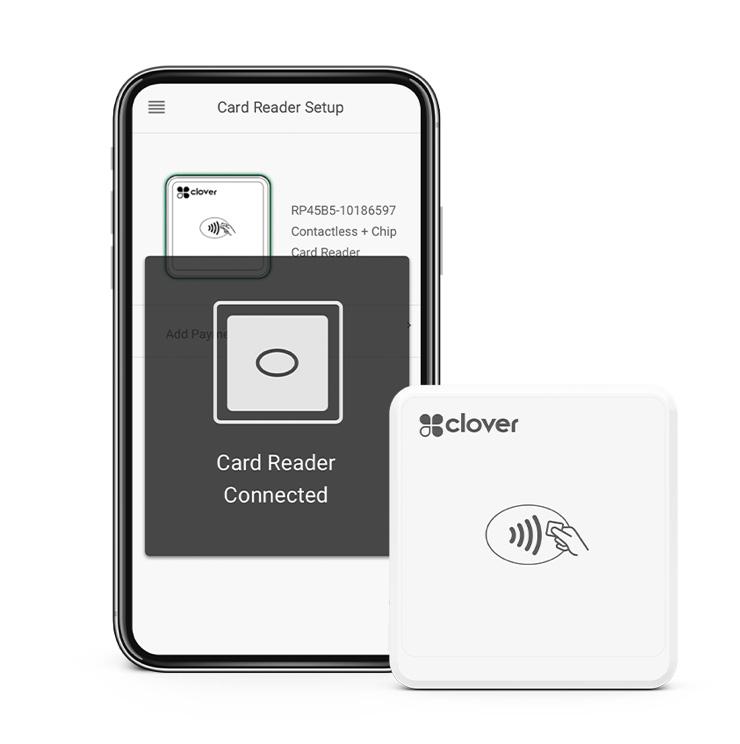
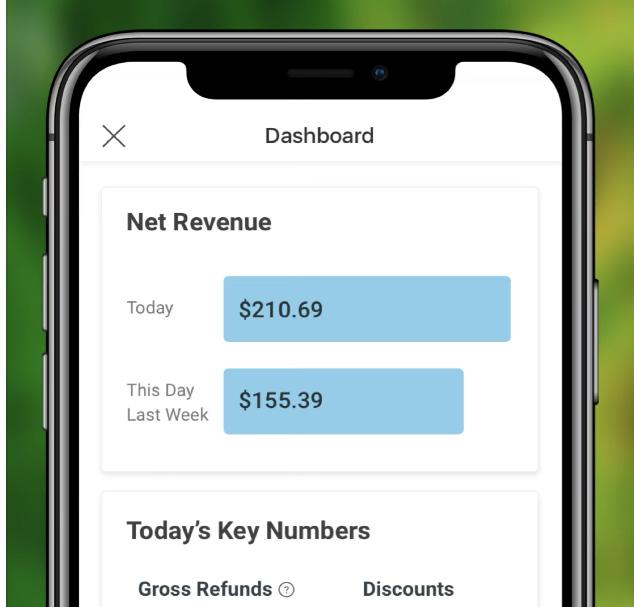
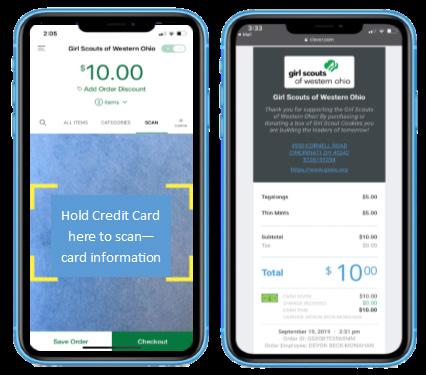
Clover Go allows you to process credit card payments through a free app. All funds are directly deposited into your troop bank account and Girl Scouts of Western Ohio covers the processing fees!


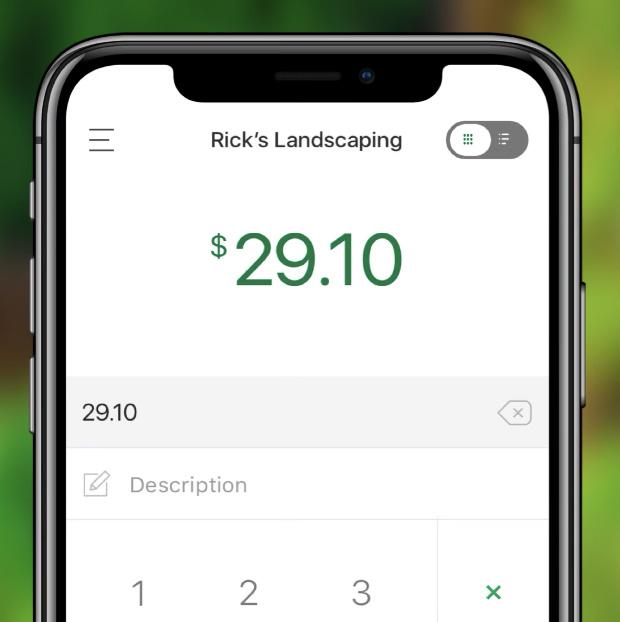
Lj Complete bank information form at gswo.org/bankform.
Lj Watch Clover Go training included in confirmation email or at gswo.org/cookieresources.
Lj From a desktop computer, set up your Clover account at girlscouts.firstdata.com and follow the prompts.
Lj Add girls as “managers” so caregivers can also download the app to accept payments on the go.
Lj Download the Clover Go app and login.


Lj Begin accepting payments and send custom receipts (all set up and changes should be made through the desktop website).
Lj As payments are made, be sure to manually mark payments in eBudde for each girl or cookie booth.
What are the fees?
None! GSWO is covering any processing fees charged by Clover. The app is free, however your troop may purchase an optional swipe device at your own expense. Bank transaction fees may still apply, check with your local branch to learn more.
Does Clover connect to eBudde?
Not at this time.
What if I have multiple troops? No problem! You can easily switch troops in Clover Go.
Can I use Clover Go to accept other non-cookie payments?
No, Clover should only be used for GSWO product programs including the fall and cookie programs.
If we set up a Clover Go account last year and have no changes for this year, can we use the same account?
Yes, as long as there are no changes to your bank information.
Do I need to pay for a device to accept credit cards?
No! When setting up your account, we recommend that you click the app as your device and there will be no charge to you since the app is free!
Troop proceeds are based on the per girl average (PGA) of your participating Girl Scouts.






registered with five


(three for CSA

Compare this number to the chart for your rate per package.



Girl Scout Junior (new this year!) Cadette, Senior, and Ambassador (JCSA) troops can make a majority decision to opt out of rewards and earn an additional $0.15 per package sold. When choosing to opt out, girls will still earn all patches and troop rewards.



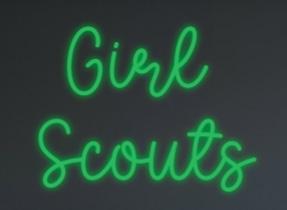














by June 30, 2022 as well as participated in the 2022 Fall Product Program (selling at least 5 items) earn the Early Bird









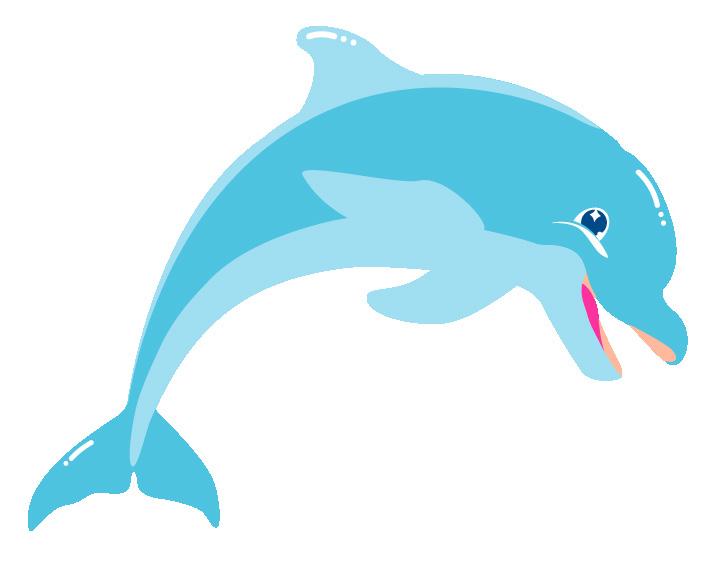
and had two


rate. This
be reflected in the

in




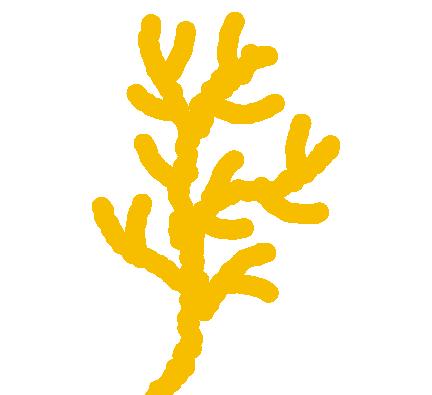
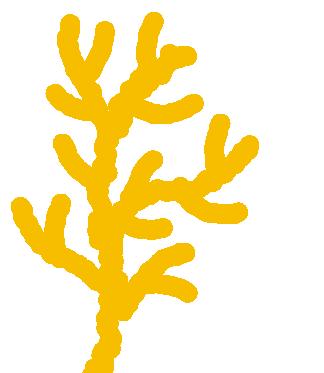
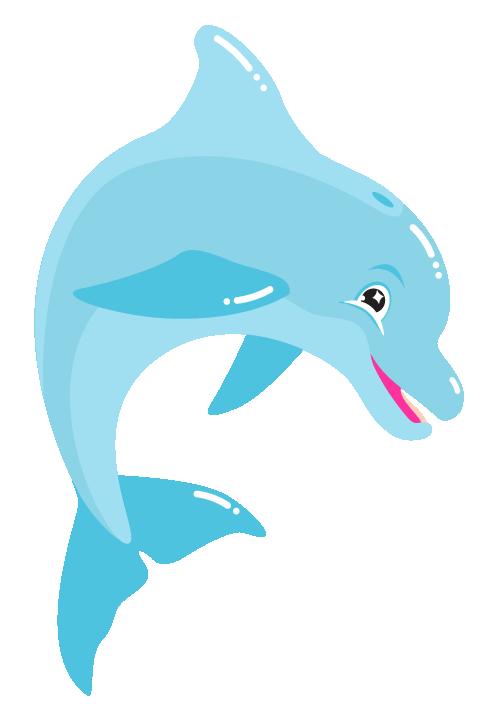

Girls who participate in the cookie program with sales will earn all rewards that accumulate up to the 800+ package level. At the 1000+ package levels, girls can choose their reward. For example, a girl that sells 3000 packages, can choose any one of the rewards at the 1000+ levels. These higher level rewards are noncumulative. Girls who sell at the 1000-3000+ levels may select any one reward from a previous level and make up the difference with additional digital dough!

Troops with two or more girls participating can earn rewards for each cookie seller based off the per girl average. Troops with only one girl selling will not earn troop rewards. Troops that opt out of rewards will still earn troop reward opportunities. Troop rewards include: PGA rewards, troop digital dough at 350+ PGA, and event tickets to either the Cincinnati Museum Center, Imagination Station, or Armstrong Air & Space Museum. For more details on these options, visit the downloadable Rewards Look Book!
At the 180 package level and above, girls may opt out of earning the reward and choose digital dough. This is an electronic gift card account that girls can use to pay for council specific items such as service unit day camps, GSWO programs, shop merchandise or even Girl Scout registration. An email will be sent to caregivers of earners with detailed redemption instructions by May 2023. Digital dough expires March 15, 2024.



Girls earning rewards at levels with options, may choose either the reward, digital dough or to donate the value of the reward. If selection to donate the value, these funds will be sent to the Ohio River Foundation to support their efforts in environmental education, and the conservation of native species, habitats, and communities not only in the Ohio River, but also all waters in it's 11-state watershed. Learn more about this local charity at ohioriverfdn.org.
When the troop earns troop rewards, so does the troop cookie manager! When your troop hits a 210+ PGA, the troop cookie manager volunteers will earn the water bottle reward along with the girls At 275+ PGA, the TCM will earn the Go Bright Ahead t-shirt. (Size must be indicated in the Rewards tab when submitting your final reward selections) Also at this level, the troop will earn the event tickets, which includes tickets for adult chaperones per our adult-togirl ratio guidelines. At a PGA of 350+, the TCM will earn their registration fee paid for next Girl Scout year and the troop will earn Digital Dough according to the chart below.
Girls who sell 800+ may choose to attend one of two celebrations at camp! Girls will participate in classic camp activities and more! If a Girl Scout in your troop earns this event, her primary caregiver will receive an email with details and registration instructions. A caregiver or troop leader MUST register the girl for these events in MyGS Activities. Camp Cookie will follow any weather restrictions and may be subject to change.
A must-have for Girl Scout Cookie™ volunteers, the eBudde cookie management system offers calendar reminders, reports, training, and much more—on either your desktop or mobile device. It’s also where sales are recorded so girls can receive their rewards.

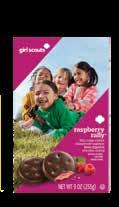


Here are some quick steps to get you started:

•Download the eBudde app wherever you typically search for apps.

•After you have completed the cookie manager agreement, look for a welcome email with a link and login information (starting December 13, 2022 and after)
•Set up your troop—in this step, you’ll enter your troop’s package goal and edit your troop’s rewards settings.
•Explore the dashboard on both the desktop and app versions, where you’ll find messages and links to tools and resources you’ll need throughout the season.
• Check out the GSWO Tidbit Tutorial videos for more details on how to navigate each of the tabs in eBudde
Important Deadline: January 27 - Initial Order Troop Orders due into eBudde by 7 p.m.
Collect your girls’ order cards a day or two before your deadline to allow time to enter them into eBudde. All orders placed through Digital Cookie up until you submit your troop initial order, will automatically be added into the "Initial Order" tab in eBudde for you!
• ‘Initial Order’ tab. Click on each girl’s name.
• Enter her totals by variety.
• All Digital Cookie sales will automatically transfer into eBudde during this initial order phase, girl delivery orders do not need to be manually entered at this time.
• Enter paper order card and Council Gift of Caring donations under the CGOC column. Enter Troop Gift of Caring donations under TGOC.
• Click the "OK" button.
• Note: the deadline to submit is 7 p.m.
There are 12 packages per case. Your initial order will automatically be rounded up to full cases. Your troop will more than likely have extras to use for additional orders or booths.
If your troop has cookie booths scheduled before 2/24/23, order extra cookies on your initial order.
All cookie cupboards will open February 24. Cookies cannot be returned, so order conservatively.
• Click on the "Booth" line. You will order booth cookies by package, but total packages will round up to full cases on IO. Example: If you want a case of Thin Mints, enter 12.
• When complete, click "Save"
• Click "Submit Troop IO". You will then be locked out from making any changes once fully submitted.
While in the initial order tab, use the blue drop down arrows next to "OTHER" and "BOOTH" to view your initial and booth orders for your troop last year.
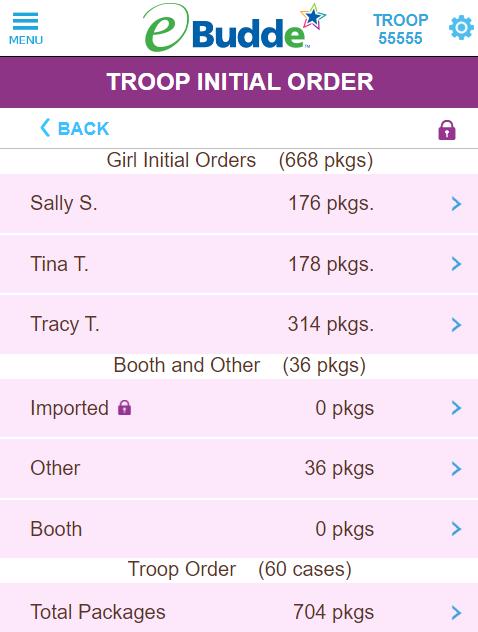
• Cookie Cupboards will open on February 24. The ability to place a cupboard order will become available in eBudde on February 20. If your troop is planning a booth prior to the 24th, order booth cookies on initial order.
• Contact your cookie coordinator if: You hit the "Submit" button but still need to make changes to your troop order. You need assistance estimating the amount of packages to order for cookie booths to compare. You have any other questions regarding initial order submission or cookie ordering.
Delivery processes vary by region.
• On the "Delivery" tab, click who is picking up the order.
• Click if you will be picking up for more than one troop.
• Choose your delivery station. eBudde lists your location option(s).
• Choose a pick up time and lane; if applicable.
• Click "Submit"
• The system will confirm. Click "View Confirmation" and print this page for your cookie pickup.
Check the rewards for initial orders and submit for your troop in eBudde. You will receive your troop's IO rewards at delivery.
• On the "Rewards" tab, click "Fill Out" next to "Initial Reward Order".
• Review and click "Submit"
• Click “OK” to confirm your submission. Tip
If you notice a girl or your troop is close to an initial order or PGA reward, contact caregivers to see if they would like to order extra packages to get to the next level.
This second phase of the program occurs between the time when girls turn in their initial orders and when they physically receive cookies. Girls can continue to connect with customers to boost their cookie business with traditional or online orders. This phase runs from January 28 through February 9.
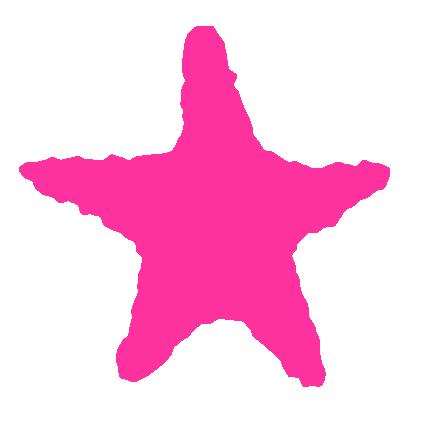
Girls that sell 25 packages through Digital Cookie during this phase will earn the new Goal Getter action patch. Stay tuned for a surprise goal getter level and reward to be announced on January 28 in your eBudde email. All Digital Cookie orders between January 28 through February 9, will automatically count toward the rewards opportunity.
There is no special eBudde input needed from troop cookie managers for the Digital Cookie Goal Getter reward qualifications. All online donated, shipped, and girl delivery orders placed during this phase will count towards this opportunity! Girl Delivery orders will need to allocated for final rewards.

The Product Program team will create and send the list of all Goal Getter earners to the service unit cookie coordinators as the Goal Getter reward patch will not be listed in eBudde with the other rewards.
Traditional orders or girl delivery orders placed through Digital Cookie during the goal getter phase can be fulfilled either from your troop extras on your troop’s initial order or by placing a pending cookie cupboard order. If you have an early booth, you may want to hold off on fulfilling goal getter orders until after you're able to make a cupboard visit. See page 19 for further details on placing cookie cupboard orders.
Tune into the Goal Getter phase webinar on Tuesday, January 31 at 7 p.m .
To register, visit Cookie Resources at gswo.org/cookieresources
Each delivery site is a bit different, but here are the basics:
• Print or screenshot your delivery ticket from eBudde in the Delivery tab.
• Arrive exactly at your assigned or chosen time and location.
• Follow further instructions as given at the location check-in.
• Be prepared with proper transportation. See the chart below for assistance and be sure your vehicle(s) are cleared out and ready for cookie cases to be loaded!
• Dress for the weather, as you will be required to step out of your vehicle to verify counts, and some locations are outdoors.
• Delivery sites will be adhering to any potential CDC health and safety guidelines.
Compact Car 1-23
Standard Sedan 20-45
Standard Wagon* Standard Pickup** 45-70 SUV/Minivan* 50-100 Standard Van 150-200
• If your troop misses your scheduled pick-up, please contact Customer Care or your service unit cookie coordinator right away.
• If you are concerned about counts, pull off to the side before leaving the premises to recount and verify your inventory.
• Shortage errors cannot be fixed once you leave the site. Count, count, and recount!
*SUVs/Wagons need to have rear seats folded down to reach the case capacity. Wagons or smaller SUVs like Honda CR-Vs, Toyota Rav4s, and Ford Escapes may hold closer to the 50-75 case capacity.
**
A standard pickup truck, without straps, a tarp, or cap will hold only around 35-50 cases in the bed.
Important Dates: Cookie Pickup February 10 - 16
Pickups will happen between February 10-16. Times and locations will vary in each region.
Most troops will participate in large-scale pickups known as "mega drops," where multiple drive-up lanes are available for cookie managers to pull in and load your troop's orders in your vehicle. Choose the location, date, and arrival time most convenient for you or your troop volunteers.
Most Lima troops and some service units in the Toledo region will pick up cookies directly in their area from service unit volunteers. Connect with your service unit cookie coordinator for those details.

• From Dashboard, click "Cookies"

• Open the "Delivery" tab at the arrow
• Complete the Pickup section
• Move onto the Delivery section
• Select your location from drop-down, if applicable
• Click in the desired time slot to select it
• Click "Submit"
• Sort cookies by each girl’s total order.
• Prepare receipts for both you and the caregivers to verify counts and sign. Receipts should be given every time cookies or money are exchanged with caregivers, no exceptions.
• Notify caregivers and make arrangements for pickup of cookies and any initial order rewards.

• Provide each girl with a money envelope (included in cookie materials kit) and write total amount due and due date on the outside.
• Remind caregivers to deliver cookies to their customers right away and collect funds at the time of delivery (except for those purchases made through Digital Cookie).
• Discuss the Clover Go app so caregivers can accept credit cards for payment when delivering cookies to their customers.
• Remind girls that they can continue to collect orders through the end of the program (troop cookie managers can order additional cookies through cookie cupboards).

• NEW! Soliciting Troop-Secured Booths begins January 6• Troop-Secured Booths can begin February 17 • Council-Secured Booths begin February 24 and all booths end March 19
Cookie booths allow girls an opportunity to reach their goals and make a difference in their community. Troops can use their extra cookies or pickup additional cookies from a cookie cupboard to stock a cookie booth. Booths are a great way to connect with the general public by setting up a cookie pop-up shop in high-traffic locations around town.

Your troop can solicit locations at businesses not already listed in eBudde to host your pop-up cookie shop. Troop booths are a great alternative for councilsecured booths in areas where there aren't large box stores. Small businesses often are more inclined to accommodate requests from troops rather than requests from council because there is a personal relationship between the troop and the business, which benefits the troop. New this year, troops can begin soliciting their favorite locations at the start of the program! Be sure to check the listing in eBudde in the "Booth" tab as those locations are restricted from troop solicitation.
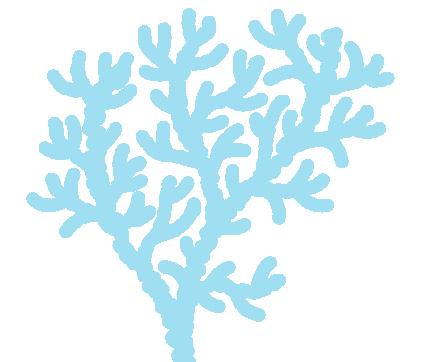
• Contact friends, family, or community business owners to seek approval to set up shop at their location.
• Consider places of worship, school sporting events, assisted living facilities, and other community venues.
• Look for safe parking lots and contact the property or leasing manager for approval to host a drive-thru booth.
• Booths can be set up indoors or outdoors, whichever is most convenient for the business.
• Let businesses know that approved locations in our eBudde system will connect to the online Cookie Finder to help drive consumers to their location. Last year, our council had over 140,000 searches, it's a win-win!
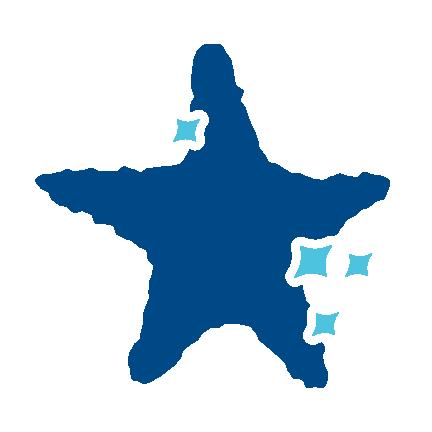


After obtaining approval from management, submit the location for approval in eBudde at least 36 hours prior to the booth date.
• Click "Booth Sites" and select “Add/Edit a troop booth"
• Click “+Add”
• Research the list of businesses in eBudde under the "Booth Sites" tab that are council booth locations, these businesses should not be contacted since they are already being contacted by council.
• Know where council booths are located so that you do not schedule a troop booth close by at the same time.
• Work with other troops in your area to share timeslots at successful locations!
• Enter location information and click “Save” Your booth will show as pending until reviewed by the regional product program manager. You will receive email confirmation of approval or denial. If denied, a reason will be included. Council reserves the right to deny any troop-secured booth if outside of allowed time frames, inappropriate for children, conflicts with another booth, or does not represent the Girl Scout brand.
Booth or cookie stand locations not located on personal property must be submitted in eBudde for approval following the troop-secured booth process.
Generally held in the parking lot of a business, church, or other organization where troops can safely take convenient drive-up orders from customers in cars.
These are cookie booths are run by a girl and her caregiver, many times in their front yard or at a business that is not a council-secured location.





These booth locations are set up by council staff and can be corporations or community partners. All council booths listed in eBudde are available for sign up during designated dates and times. Troops can sign up for slots at each chain with limits to allow for a fair sign-up process. These booths cannot be solicited for additional times or hours as extensive communication has already happened through council. Locations being contacted by council will show in eBudde at the start of the program. Locations listed without times may not be contacted.
While Kroger conversations continue, they are still not permitting booths at any locations in our council footprint. Locations without dates may not be contacted.
•
Minimum of 2 approved adults and 2 girls with a maximum of 4 girls during a time-slot with the exception of cookie stands, which can have 1 caregiver and 1 girl at a troop-secured booth location. Drive-thru booths may have more girls and adults on site as needed to assist with directing traffic.
• Print off booth confirmation for verification and arrive only at your scheduled slot.
• Dress appropriately for the weather and in Girl Scout gear, when possible.
• Bring your own table and chairs unless specifically noted in eBudde.
• Do not block doorways or harass people by yelling or running. Always be respectful and attentive to the customers and employees.
• No smoking, vaping, or alcohol at the booth— no exceptions! Girls should also not be eating, drinking, or distracted in front of customers.
• Leave the space nicer than you found it by cleaning up empty boxes and trash around you.
• Always count cookie inventory and cash before and after your booth time. Consider using the downloadable Inventory Tracker on the cookie resources site.
• If adult volunteers need to switch during the booth, count and verify cookie inventory and money. Write a receipt to account for everything during the switch.
• Carry a cash box to make change. Keep roughly $30-$60 in mixed bills—do not ask the business to make change for you!
Booths can be stocked with inventory from your troop’s extras after initial order or by placing a cookie cupboard order at a nearby cupboard location. See page 19 for details on how to place a cupboard order.
If you can no longer attend a scheduled cookie booth, release it in eBudde to remove it from the Cookie Finder and to allow another troop to choose the opportunity. This can be done from the "Dashboard" or "Booth Sites" tab in eBudde.
• Girls may ask for cookie donations, but directly soliciting funds from individuals or organizations is prohibited. This includes no solicitation for monetary donations during your cookie booth and no donation jars should be set out at your booth.
• Work the entire booth time slot scheduled unless unforeseen circumstances arise such as inclement weather, or your troop sells out of cookies!
• Release booths you can no longer attend. Cookie booths are linked to the national Cookie Finder for consumers to locate your pop-up shop. If you are unable to attend a scheduled booth, you must release the booth in eBudde as soon as you are aware you will no longer be available. If the booth is a troop-secured booth, be sure to delete it out of eBudde to remove it from the Cookie Finder.
• Your troop is representing Girl Scouts in the community as well as their own cookie business; live the Girl Scout Promise and Law at all times! Failure to follow rules could result in cancellation of all booths.
• Set up your booth so it’s visible with great signage, lighting and is well organized. Each girl should have a specific role to manage.
• Girls in Girl Scout gear, uniform, pins, shirts, and signs are all great ways to easily show you are part of Girl Scouts while out in the community.

• Cookies can be picked up from any area GSWO cupboard location.
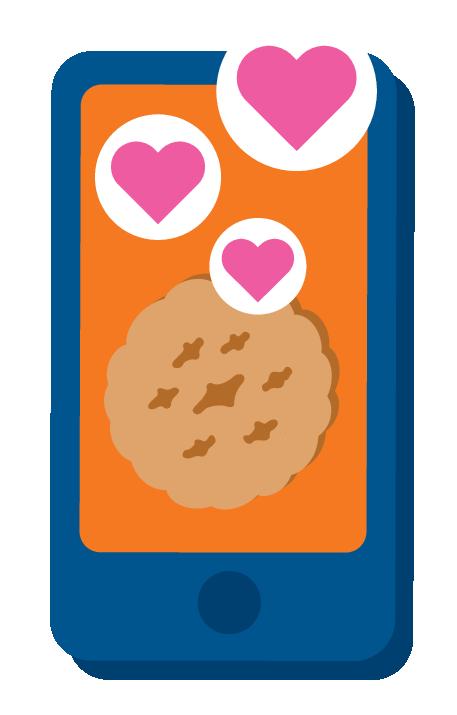

• Cupboards are at warehouses, council offices, and volunteer’s homes or businesses. Each location has its own schedule and rules for the space. Please see the notes in eBudde for the cupboard you’re visiting.
• Troop cookie managers or another designated adult can pick up cookies from cupboards. Caregivers should not be sent to cupboards for their own orders.

• Cookies picked up from a cupboard are the responsibility of the troop and troop cookie manager until given to a girl and a receipt is signed.


• Most cupboards allow for single package pickups, but all warehouse cupboards and some others are full cases only, these instructions are noted in the cupboard’s details in eBudde.
• Cupboards that use online record keeping may need your eBudde login and password to sign for the order.
• If provided with a cupboard receipt at pick up, keep it for your records. Some cupboards use electronic verification instead.
• There are no returns or exchanges on any cookies. The only exception is damaged packages/cases in which you can exchange for new of same flavor. Work with the cupboard manager to make those arrangements.
To ensure adequate inventory in each cupboard weekly, all pending orders should be placed in eBudde by noon on Tuesdays. Changes to orders can be made up to 24 hours prior to pick up.
1. In the " Transactions" tab in eBudde, click “+Add”
2. Choose date, time or time-slot if applicable. If a time-slot is not available, then all times are full. You may choose another cupboard or contact the cupboard manager if you are in need as they may be able to make other arrangements with you.
3. Choose type “Normal” and select desired location from the drop-down list.
4. Product movement is “Add Product.”
5. Enter quantity needed in either package or case totals.
6. If someone else is picking up, change the contact person's name and information.
7. Click “Save” to complete the transaction. If you miss this last step, the transaction will not save properly. Saved orders will show as pending until they are picked up from the cupboard.
If you need to change or add to your order, you may do so up to 24 hours prior to pick up. If you make changes the day of your scheduled pickup, the cupboard manager may have already prepared your order,
• Click on the "pending order" in your transaction listing.
• Make necessary changes.
• Click “Okay” then “Save”
• If your order has been unpended or some varieties in your order have since been shut off from ordering by cupboard manager, then no edits can be made and a second order should be submitted.
*Cookies cannot be returned or exchanged.
A llocation is a crucial step to ensure that your girls earn all their rewards and your records are up to date! By allocating your sold cookies, you will be able to keep better track of your troop finances and girls will receive the credit for their hard work. Use the steps on this page to keep your "Girl Order" tab accurate.
Track your inventory by specific variety, and check your "difference" line to see what might be over/under allocated. Example: if Sally sells six Samoas®, you’ll allocate to her Samoas.
Council Gift of Caring, these boxes are “virtual inventory” that the council will donate on your behalf to our donation partners and you will never physically handle these packages. Allocating packages here does not subtract from your inventory. Package cost is $5.
Troop Gift of Caring, these are donations that your troop will physically deliver to an organization of your choosing. Allocating here takes the packages out of your inventory. Package cost defaults to $5.
This is the total your girls have sold based on what you have allocated to them.
This is your total inventory, initial order, plus cupboard orders, transfers, and Digital Cookie shipped orders.
The difference between what has been allocated to the girls and what you have in your inventory. If at the end of the season you have sold all your cookies, the lines should all equal zero. Negative numbers mean you have cookies left to allocate and/or sell.
A positive number means you have over allocated, giving a girl credit for cookies she did not sell. If you are donating to the TGOC, your difference line should equal your donations.
What a Girl Scout has sold in total dollar sales.


Any payments you have marked for a girl plus their Digital Cookie payments.
Keep the payments up to date with cash/check/credit from a girl for accurate accounting. Total Due - Paid = Balance Due.
Use this button to enter sales from a council or approved troop-secured booth. This will attach the sale totals to that location and update the girl tab automatically along with payment. In order for a girl to earn the booth patch she must have at least one package allocated to her from a booth. Once submitted, these cannot be edited, but you can move packages with negative transactions, if needed.
As troop cookie manager, you’ll just need to verify eBudde is updated with any Digital Cookie sales since girls or families do not have access to eBudde.
During initial order, you do not need to do ANYTHING with Digital Cookie. Totals will automatically update when you submit your initial orders. After you submit your troop's initial order, all girl delivered orders must be manually added to the girl, once you give them the packages they need, in eBudde.
Shipped and Donated orders through Digital Cookie do not need to be allocated, payments and packages will update automatically in eBudde.
Girl Delivered orders will have payments in eBudde, but you must allocate the packages.
Example
A girl delivered order will show 'DLVR 123456: 0 packages' and '-$15' as paid. Once you allocate the 3 packages for this order, it will add a total due of '$15', so the -$15 and the $15 will cancel each other out for a balance due of zero. These will be on separate lines.

Check Digital Cookie orders by logging into Digital Cookie or reports in eBudde. You can also click on the "All Orders" drop down under each girl from desktop site.

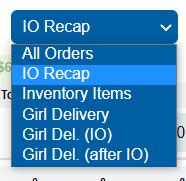

•
•
on girl’s name you want to allocate cookies to
• Click “+Order” to add sales. To add payment, click "+Pay" or "+CC" for credit card payments
•
for the
• Enter package counts under each variety in appropriate columns based on what was sold or payments under "Paid"
“Save” before moving on
"Both" when allocating
"Inv." as our council is not using this
If using Digital Cookie’s option for a troop online storefront, you will need to move orders from the troop girl to an actual girl. Little Brownie has made updates to eBudde to make these steps even easier to distribute. Check out our Cookie Resources page at gswo.org/cookieresources for updated steps.
The eBudde Cookie Exchange allows troops to exchange cookies with one another during the program.
•
“Cookie Exchange” tab.
• Search for available cookies or enter cookies your troop has available to exchange.
Troops may connect with other troops through Facebook service unit groups to search for area inventory as well. Once the exchange has happened, troop cookie managers will be responsible for receipting and adding the transaction in eBudde. This will need to be done by the giving troop.
Troop to troop transfers can be done between troop cookie managers. This should never happen between caregivers.
If a troop has cookies that you need, simply swap or transfer them and add the transaction in eBudde.
• Both parties must sign a paper receipt for the transaction after verifying counts. Please keep a copy for your records.
• “ Transactions” tab in eBudde
• Add a Transaction
• Select type: Normal
• Choose the Troop # and then enter the troop number you are giving product to.
• Enter the inventory quantities you are providing to the receiving troop, either in packages or cases.
• Click "Save" to complete. This will now show under the 'Transactions' listings for both troops.
Check inventory as you near the end of the cookie program. If your troop has an abundance of cookies, consider adding inventory in the Cookie Exchange or talk with your troop about signing up for more booths to sell off your inventory.
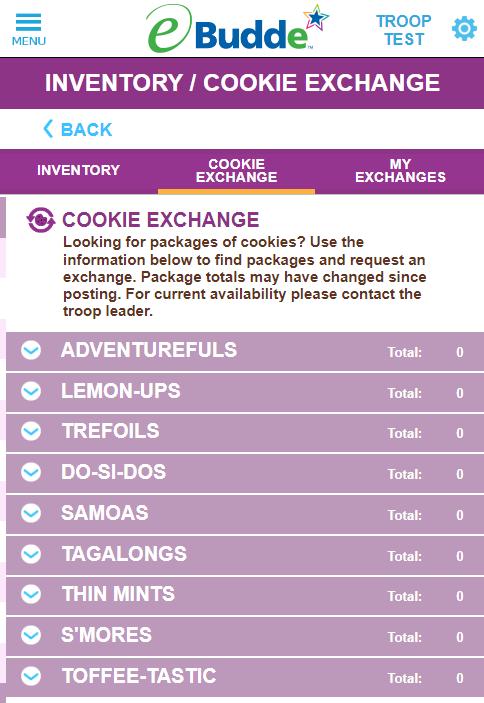

If your troop has cookies beyond the last day of the program, your troop is still responsible for paying the entire balance due to council. The ACH will withdraw the total amount due, regardless if there are unallocated cookies. This will short your troop proceeds, but you may continue to sell your remaining inventory until May 15, 2023. Your troop can also accept donations for the unsold cookies and then donate those packages to an organization of your choosing through Troop Gift of Caring.

Before you can enter the girls’ final rewards, allocate all SOLD cookies. See pages 20-21 for allocation instructions.
• In the steps below, use the "Edit All" feature in eBudde to make the girls’ selections on the same page. There is not a save feature, be prepared to complete all reward selections at once.
• The council Gift of Caring, Digital Cookie, and cookie booth rewards will be ordered for the troop automatically based on eBudde allocations.
• All troops must submit final rewards, even if opting out of rewards, as all girls will receive earned patches, troop PGA rewards, and TCM's will receive earned rewards.
All sold cookies should be allocated so that girls earn credit for those sales.

1. Click "Rewards" tab
2. Click “Fill Out” next to the Final Rewards Order

3. Click “Edit All” and enter choices under each girls’ name
• J/C/S/A troops that opt out of rewards will still earn patches and troop PGA rewards. Rewards will still need to be submitted in eBudde even if your troop has opted out.
• Rewards will ship to service unit cookie coordinators in May. They will contact you when they are ready for distribution.

4. Select “Submit All Girl Orders”
5. Check for PGA Rewards
6. Click “Submit Reward Order” once you have completed every girl’s selections. You can only submit once, so if you make a mistake, contact your SUCC.
• Rewards should be distributed to girls within 2 weeks of receiving them.
• If you have a damaged or missing reward, contact your service unit cookie coordinator for assistance. Additional items cannot be ordered.
• Goal Getter rewards will not show in eBudde, a list of earners will be provided to SUCCs.
When collecting payments for cookies from customers or caregivers, remember that safety and protection are important! Keep all money safely stored and make bank deposits often. There are several ways troops and girls can accept cookie payments.
Through Digital Cookie, customers can purchase cookies and pay for them safely online with their credit card. Credit cards can also be accepted by using the Clover Go app. Funds from credit card purchases made through Digital Cookie will deposit to council and reduce the amount owed while funds accepted through Clover Go will automatically deposit to the troop bank account, as long as the account was set up properly.
Troops can accept checks. Checks should be written to "GSWO Troop XXXX" (insert troop #). Deposit checks into your troop bank account, same as you would cash. Should you accept a check that later bounces, complete the check recovery form at gswo.org/ checkrecovery for financial assistance from council.
Troops and girls are always welcome to accept cash as payment for delivered cookies or at booths. Deposit to your troop bank account often and keep receipts for your records. Consider purchasing a counterfeit pen to have at booths.

Whenever funds or cookies are given or accepted from caregivers, a receipt must be completed and signed by both parties. These receipts will be needed should any financial concerns arise. For proper record keeping, all bank account deposit receipts should also be saved and stored.
Deposit all funds collected by a girl or troop into the troop bank account. At the end of the cookie program, your troop sales report will show how much is owed to council. These funds will be automatically withdrawn from your troop’s bank account through the ACH method. The only funds that will be directly deposited to council and will show as payments on your sales report are payments made through Digital Cookie.
• April 5 – ACH withdrawal of total balance due to council
As the troop cookie manager, you are required to complete an unpaid funds collection assistance form for any caregiver with an outstanding balance, no matter the amount or circumstances. The form can be completed online at gswo.org/unpaidfunds.
• The troop’s proceeds should not be penalized because a caregiver does not pay. Be sure to complete the form and include supporting documents, if necessary, by March 24, 2023.
•
If this form is not submitted by the deadline, the troop cookie manager will be held responsible for these funds.
• Any girl whose caregiver has an outstanding council balance may only participate in cookie booths during the Cookie Program. She is restricted from participating in taking paper orders or setting up an account in Digital Cookie.

• The girl can still participate in troop activities and receive her rewards.
• Depending on the unpaid balance, a past due balance letter or legal action letter will be mailed.
•
Caregivers with an unpaid balance cannot hold a troop or service unit position for at least one year after the balance has been paid.
• Legal action may include prosecution and permanent ineligibility to hold a volunteer troop or service unit position.
• Caregivers with an unpaid balance should not attend, help at, or host their own booths.
• Depending on the unpaid balance amount, a past due balance letter or notice of legal action letter will be mailed.
•
Troop cookie managers with an unpaid balance cannot hold a troop or service unit position for at least one year after the balance has been paid.
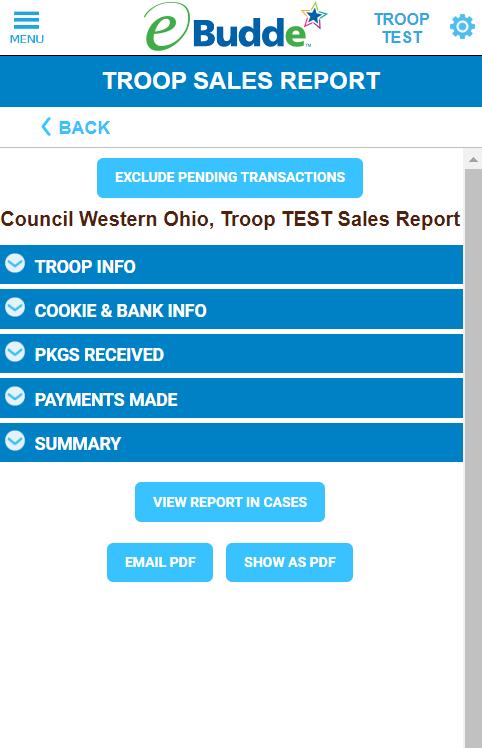
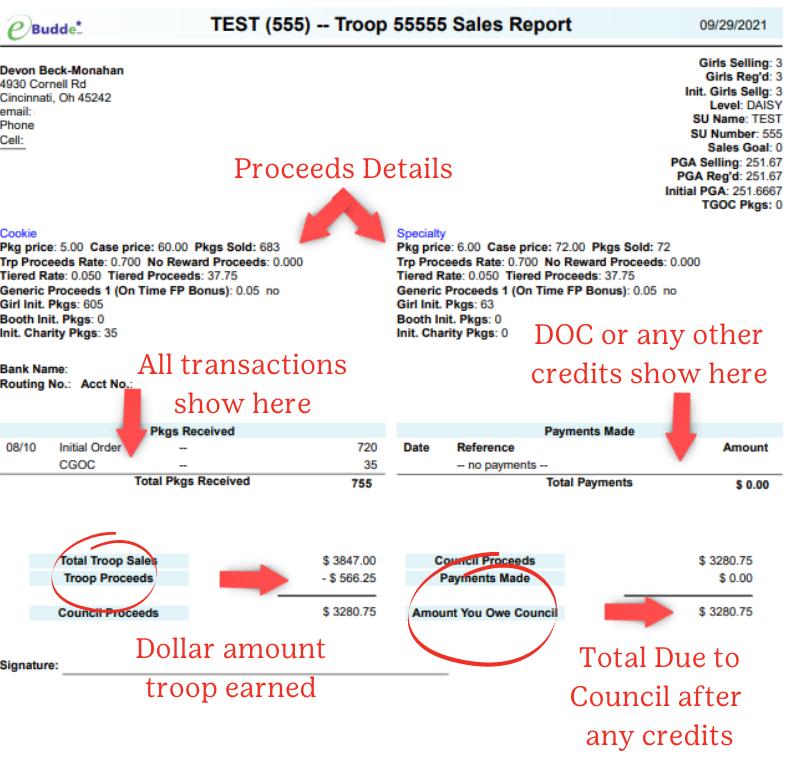
• Legal action may include prosecution and permanent ineligibility to hold a volunteer, troop, or service unit position.
Your troop owes the council $500, and your troop proceeds are $100. You have one girl that has an outstanding balance of $50. Deposit the $450 into your troop bank account and submit the unpaid funds collection assistance form along with supporting documents online for that unpaid balance of $50. These unpaid funds will then be deducted from the balance owed to council for the ACH withdrawal.
Payments and FinancesIn the eBudde app, the sales report can be found in the menu under financials.
The first step to a successful Girl Scout Cookie Season is to plan for it. Discuss with your troop and then use the space below to map out the information you need to support girls as they go bright ahead, while having lots of fun!
Troop Goal: What to Learn and What to Earn
Troop Plan: Action Plan to Hit Goal
Troop Needs: What we Need to be Successful
Other Notes:







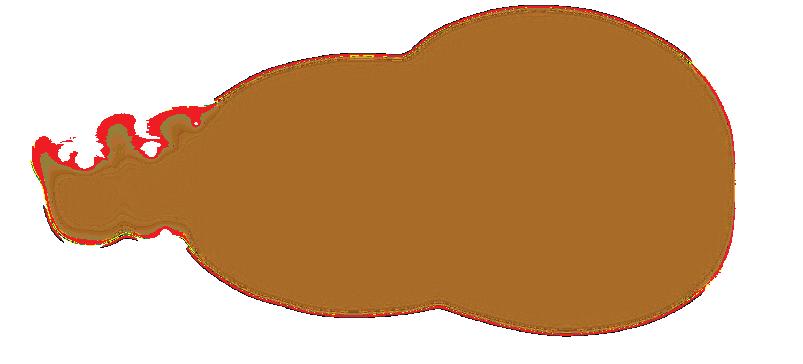




















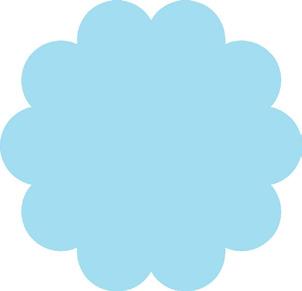



Little Brownie Bakers updated the precautionary allergen disclosure on its Girl Scout Cookie packaging labels. All packaged foods in the U.S., including Girl Scout Cookies®, are required to identify any of the top eight food allergens present as ingredients either in the ingredients list or through a “Contains” statement. A precautionary allergen disclosure (“Manufactured in a shared facility with” statement) was added to our labels to declare the presence of allergens in the bakery where Girl Scout Cookies are made. This update was made to continue to prioritize safety and to be transparent and sensitive to the needs of our customers. Little Brownie Bakers confirms that customers will be buying the same
they know and love — and purchase year after year — with no changes made to the manufacturing process.
PEANUTTREENUTWHEATSOYMILKEGG
• Real Cocoa
• Made with Natural Flavors
• Real Peanut Butter
• Whole Grain Oats
• Made with Natural Flavors
• Made with Real Cocoa
NATURALLY FLAVORED WITH OTHER NATURAL FLAVORS


• Real Cocoa
• Real Coconut

• Real Cocoa
• Real Peanut Butter




• Made with Vegan Ingredients
• Real Cocoa
GLUTEN FREE
• No Artificial Flavors


CONTAINS:
MANUFACTURED IN A SHARED FACILITY WITH:
CONTAINS:
MANUFACTURED IN A SHARED FACILITY WITH:
CONTAINS:
MANUFACTURED IN A SHARED FACILITY WITH:
CONTAINS:
MANUFACTURED IN A SHARED FACILITY WITH:
CONTAINS:
MANUFACTURED IN A SHARED FACILITY WITH:
CONTAINS:
MANUFACTURED IN A SHARED FACILITY WITH:
CONTAINS:
MANUFACTURED IN A SHARED FACILITY WITH:
CONTAINS:
MANUFACTURED IN A SHARED FACILITY WITH:
CONTAINS:
MANUFACTURED IN A SHARED FACILITY WITH: