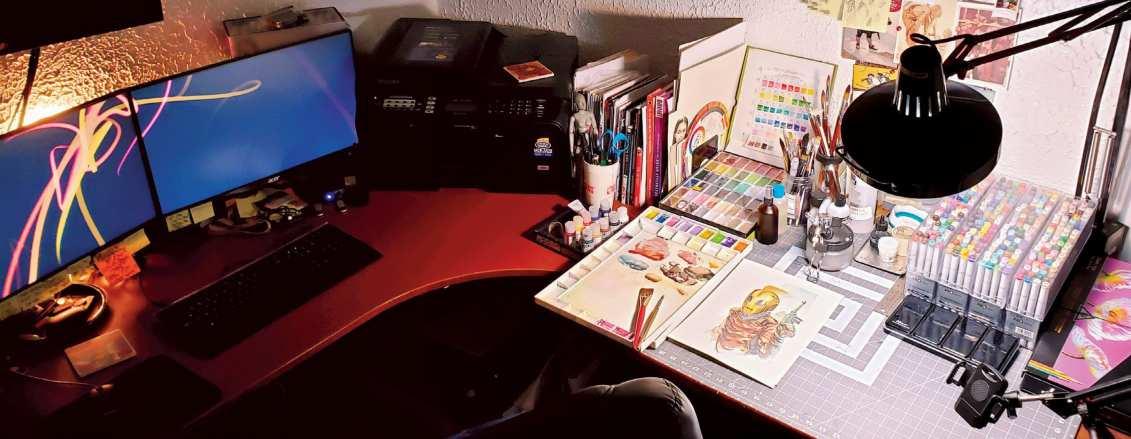5 minute read
Draw stylised comic panel art
12 Break down power moves I want to emphasise the power of the special attacks and so I use a glow in the power source to ‘charge up’ the moves. Here we have our projectile chain strike and a fun vomit reaction attack. The chain attack is going to be his power move and so I emphasise the glowing power source in this sketch. This will act as a telegraph for the player to prepare for their counter.
POWER ATTACK
Advertisement
ATTACK (HOLD POSITION BEFORE RETRACTING)
ANTICIPATION (TELEGRAPHED BY GLOW BUILD UP)
REACTION ATTACK
ANTICIPATION (FIRE UPWARDS) 13 Visualise vulnerabilities Your boss character can’t be invincible, so it’s always good to think of their weaknesses and find ways to show that in their design. To make it a bit of a challenge, I hide his only weak spot on his back. The only time you can see it is after his chain strike. The hero must run along the chain while it’s lodged in the ground to attack. A successful strike will then throw the hero off and trigger the reaction attack that the hero needs to dodge.



ATTACK

(Missiles fall from sky) HEALTH (100 PER CENT) HEALTH (50 PER CENT) HEALTH (25 PER CENT)
14 Health states and phases A fun part of a boss fight is the build up of tension as you get closer to winning. This can be done a few different ways, and in this case I represent it visually with a colour change in his power source. You know when he’s in the red phase that you’re close to winning the fight! This could also be emphasised by speeding up his actions to create more intensity.

15 Draw a key frame sequence to depict defeat One last set of key frames to help the animator will be for our big dramatic death scene. Keeping in line with his design and the cartoon vibe we have, I think a fun way to send him off would be to extend his reaction attack and have him expel his entire power source until he def lates like an empty sack. And there it is: a bunch of things to play around with when creating your next boss character! Hope you had fun!

https://ongdienchongchay.com/ong-thep-luon-day-dien-ren-imc.html

Artist PROFILE
Igor Wolski
LOCATION: Poland
Igor is an artist from ´ Gdansk. He has over 10 years of experience in the illustration and comics industries, but has also worked on mobile games, film production, board games and commercials. igorwolski.com
GET YOUR RESOURCES
See page 7 now! The process of creating an artwork is a little like writing a story. While I never sit down with a blank piece of paper without an initial concept, the actual idea of what I’m trying to show is only fully formed once the sketch is done.
During that process a character’s position or expression might change them from a protagonist to a villain, or the location moves from inside to outside, because a pillar looks better as a tree. I love going on these imaginative trips, because I never know where I’m going to end up (sometimes it’s nowhere special, but that’s also okay).
When cramming information into one frame, you have to think about how the viewer’s eyes are going to travel across it, what’s going to pop and what’s going to be subtly hiding in the background. Every element might be just decoration, but can also be a piece of information for the viewer to pick up on.
In this workshop I’ll try to break down my process of how I usually go about drawing anything, whether it’s illustrations or comic panels. Both of those visual mediums have an ability to tell a story – that’s why I focus on that aspect in the tutorial. Here, I want to also point out how important it is to be creative not only with the designs, but also with composition and space.
1 From brain to paper When it comes to creating bigger pieces, proper planning is key. Once I have the idea, I start brainstorming with super-quick sketches, just to find the initial composition and the point of view to bounce off of; these are very rough and often unreadable to a bystander. It’s almost like I’m writing in my own secret language.


2 Fleshing out the concept and adding details After finding the rough composition, I place it at the bottom of the layer stack on a low opacity and start adding details over it. Here I plan the position of the characters and objects. I also put everything in a form of a spiral, from the bottom-left corner to the character in the middle.