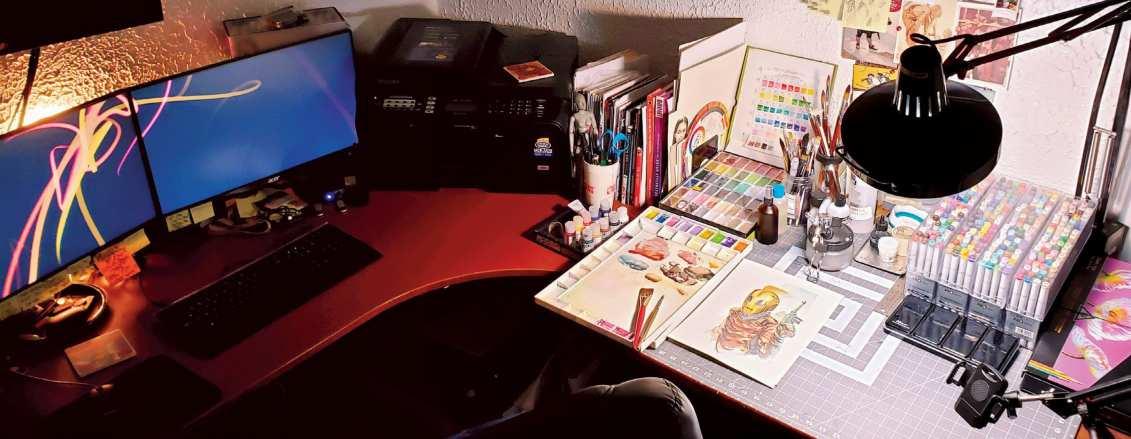4 minute read
Create a mixed-genre character
6 Finishing up the sketch Now I finish up all the details. I like my drawings to seem very cluttered, so I try to never think about any one thing as a standalone object, but more as big clumps of many objects. I usually achieve this by always having my characters and items placed on multiple levels, often sitting or stacked on top of one another. 7 Printing out the sketch Because I still like to do a large chunk of my work traditionally, at this point I print out the finished sketch on paper in a very light blue colour. Carrying out this stage on paper doesn’t give me any advantage over doing it digitally – it’s just my personal preference.

Advertisement
8 Inking my line-art For line-art, I use Uni PIN Fine Line black ink pens, ranging in size from 0.05 to 1.0mm. The only rule I follow here is that the closer the object is to the viewer, the thicker the line. If I make any mistakes I’ll fix them later in Photoshop; I like to write small notes on the side of the paper to remind myself.

9 Back to digital I scan the image in at a high resolution (usually 600dpi) as a black and white bitmap. This creates hard, pure black line-art without any anti-aliasing. It may look rough, but it gives the image a unique, gritty feel. Next, I fix any mistakes I’ve done on paper, following my notes. 10 Dividing the lines The last thing I do before colouring is to divide the lines that I want to colour from the black ones I wish to leave intact. This means everything in the background, any light sources or patterns, or anything that would benefit from a smoother line. I select the lines I want to separate and put them on different layers.




11 Grouping colours To see if the initial colour palette I have in my head even works, I divide the image in large colour groups, based by their position and role in the illustration. Even though I change a lot of the initial ideas throughout the colouring process, this helps a lot with enhancing the clarity of the entire piece. 12 Applying flat colours Finding the right colours is always a challenge. I mainly use f lat, simple colours without any gradients or textures, to balance the complex nature of the line art. Especially with crowded pieces like this, I try to keep everything in a similar colour palette and reserve any contrasting colours for either the main characters or key objects of interest.


13 Adding shadows I create the shadows as a f lat colour on a semitransparent layer, without any form of special colour mixing. The best colour for shading is usually the colour on the opposite side of the colour wheel, but since it’s not always that easy, sometimes I have to just try a bunch of options to see what works best. 14 Making some finishing touches Almost there! At this point I look through the picture and think of what else could benefit from last-minute tweaks. This can include any special effects, some patches of light or deeper shadows. After this, I like to leave the piece for the night to look at it one more time the next day with fresh eyes, and we’re done!