YOUR GUIDE TO CHAMBERMASTER
Our members have a valuable benefit in the form of our ChamberMaster database. With this tool, members can post news releases, highlight events, and offer special deals.
Only membership with the Huntsville/Madison County Chamber provides exclusive access to these specialized tools to promote your organization via this online member information center.
Log in today to update your information and start using these features:

2 3 4 1
1. Membership listing
Update your listing to ensure everyone has access to complete, up-to-date information. Completing your profile is critical to gaining increased visibility and exposure. Your company information is listed in our online membership directory on hsvchamber.org
2. Deals*
Offer coupons and special deals. Fellow members may well be your best customers. You’ll have an option to offer deals to anyone (Hot Deals) or just to our members (Member To Member Deals).
3. Announce your achievements*
Submit your own news releases to be included in the Chamber’s Newsroom and in our eblasts.
4. Advertise events*
Add your company’s events to our online event calendar displayed with quick links. After approval, you can copy the link to share on your social media.
PLUS network with other members: Check out other member listings, and deals.
To login, please visit our website, hsvchamber.org ; choose “Member Login” menu at the top menu. Or simply type cm.hsvchamber.org/login. If you are unsure of your login, check with your Chamber representative. You may also contact Crystal Baker (cbaker@hsvchamber.org ) for an email invitation to create your login.

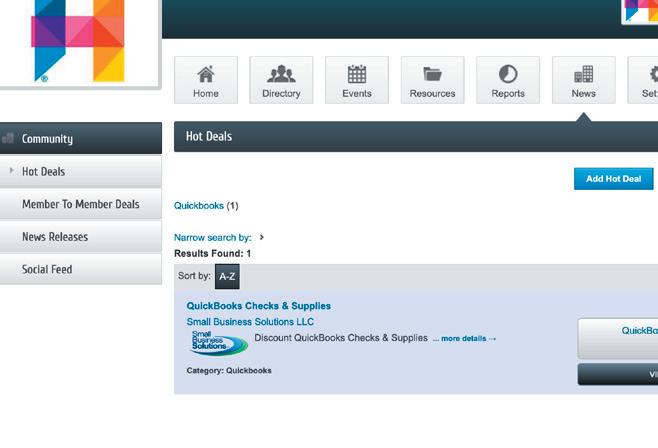


Updating Your Profile
How to update: In ChamberMaster, click the “Settings” icon located on the top. Personalize your membership listing page with your detailed description, business hours, logos, photos, map and a video clip.
For public view: Your company information can be found on the Chamber’s searchable online membership directory. Go to hsvchamber. org and choose “Support our Members: Business Directory” sub menu from the “About Us” pulldown menu.
Posting Deals
How to post: In ChamberMaster, choose “Hot Deals” or “Member To Member Deals” from the menu on the left-hand side. Then, click “Add Deal” button. After you fill in the form, click “Submit for Approval.” Make sure to set the active dates.
For public view: Your Hot Deals can be found here: cm.hsvchamber.org/HotDeals. For Member To Member Deals, go to cm.hsvchamber.org/MemberToMember.
Posting News Releases
How to post: In ChamberMaster, click the "News" icon located on the top, then click "News Releases" from the menu on the left-hand side. Next, click the “Add News Release” button. After you fill in the form, click “Submit for Approval.” Make sure to add an image, set the date for “Publish End Date,” and check multiple categories if desired.
For public view: Your announcements can be found on the Chamber’s website, hsvchamber.org. Choose “Member News” from the “News” tab.
Posting Events
How to post: In ChamberMaster, click the “Events” icon located on the top, then click “Add Event.” You can easily add gallery photos and a link to your YouTube video! After you fill in the form, click “Submit for Approval.”
For public view: Your events can be found on the Chamber’s website, hsvchamber.org. Choose “Upcoming Events” from the “Events” tab. In order to see events posted by our members, narrow search by choosing “Member Events.”
