











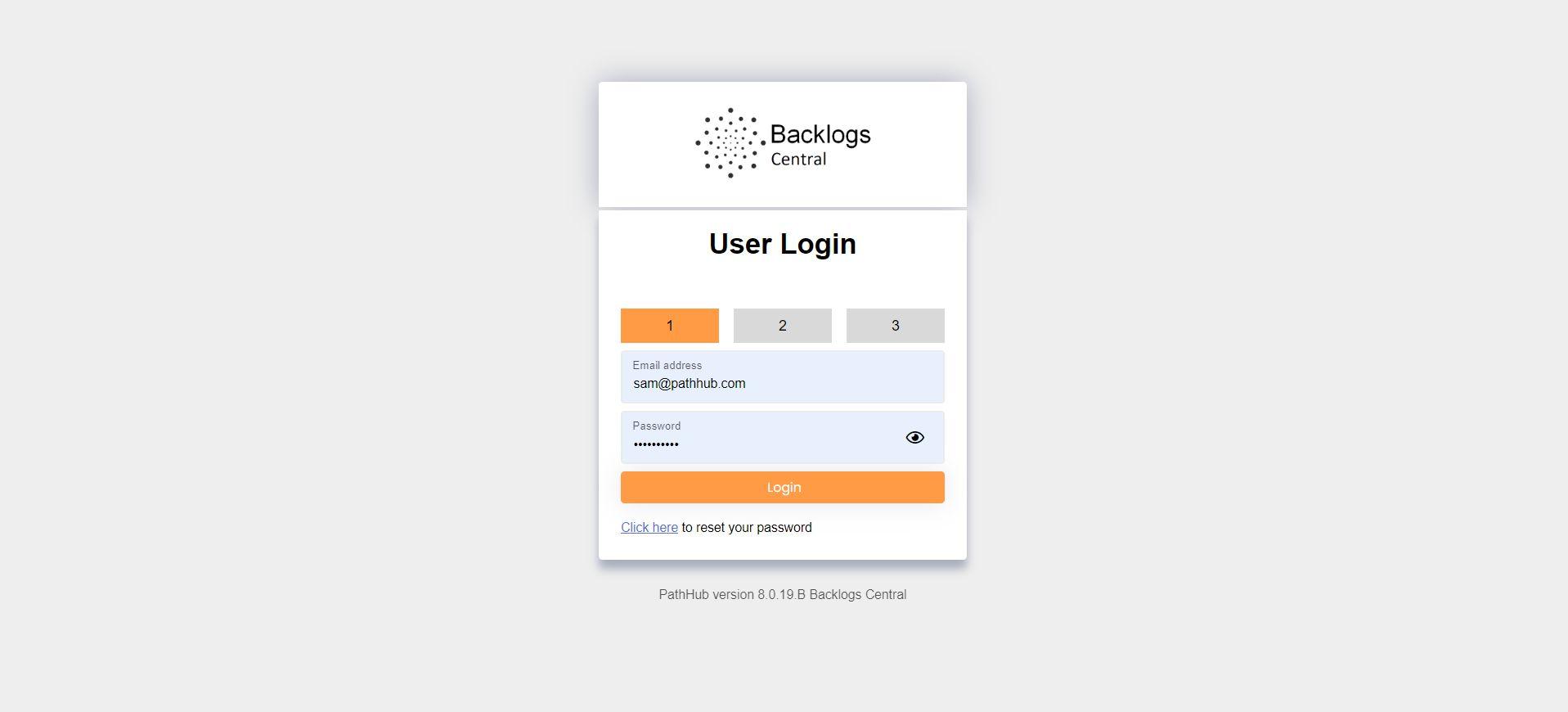
● Access PathHub via backlogs.pathhub.co.uk. Please copy and paste the link into Google Chrome for optimal performance.
● Pathhub uses a three factor authentication process when logging in: username and password, two characters from a memorable word and a token code which is emailed to you.
● These details will have been sent to you securely and in separate emails.
● Enter your Username, Password and click “Sign In”.
● For security reasons the first time that you log in, the system will prompt you to change your password. Continued


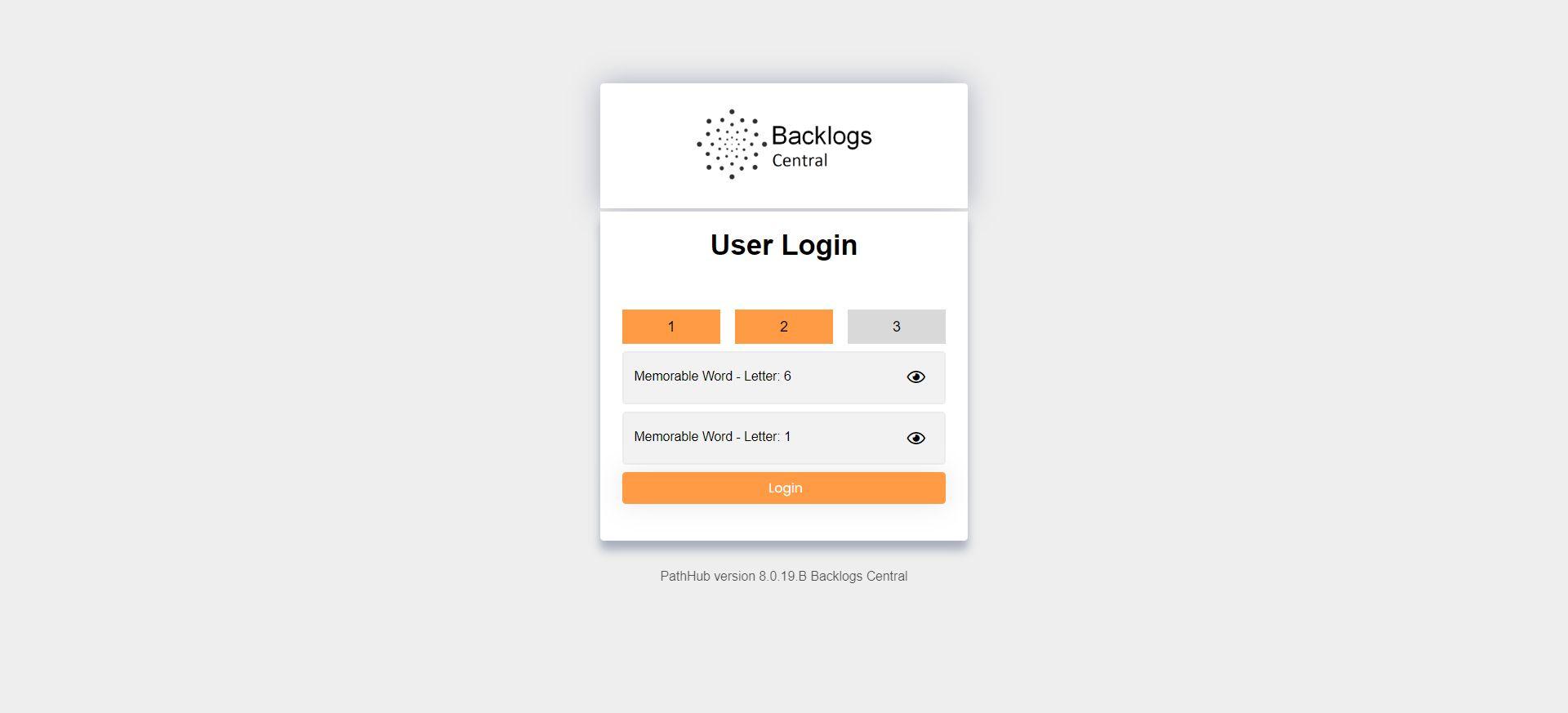
● The Support Team will have provided you with a memorable word.
● You will be required to input two characters from your memorable word and click “Login”.
● Memorable word can be 6-10 characters long, and alphanumeric so can contain letters and numbers.
● If you enter your memorable word characters incorrectly five times in a row, your account will be temporarily blocked. To regain access to your account you will need to contact the Support Team.


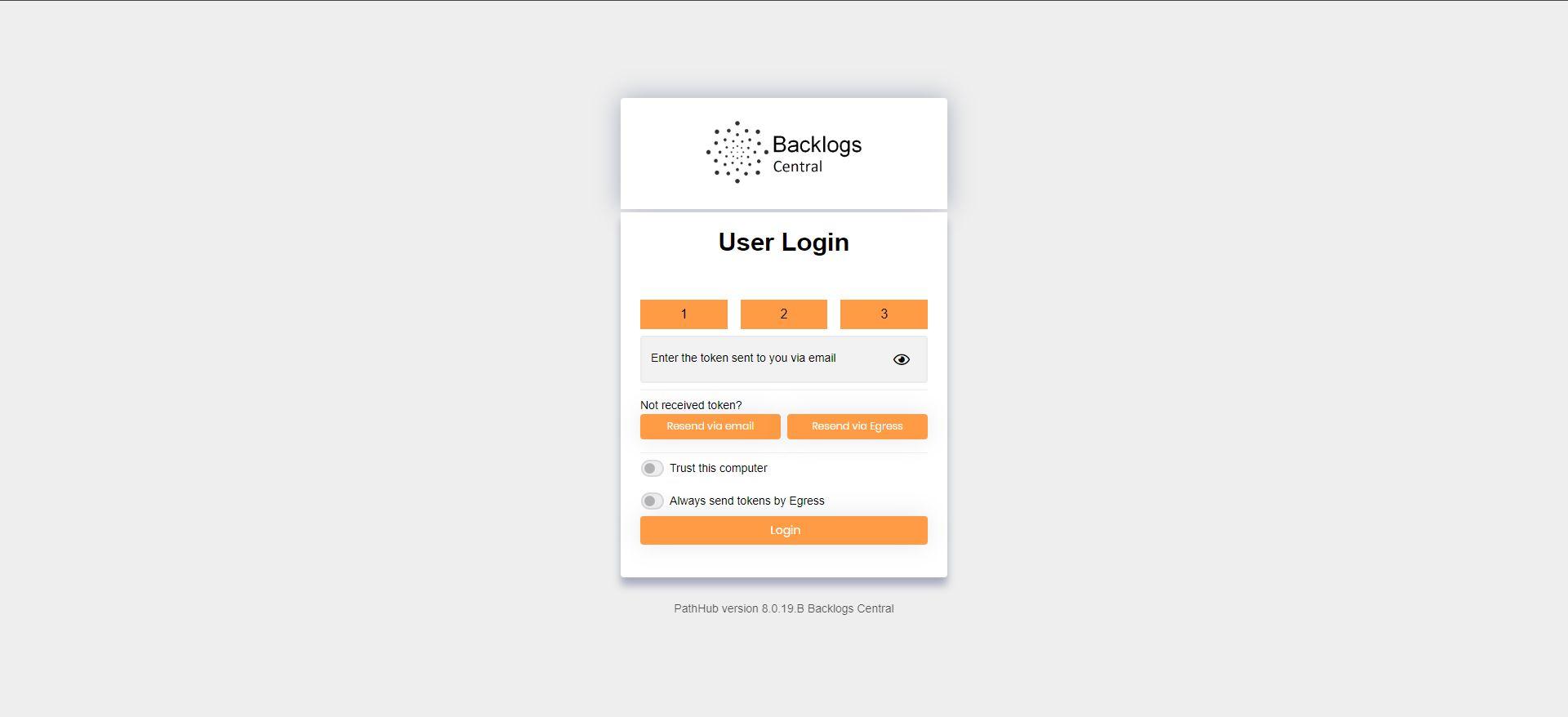
Security Token (Code)
● A security token (code) will be automatically sent to the email address associated with your account.
● Input the token code into the designated box on the login page.
● Upon successful verification, account access will be permitted.
I haven't received the email security token (code), what do I do?
You can click on “Resend via Email” and the email will be resent.
Or click on “Resend via Egress”. Egress can be a great alternative if the PathHub emails are delayed by the local servers. Click on “Always send token by Egress” to set Egress as default.
TOP TIP: When using your regular desktop, you can tick the “Trust this computer” box which will enable future access via email and password only at the same IP address.





