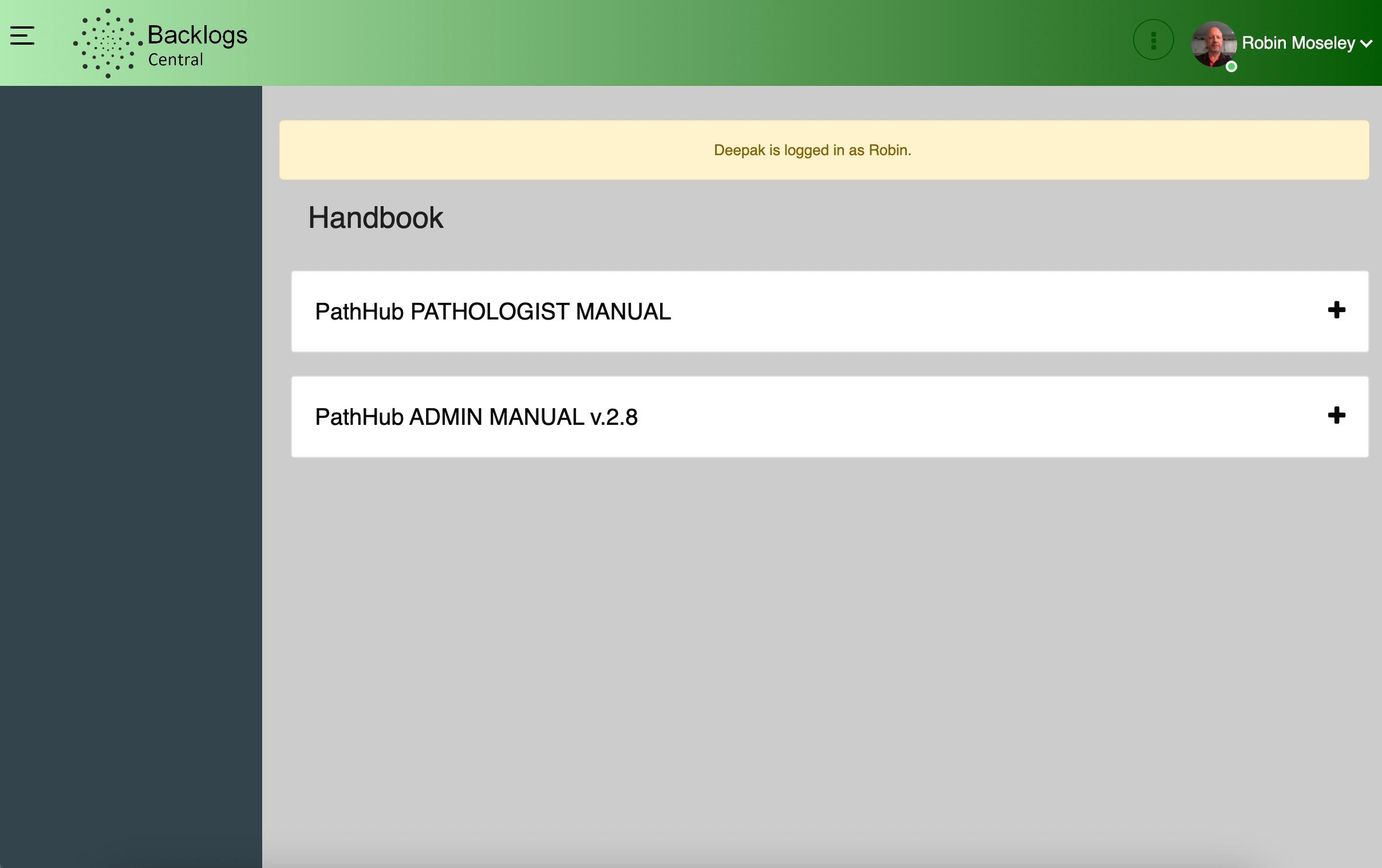Backlogs Limited

Silvaco Technology Centre
Compass Point, St Ives, Cambridgeshire. PE27 5JL
PathHub version 7.0.13

Approved by:

Robin Moseley (William Knight)
Director of Backlogs (Medical Director)
HCA Healthcare 2023














Backlogs Limited

Silvaco Technology Centre
Compass Point, St Ives, Cambridgeshire. PE27 5JL
PathHub version 7.0.13

Approved by:

Robin Moseley (William Knight)
Director of Backlogs (Medical Director)
HCA Healthcare 2023







● The ‘My Profile’ area is the space where you can edit your profile.

● To identify this page, click on your profile in the top right hand corner of the screen.




● Here you will find your case list of unreported cases.


● The cases are organised by the date submitted; and then in alphabetical order by patient surname.
● You can edit the case by clicking on the hyperlink.




● The Groups section is where you can select cases from the group list and assign them to yourself.
● The drop down feature allows you to filter according to your different groups.



Search
● You can search by the following:


Case Number
-
-
-
-
NHS Number

Patient Name
Hospital Number
- Date of Birth



Upon searching a case, you will be brought to the results page.




The finance module allows you to see unpaid and paid invoices.






If you have a query, you can contact the Backlogs Office by filling in the enquiry form.





When you click on a case it will inform you if it is:
-
Histology
- Non Gynae Cytology
-
Autopsy
- Case Review


Unreported Case
Here you can view the clinical details and the specimen information.



● Here you can review the macroscopic description


● You can type into the microscopic description using digital dictation or cut and paste.
● If there is a hospital dataset you can select and edit it.


● The final diagnosis only appears in the report if you fill this in.
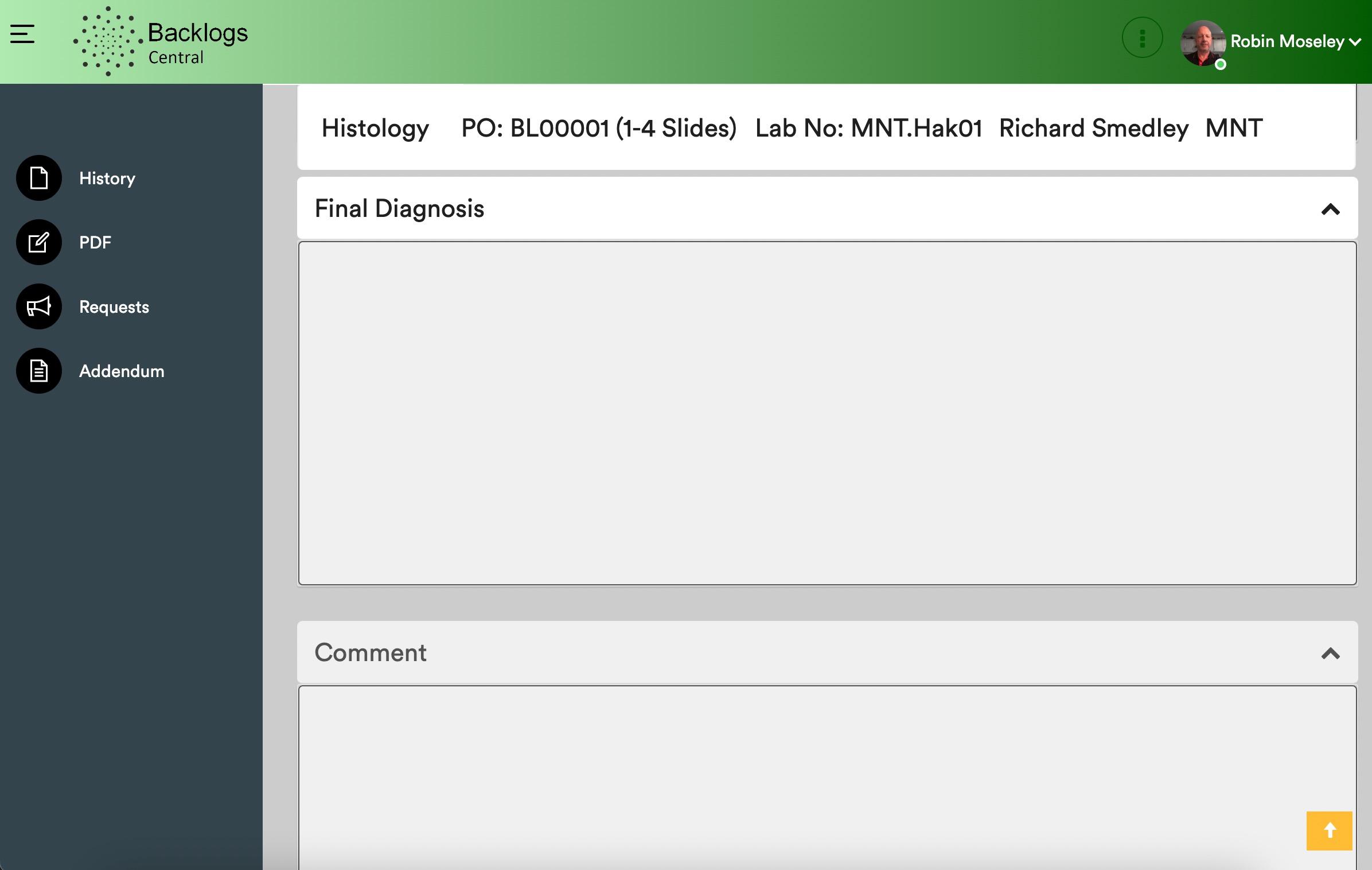
● Similarly the comment section only appears on the report if completed here.



● At least one pair of codes is required for you to authorise the report.
● This is when you want to alert the local pathologist of an issue.
● When ‘Further work to be undertaken locally’ is ticked, this alerts the hospital.

You can either:
● Save a case as draft
● Queue a case so that it allows you to authorise multiple cases in one go


● Or authorise the case with your password

● If you have a specific audit note you would like to add you can add this here.


● After adding it, then press save.




● From the unreported cases screen; when you have written the macro and micro on a case, you can send it to the queue and it will appear here.

● Here you can select a case and return it back to unreported list. Or, you can authorise it by selecting it and then adding your password.




The Pathologist can amend all the details in yellow.


You can also amend the clinical details and the block details.



The macroscopic description can also be amended in this area.





Request
If further work is required, you click the Request tab on the Unreported Cases page.





The PDF icon allows you to view the final report.





The Patient History icon allows you to see the current and previous history of the patient.





The Handbook is where you can find out more information about the website.