Parent and carers





The programme aims to:
• increase professionals knowledge of online child sexual abuse and how to respond to it – through education and safeguarding.
• increase children’s knowledge, skills and resilience, making them safer online and ensuring they know how to seek help when they need it.
• give parents and carers the knowledge and skills to help their children be safer online and know how to seek help when they need it.
CEOP Education is part of the National Crime Agency’s response to online child sexual abuse


Session 1
Session 2
Session 3
Session 4
Session 5
Introduction
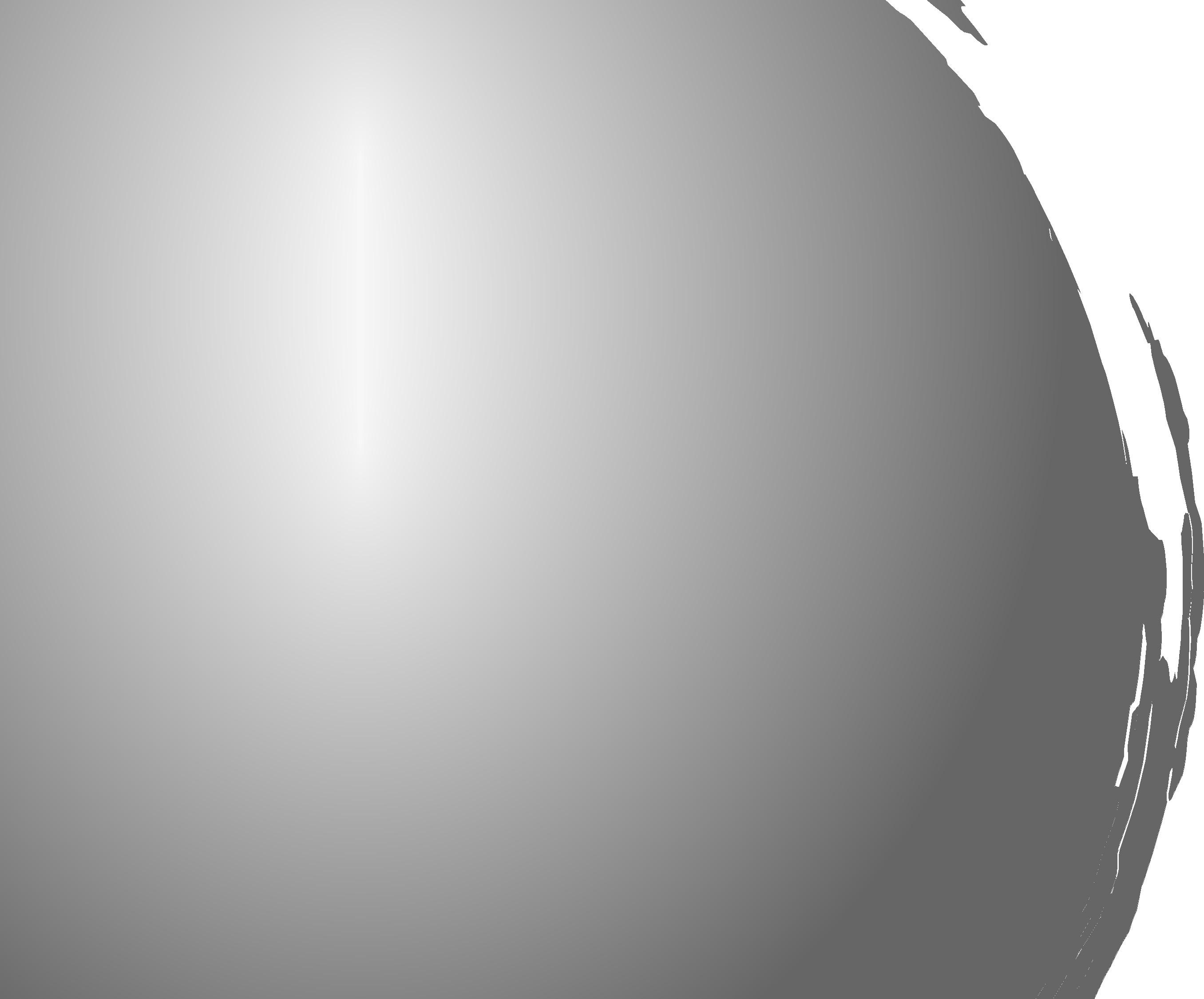
What helps, what hinders?

What children and young people want and need from parents and carers
Top tips for parents and carers



Summary




The CEOP Education programme is founded on six values to ensure safe, effective and child-centred delivery of online safety education.

1. Safeguarding first
2. Approach from the perspective of the child
3. Promote dialogue and understanding
4. Empower and enable children and young people
5. Never frighten or scare-monger
6. Challenge victim blaming attitudes

Child sexual abuse is when another person, an adult or another child, forces or manipulates a child or young person to take part in sexual activities.
Sexual abuse can take place online and technology can be used to facilitate offline abuse.



Most children are being spoken to by a parent or carer.
• Children were most likely to have been spoken to by a parent (89%) followed by a teacher at school (69%) •
86% of parents have spoken to their child at least once about safety online. 50% said they talk to their child at least every few weeks.

1 in 6 parents and carers aren’t talking to their children about online safety.
Sources: Children and parents: media use and attitudes report (Ofcom, 2022)
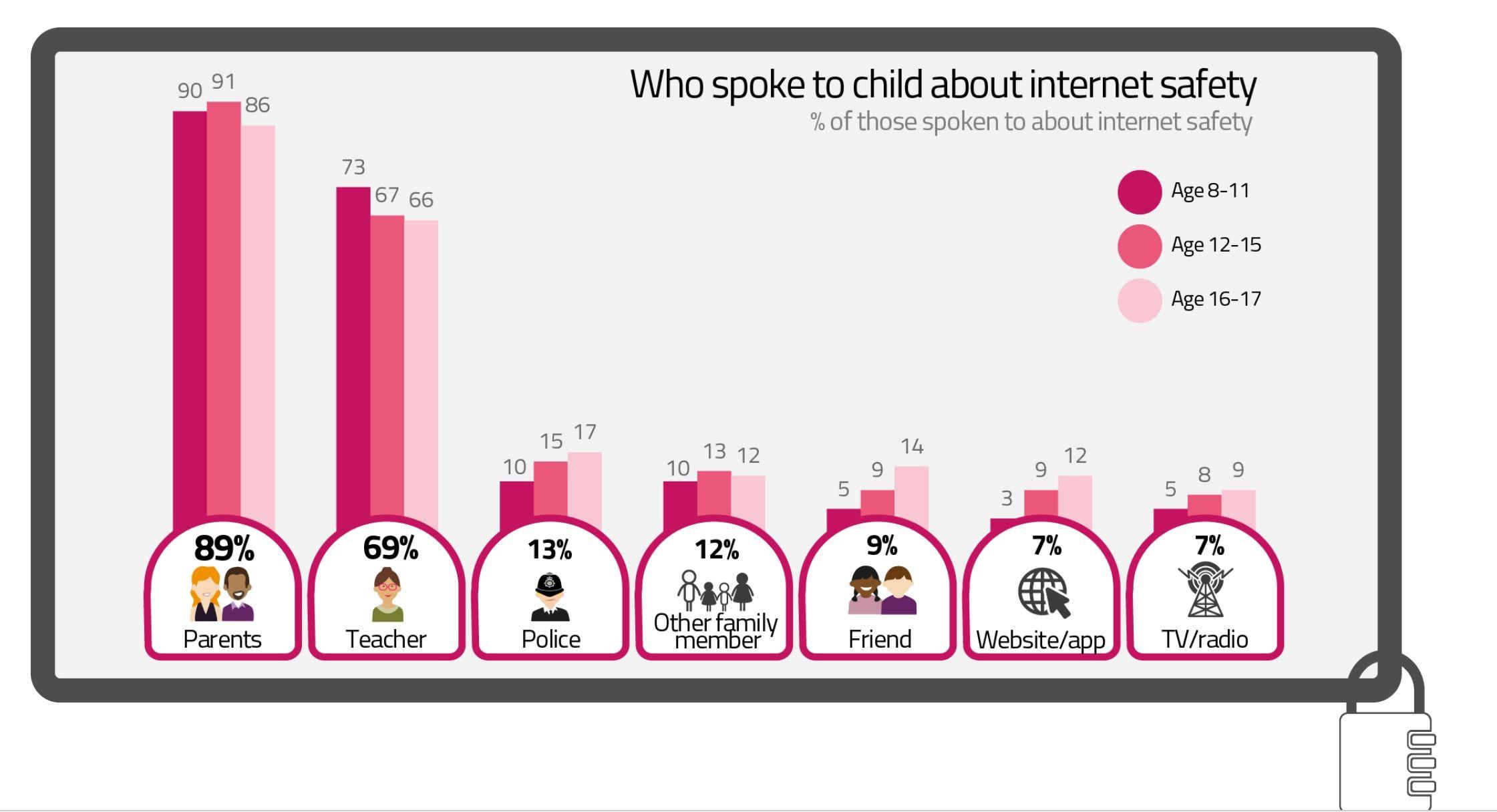
• asking their child what they had been doing online (60%)
• checking their browser or device history (34%)
• talking to them and setting rules about device use (59%)

• using parental controls built into the device (31%)

• using content filters provided by the broadband supplier (27%)
Sources: Children and parents: media use and attitudes report (Ofcom, 2022) ,
What do you already do as a parent or carer that works well when it comes to supporting your children with being safer online?
What do you do?



• Feeling overwhelmed by online risks and pace of changes in technology and social media.
• Fear of the topic area or belief it won’t happen to their child.
• Believing their child is too young to learn about it.
• Their own experiences of child sexual abuse or harm online.
• Believing that their child knows enough or more than them already.
• three quarters of parents of 3-17 year olds (76%) feel they know enough to keep their children safe online

• nearly a third (30%) believed their kids were too young to discuss it
• 21% think their child knows all there is to stay safe online
• 20% said they have had some conversations about it in the past and don’t see the need to have more.
Sources: Children and parents: media use and attitudes report (Ofcom, 2022) ,

have everyday conversations with your child to support them to be safer
know where to go to find further information about wider online safety

know what to do if you’re concerned about your child or the way someone is interacting with them online.





The Big Ask, Children’s Commissioner, 2021

‘Children want to feel safe online. They want to be able to have the same protections in a virtual world…children were also asking for more support in this space’.


Technology and social media are constantly developing, so why aren’t our laws and protections for children on these platforms updating with it?’
Girl, 14
The Big Ask, Children’s Commissioner, 2021
‘I don’t feel I was informed of my online safety from a young age and that it was considered a priority.
‘Children acknowledged the benefits of parents enforcing rules for keeping them safe, such as online controls, but they also felt that parents should trust their children and not be overly restrictive or punish too harshly, as this can affect a child’s willingness to engage and be open with them’.
Children’s views on well-being and what makes a happy life, UK, Office for National Statistics, 2020

• Children need to get online safety messages from a young age

• A building block approach supports children to build on their knowledge and skills
• Messages should be age appropriate to support their development

0 to 3 years
• Rely on adults to guide and protect them
• Digital device is a play thing
• Mostly using parent and carer devices

3 to 5 years
• Not ready to self manage technology
• Unaware of the potential dangers
• Parents and carers often think only look at child content
89% of 3 to 4 year olds use video sharing platforms
Over 50% 3 to 5 year olds use messaging sites and apps
Over 24% 3 to 5 year olds have their own social media profile

Parents and carers can support children of this age by using sites and apps developed specifically for children such as YouTube Kids, using parental controls and supervising online use.
Make sure they know to come to you if they see anything which makes them feel sad, worried or scared.

6 to 9 years
• Limited understanding of online safety or critical thinking skills

• Technical skills will outpace judgement
• Tend to trust what they see
• May not recognise dangers
• May easily follow others or do what they ask
60% 8 – 11 year olds have their own social media profile

Over 54% use livestreaming apps and sites
Over 69% play games online
• Play is still important, so online games may have a big influence.
• They start to ‘hero worship others’ which means they may be interested in famous people or celebrities online.
• As they get older, they also start feeling a need to fit in and may do things or follow others easily, especially if the person or what they are doing is popular.
• Social norms and good habits are developed now, talk with your child and set boundaries. Parental controls and privacy settings are still a good tool at this age, and following the age requirements will mean they don’t come across inappropriate content.
• They are more likely to follow safety messages but they need clear explanations of the dangers and how the rule keeps them safe.

10 to 13 years
• Very aware of social pressure and expectations.
• Still trusting of the information they are presented with

• Aware of what is ‘cool’ or not
• Increased awareness of self image, and using online to explore identity
• Don’t consider long term consequences
• Look for immediate rewards
• Perception that “everybody else” is doing it
Majority of children under 13 have at least one social media profile

Over 50% use Tik Tok to view and create videos
Over 80% use messaging sites and apps
Important things to discuss with your child at this stage are:
their ‘digital footprint’ and privacy.

how apps and platforms are designed, including how content is targeted based on what the app thinks they like, and their age
What to do if they have done something they later regret, including sharing photos of themselves, posting personal information, agreeing to do something ‘in the moment’ or spreading information or gossip.
What image they want to portray online and what their social media profiles tell others about them.
What to do if they feel pressured to do something online they don’t want to or they feel uncomfortable
There are a number of advice articles on the CEOP Education parents and carers website –www.thinkuknow.co.uk/parents

• What is a digital footprint?
• Gaming: what parents and carers need to know
• Is your child ready for social media?
• Younger children sharing pictures or videos online
Possible activity at home….. Identify one action you could take and one conversation starter for discussing the topic with your child.









Benefits Opportunity for children and young people to:
• Be entertained
• Learn
• Get information and support
Potential harms
• Anyone can post and share content
• Inappropriate, sexual or violent content online
• Content shared with the intention of harm/grooming
•
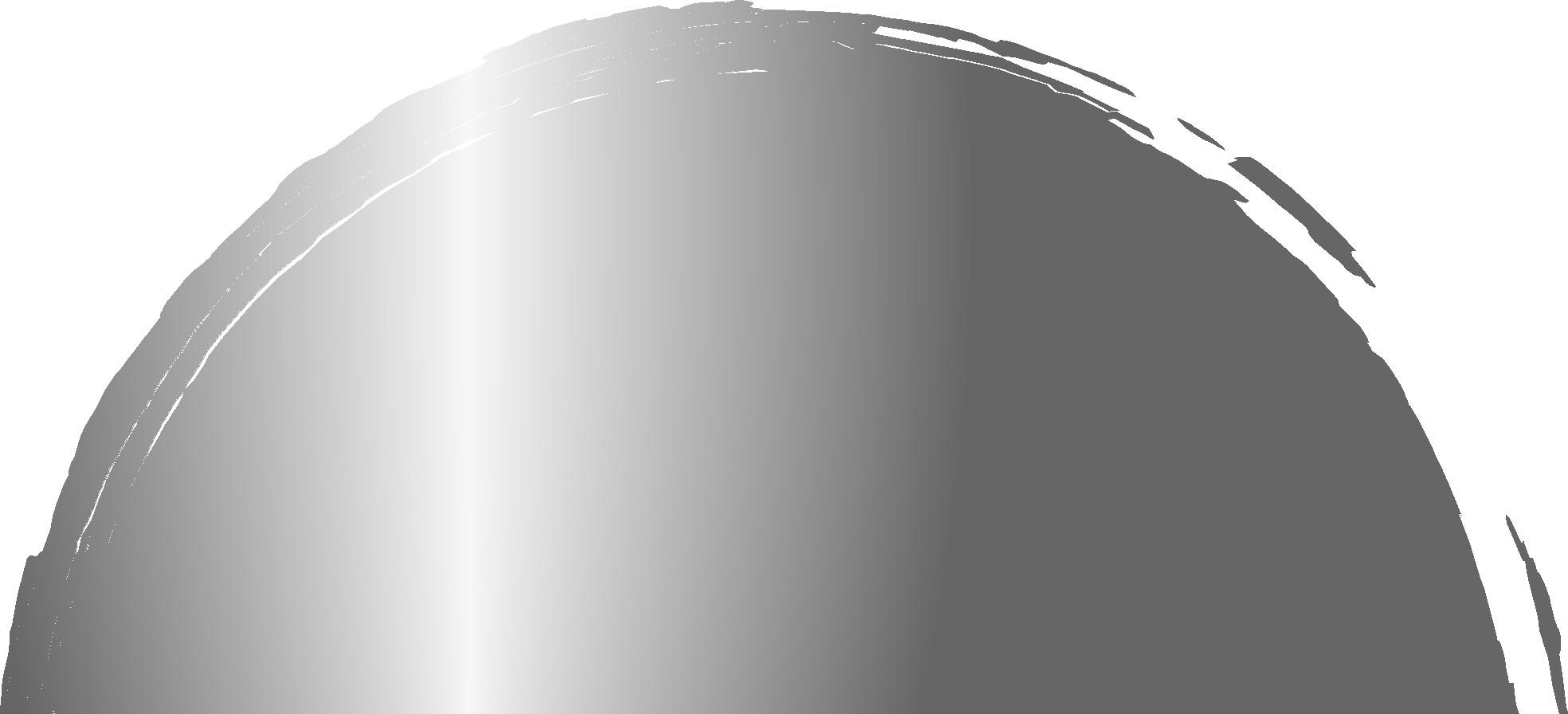

Social networks made for children: www.internetmatters.org/resources/so cial-media-networks-made-for-kids
• Age appropriate apps for children and young people: www.internetmatters.org/hub/guidance /child-friendly-apps-your-children-willenjoy
• Gaming: what’s appropriate for your child? (PEGI ratings): www.thinkuknow.co.uk/parents/article s/gaming-whats-appropriate-for-your-c hild
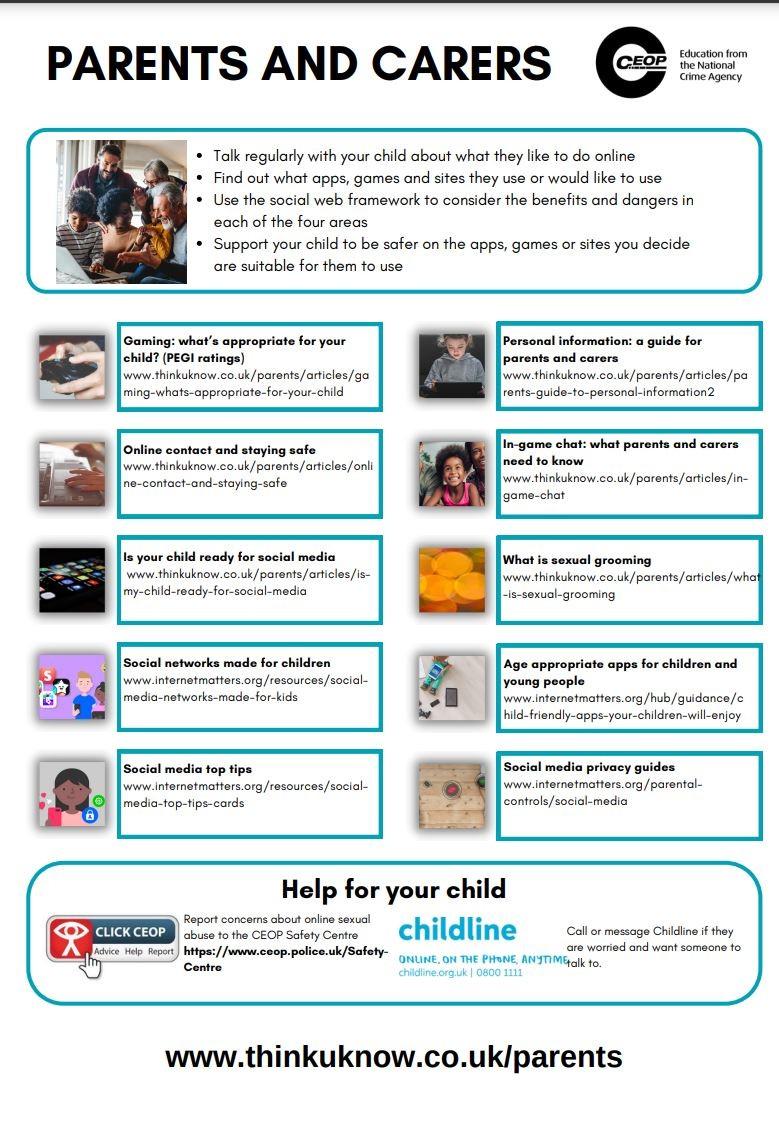
Sharing pictures and videos can be:
• Fun
• Creative
• Way to express themselves
Potential harms
• It’s easy to share online
• They can feel pressurised, uncomfortable or blackmailed
• Unintended impact on others from sharing content

•

Personal information: a guide for parents and carers: www.thinkuknow.co.uk/parents/article s/parents-guide-to-personal-informatio n2
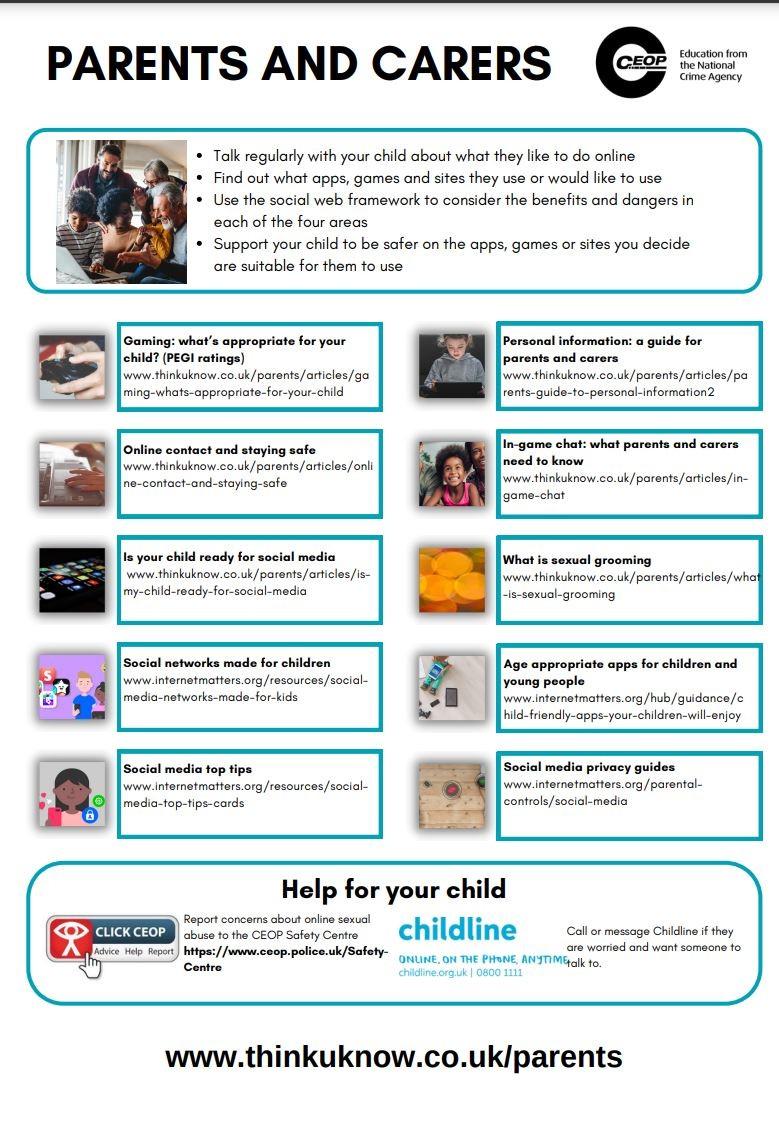
• Social media top tips:
https://www.internetmatters.org/resou rces/social-media-top-tips-cards
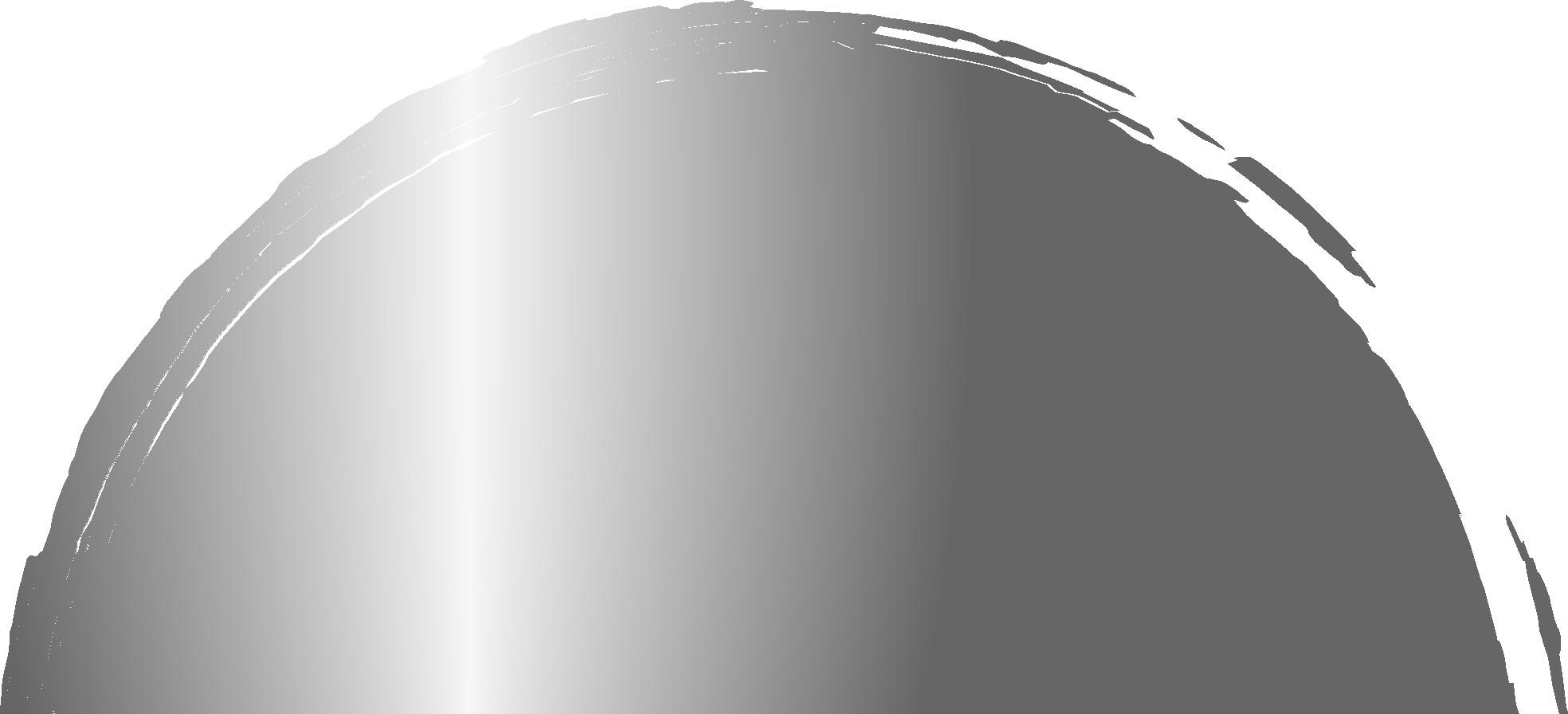
• A practical guide for parents and carers whose children are using social media
https://www.internetmatters.org/resou rces/ukcis-social-media-guide-for-pare nts-and-carers

Benefits
• developing social skills
• fun of talking to new people
• being part of a community that is supportive
Potential harms
• Sharing too much personal information
• Inappropriate, sexual or violent conversations
• Pressure to do or say something they don’t want to
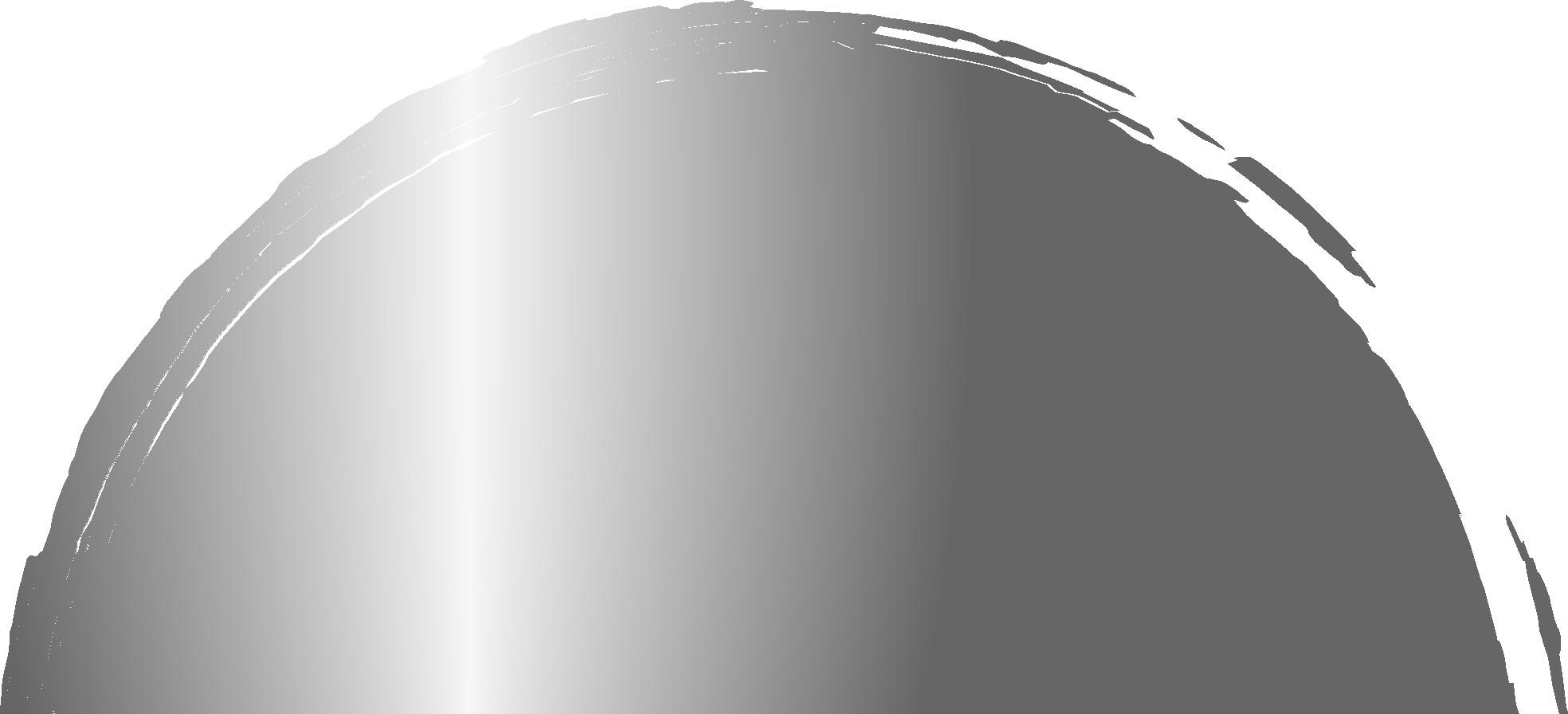

Online contact and staying safe: www.thinkuknow.co.uk/parents/arti cles/online-contact-and-staying-saf
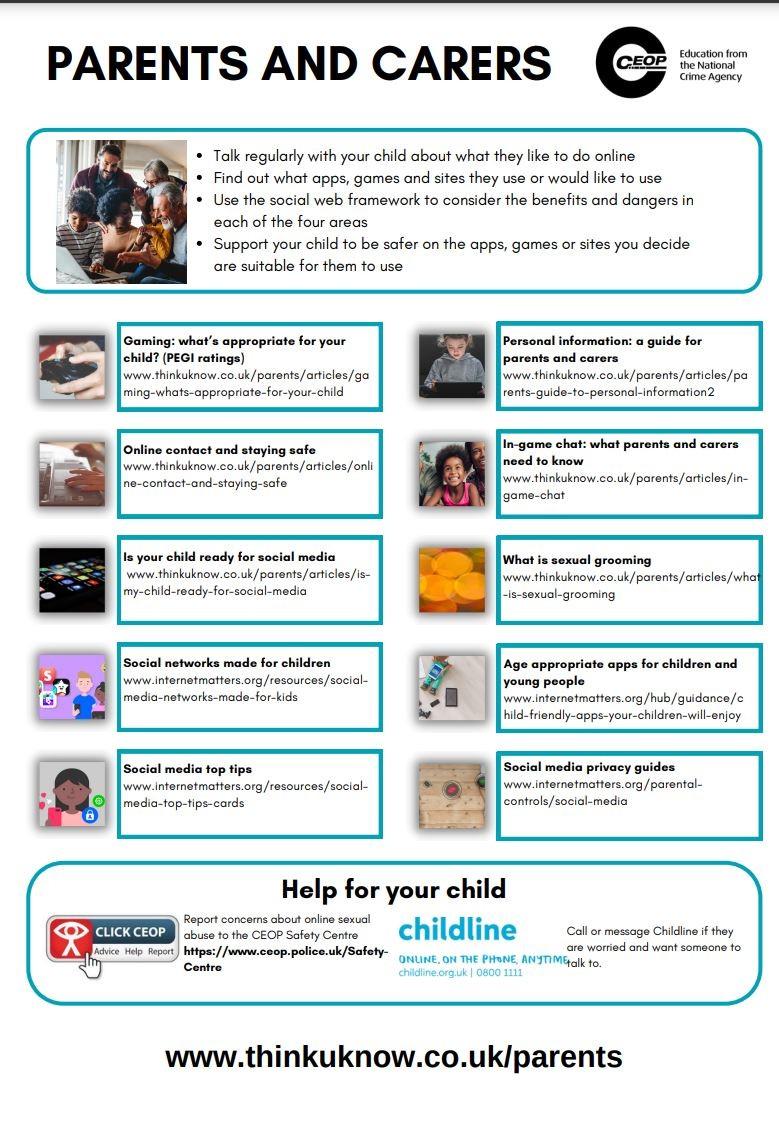
In-game chat: what parents and carers need to know: www.thinkuknow.co.uk/parents/arti cles/in-game-chat
• Social networks made for children: www.internetmatters.org/resources /social-media-networks-made-for-ki

Benefits
• Maintaining existing friendships
• Making new friends who have similar interests
• Sharing experiences
Potential harms
• The person may not be who they say they are
• Unhealthy friendships
• Pressure to do or say something they don’t want to

Is your child ready for social media: www.thinkuknow.co.uk/parents/ar ticles/is-my-child-ready-for-socialmedia
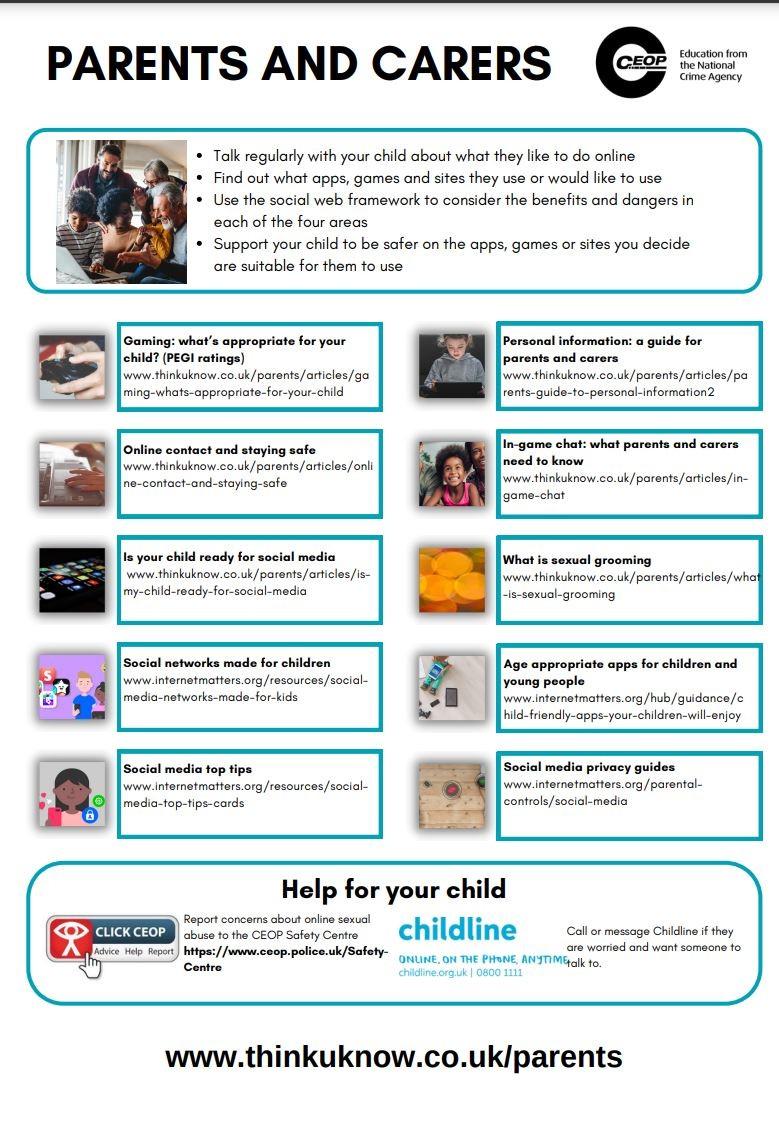
Social media privacy guides: www.internetmatters.org/parental -controls/social-media
What is sexual grooming: www.thinkuknow.co.uk/parents/ar ticles/what-is-sexual-grooming
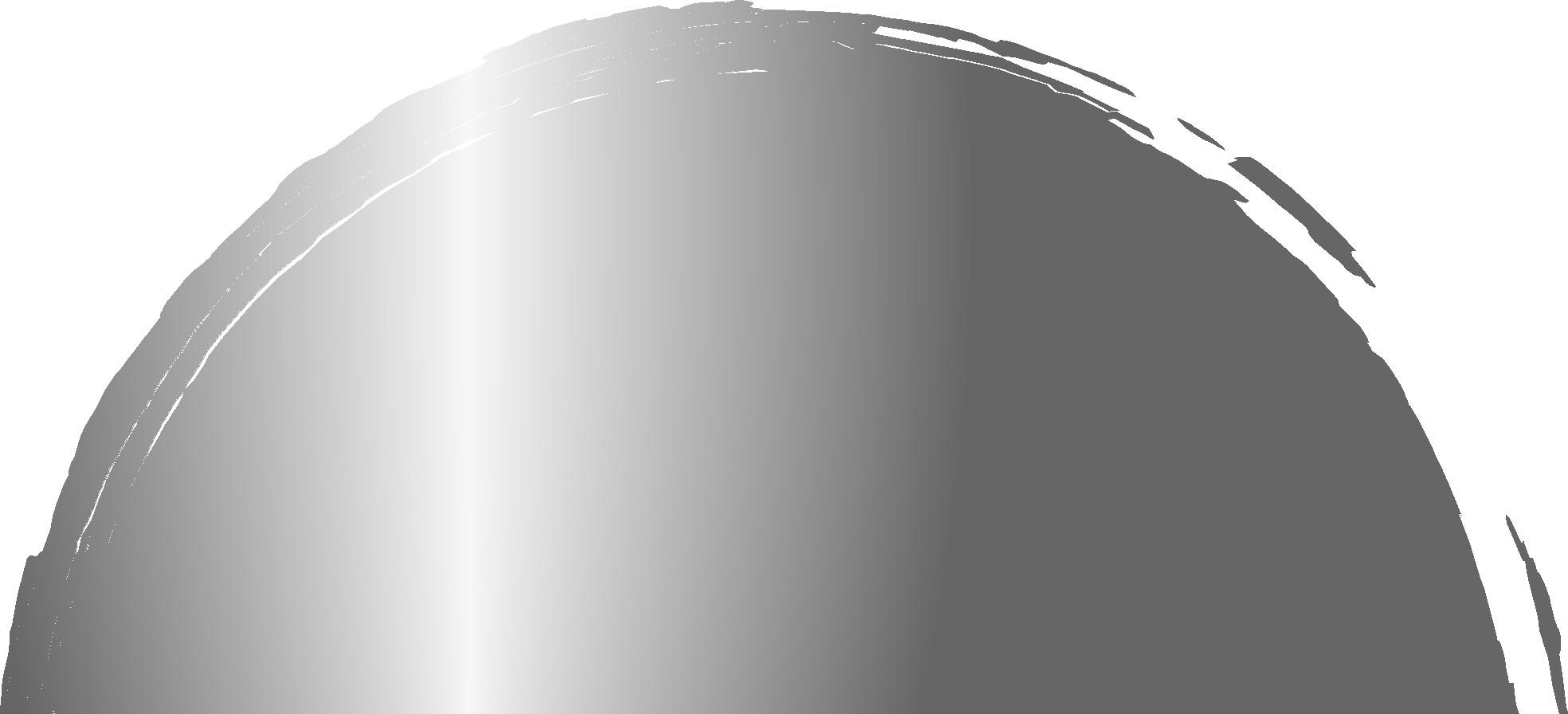
The minimum age for account holders on the following social media sites and apps is 13. Social media platforms have minimum age restrictions to set up an account.



















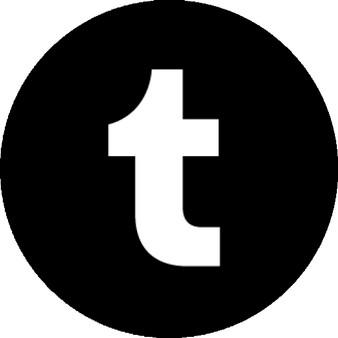







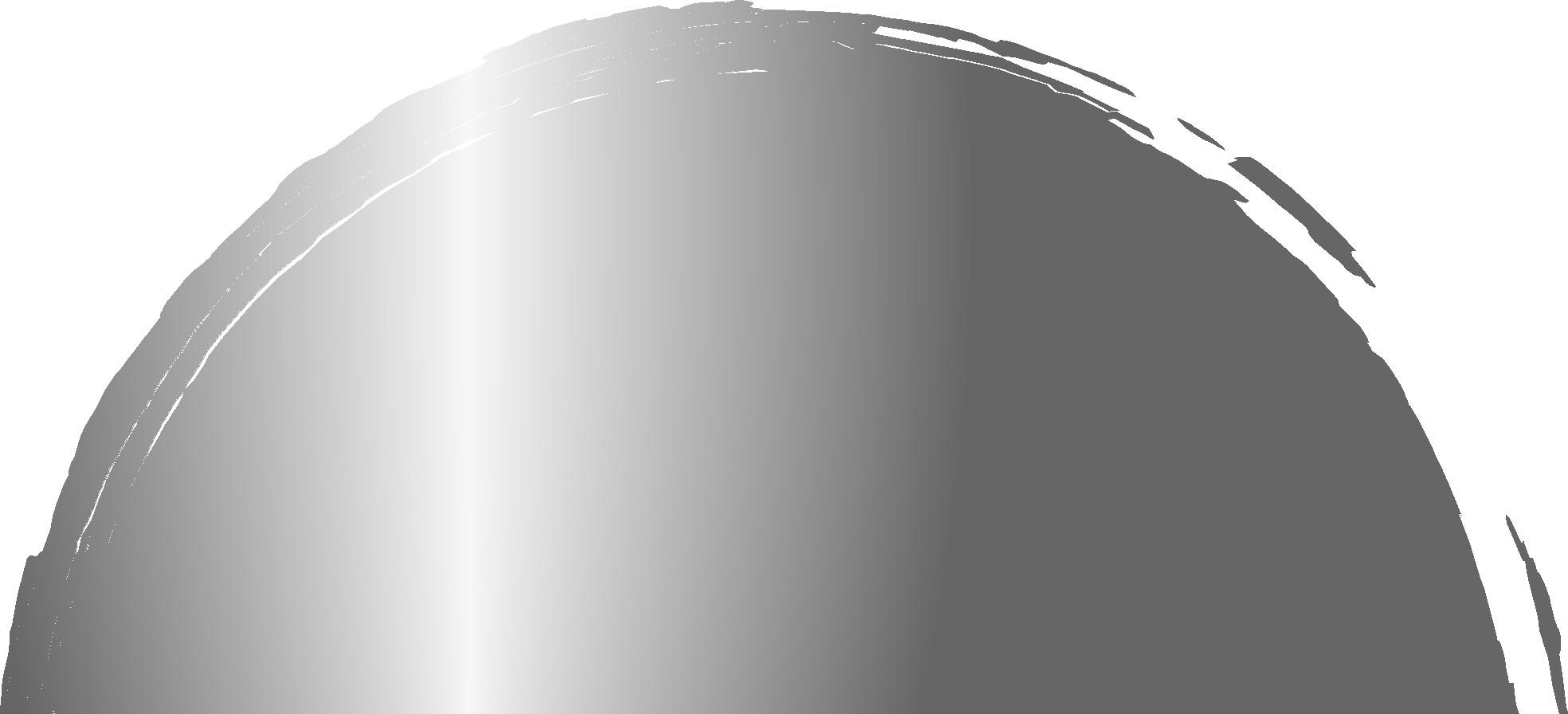
Youngsters encouraged to create their own playlists

Other Spotify users can follow these and edit the title – enabling a form of messaging between users
Users can also upload custom pictures to be the cover of the playlist
Warning as mother says 11-year-old daughter was t ricked into uploading explicit photos on Spotify | Dai ly Mail Online
• Talk regularly with your child about what they like to do online
• Find out what apps, games and sites they use or would like to use
• Use the social web framework to consider the benefits and dangers in each of the four areas
• Support your child to be safer on the apps, games or sites you decide are suitable for them to use
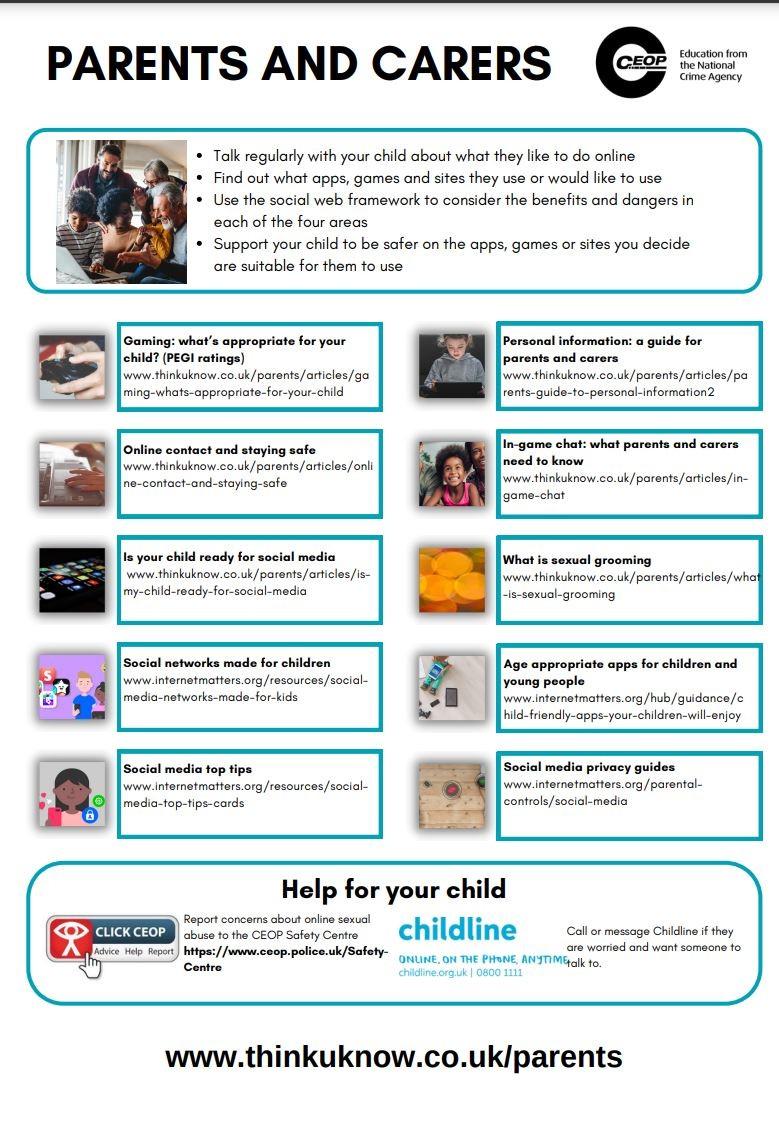



First computing lessons every year are Internet Safety/Awareness based…

Reception – Simple rules when using iPads/Computers
Form I – Computer room / iPad rules
Form II – Using Computers and iPads safely / computer room rules poster
Form III – What do you know about staying safe online? SMART Crew
Form IV – How do we stay safe online? Do’s and don’ts SMART rules
Form V – +ve and -ve of the Internet. Create an e-safety themed animation
Form VI – Staying safe online with a focus on online gaming
Underlying message “tell an adult”
Safer Internet Day focus…. “Want to talk about it?” this year.
Regular links/discussions to Internet safety within the curriculum eg. Searching information/images etc.

CEOP links through Ambassador status





Trusted adults –Trained professionals such as teachers, youth workers, social workers
Police – Emergency and non-emergency numbers, nonemergency online form


Young people can report concerns about child sexual abuse and exploitation to NCA www.ceop.police.uk/safe ty-centre




• What parents and carers do well
• What helps and hinders parents and carers from engaging with their children on the topic
• What children want and need from parents and carers
• Top tips for parents and carers when supporting their child online
What have we covered?







