
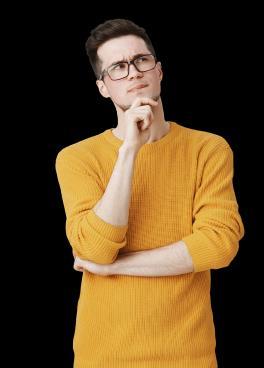
What is Java Error Code 1603?


Error Code 1603 in Java is a generic error that indicates an installation failure. It can occur when installing, updating or uninstalling Java software.

Restart Your System Before Installing
1. Once you see the 1603 error, restart your system.


2. Download and install the offline installer package.
3. Choose "Save" when prompted to download and save the package in a convenient location (e.g. desktop).

4. Double click on the downloaded installation file to install.

Uninstall Java Versions Before Installing

1. Uninstall all existing Java versions if previous steps fail.

2. Reboot the system after you uninstall all Java versions, before trying to install.
Disable Java Content Through The Java Control Panel
1. Close installer upon seeing 1603 error.

2. Find and launch the Java Control Panel.
3. Uncheck (de-select) Enable Java content in the browser option.
4. You can find this option under Security tab in Java Control Panel.


5. Reinstall Java and re-enable Java content in the browser
6. Download and install the offline installer package.

7. Once installation is done, turn on "Enable Java content" option in the browser if Java content needs to be run.
You can also find solutions of such types of error on Java Blogs










