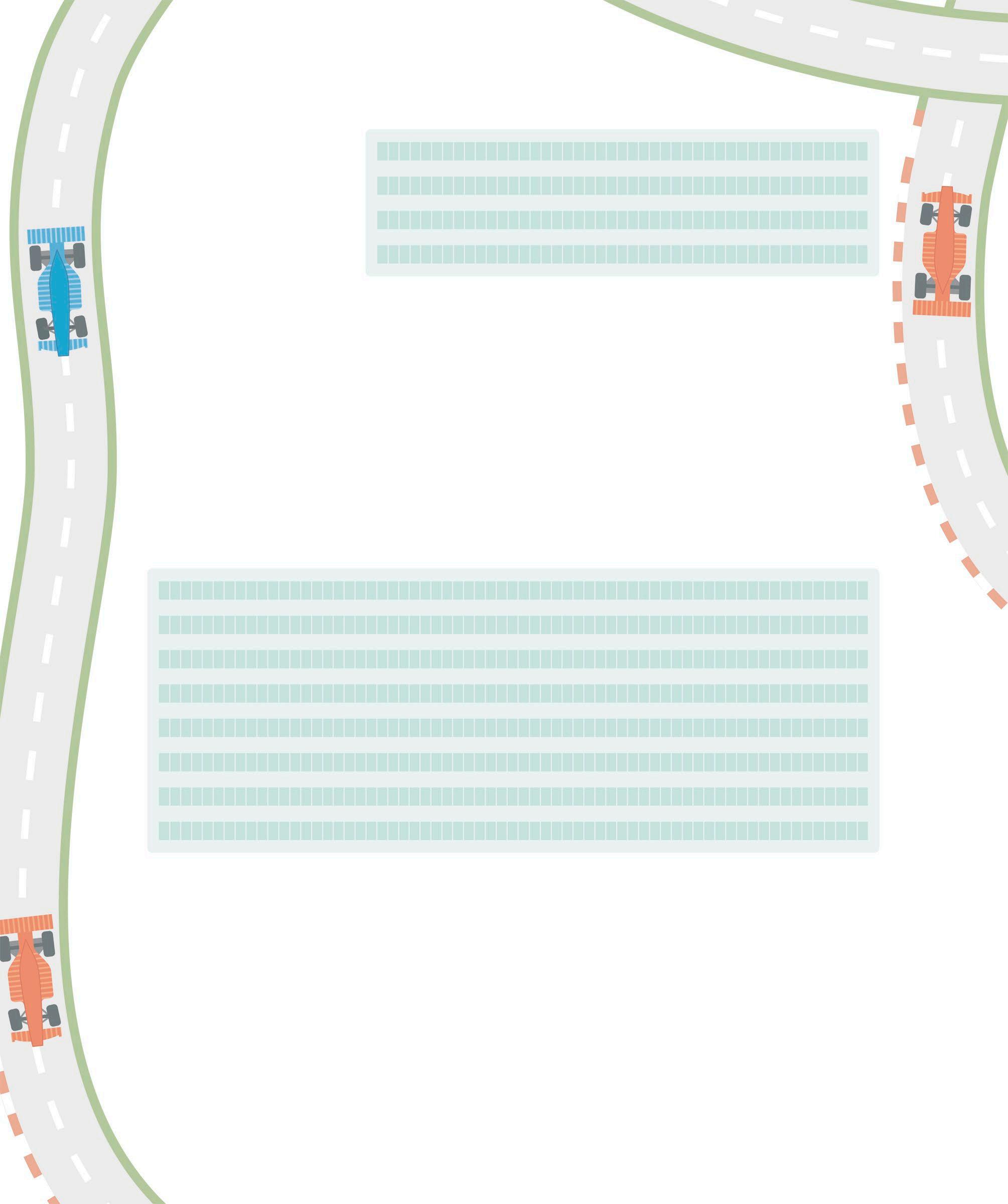
5 minute read
Loops in JavaScript
For loop
A for loop will repeat a block of code and each time increment a counter until the counter no longer satisfies a given condition. With each increment, the counter can increase or decrease, allowing the loop to run from top to bottom, or vice versa.
Advertisement
for (let loopCounter = 0; loopCounter < 5; loopCounter++) { console.log(loopCounter); }
The logical condition appears before the loop The logical condition defines when the loop is executed. Here it will run if the counter is smaller than the number of days
For loop with positive increments
The loopCounter is increased by 1 each time the loop repeats the block of code. The loop will stop when loopCounter equals 5.
Displays the value of the loopCounter variable in the console log
While loop
A while loop will repeat a block of code until a condition returns false. This is similar to the do while loop, except that the condition runs before the block of code, so it might not run the first time.
Using while loops
This loop is ideal when an instruction must repeat an unknown number of times. However, depending on the condition, the loop may not qualify to execute even once.
var numberOfDaysCounter = 0; var numberOfDays = 3; var daysOfWeek = ["Monday", "Tuesday", "Wednesday", "Thursday", "Friday", "Saturday", "Sunday"]; while (numberOfDaysCounter < numberOfDays) { console.log(daysOfWeek[numberOfDaysCounter]); numberOfDaysCounter++; }
Loops in JavaScript
In programming, instructions may often need to be repeated a certain number of times or until a condition has been met. Loops allow us to control how many times a set of instructions should be repeated. There are several different kinds of loops, and each loop has it own way of knowing when to stop.
For in loop
A for in loop repeats a block of code for each property of an object. Inside the loop instruction, a variable is declared that will hold the value of the property as it is being processed by the loop.
Looping through arrays
This loop is perfect for processing arrays of data. The code block will process each item in the array and stop when there are no more items.
var myBook = { name: "Great Expectations", numberOfPages: 250, format: "paperback" } for (let property in myBook) { console.log(` ${property} ${myBook[property]}`) }
The myBook variable has three properties: name, numberOfPages, and format The format property has a string value “paperback” The property variable represents the current property being processed by the loop
Do while loop

Similar to a while loop, a do while loop will also repeat a block of code until a condition returns false. However, the condition appears after the block of code and will only be checked after the code block has run the first time.
Using do while loops
This loop is used when the block of code must repeat an unknown number of times, but it must be executed at least once.
var numberOfDaysCounter = 0;
The condition may depend var numberOfDays = 3; on the state of variables outside of the loop
The block of code numberOfDaysCounter++; will run before the condition is checked
} while (numberOfDaysCounter < numberOfDays)
Nested loops
Loops can be nested, or contained, within other loops. This allows us to iterate sequentially through all the items in a list or multidimensional array (an array containing one or more arrays).
Using nested loops
In this example, arrays represent the days of the week and temperature readings taken during that day. Nested loops are used to find the highest temperature. The outer loop represents the days of the week, while the inner loop represents the data for each day.
var daysAndTemperature = [ ["Monday", 26,21,24], ["Tuesday", 24], ["Wednesday", 28,21], ];
Each array has a different number of items
The outerCounter loop iterates through each day
var maxTemperature = 0; for (let outerCounter = 0; outerCounter < daysAndTemperature. length; outerCounter++) { for (let innerCounter = 0; innerCounter < daysAndTemperature [outerCounter].length; innerCounter++) { var innerValue = daysAndTemperature[outerCounter] [innerCounter];
innerValue will represent each array item inside
if (isNaN(innerValue)) { daysAndTemperature[outerCounter]
continue; If innerValue is not a number the The innerCounter code jumps to, the next iteration loop iterates through } else { of the innerCounter loop the data for each day
if (maxTemperature < innerValue) { maxTemperature = innerValue;
} This variable will hold the highest value found in the array items
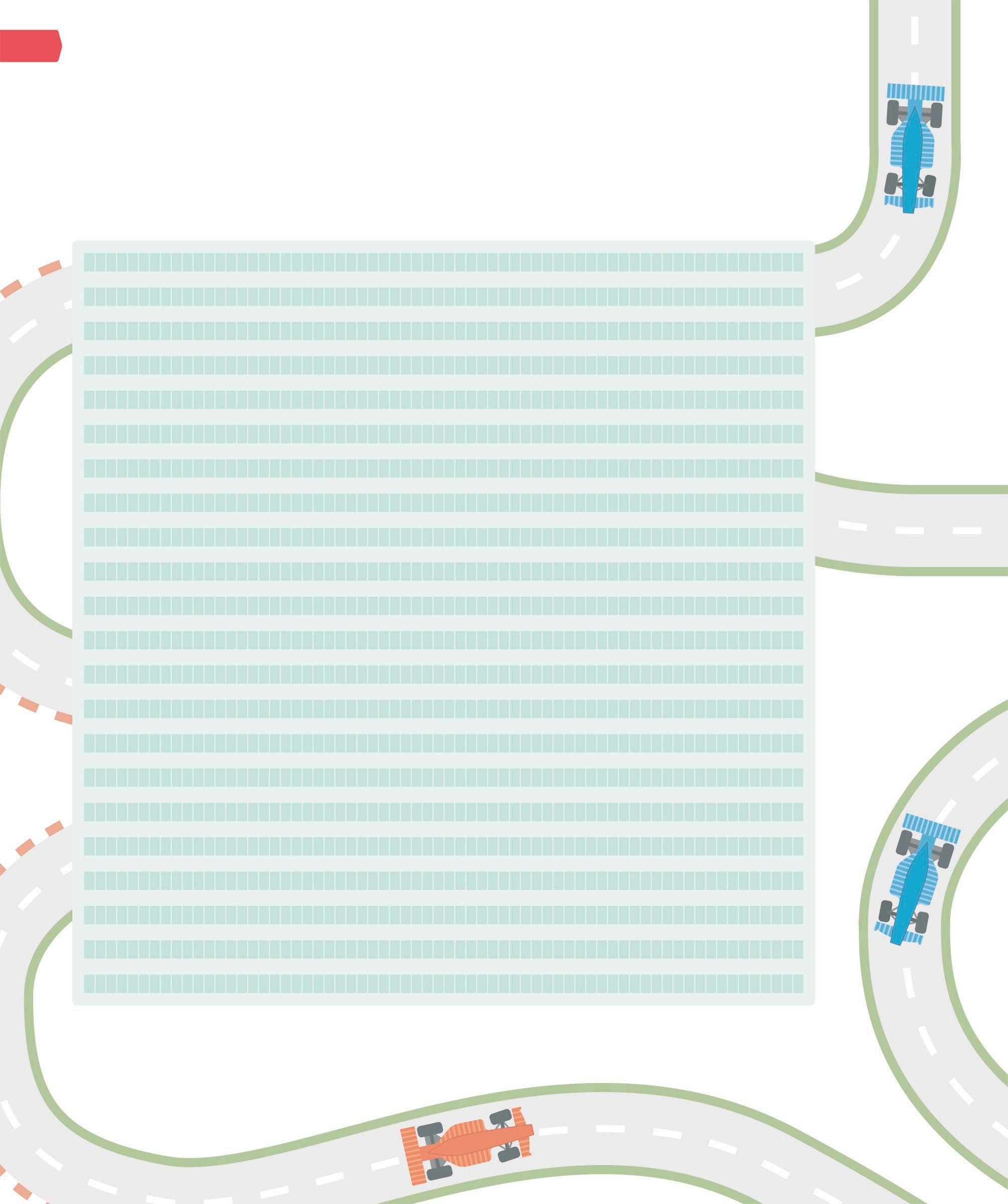
Displays the value of the highest temperature in the console log
Escaping loops
Sometimes the current iteration of the loop is not worth running, or programmers may have already found the answer they were looking for. To avoid wasting time processing loops that are not required, you can use the continue command to stop the current iteration of the loop and begin the next iteration. The break command can be used to stop running the loop altogether.
Break
The break statement tells the JavaScript Engine to stop running the loop and jump to the next instruction after the loop. This is useful as once the loop has found what it is looking for, it can move on with the rest of the program.
var whenIsWednesday = function (days) { This function will return the index of the array item that let result = null; matches the string Wednesday
Checks if the value of the result = i + 1; array item is equivalent to the string Wednesday
break; }
} Returns the value of the result variable after return result; the loop has been completed
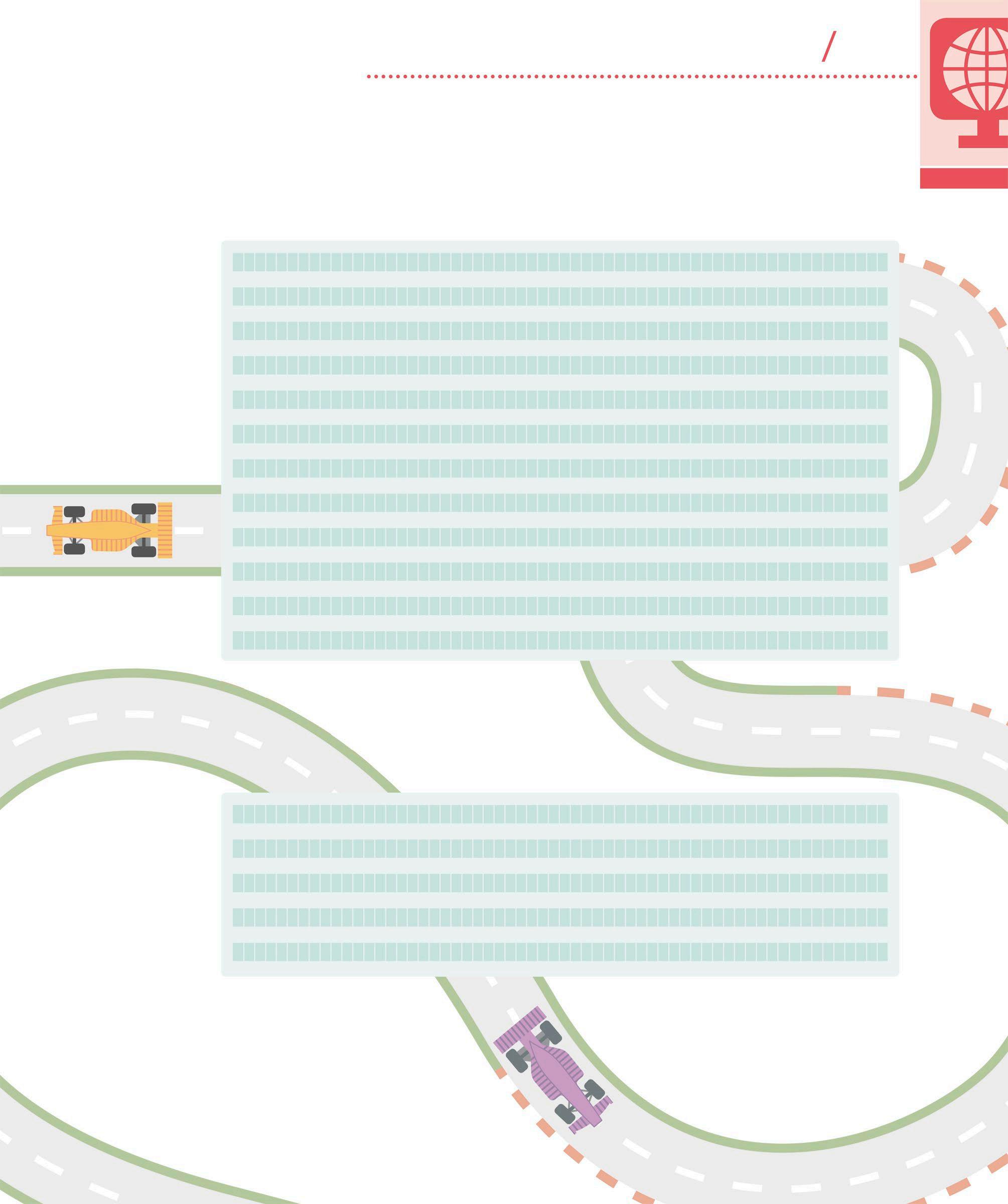
Each time the loop iterates, the i counter will increase by 1 Array indexes always start from 0, so often you need to add 1 to get a “human friendly” result
Displays the result of the function in the console log; in this case the result is
Wednesday is day 3
Continue
This statement tells a loop to stop the current iteration and start running the next iteration. This is useful when you know that the current iteration does not need to be executed, and you can carry on with the next iteration through the loop.
for (let i = 0; i < 7; i++) { if (days[i] !== "Wednesday") { continue; } result = i + 1;
The whenIsWednesday function using continue rather than break










