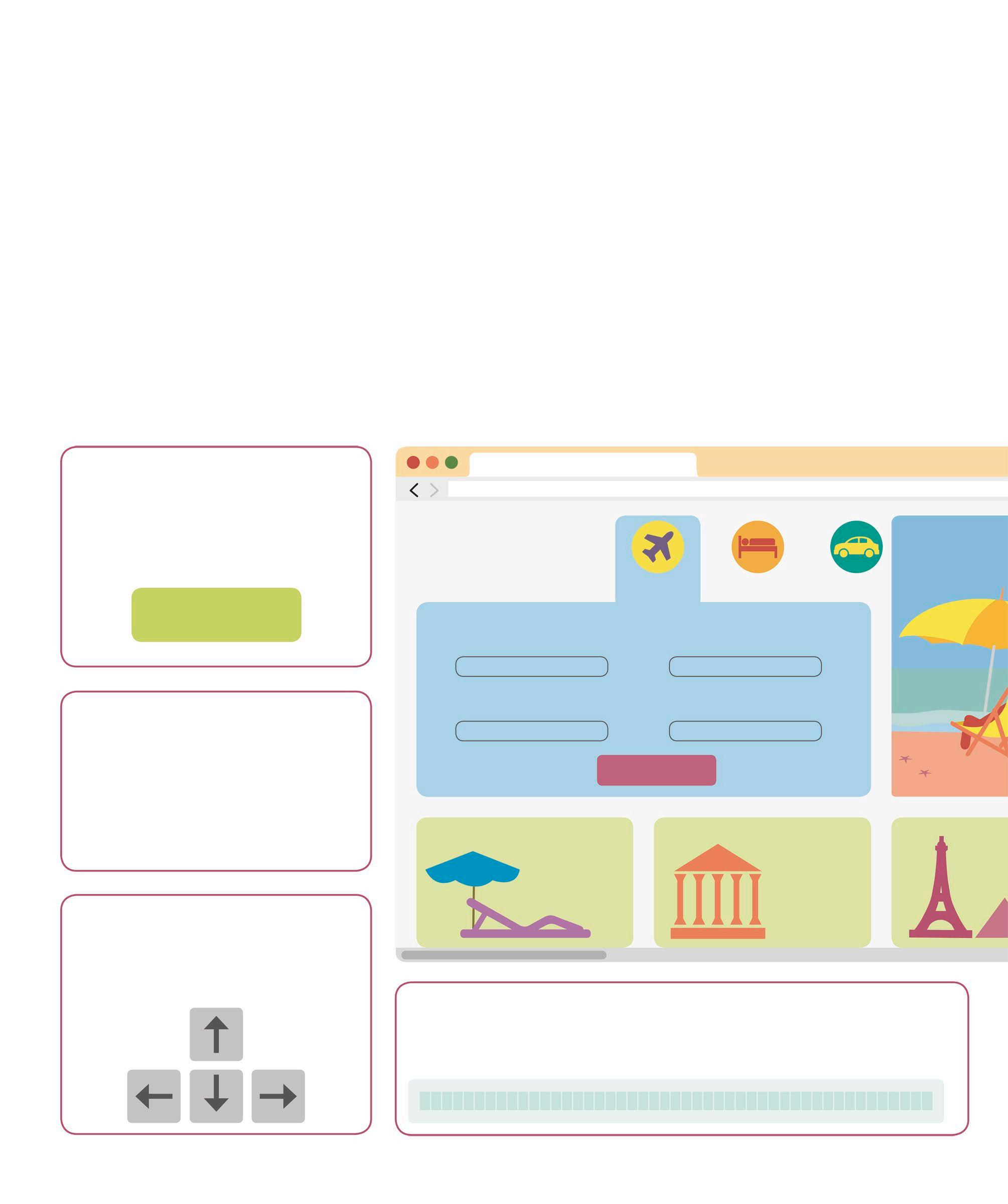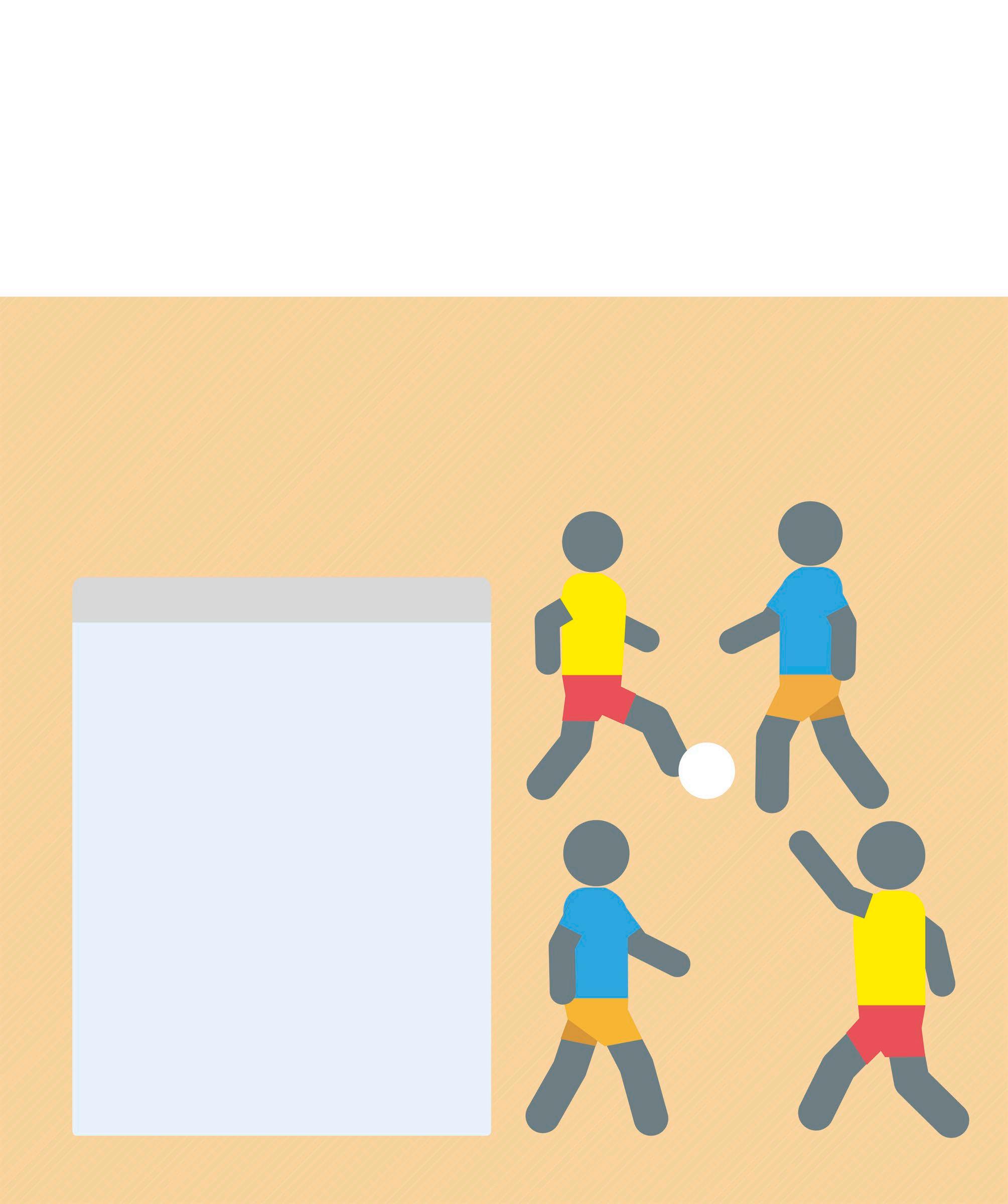For loop A for loop will repeat a block of code and each time increment a counter until the counter no longer satisfies a given condition. With each increment, the counter can increase or decrease, allowing the loop to run from top to bottom, or vice versa.
for (let loopCounter = 0; loopCounter < 5; loopCounter++) { console.log(loopCounter); } For loop with positive increments The loopCounter is increased by 1 each time the loop repeats the block of code. The loop will stop when loopCounter equals 5.
The logical condition appears before the loop
Displays the value of the loopCounter variable in the console log
While loop A while loop will repeat a block of code until a condition returns false. This is similar to the do while loop, except that the condition runs before the block of code, so it might not run the first time.
Using while loops This loop is ideal when an instruction must repeat an unknown number of times. However, depending on the condition, the loop may not qualify to execute even once.
var numberOfDaysCounter = 0; var numberOfDays = 3; var daysOfWeek = ["Monday", "Tuesday", "Wednesday", "Thursday", "Friday", "Saturday", "Sunday"]; while (numberOfDaysCounter < numberOfDays) { console.log(daysOfWeek[numberOfDaysCounter]); numberOfDaysCounter++;
The logical condition defines when the loop is executed. Here it will run if the counter is smaller than the number of days
}
Loops in JavaScript In programming, instructions may often need to be repeated a certain number of times or until a condition has been met. Loops allow us to control how many times a set of instructions should be repeated. There are several different kinds of loops, and each loop has it own way of knowing when to stop.