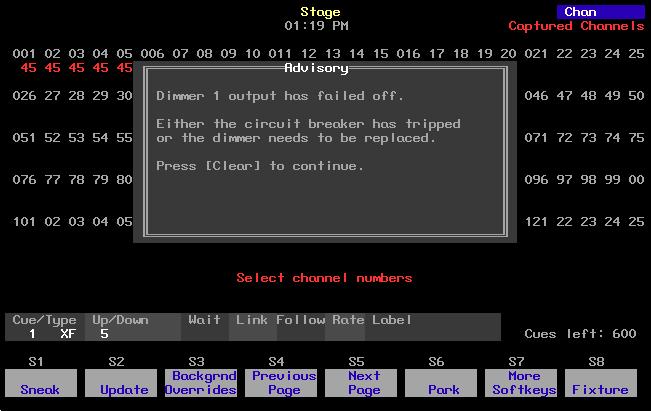1 minute read
Inserting a link
by Jim Logan
Use the edit features softkey [S5], Insert Link, to insert an empty link number ahead of the selected or specified link. All subsequent links will be renumbered.
Note: The order in which links are recorded does not affect their operation. However, your numbering may be useful to you in terms of logical organization.
Advertisement
To insert a link, follow these steps:
Keystrokes: Action:
1. Press [Setup] [1][1] [Enter]. Selects Channel Attributes display 2. Press [S7], Link List. Selects Link List display Prompt reads:
Select link number
3. Press [S5], Insert Link. Prompt reads:
Select link number to insert, then press ENTER. To cancel, press CLEAR.
4. Press [1] [Enter]. Selects link 1 to insert. All links higher than 1, up to the first gap in the Link List (if any), are renumbered to make room Prompt reads:
Select X wheel channel number (Precede with AND to add to existing link, or EXCEPT to delete from link)
5. Proceed with normal link entry.a
a. See Setting up a link, page 239.