
5 minute read
Compositing fireworks
Compositing Fireworks J uly fourth and the celebration of America’s founding is just a month away. Many of you have photographed fireworks in the past, but I wanted to go over the settings I recommend for shooting them, and then I’ll explain how to [easily] add them to a twilight or night shot you already have in your files.
Camera settings
In determining the settings on your camera, there are two considerations: 1) exposure, and 2) the length of the streaks in the fireworks bursts. My best images come from using a shutter speed of 1.6 seconds, and the aperture that gives me optimal exposures is f/14 at 100 ISO. At the end of the show, the finale lasts several seconds and you might want to use a much longer shutter speed to compound the action. This won’t change the exposure, but when two or more bursts overlap, the light accumulates as in a double or triple exposure. The solution, then, is to shoot at f/20. More challenging, though, is focus. You can’t reliably focus on fireworks. Therefore, before it gets dark, focus on something far away. If you use a wide angle lens (I recommend a 16- 35mm or equivalent), simply focus on a distant
NAMIBIA PHOTO TOUR May 22 - June 1, 2021
Monster dunes Wildlife Walvis Bay cruise Dead trees Milky Way

PREMIIUM PORTFOLIO REVIEWS
b y J i m Z u c k e r m a n

Starting June 1, Jim will be offering professional reviews of your portfolio. Choose 20 images, and Jim will select the 10 he wants to review with you on a on-to-one basis.
You will share computer screens with Jim, and based on his 50+ years in photography, he will give you constructive comments that will go a long way to helping you significantly improve your shooting. In addtion, he will demonstrate to you how to use Photoshop to enhance and embellish each image. See how he uses his artistic and technical skills to transform your original photographs into visuals that exceed your expections. He is known for being able to fix photographic problems, and you’ll see this demonstrated right on your own computer screen.
Jim will cover topics like lens choice, camera settings, depth of field, exposure, composition, graphic design, and the all-important subject of whether a background is complementary or distracting. All levels of photographic expertise, from beginners to advanced, are welcome.
Jim is still offering this one hour portfolio review with a $50 discount. Contact him at photos@jimzuckerman.com if you would like to take advantage of the reduced price. Click on the montage above for more information.
building, shoreline, landscape, or tree that is 40 feet or beyond. Then switch the camera to manual focus (turn AF off) so the lens doesn’t try to refocus on anything. This insures all your pictures will be sharp. If you inadvertently disturb the focusing ring -- or even think you might have bumped it -- you’ll have to set the focus again.
Making a composite
It’s obviously impossible to make a precise selection of a fireworks burst in Photoshop. Fortunately, you don’t have to do that. Fireworks shows are always done when the sky is black. Open a fireworks shot in Photoshop and choose the lasso tool. Make a rough selection around the burst that includes some of the black sky. Copy this to the clipboard with Edit > copy (or Command/Ctrl C). Open the image that will receive the new layer. It should be dark twilight scene or it can be a night scene. City skylines are ideal for this. Choose the pulldown menu command Edit > paste. This creates layer 1 which you can see in the layers palette, below.
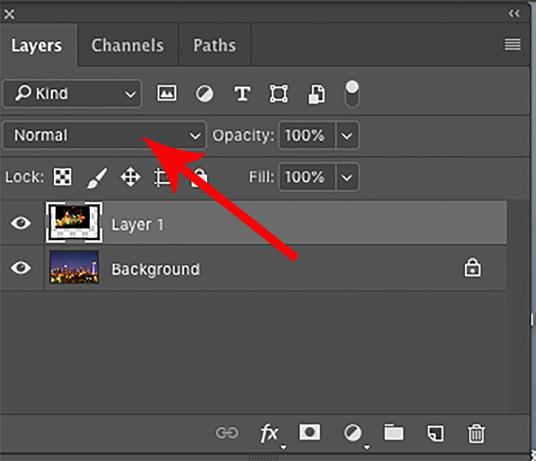
Now, click on the submenu tab labeled ‘Normal’ (red arrow in the screen capture above) to access the list of blend modes. Choose the blend mode ‘lighten’. The black sky in the floating layer disappears and you are left with

Photoshop Workshop

The setting is in my home, and in this two day workshop you’ll learn enough to be truly dangerous in Photoshop! How to replace a sky, how to fix all kinds of photographic problems in your pictures, how to handle blown highlights, how to be incredibly creative . . . and more. July 11-12, 2020
Snowy owls workshop
Stunning pictures of snowy owls in flight. Up close and personal encounters with owls in the wild. Based near Toronto, Canada.

January 18 - 22, 2021
Carnival in Venice Workshop
Outrageous costumes in a medieval environment! Venice is great to visit and photograph any time, but during Carnival it’s magical. There is nothing like it anywhere in the world. Exotic masks, stunning colors, classic images.

Feb. 5 - 12, 2021
just the streaks of fireworks and perhaps even smoke that could have been part of the explosion. The fire streaks are perfectly separated from their original backgound. At this point, if you need to resize the fireworks image, choose Edit > transform > scale (the keyboard shortcut is Command/Ctrl T) and drag one of the corners to make the fireworks larger or smaller. If you are making the layer larger, don’t go beyond about 20% enlargement or you’ll start losing resolution.

To move the fireworks in place, choose the move tool in the tools palette to do this.
If you are compositing fireworks shot against a black sky with a cityscape or street scene also taken with a black sky, you can skip the blend mode step. §

eBooks Click on any ebook to see inside




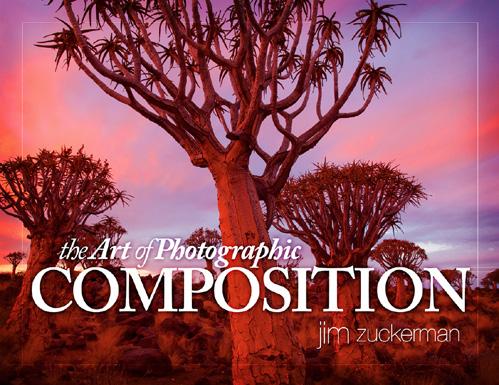

Click on any ebook to see inside




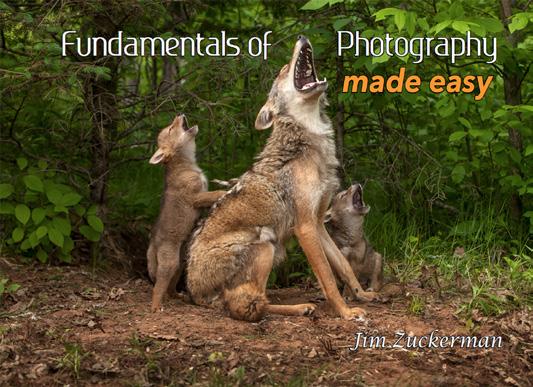
W i l d l i f e Babies Workshop August 20 - 24, 2020









