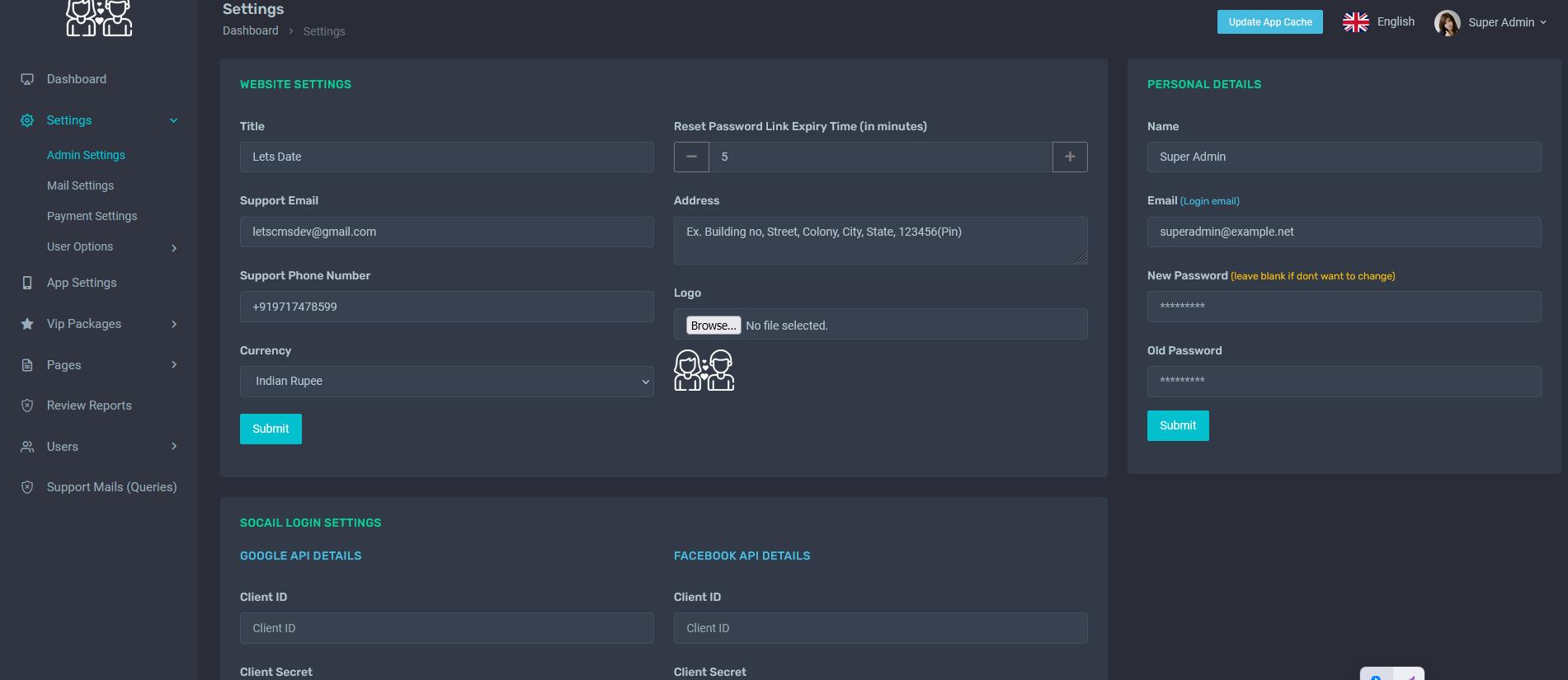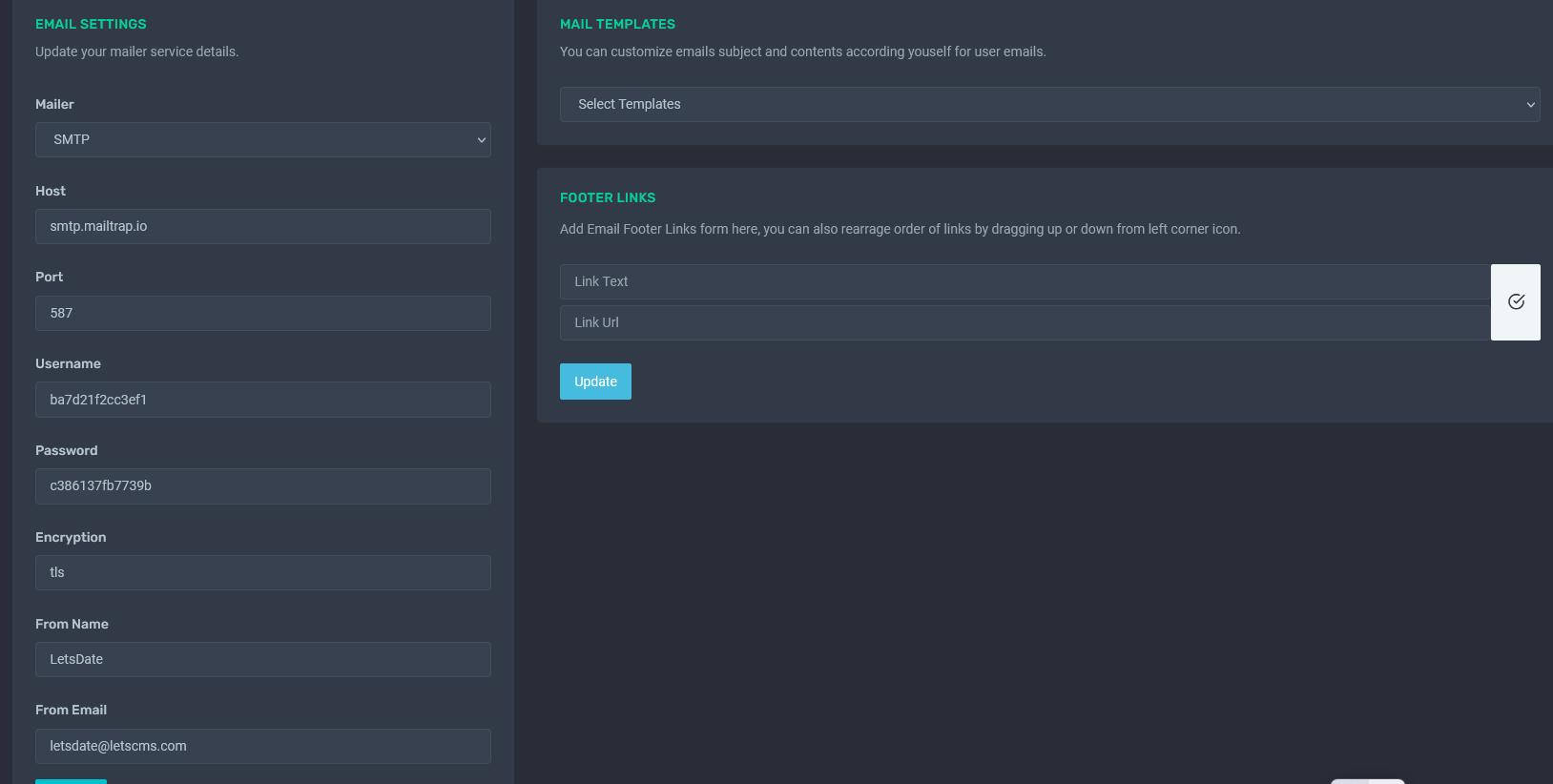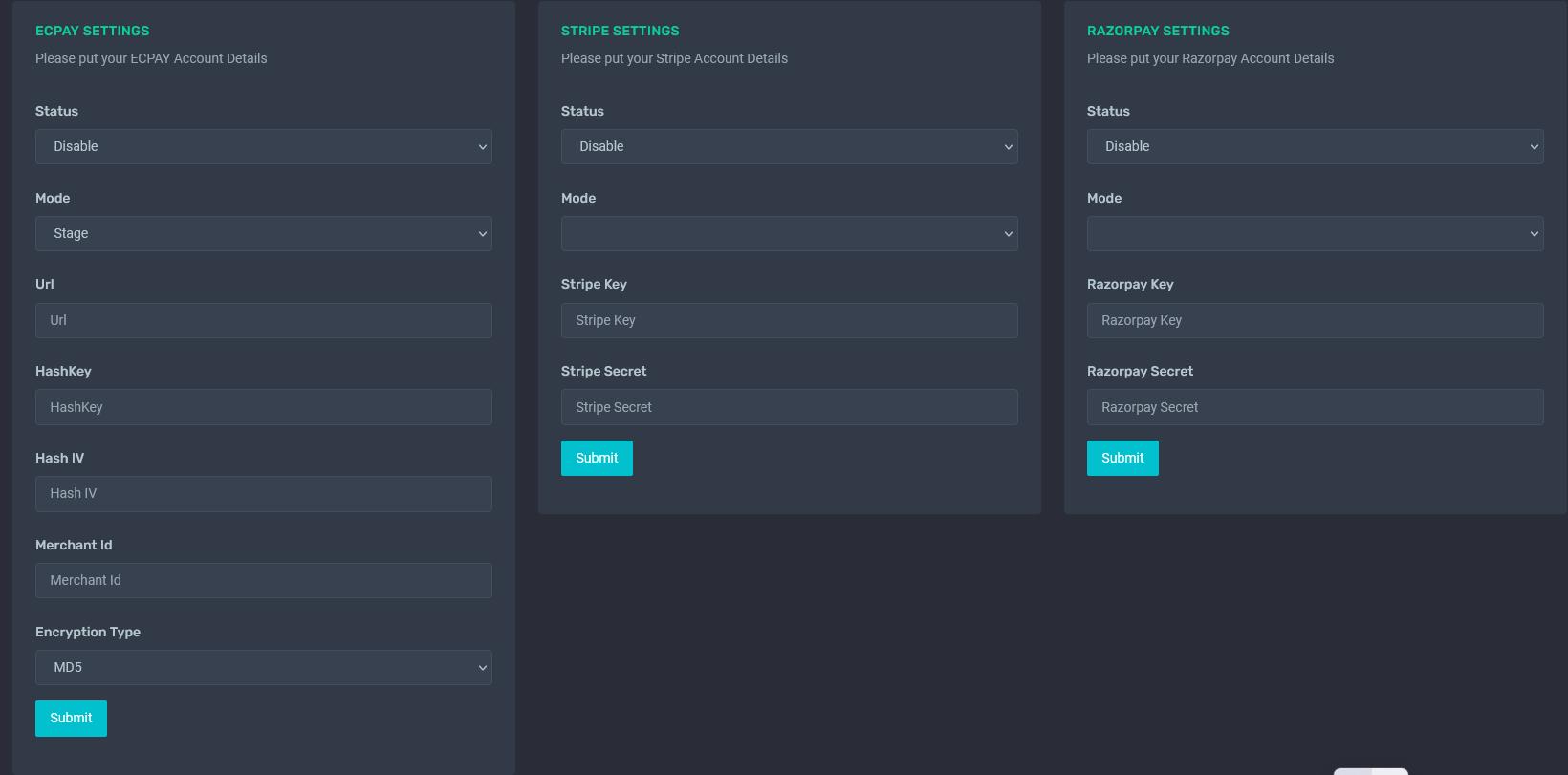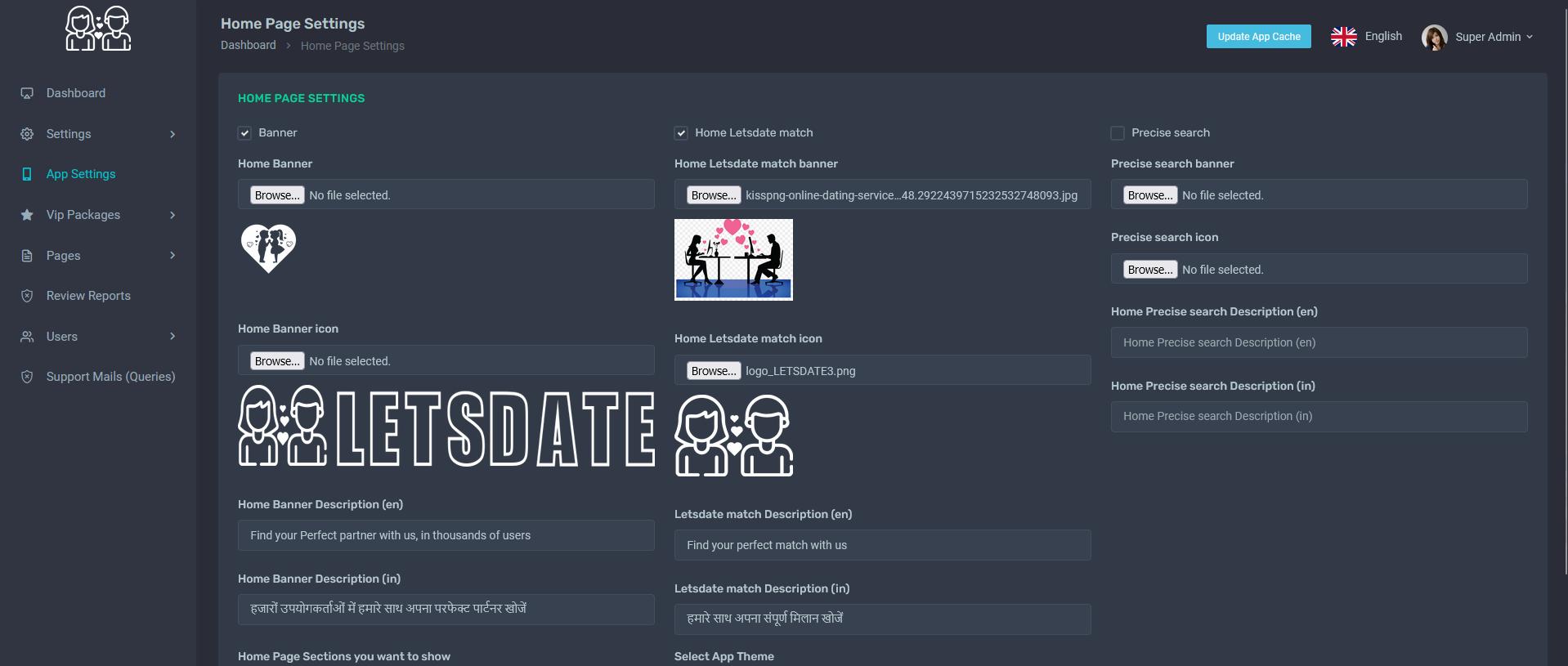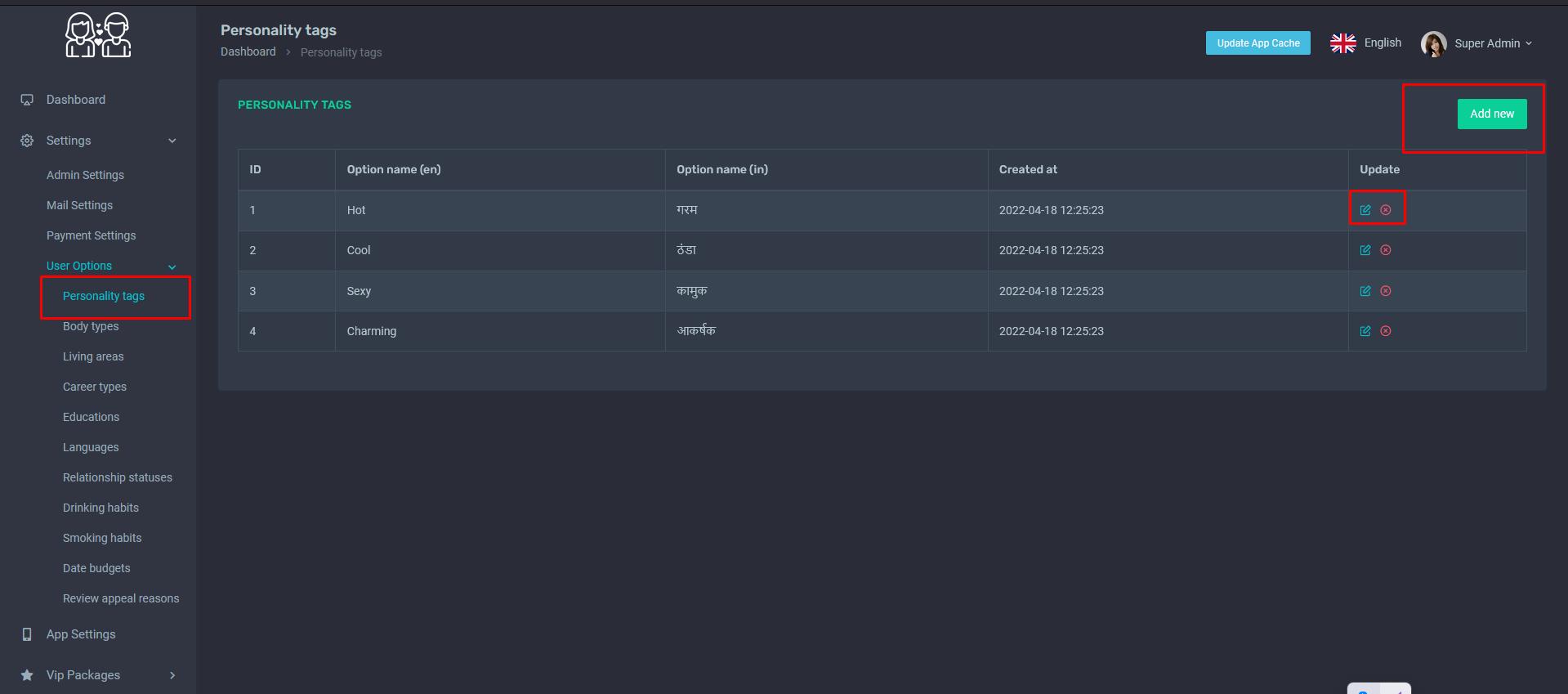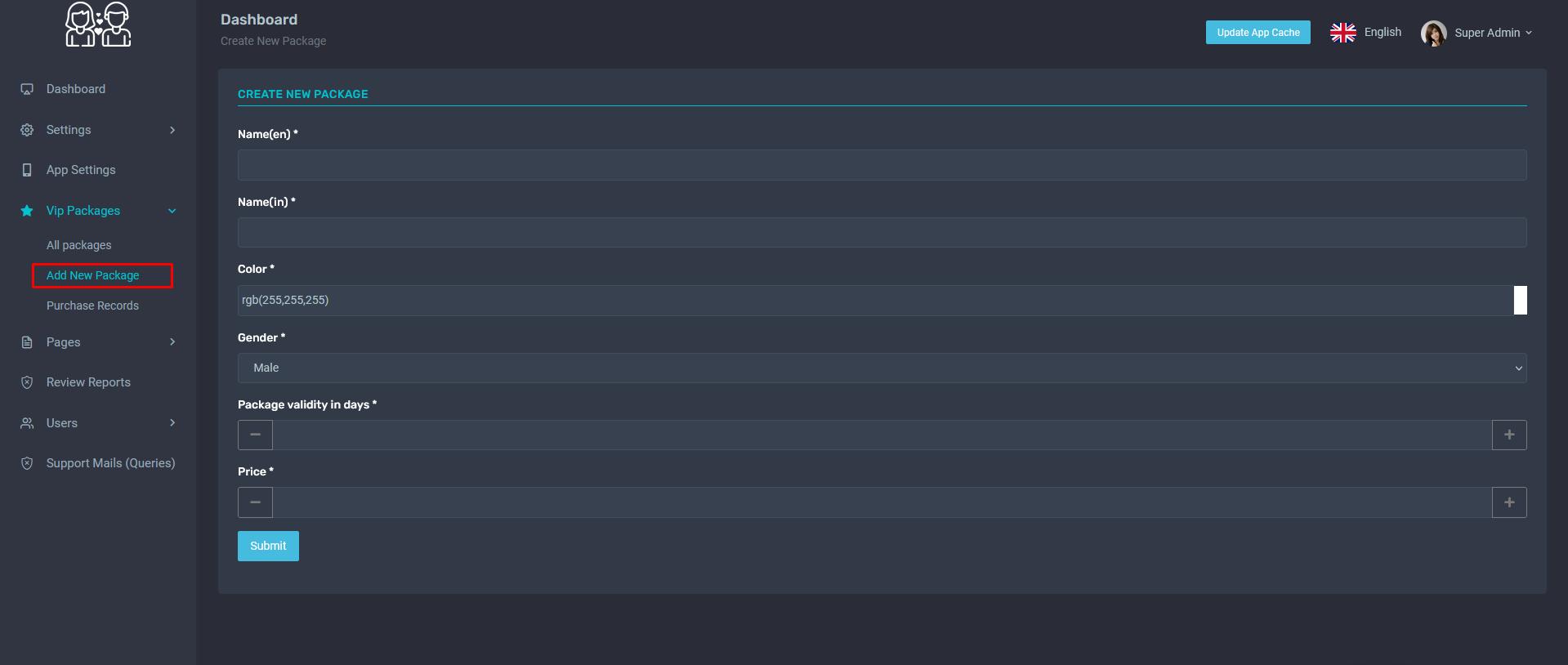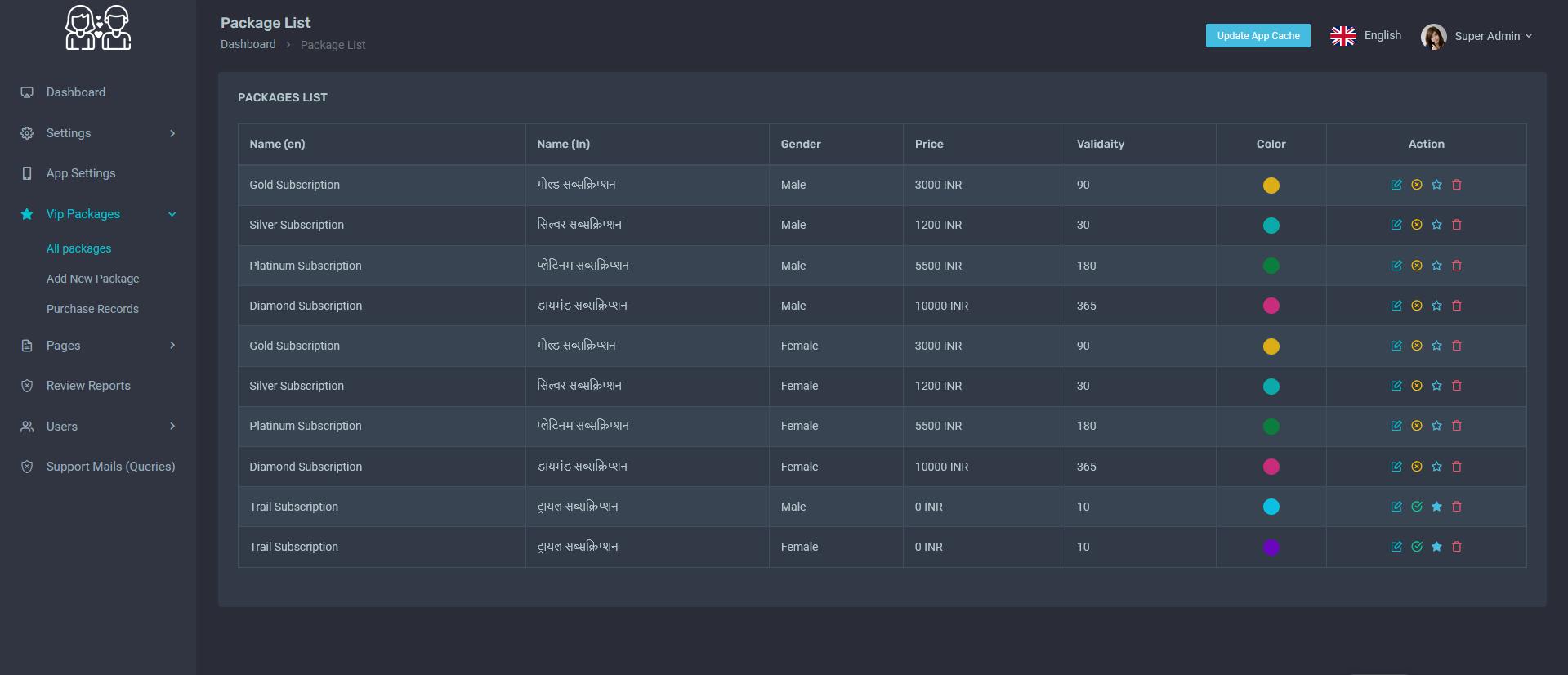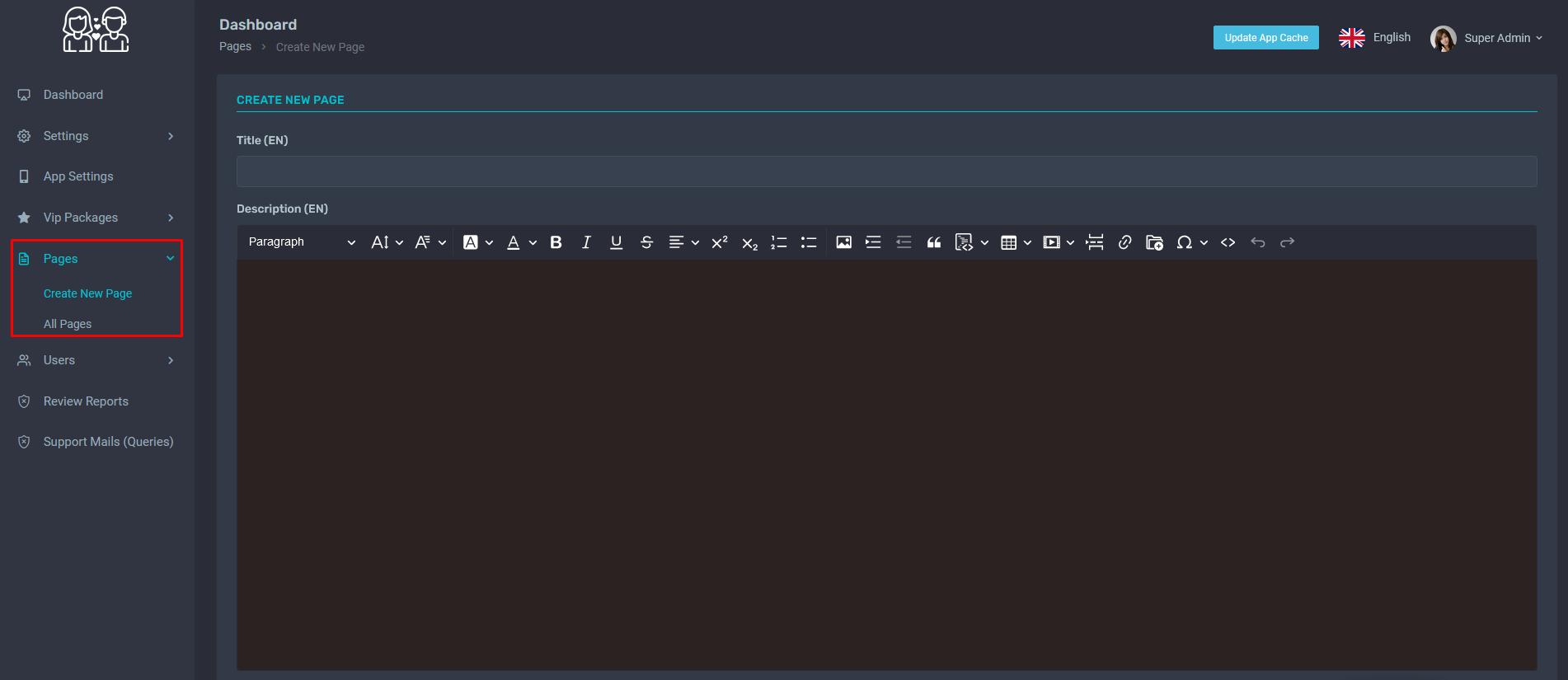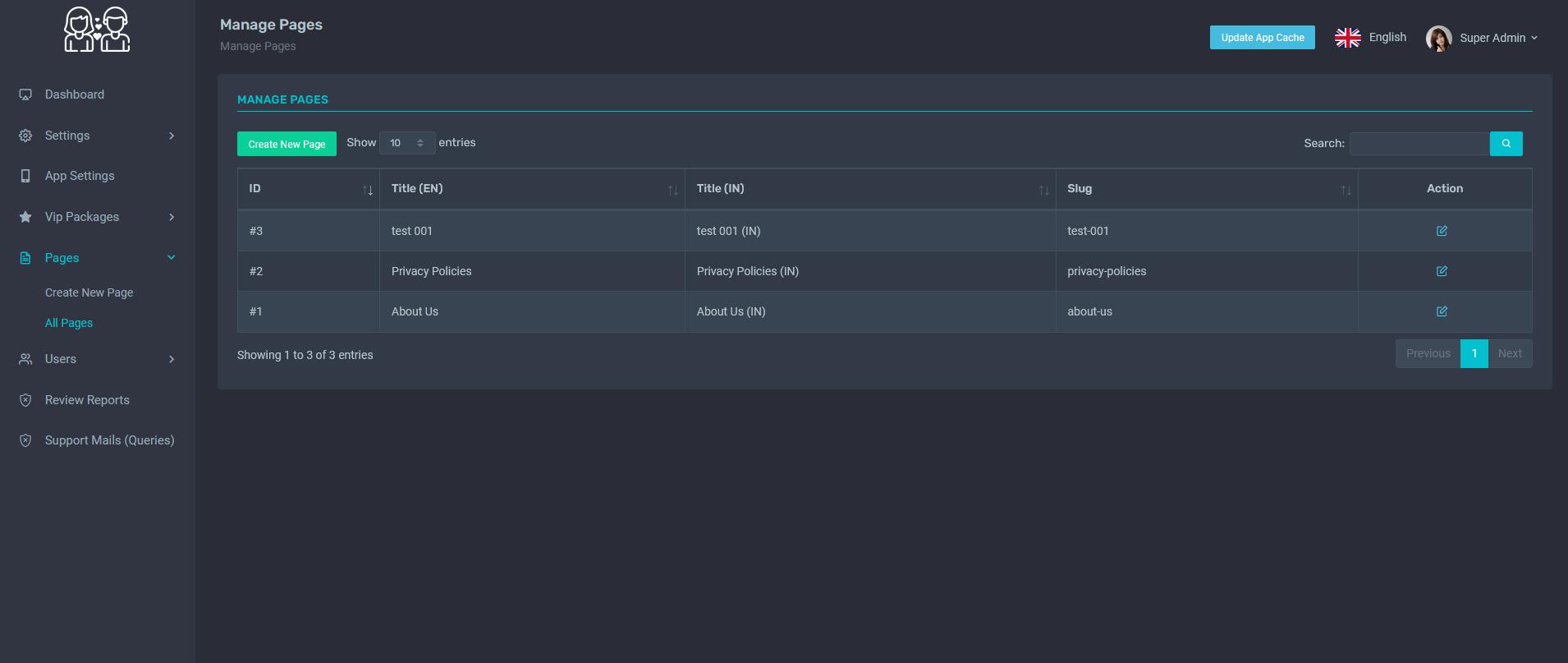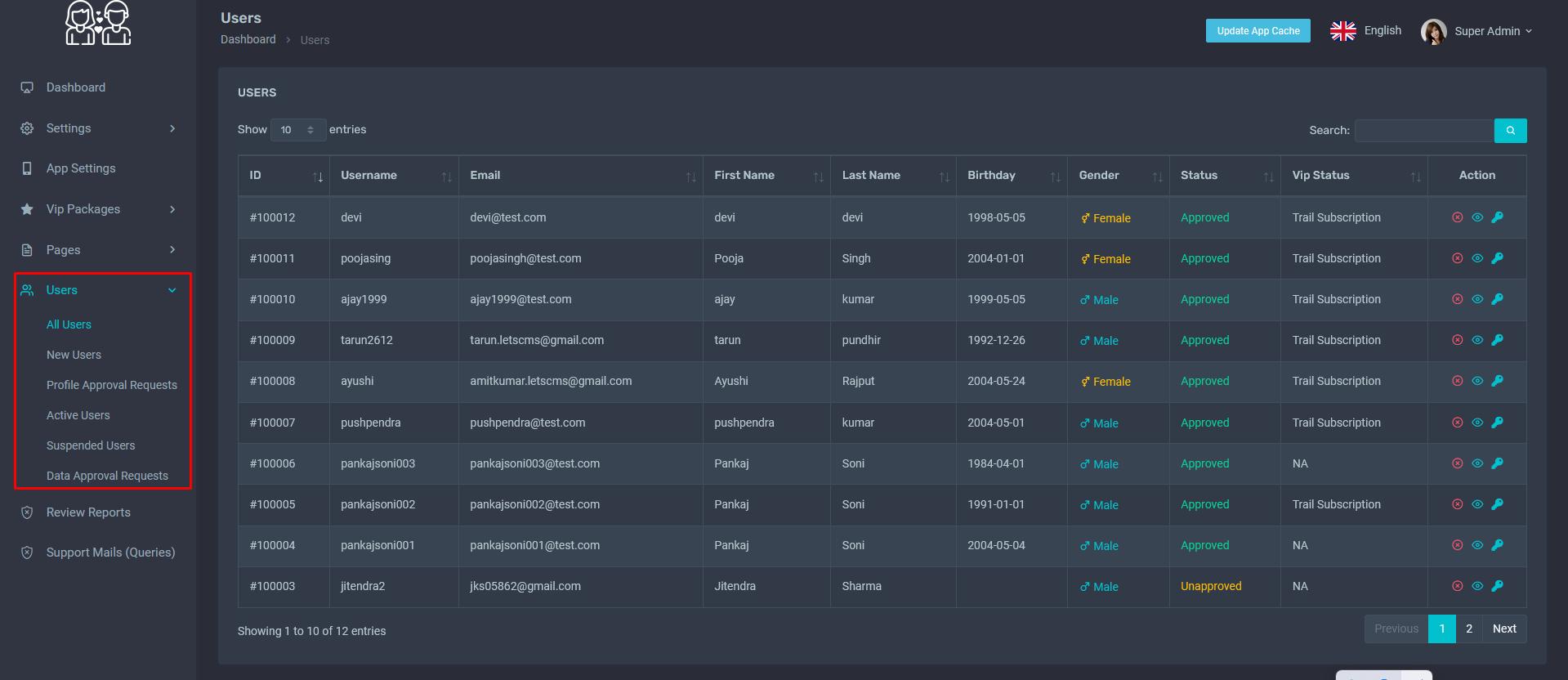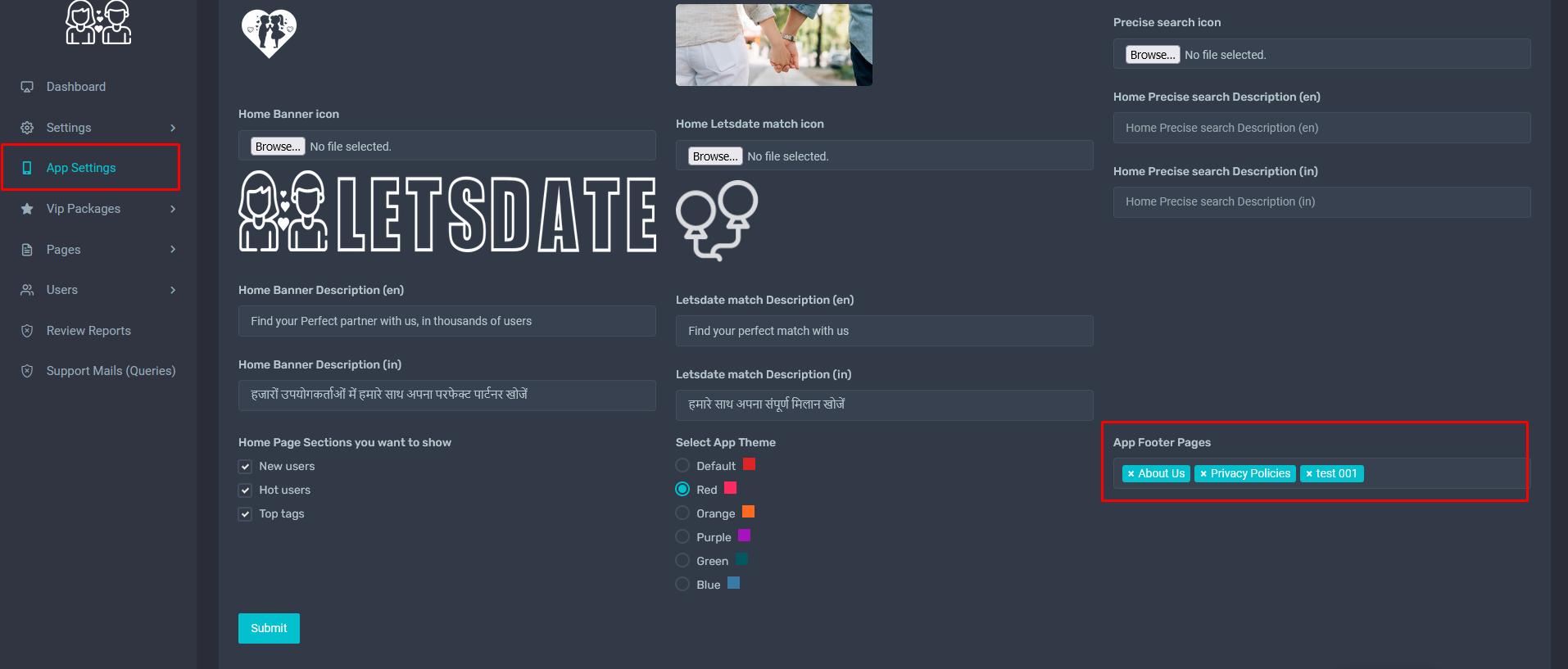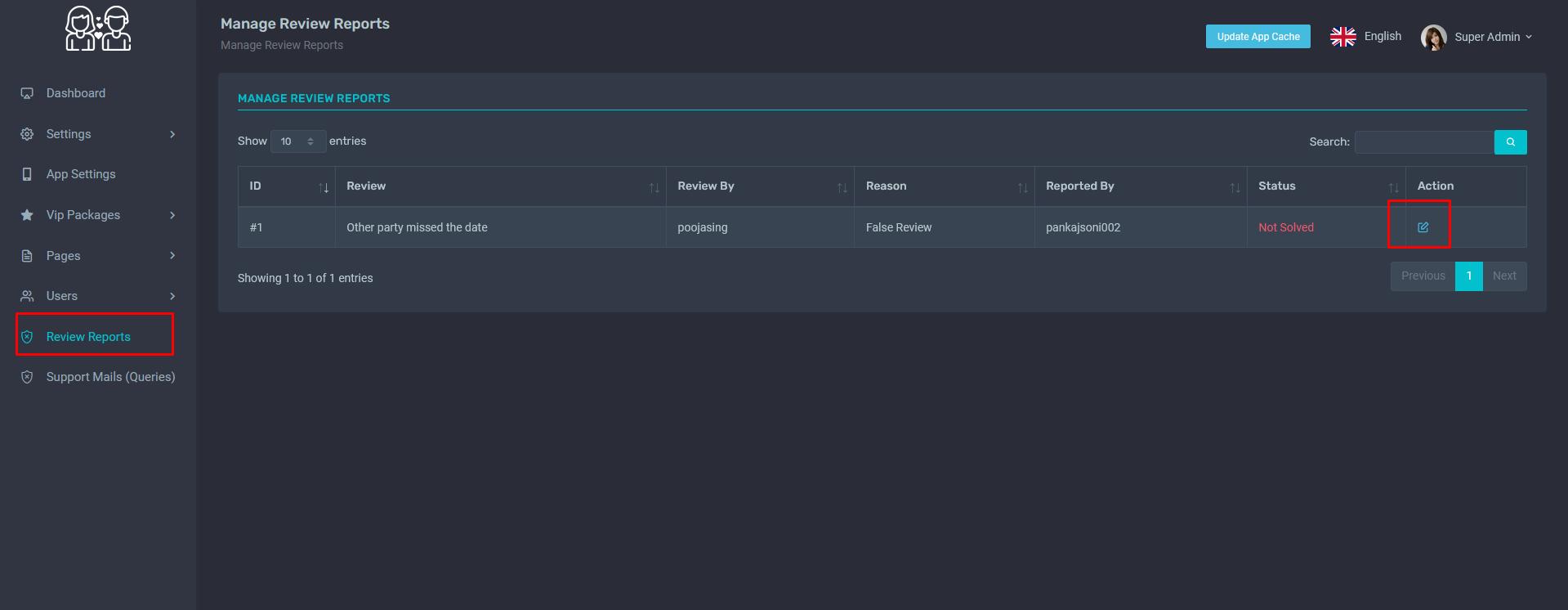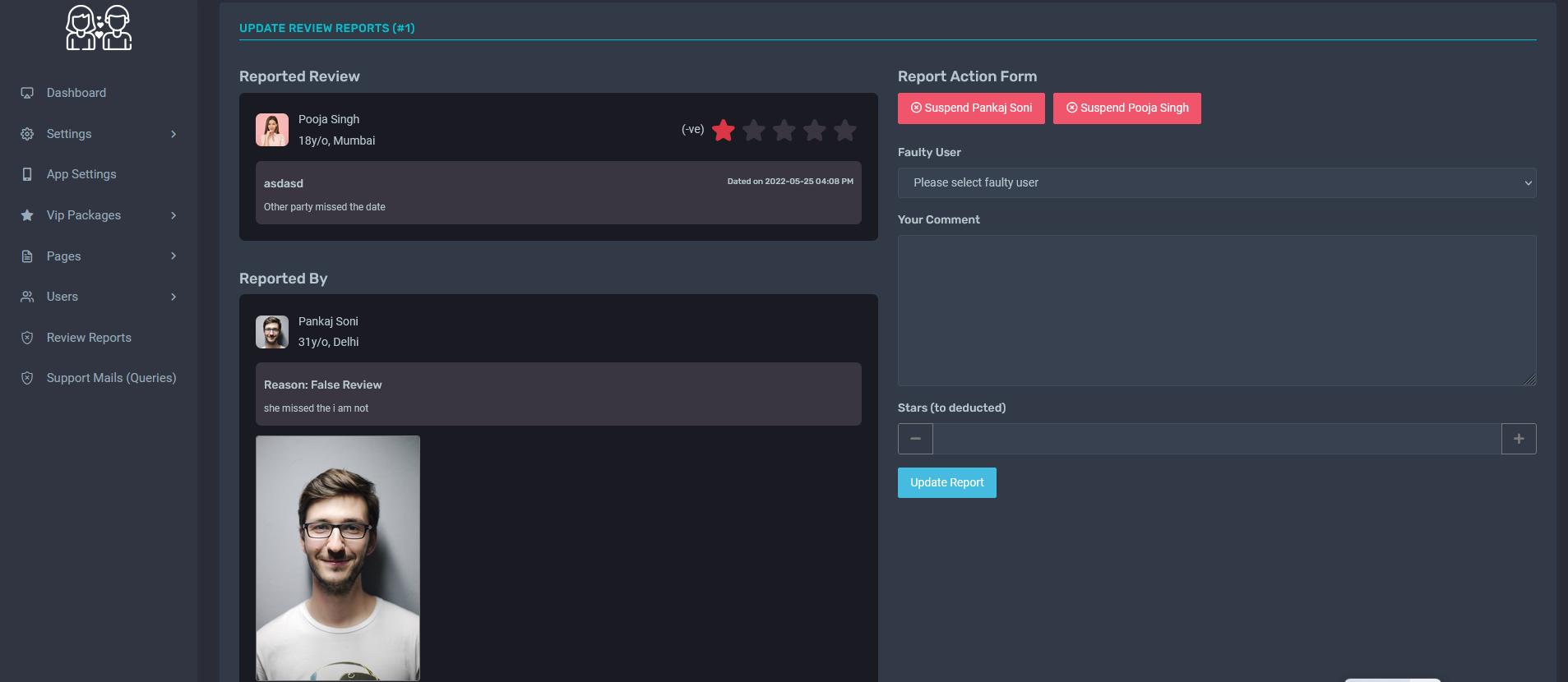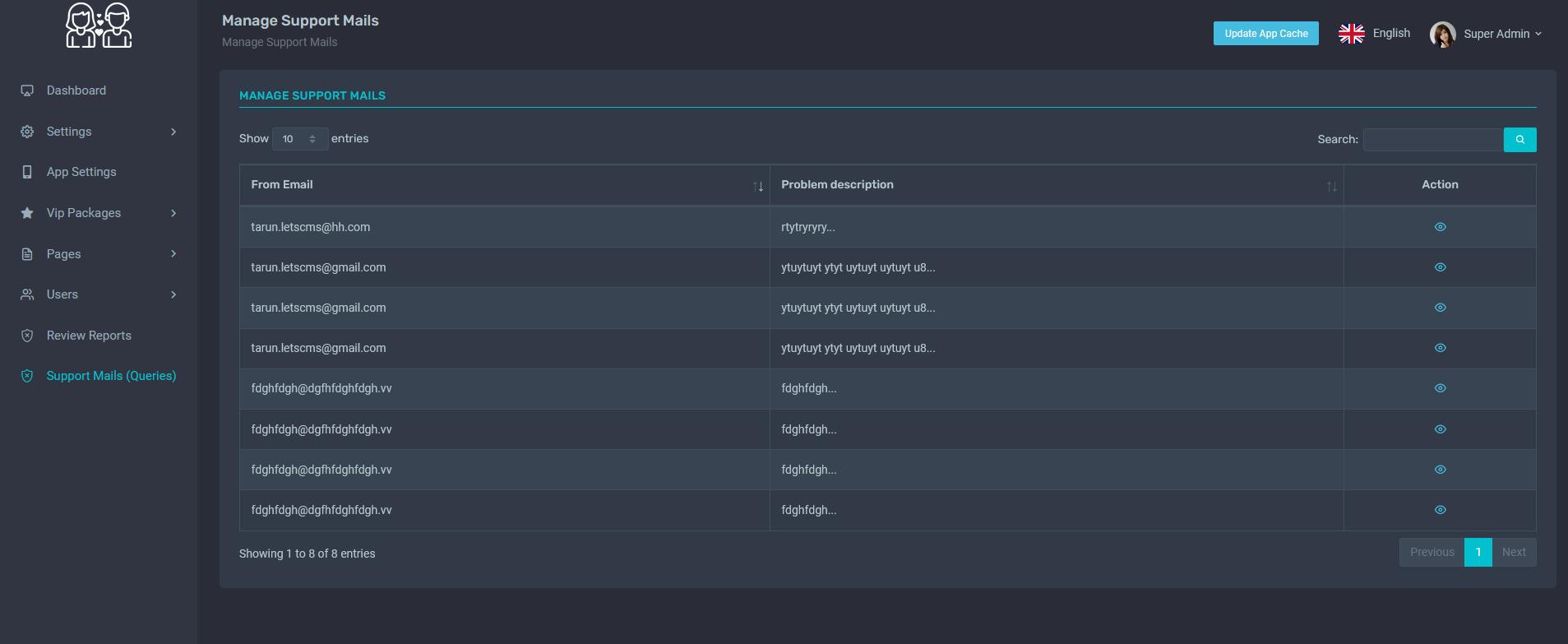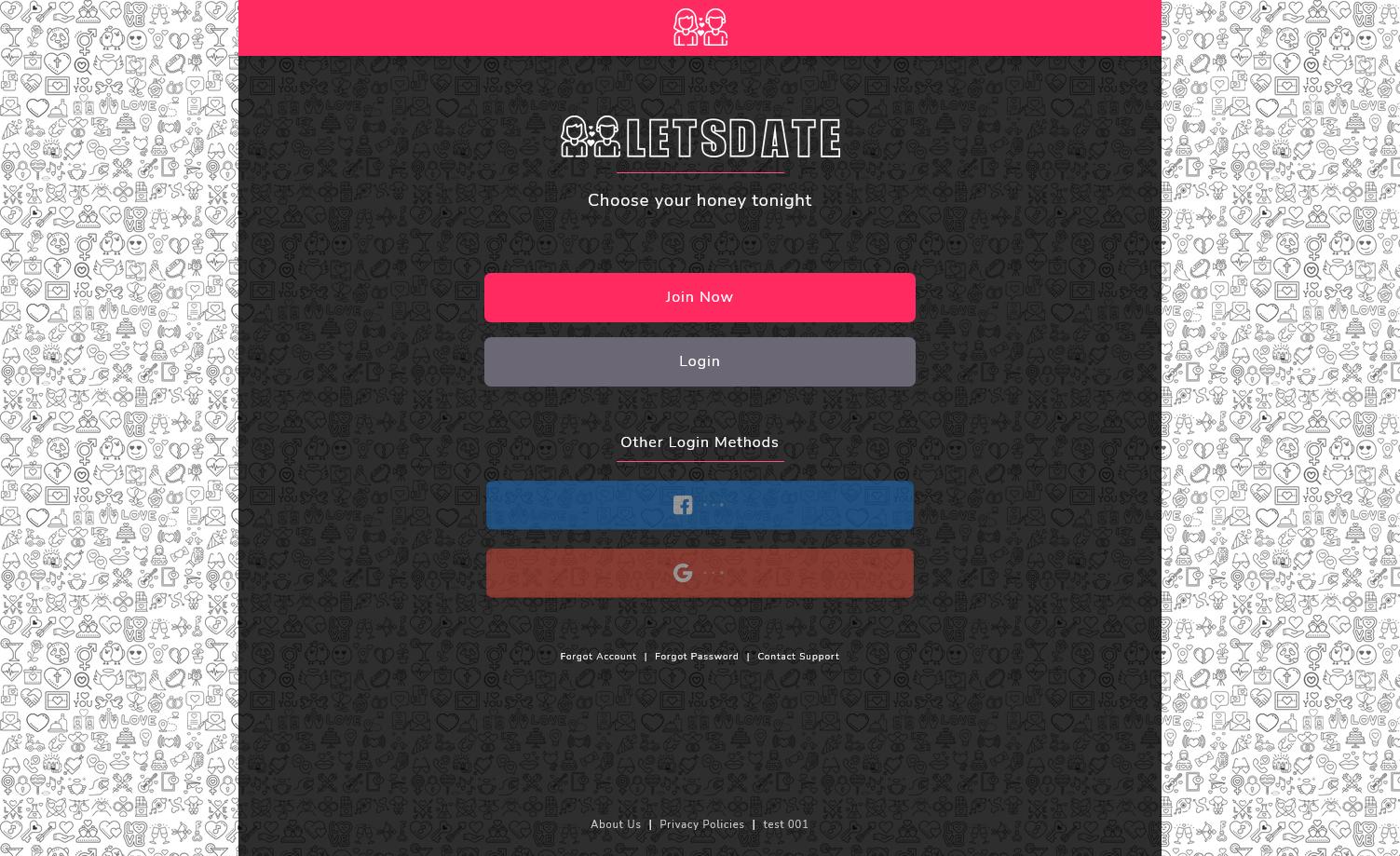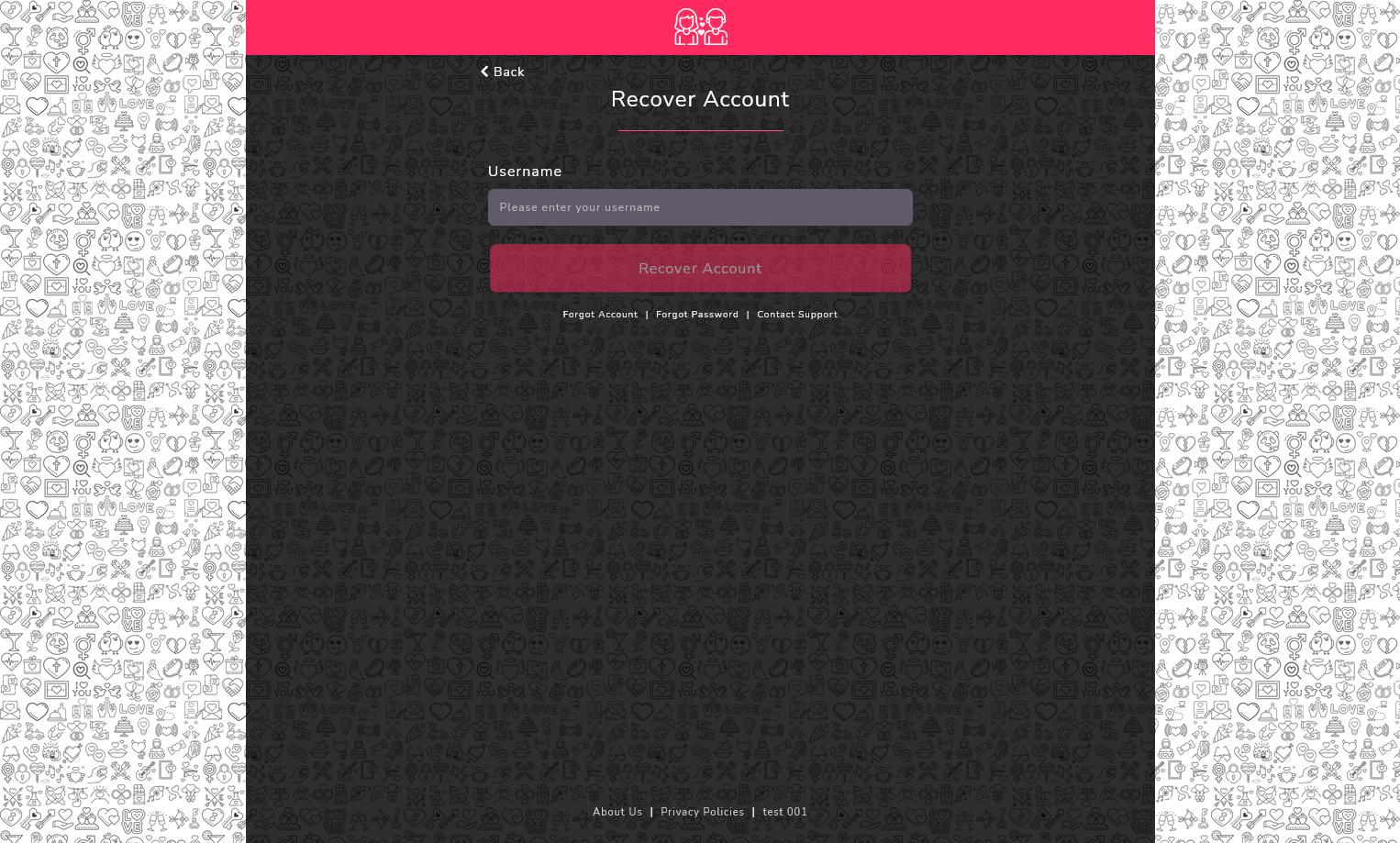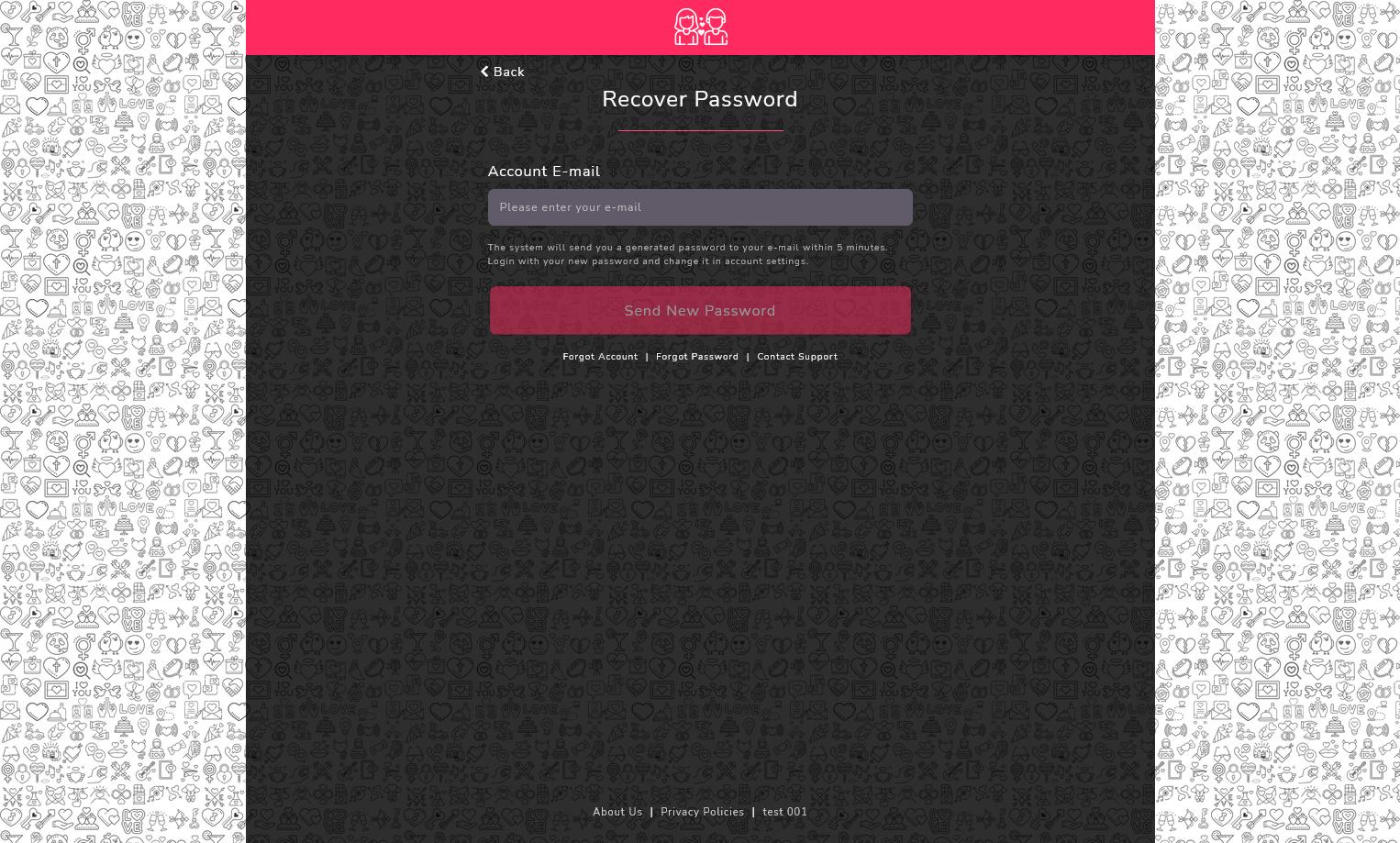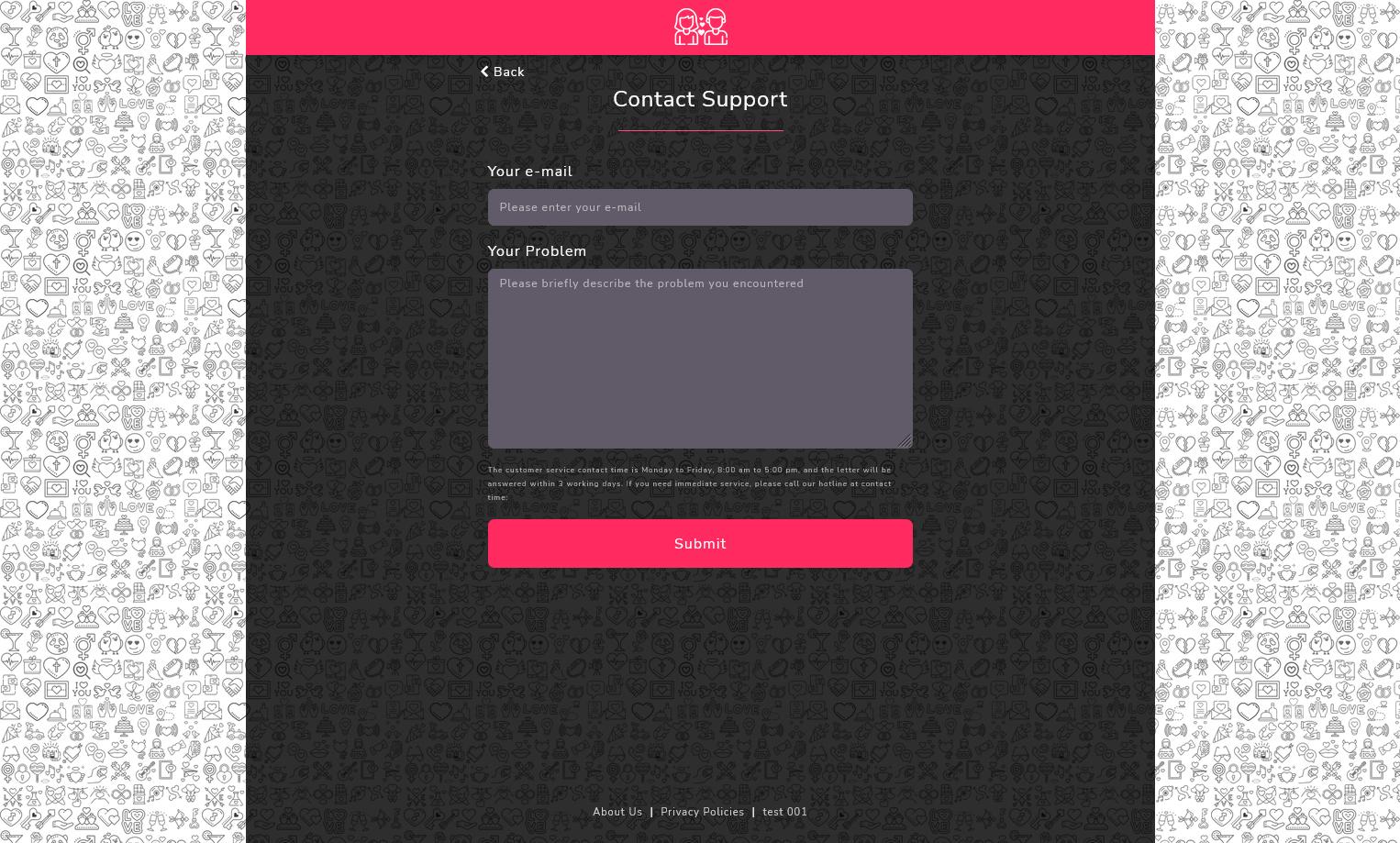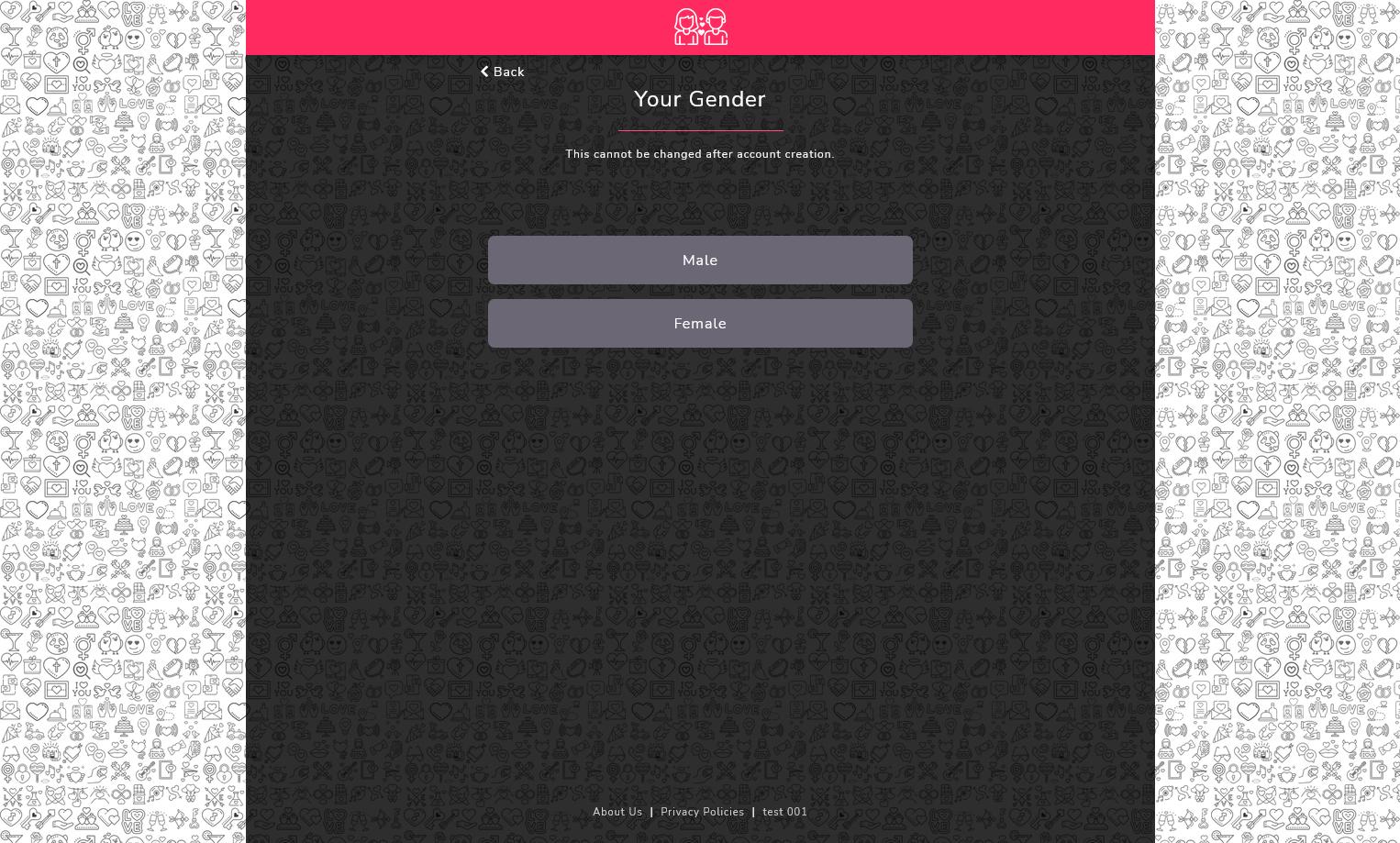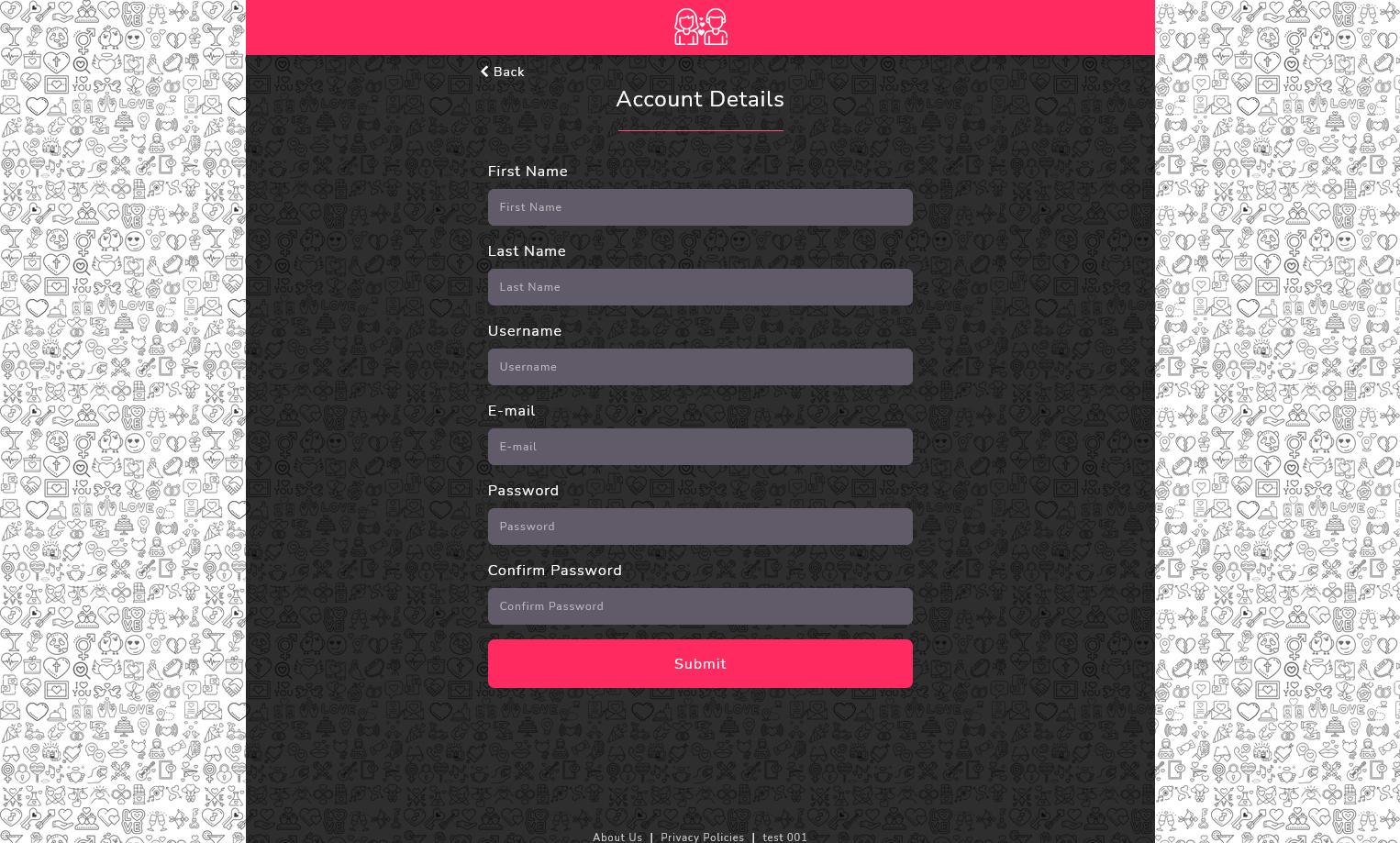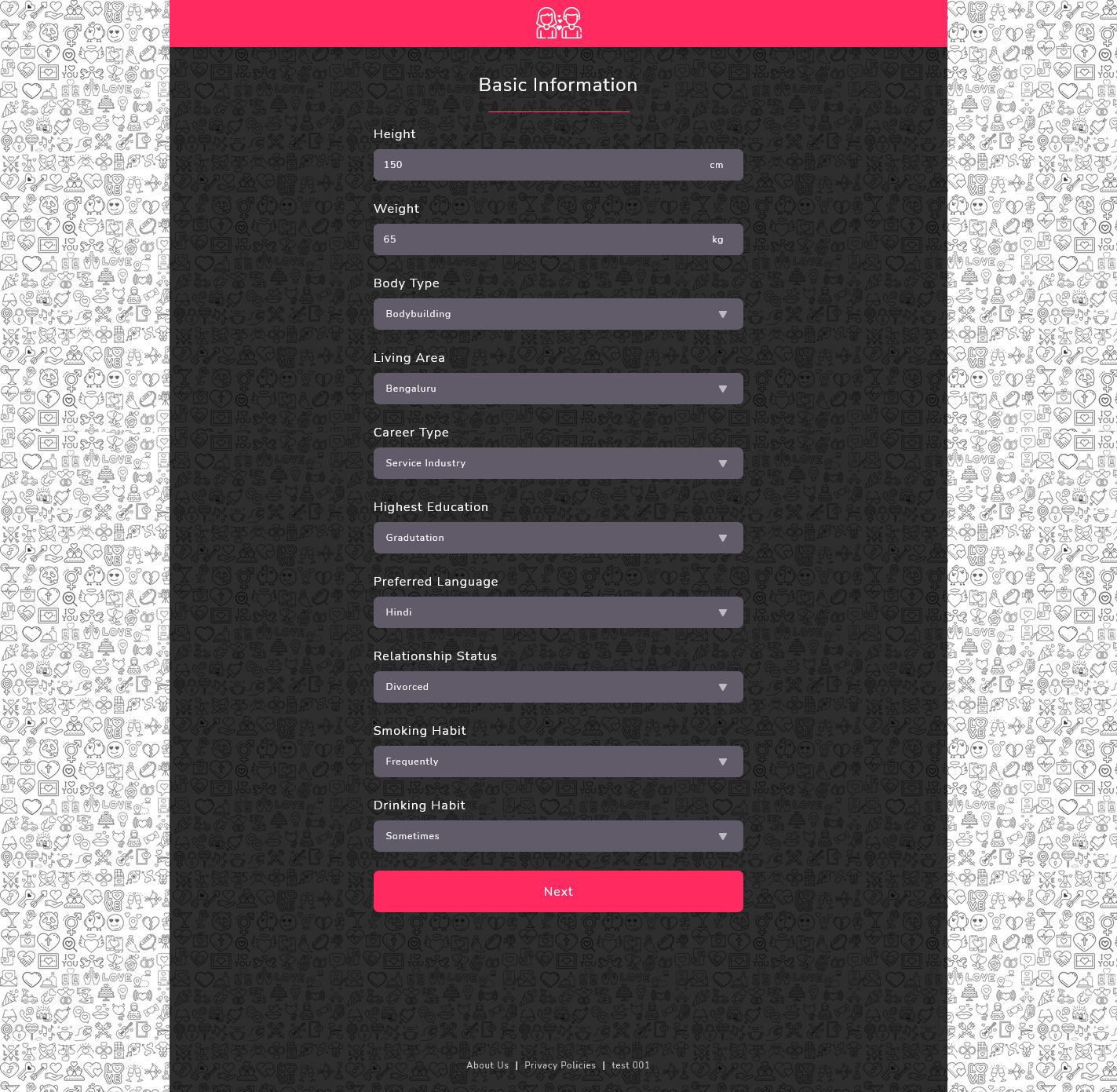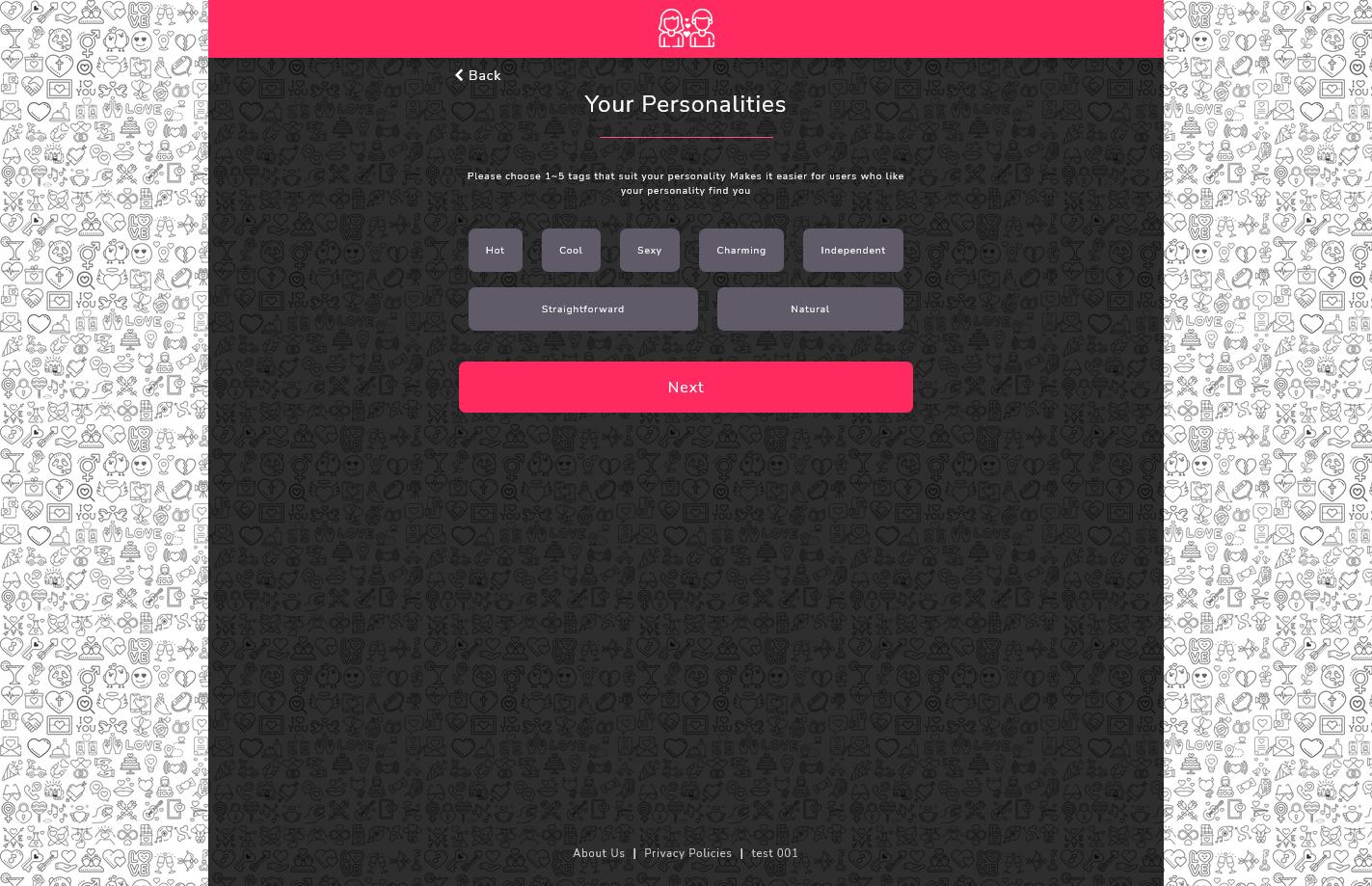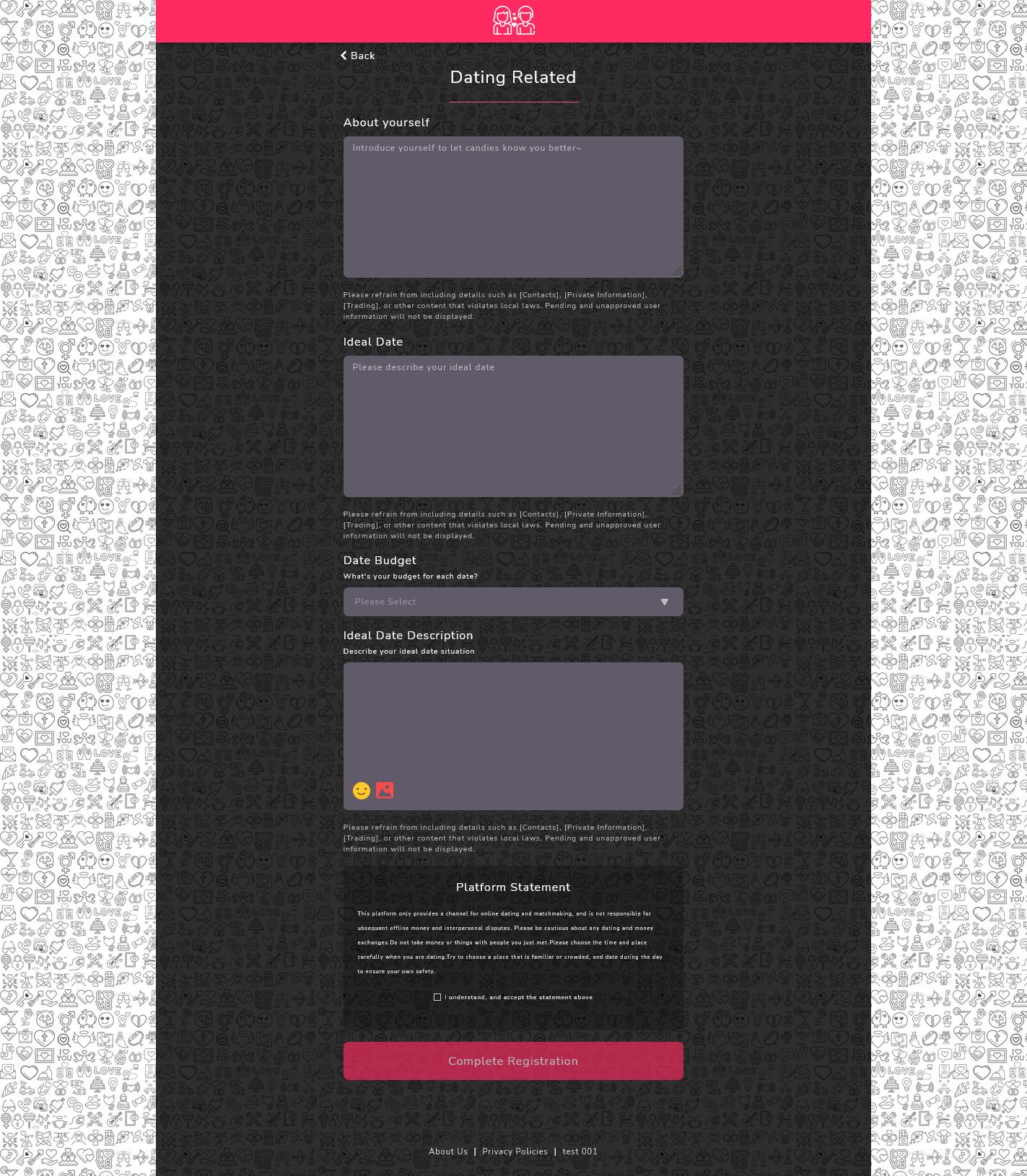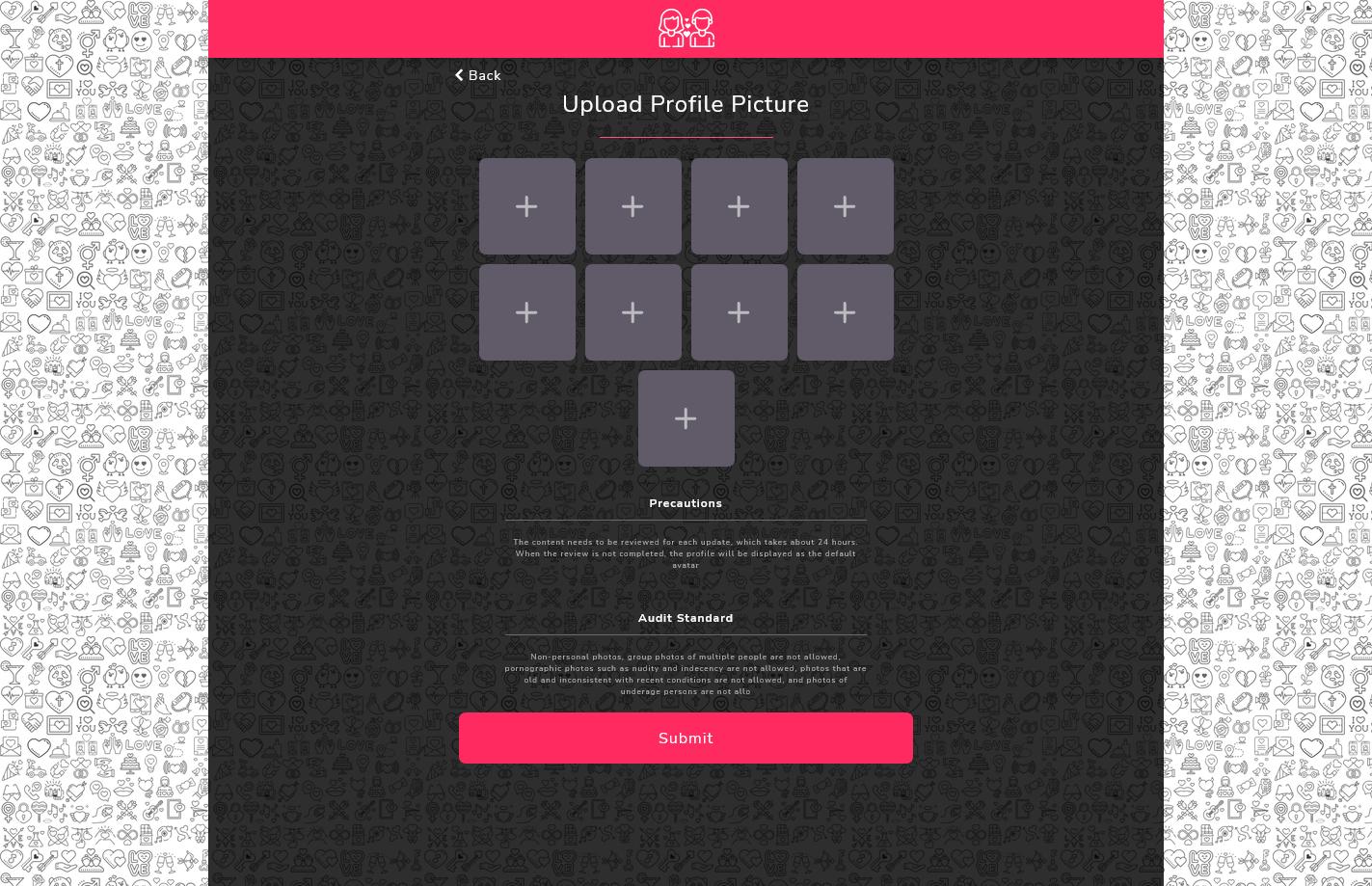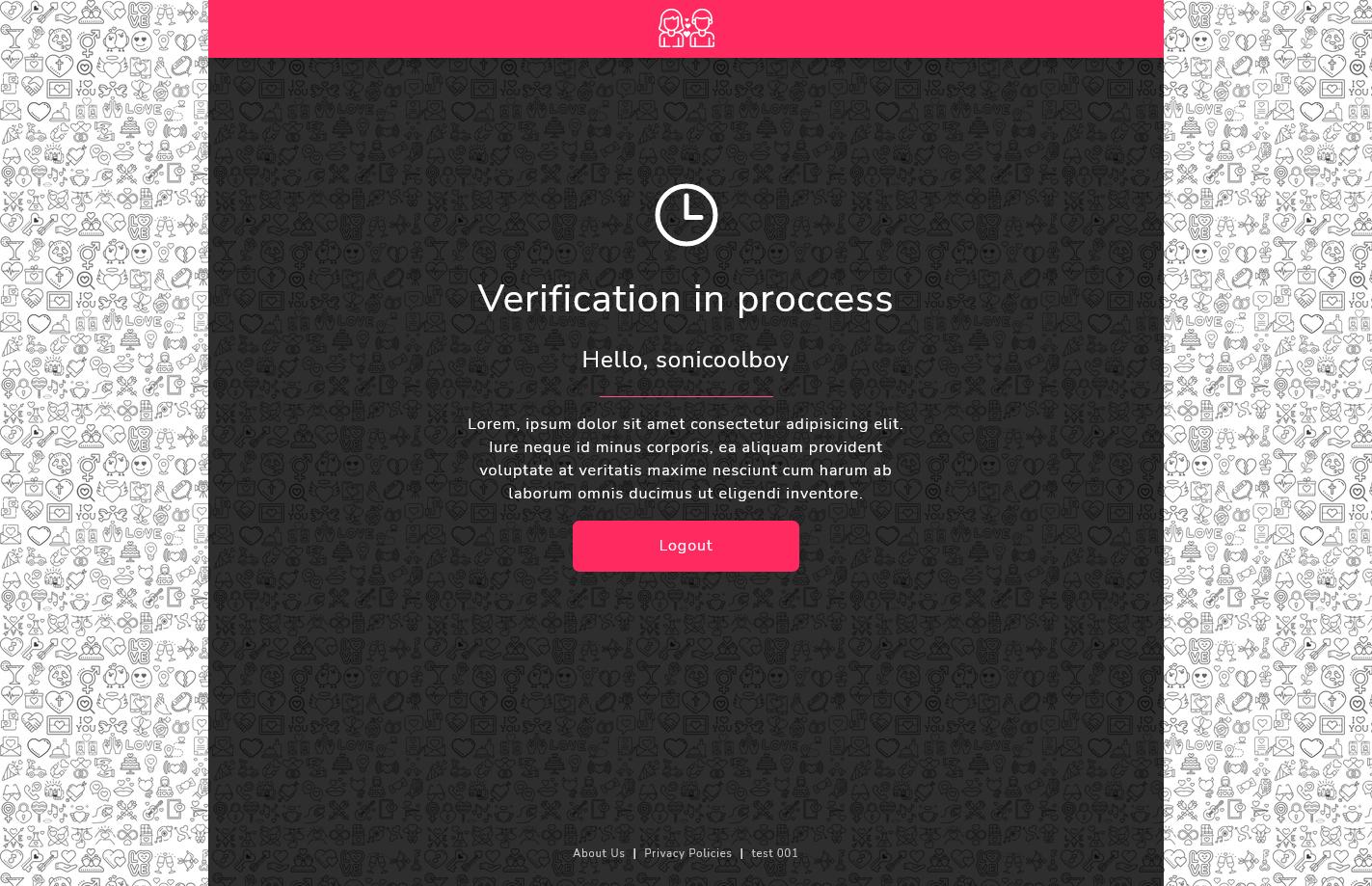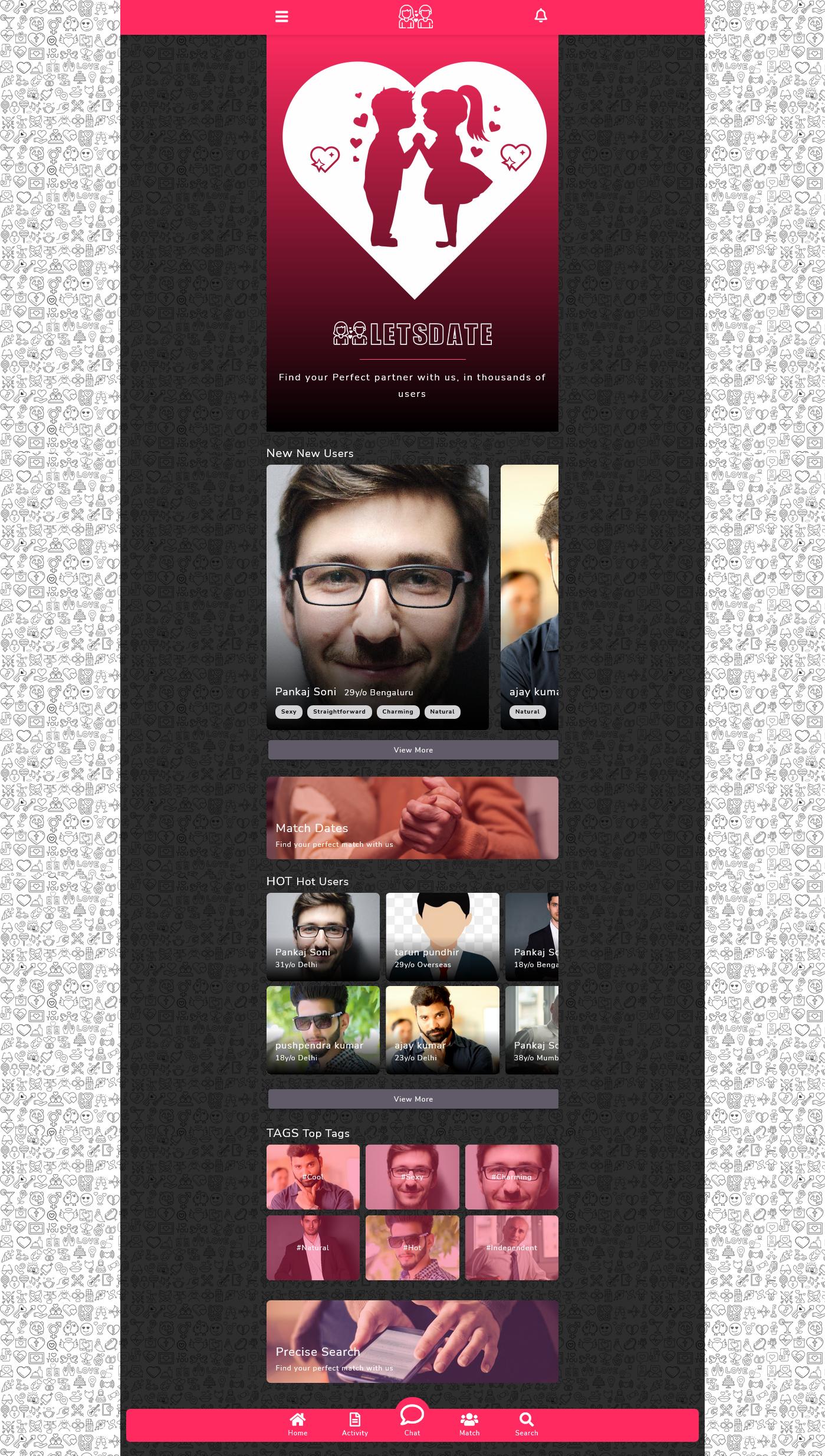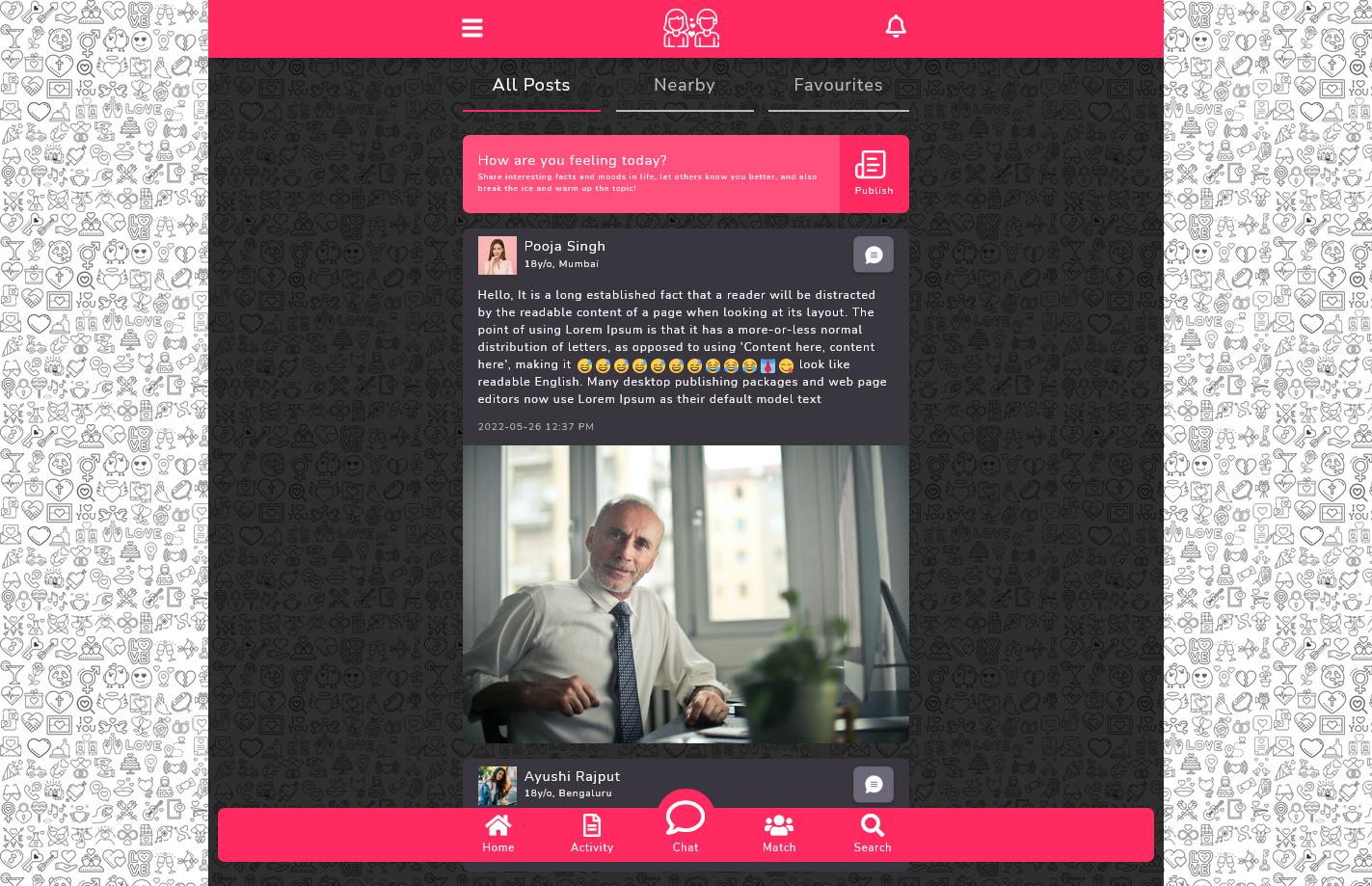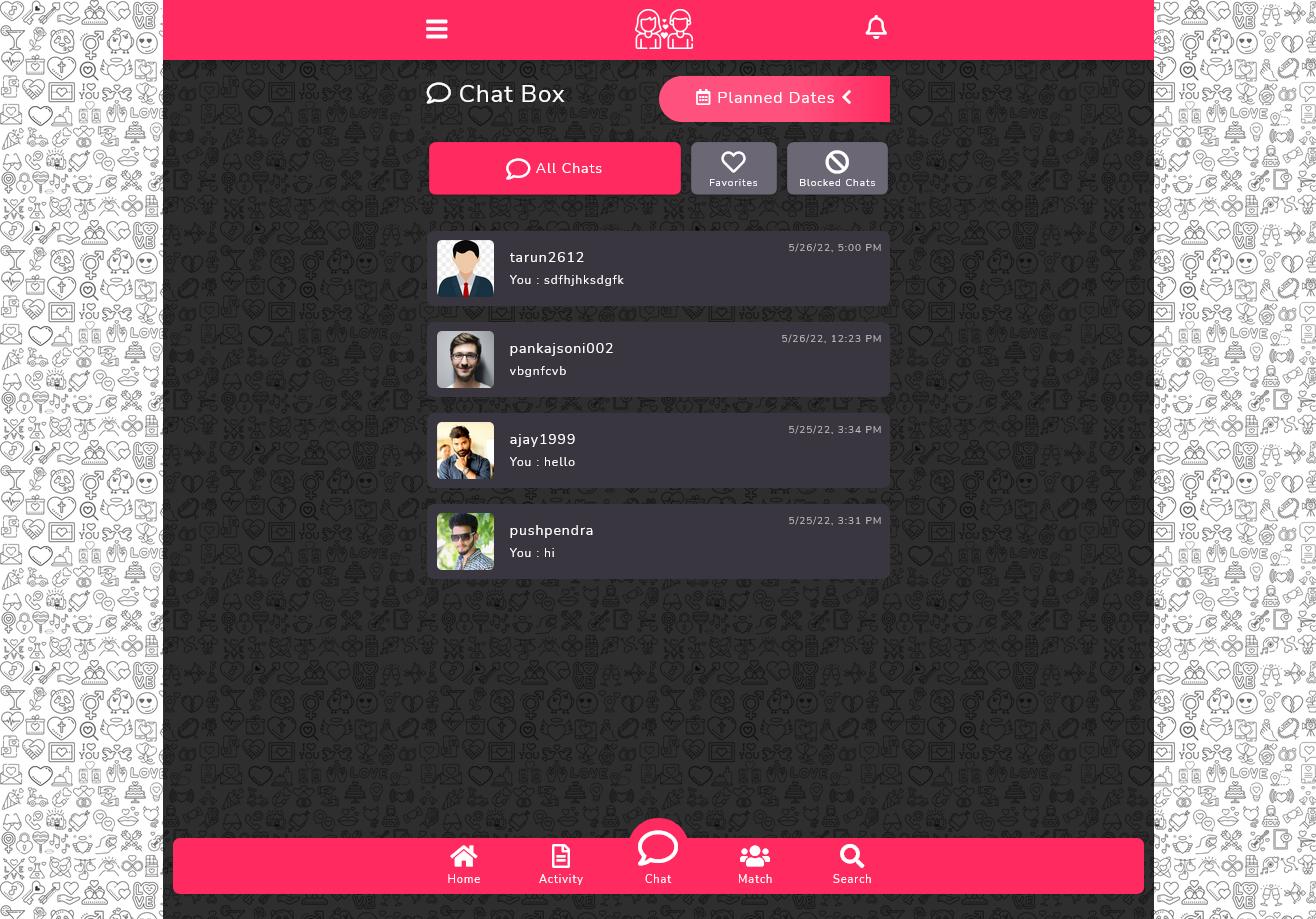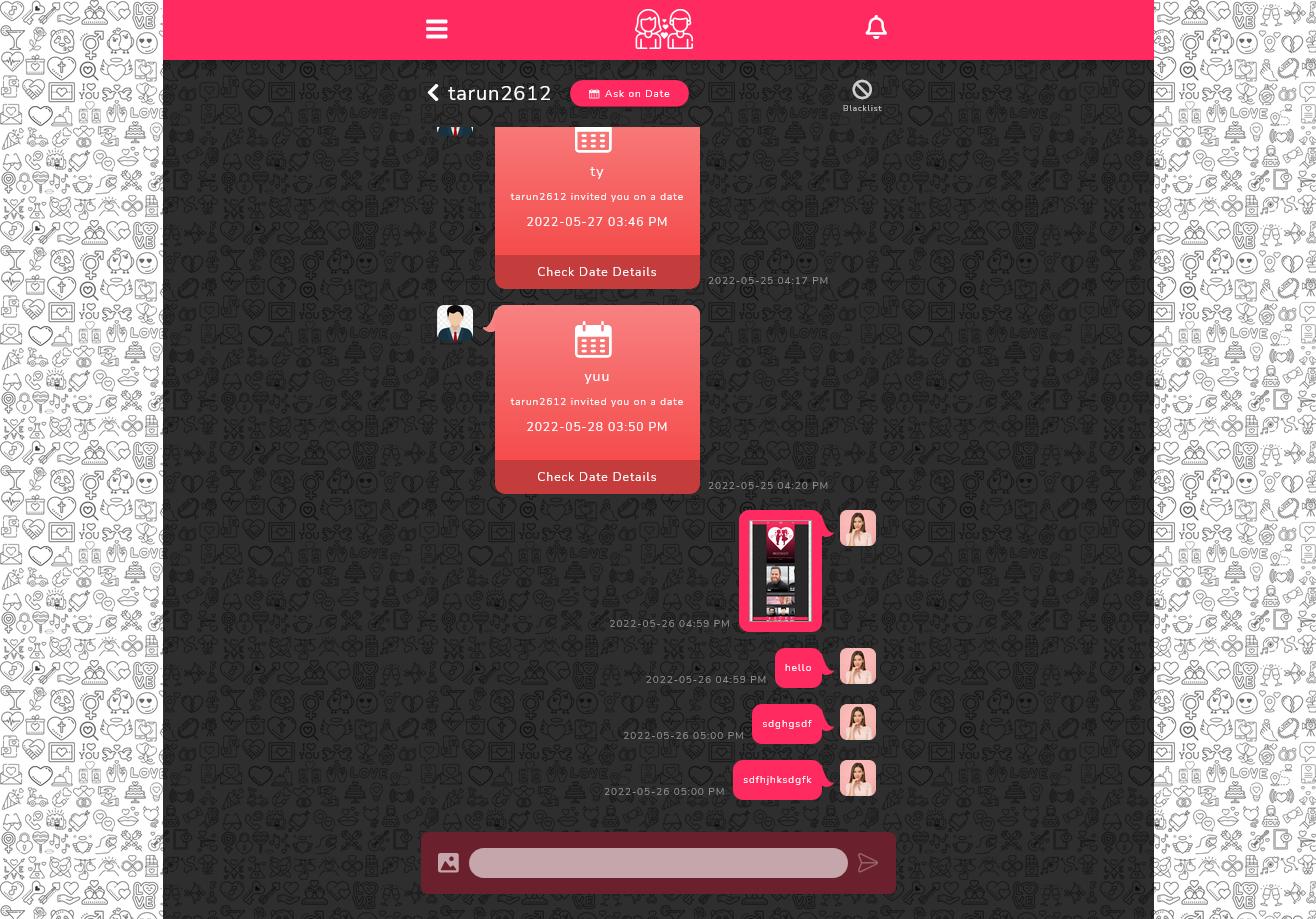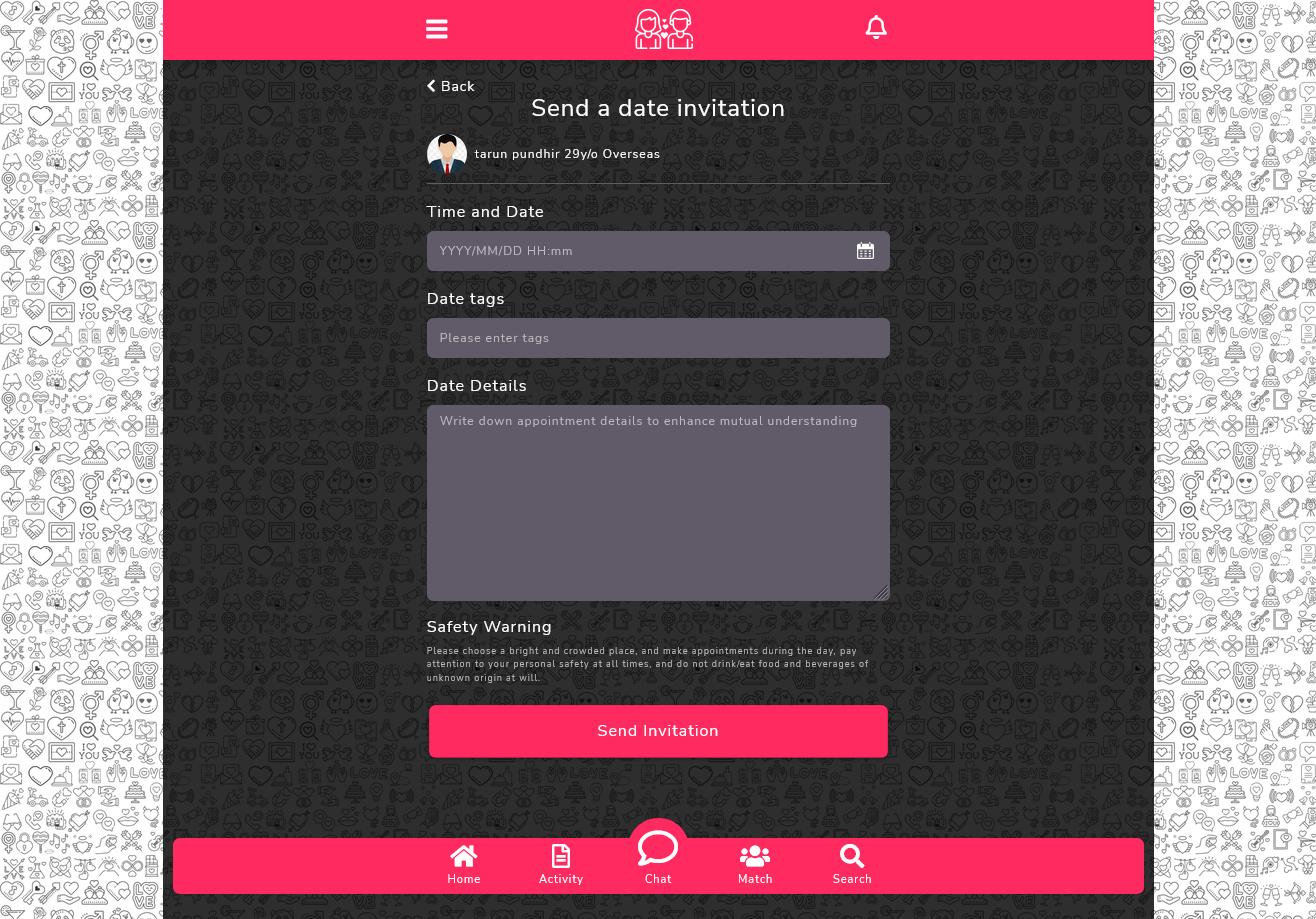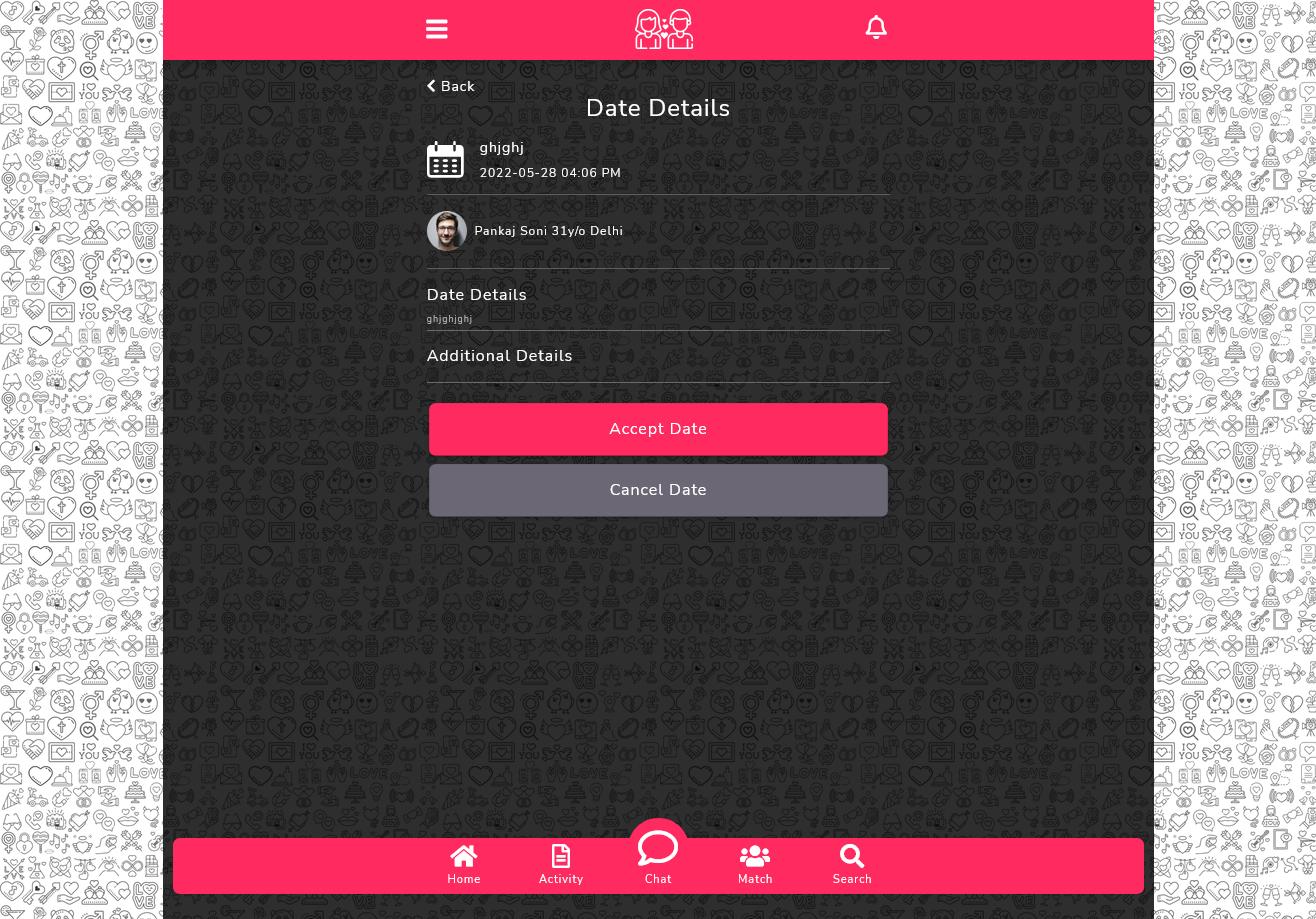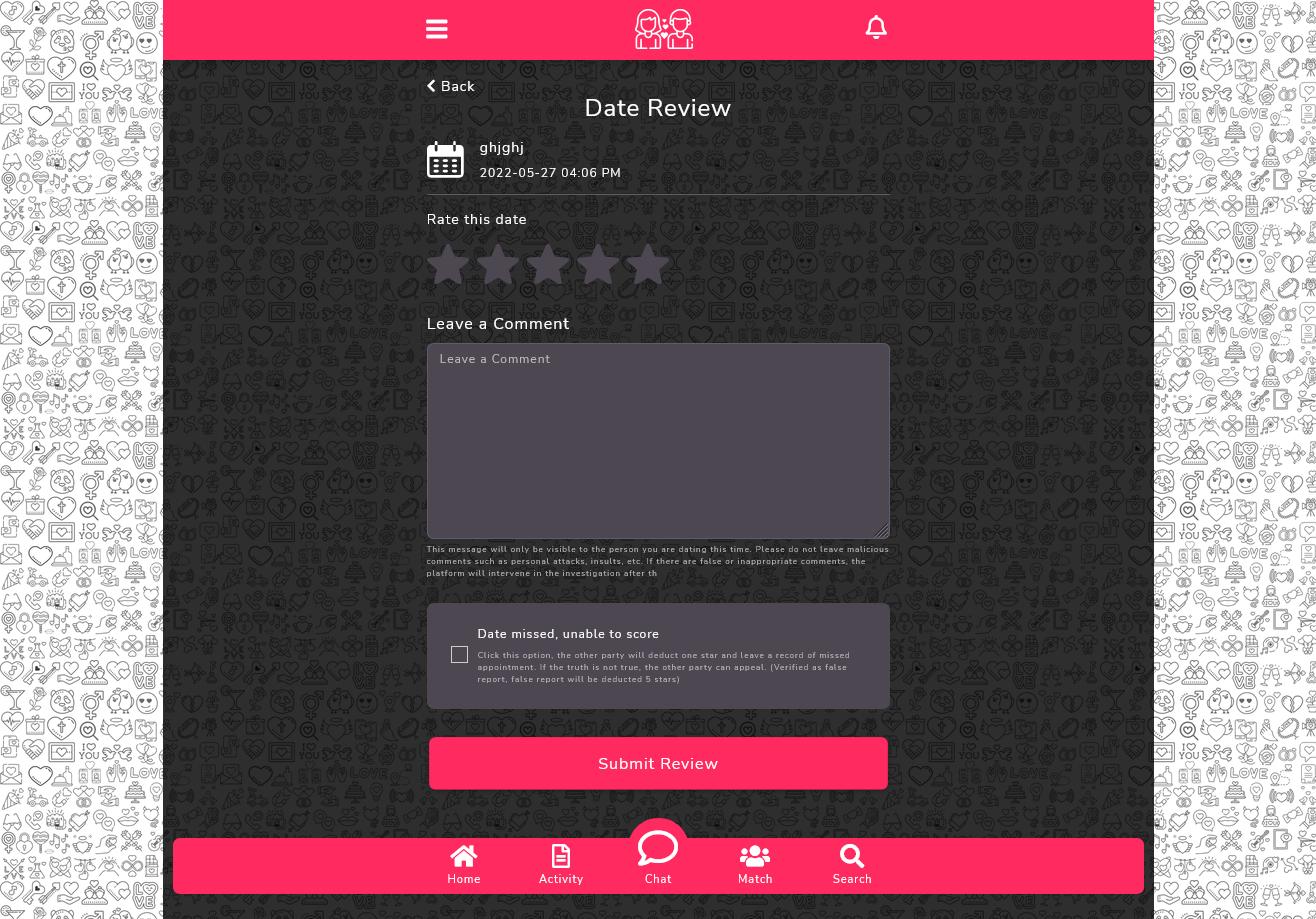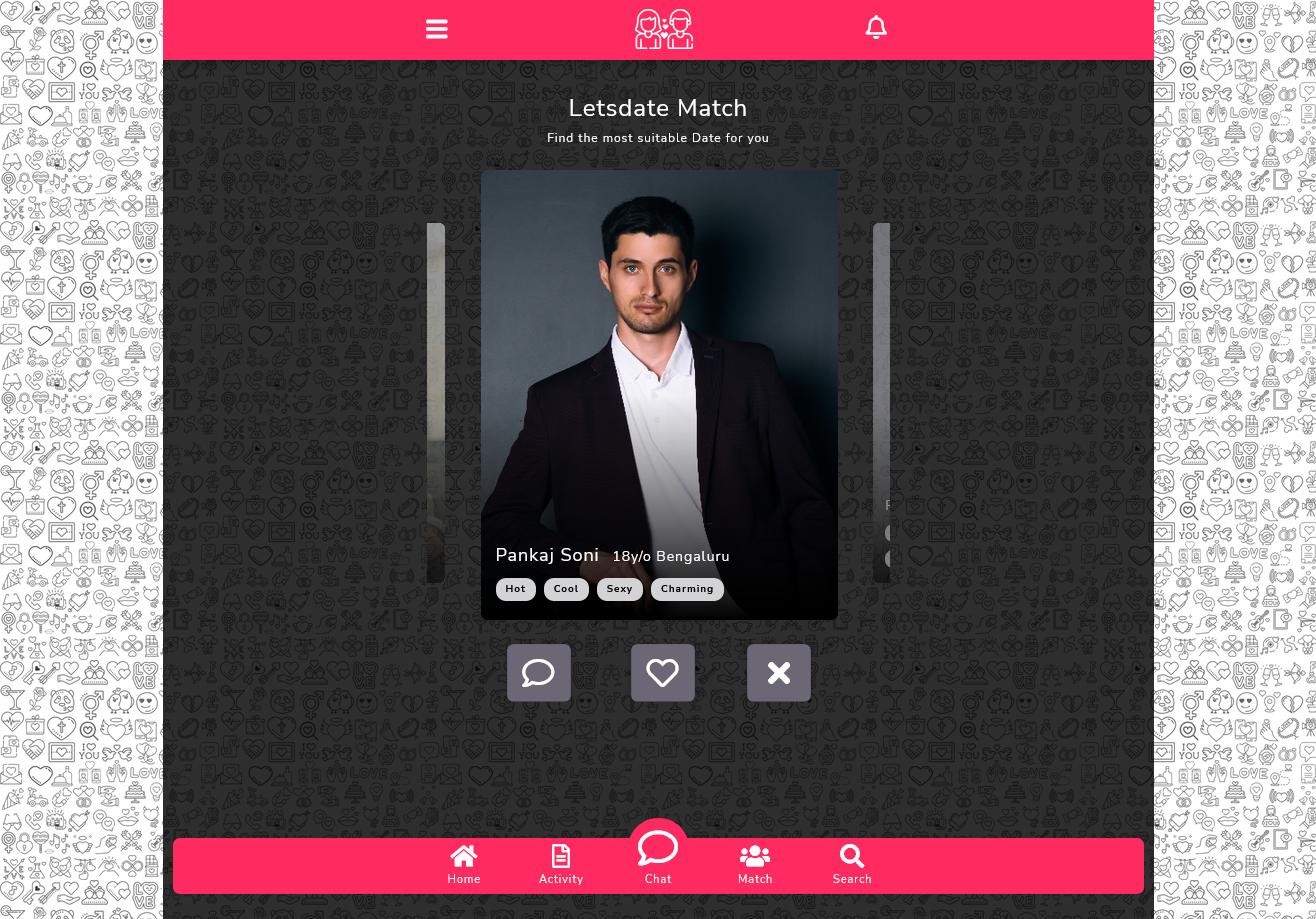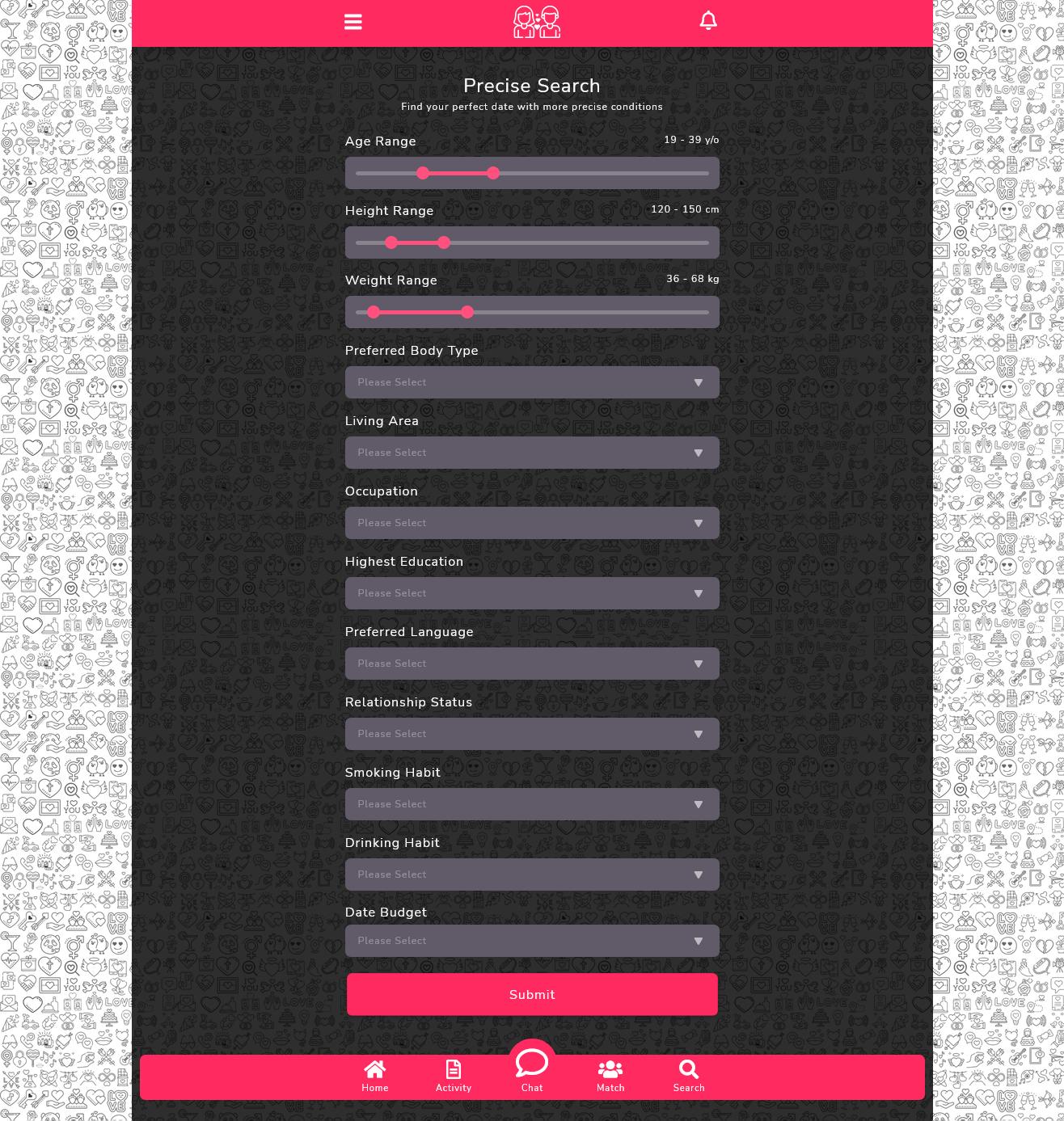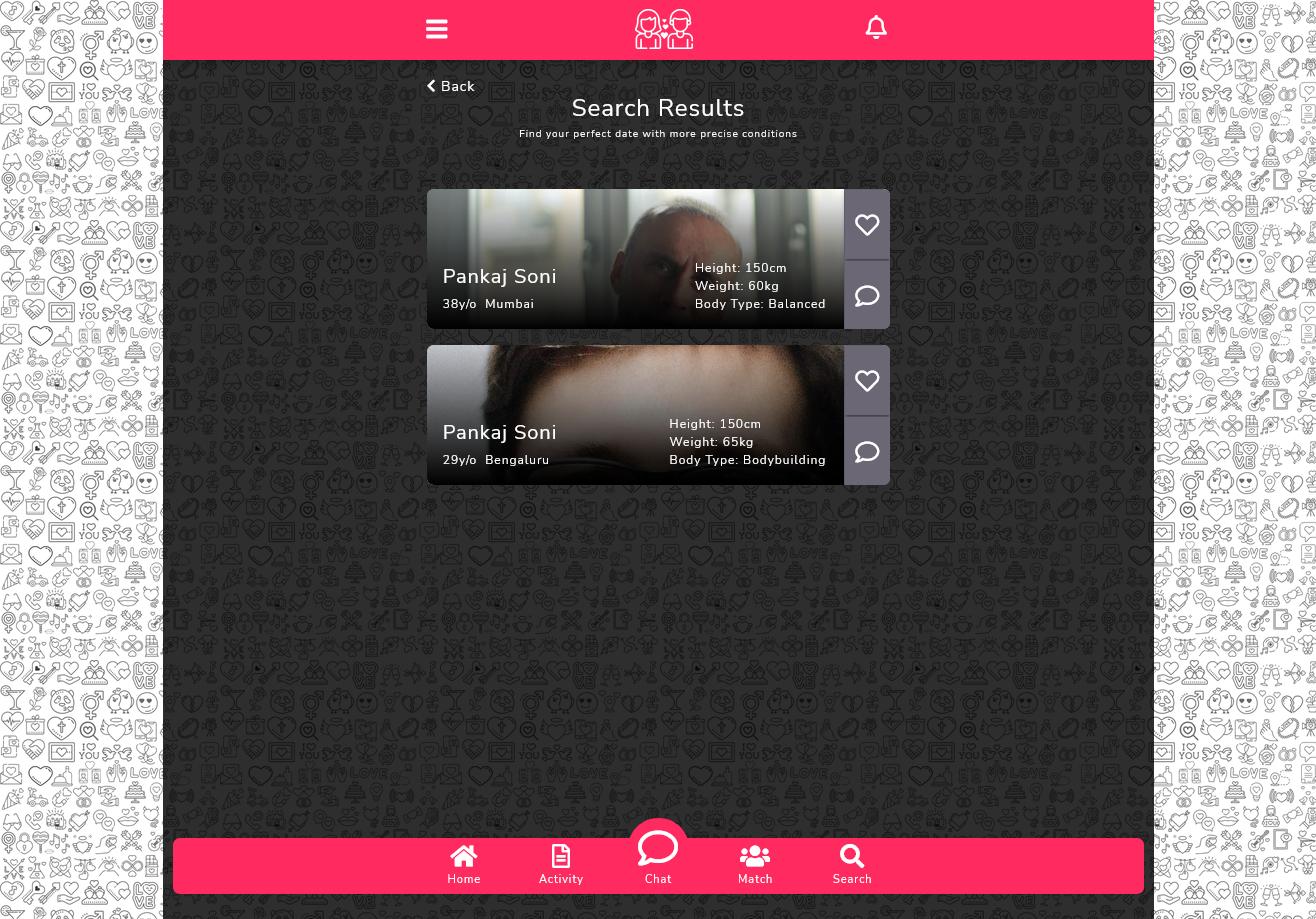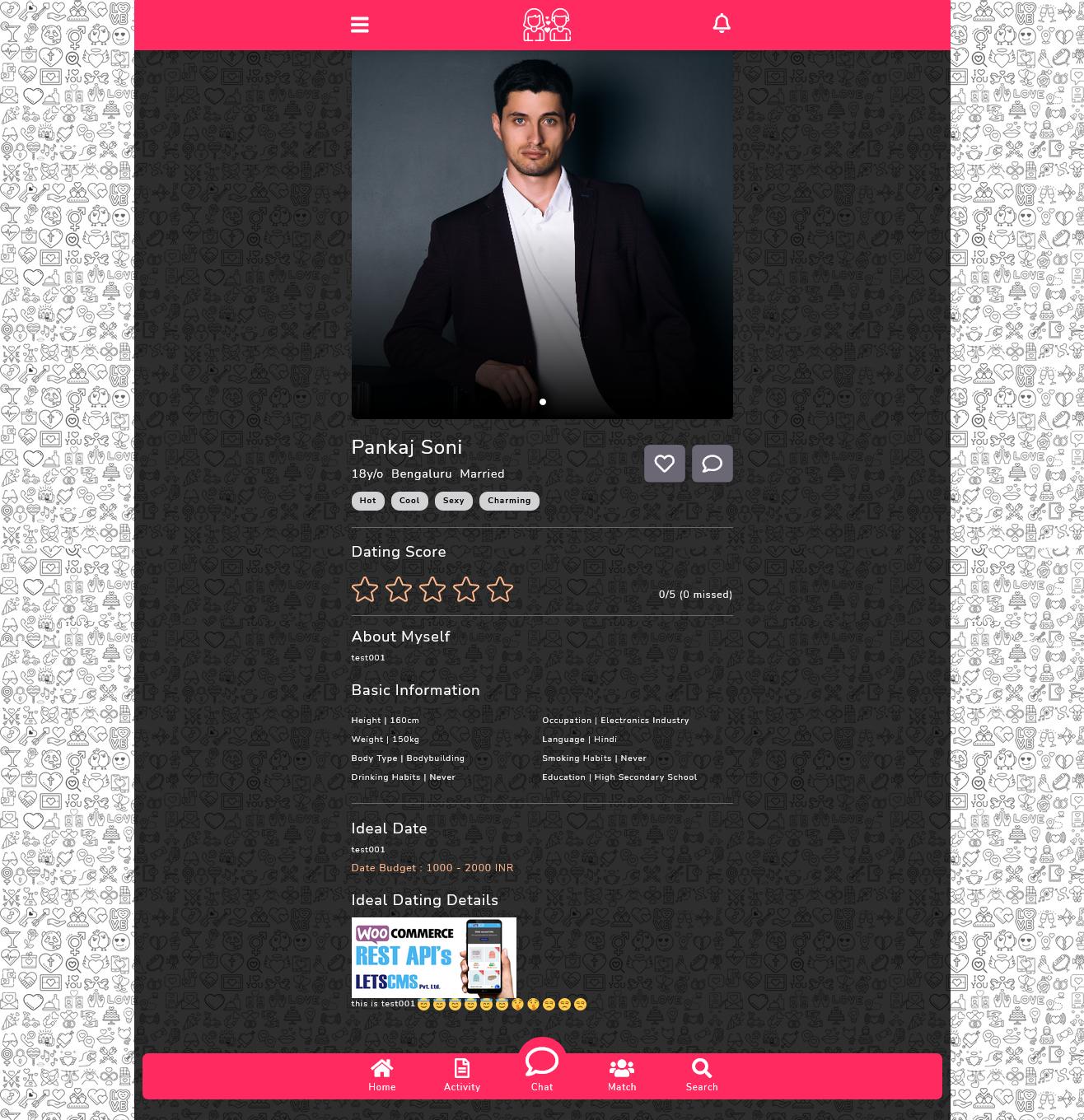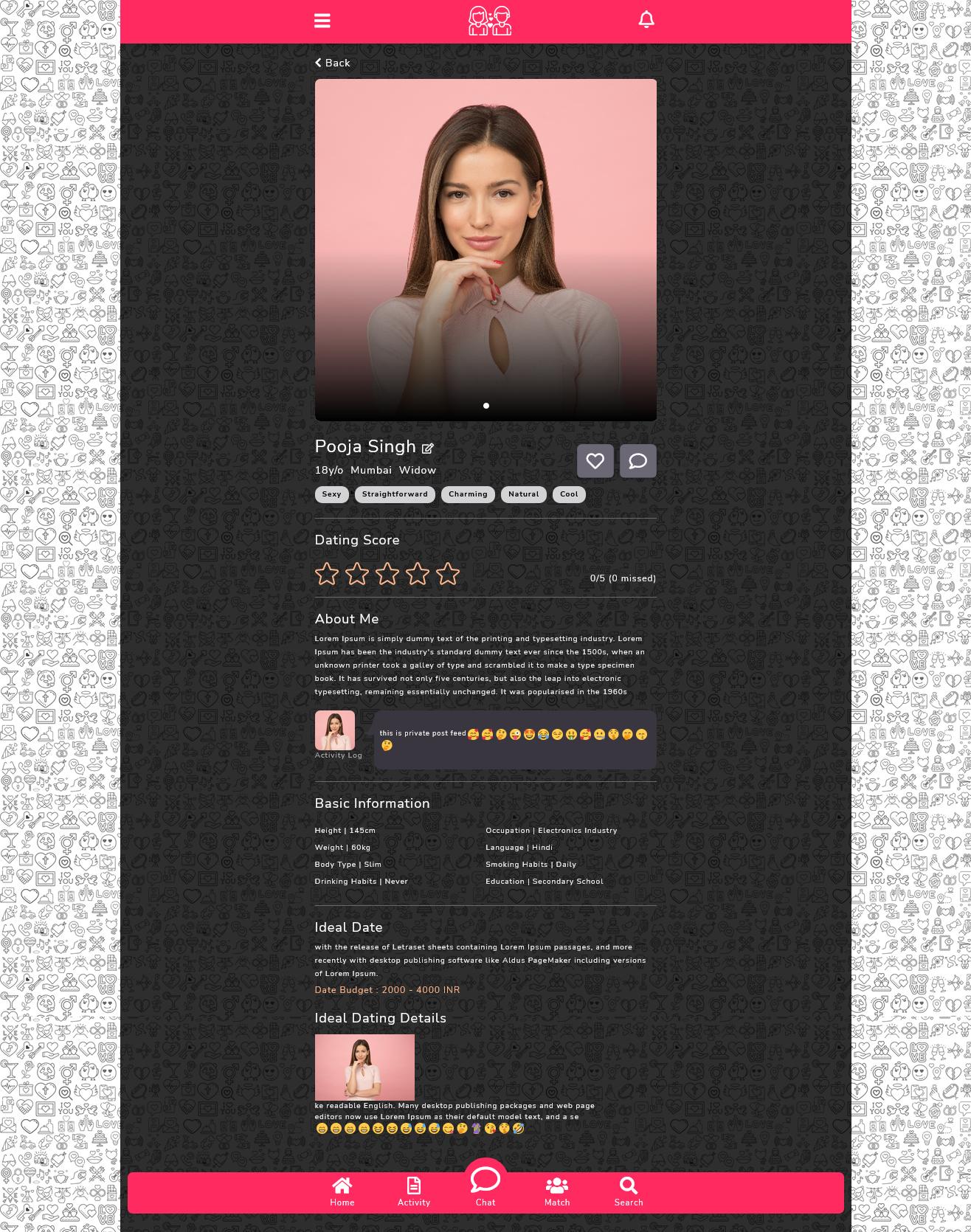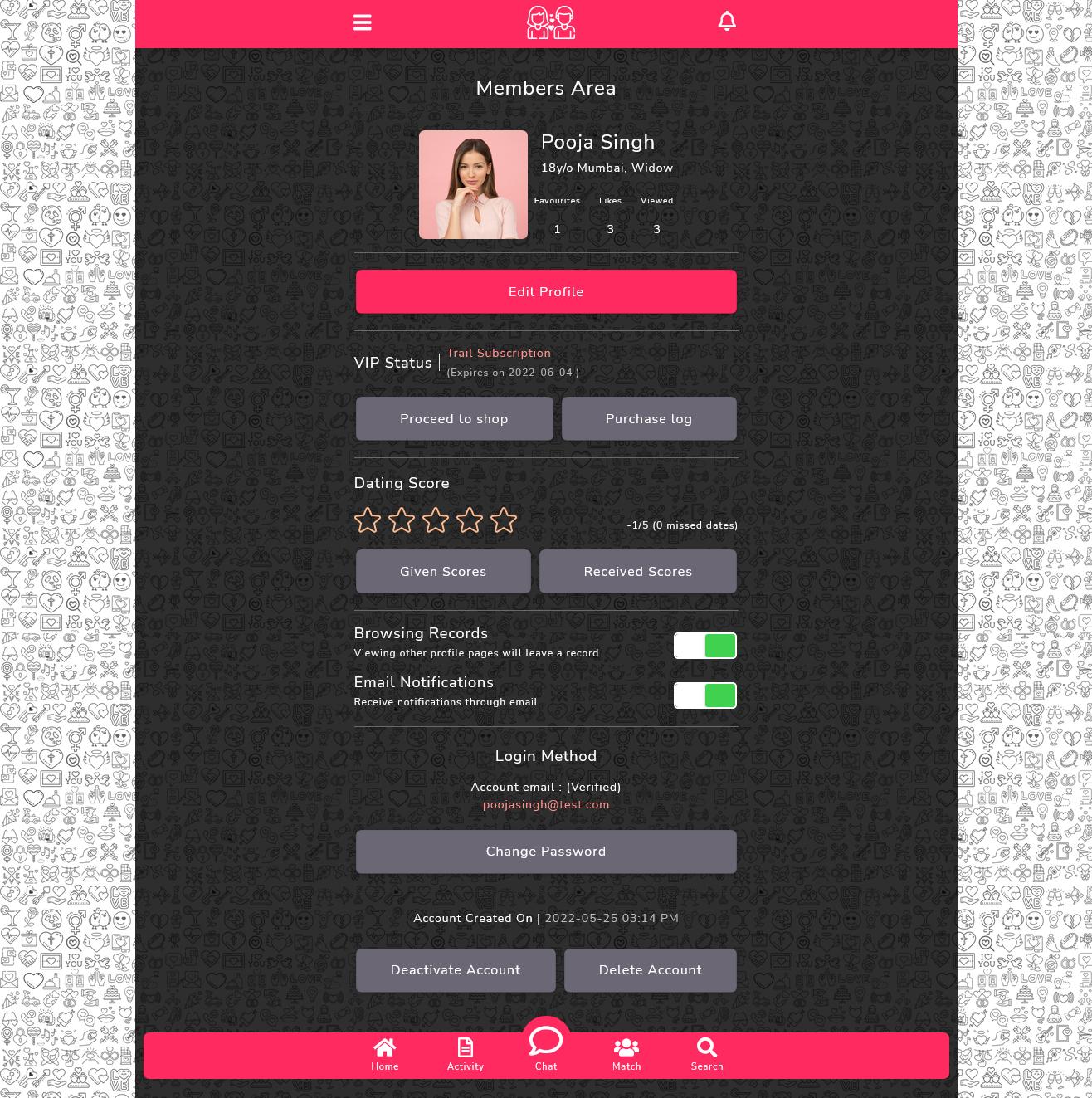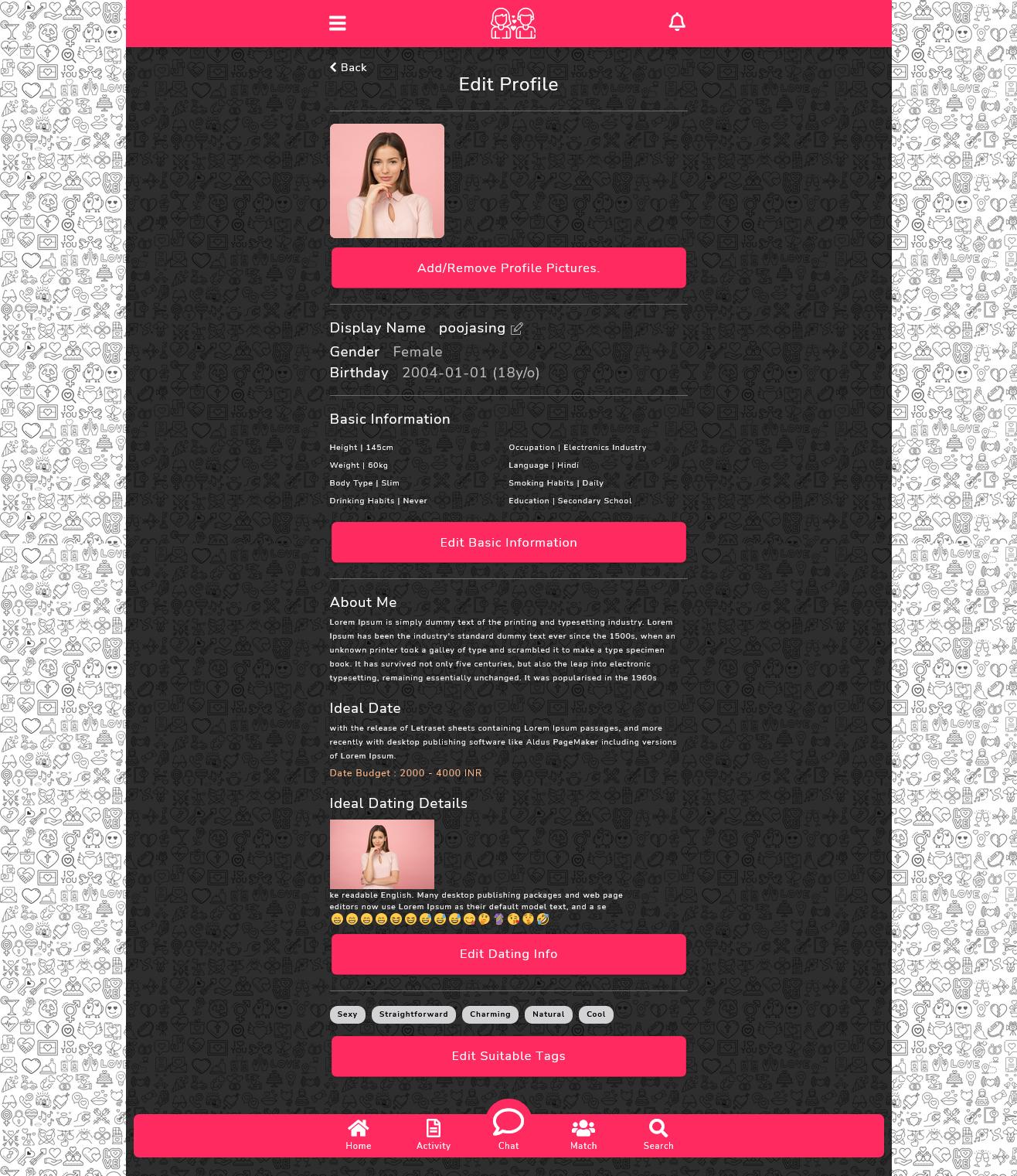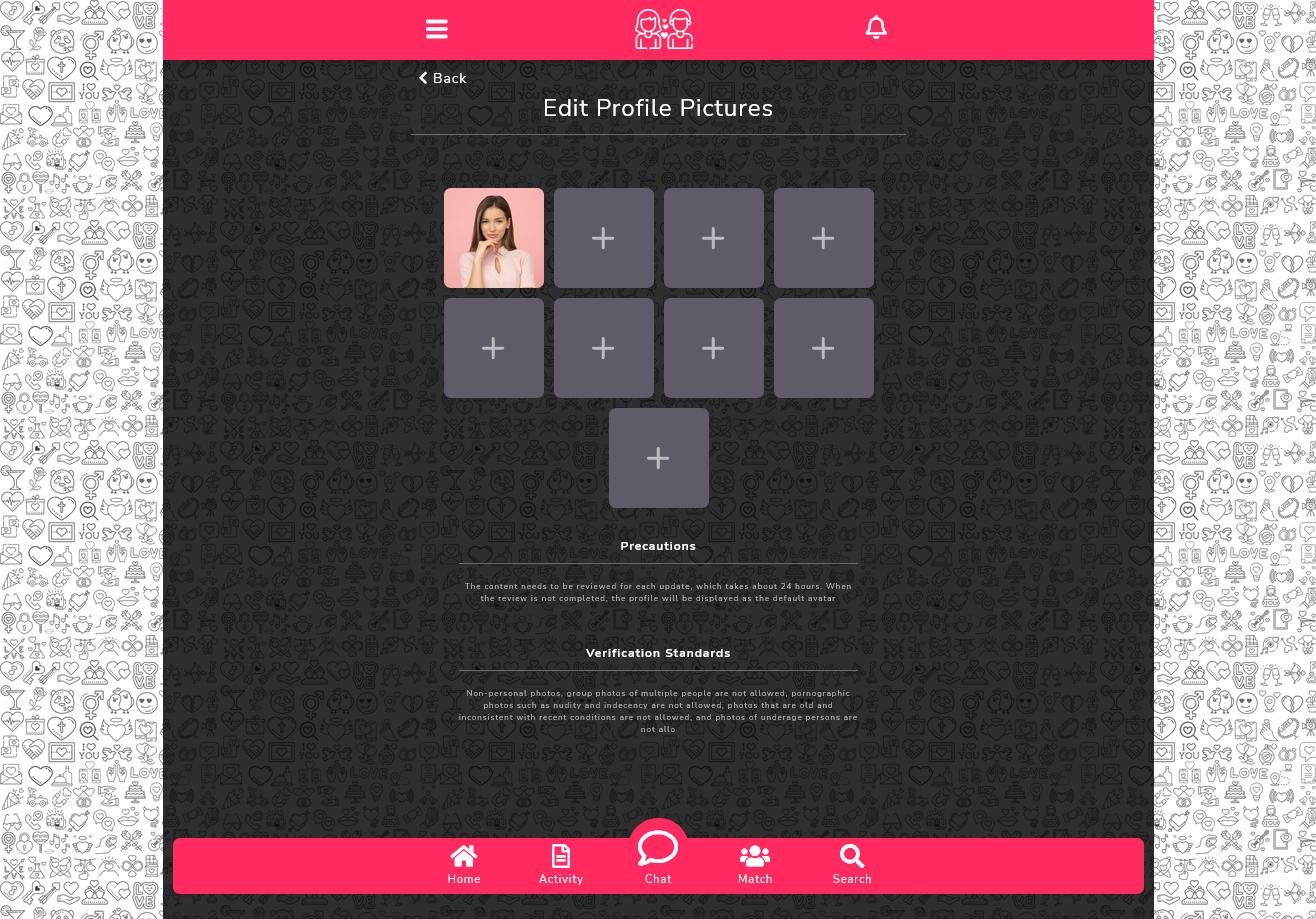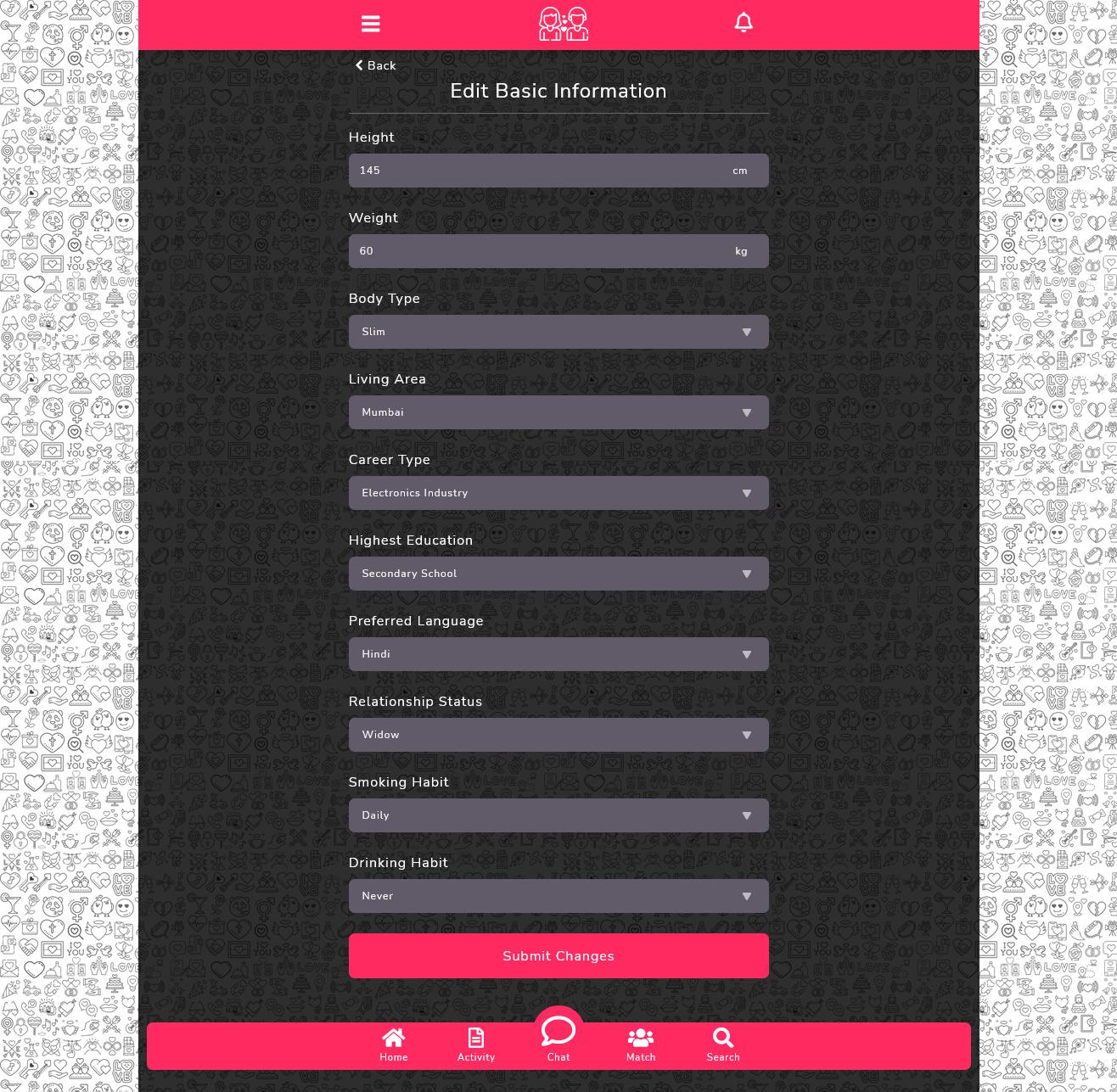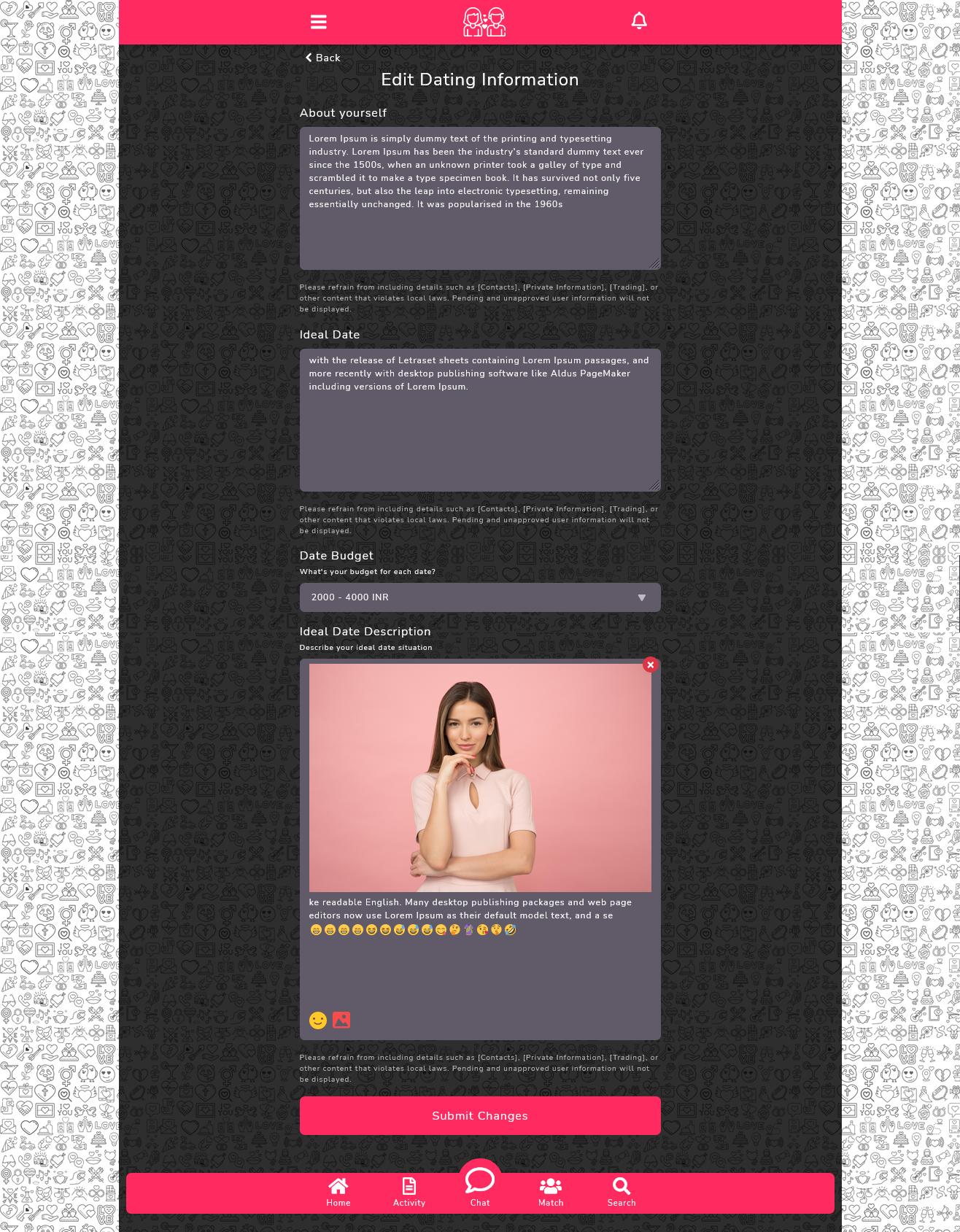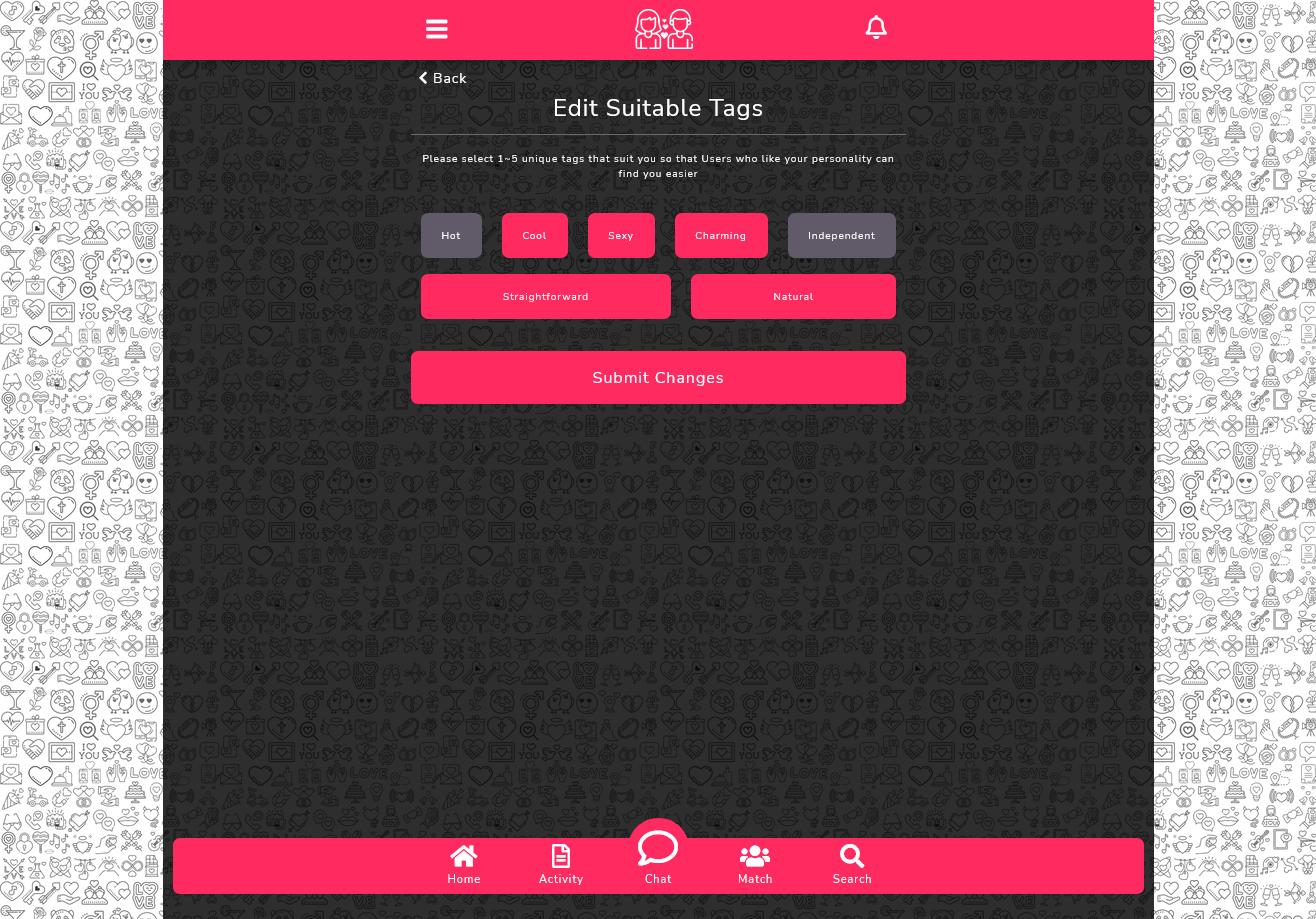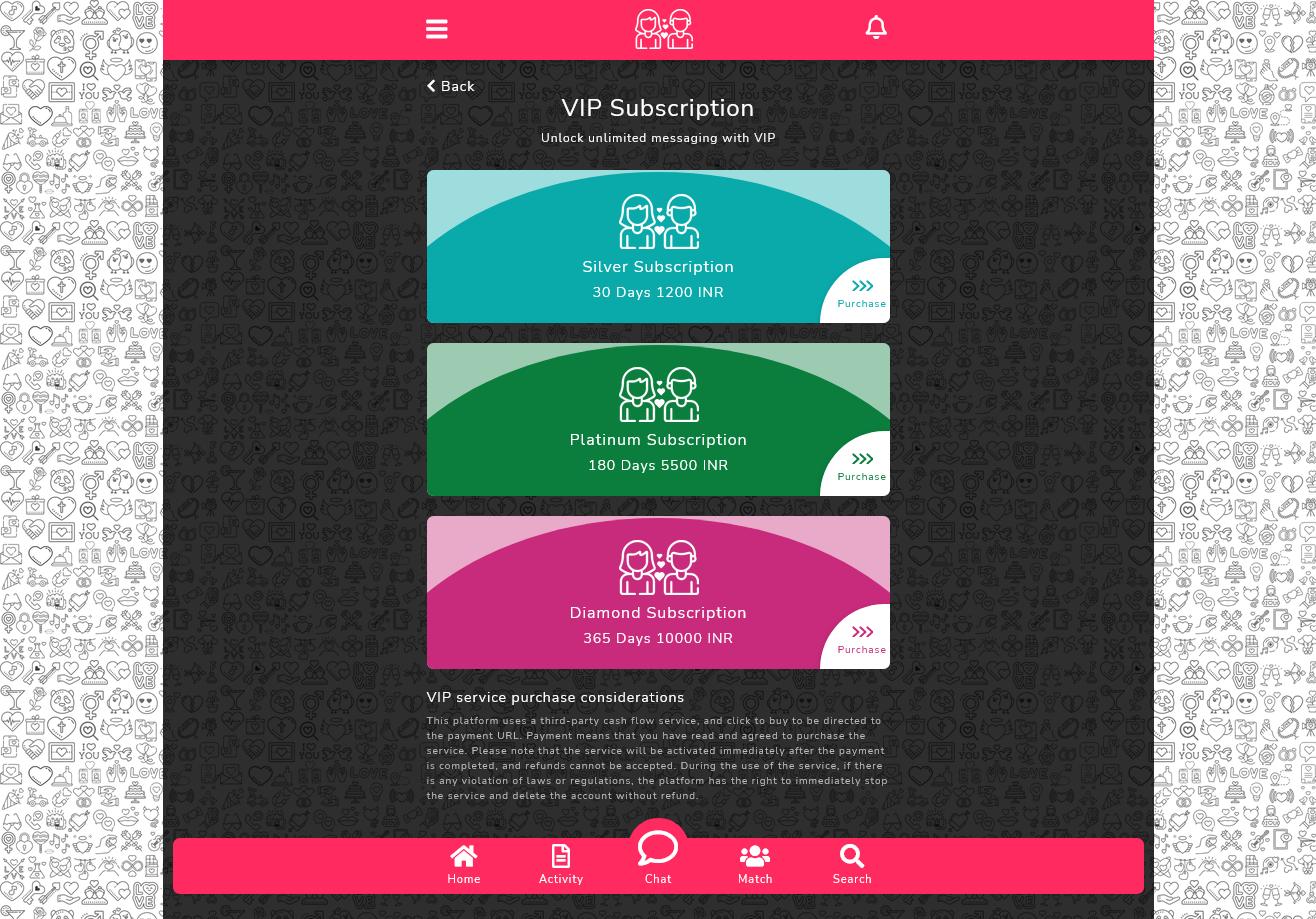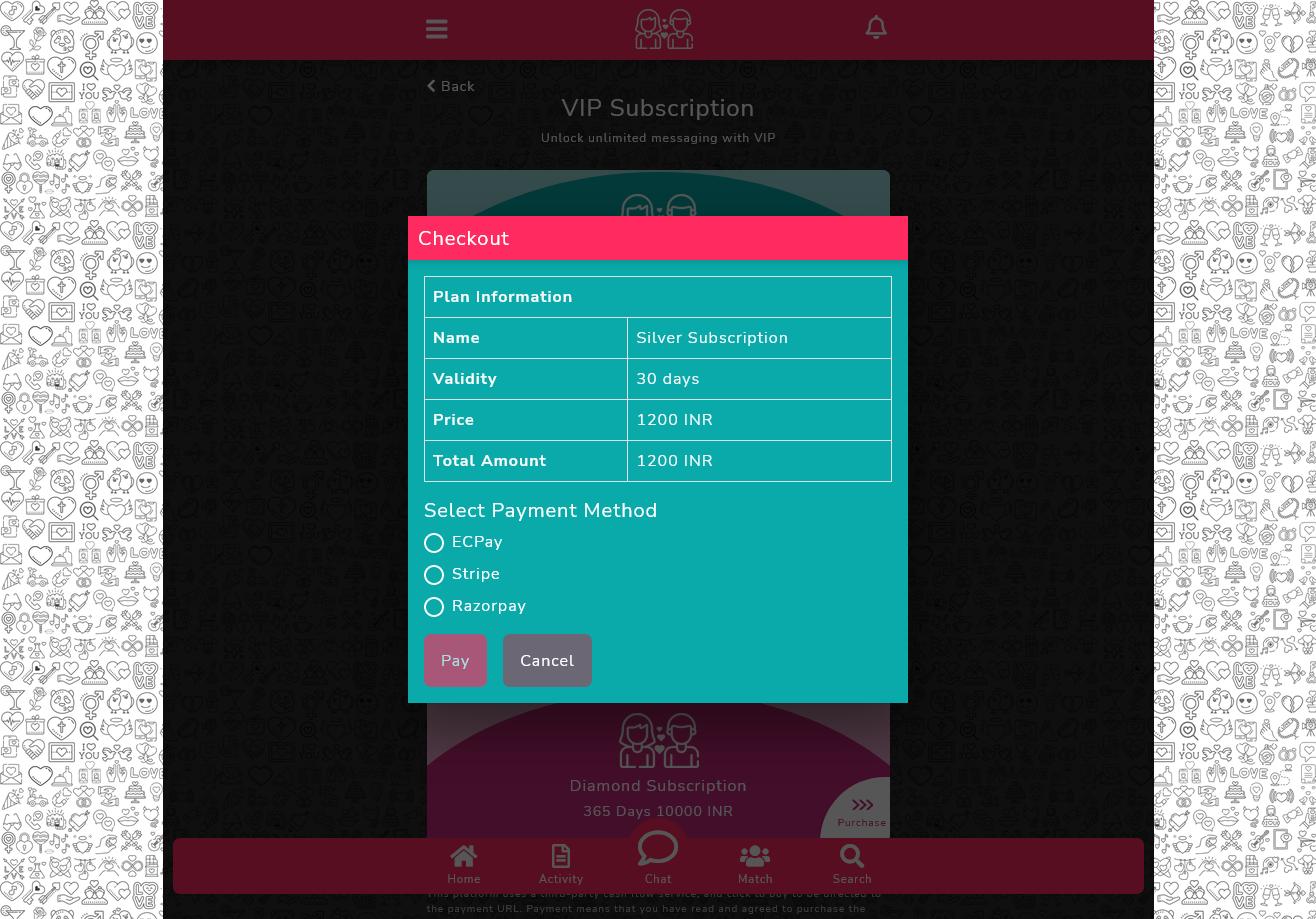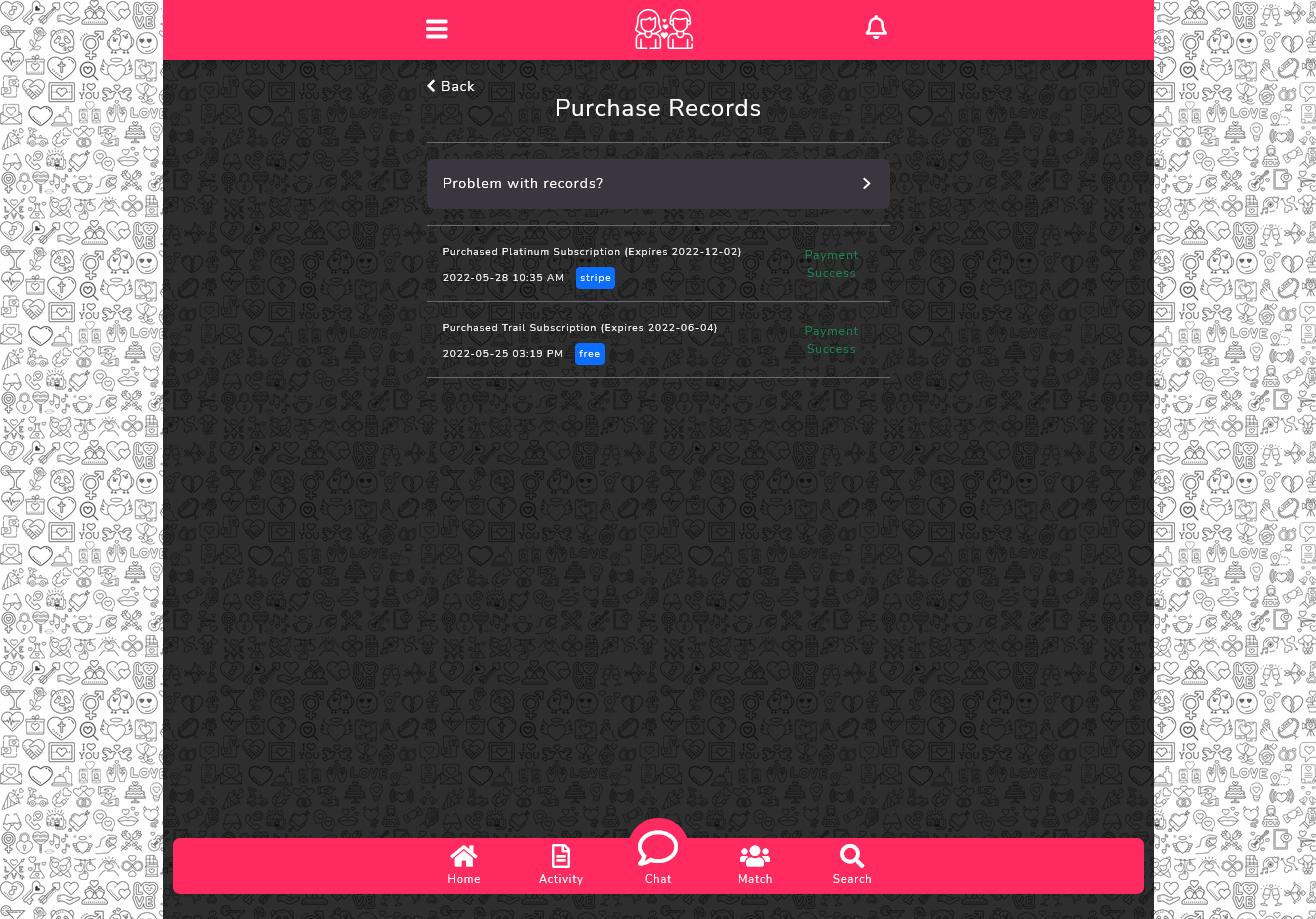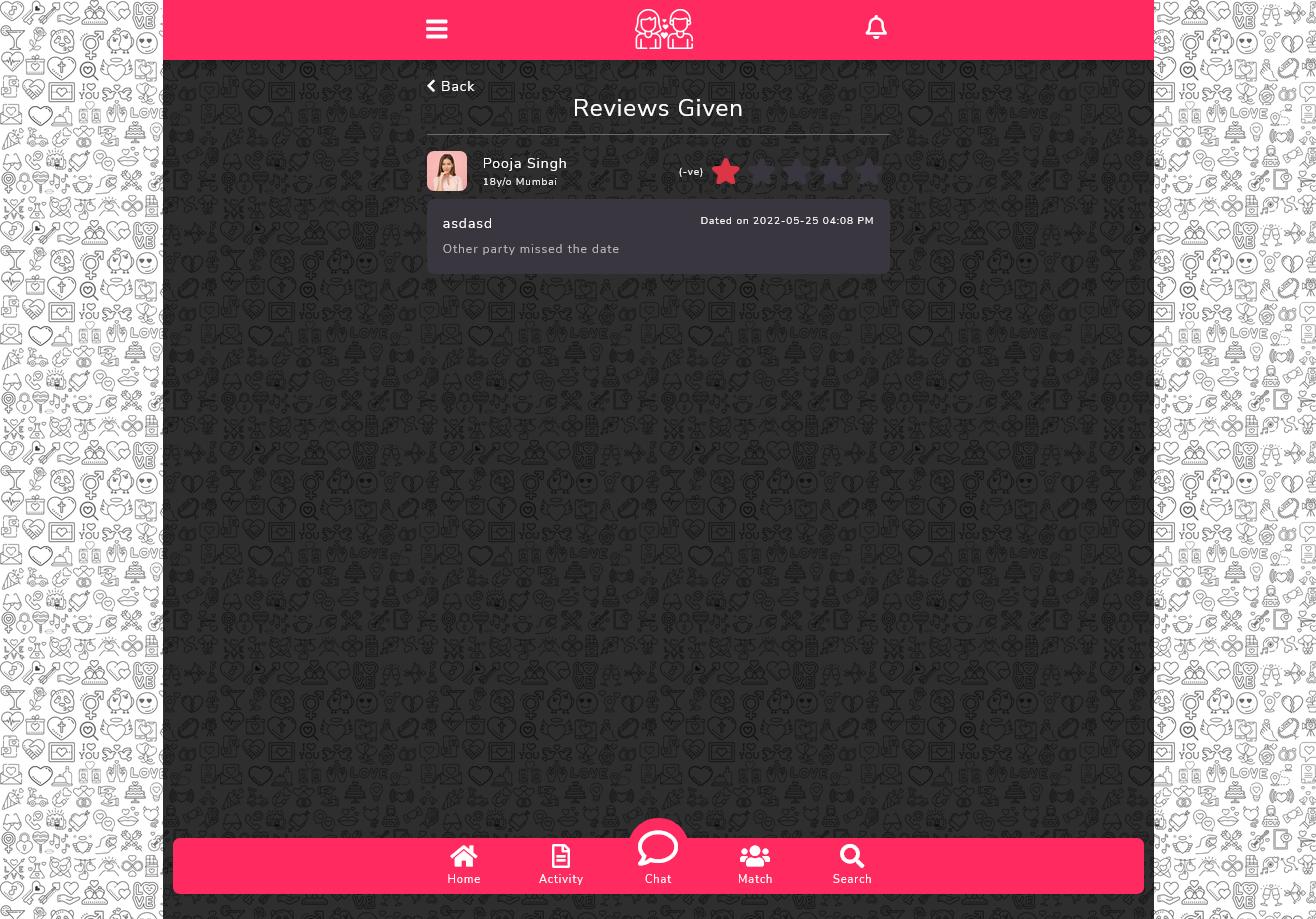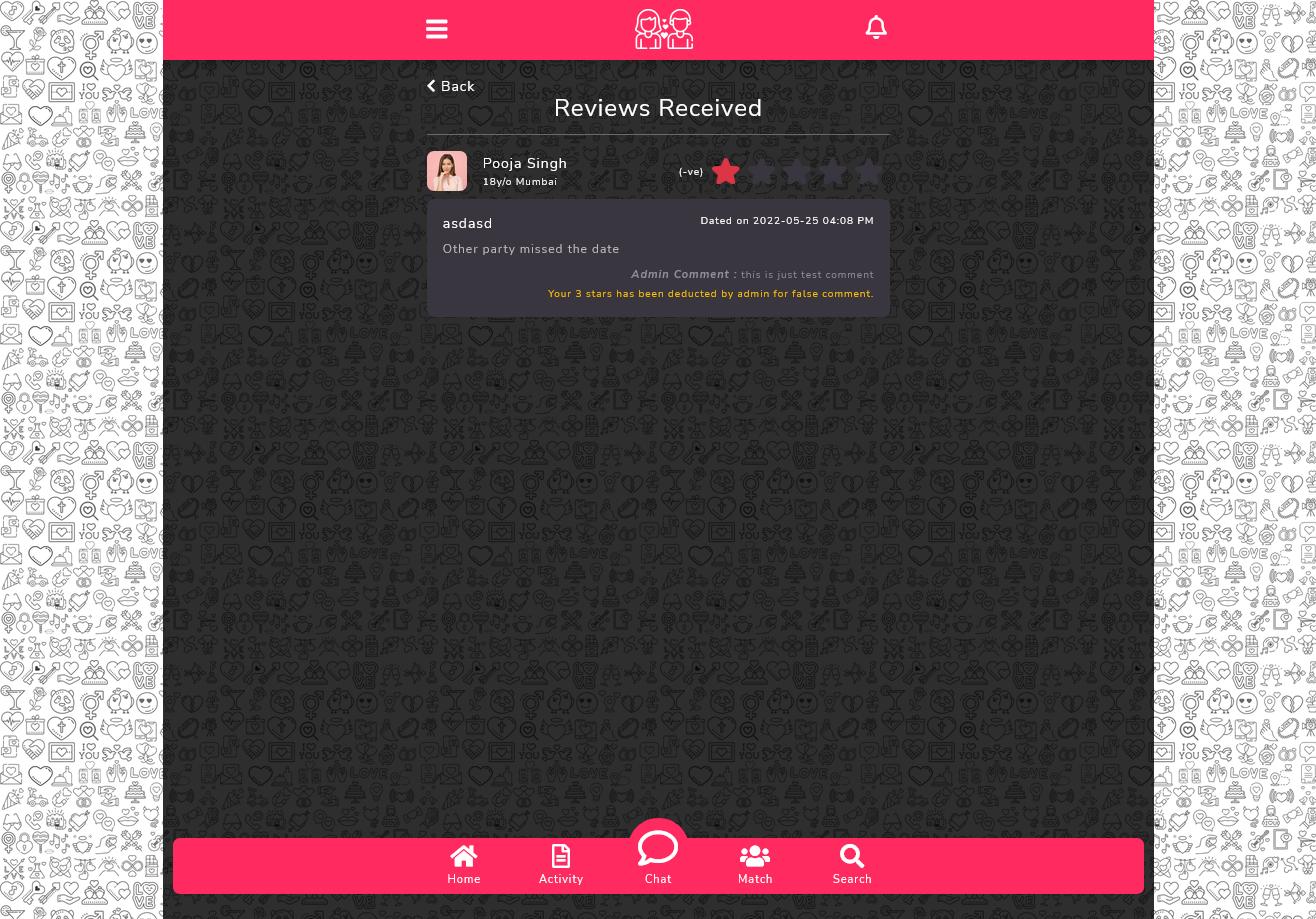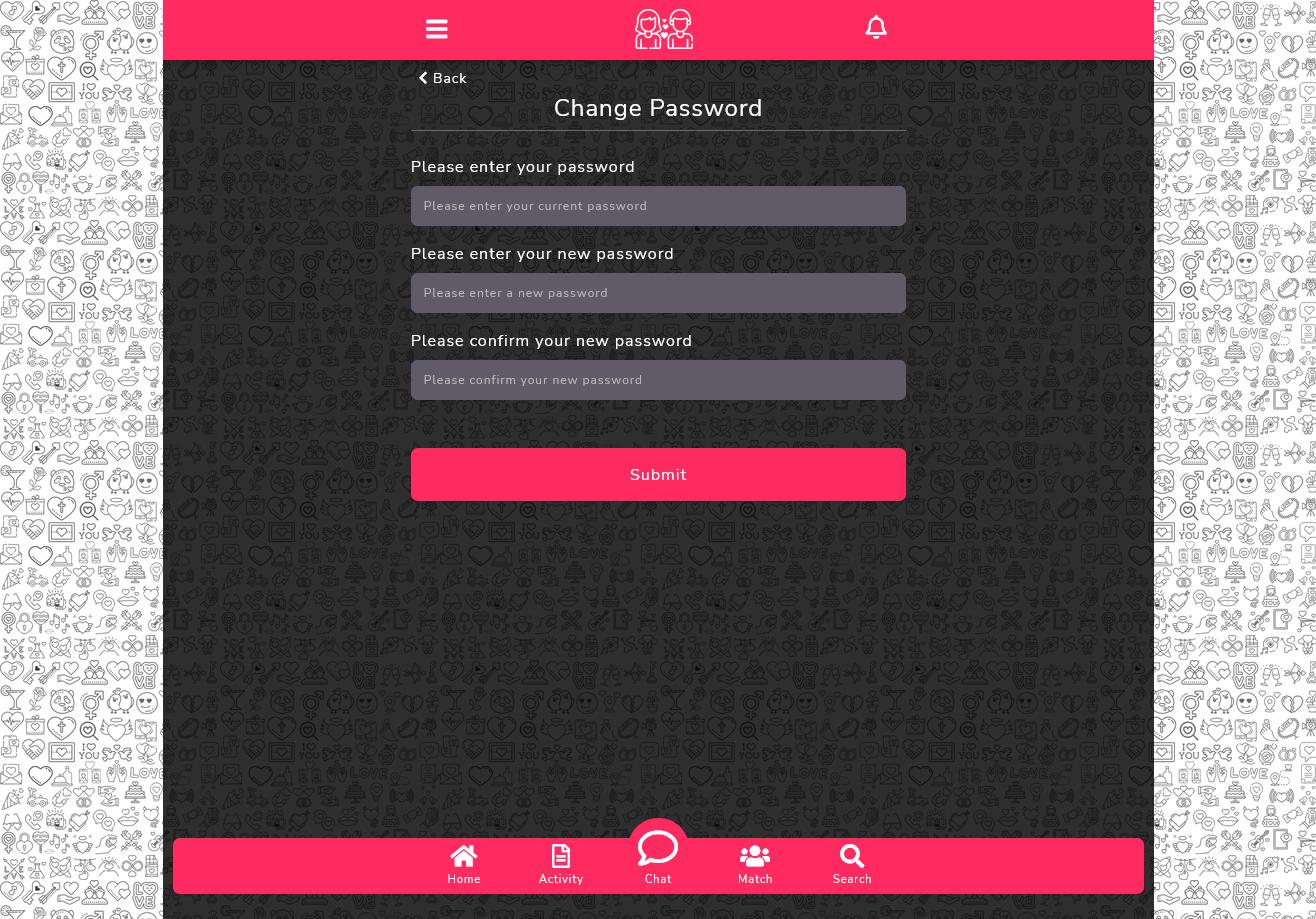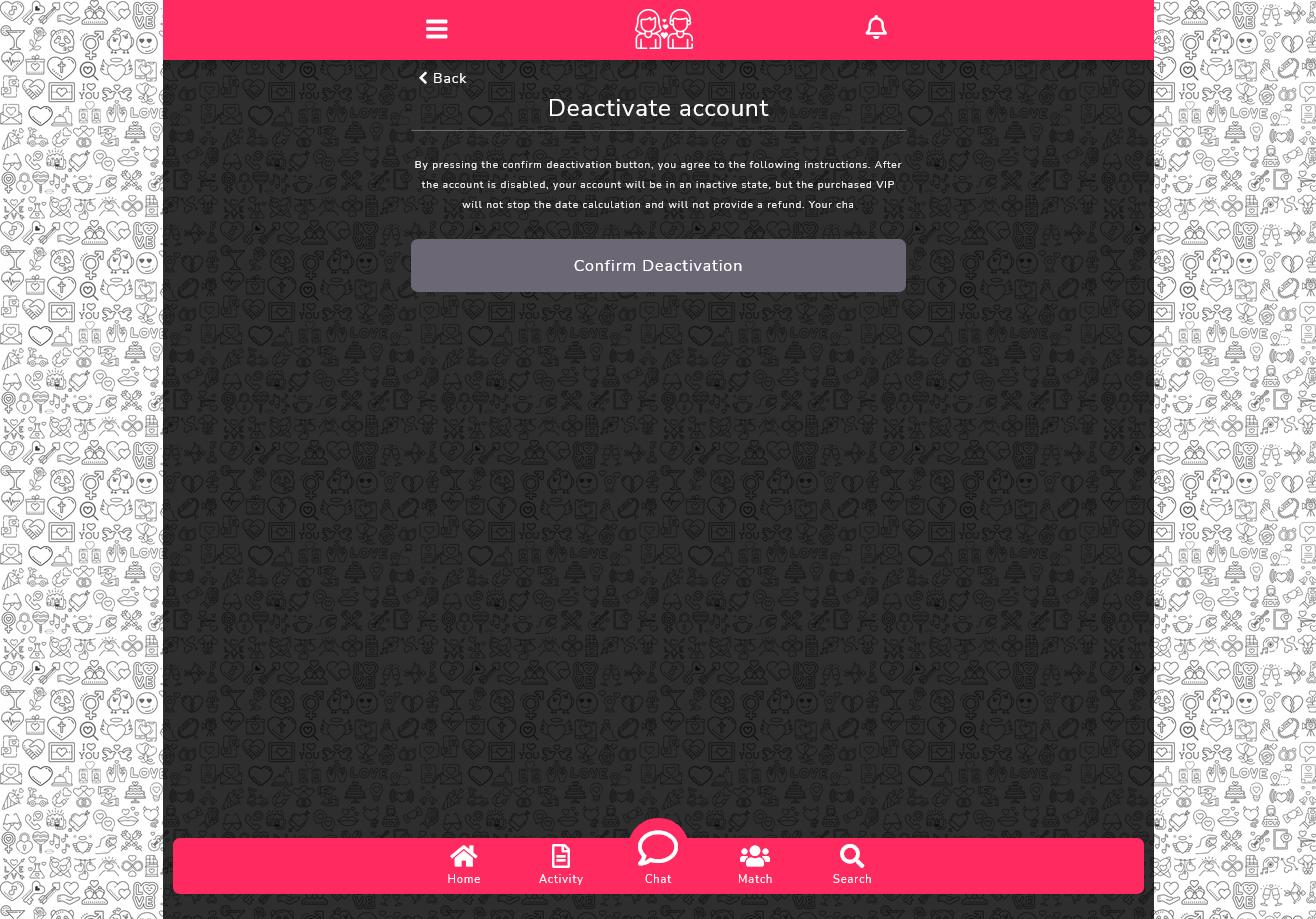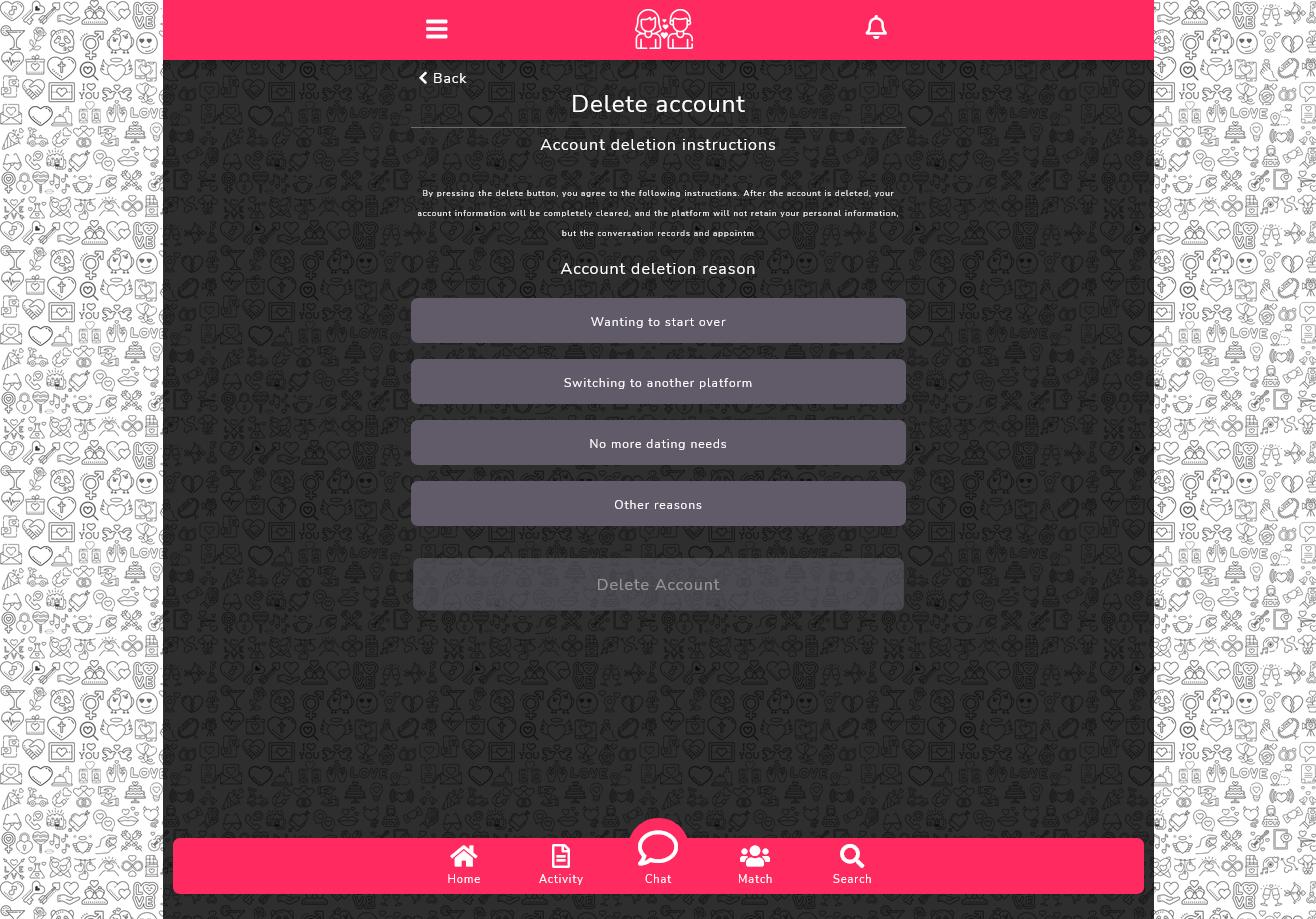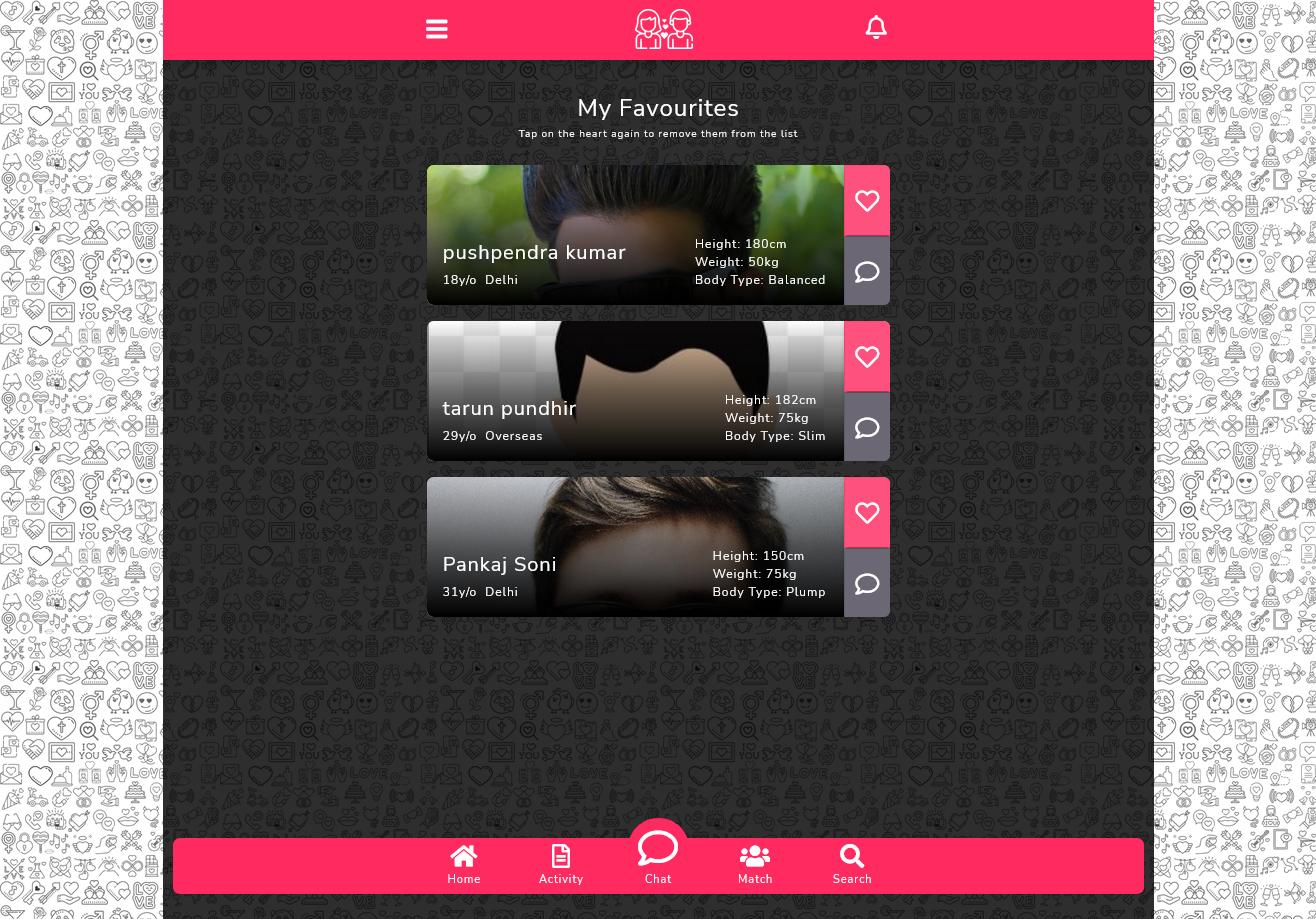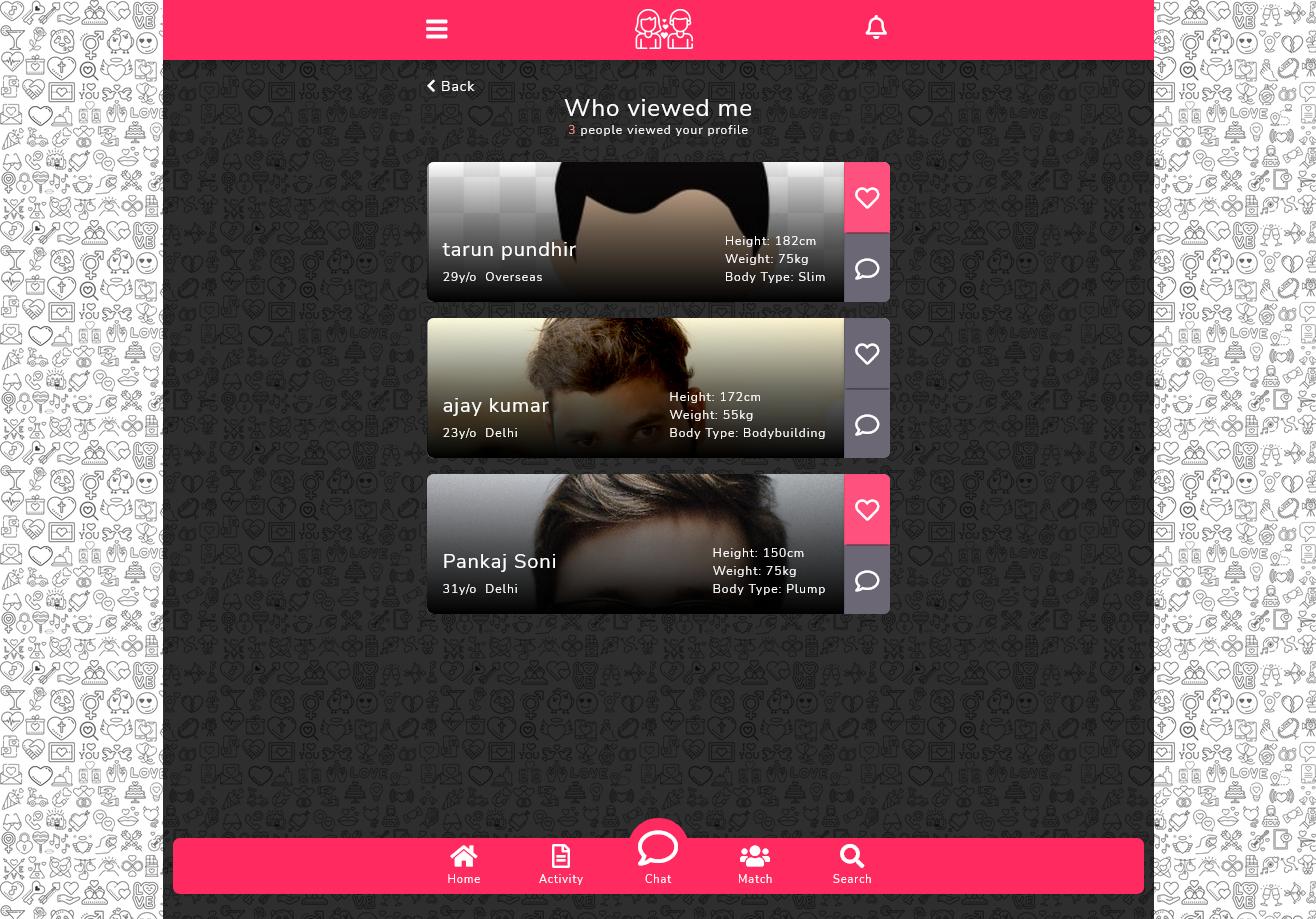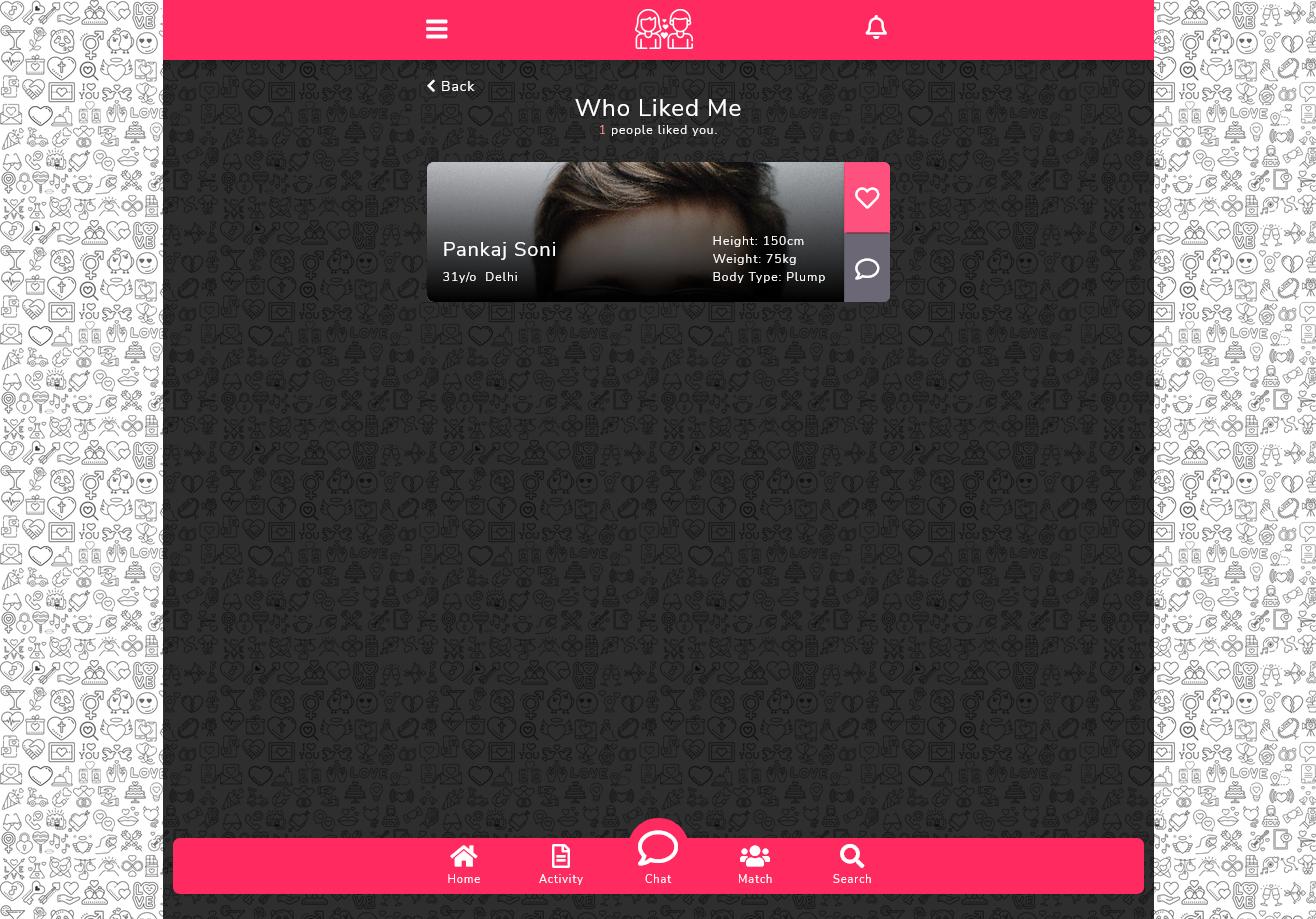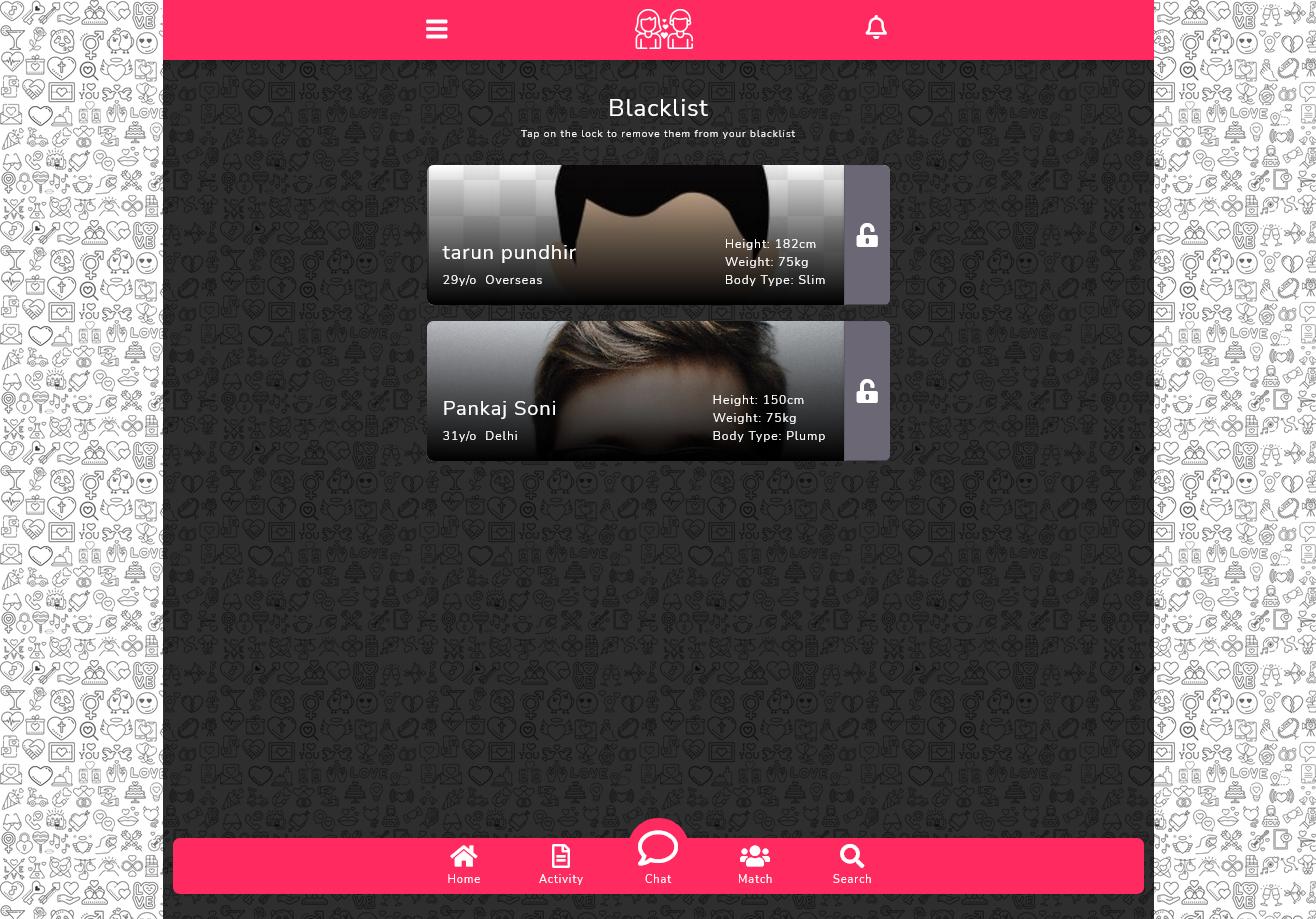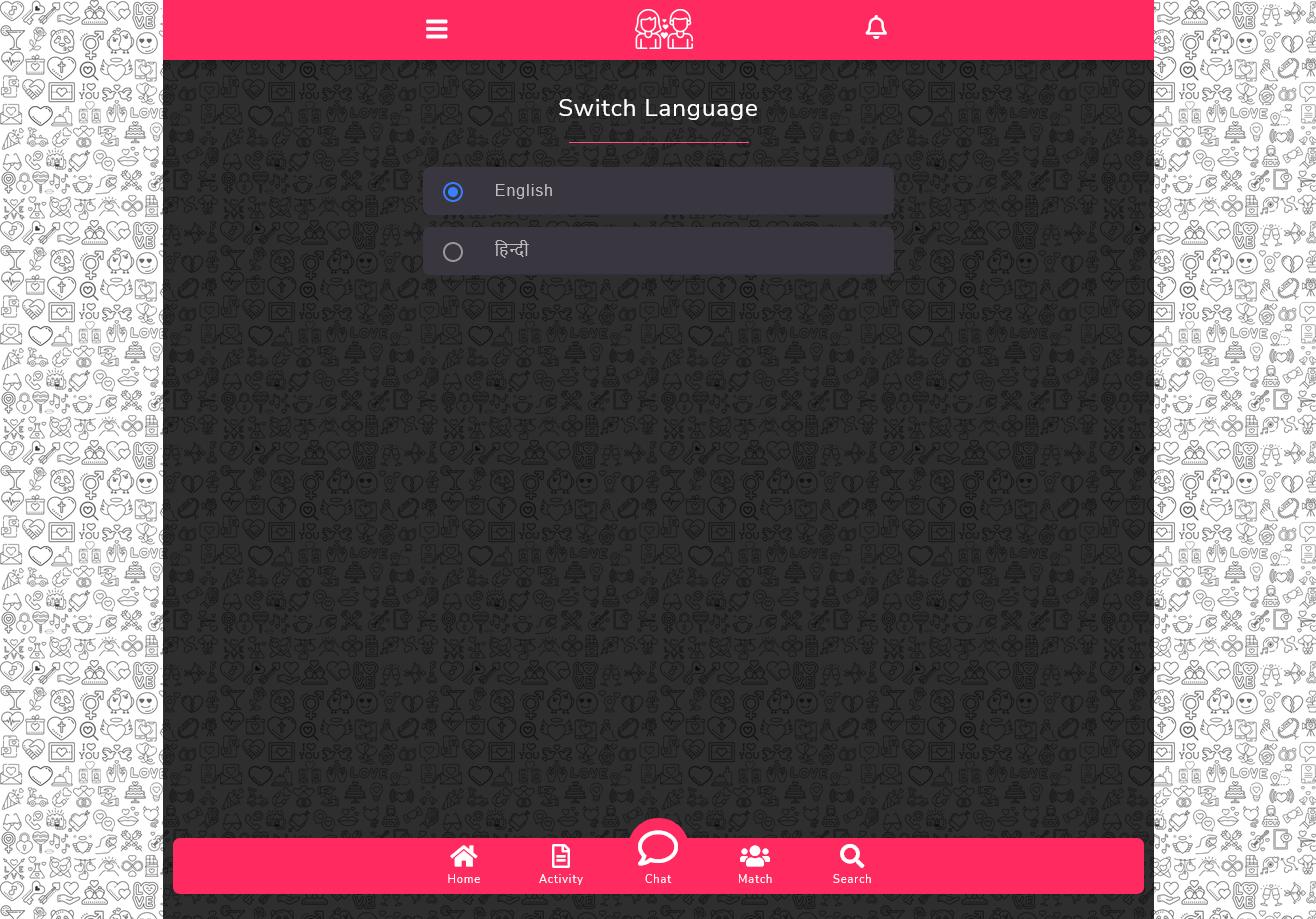What is Dating Application & How Does Dating Application Work ?
Dating applications are a way for people to find and contact each other via the Internet, usually with the goal of developing a personal and romantic relationship. One of the largest online dating services, according to LETSCMS
To use online dating Apps, a person creates a user account on an online dating site, then creates a profile with photos, descriptive information, and matching preferences. Online dating Apps service uses software to provide users with matches based on mathematical formulas that match one user with another based on their profile information, preferences and interests.
While the matching features of online dating Apps services present a user with possible dates, it is also possible for a user to search for possible dates based on location, age, religion and other profile information. Users can then contact the potential date using the messaging services provided within the online dating Apps service.

Dating Application Laravel - Documentation
Server Requirements
As you know this system is in the Laravel framework. The Laravel framework has a few system requirements.
You will need to make sure your server meets the following requirements:
● PHP >= 7 3
● BCMath PHP Extension
● Ctype PHP Extension
● Fileinfo PHP Extension
● JSON PHP Extension
● Mbstring PHP Extension
● OpenSSL PHP Extension
● PDO PHP Extension
● Tokenizer PHP Extension
● XML PHP Extension
How To Install?
Please Follow the steps :
● Extract the zip file and copy all files and folders from laravel-fmp folder and paste to your websites root folder.
● Open Terminal or CMD and enter the project root folder.
● Run composer install command on this folder if composer is not installed please download from here.
● Copy rename .env.example file to .env
● Update Database and other details
● Run php artisan key:generate to generate security key for your project
● Then Run php artisan storage:link to create link of your storage folder
●
Update Settings
● Login to the website's admin panel using admin details ( provided in installation section ).
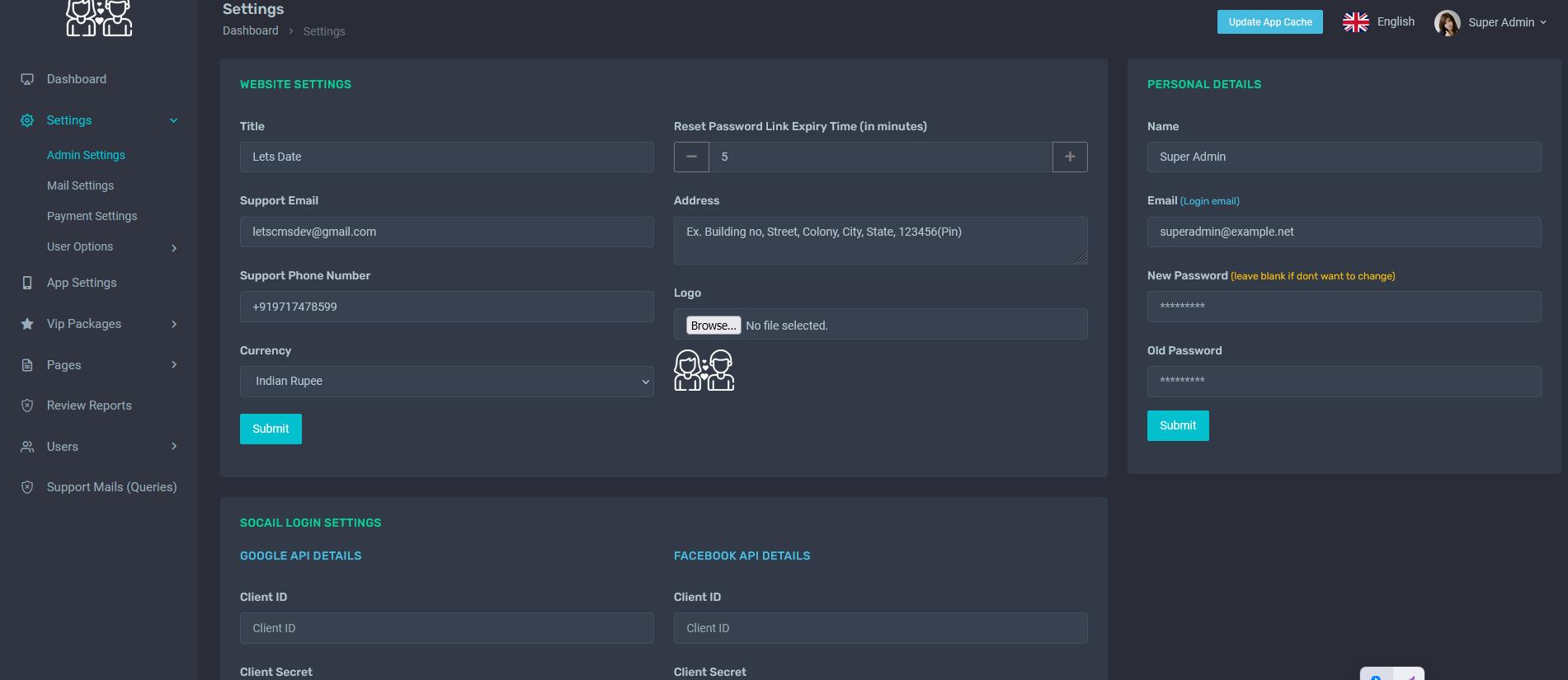
● Go to Settings > admin settings, and Fill your websites settings (like title, logo, email etc ), You can also change your personal settings too (email can not be changed until mail settings have been updated)
●
Then Run php artisan migrate seed to update basic settings and superadmin user. Default Admin Details: Url : <YOUR WEBSITE URL>/ldadmin Email : superadmin@example.net Password : 1234567890
● For managing website mail settings go to Settings > Mail Settings, Here you can add, update email settings, mail templates and mail footer links.
●
● For managing payment settings go to Settings > Payment Settings, Here you can update your payment getaways settings.
●
● For managing user options go to Settings > User Options > <OPTIONS YOU WANT TO UPDATE>, Here you can create or update user options
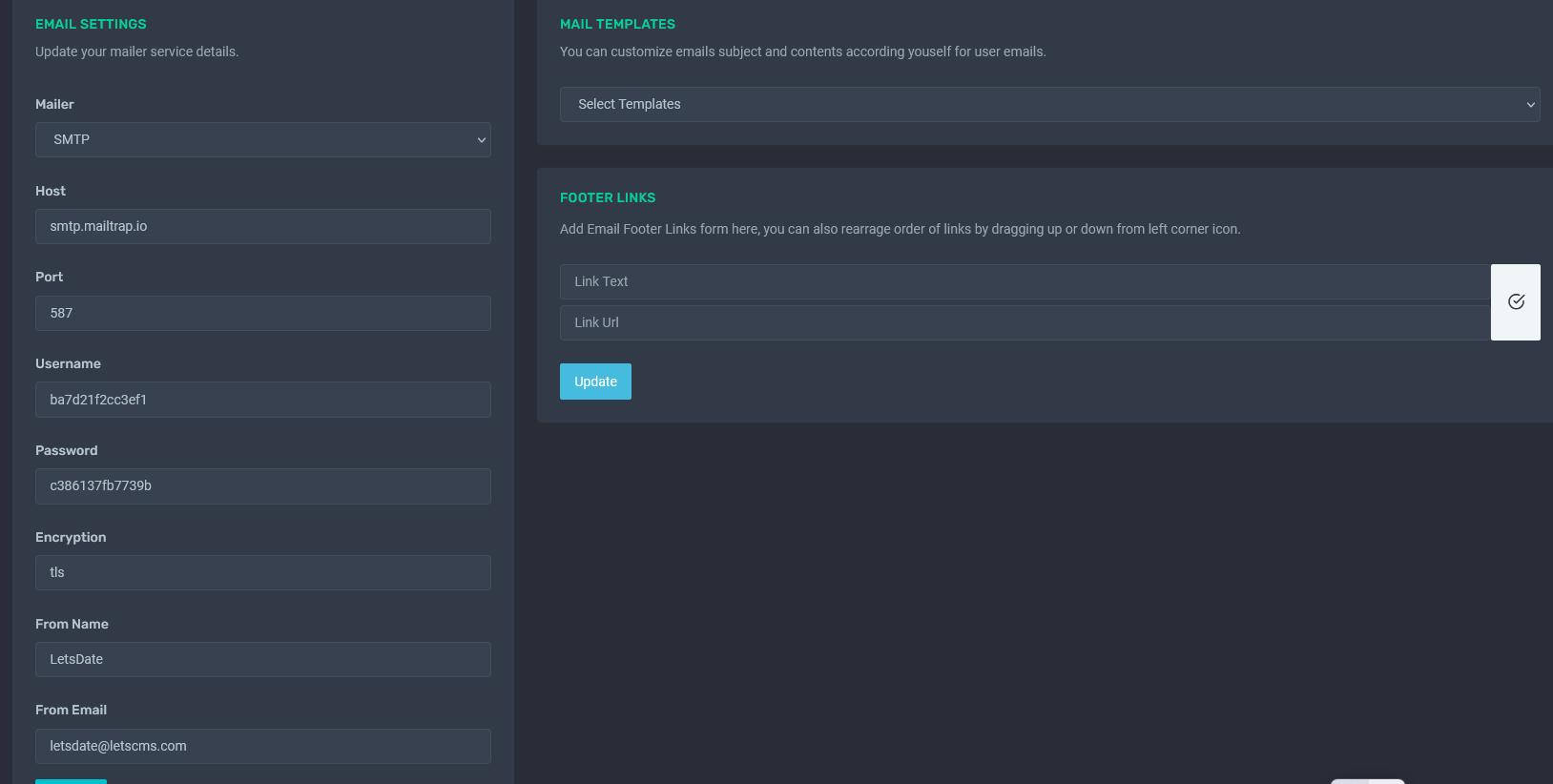
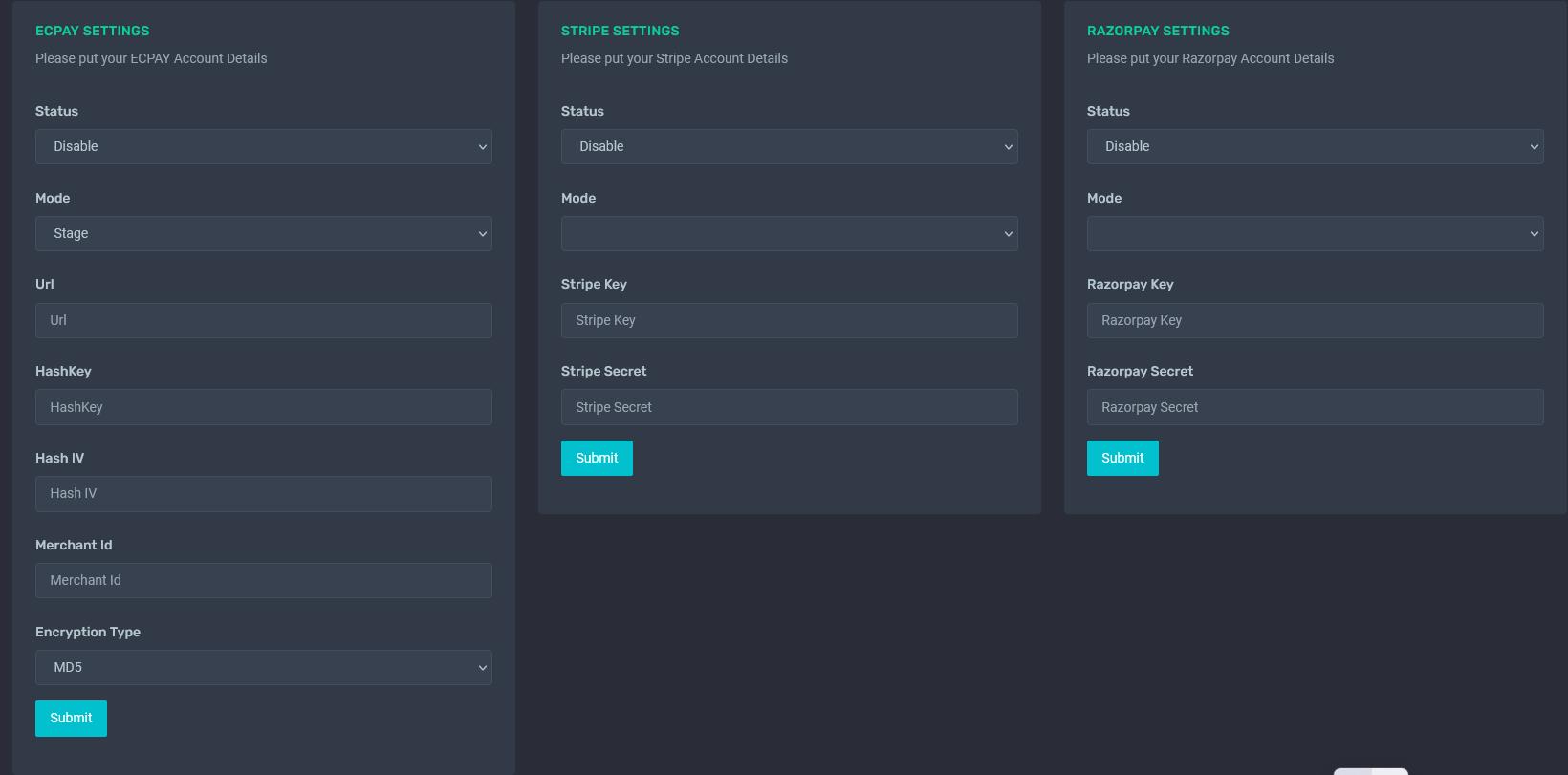
●
● For managing app home page content go to App Settings , here you can enable/disable any section or can update content of that section.
● That's Done for Basic Settings !!
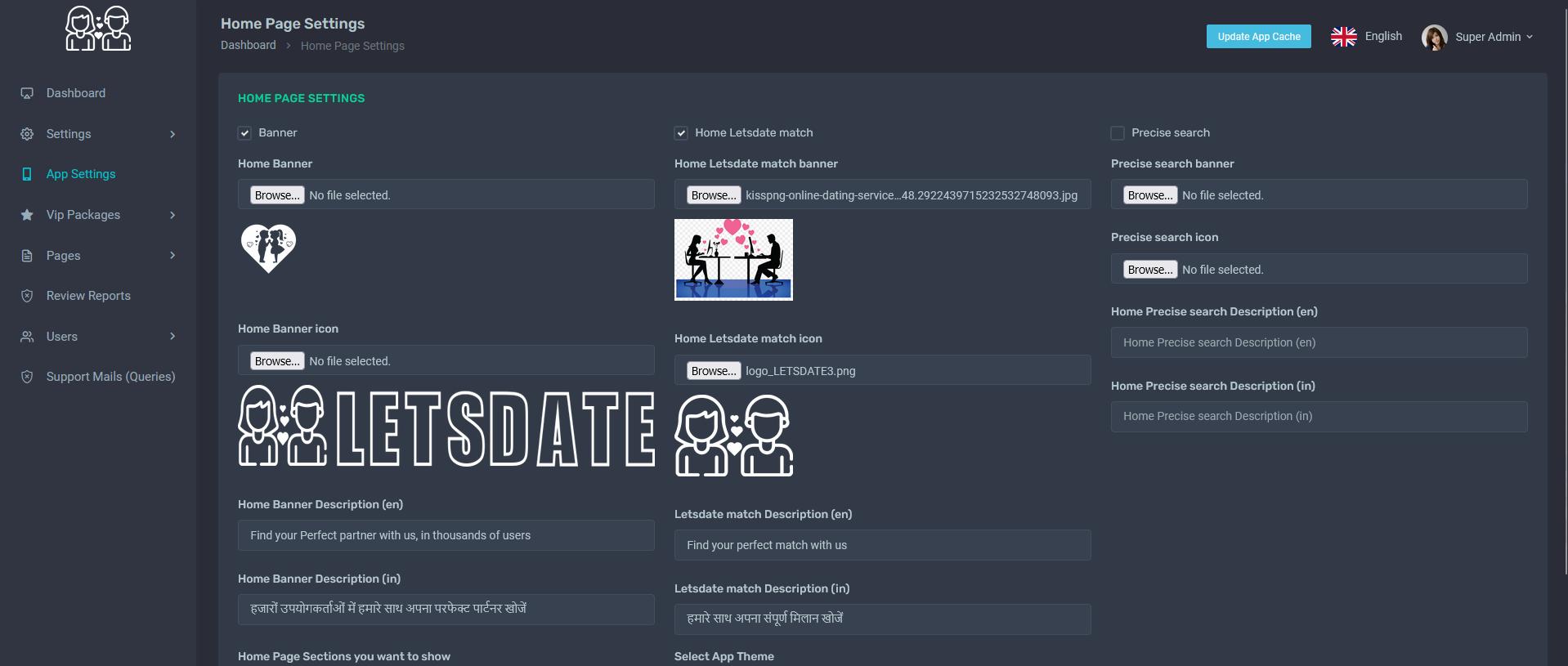
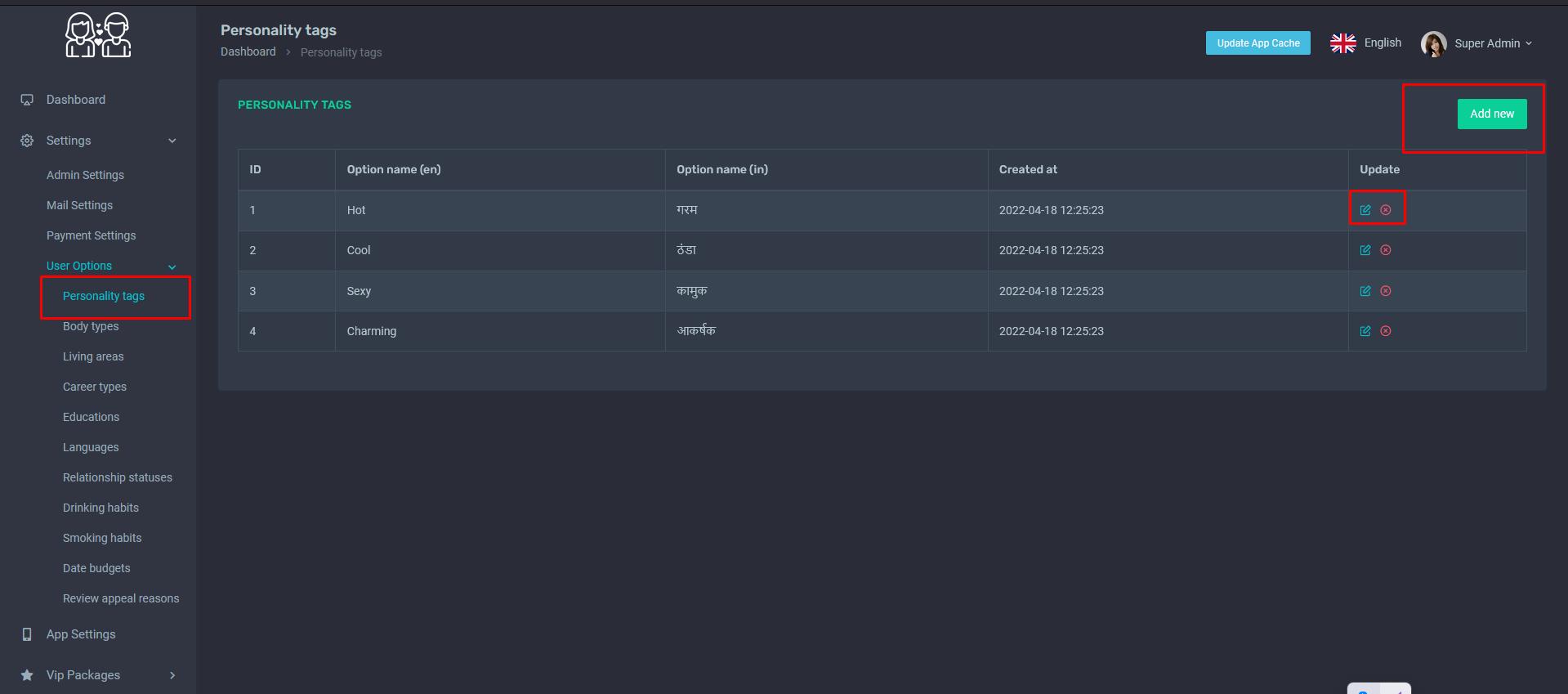
Manage Vip Plans/Subscriptions
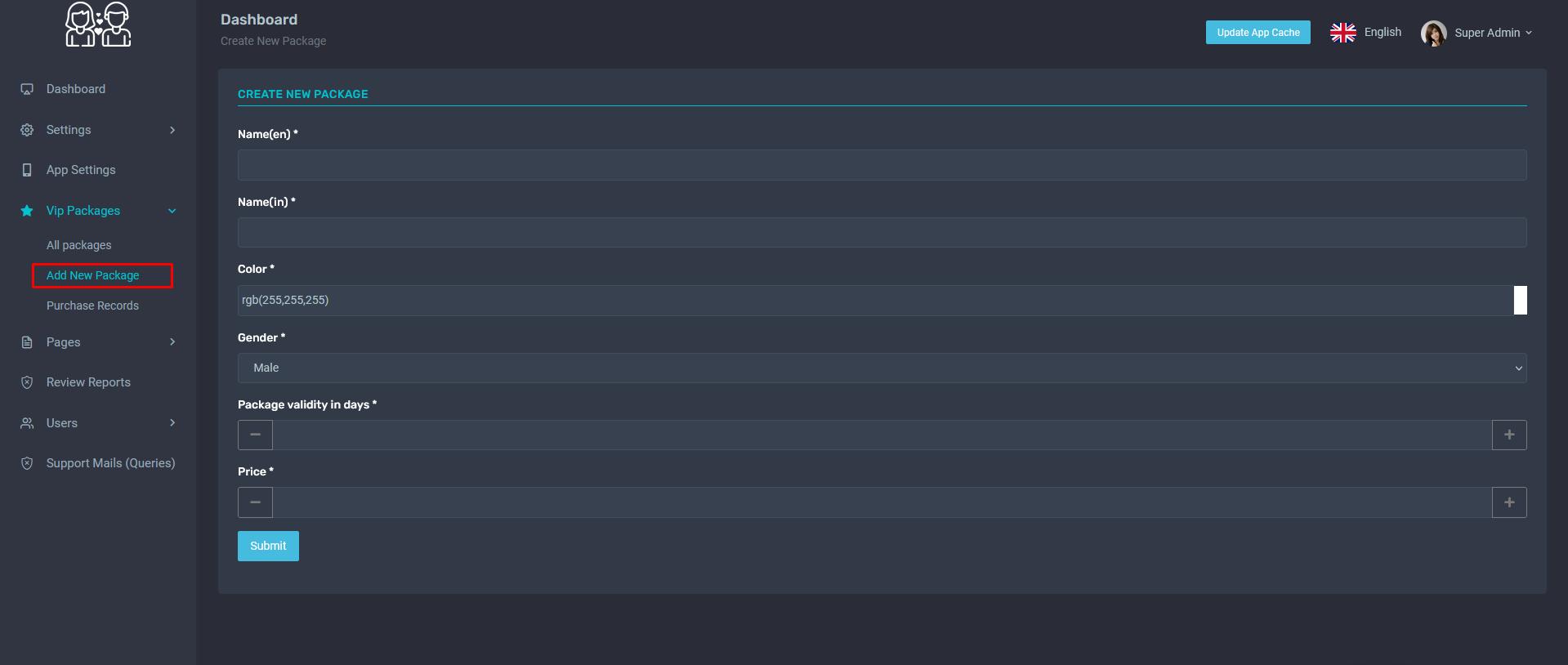
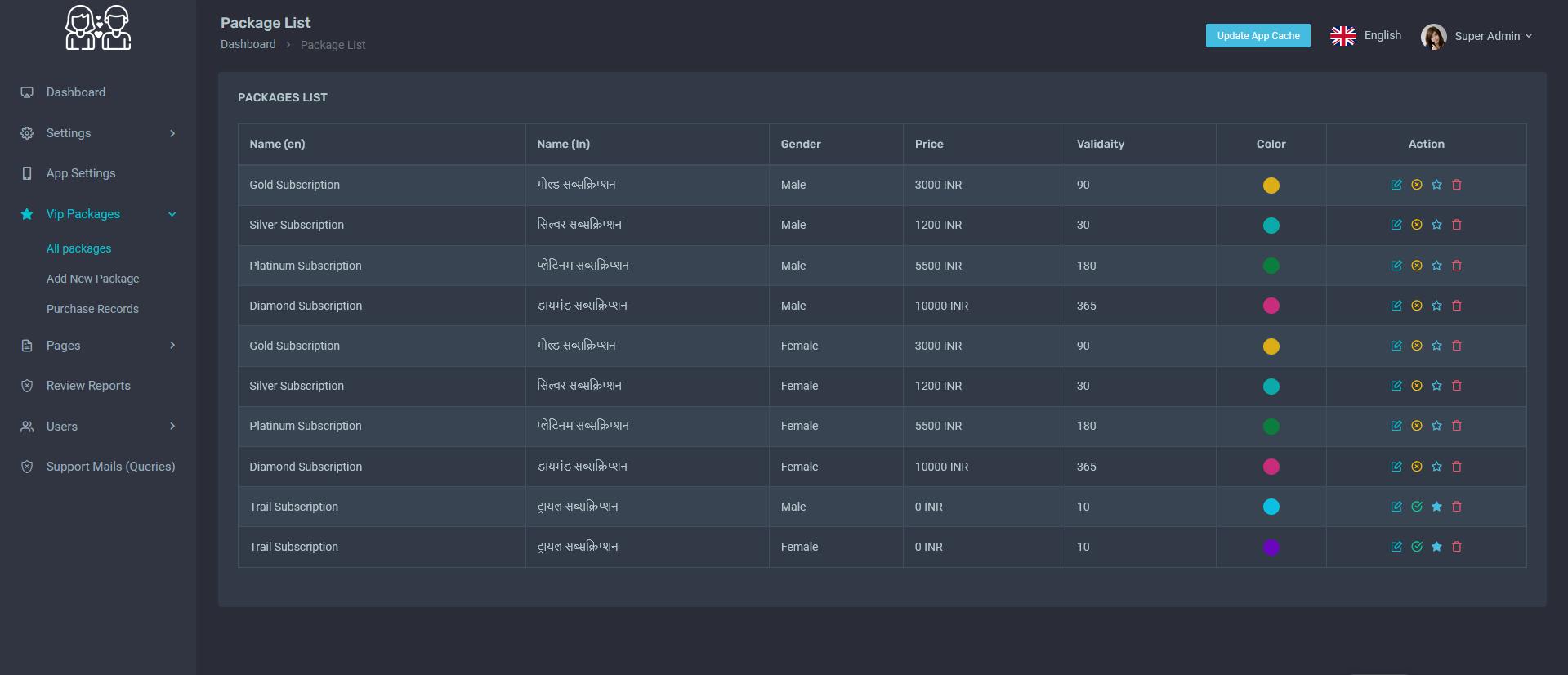
● Create New Plan : Go to Vip Packages > Add New Package, Here You can Create new Package, You have to create different packages for male and female.
●
● Package Lis : List of all packages you can find actions links like edit, delete set default or status change
Note : Please make sure, you will set any one package as default for male and one for female and these should be enabled
●
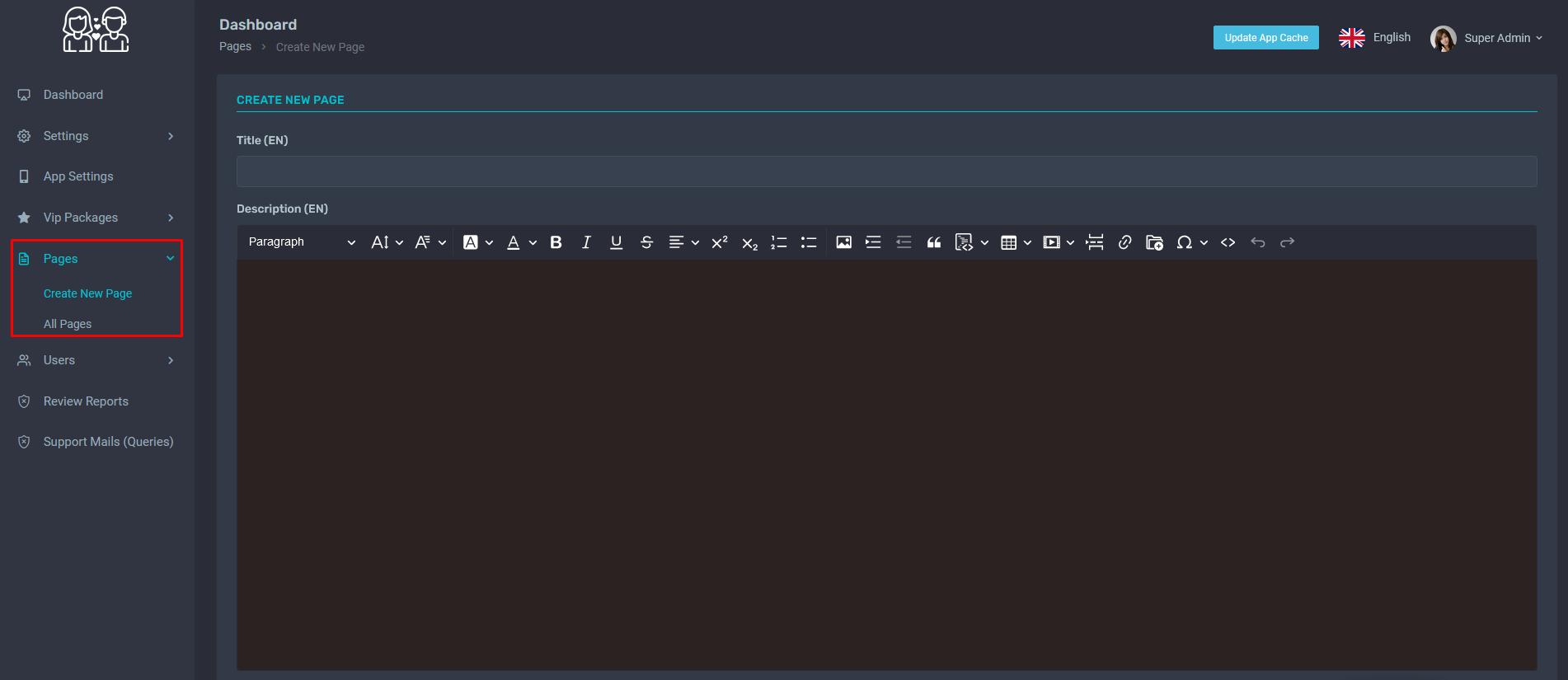
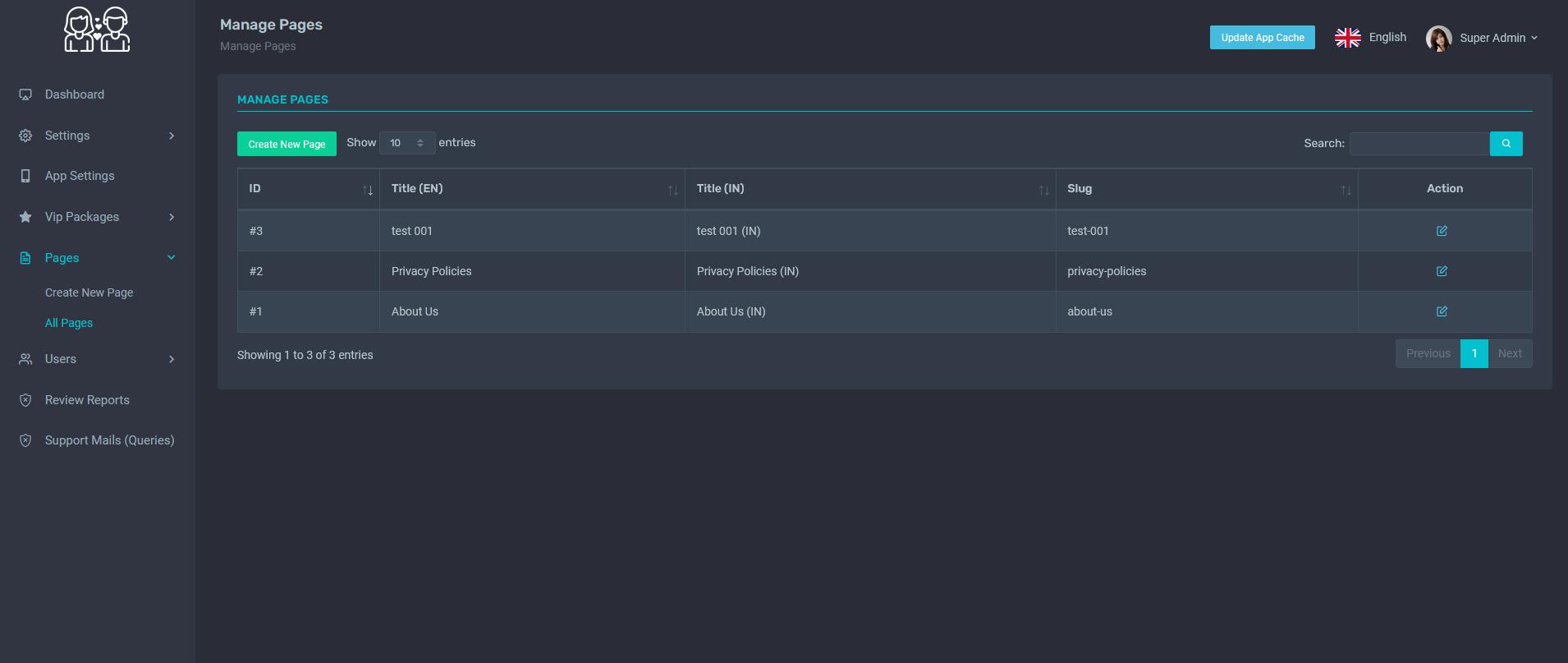
Manage Info Pages You can create or update information page like about us, privacy page etc from page menu ● Create New Page ● ● Pages List ● ● You can upate page list which you want to show on wesite from app settings menu
●
Manage Users
● To Manage Users go to users menu here you can find few sub menu links to manage users like new users, approval requests, active users, suspended users and data approval requests.
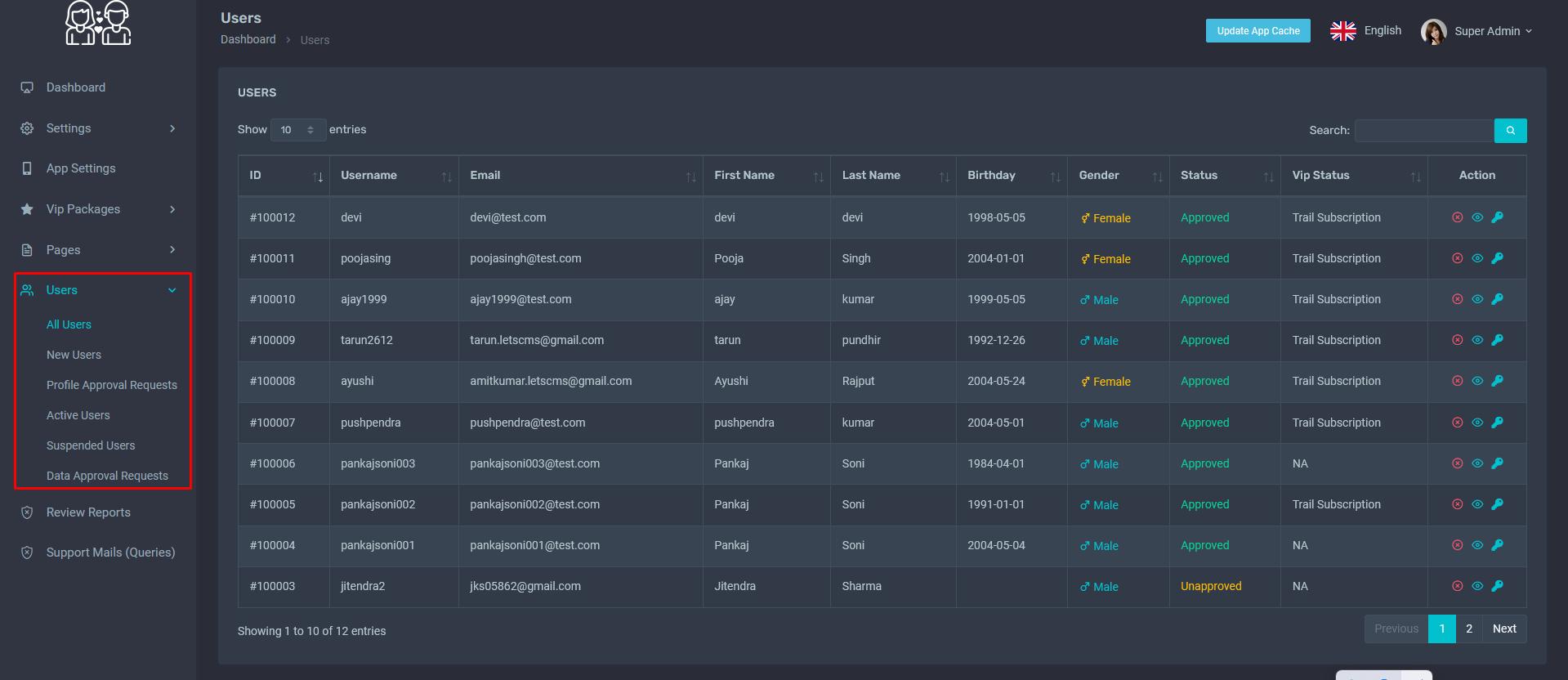
●
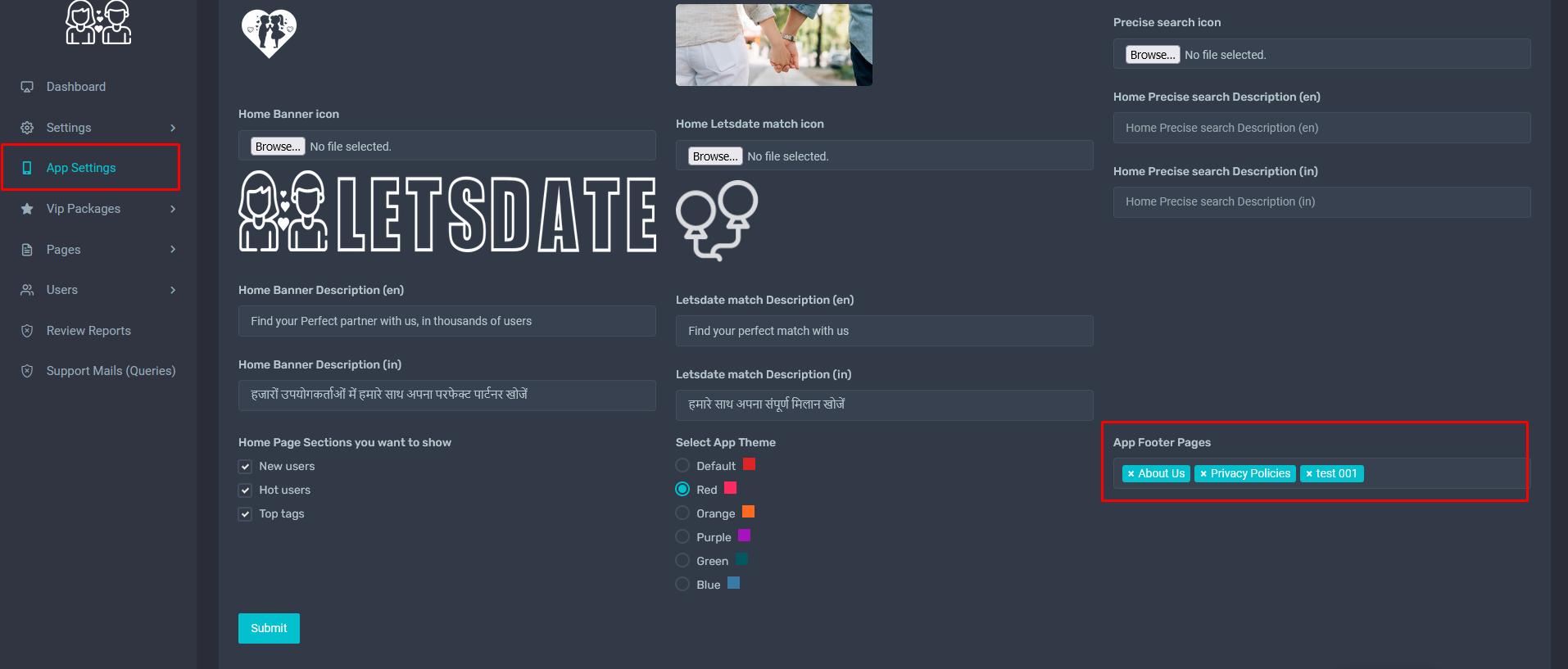
Manage Review Reports
● To manage Review Reports of users, go to the review report section, here you can manage reports and update the status of them.
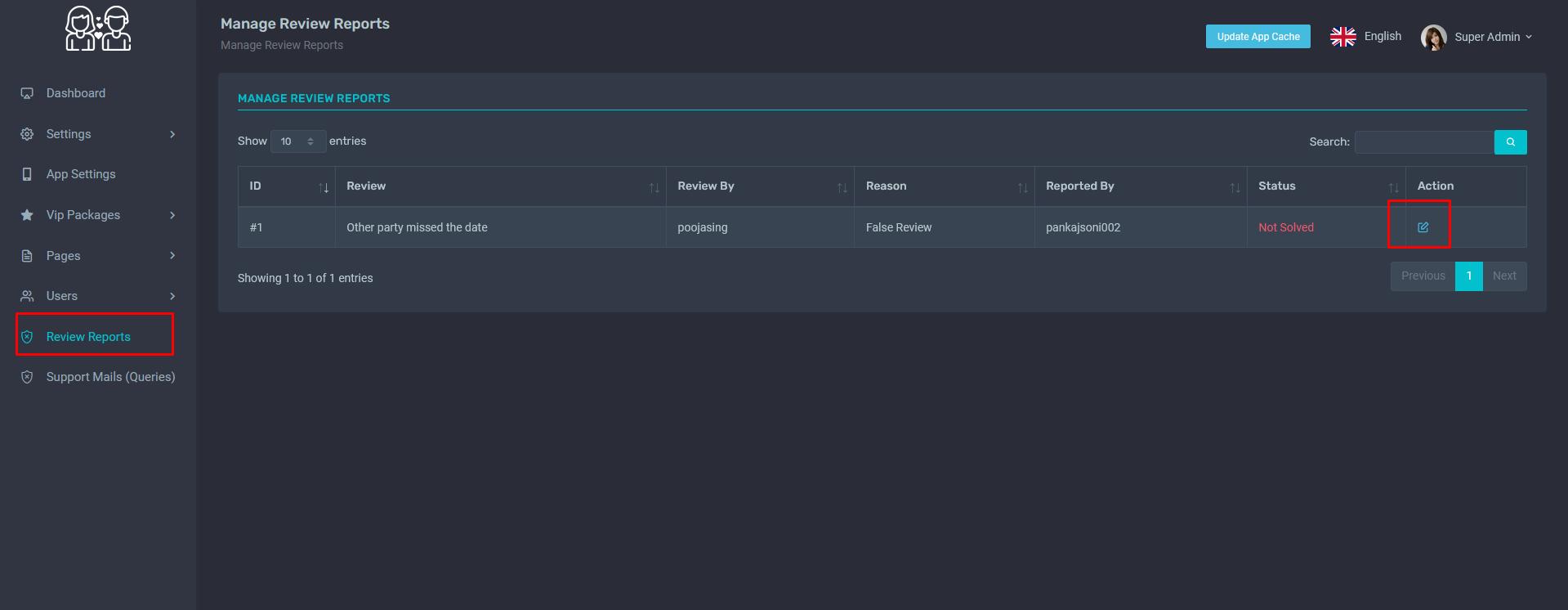
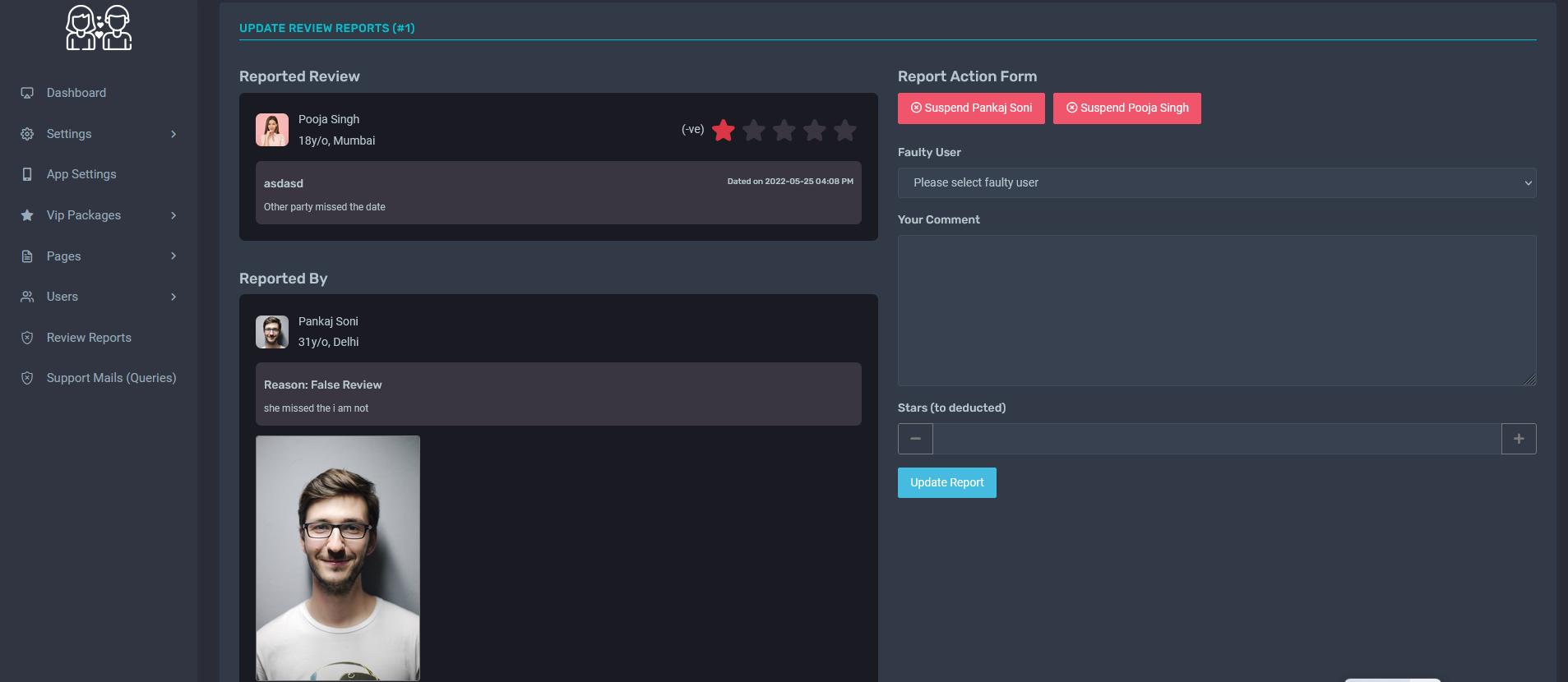
● ● you can take action against the faulty user, and update the status of the report with a comment
●
Support Mails
● To Check support Mails go Support Mails Menu here you will find all support mails from websites.
● Front End Screenshot Gallery
● All the screenshot from the front end app to check front end functionality.
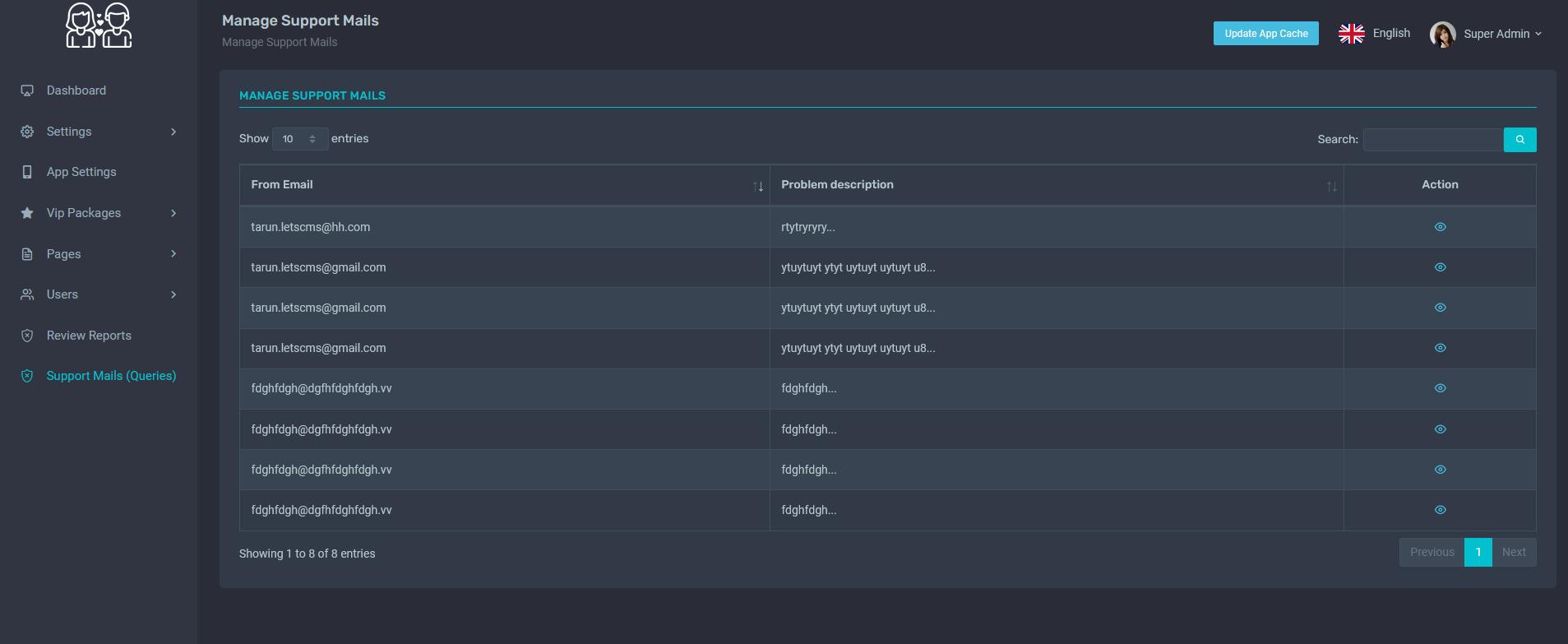
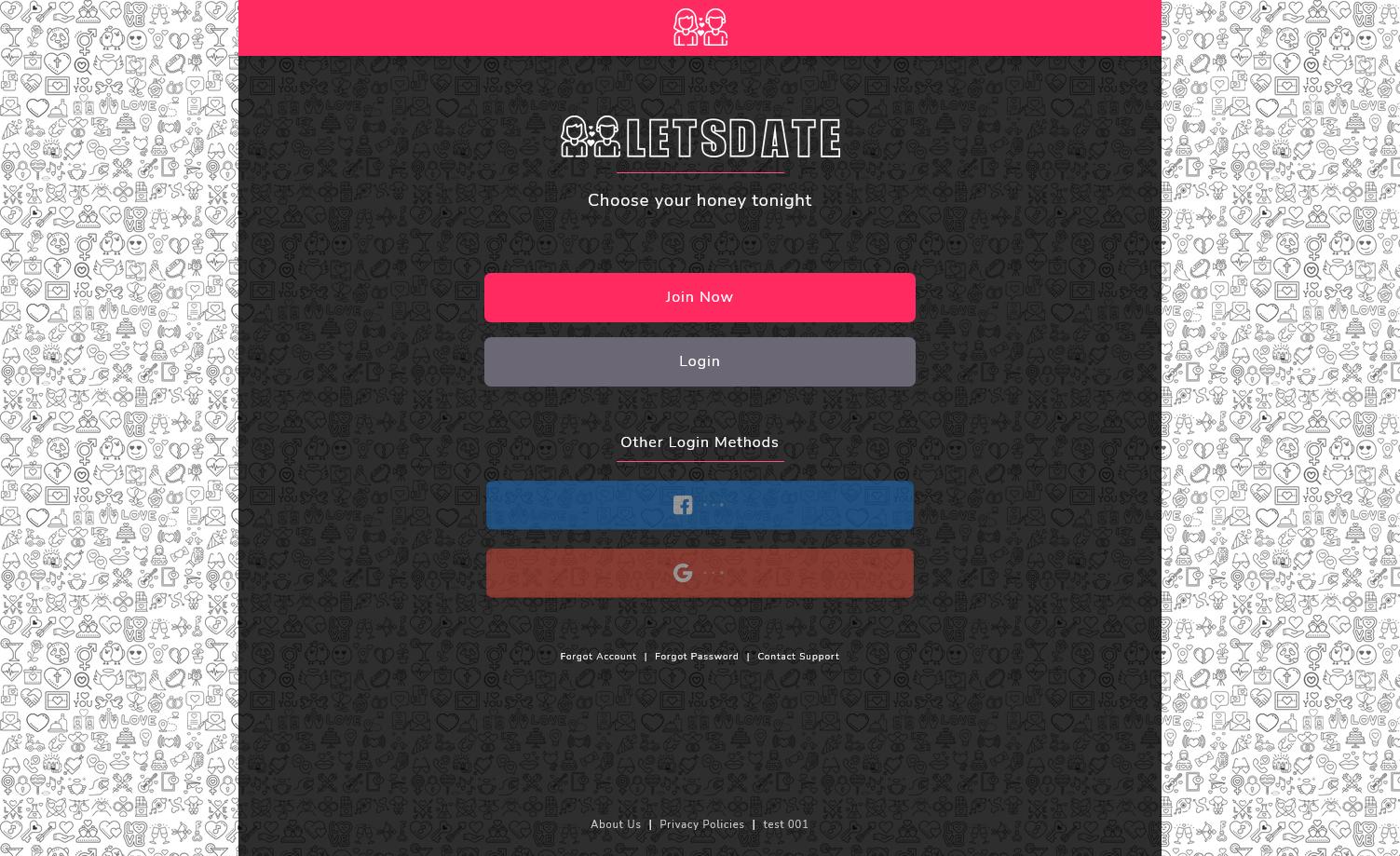

● ● Index Page ● ● Login Page
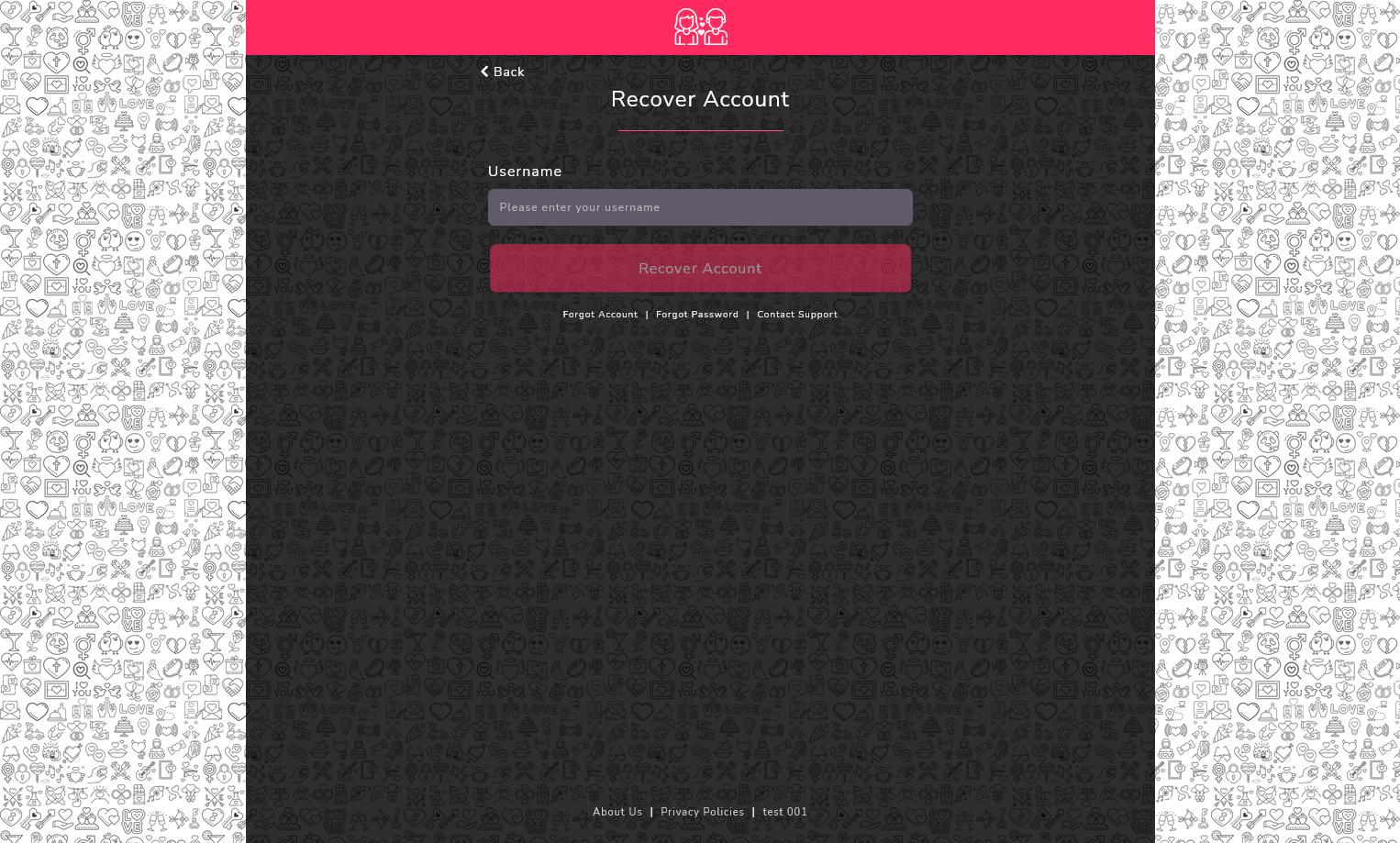
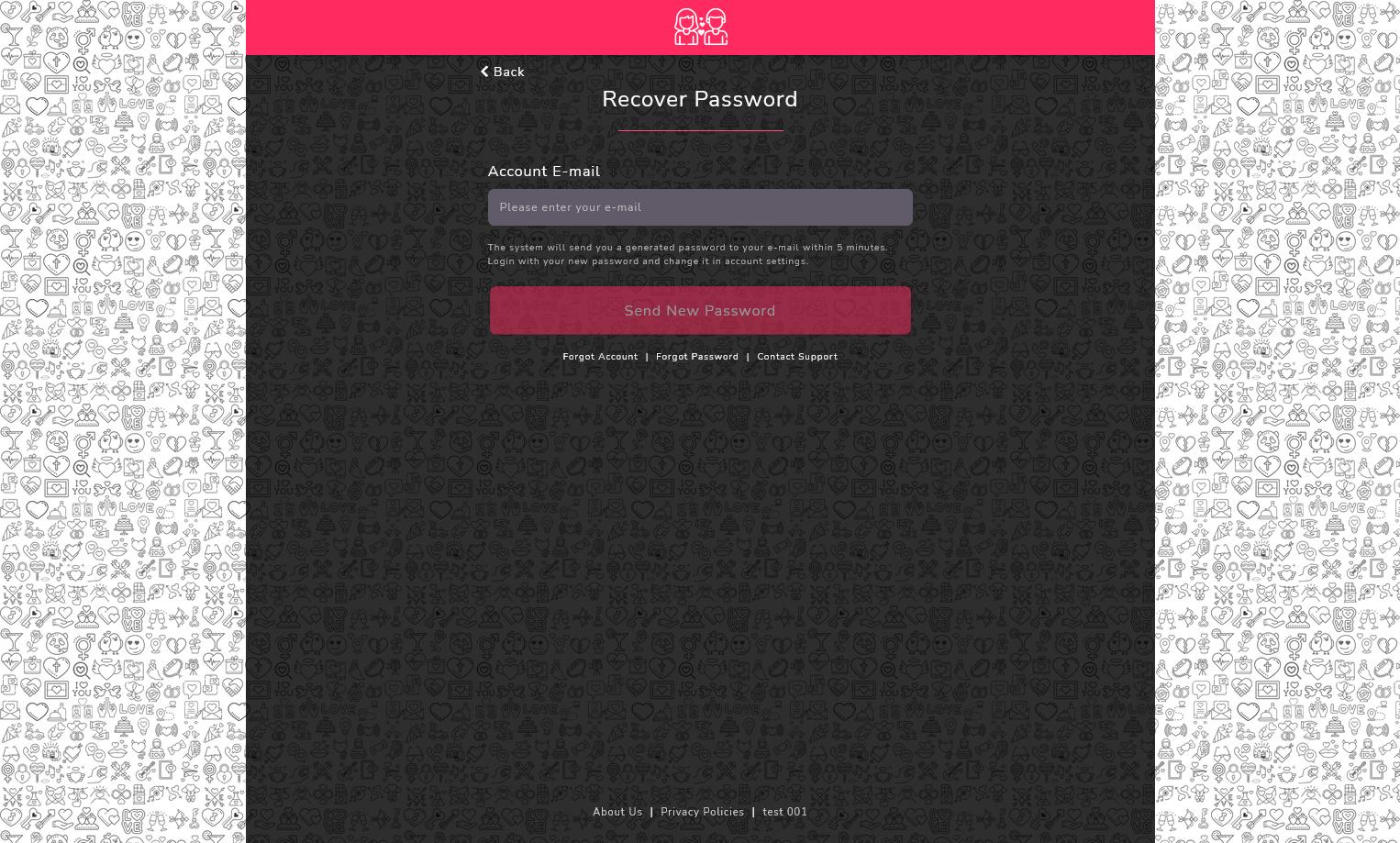
● ● Forgot Account Page ● ● Forgot Password Page
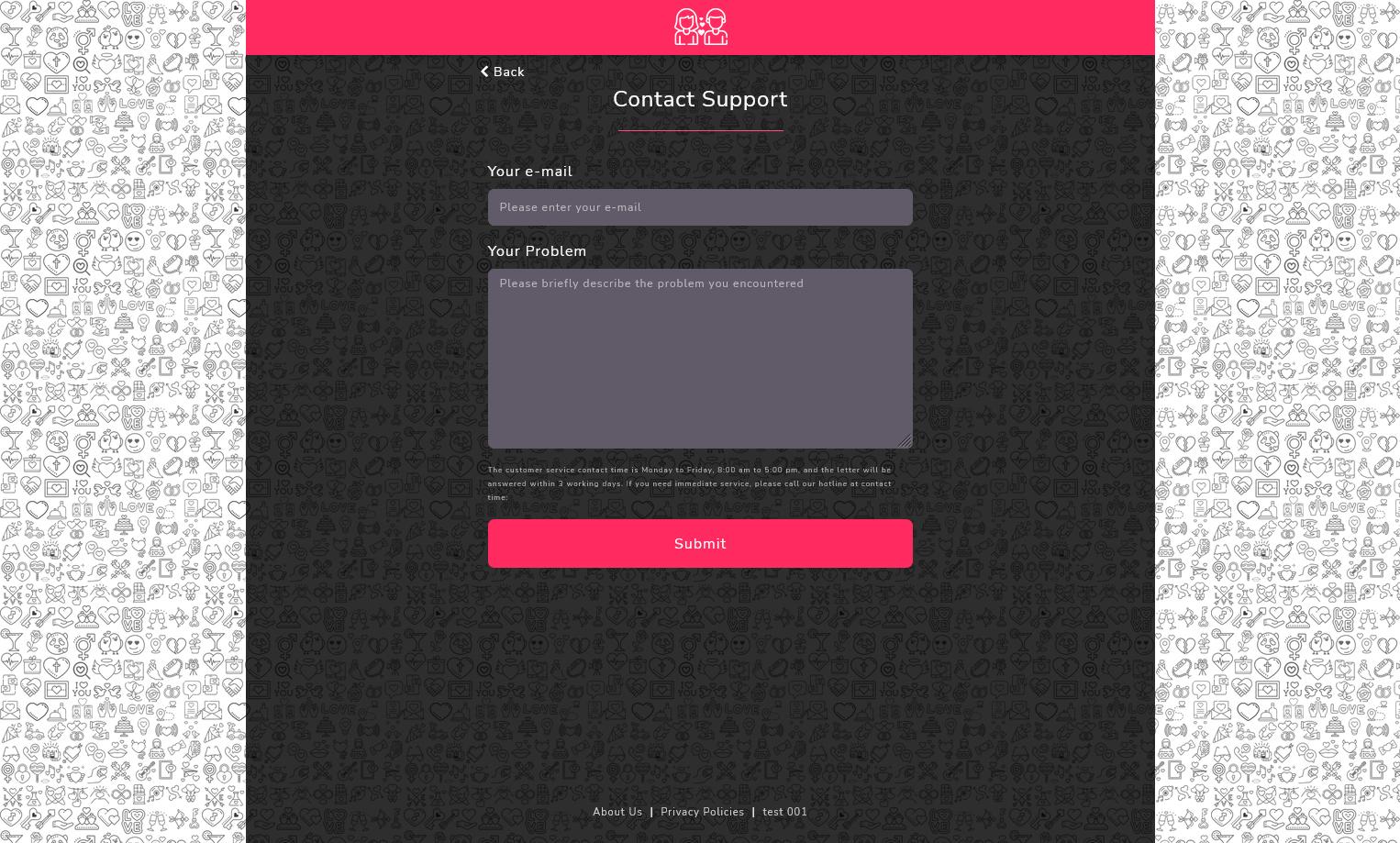
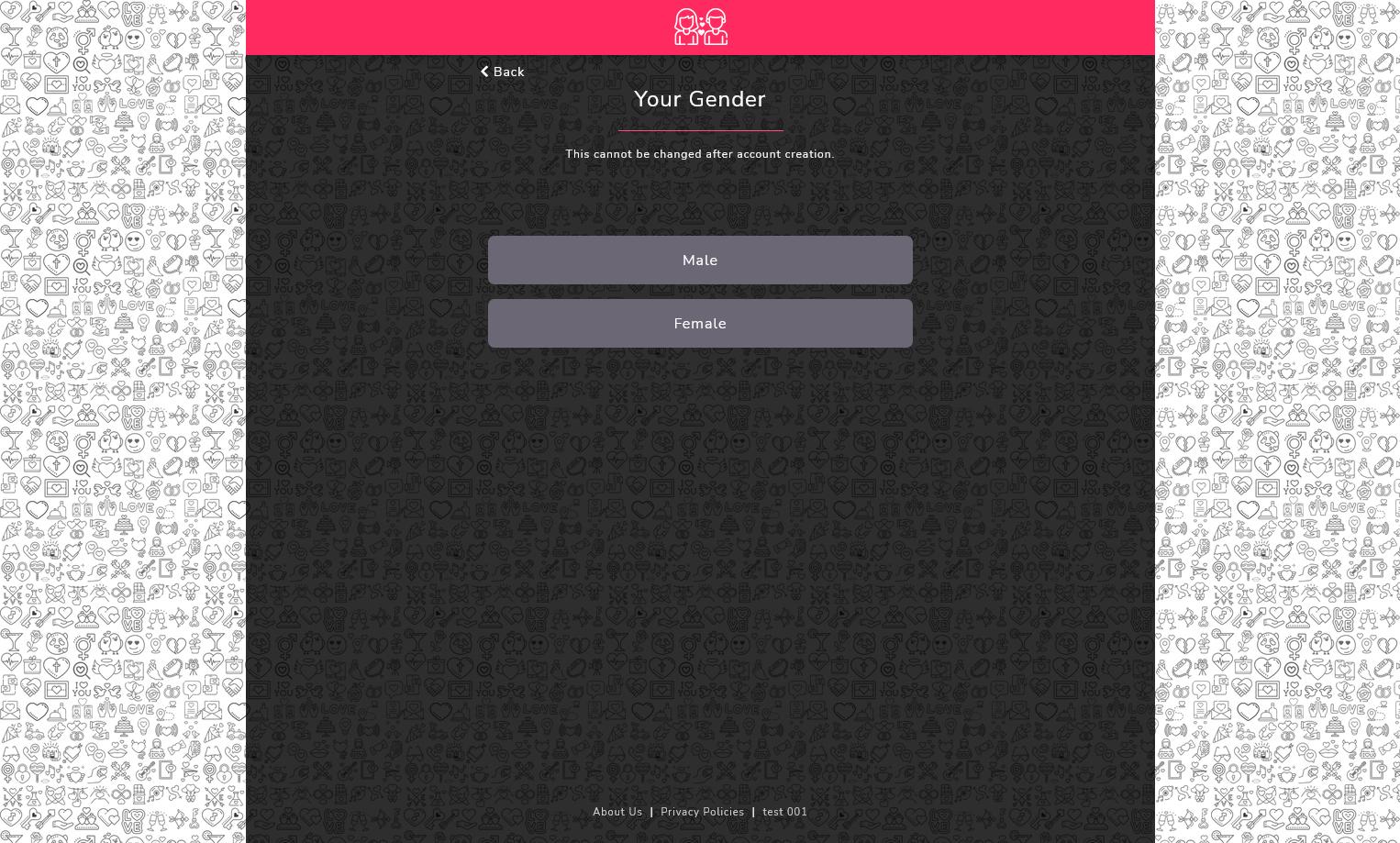
● ● Contact Support Page ● ● Register Step 1
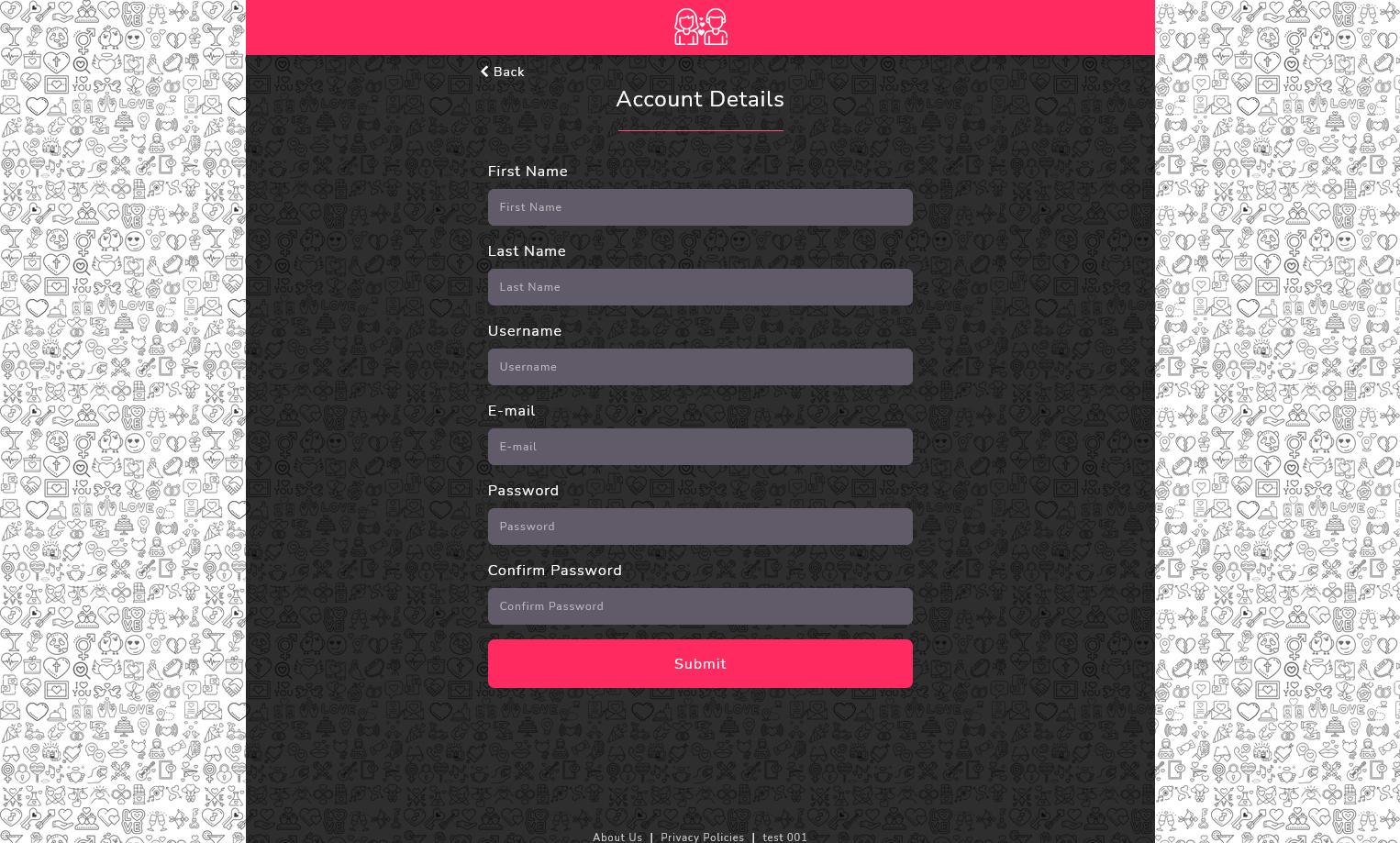

● ● Register
2 ●
Step
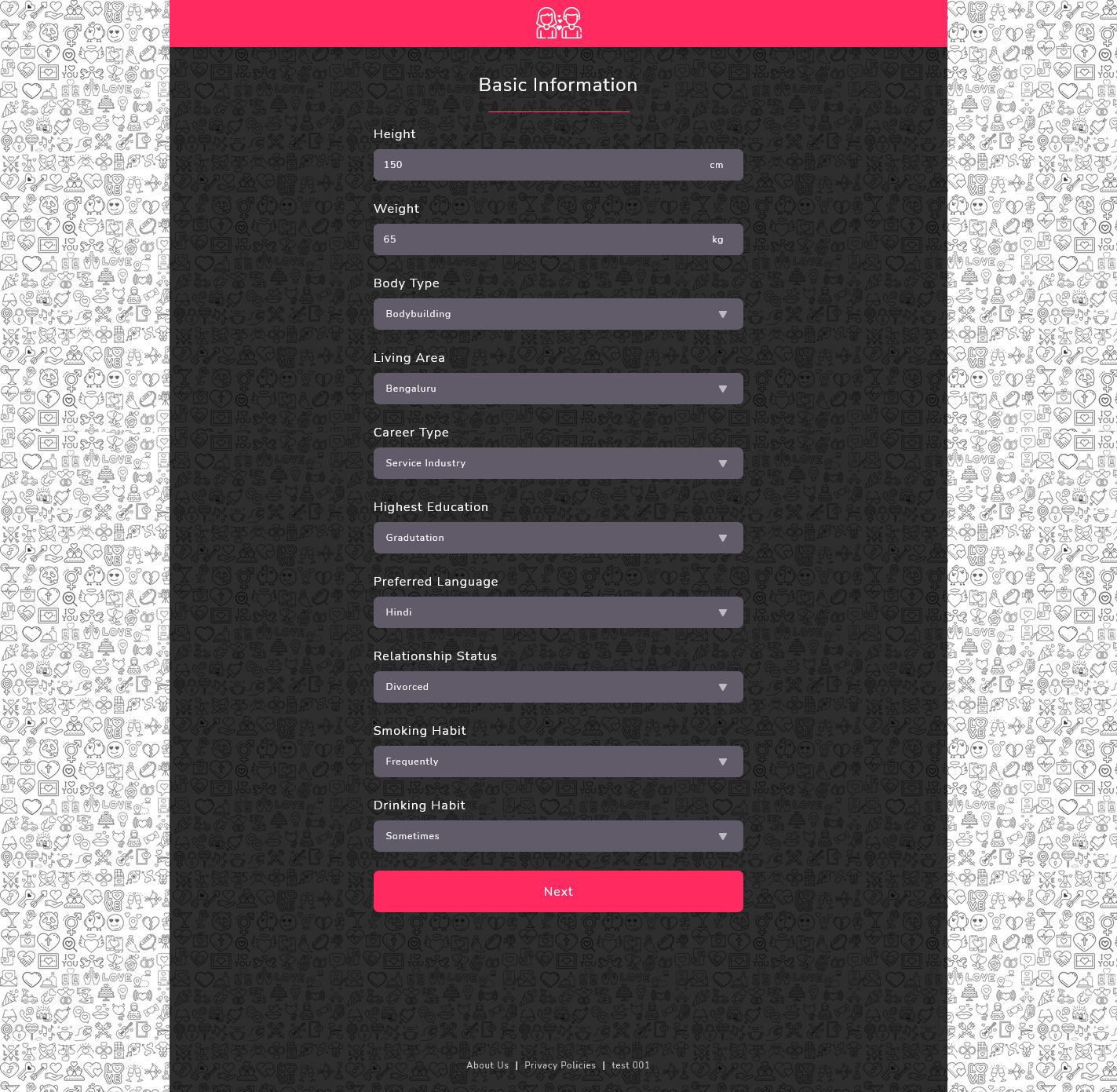
● Profile Setup Step 1 ●
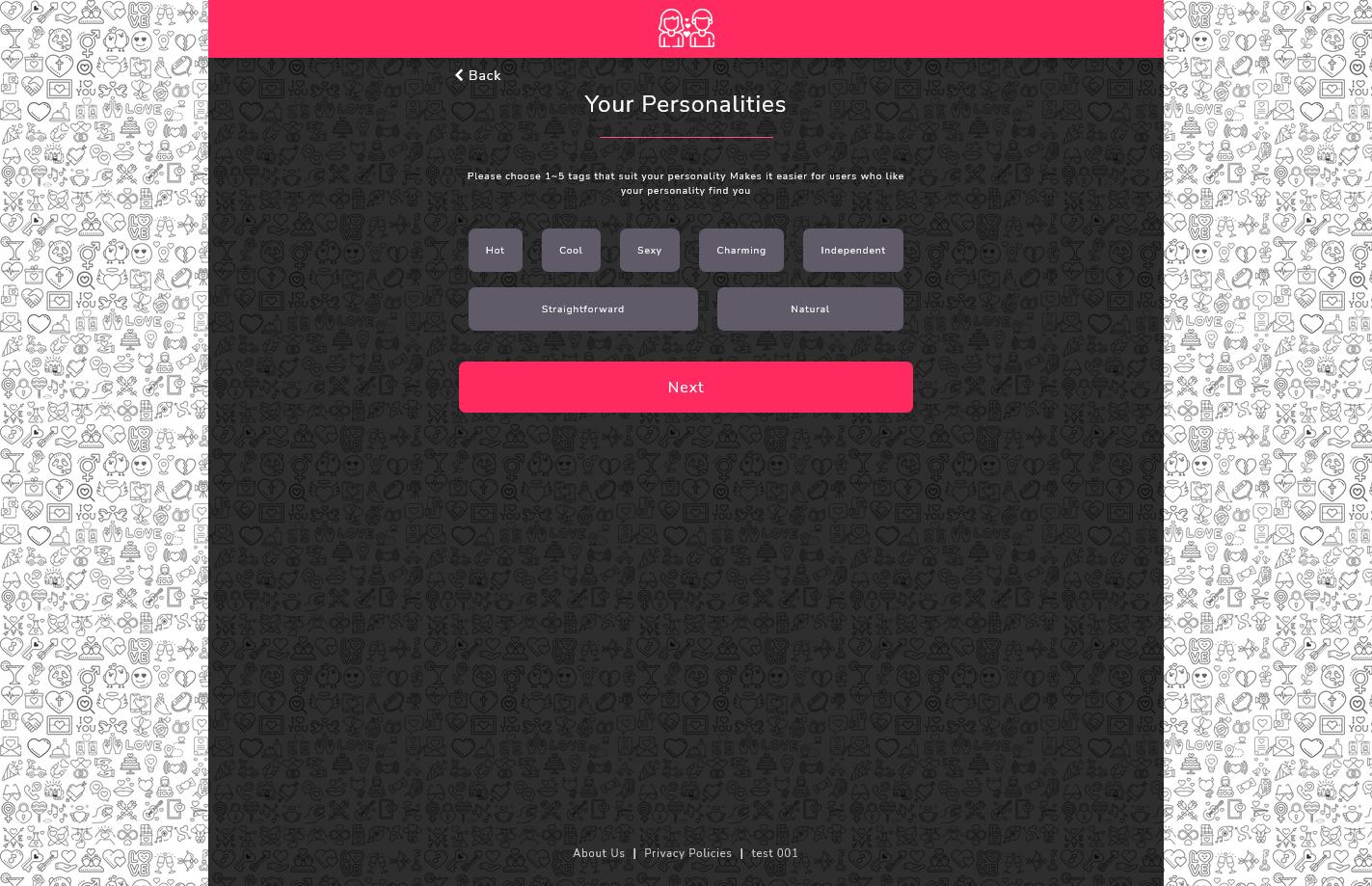
● Profile Setup Step 2 Profile Setup Step 3
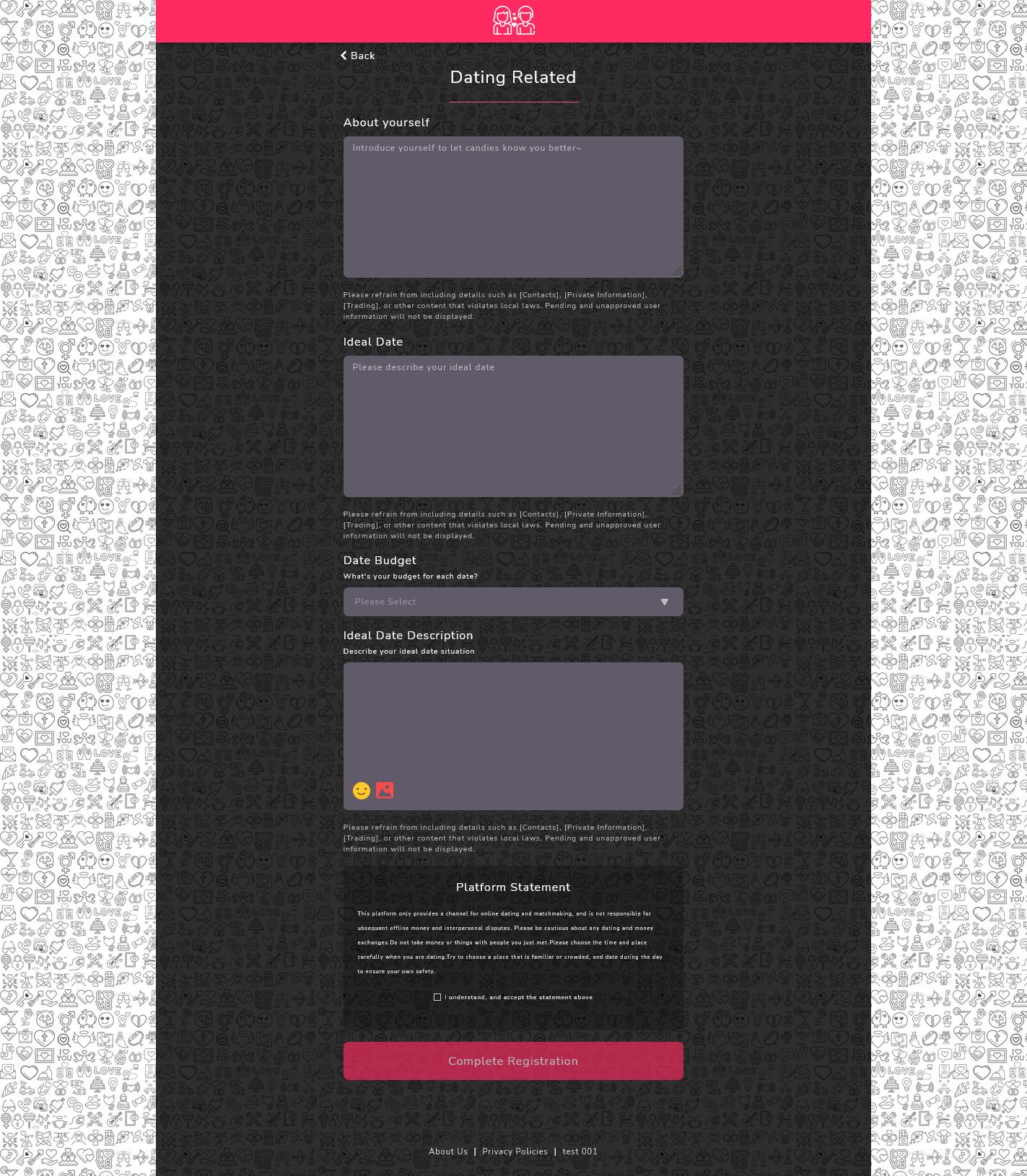
● ● Profile Setup Step 4
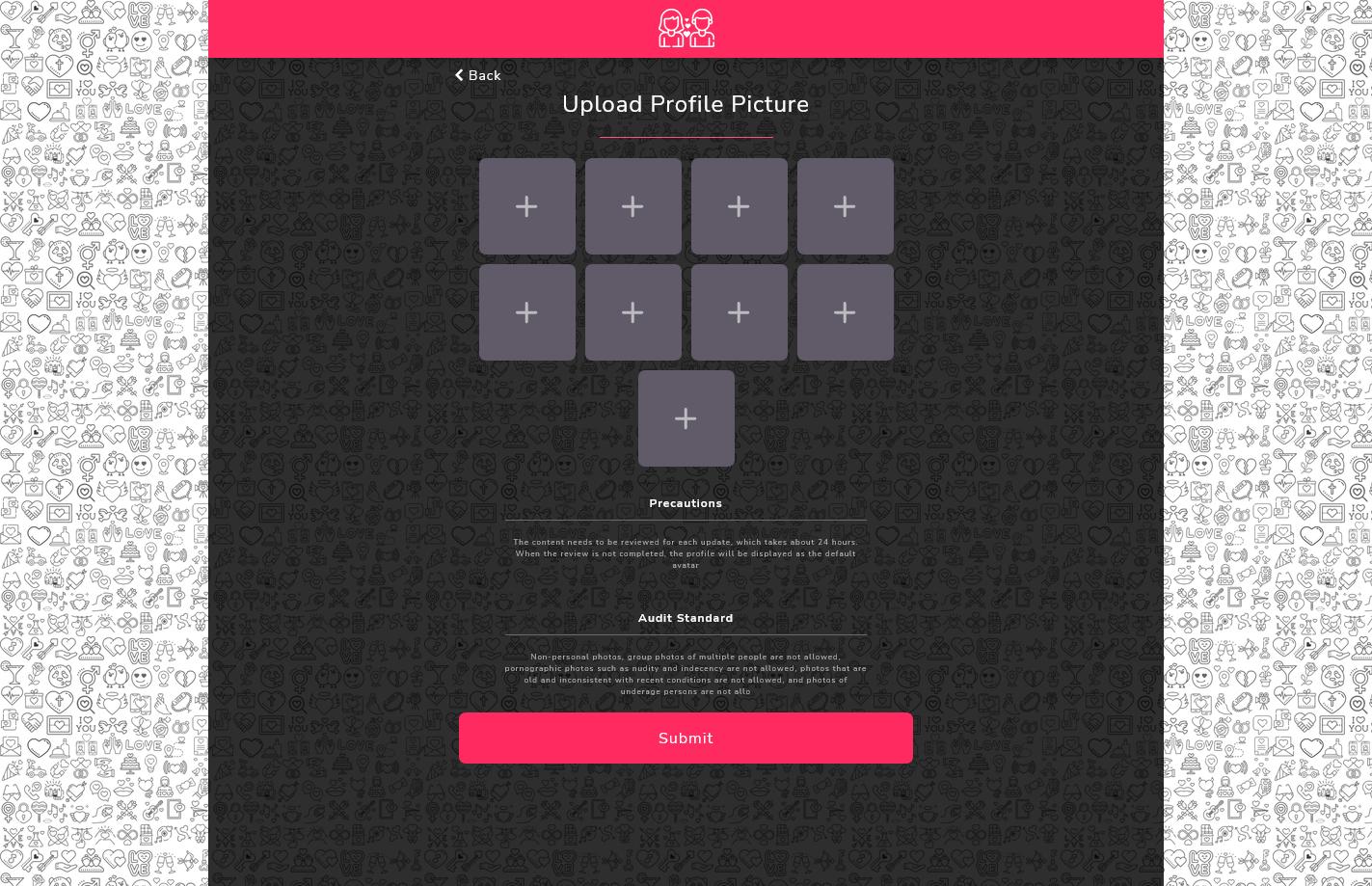
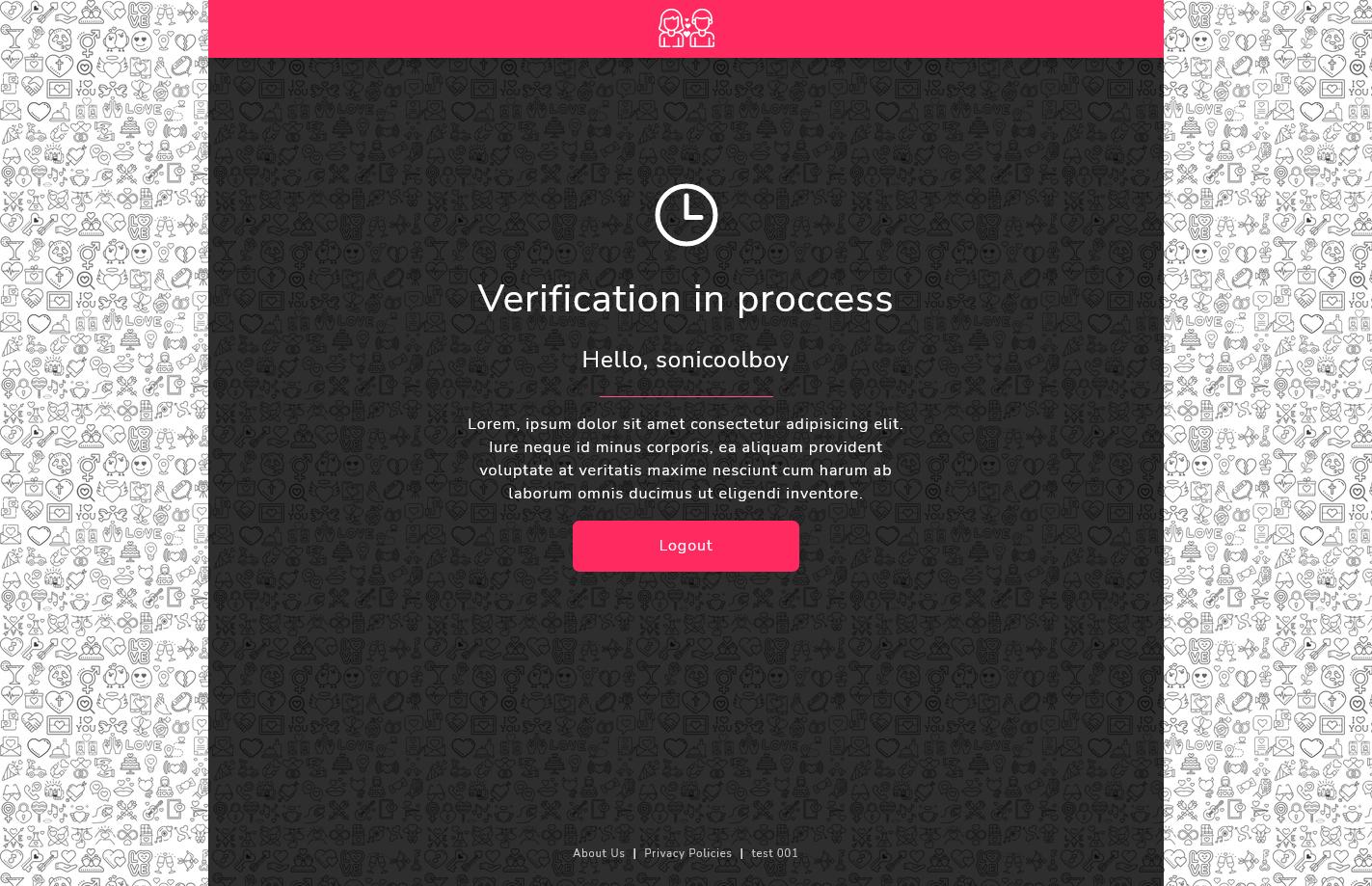
● ● Profile Picture Upload ● ● Verification in Proccess
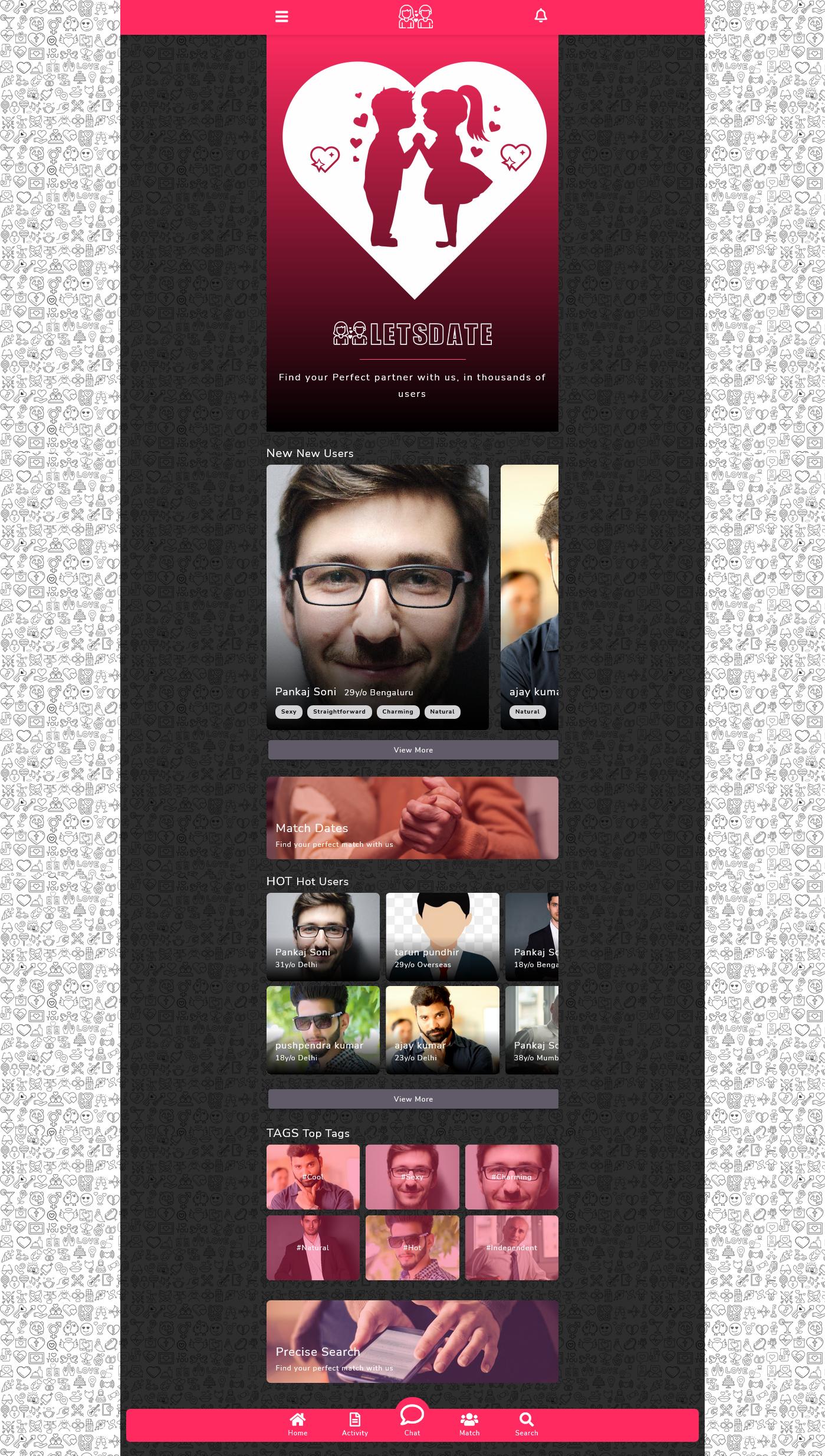
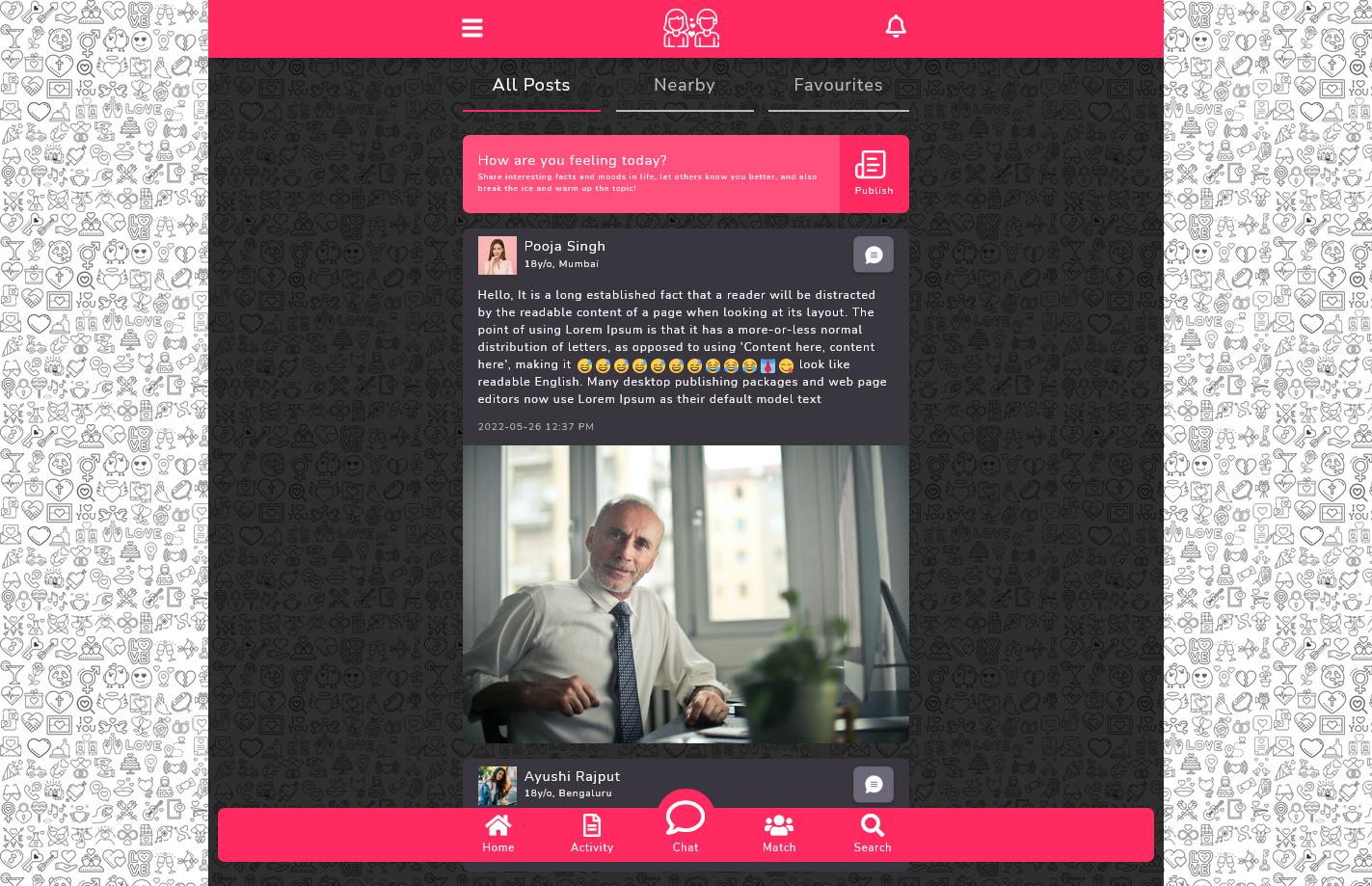
● Home Page ● ● Activity Page
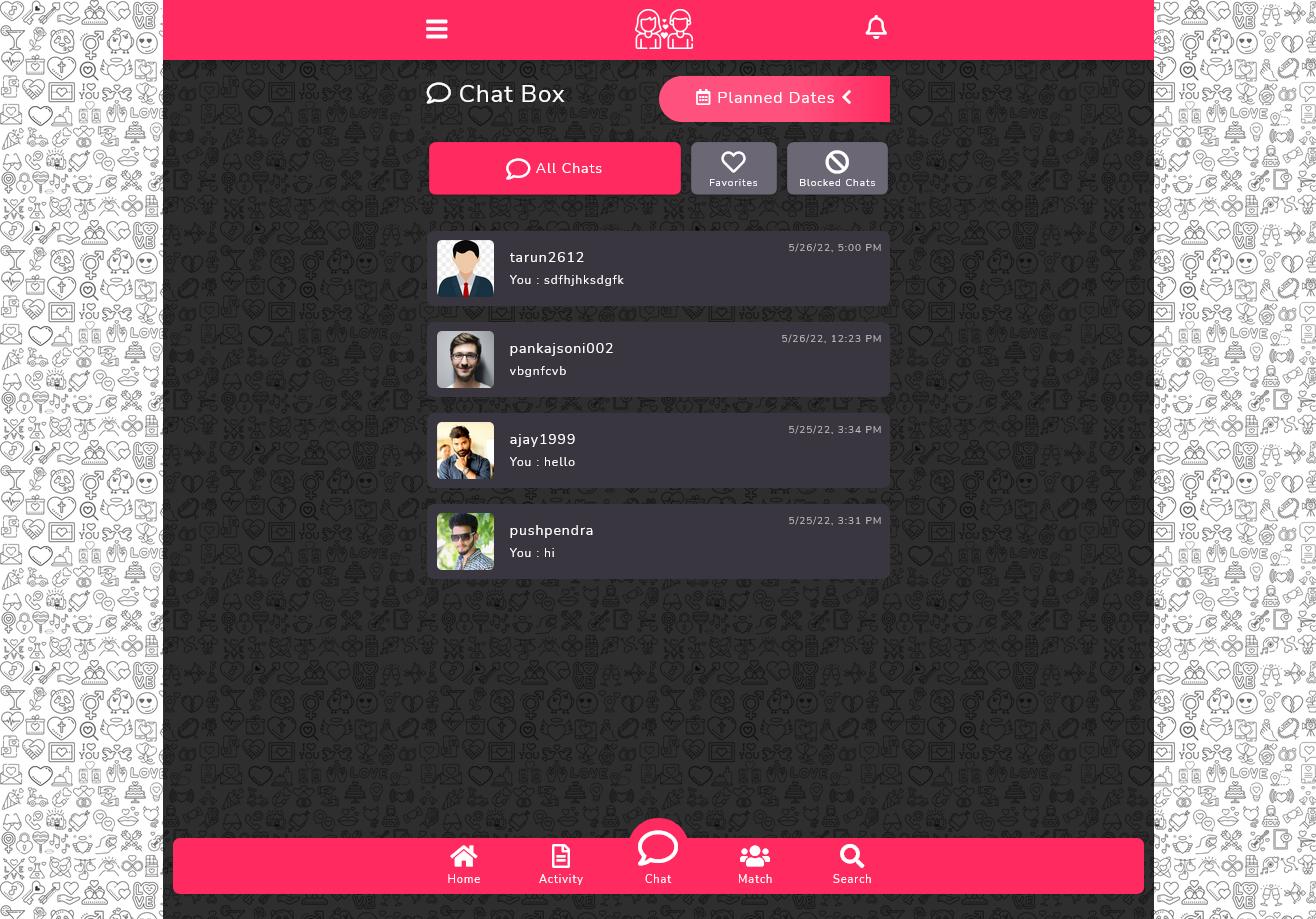
● ●
Chat Box
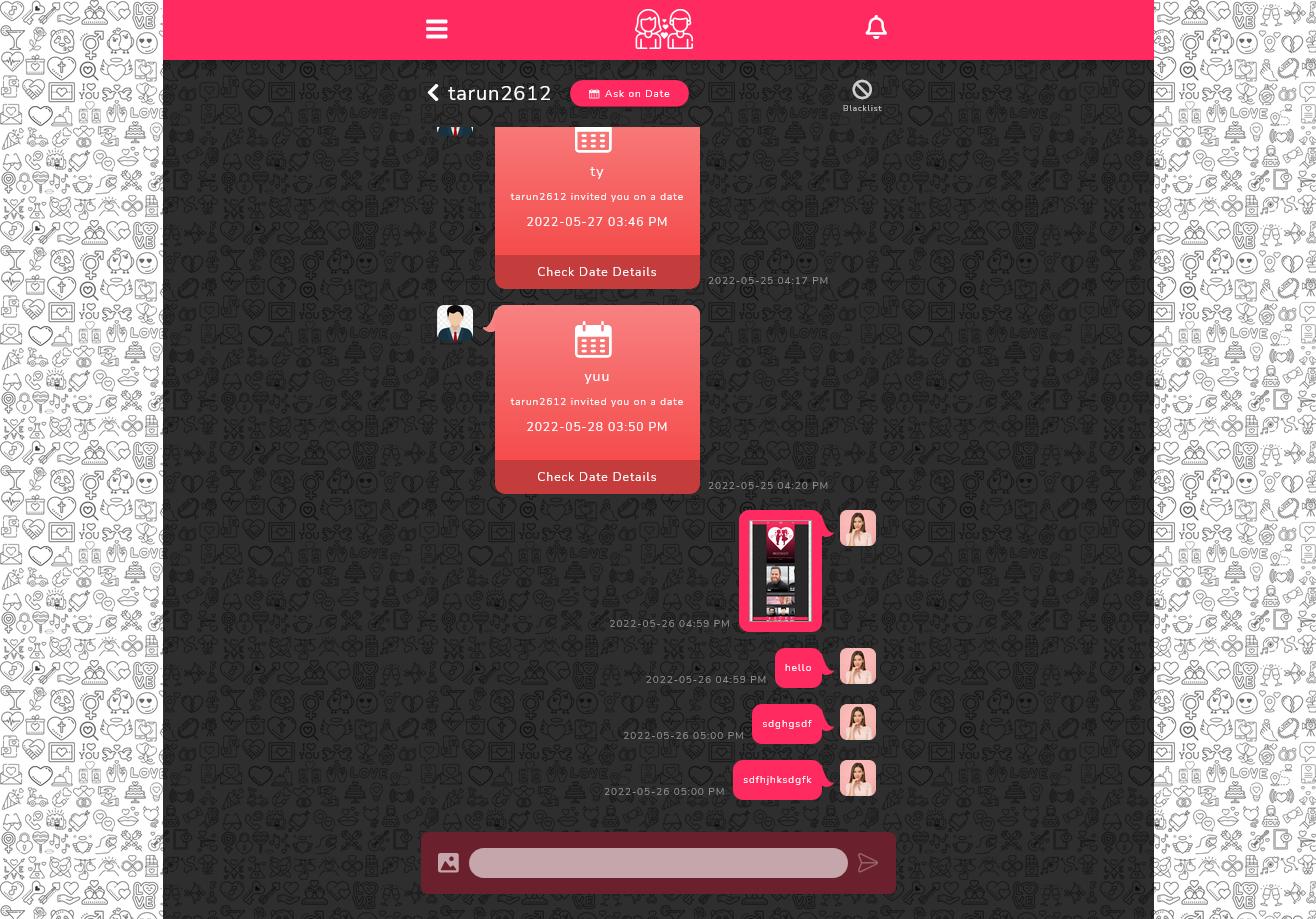
● ●
Users Chat
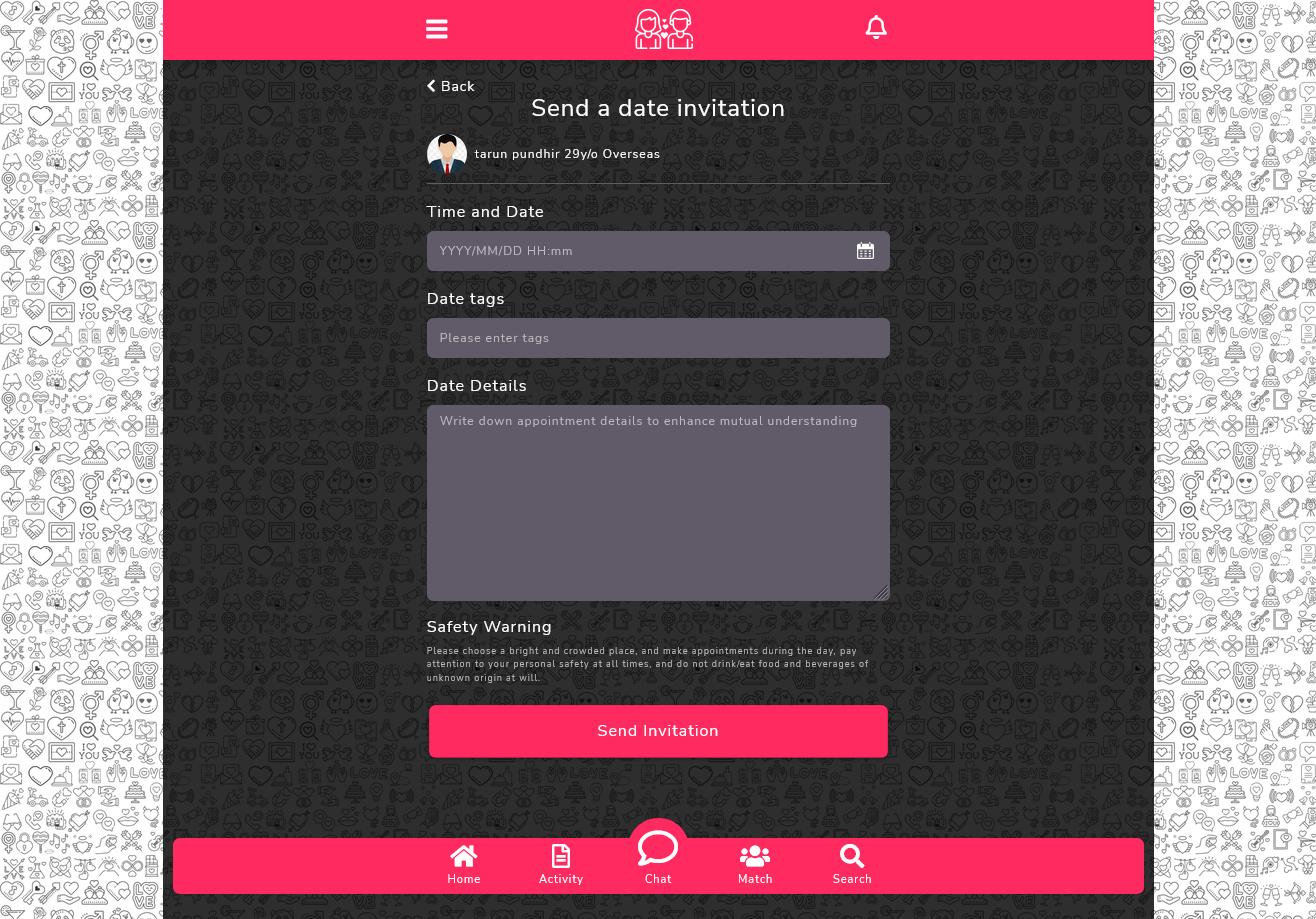
● ● Ask On Date
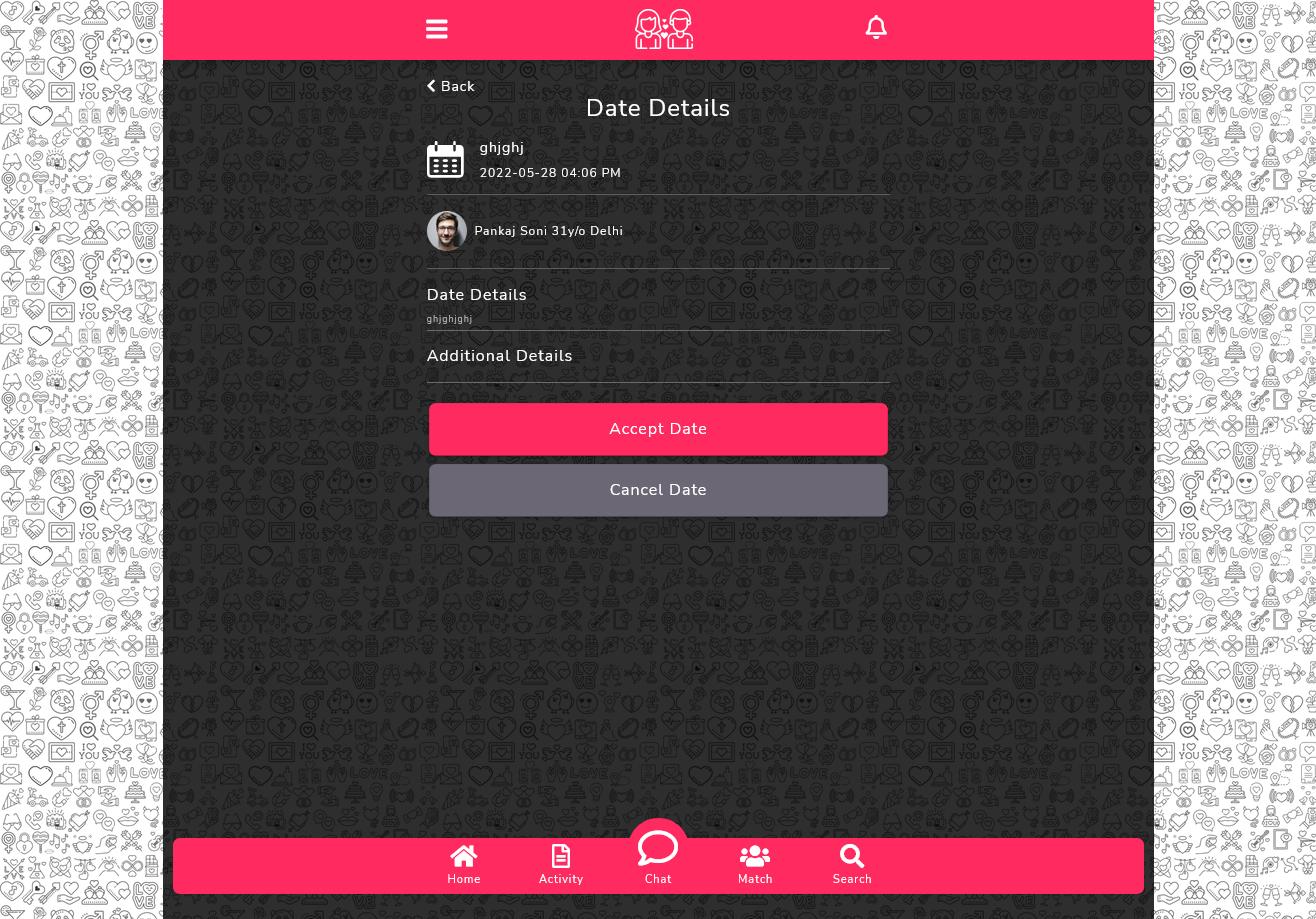
● ● Recieved
Date Invitation
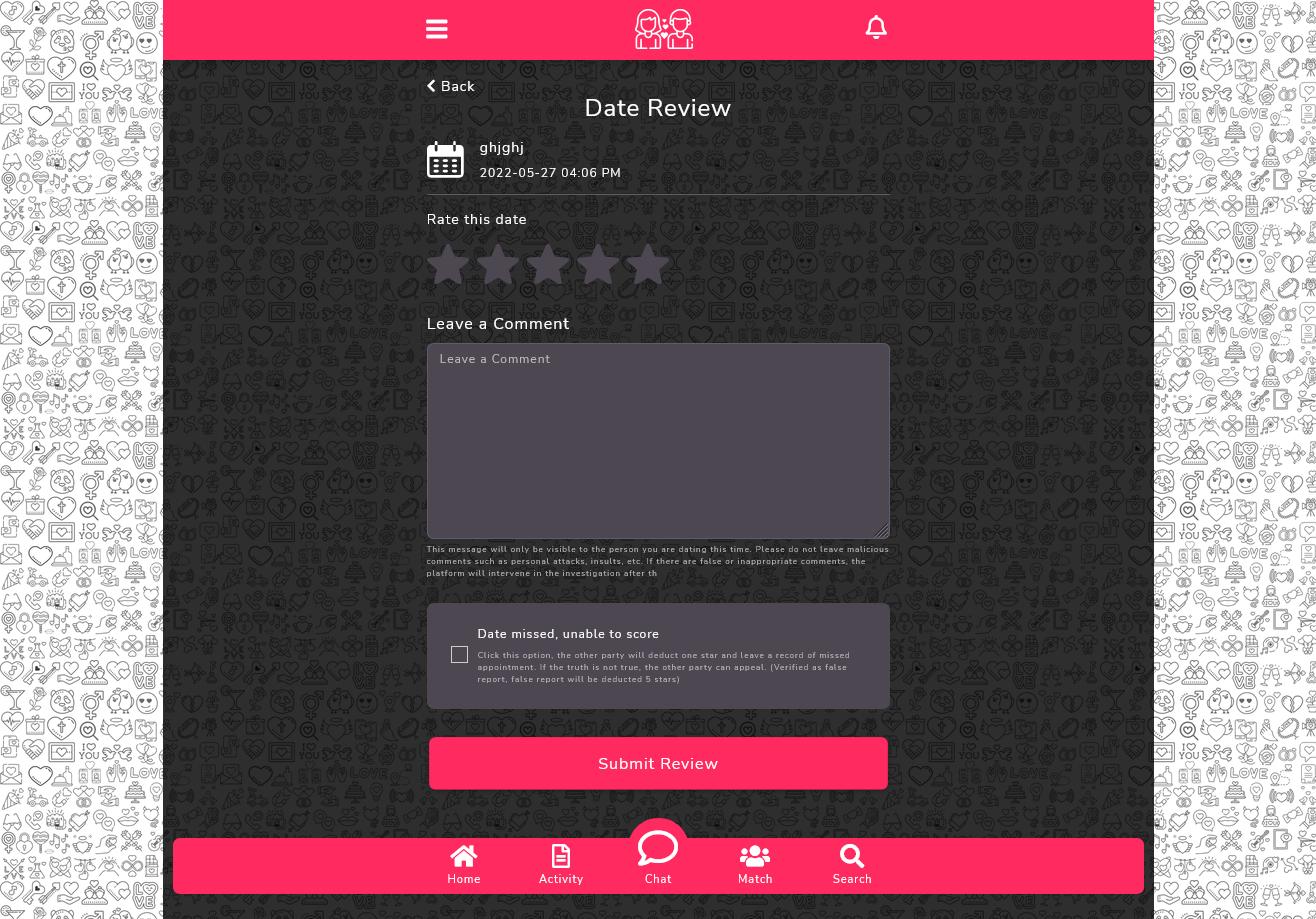
● ●
Review Date
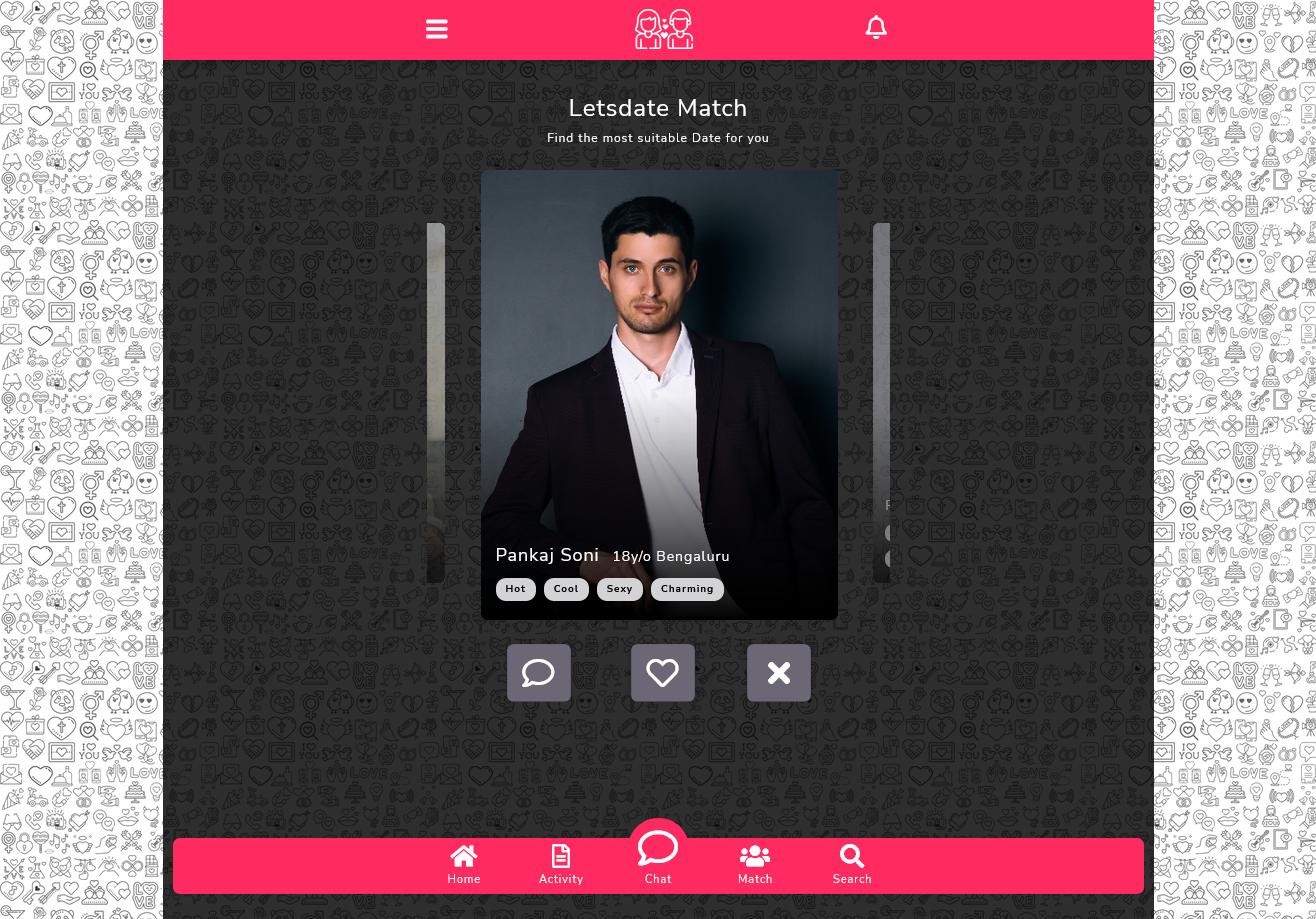
●
● Matched Users
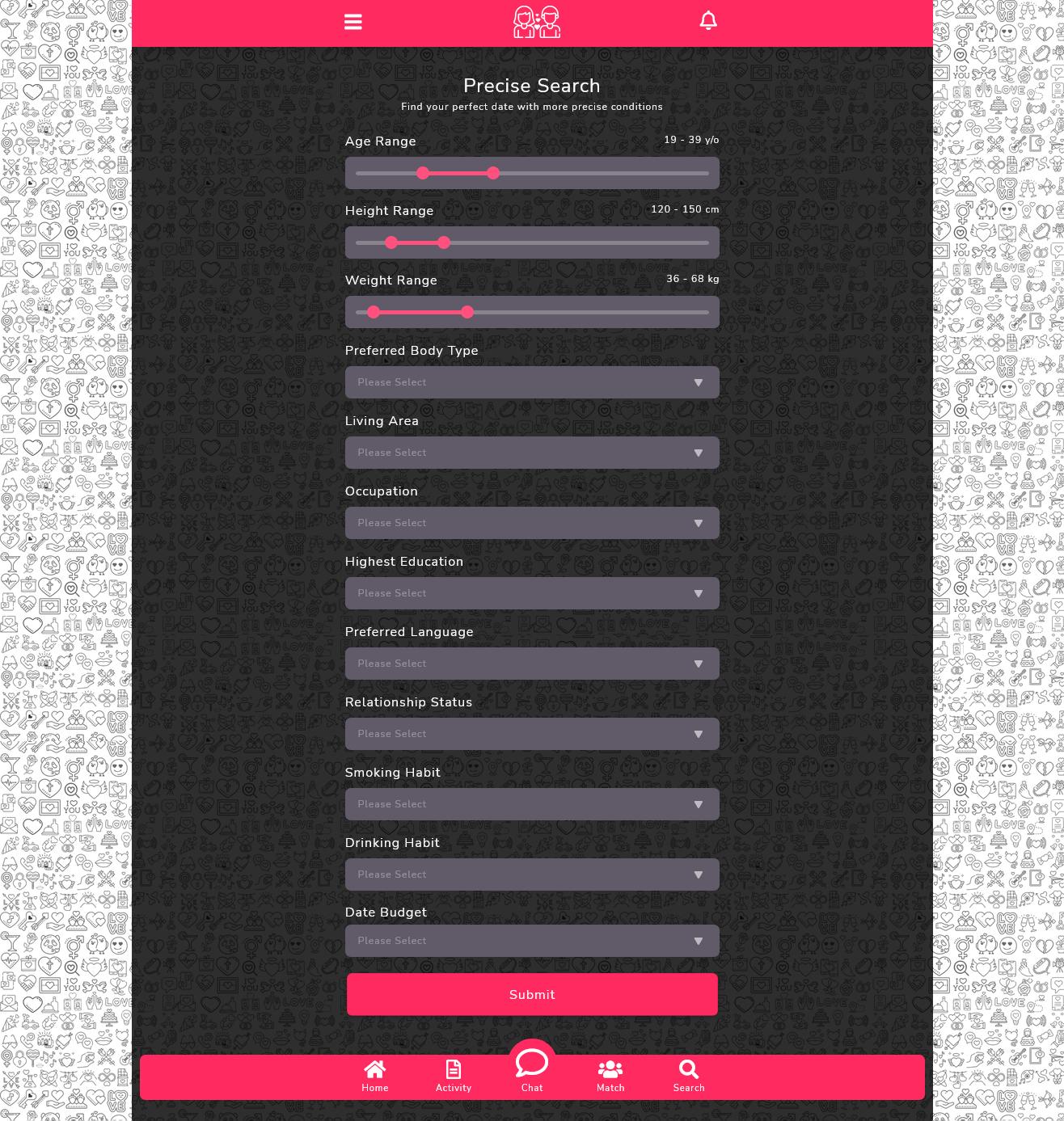
● ● Search Page
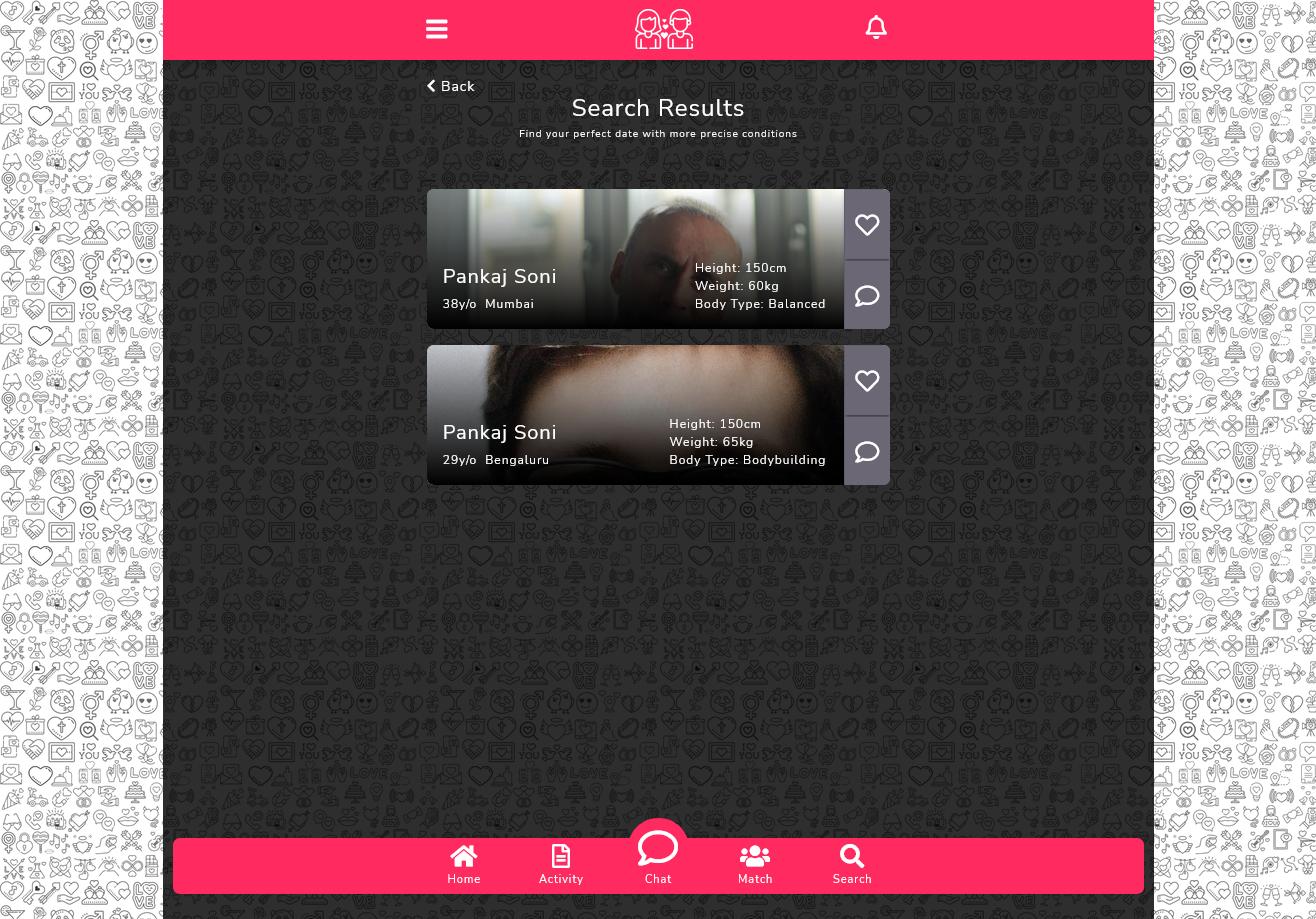
● ● Search Results Page
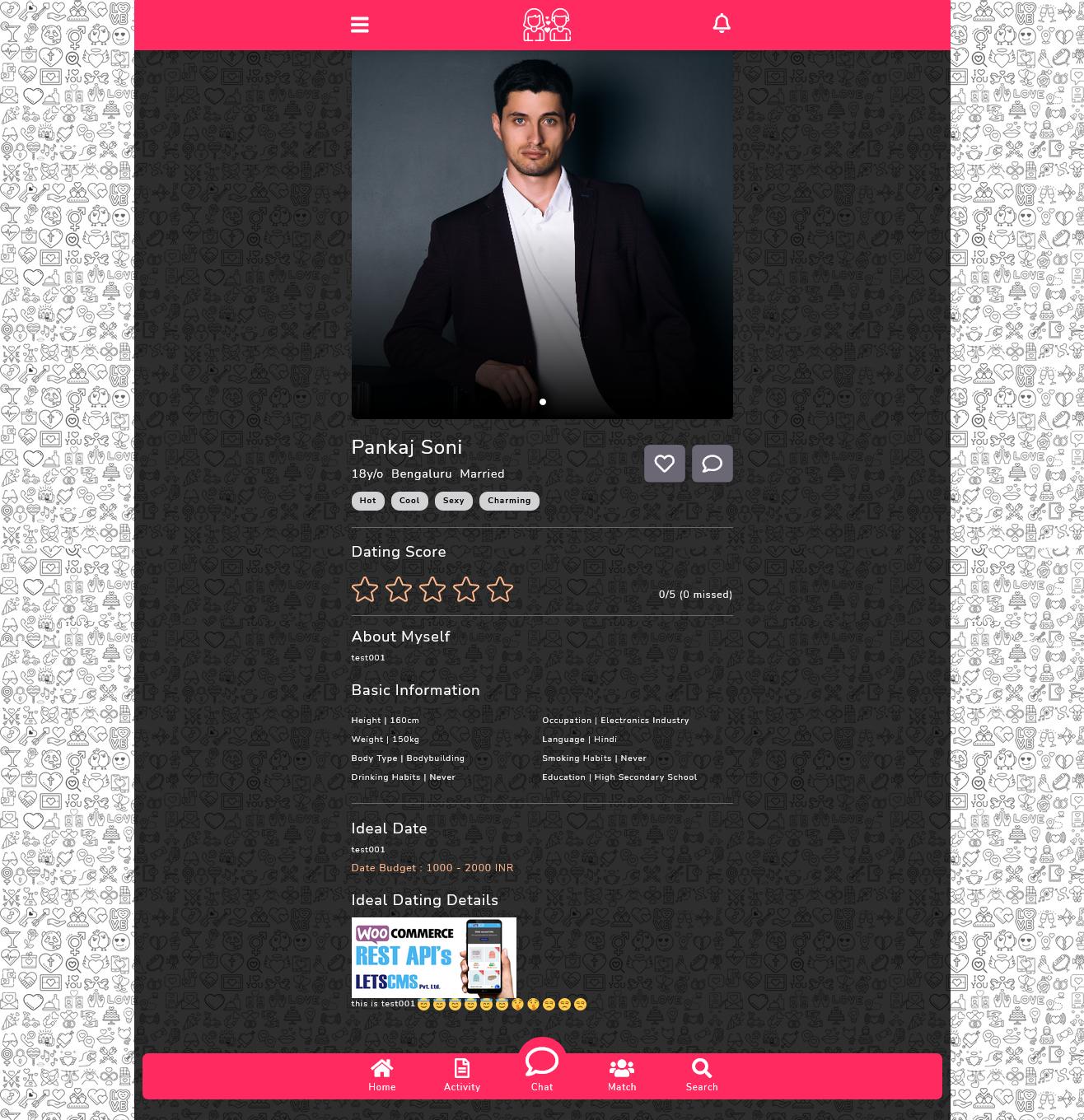
● ● User Profile Page
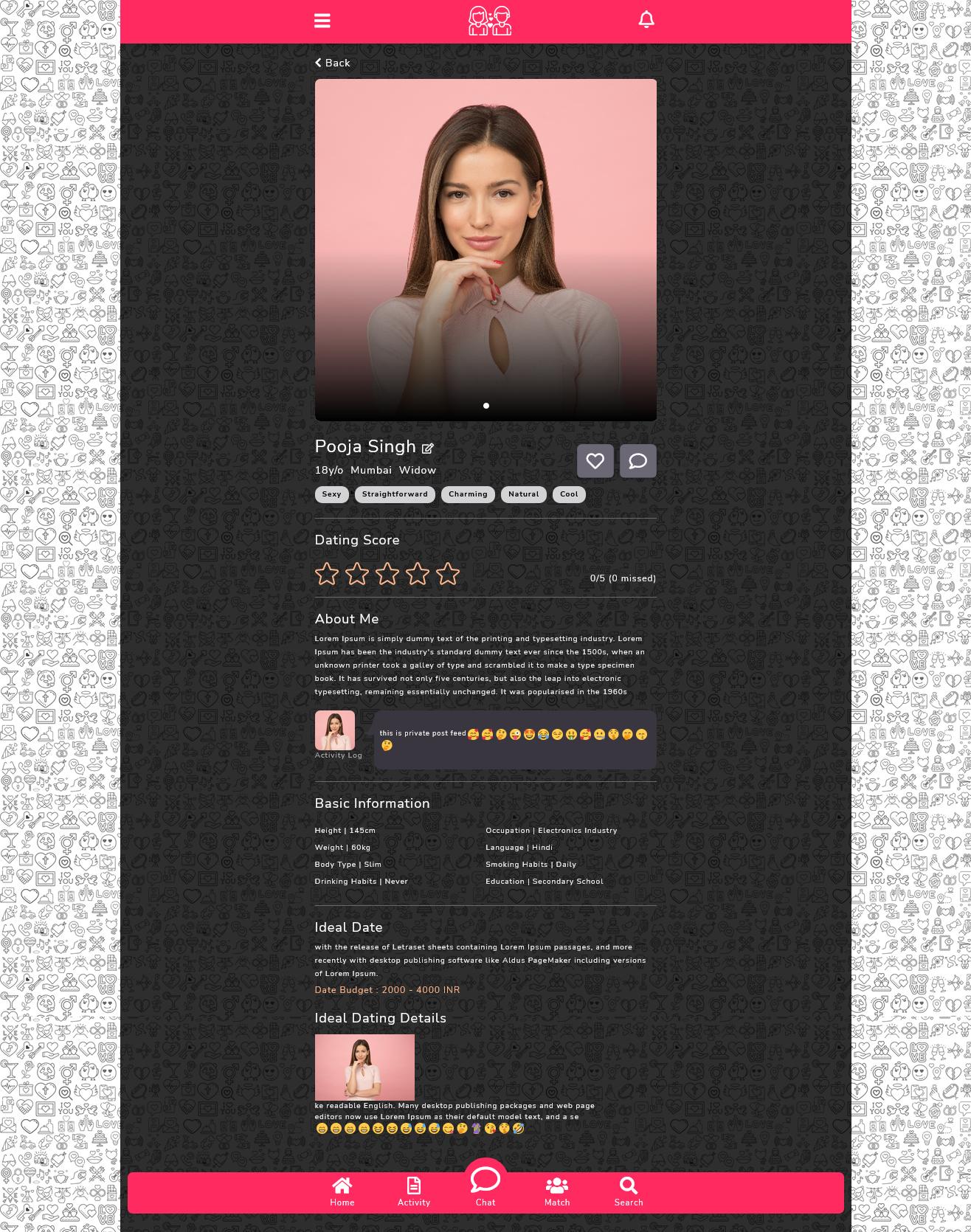
● ● Personal info Page
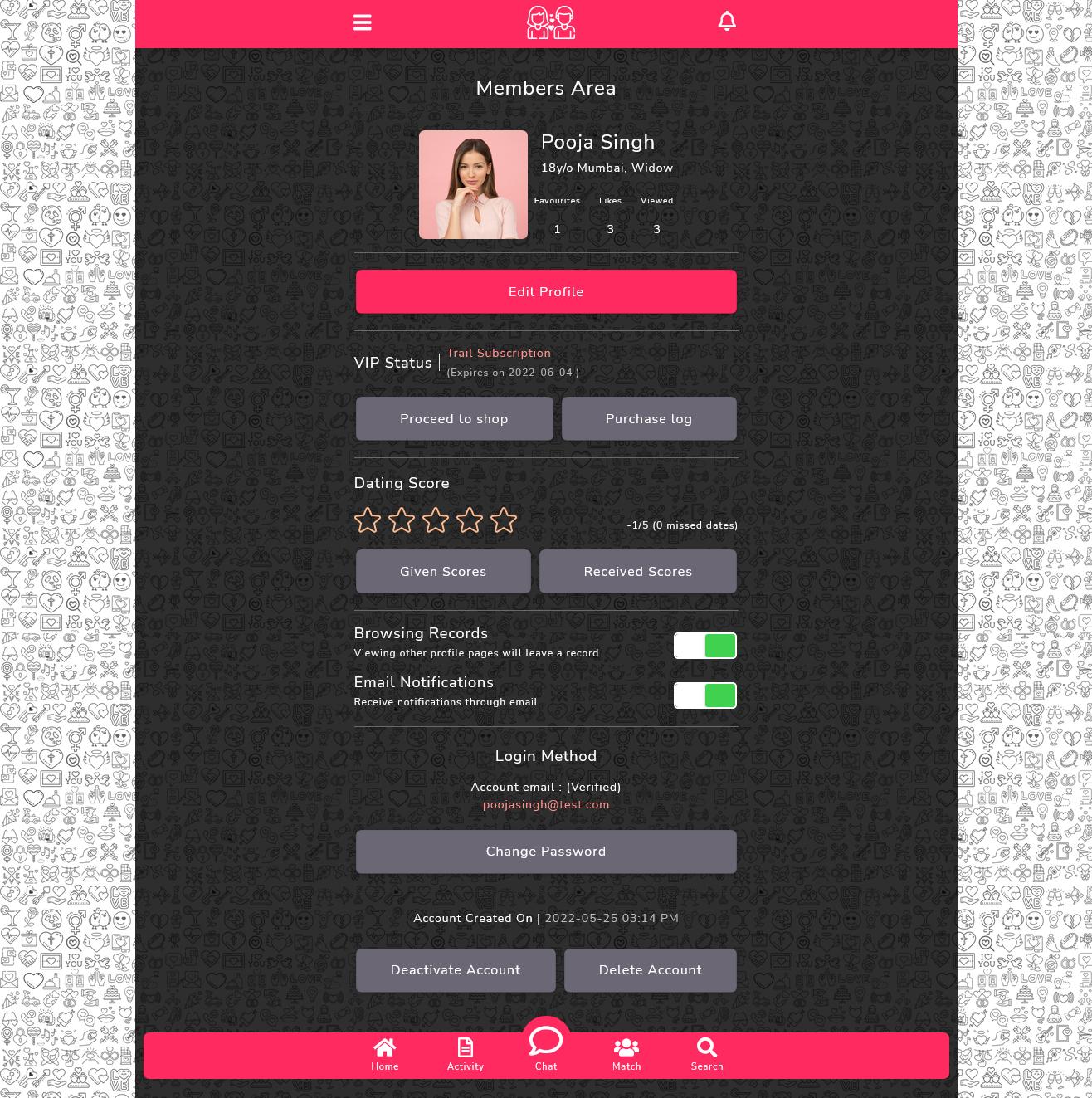
● ● Member Only Page
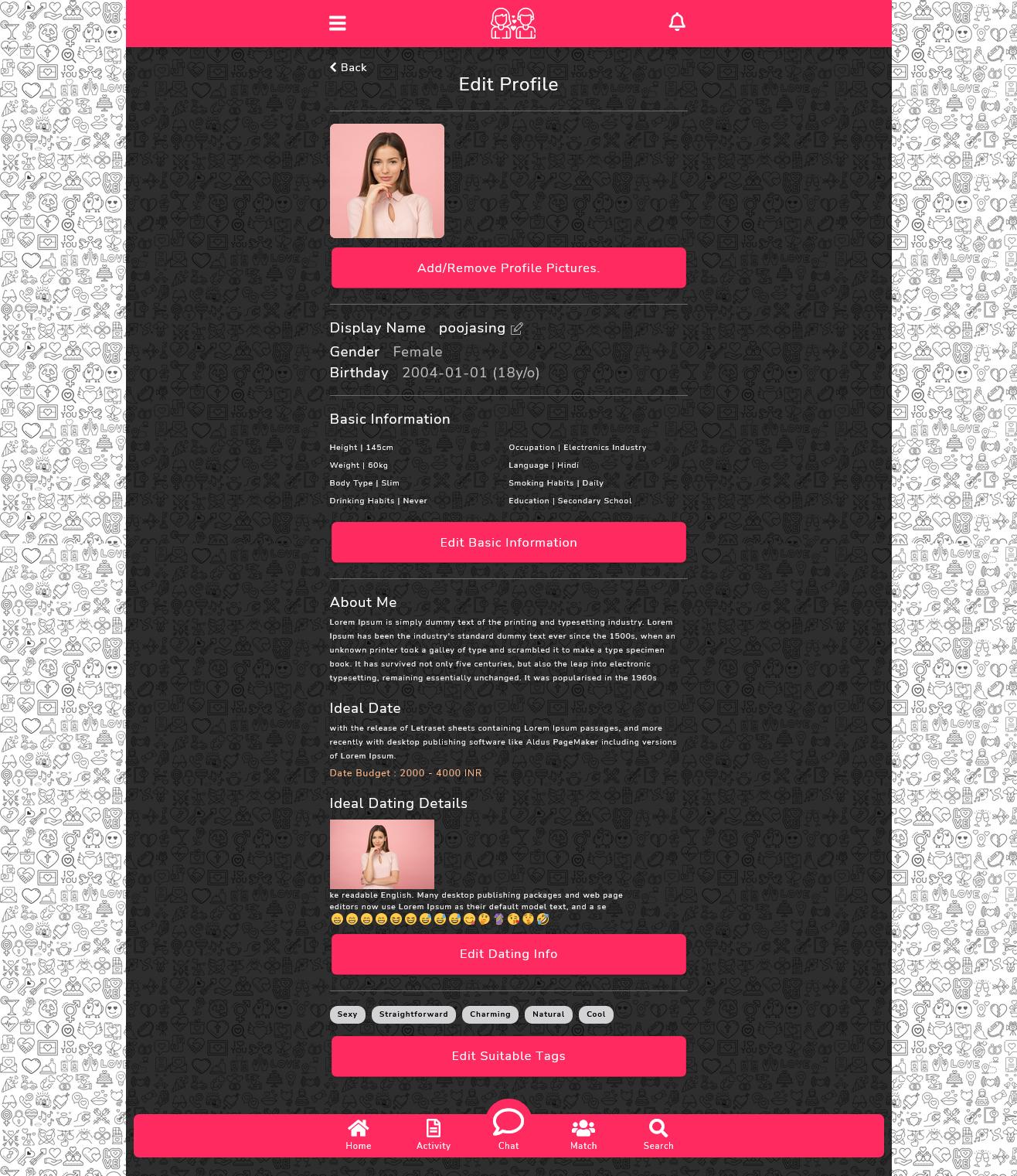
● ● Edit Profile Page
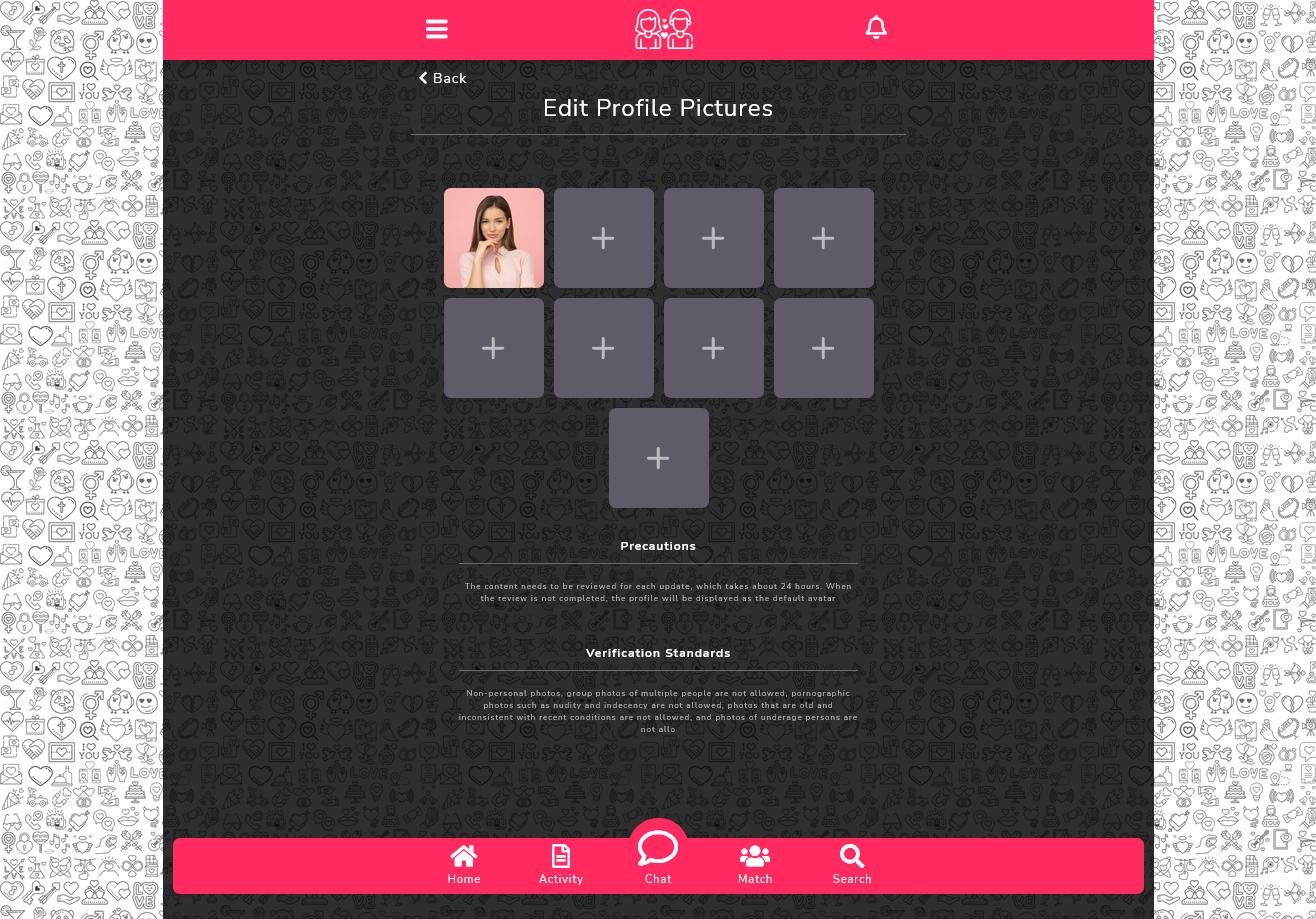
● ●
Edit Profile Pictures
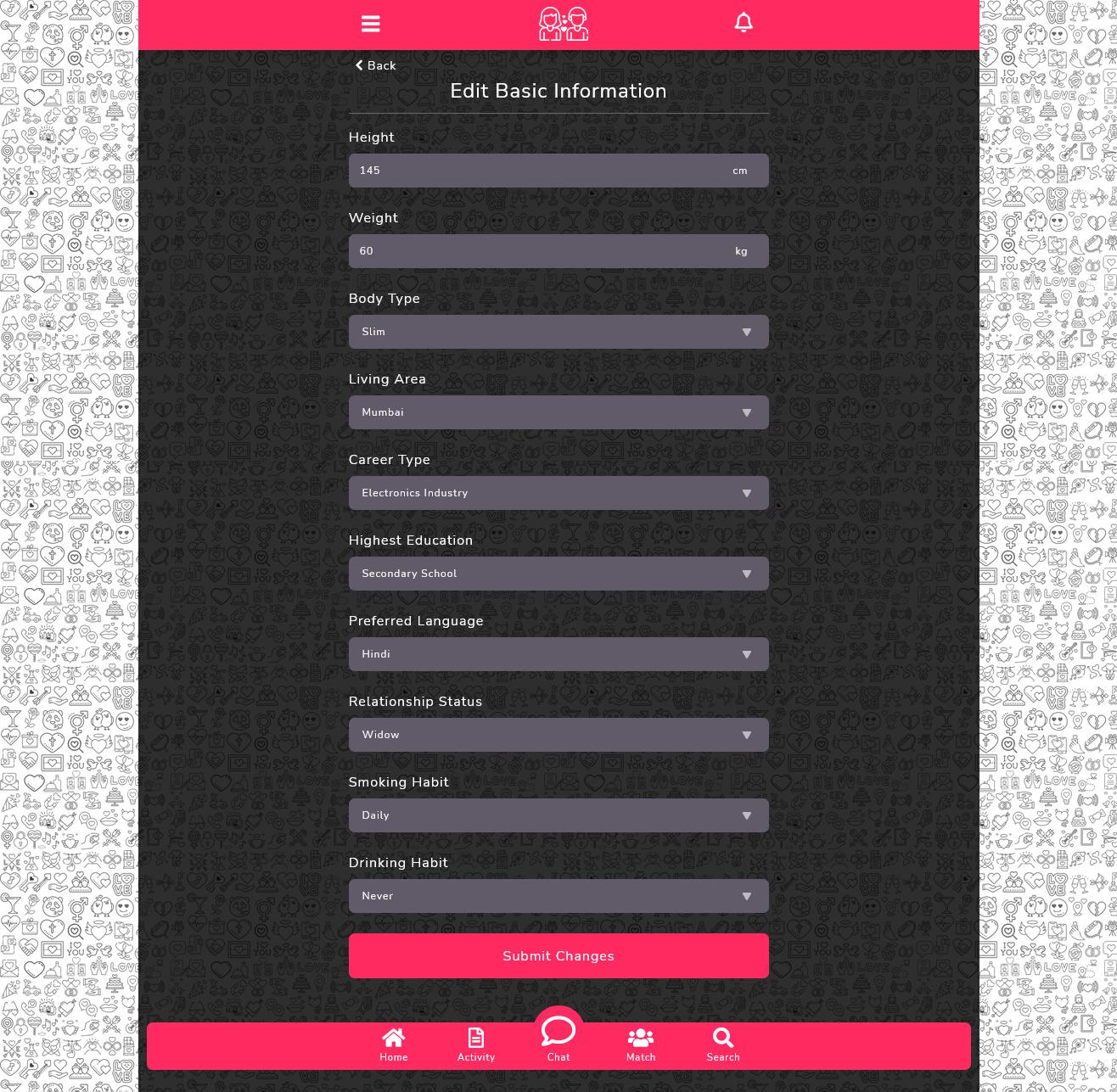
● ● Edit Basic Info
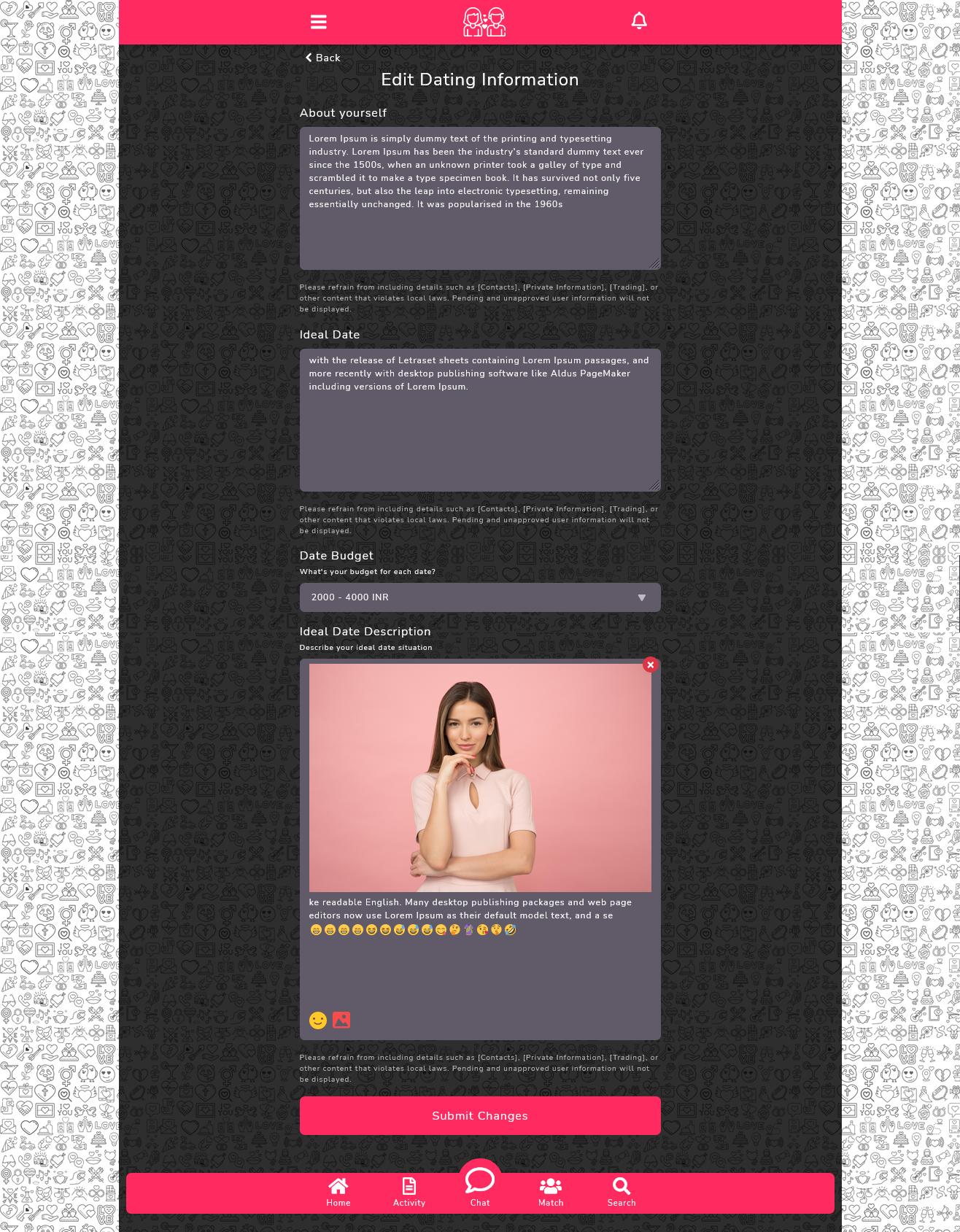
● ● Edit Dating Info
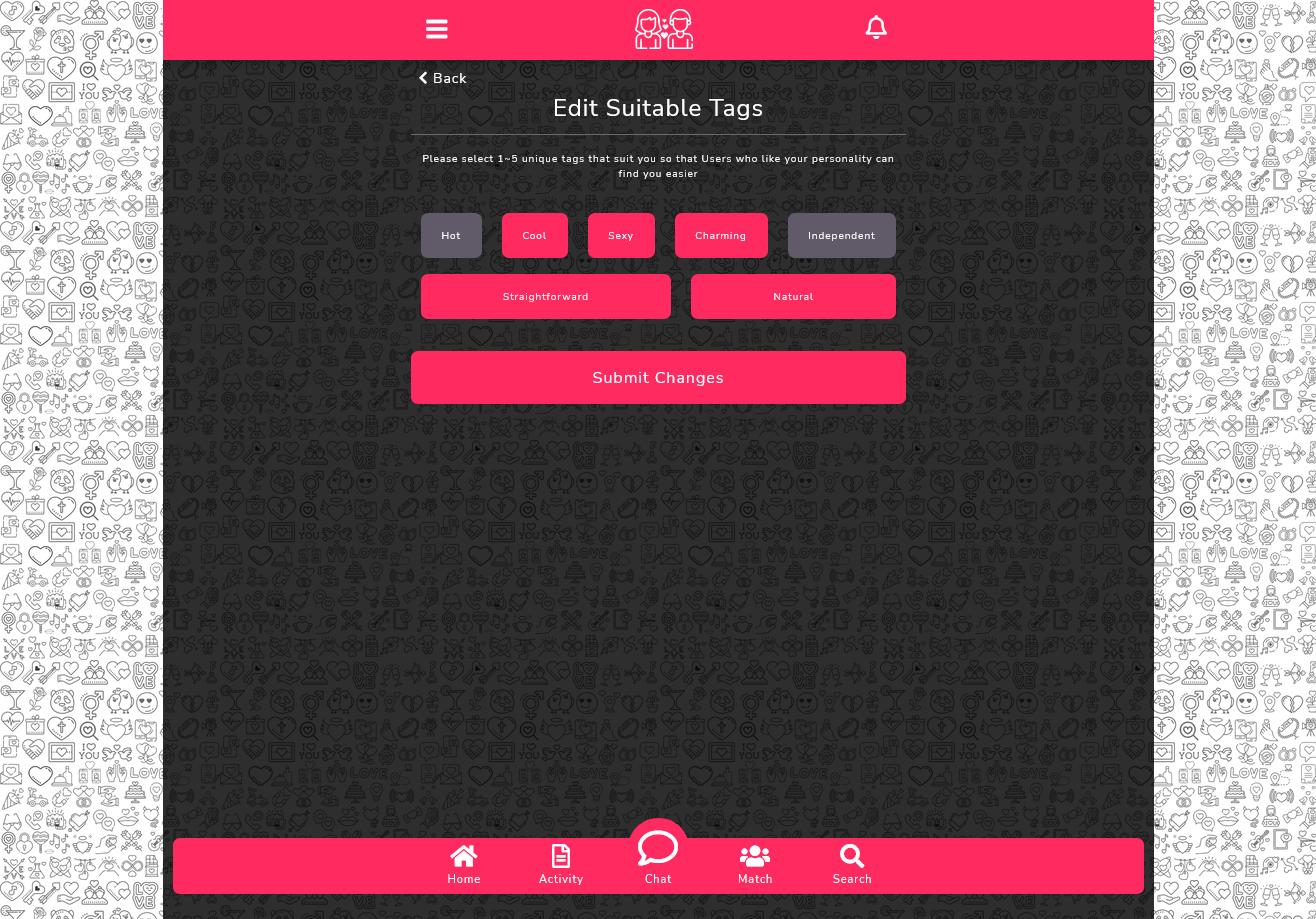
● ●
Edit Personality Tags
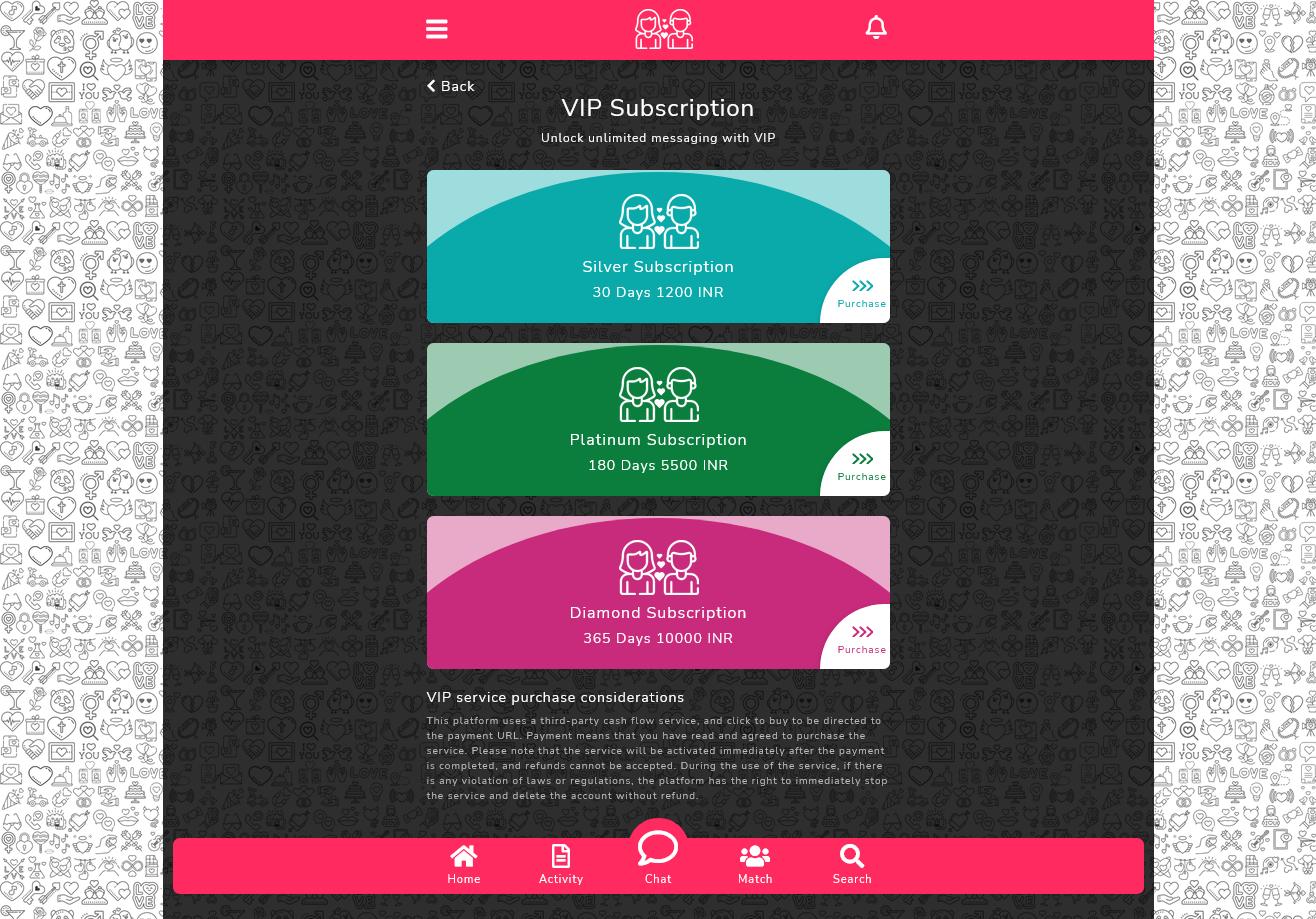
● ● Vip Packages List
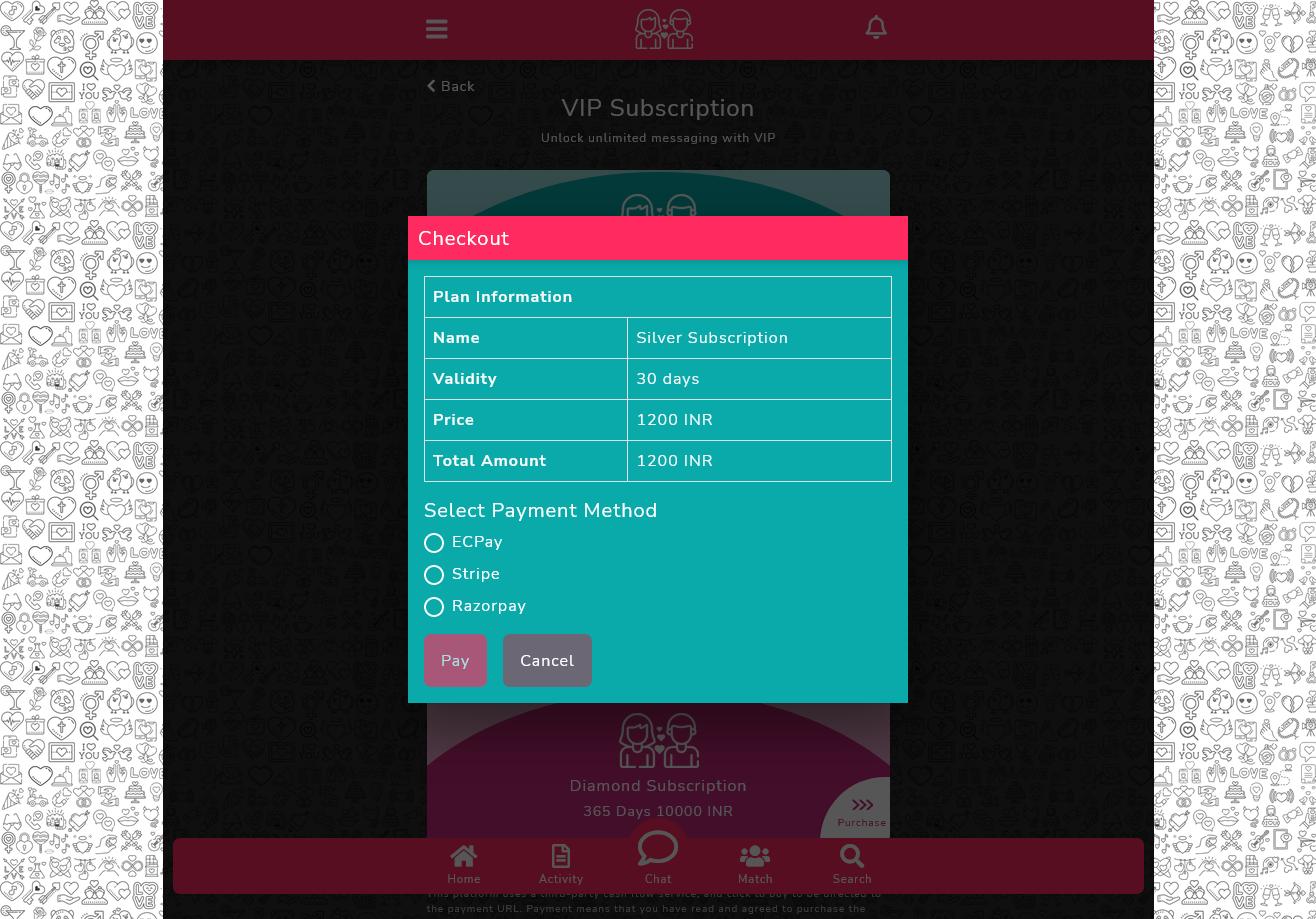
● ● Checkout
Modal
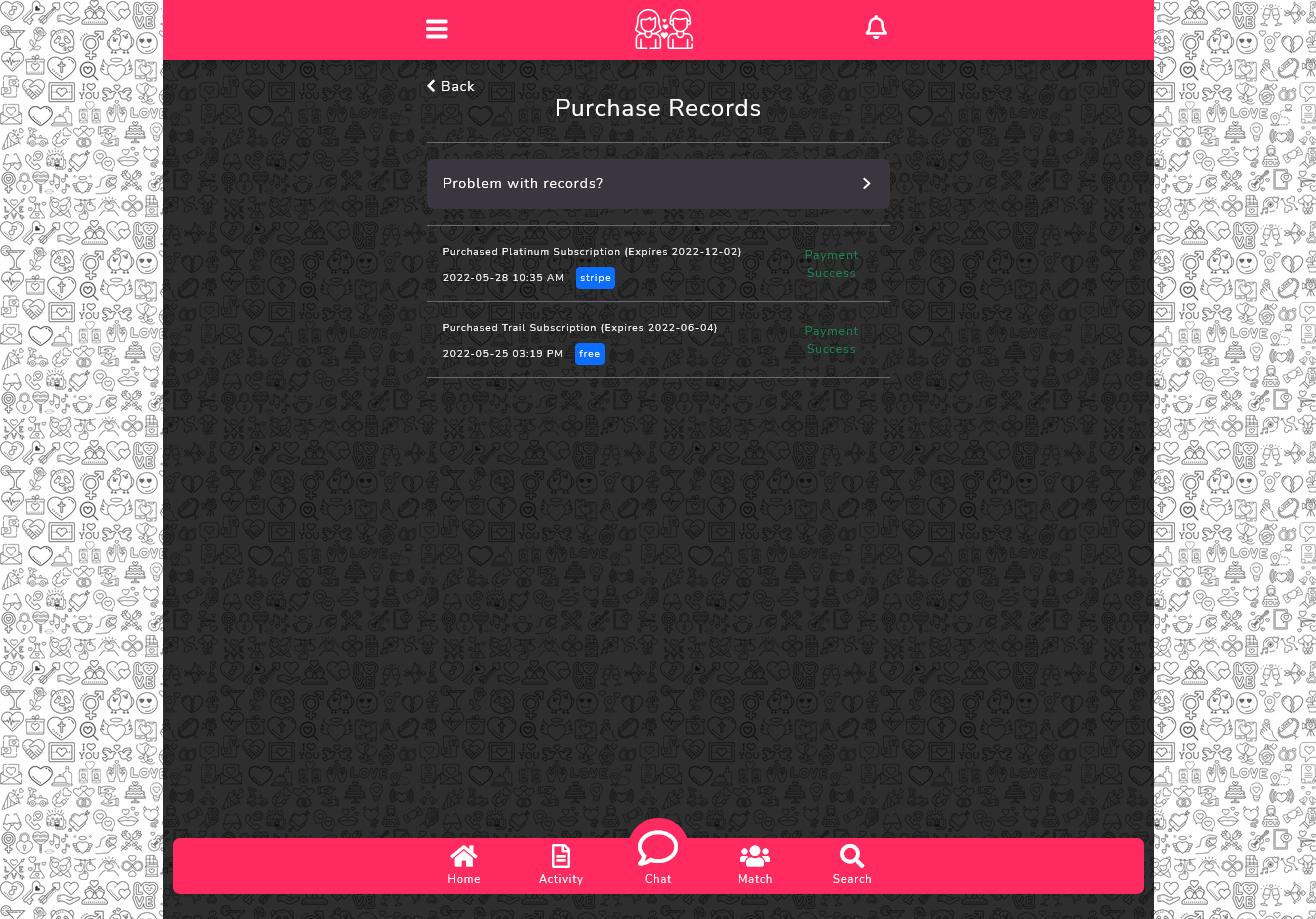
● ● Purchase
Records
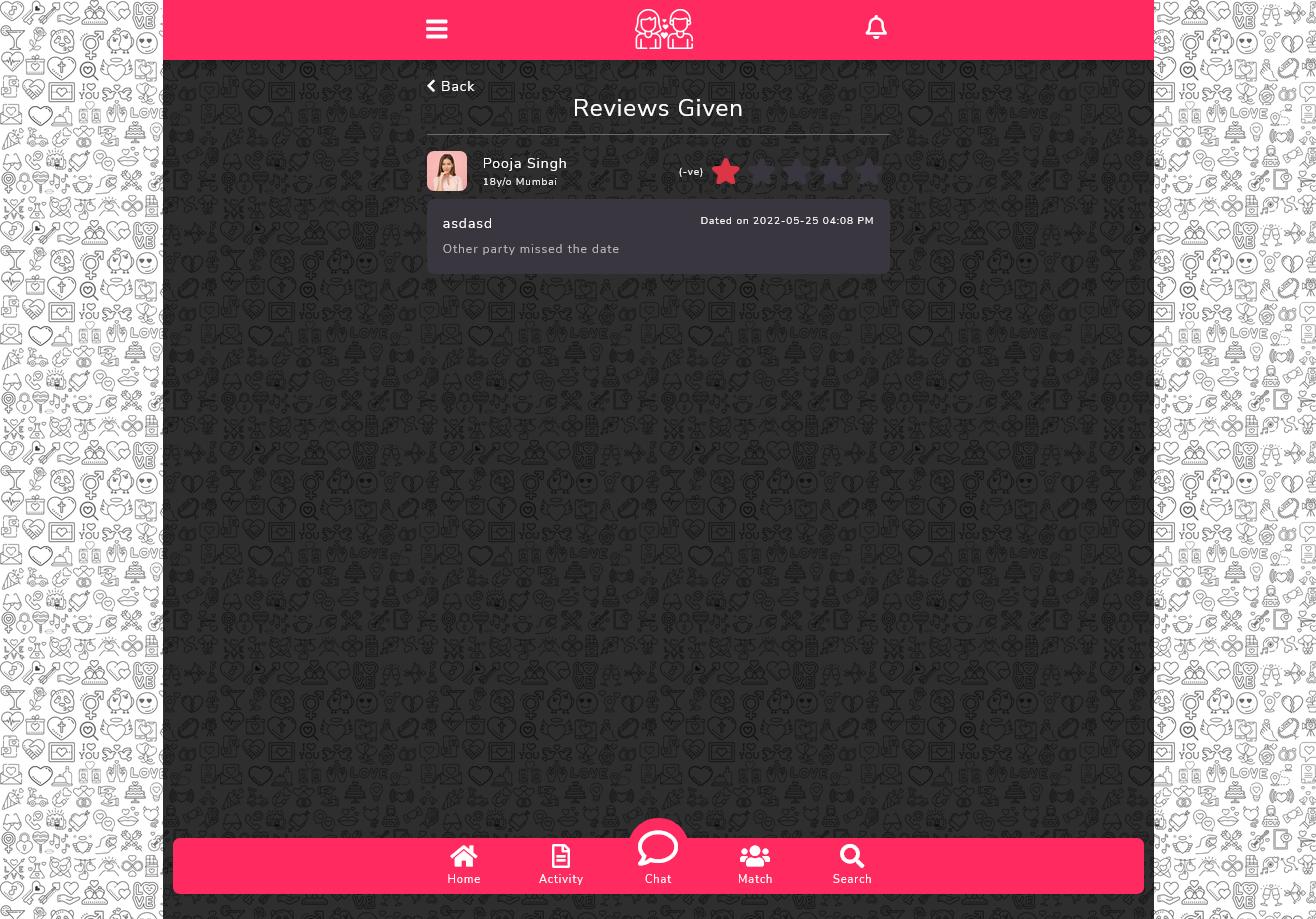
●
● Review Given
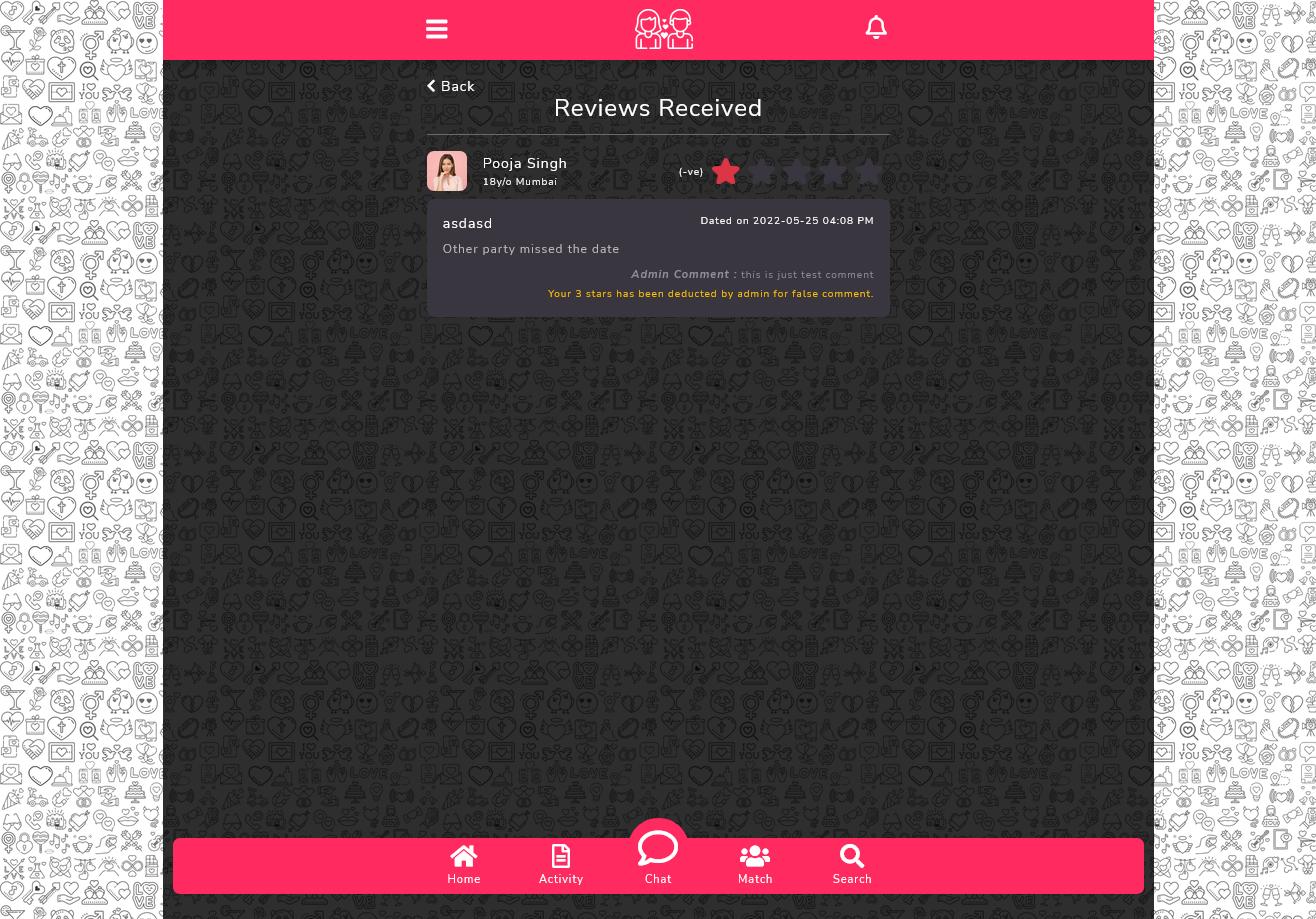
● ●
Review Recieved
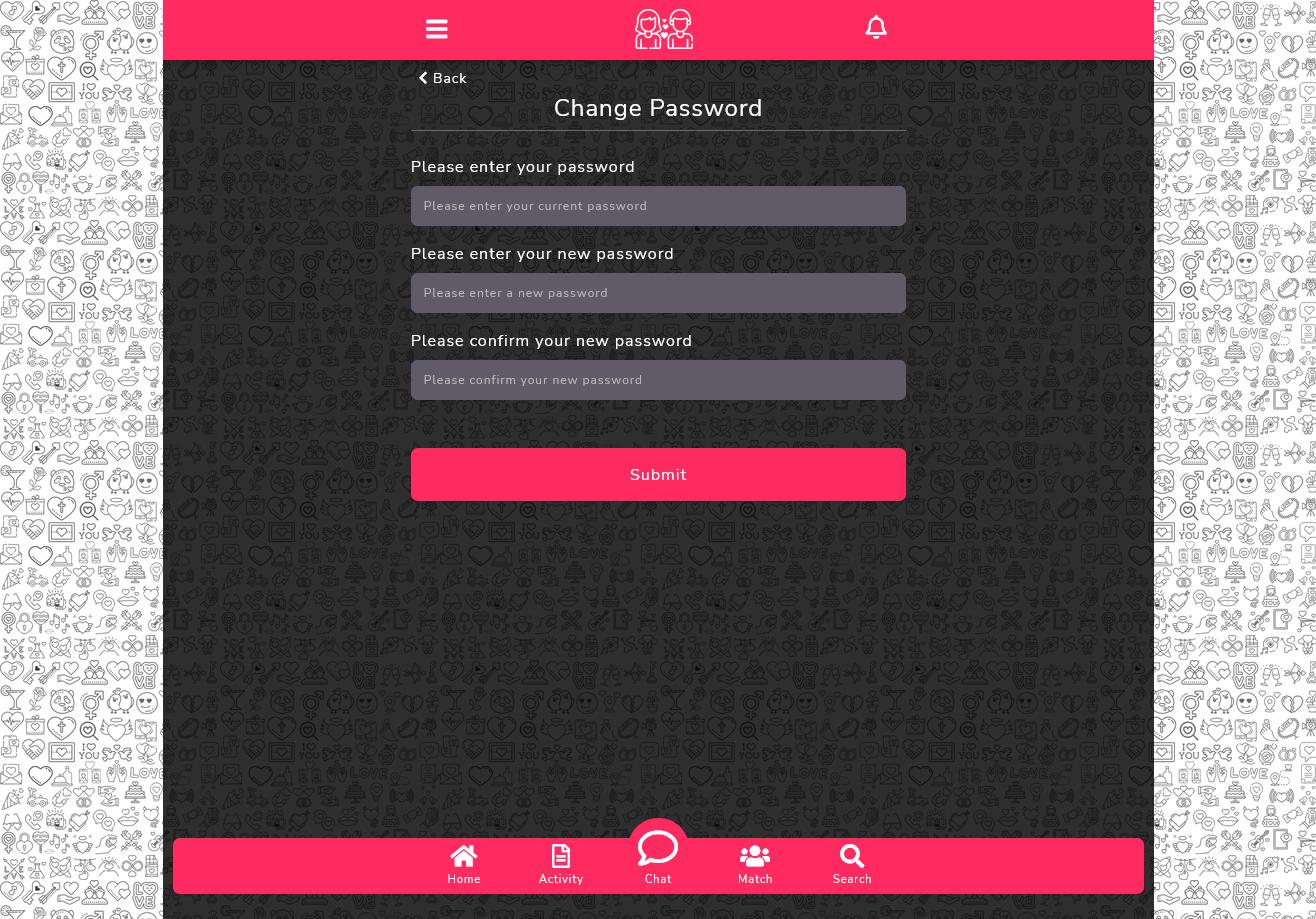
● ● Change Password
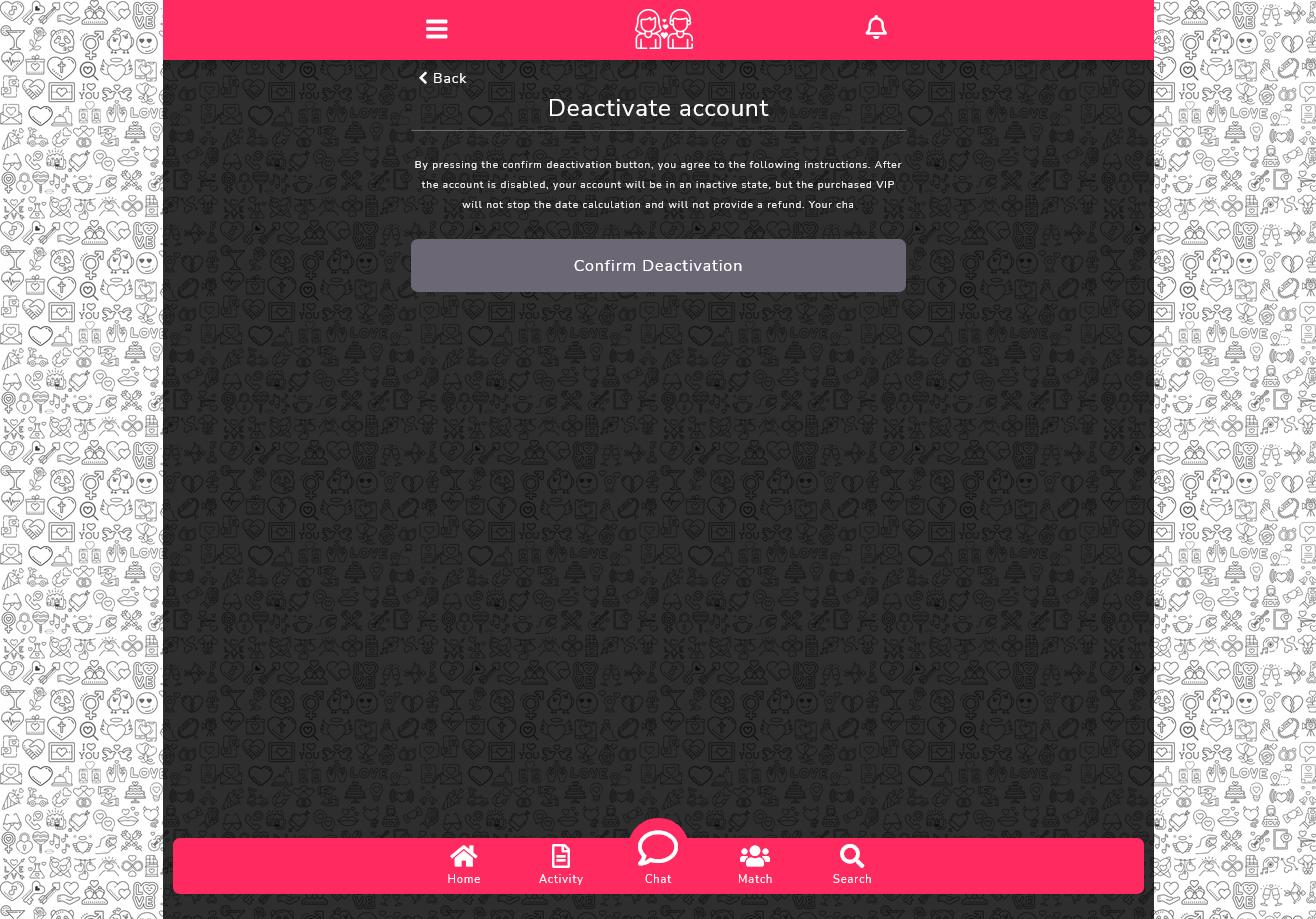
● ● Deactivate Account
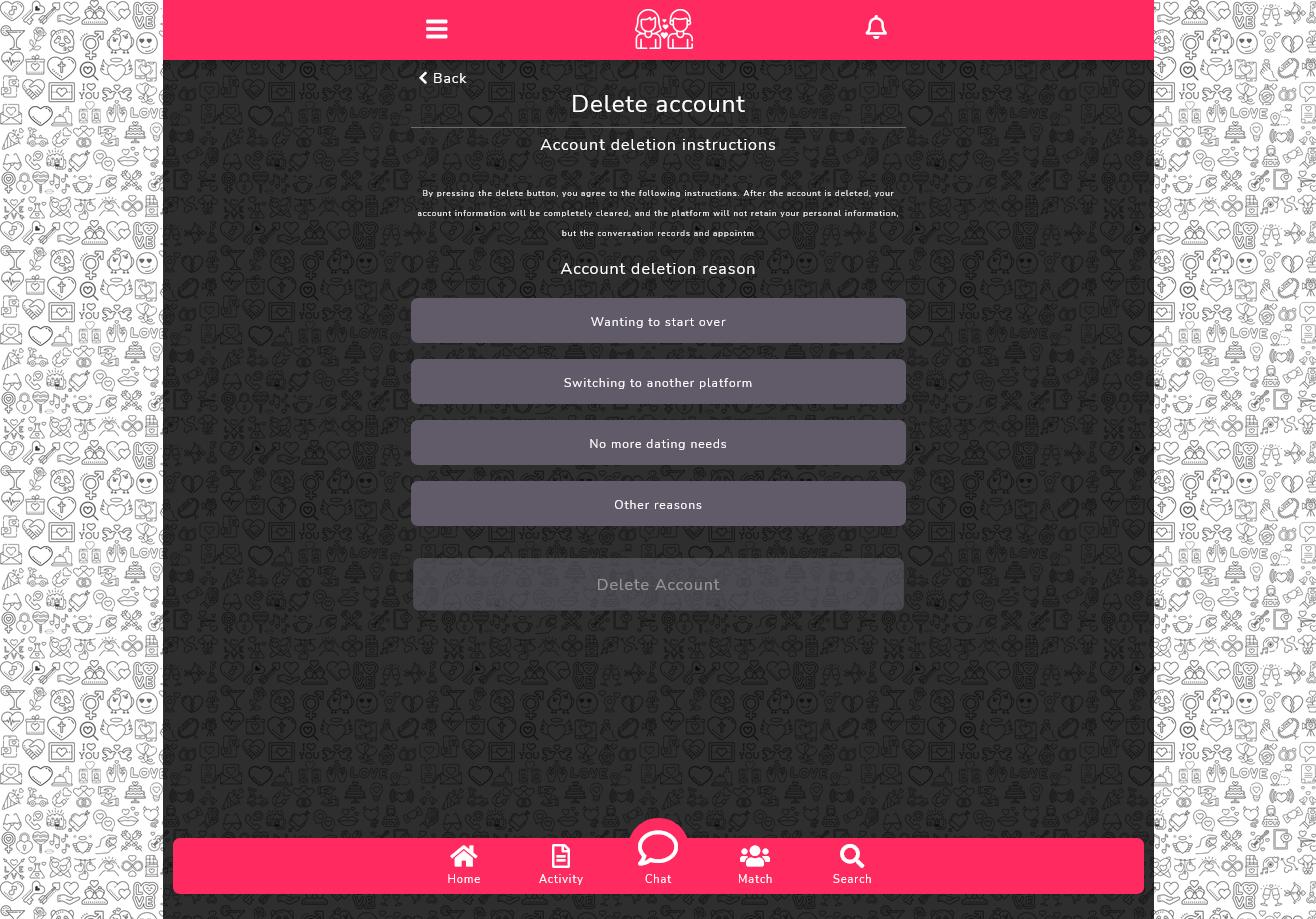
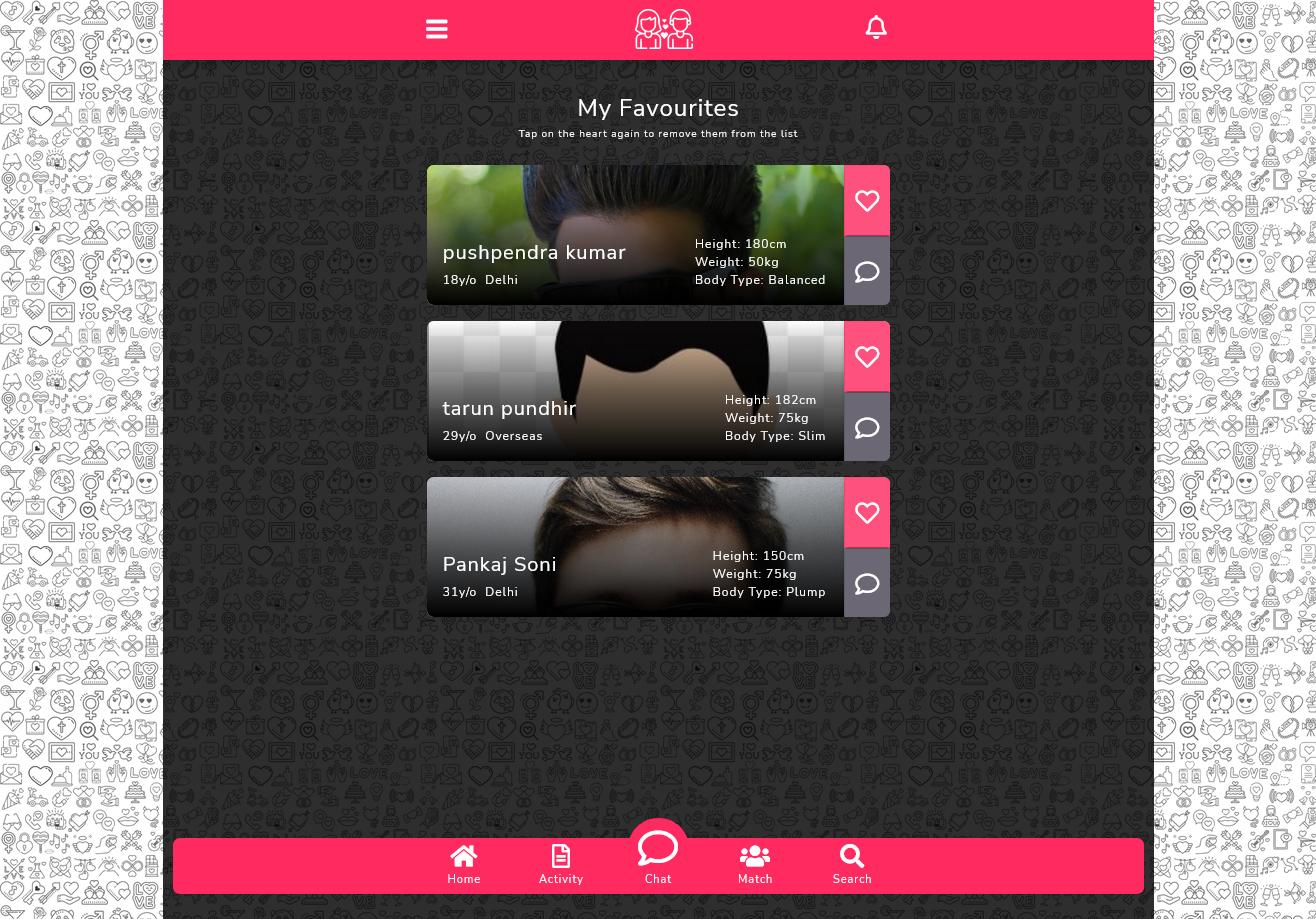
● ● Delete Account ● ● Favourite Users
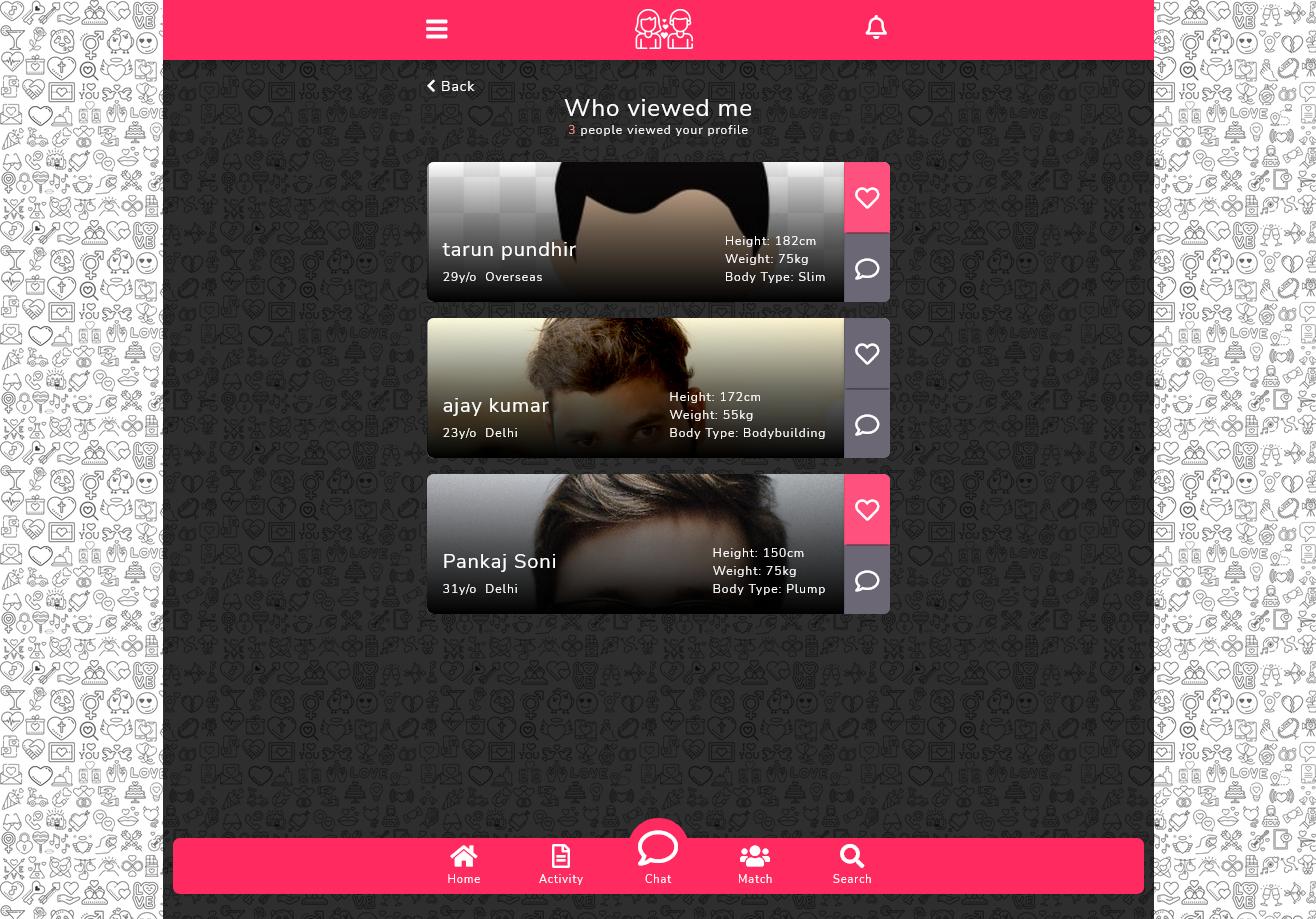
● ● Who
Saw Me
Who Likes Me
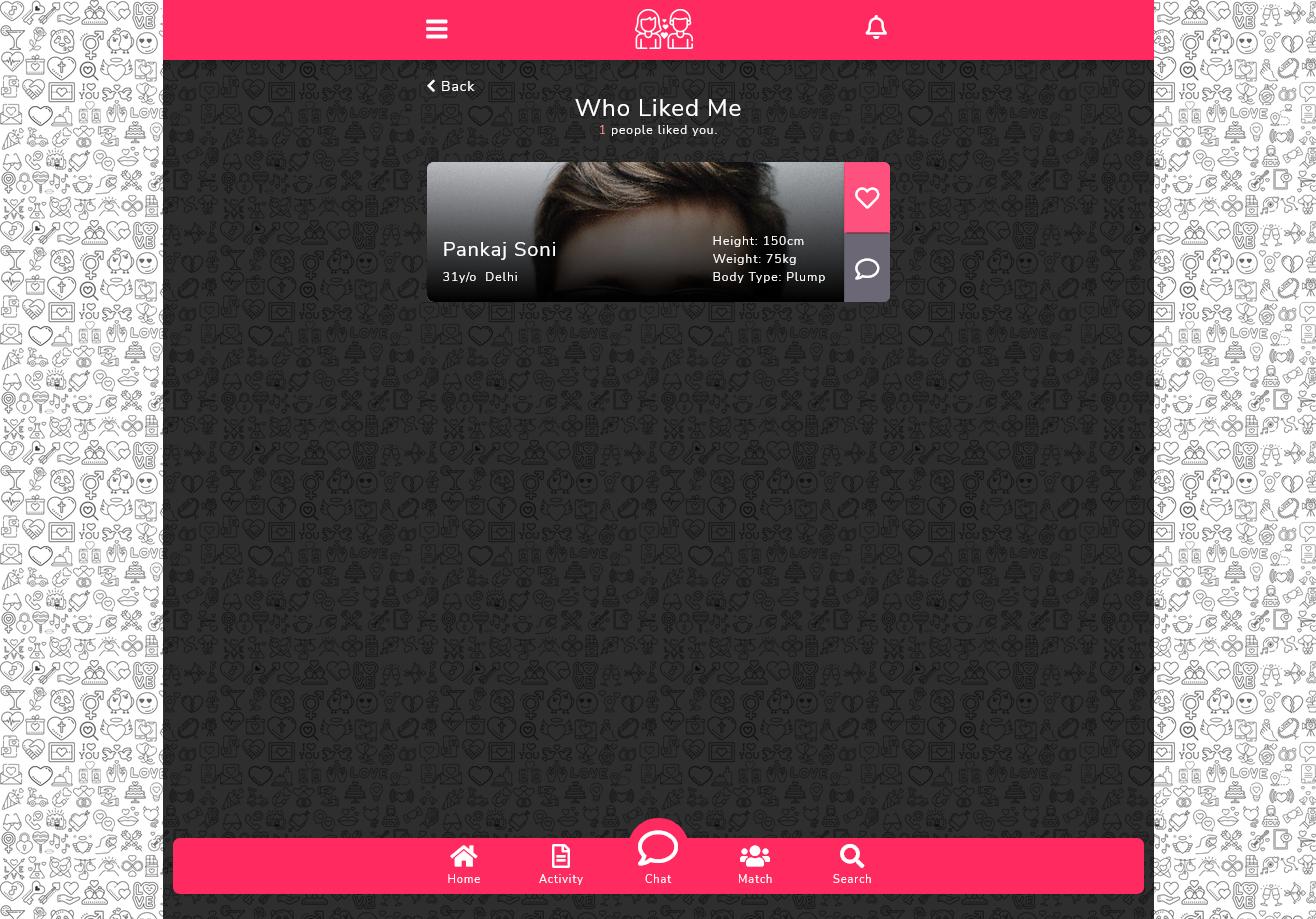
● ●
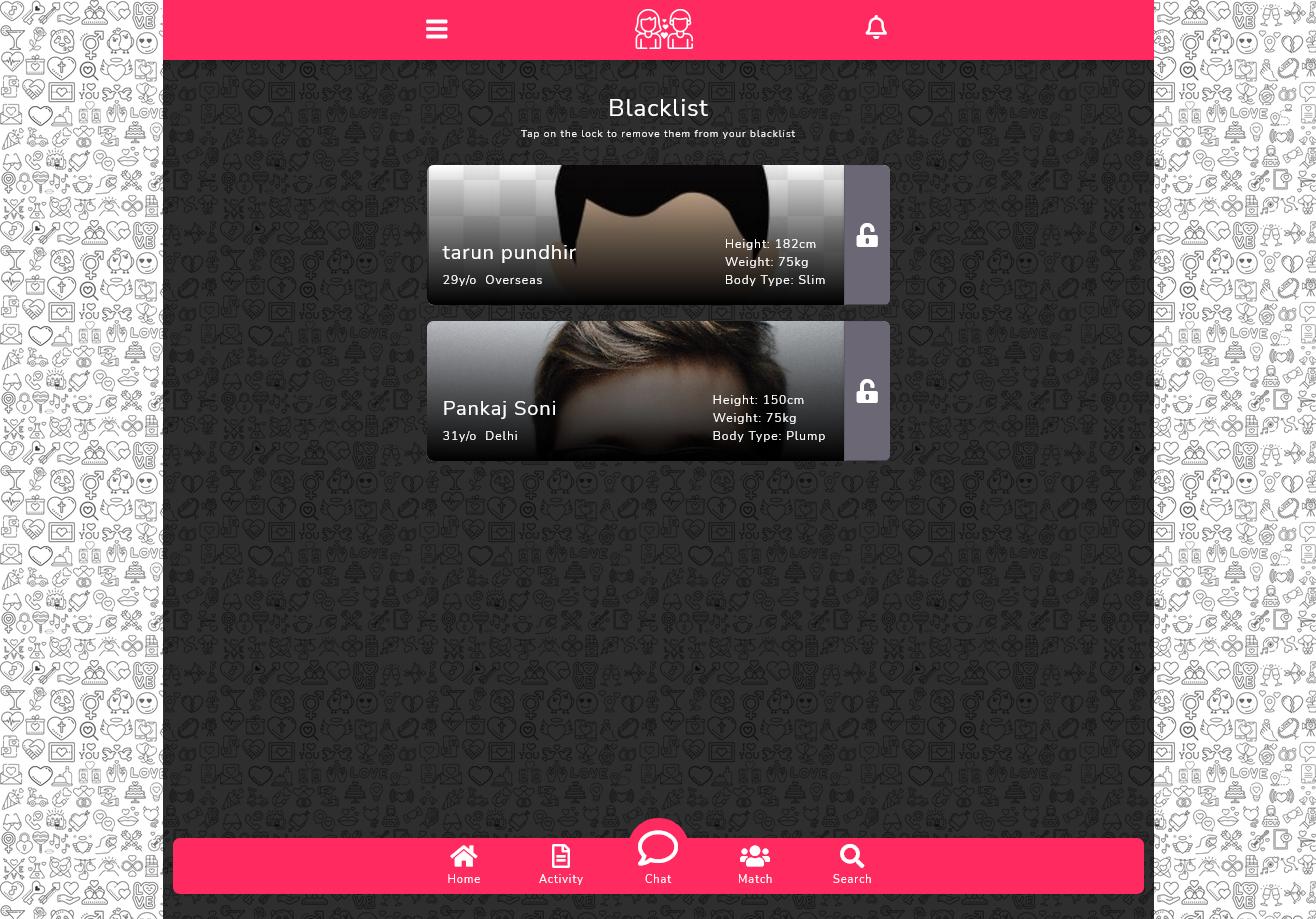
●
● Blacklist Users
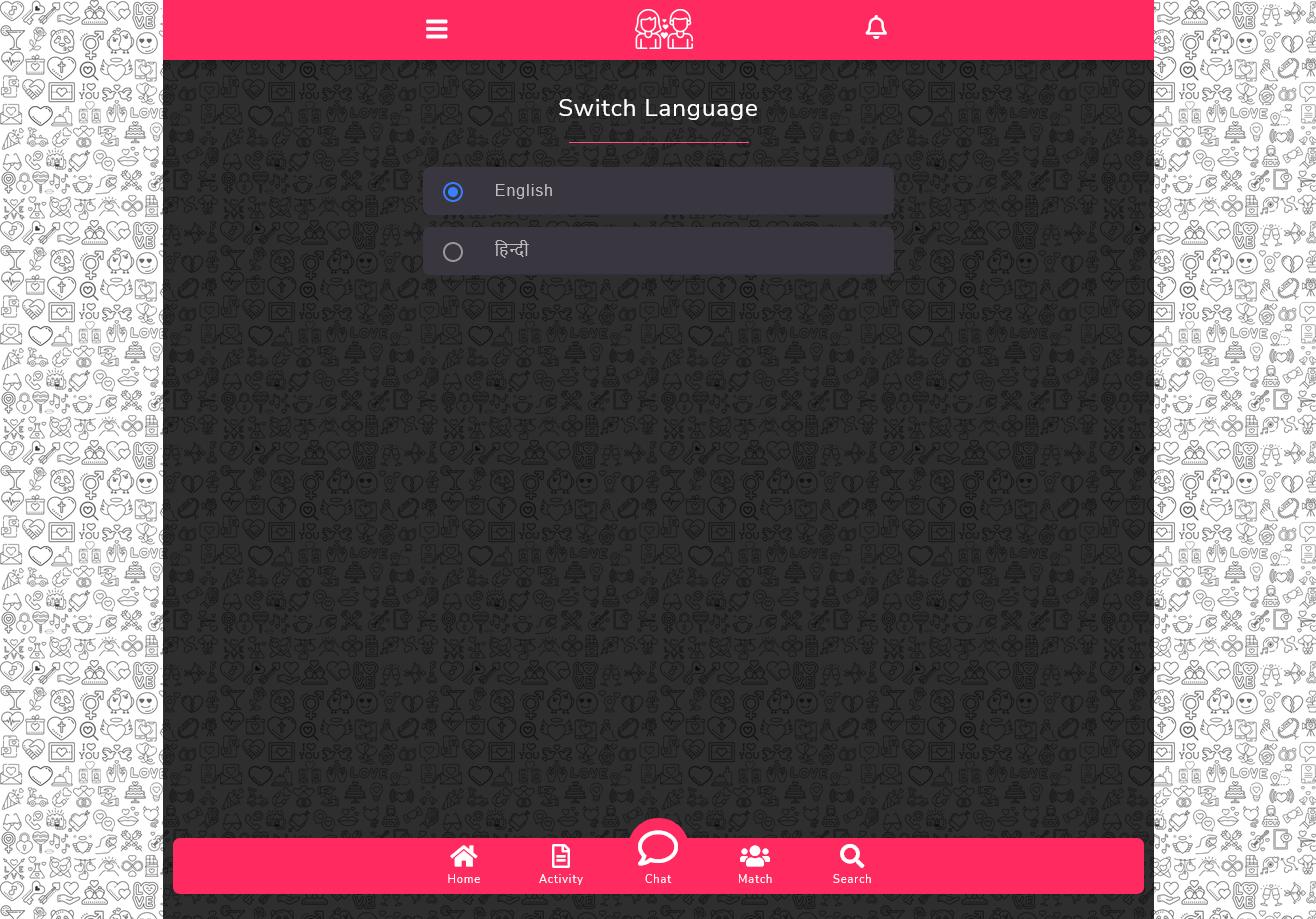
● ● Switch Language Super-Admin Demo Details Username : email: superadmin@example.net Password : 1234567890 Click Here User Demo Details of DatingApp Username/ Email : pushpendra@test.com Password : 12345678 Click Here
If you want to know the price of DatingApplication and any queries regarding settings, and features, you can contact us atSkype: jks0586, Email: letscmsdev@gmail.com, Website: www.letscms.com, www.mlmtrees.com, Call/WhatsApp/WeChat: +91-9717478599.