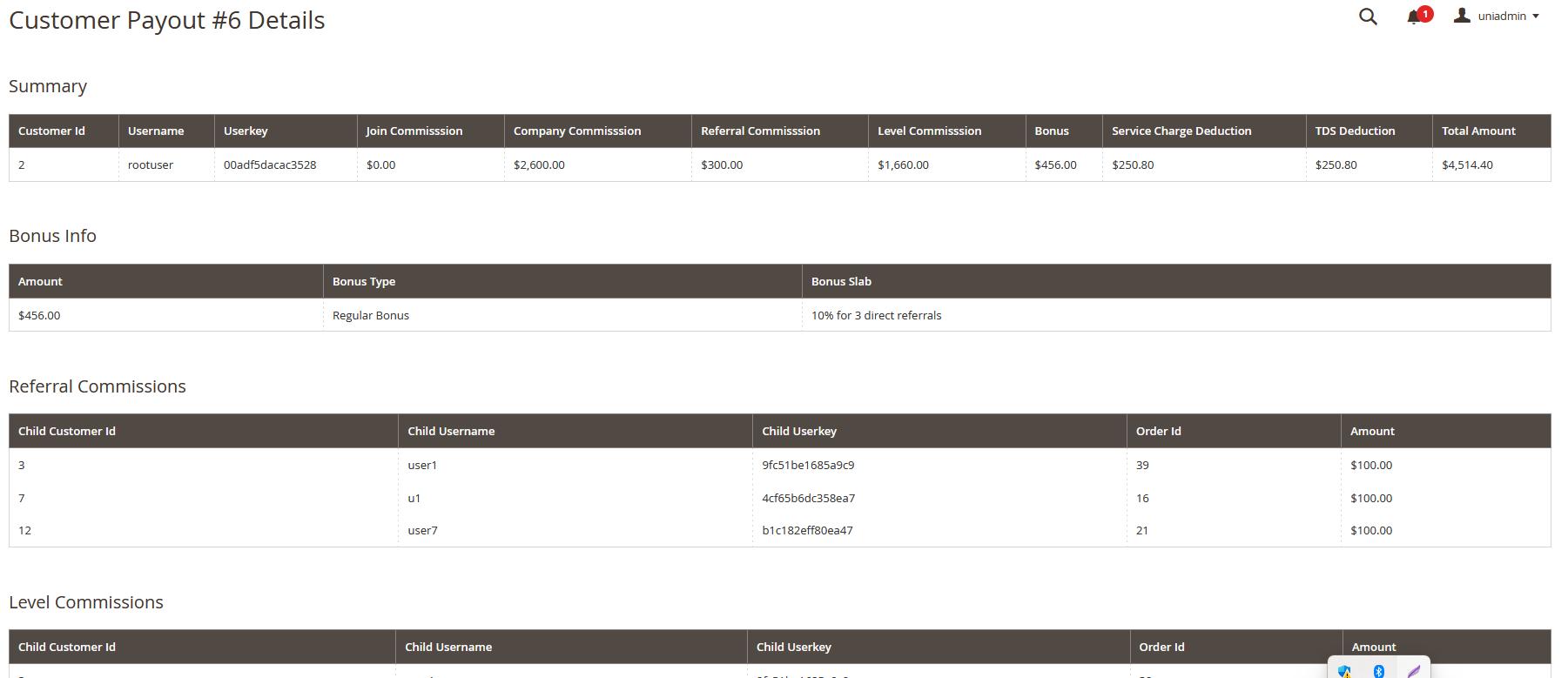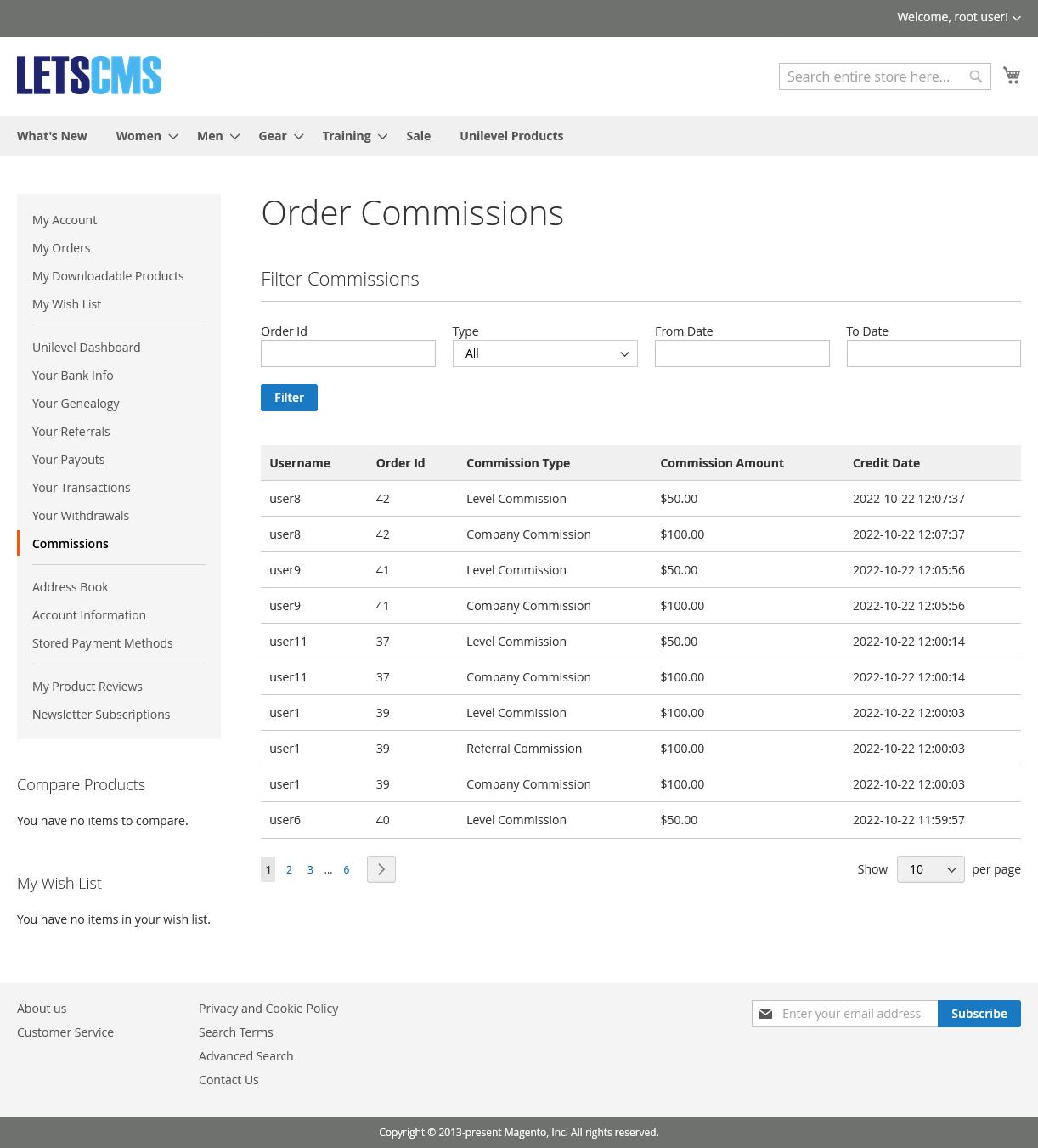How Does Install Unilevel MLM Plan for Magento & Work

Server Requirements
➢ As you know this system is in Magento Ecommerce, The Magento2 Ecommerce has a few system requirements. You will need to make sure your server meets the following requirements: Check All System Requirements here. Check Requirement Here
How To Install?
Please Follow the steps :
● Extract the zip file and copy all files and folders and paste to your website root folder
● Open Terminal or CMD and enter the project root folder
● Run Following Command in the terminal.
php bin/magento setup:upgrade
php bin/magento setup:static content:deploy f php bin/magento cache:flush
General Settings
➢ Go to Letscms Unilevel Plan > Unilevel Configuration > General and update general settings for defaults.
Fill all given fields
Order Status : when order is placed and order status changed to selected status then users become paid and sponsor and parent’s commission will be generated
Level : is the maximum number of level users can get level commission.
Max referrals : is the maximum number of referrals can be joined directly under a single person.
Min Withdrawal : minimum amount you can withdraw for each request
Max Withdrawal : maximum amount you can withdraw for each request.
Withdrawal Fee Amount : withdrawal processing fee amount for each request
Withdrawal Fee Type : withdrawal processing deduction type (percentage/fixed)
Eligibility Settings

➢ Go to Letscms Unilevel Plan > Unilevel Configuration > Eligibility and update eligibility settings for defaults.
Min Direct Referral : That eligibility is eligible the user for payout, when user’s referrals are equal to total personal referrals then the user eligible for payout.

Bonus Settings
➢ Go to Letscms Unilevel Plan > Unilevel Configuration > Bonus setting and update bonus settings for defaults
Direct Referrals : minimum required direct referrals. Amount : bonus amount
Comm. Type : bonus amount type (percentage/fixed), if percentage then total of earned commision's percentage will be counted as bonus amount
Note : users can get multiple time bonuses based on the sale of downliners.
Level Commission
➢ Go to Letscms Unilevel Plan > Unilevel Configuration > Level Commission and update level commission settings for defaults.

Level Name : Label of Level
Amount : commision amount.
Commission Type : commision amount type (percentage/fixed), if percentage then total of order amount's percentage will be counted as level commission amount.

Payout Settings
➢ Go to Letscms Unilevel Plan > Unilevel Configuration > Payout Settings and update payout settings for defaults
Company Commission Amount : Company Commision amount on each order
Company Commission Type : Company commision amount type (percentage/fixed), if percentage then total of order amount's percentage will be counted as company commission amount
Company Commission : company commision is the commision that root member of the network will get commission based on configuration by each order
Join Commission Amount : Join Commision amount for first order
Join Commission Type : Join commision amount type (percentage/fixed), if percentage then total of order amount's percentage will be counted as joint commission amount
Join Commission : join commission is the commision that get to the new registered user one time only when joining the network it is discount to new member but in the form of commision
Affiliate/Referral Commission Amount : Affiliate/Referral Commision amount for first order
Affiliate/Referral Commission Type : Affiliate/Referral commision amount type (percentage/fixed), if percentage then total of order amount's percentage will be counted as referral commission amount
Affiliate/Referral Commission :It is commision to the sponsor based on configuration but only one time when the first order is placed by the direct downliner
Service Charge Amount : Service charge deduction amount for each payout.
Service Charge Amount Type : Service charge amount type (percentage/fixed), if percentage then total of commissions and bonus's percentage will be deducted as service charge amount.
TDS : TDS amount
TDS Charge Amount Type : TDS amount type (percentage/fixed), if percentage then total of commissions and bonus's percentage will be deducted as tds amount
Email Settings
➢ Go to Letscms Unilevel Plan > Unilevel Configuration > Email Settings and update email settings for defaults

From Name : from name for unilevel plan related emails
From Email : from email for unilevel plan related emails
Email Templates Settings : we have created default templates with template variables, please create new templates using them and change the content of template as you wish and assign the new template instead of default template To create a new template go to Marketing > Email Template.

Enable Unilevel Plan For Websites
➢ After updating default plan settings, go to website settings in which you want to run unilevel mlm plan and enable the unilevel plan from Stores > Configuration > Unilevel Configuration > general.

Enable unilevel plan : set "YES" to enable plan for website (Must Select any website from the scope menu )

Note : website settings may be different from default settings.
Create Unilevel Product
➢ To make product a unilevel products, just enable is unilevel product option true,
That's Done for Basic Settings !!
Run Payout


First/Root Customer
To create First/Root Customer go to Letscms Unilevel Plan > Create Root Customer
Here you can create first/root customer for unilevel plan
Create
➢
,
➢ Before Run Payout admin can check payout commissions from Letscms Unilevel Plan > Payout Commissions
Note : Don't Forgot to select a website each time whenever checking payout details or running payout. !!

Genealogy
➢ Go to Letscms Unilevel Plan > Genealogy , here Admin can check tree view of unilevel customers




Customer Report ➢ Go to Letscms Unilevel Plan > Customer Reports, here list of Customers with few fields and filter functionality ➢ To check customer info click on the view button from customer row, here you can check customer info and other info like referrals, transactions, withdrawals, payouts etc.
Note : Don't forget to select a website each time whenever checking payout details or running payout !!
Payouts Report
➢ Go to Letscms Unilevel Plan > Payout Report here list of Master Payouts with totals of commissions and bonuses
➢ To check customers payouts click on view List button from payout row, here you can check list of customers payout.

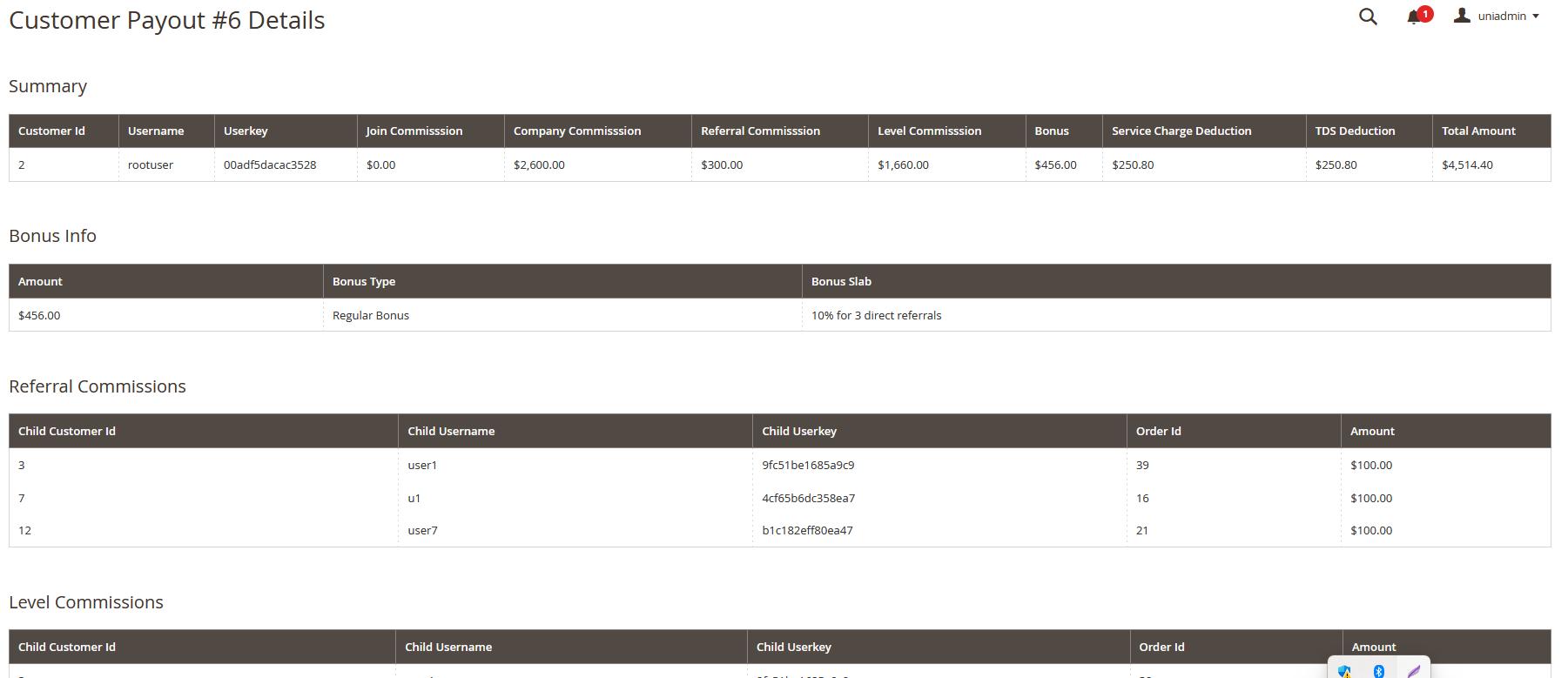
➢ To check customer payout details click on view details button from payout row, here you can check customers payout full details.

Withdrawals Report
➢ Go to Letscms Unilevel Plan > Withdrawals List, here list of withdrawals with filter options

➢ To update the status of withdrawal click on update status button from withdrawal list row

Front Screenshot
➢ All the screenshot from front end app to check front end functionality











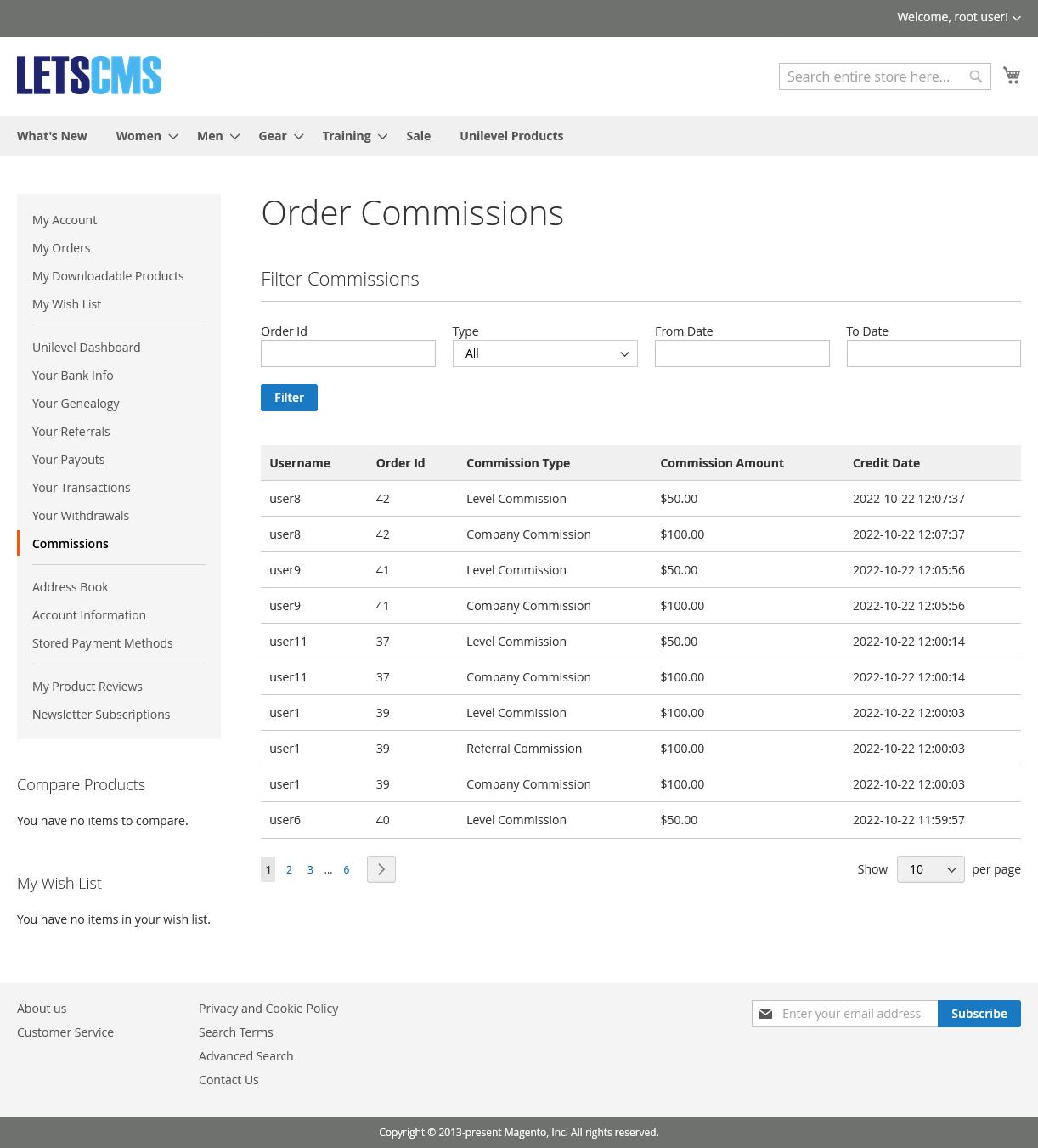
Example
➢ Lets register a user that is u1
➢ then Placed an order from u1 with unilevel product (test unilevel product) worth of $1000

➢ After the order completed, i created 6 users (u2, u3, u4, u5, u6, u7) under u1 as referrals.


From u2 Placed an order with unilevel product (test unilevel product) worth of $1000

➢
➢ From u3 Placed an order with unilevel product (Proteus Fitness Jackshirt, size : XL, color : Black) worth of $1000

➢ From u4 Placed an order with unilevel product (test unilevel product) worth of $1000

➢ From u5 Placed an order with unilevel product (Proteus Fitness Jackshirt, size : XL, color : Black) worth of $1000

➢ From u6 Placed an order with unilevel product (test unilevel product) worth of $1000

➢ From u7 Placed an order with unilevel product (Proteus Fitness Jackshirt, size : XL, color : Black) worth of $1000

➢ as you know we have set max referrals 3 so all 6 users can't be join directly, so auto i have rest of 3 in under of u2 (check general settings Click here) u1's referrals placement can be seen in genealogy ➢ After completed all users orders we can check for order commissions of u1

From
Settings
From Level Settings
Payout
Company Commissions : 10% (only root user will get this from every order) Join Commissions : 15% (only for first order) Affiliate/Referral Commission : 10%
1 Commission
Level 2 Commission
Level 3 Commission
Level
: 10%
: 7%
: 5%
Join Commissions from first self order = $1000*15% = $150
Affiliate/Referral Commissions
u2's order = $1000*10% = $100 u3's order = $1000*10% = $100 u4's order = $1000*10% = $100 u5's order = $1000*10% = $100 u6's order = $1000*10% = $100 u7's order = $1000*10% = $100
Total Affiliate/Referral Commissions = $600

Level Commissions
from u2's order Level 1 = $1000*10% = $100 from u3's order Level 1 = $1000*10% = $100 from u4's order Level 1 = $1000*10% = $100 from u5's order Level 2 = $1000*7% = $70 from u6's order Level 2 = $1000*7% = $70 from u7's order Level 2 = $1000*7% = $70
Total Level Commissions = $510
Total commissions of u1 = $150 + $600 + $510 = $1260
After running payout Compare Commissions on payouts

➢
➢ After Comparing payout commissions with calculated commissions we can say that, All Commissions are correctly distributed.
From Bonus Settings
3 Referrals : 10% 6 Referrals : 5% 9 Referrals : 2% 15 Referrals : 1% ➢ as you know i created 6 referrals under u1 so user u1 will get 5% of total commissions
Total bonus = $1260*5% = $63 Total Earnings = $1260 + $63 = $1323
From Payout Settings
TDS Deduction : 5% Service Charge Deduction : 5%
Tds deduction = $1323 * 5% = $66.15 Service Charge = $1323 * 5% = $66.15 as we can see TDS and Service Charges has been deducted correctly
So Total Amount credited on your wallet will be : Total credited amount = $1323 - ($66.15 + $66.15) = $1190.17 ➢ Let's check for wallet balance on the dashboard.

Let's Check for deductions
➢ Lets Create a Withdrawal request
From General Settings
Min Withdrawal : $10
Max Withdrawal : $1000
We can only request amount between min and max limits and also we make can't request more then Available Balance

Where Available Balance = wallet balance processed amount
➢ Where processed amount is already requested amount which is pending
➢ When Withdrawals request success it will reflected in transactions and dashboard

That's all for a basic example!!!