










Massachusetts College of Pharmacy and Health Sciences (MCPHS) is committed to the health and well-being of faculty and staff. We recognize that wellness is an important part of our comprehensive benefits program. Living a healthy lifestyle and improving health and well-being helps each of us to live life to the fullest and helps to mitigate and stabilize the cost of healthcare. We believe that in order to be successful, we need to take a holistic view of wellness. This means that in addition to encouraging physical wellness, we want to promote financial, emotional, and social wellness too.
The everyday choices we make, such as having our annual physical, quitting tobacco, and taking the stairs, can make a big difference.
AHealthyMe is our online wellness platform offered through Blue Cross Blue Shield of Massachusetts (BCBSMA). The platform offers personalized wellness plans, tools, and resources to improve health, reduce health risks, and develop long-term healthy habits. Through the platform, you have the opportunity to participate in individual or team challenges ranging from steps, to sleep, to emotional well-being.
All MCPHS employees are eligible to participate in the AHealthyMe wellness platform. You do not need to be enrolled in or eligible for our medical plan, so be sure to register and start taking advantage of the platform today!
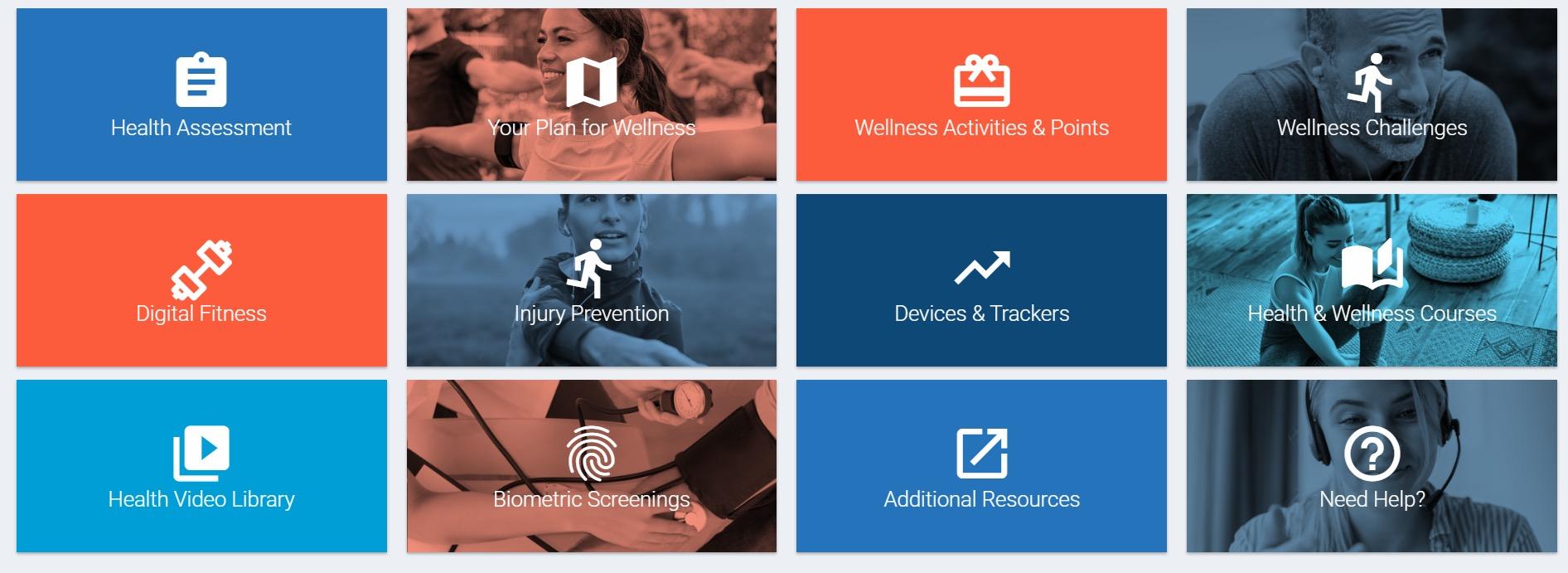


All MCPHS employees are eligible for AHealthyMe and the benefits it offers. Register today, and start taking advantage of this great wellness platform!
If you are enrolled in a BCBSMA medical plan through MCPHS, you can access AHealthyMe directly from your MyBlue account.
If you are not enrolled in a BCBSMA medical plan through MCPHS, you can access AHealthyMe via https://wellness.AHealthyMe.com.
You also can register via the AHealthyMe mobile app.

Download the Mobile App
» Search for Alaveda in the App or Google Play store
» Enter your AHealthyMe username and password
» If you are not registered for AHealthyMe, enter the code wellness
» Enter your first name, last name, date of birth, email address, and create a password
The easiest way to capture all your activity in AHealthyMe is to connect your fitness device. Follow the instructions below to pair and sync your device with AHealthyMe.
AHealthyMe makes it easy to connect and sync any device, tracker, or wearable, whether they are Apple, Android, Fitbit, Garmin or one of the other 100+ compatible wearables or apps.
Connecting your device makes it easy to track and participate in the Wellness Activities and points program.
• Connect to Apple Health (Apple Devices)
» Go to the Devices and Tracker tile on the home screen
» Select Connect/Manage Devices and then Connect/Manage Apple Health
» You will be taken to the Apple Health authorization page. To connect Apple Health data to the Tracker, select Sync Health Data
» On the Apple Health Access page, select the Apple Health data that you would like to share with the Tracker or alternatively select Turn On All
» When finished selecting data, select Allow at the top right corner of the screen
» Once you select Allow, you will be taken back to the Tracker
» Select the Synchronize button. The Tracker will begin syncing data from the past 90 days. This may take several hours.
» Once the initial sync has been completed, your Apple Health data will sync automatically each time you log into the AHealthyMe portal
» For detailed screenshots, click here
• Connect to non-Apple Devices (Android, Fitbit or other)
» Select the Tracker tile from the home screen of your portal
» Select Connect/Manage Devices and then Connect/Manage Non-Apple Devices
» Select the wearable device/app that you would like to connect to and enter the login credentials used for your device’s account. Please note that you can connect multiple devices, and those that are connected will have a green icon in the upper-right corner
» Enter the wearable device or app username and password that you use to access your wearable device (the app account)
» Return to the Tracker tile, and click the Synchronize button
» For detail screenshots, click here

How do I double-check that I’ve correctly paired my device to the AHealthyMe portal?
On your Devices & Trackers dashboard, select one of your trackers (example: steps tracker). Under My Measurements, you will see auto-synced data with an icon indicating which device the data was paired from. This indicates that you have paired your device correctly and it is syncing.
Why aren’t my steps appearing on my AHealthyMe portal?
Check to confirm your device is syncing with the platform. Navigate to the Devices & Trackers tile, and click Synchronize in the upper-right-hand corner of your tracker’s dashboard. If your device still isn’t syncing, try logging in to your device’s account (example: Fitbit app or web account), to ensure that your device is pairing appropriately.
The steps/activity minutes on my device don’t match the steps/activity tracker shown on my AHealthyMe portal trackers. Why is there a difference?
Check to ensure your device has recently synced with the platform. The discrepancy is likely due to the timing of your device’s syncing and offloading of activity data to the AHealthyMe portal.

AHealthyMe allows you to earn points for healthy habits you already have as well as for taking up some new ones. The chart below reflects how you can earn points:
Note: N/A = Not Applicable. A lookback period does not apply to this activity.
* BCBSMA will use claims data to award these points to individuals enrolled in an MCPHS medical or dental plan. Employees not enrolled in an MCPHS BCBSMA medical or dental plan may self-attest to these screenings.
** “Program” means the wellness plan year, which runs January 1–December 31 each year.
Once you’ve earned 200 points, you will be given the option to exchange the points for a virtual gift card. No more waiting to receive gift cards via mail! If you are enrolled in an MCPHS medical plan, you can earn up to a $250 gift card. If you are not enrolled in an MCPHS medical plan, you can earn up to a $100 gift card.
Points roll over from year to year and are available to redeem for a gift card as long as you remain an active employee of MCPHS. If you want to save up your points for a larger gift card, you can do so.
• Select Spend My Points within the Wellness Activities & Points tile
• You will be directed to the Gift Card Redemption Center
• Pick a digital gift card or charity
• Select an amount and quantity and click Add to Cart
• Verify your order is correct, and select Place Order
• Check your email. Your digital gift card should arrive within minutes
Once registered on the portal, you will have access to enroll in the quarterly challenges that are offered. BCBSMA has included a wide variety of wellness topics, such as emotional health, financial wellness, and social well-being to support you in achieving your well-being goals. Wellness challenges are interactive, motivating, and a fun way to push you toward your well-being goals. You also will be able to create your own challenges among your friends, called “Pal-to-Pal challenges.” Although these are not eligible for points, they are a fun way to help you and your friends meet your goals!
• Log in to your AHealthyMe portal, and click the Wellness Challenges tile
• Select View Challenges to open your challenge dashboard
• Choose the challenge you’d like to participate in under Available Challenges by clicking on the challenge
• Select Enroll in Challenge in the upper-right corner of the challenge dashboard
» Enrollment opens two weeks prior to a wellness challenge’s launching
• If you’re enrolling in an individual challenge, enrollment is complete!
• If you’re enrolling in a team-based challenge, you will be prompted to join a team
» If you want to create a team, select Create Team
» Create a Team Name, select a Team Color, and then select Save
» You will then be directed to your team’s leaderboard and social wall
» If you do not want to create a team, select Join next to the team you’d like to join
• You will then be directed to your team’s leaderboard and social wall
• Enrollment period is two weeks prior to launch
• For late enrollment, you will need to reach out to AHealthyMe@vivacity.net
• All challenges end at 11:59 p.m. EST on the last day of the challenge. All data must be logged in the system by 11:59 p.m. EST
To complete a wellness challenge, follow the challenge description and hit the final milestone before the challenge ends. Hitting the final milestone is your indication that you’ve completed the challenge requirements. Keep going though! You can continue to compete beyond the set milestones.


To make a post on the wellness challenges wall, select the “Wellness Challenges” tile on your AHealthyMe homepage. Navigate to your active challenge, and type or upload your post within “Post on Challenge Wall” below the Challenge Details. Once your post has been shared, points automatically will be applied to your Wellness Activities & Points tile.
To high-five someone’s post, select the “Wellness Challenges” tile on your AHealthyMe homepage. Navigate to your active challenge, and scroll through the challenge wall to find a post that resonates with you. Click the high-five hand emoji to high-five a post. Once you’ve high-fived a post, points automatically will be applied to your Wellness Activities & Points tile.
• You can see which challenges are currently active from your Challenge dashboard. You also can see upcoming challenges and completed challenges.
• Log in to your AHealthyMe portal, click the Wellness Challenges tile, and select View Challenges to open your Challenge dashboard
• Click Active, Upcoming, or Completed to see challenges in each category
• Use the Filter dropdown to filter all challenges, community (wellness) challenges, and Pal-to-Pal challenges
• To see activity from your challenges, click My Activity Feed
Once you have joined your first quarterly team or individual wellness challenge, you can connect with pals across MCPHS during the challenge. Once connected, you can create your own pal-to-pal challenge. Examples of pal-to-pal challenges are a running challenge, a save $1 per day challenge, and a limit caffeine to one cup per day for a week challenge. Challenges can be between you and only one pal; however, you can have multiple pal-to-pal challenges going on at once.
• Click one of the Start a Pal-to-Pal Challenge cards
• Complete the Build a Pal-to-Pal Challenge informational dashboard
• Find and invite your pal, and select Challenge Pal
• Once your pal accepts the challenge, you will receive a message, and the challenge will appear in your active challenges when the start date is reached. Click the card to view or log activity, post a message, or check how well you’re doing against your pal
Adjustable workforce plans strengthen areas susceptible to injury for your work environment.
• Preventive sports plans promote healthy lifestyles that are injury and pain free
• All exercises are narrated by a certified physical therapist and are designed to alleviate minor pains
• Exercises are easy to follow and accessible 24/7

People with all kinds of bodies, abilities, and fitness levels and at all stages of life easily can find classes that motivate and support their personal wellness journeys and goals with this digital fitness program.
• Offers live and on-demand classes with 60+ wellness categories from which to choose
• Serves up personalized recommendations based on your unique goals and history
• Promotes prevention and improvement of chronic conditions such as cardiovascular health, diabetes, and behavioral health
• Delivers built-in wellness challenges, communities, and group experiences to expand your healthy social network

Syncing
• How do I double-check that I’ve correctly paired my device to the AHealthyMe portal?
» On your Devices & Trackers dashboard, select one of your trackers (example: step tracker). Under My Measurements, you will see auto-synced data with an icon indicating which device the data was paired from. This indicates that you have paired your device correctly and it is syncing.
• Why aren’t my steps appearing on my AHealthyMe portal?
» Check to confirm your device is syncing with the platform. Navigate to the Devices & Trackers tile and click Synchronize in the upper-right-hand corner of your tracker’s dashboard. If your device still isn’t syncing, try logging in to your device’s account (example: Fitbit app or web account) to ensure that your device is pairing appropriately.
• The steps/activity minutes on my device don’t match the steps/activity tracker shown on my AHealthyMe portal trackers. Why is there a difference?
» Check to ensure your device has recently synced with the platform. The discrepancy is likely due to the timing of your device’s syncing and offloading of activity data to the AHealthyMe portal.
Health Assessment
• What is the AHealthyMe Health Assessment?
» It is a comprehensive health questionnaire that gathers in-depth information about your lifestyle, demographics, and medical history. Once completed, the data are calculated, and an individualized profile is generated, which includes your lifetime risk for up to 16 diseases and conditions. You can view your personalized health management indicator, suggestions for ways to lower your risk, and plans for wellness aimed at improving your health in a variety of areas.
• Question categories include
» Demographic information (date of birth, location, ethnic background, language)
» Personal and family medical history (blood pressure, glucose and cholesterol levels, history of disease and conditions)
» Current diet and exercise routines
» Lifestyle (habits related to sleep, dental care, alcohol/tobacco use, etc.)
» Stress and depression (current stress and depression levels, support, etc.)
» Preventive screening and tests
Will my Health Assessment responses or other information be shared?
• MCPHS does not have access to any personally identifiable information. Your personal information will be kept private and secure using industry HIPAA standards. All personal health information is collected and stored separately from personal identification information and is encrypted and maintained by MediKeeper, the industry leader in personalized, consumer-directed health management tools.
What are Health and Wellness Courses?
• They are a library of video training sessions to encourage healthy habits such as stress management, sleep improvement, smoking cessation, nutritional eating, and more
Which courses are available?
• LivingFree: A three-week course aimed at breaking tobacco addiction
• LivingLean: A four-week course aimed at overpowering your cravings and changing your relationship with food
• LivingSmart: A three-week course aimed at helping you gain control over drinking without feeling deprived
• LivingFit: A 12-week course aimed at increasing your movement through walking each day
• LivingEasy: A three-week course aimed at turning emotionally disruptive events into a source of empowerment and resilience
• LivingWell: A three-week course aimed at empowering you in the way you think about and manage diabetes— not just physically but also emotionally
• LivingWellRested: A four-week course aimed at changing the thoughts and beliefs that fuel sleeping problems to make sound sleeping a nightly occurrence
• LivingClear: A two-week course aimed at addressing the psychological and emotional factors that contribute to substance use disorders
I completed a program activity. Why aren’t my points appearing?
• First, access the Wellness Activities & Points tile and verify that points have populated. If you completed an activity and points still aren’t appearing, please reach out to AHealthyMe@vivacity.net
» When reaching out to Vivacity, please provide your first name, last name, date of birth, and employer name as well as a brief description of the issue
• Points from claims files can take up to three months to process
Whom should I contact if I haven’t received or have lost my gift card?
• Check your junk/spam folder associated with the email address you used to register on the AHealthyMe portal
• If you still haven’t received it, email AHealthyMe@vivacity.net or call 1.844.960.4806

MCPHS employees have access to a number of local gyms and recreational facilities. Some have no cost, while others charge a fee. See below for a list of recreational facilities. Please contact the respective facility directly for more information.
Remember, employees enrolled in one of the MCPHS medical plans may be eligible for the Fitness Benefit, which provides reimbursement of up to $500 per policy (family) per calendar year for membership at a gym/health club, virtual classes, or eligible in-home fitness equipment (e.g., treadmill, elliptical). For more information, please contact BCBSMA directly at 888.456.1351. If you’re not enrolled in one of the MCPHS medical plans, check with your insurance company for information about benefits that may be available to you.
Wentworth University’s Department of Fitness and Wellness—MCPHS employees have access to Wentworth University’s Schumann Fitness Center, located in the Flanagan Campus Center at Beatty Hall on the Wentworth Institute of Technology campus, at no cost. The facility has amenities that one comes to expect from a first-class facility, including locker rooms and showers, and offers more than 50 pieces of the latest technology in cardiovascular and strength equipment from top-of-the-line manufacturers like Cybex, Matrix, and Stairmaster. For more information, please visit Wentworth University’s Department of Fitness and Wellness. Please note: You must have your current MCPHS Badge ID to access the Schumann Fitness Center.
Northeastern University’s Marino Recreation Center—MCPHS employees have the opportunity to join Northeastern University’s Marino Recreation Center to gain access to all of Northeastern’s recreational facilities, its pool, and its skating rink (when available) for a modest fee. Group training and fitness classes are available for an additional fee. The Marino Center offers state-of-the-art exercise equipment, a walking/jogging track, sauna facilities, and aerobics classes. Members’ spouses and dependents older than 18 may also join. For more information, visit Northeastern University’s Marino Recreation Center or call 617.373.2668
Worcester
Rt. 12 Pickle—Located at 184 West Boylston St., West Boylston, Rt. 12 Pickle has eight indoor pickleball courts. MCPHS employees and students are eligible for 10% off a full annual membership. MCPHS employees and students who are nonmembers are eligible for a 10% discount on
• open play,
• private court rental, and
• function room rental.
Visit https://www.rt12pickle.com to register as a user to purchase memberships or book court time.
Manchester
Fortitude Health and Training & FortCycle—MCPHS employees and students have the opportunity to join at a discounted rate. Show your current MCPHS Badge ID when registering to receive discounted membership fees (subject to change). For more information, contact Fortitude directly at 603.493.4244. More information can be found here: https://thefortnh.com/
Employees enrolled in one of the MCPHS University medical plans may access BCBSMA’s Care Concierge team of dedicated nurses. Care Concierge is ready to help you learn more about health conditions, give you ideas for healthier habits, and let you know about programs and resources available to make the most of your plan. Ask about anything, and put your benefits and BCBSMA’s expert knowledge to good use! A Care Concierge nurse can assist you with the following:
Taking control of your health through
• Coaching on healthy lifestyle changes
• Shared decision making
• Education on preventive screenings
• Proper use of medications
• Understanding a diagnosis
• Guidance on complex medical issues
Getting more from your health plan with
• Specialty care programs
• Wellness coaching services
• Prevention and wellness programs
• Online tools and resources
Choosing the right care by
• Educating you on quality care centers
• Advising you on your doctor’s recommendation
• Providing decision-making support regarding a surgery or procedure
For more information, review the Care Concierge brochure.

Employees who are enrolled in one of the MCPHS medical plans may receive the following reimbursements:
• Body & Mind Benefit—reimbursement of up to $300 per policy (family) per calendar year for covered services including massage, hypnosis, qi gong, tai chi, meditation, and mediation and breathing apps
• Fitness Reimbursement—reimbursement of up to $500 per policy (family) per calendar year for membership at a gym/health club, virtual classes, or eligible in-home fitness equipment (e.g., treadmill, elliptical)
• Weight Loss Reimbursement—reimbursement of up to $500 per policy (family) per calendar year for up to three months of fees for a qualified weight loss program
To file for reimbursement, log into your BCBSMA Account.


Please note: The summaries and information contained herein are intended to provide a brief summary of the benefits provided by MCPHS. In all instances, the plan documents, the MCPHS Employee Handbook, and applicable University policies will govern should there be any discrepancies.

 BOSTON | WORCESTER | MANCHESTER
BOSTON | WORCESTER | MANCHESTER