TOTAL SOLUTIONS

FOR SCHOOLS
ChatGPT: What does it mean for assessments?

QUIZ: WHAT IS YOUR IT PERSONALITY?
INTERVIEW
With an Account Executive: Zahara Cookson


ChatGPT: What does it mean for assessments?

QUIZ: WHAT IS YOUR IT PERSONALITY?
INTERVIEW
With an Account Executive: Zahara Cookson

Welcome to the latest edition of our monthly newsletter, where we delve into the latest topics and trends in education technology. This Total Solutions newsletter features a variety of themes, including a case study on Westlake Boy’s E-sports computer lab, a deep dive into ChatGPT and its implications for education, the reasons why education is a top target for hackers, and the top things to consider when it comes to technology in schools this year.
You will see in this edition that technology continues to expand and diversify in unpredictable and exciting ways. From the Westlake Boy’s E-sports computer lab, providing an in-depth case study on how the school has leveraged technology to create a thriving E-sports program, to a closer look at ChatGPT, a large language model and the impacts this may have on how we look at assessments.
We also continue our theme over the past year or so on looking at security. We explore why education is a top target for hackers and what schools can do to protect themselves, the most common types of attacks, the potential impact of a breach, and the key steps that schools can take to safeguard their data and systems.

Finally, we round out the update with a look at the top things to consider when it comes to technology in schools this year. From infrastructure and hardware to software and policies, we provide a comprehensive overview of the key factors that schools need to consider to ensure that their technology initiatives are successful.
We hope that you enjoy this Total Solutions update and that it provides you with valuable insights into the latest trends and themes in education technology. As always, please feel free to get in touch with any feedback or suggestions for future topics.
Nga mihi, Greg Strachan


The 2N Net Speaker receives high quality digital audio and power over your school network using its integrated amplifier and decoder.

The audio signal is synchronised over all speakers and can be scheduled from your computer, phone, tablet or set up as an extension on your VoIP phone system. Set up speakers, schedule bells, adjust the volume and more from your computer.




New Era Technology has managed service agreements to suit every school. From schools that need a little bit of help, to schools that want us to do everything - we have a plan that works for you.

New Era Technology has delivered ICT assistance and services to schools in New Zealand for over 25 years. Our team of technicians and education experts ensure our customers get the best technical skills and advice available.
Our managed service agreements can cater to those with in-house ICT departments that want assurance of backup when required, schools that need an additional hand throughout the year, and schools that want someone to look after their ICT for them.


Technology in education is getting smarter across New Zealand. From sophisticated cyber security, to seamless connectivity and empowering tools, there’s a lot to consider. In this article we break it down for you with expert tips on key areas to consider when it comes to improving your digital initiatives.
Did you know that education is one of the most targeted industries for cyber attackers? With large amounts of sensitive student and staff data, schools make an attractive target. Conducting regular security audits is critical for making sure there are no gaps from a user level through to critical infrastructure. Anything that can help reduce the risk of a successful cyber breach can save your school in more ways than one. It could be the difference between nearly experiencing a breach and suffering major damage to reputation, finances, and intellectual property. Not to mention learning disruptions if systems go offline. Having your internal IT team, or a trusted partner like New Era conduct a security assessment on a regular basis is a smart way to identify any gaps in your system and boost your protection.
Do you have a strong integrated technology plan in place? To get the most value out of your investments, it’s important to make sure the technology you choose is driving teaching and learning outcomes. To put it simply, creating an integrated technology plan is about mapping out your school’s unique needs and then selecting technology that supports these. We’ve seen our clients get great results using this approach. Partnering with an IT managed service provider, like New Era Technology, can greatly benefit your school in creating a sound technology plan. With a team of IT experts who understand the unique needs and challenges of the education industry, we can work with your school to assess your current technology infrastructure and identify any areas that may need improvement. From there our experts can collaborate with school leaders to design and implement a comprehensive technology plan that aligns with your school’s goals and objectives.
Implementing the right tools to empower your teachers and students is another important consideration when it comes to technology in education. We partner with HP to provide the latest device features designed for school environments. From software to hardware durability and security, they provide a seamless learning experience that lasts.
Some of the key education features of HP devices include:
• Durability testing that’s designed to withstand a 76cm drop on concrete
• Long battery life to help ensure uninterrupted learning
• Easy, fast connectivity to apps, data, and education resources from almost anywhere with advanced antenna sets that work together to provide a strong signal
• Apps and software that gives teachers and students the tools they need
• Large screen options that make it easy to split screen when note taking while watching a video
• Strong built-in cyber security protection with threat containment, smart detection, and more effective risk management
Keeping up with what other schools are doing locally, nationally, and internationally is a great way to stay ahead of the curve. At New Era, we are the leading IT specialists in the New Zealand Education industry and have a large network of education clients across New Zealand and the world, so we have seen the benefits that come out of best practice technology in schools. Some examples of how schools are using technology to innovate include implementing collaboration solutions that enable distance learning, digital field trips, and professional development. As well as focusing on learning experiences, schools are also implementing emergency notification systems and campus security solutions to help keep students and staff safe.
Another major IT challenge schools across New Zealand are dealing with is time. IT staff often spend valuable time troubleshooting and working through admin tasks instead of implementing improvements. This is not only frustrating for them, but it also holds the school back from achieving growth and more productive learning environments. One of the most practical solutions to this issue is strategically outsourcing time intensive tasks so that your IT staff can focus on leveraging the full power of technology. So, how does your school measure up when it comes to devices, connectivity, and cyber security? Maybe it’s time to take a closer look at how you can better protect your students and teachers while enhancing learning experiences.
Our experts can help with the time-consuming IT tasks, so that your school can achieve better teaching and learning experiences. In partnership with leading brands such as HP, our managed services are designed to maximise student achievement. Get in touch with our friendly team to learn more!
$2,310.00
Apple iMac 24” AiO Desktop
The iMac has always harnessed the latest technology, and taken it further to make the ultimate all-in-one better and better. 24-inch iMac with Retina 4.5K display: Apple M1 chip with 8-core CPU and 8-core GPU, 256GB - Silver.
$1,470.00
Apple Macbook Air 13” (2020)
Apple M1 chip with 8-core CPU and 7-core GPU • 8GB RAM • 256GB SSD
• 13.3” LED Retina Display • macOS
Battery life: 15 Hours
$1,807.00
Apple Macbook Air 13” (2022)

•Apple M2 chip with 8-core CPU and 8-core GPU • 8GB RAM • 256GB SSD
• 13.6” LED Retina Display • macOS

Battery life: 18 Hours
$557.00
Apple iPad 64GB 9th Gen
10.2” Retina Display • A13 Bionic Chip • 64GB Storage • Supports Apple Pencil and Smart Keyboard • 8MP Rear and 12MP FaceTime HD Cameras Battery life: 10 Hours

$239.00
Apple TV 4K 32GB
With an operating system called tvOS, innovative ways to connect to your screen, and a smart use of Siri to search for something to watch.

$310.00
HP Chromebook 11 G9

Intel Celeron up to 2.8GHz Dual Core • 4GB RAM • 11.6” HD Display • 32GB eMMC Storage • Google Chrome OS • 1 Year Onsite Warranty
Battery life: 12 Hours
$1,480.00
HP ProOne 440 G9 23.8” Non-Touch AiO
Desktop
Intel Core i5 up to 4.6GHz Hex Core • 23.8” Full HD Display • 8GB RAM • 256GB SSD • Windows 11 • 3 Year Onsite Repair Warranty
$399.00
Acer Chromebook 511/C734
Intel Celeron up to 2.8GHz Dual Core • 4GB RAM • 11.6” HD Display • 32GB eMMC Storage • Intel UHD Graphics • Google Chrome • 1 Year

Return to Base Warranty
Battery life: 12 Hours
$710.00 Acer TravelMate Spin B311 Academic Laptop with pen
Intel Pentium up to 3.1GHz Quad Core • 11.6” FHD Touch Display with Active Stylus • 4GB RAM • 128GB SSD • Intel UHD Graphics • Windows 10 Pro Academic • 1 Year Return to Base Warranty
Battery life: 12 Hours
$317.00
Lenovo 100e 2nd Gen Chromebook


Intel Celeron up to 2.8GHz Dual Core • 11.6” HD Display • 4GB RAM •
32GB eMMC • Intel UHD Graphics • Google Chrome OS •

3 Year Return to Base Warranty
Battery life: 10 Hours
CommBox is passionate about education, and helping teachers create rich and immersive classroom experiences. CommBox works closely with the CommBox Crew, a focus group of New Zealand and Australian teachers, principals, and IT managers, whose input enables us to design and develop interactive touchscreens that meet the specific needs of the local market.

| 65" | 75" | 86" | 98 "
• Log in with your Microsoft or Google account

• Connect to Gdrive or OneDrive
• Safe log out
• Experience the new CommBox OS with an all-new premium whiteboard and suite of built-in apps, including Picture in Picture.

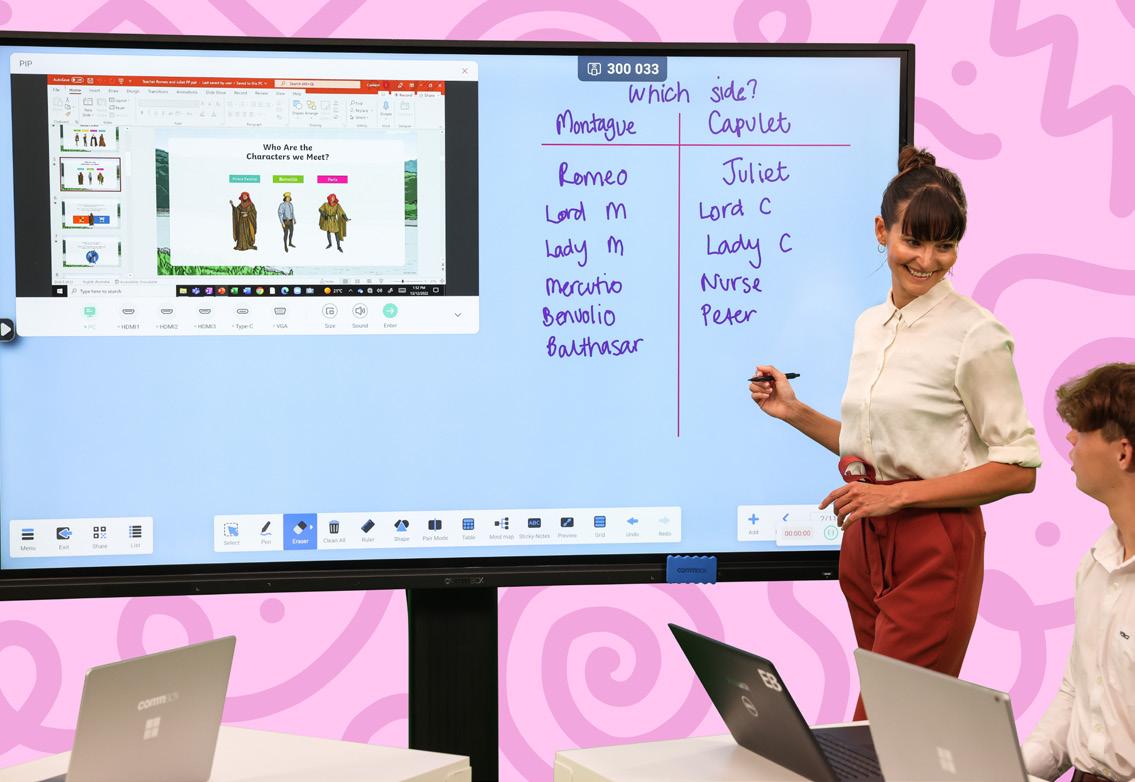

• Annotate over everything, share and save instantly

• Connect personal devices wirelessly using Miracast, Chromecast and Airplay
The S4+ has all the same great features as the original S4, PLUS a few awesome extras!
• Built-in 13MP camera and 6 array microphones for seamless wire-free conferencing
• Slot-in PC with pre-installed Windows 10/11 Pro licence
The Classic S4 and S4+ are powered by CommBox OS, designed in collaboration with the CommBox Crew and built on Android 11. With an intuitive interface and customisation options, tailor your experience to get the most out of your screen. Use the CommBox Store to access your favourite interactive teaching apps, including the ones designed and developed by CommBox.
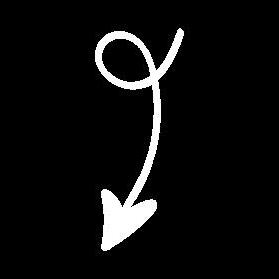

The CommBox Classic S4 is designed specifically for education, offering a userfriendly and interactive platform for classroom presentation, collaboration, information sharing, and management. Our aim is to simplify access to educational tools and resources, so teachers can focus on teaching, rather than struggling with difficult or outdated hardware and software.
The Classic S4 and S4+ feature CommBox Accounts, which allows educators to securely log into their Microsoft or Google accounts. Access files directly from OneDrive or Google Drive, and easily share them with the room. Accounts also allows personalisation of the screen, so educators can create a custom workspace tailored to their needs.
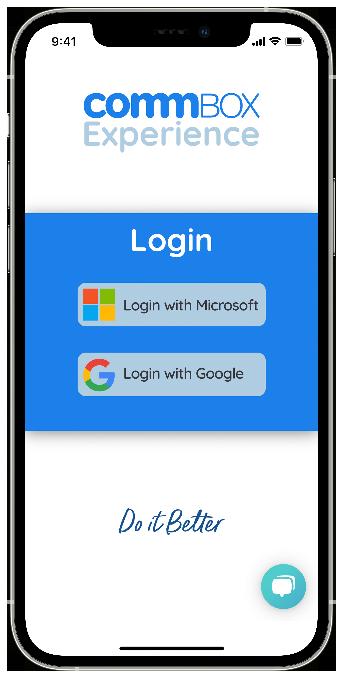
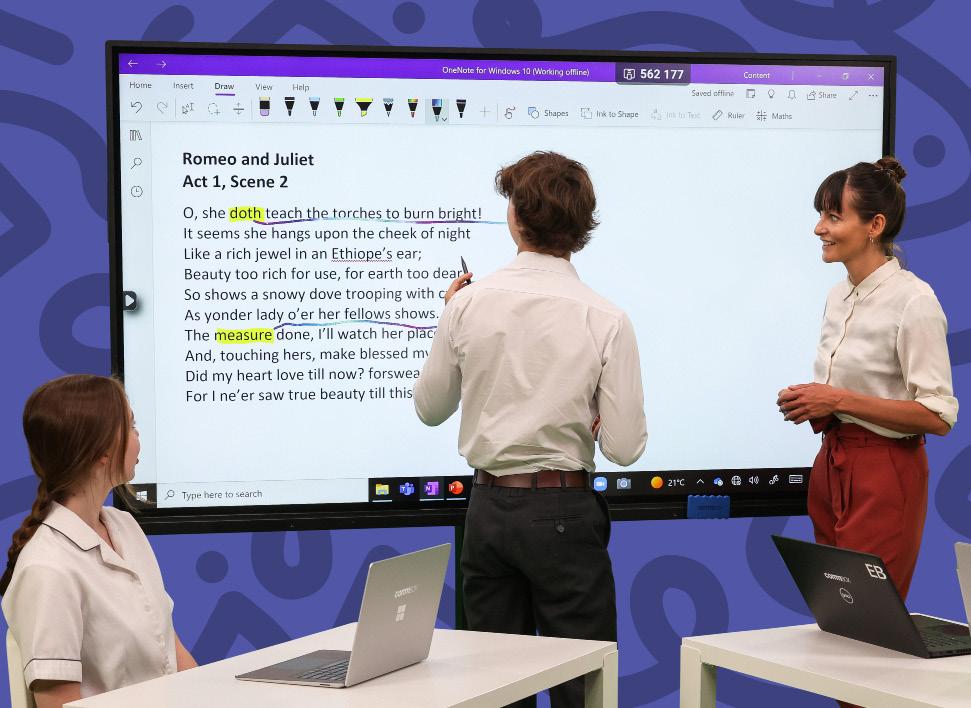
CommBox screens come equipped with an exclusive suite of interactive tools that support engaging and interactive lessons, offering fun and familiar ways for today’s digital-native students to learn and develop the skills required for success in a digital world.







CommBox provides solutions that enable educators to integrate technology into their teaching strategies effortlessly. By providing seamless access to familiar tools like Google Classroom and Microsoft Office, CommBox creates a positive and engaging learning experience for both teachers and students.


Discover an extensive range of designer AV Furniture including mobile, motorised and wall mount solutions. With a perfect mix of form, function, and flexibility there’s a stylish solution for every space.

Ask the new artificial intelligence tool ChatGPT to write an essay about the Treaty of Waitangi and you can watch it churn out paragraphs of information about the topic in a matter of seconds.
This impressive but controversial writing tool can generate paragraphs of text in a wide range of styles and formats such as news articles, poetry, and essays. The human-like nature of the writing tool has caused a stir in the education world. Is this the end of assessments as we know them? Or the beginning of other ways students can explore knowledge and understand information even better? There are arguments for both sides of the spectrum. It is important schools fully understand these AI tools and their impact on education.
ChatGPT is a language generation model developed by OpenAI that uses deep learning techniques to generate human-like text. It is part of a new generation of AI systems that can converse, generate readable text on demand and even produce novel images and videos based on what they have learned from a vast database of digital books, online writings and other media.
What is the impact of this technology on schools?
AI technologies are constantly becoming more sophisticated and accessible as time goes on. It is important for educators to understand these technologies and their impact on teaching and learning – both positive and negative.

It can be argued that ChatGPT and other AI tools have the potential to greatly improve the learning experience for students and make education more accessible and effective. For example, ChatGPT can assist teachers with tasks such as grading assignments, and personalising teaching methods to each individual student’s specific needs. On the other hand with the human-like nature of writing, there comes a lot of concerns. Some concerns are the potential for privacy violations and
the replacement of human interaction in the learning process. Additionally, over reliance on AI tools can lead to students lacking critical thinking and problem-solving skills. For example, students may use ChatGPT or other AI tools to complete assessments such as writing an essay or solving math problems.
On many social media platforms today, we can see content creators announce that their latest blog, video or image is sponsored by paid advertisement. Perhaps moving forward it will be common to use a similar note on anything created by AI. We can argue that any essay a student writes today will have been influenced by what they were taught in class, what they read online and how they drew their own conclusions. Can ChatGPT be viewed the same way? You can get several text options per topic, so reading them and combining them into a version that tells the story you want to tell should mean that you have completed the task and learnt something, right? Not all agree. Many schools are banning the tool from being used in their classrooms as it can hinder learning and expose students to harmful content. In fact, in Australia, many states have already banned the use of ChatGPT at school. Banning AI in the classroom has its challenges, as students can still access the tools elsewhere and it is difficult to determine when an AI tool has been utilised.
Before banning the tool outright, it is important to understand the technology, what other schools are doing, and ways your school can leverage the tool, whilst combating the challenges that come along with it. Having conversations about your students, teachers and parents thoughts may be useful as well. Additionally, it is important that schools have a sound plan to manage these AI technologies safely and appropriately. Teachers and staff first need to be educated on how to navigate these tools before making policies around them. This can be a complex task and so it would be helpful if schools have a managed service provider (MSP), like New Era Technology, to lean on for support and guidance.
We asked ChatGPT to write a poem for New Zealand schools, from New Era Technology, and this is what it came up with…

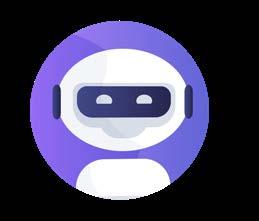
In fields of green and skies so blue, New Zealand schools shine bright and true. With technology from New Era, We’ll help you reach new heights and era. From laptops to software, we have it all, To aid in learning, big and small. Our team is dedicated, our service true, To help your students and staff breakthrough. In science, math, and literature, We’ll provide the tools for every adventure. So come with us, and let’s explore, New Zealand schools, forever more. With New Era Technology by your side, You’ll soar to new heights, with pride. For in this digital age, Together we’ll turn the page. In technology and education, We’ll pave the way to innovation. For New Zealand schools, we strive, To help you thrive and come alive.
excluded.


There is a lot (and I mean a lot!) of noise out there about the potential impacts of Chat GPT in schools and the wider community; ranging from the terrified to the completely and utterly disinterested. There are visions of AI driven robots and programs doing your work faster and better... (and possibly also taking over the world?).
The real answer is... We don’t know. Do a simple online search and (perhaps unsurprisingly) you will see a massive variety of ideas and predictions. But differences of opinion (and scaremongering) aside, there is no doubt that AI and the ability to synthesise original content does exist, and it will probably only become more prevalent and more effective in its outcomes.
But what does this mean in an educational environment?
If you are old (like me) and remember the days of kids copying each other’s work on pen and paper, you will also remember how the rise of the computer and then how the internet took this to the next level. ‘Copy and Paste’ seemed like the worst enemy of the teacher. But if you do remember this, you will also remember how easy it was to tell that a student had not written it. Some rookies wouldn’t even bother changing the font, and even if they did, many would use words you knew they didn’t know the meaning of .
This evolution of plagiarism, not only published content but that of other students, was curtailed somewhat by programmes like Turnitin and Duplichecker, helping to ensure that the work was original-ish. But what do you do now when, after a few keyboard strokes and some random word association, you can get a Haiku written about a bicycle and fish?!
written by: Tony Gilbert, Sales Director NZ
Even if you consider the multimodal capabilities of Chat GPT-4 (it can generate content from both image and text prompts), it takes very little to ask a student to explain what they have written and/ or presented. Then you can start to work out if the result came from their own brain or one that had a distinctly higher AI content.
Relevant (and when necessary, pointed) questions are part of the arsenal at a skilled teacher’s disposal and have always been used to pull apart a deeper understanding of what has been submitted. While this process can be time-consuming, it provides a clear understanding of what the student knows, what they may need to work on, and what has been generated somewhere other than inside their own head.
It is worth considering whether students should be encouraged to find alternative ways to show their understanding of a topic, away from the all-too-familiar safety of the internet. Where is the harm in closing the doors, getting a pen and paper (or a connectivity-less computer), posing a formative assessment question, and seeing what comes out of their individual thought process? This simple exercise would help ensure that students are not overly reliant on
AI-generated content. It would also ensure that different learning (and thinking) styles are accommodated as part of the assessment. While this perhaps should not be the default approach, it can be used as a benchmark against the summative result.
Great educators have been doing this for a long time. From group responses that are less threatening in a formative assessment context, to staggering what kind of assessments are undertaken at different times, changing the actual ways that we assess provides a context that sits outside of the AI systems realm of generated, synthesised content. A professional inter-departmental may produce some interesting alternatives around this.
Is there any good reason that for some assessments you cannot stage them and signpost tasks along the way? Many teachers already do this as It is all too easy to ask a singular question and make that the whole basis for a summative assessment.
By staging and signposting an assessment it gives you the ability to change tack and ensure thoughts are more original in their origin. This can be helped by specific formulation of the questions themselves, as well as the context of the assessment.
For example, there may be some parts of the assessment that can be done at home (and therefore at risk of being generated on Chat GPT) but then in class, they are asked to take that work and write an opposing view to what was initially written at home. Trust me, you will be able to tell pretty quickly who understood the initial work because it was their own... and who did not.
I am pretty sure that Chat GPT or AI hasn’t gotten to the stage where it is delving into individuals’ personal lives, other than the parts that have been digitally published (Facebook, Instagram, Blogs etc.).
parallel to something that requires their own unique, and often subjective, experience. Sure, they could type in that experience and ask Chat GPT to draw a parallel for them, but that feels like a lot of work and chances are they would have had to have some idea of the relevance in the first place.
Another approach could be to make part of the assessment process another assessment. This may be as simple as creating a closed environment (away from internet land) and then getting students to bullet point key parts of what they had previously submitted. A well-formed submission that has come from the student’s own thinking should have key parts that are easy to recall. Of course, one must be careful not to rush to assumptions here and be wary of the outliers. As we know from experience, some students may not find it easy to recall key parts of previous work, and their work may be genuine despite not appearing to be so.
I found after playing around with the early version of Chat GPT that if I got it to write a rhyming poem with our CEO as the subject, it inevitably came up with the same version every time, even when prompted to emphasise certain parts or omit others. Not only did the structure become quite familiar, but it also lacked the nuance that comes with original work, born of an original context and an original mind.
For example, some of the words and context that would have made sense to a New Zealand audience (think ‘legend’ or ‘mate’) would have seemed unusual to someone reading it from the United States and vice versa. The presence (or lack of presence) of this unique vernacular can be a big giveaway.
Put yourself in the shoes of a student that is using the AI to do the work for them – actually use Chat GPT to come up with the answer. Read it through a few times (and maybe even store it somewhere for reference) and it will likely ring a bell when you are reading assessments once they come back.
By relating a question to an individual such as “use an example from your childhood that relates to the theme that you have described” you can force your students to conceptually draw a
As an IT integrator, there are several tools and options you can have to restrict the use of AI engines in a school environment.
Filters, blacklisting, and monitoring tools are at the disposal of a school should they be concerned with the use of AI. It is also worth considering the physical context of your assessments. For example, some schools have moved away from the lab to a pure BYOD environment, which makes sense for a lot of reasons. However, in a lab environment or even with the use of school domain bound/ controlled computers that are issued, the ability to restrict access and monitor is greatly enhanced.
There are also many good things about AI. From generating questions and units of work that draw on resources you might not be aware of, to simply reframing concepts (try typing in ‘explain the concept of ‘x’ to an eleven year old’). Ultimately this needs to be combined with your pedagogical approach to what learning and assessment means. Does it matter if it is used to generate a response if this helps the student learn? What emphasis do you place on the synthesis of information and how feasible is this given the age and stage?
From an educator’s perspective, little has changed: know and engage with your students. The better we know our students, the more likely we are to understand when things are not quite right. It is not hard to tell when suddenly, grades, quality and even getting things in on time takes a dramatic shift. Teachers have been doing this for years, particularly in the pastoral field, and here again, the relationships we build with our students, is the key to working through this new AI world.
Thankfully, AI is not a silver bullet for students to circumvent assessments. With the right approach, I believe it is an opportunity for us all to examine how we assess, and provide a sharp reminder that assessment is a tool that should progress learning, not just a test of what has been done.
Want to learn more? Contact us at info.nz@neweratech.com or visit neweratech.com/contact-us/
Verkada’s line of hybrid cloud security cameras combines powerful edge–based processing with cloud computing. The security cameras analyse events in real–time, while simultaneously leveraging industry–leading computer vision technology for instantaneous insights that bring speed and efficiency to incident investigations.
Verkada hardware has a 10-Year Warranty



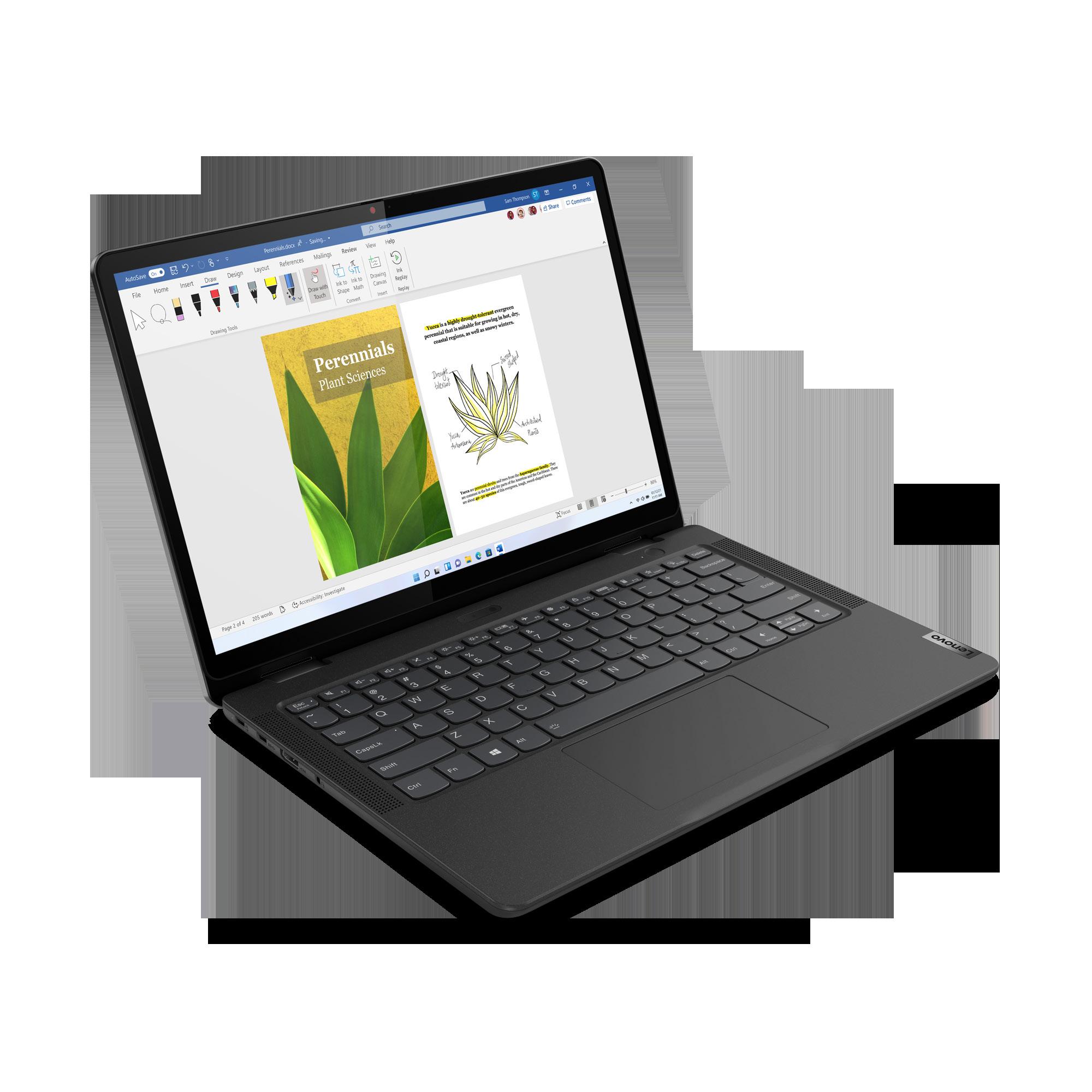
The Lenovo 13w Gen 2 is designed with the tools to enhance future generations and respecting our indigenous identity with the new Te Reo Maori keyboard. This versatile, portable device is powered by AMD and includes features such as a Full HD Touch display, World Facing Camera, Active Garaged Stylus and a 360 degree hinge to provide a fully interactive teaching device. techtoday.lenovo.com/education
 13w Yoga
Lenovo Aotearoa New Zealand bilingual keyboard
13w Yoga
Lenovo Aotearoa New Zealand bilingual keyboard
Where are you based?
I am based in the Muriwhenua region, which is the far north, there is far north and what I call far far north… I consider myself to be in the far far north. I also travel often around to different areas across the region.

How long have you been with New Era?
I have just been with New Era for 5 years now.
Can you tell us about your role as an Account Executive at New Era Technology?
I have a split role. As well as being an Account Executive, I am also a Senior Technician so, I also do technical things, like project work. As an Account Executive, I am responsible for meeting with my clients and trying to find the best ways that New Era can help them achieve their priorities. Something that gives me great satisfaction with this role is seeing when a client is so happy with a solution set we’ve put in place for them, that they talk about their new solution with other clients. I’m relatively new to Sales, so I’m really enjoying the challenges that this path brings!
What does a typical day look like for you?
First of all, I check my calendar to see where I am going that day. I have a few onsite visits that I look after, so I travel out to some very remote schools every now and then. If I don’t have an onsite visit that day, generally I will either have a project organised to do, client meetings, some sales opportunities to work on, or will be supporting my team with escalations. Each day brings something different!
How do you approach building and maintaining relationships with clients, particularly schools in New Zealand?

To maintain client relationships, I would always make sure to approach them in a warm manner. I like to ask them about how their world is going, so I can try and understand from their point of view how I can best assist them.
What are some challenges you face in your role, and how do you overcome them?
I used to find it quite a challenge being geographically separated from my team, but I’ve discovered the magic of using Microsoft Teams to reach out to my team. I check in with them to make sure if they need help, they are getting
“ We rely a lot on body language to tell how birds are feeling and whether they are going to bite you or not, so being able to see that body language, has made me recognise a lot of human body language. ”
that help, and if I need help, or, if I learn something new, I am sharing it with my team. Even though we are physically far apart, we are always communicating so that makes me feel like a very welcome part of the team.
Do you do anything interesting in your free time?
I work part-time at The Parrot Place in Keri Keri. It’s a bird zoo/pet shop, so it is very different from my current role, which makes it a nice change. In the job, I meet all sorts of new people and can practice giving people spiels about certain birds. It also allows me to transfer those communication skills to this job.

In that job, we rely a lot on body language to tell how birds are feeling and whether they are going to bite you or not, so being able to see that body language, has made me recognise a lot of human body language. I find I have a better understanding of how people are feeling or thinking just by looking at them and how they are reacting.
What do you like the most about your job?
One thing I really enjoy is that I learn something new every
day, no two days are the same, and I’m always going to have something new and interesting to learn. Another thing I really do love is my team, the support I get from my team is invaluable, and the culture in our team is awesome. We can all talk to each other, have a bit of fun, and joke around, but we also know that we can reach out to each other if we are having any issues - if it’s technical or just not feeling too good!
Why did you want to get into the technology industry?
My main drive to get into technology was not having much access to technology as a child. Having my parents being technophobes, I was never allowed any computers or gaming consoles growing up. Not having this access gave me the drive to want it more. So as I grew older, I started to gain access to technology at school and liked the feeling of being able to troubleshoot an issue. With technology growing fast and constantly evolving, I like that there is always something new and interesting to learn all the time.
“ No two days are the same, and I’m always going to have something new and interesting to learn. Another thing I really do love is my team, the support I get from my team is invaluable, and the culture in our team is awesome. ”

As video games continue to gain popularity worldwide, the e-sports industry has experienced significant growth in recent years. New Zealand is no exception. With a growing number of gamers across the country, some schools have now integrated e-sports into their sports clubs. In response to this trend, Westlake Boys High School in Auckland launched its e-sports program (in 2019), allowing students to join teams and play popular games such as League of Legends and Rocket League. The e-sports club started in the school and has garnered a lot of attention from students, growing to become the third-largest sport in the school behind basketball and rugby. With such popularity, the club needed adequate resources to enable the teams to play at the highest level.

Simon, the Head of Digital Technologies at Westlake Boys High School, was the driving force behind the project. Simon recognised the opportunity to provide students with an e-sports lab and started the club with several teams. However, the current computers were not powerful enough for gaming and lacked the necessary peripherals to ensure optimal performance. As a result, students would prefer to play at home instead of at school. The aim was to provide a solution to encourage students to play at school, develop team dynamics, and perform more like an e-sports team. Before this project, Westlake Boys High School had been a long-term client of New Era Technology.
With the current lease of their computer lab ending, it was the perfect opportunity to ask New Era to implement a new computer lab equipped with the necessary graphic power needed to play these games. With a new lab, the school can offer students a secure and modern environment to practice and compete in e-sports.
New Era Technology implemented a new computer lab with five gaming PCs (desktop with monitors), gaming-specific mice with DPI sensors, mechanical keyboards, and high refresh rate monitors. Despite space constraints, the lab was designed to provide the latest gaming technology while also being used for standard teaching programs on a daily basis.
Through this process, New Era Technology provided support and guidance to ensure a smooth transition from the old computer lab to the new one. This included negotiating lease terms, coordinating the removal of the old equipment, and the installation of the new equipment. The lab implementation was a “seamless process,”, according to Simon.
The impact of the new lab was significant for the school. It provided a social platform for students, many of whom were not involved in other traditional sports to participate in something they love. Westlake Boys High School’s e-sports teams can now train and compete at the highest level and in an environment where they can hone their skills and compete against others in a secure space. The new gaming PCs are faster and more powerful, allowing for better performance in competitions.
This has also enticed more students to join e-sports teams. As a result, the club has become a significant enabler for students who were not involved in traditional sports to be part of something that provided them with a social platform and a sense of community.

Westlake Boys High School has set a new standard for e-sports in schools through the successful integration of its new computer lab. The lab has provided the school’s e-sports teams with the necessary resources and environment to train and compete at the highest level.
New Era Technology looks forward to continuing working with Westlake Boys in providing the best IT recommendations and solutions for their requirements. Schools across the country are beginning to recognise the importance of e-sports and are integrating them into their programs. This is a positive trend and one that will continue to grow in the years to come. The future of e-sports in schools is bright, and the success of Westlake Boys High School is just the beginning.

Sophos’ antivirus software offers powerful protection for schools and organisations against a variety of cyber threats, including malware, ransomware, and zero-day attacks. Unlike a lot of other antivirus software that just detects ransomware, the Sophos antivirus prevents attacks before they impact your systems.


• Stops never-seen-before threats with deep learning AI
• Blocks ransomware and rolls back affected files to a safe state
• Prevents exploit techniques used throughout the attack chain
• Reduces attack surface with app, device, and web control


• Easy to deploy, configure, and maintain even in remote working environments Keep


Schools are not immune to cyber attacks. A study by Check Point Research (CPR) found that Education and Research is the most targeted industry, with an average of 2,297 attacks against organisations every week. The Education/Research sector has also seen a 114% increase in monthly cyber attacks across the last two years, with Australia and New Zealand the most heavily attacked regions.
These statistics remind schools that cyber threats are a very real issue and that it is important to do what you can to prevent successful attacks. Successful cyber attacks may result in schools being locked out of their systems and devices or having confidential data lost, stolen, or sold. This repercussion is obviously disruptive for day-to-day school operations and student learning, but also disruptive of school budgets and their image. These after-effects can last for some time as schools recover.
There are lots of different motives for cyber attacks in the education sector, such as:
Disruption: With the main aim being to cause widespread disruption to your school’s network and negatively impact school productivity, these kinds of attacks are usually Distributed Denial of Service (DDoS) attacks. They’re relatively easy to undertake and can come from outside actors or students as a way to get out of classes and tests.
Data theft: Schools hold a plethora of private information such as personal details about staff, students and their families, financial information, and passwords that might be reused elsewhere. Now with more and more schools entrusting their information to the cloud, this information is all stored online. Cyber Attackers can steal this information and sell the data to a third-party company or use it as a bargaining tool to extort money.
Financial gain: Some schools handle large sums of student fees, which could be a reason for hackers to target schools.
Espionage: This is where attackers aim to find valuable information held by your school in a targeted attack. For example, if you’re working on a specific research project, and it’s deemed as being valuable intellectual property.
What can your school do to prevent these attacks (checklist)
1 2 3 4
Check that your school website is not disclosing any personally identifiable information that could be used by scammers.
Payroll, accounts, and leadership staff should also review what personal information they are disclosing publicly on social media and adjust their privacy settings if required.
Make sure staff and students are educated about phishing email scams. Conduct awareness training.
Rigorous password policies with non-dictionary words using a mix of lowercase and uppercase letters, numbers and symbols
Discuss with your ICT provider or person the following:
• Ensure any devices and software are up to date
• Anti-virus and anti-malware software is installed on all devices
• Make sure your connection is secure when accessing your school’s network remotely or on personal devices.
• Make sure Multi-factor authentication is set up, especially for remote access to the school network

• Undergo a Network Security Audit to see how you can improve your cyber defence. New Era Technology has developed a specific Network Security Assessment Exercise for schools that include an audit, report, and recommendations for improvement in your school’s network security. Contact us to learn more.

Understanding your school’s threats
Our Network Security Assessment Exercise (NSAE) is a short, targeted program of work to help your school’s leadership and board to quickly and easily improve your network security and user behaviours. NSAE examines key technical security aspects of the school’s network, as well as revising and tests staff competency on cybersecurity foundations and practices. Once the assessment is complete, you’ll be provided with a clear and concise series of reports that:
• Pinpoint security improvements needed
• Outline a clear set of actions your school can take
• Recommendations for content filters and plans for updating (because let’s be honest, tech-savvy students can be motivated to find ways around filters)
• Provide clear, easy to understand information for staff to understand the importance of key security implementations.
Put simply, it’s all about providing a clear set of instructions to protect the devices staff and students use, the services they need to access, and the vast amounts of personal information that schools collect and manage.
#4
VR-based and AR-based learning
#5
AI-Enabled education
Over the past two years, technology has continued to advance rapidly, with machine learning and the Internet of Things becoming essential components of the distance learning strategy. However, the edtech landscape is constantly evolving, and new trends are emerging that are set to revolutionise the way we approach education.
The latest innovations in educational technology are designed to create student-centred learning environments, promoting higher engagement, collaboration, and connectivity. Here are five of the most exciting trends in edtech, including gamified learning, the use of big data, e-learning, VR and AR-based learning, and AI-enabled education.

In 2023, learning is no longer boring. Thanks to gamified learning, education has become fun, engaging, and interactive. Gamification incorporates game elements into the learning process, making it enjoyable and beneficial for all ages. There are two main types of gamification, structural and content gamification, both of which offer learners the opportunity to practice skills, check their performance, and learn new material simultaneously. Gamified learning has a positive effect on socialisation, helping students to form positive social and behavioural patterns in competitive environments. If you want to engage your students, consider introducing gamification into your teaching plan.
As educators, we all want to provide our students with the best learning experience possible. However, with increasing class sizes, it can be a daunting task to personalise our approach for each and every student. But what if there was a way to gather and process data that could help us do just that? Enter big data. By utilising big data solutions, we can process large amounts of information to gain a more comprehensive understanding of each student’s individual needs and learning patterns. With this information, we can create personalised learning plans that cater to each student’s unique learning style. By partnering with an edtech company that offers big data solutions, we can revolutionize the way we teach and ensure that no student is left behind.
E-learning is becoming increasingly popular as people seek to manage their learning and training online. With e-learning, education is delivered electronically using devices such as PCs, laptops, tablets, and mobile phones. This approach can be used for employee training as well as student education, and it has many benefits such as better academic performance, increased engagement, and improved learner outcomes. Students can interact with teachers and peers, play games, pass quizzes, ask questions, create visual elements online, and memorize new information quickly and effectively. The e-learning industry market size is expected to grow to $325 billion (USD) by 2025, and edtech is projected to reach $1 trillion by 2027. E-learning provides a range of tools for information processing, including animation, 3D slides, video, images, podcasts, multi-functional whiteboards, and more.
As an educator, you may find it tempting to stick with the tried and true teaching methods. However, it’s important to consider whether we are truly doing our best for our students. Why not embrace the latest technology, such as Virtual Reality (VR) and Augmented Reality (AR), to create a more engaging and immersive learning environment? With VR, your students can explore and experience artificially constructed environments, while AR provides a facilitated view of objects that can help them better understand complicated processes. By embracing these cutting-edge tools, you can demonstrate to your students that learning can be both important and exciting! Try incorporating VR and AR into your lessons to see the positive impact it has on your students’ engagement and understanding.

You might be wondering why the term “AI” is being thrown around so much lately. Well, for one, AI has the power to automate processes and make learning less of a chore. But the benefits of AI in education go beyond that. For students, AI can provide assistance when teachers are busy and even give them access to vast amounts of data. With AI, students can ask questions and clarify instructions without bothering anyone else. For teachers, AI acts as a helpful assistant, taking on extra tasks and reducing the workload of manual analysis. AI-powered chatbot technology can even be customised to fit specific goals and needs.
To learn more about the benefits and challenges AI poses for Education, read our article on page 12

What are some innovative ways you have used technology to enhance your students’ learning experience?
Technology is an asset that I use in my teaching practice as it is a fantastic way to engage students in their learning in a modern way. Students love the self-efficacy of exploring and discovering new ways to utilise technology to complete their learning tasks. Technology always helps bring life to lessons and a new lens on learning in the classroom!
How has technology made teaching easier? (Share an example if you can) Technology has made teaching easier by creating a way for me to share lessons with students without them needing to take note of everything I am saying during the lessons. This means that students have access to learning resources at the touch of a button at home which is especially fantastic when revision time comes around!
What are some devices or tools that you use that your students love?
My kids have their own devices as our school is BYOD, but tools that students love include, Writers Toolbox, Mathletics, and Education Perfect. They also love Canva to create beautiful digital designs for their learning and Google Classroom to stay in touch with their peers and stay on top of their learning! There are so many more amazing tools available that I could list, the opportunities are endless!

What is your favourite technology app or tool to use when learning and why?
My favourite app is One Note. I love to use it because my teacher can upload work and I can do the work directly on too.
How do you think technology can help make learning more engaging and fun?

Technology can make learning fun when the teacher puts interesting activities/apps on the device that you use.
Do you think technology will play a big role in the classroom in the future? What do you predict?
Yes, technology will be a big part of learning, because I think it will be a big help to teachers so they don’t have to write everything on the whiteboard. Also, with the click of a few buttons teacher can now upload everything and not a sweat dropped at all, easy peasy! In the future, I am sure all schools in New Zealand will at least have digital screens in the classrooms! Technology is a great invention, and I love using it when learning. I am team technology, which team are you?
Insights from a Teacher, and Students perspective about integrating technology in learning.Olivia – Year 13
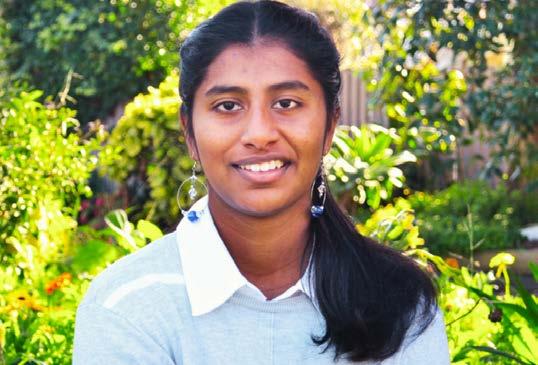

What is your favourite technology app or tool to use when learning and why?
My favourite app to use at school is Microsoft OneNote. OneNote can be challenging to initially understand but once you’ve got it, it’s easy. It has a great organised structure for taking notes, like an online filing system. It’s also really helpful for teachers to be able to insert activity and rescores either into your own section or into the ‘content library’ for all students to be able to see but not edit or in the ‘collaboration space’ for all students to be able to collaborate on. There are so many different way to personalise you OneNote pages so it is appealing to you to encourage you to enjoy working in an organised space.
Why do you think technology is important in Education?
I think technology is important in education because it is such a big part of our world now. It’s important to be able to have a good understanding of how to use different
apps and platforms and be able to effectively use places like Google to do research which is essential in life. I think it also allows us as students to develop a greater sense of the wider world outside our classroom, to be able to access information so we are able to learn more than just what’s in an 10 year old textbook in the classroom cupboard.
What technology (apps, tools, or devices) would you like to use more in your studies and why?
I would like to be able to use Mail and Calendar more in my studies. This is because, from what I have seen, there are so many ways to effectively use these two tools (whether it be on Google, Microsoft, Apple or another platform) together to organise emails, events, homework and assignments. I would love to be able to learn how to utilise these tools together to increase my time management and organisation skills even further.
What is your favourite technology app or tool to use when learning and why?
When learning there are so many apps and tools that are beneficial to me. One in particular that I have used from primary through to secondary school however is Google Classroom. Google Classroom is a tool specifically designed by Google for educational environments. It is used as a means of communication between the teacher and students as well as a way to access resources and complete assignments. In addition to this it is also interconnected to the other Google apps like Google drive, Google meets and Google read and write. For me as a student who was completing part of my foundational learning during lockdown, Google Classroom allowed me to stay in the loop and still be able to learn what I needed to away from the classroom. It still proves to be one of the best tools I use for learning as when coming back for revision everything is in one place, it’s easy to find and most importantly forgetting to press ctrl + s doesn’t mean all the work you did is lost.
Why do you think technology is important in education?
I think technology is important in education because we revolve around technology. We use technology for everything from waking up on time to powering a country.
By using it in an educational environment we not only get accustomed to it but it speeds up the learning process. We no longer have to spend half an hour of a class copying notes by hand, instead we can do it in 10 minutes giving us more time to learn. In doing this we make better use of our class time and learn skills we can use outside the classroom in the ‘real world’ as well.
A tool I would like to use more in my studies is ChatGPT. While many educational facilities have frowned upon the idea of using ChatGPT in education I believe if it was promoted more as an education tool that we can reference rather than a way to cheat on our papers it would be a lot more beneficial for us students. ChatGPT’s greatest advantage is the ability to refine. Rather than spending hours combing through Google for a piece of information it is delivered to you within a matter of seconds. You get direct answers to your questions and don’t need to get around all the extra fluff. If teachers demonstrated how we could use ChatGPT in an effective manner for study, reminding us to reference and double check the information I believe it could change the way we learn all together.
When troubleshooting technology issues, what is your preferred approach?
a. Try different solutions until the problem is fixed
b. Look up the solution online
c. Consult with colleagues or IT support

d. Avoid technology issues altogether
How do you typically back up important files and documents?
a. Store them on a physical device such as a USB drive
b. Use cloud-based storage services like Google Drive or Dropbox
c. Use a combination of physical and cloud-based storage
d. I don’t back up my files
What is your level of comfort with learning new technology?
a. Very comfortable, I enjoy learning new technology
b. Somewhat comfortable, but I prefer to stick to what I know
c. Uncomfortable, I tend to avoid learning new technology
d. I have no interest in learning new technology
How do you approach digital security?
a. I take it very seriously and am always vigilant about potential threats
b. I am aware of security concerns but don’t always take proactive measures
c. I rely on IT support to handle security concerns
d. I don’t think about security concerns
How do you typically communicate with colleagues and students?
a. I prefer face-to-face communication
b. I use email for most communication
c. I use a combination of email, phone, and messaging apps
d. I prefer not to communicate with colleagues or students
How do you approach technology integration in the classroom?
a. I am very enthusiastic about integrating technology into my lessons
b. I am open to integrating technology but don’t always know where to start
c. I am resistant to integrating technology into my lessons
d. I don’t think technology has a place in the classroom
How do you handle technical issues during class?
a. I troubleshoot the issue myself
b. I call IT support for assistance
c. I continue with the lesson and address the issue later
d. I avoid using technology in the classroom to prevent technical issues
How do you approach online safety for students?
a. I actively teach and reinforce online safety principles
b. I occasionally mention online safety but don’t make it a priority
c. I rely on other teachers, parents, or IT support to handle online safety
d. I don’t think online safety is important to teach
a. Very proficient, I can use a variety of software applications with ease
b. Somewhat proficient, I am comfortable with basic functions but struggle with more advanced features
c. Not very proficient, I struggle with basic functions
d. I have no experience with software applications
Mostly A’s Tech-savvy
a. I actively seek out information and attend professional development opportunities
b. I occasionally read about technology trends but don’t make it a priority
c. I rely on colleagues or IT support to keep me informed
d. I don’t keep up with technology trends
You are comfortable with technology and enjoy learning about new advancements. You actively integrate technology into your lessons and are vigilant about digital security.
Mostly B’s Tech-curious
You are open to using technology in your classroom and are willing to learn new skills. You may not be as proactive about digital security as you could be, but you are aware of potential threats.

Mostly C’s Tech-resistant
You are hesitant to integrate technology into your classroom and may rely on IT support to handle technical issues and digital security. You may need additional support and resources to feel comfortable using technology
Mostly D’s Tech-averse
You are not comfortable with technology and may actively avoid using it. You may struggle with basic software applications and have no interest in learning about new advancements. You may not prioritise digital security or online safety for students. Consider reaching out to IT support or colleagues for assistance in integrating technology into your classroom.