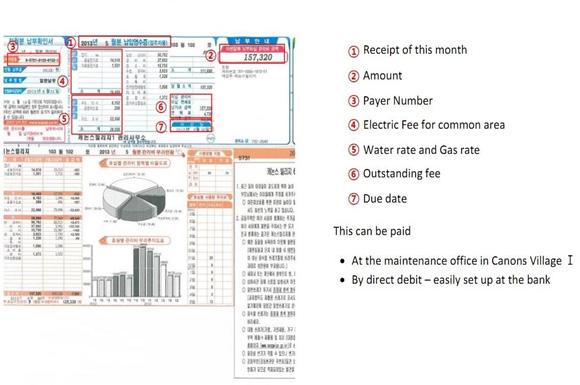5 MANUALS
Here are some of the basic systems and appliance details. You will also recieve instructions when you arrive.

1 DOOR LOCKS
CANONS VILLAGE
Lobby door - Main entrance door is locked. You need to press pin number to enter the apartment building. Pin number will be informed to resident only upon arrival.
Name and Function of door lock (Flat door) Inside of door

23 ACCOMMODATION HANDBOOK
How to change your door code (Refer to the image above)
• You can register only one door code composed with 5~12 digit. You can change your door code when door is open.
• Open the battery cover of device and press lightly <Registration> button. When the key pad light is on, enter your new door code and press the button <*>
• If you listen to sound “beep~ beep”, you have successfully completed.
How to open the door with your door code
• Press the key pad lightly and then press your door code & button <*>

• If you enter the wrong door code for 5 consecutive times, the alarm sound and temporary pause continues for 3 minutes.
• It will be lifted after 3 minutes.
24 outside of door
HAEDONG GREEN&GOLD
Lobby door - Main entrance door is locked. You need to press pin number to enter the apartment building. Pin number will be informed to resident only upon arrival.


25 ACCOMMODATION HANDBOOK
Name and Function of door lock (Flat door)
Inside of door
How to change your door code (Refer to the image above)
• You can register only one door code composed with 5~12 digit. You can change your door code when door is open.
• Open the battery cover of device and press lightly <Registration> button. When the key pad light is on, enter your new door code and press the button <*>
• If you listen to sound “beep~ beep”, you have successfully completed.
How to open the door with your door code
• Press the key pad lightly and then press your door code & button <*>

• If you enter the wrong door code for 5 consecutive times, the alarm sound and temporary pause continues for 3 minutes.
• It will be lifted after 3 minutes.
26 outside of door
RAON PRIVATE EDU
Lobby door - Main entrance door is locked. You need to press pin number to enter the apartment building. Pin number will be informed to resident only upon arrival.

Inside

27 ACCOMMODATION HANDBOOK
Name and Function of door lock (Flat door)
of door
How to change your door code (Refer to the image above)
• You can register only one door code composed with 5~12 digit. You can change your door code when door is open.
• Open the battery cover of device and press lightly <Registration> button. When the key pad light is on, enter your new door code and press the button <*>

• If you listen to sound “beep~ beep”, you have successfully completed.
How to open the door with your door code
• Press the key pad lightly and then press your door code & button <*>
• If you enter the wrong door code for 5 consecutive times, the alarm sound and temporary pause continues for 3 minutes.
• It will be lifted after 3 minutes.
28 outside of door
SAMJUNG G EDU
Lobby door - Main entrance door is locked. You need to press pin number to enter the apartment building. Pin number will be informed to resident only upon arrival.
Name and Function of door lock (Flat door)



29 ACCOMMODATION HANDBOOK
Inside of door Volume Control Registration outside of door
Key Pad Door Knob
How to change your door code (Refer to the image above)
• You can register only one door code composed with 5~12 digit. You can change your door code when door is open.
• Open the battery cover of device and press lightly <Registration> button. When the key pad light is on, enter your new door code and press the button <*>
• If you listen to sound “beep~ beep”, you have successfully completed.
How to open the door with your door code
• Press the key pad lightly and then press your door code & button <*>
• If you enter the wrong door code for 5 consecutive times, the alarm sound and temporary pause continues for 3 minutes.
• It will be lifted after 3 minutes.
DARANGSWI
The initial code to the door is “1234*”
To change the code,
1. Open the cover of the inside door lock and press “R” button

2. Press “1” on the front key pad
3. Press in “new code”
4. Press “*”
5. Check if the new code works well and close the cover
30
2 LIGHTING
CANONS VILLAGE
Central lighting control


31 ACCOMMODATION HANDBOOK
Canons Village 1
Canons Village 2
• This is the central lighting control.
• If you choose to use this control, you can turn on the light when turn the blue light off.
• As you leave the apartment pressing the button so the blue light shows switches off every light.
• On return press again and lights will be turned on.
• In Canons Village 2 (2bed apartment), “일괄소등“ red light has to turn off if you want to turn on the light.
Light in living room
• If you want to turn on the light in living room, you need to press the button like picture.
• You can turn on the light in living room when central lighting control is off.
HAEDONG GREEN&GOLD
Central lighting control & Gas blast circuit breaker
• If you want to turn on the light, you need to turn off central lighting control.
• You can turn off the central lighting control by pressing the red circle shape on the left picture.

• (If you touch the button, white light is off.)
• On the above picture, the thing marked yellow circle shape is gas blast circuit breaker.
• When gas blast circuit breaker light is on, gas valve is closed. But if you want to use cooktop, you have to open the gas valve in kitchen.

32
Light in living room
• By pressing the button marked black circle shape, you can turn on & off all of the light in living room.
• You can turn on 1 lamp at ceiling, if you press (Red circle) on the picture.
• You can turn on 2 lamps at ceiling, if you press (Yellow circle) on the picture.
• If you press the button (Green circle), it will be turn on hallway lamp. (Hallway lamp is white small light.)
• If you press the button (Blue circle), you can turn on the light in kitchen.

Light in the main room
• When you want to turn on the light in main room, you need to press the button remarked red circle shape on the picture.
• If you could not turn on the light of inside, you have to check whether central lighting control turns on or not.

• There are two gas valve in the kitchen. One of them is main gas valve on the left picture.

• This gas valve can prevent accident in advance by detecting gas leaking.
• If you want to cook, first of all you need to open the main gas valve. Main gas valve is opened by pressing the button which is remarked black circle shape.
• If you press the button correctly, light will be changed green.
• After you open the main valve, secondly Twist the valve which is under the main gas valve. Now, you are ready to cook.
•
33 ACCOMMODATION HANDBOOK
Kitchen - Gas Valve
RAON PRIVATE EDU
Central lighting control
• If you want to turn on the light, above all you need to turn off central lighting control.
• You can turn off the central lighting control by pressing the red circle shape on the left picture. (If you touch the button, blue light is off.)
• On the above picture, marked yellow circle shape is gas blast circuit breaker.
• When gas blast circuit breaker light is on, gas valve is closed.
• So if you want touse cooktop, you need to turn off gas blast circuit breaker.
•
in living room
• By pressing the marked black circle shape button, you can turn on & off all of the light in living room.

• You can turn on 1 lamp at ceiling, if you press number 1 on the picture. (Red circle)
• You can turn on another lamp at ceiling, if you press number 2 on the picture. (Yellow circle)
• If you press the button 3 (Green circle), it will be turn on hallway lamp. (Hallway lamp is small yellow light.)

• If you press the button 4 (Blue circle), you can turn on the light in kitchen.
room
• When you want to turn on the light in main room, you need to press the marked red circle shape button on the picture.
• If you could not turn on the light of inside, you have to check whether central lighting control turns on or not.

34
Light
Light in main
SAMJUNG G EDU
Central lighting control
• This is the central lighting control. If you choose to use this control.
• If you choose to use this control, you can turn on the light when turn the blue light off.
• As you leave the apartment pressing the button so the blue light shows switches off every light.
• On return press again and lights will be turned on.
• In Samjung, “일괄소등“(red circle)light has to turn off if you want to turn on the light.

Light in living room
DARANGSWI
Bedside light - Sensor
• If you want to turn on the light in living room, you need to press the button like picture on left.


• You can turn on the light in living room when central lighting control is off.
If you bring your hand near the sensor, it will turn on/off. The location of sensor can be left or right side depending on each room.
35 ACCOMMODATION HANDBOOK
3 BILLS
Our HR team and your new collaegues will help you but these are what to expect. Bills arrive monthly in your postbox.

CANONS VILLAGE
Electricity
36
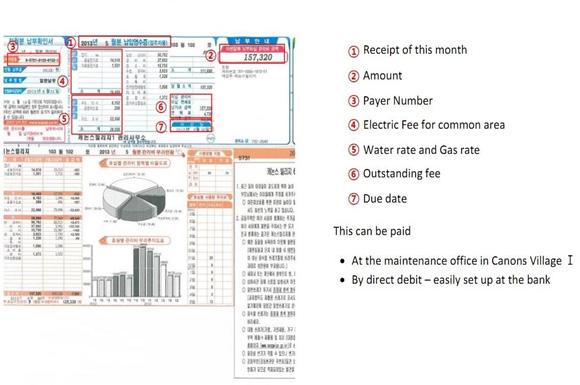

37 ACCOMMODATION HANDBOOK Maintenance fee and Water Gas bill 1. Bank account 2. Amount 3. Due date 4. Payer number 5. Gas rate of this month 6. Outstanding payment
HAEDONG GREEN&GOLD
Maintenance fee, Electricity and Water
1. Receipt of this month
2. Payer Number


3. Electricity rate and Water rate
4. Due date
5. Amount
6. Outstanding fee
This can be paid
- At the maintenanace office in Raon Private Edu
- By direct debit easly set up at the bank
1. Payer Number 2. Amount 3. Bank Account 4. Gas rate of this month 5. Outstanding fee 6. Due date
• Your gas bill can be paid at the bank. You can use account transfer on-line.
• Sometimes you need to let the gas company know for confirming quickly if you used account transfer or paid after due date.
38
2 3
1 2 3 4 5 6
4 5 6 1 Gas bill

39 ACCOMMODATION HANDBOOK RAON PRIVATE EDU Maintenance fee, Electricity and Water 2 3 4 5 6 1 1. Receipt of this month 2. Payer Number 3. Electricity rate and Water rate 4. Due date 5. Amount 6. Outstanding fee This can be paid - At the maintenance office in Raon Private Edu - By direct debit easily set up at the bank
1. Payer Number 2. Amount 3. Bank Account 4. Gas rate of this month 5. Outstanding fee 6. Due date
• Your gas bill can be paid at the bank. You can use account transfer on-line.

• Sometimes you need to let the gas company know for confirming quickly if you used account transfer or paid after due date.
SAMJUNG G EDU
Gas bill
1. Bank Account 2. Amount 3. Payer Number 4. Gas rate of this month 5. Outstanding fee 6. Due date

40 Gas bill 2 3 4 5 6 1

41 ACCOMMODATION HANDBOOK Maintenance fee, Water and Electricity
1. Flat Number 2. Amount 3. Electricity
4. Water
5. Due date 6. Outstanding fee
4 OVEN

All appliances will be explained on arrival. All units are similar and your neighbours will able to help!
CANONS VILLAGE AND RAON PRIVATE EDU

42
HAEDONG GREEN&GOLD

43 ACCOMMODATION HANDBOOK SAMJUNG G EDU 1. Display 2. Oven 3. Gril 4. Microwave range 5. Microwave range(auto menu) 6. Speed auto menu 7. Dial 8. Choose 9. Time 10. Deodorization 11. Cancel / Energy Saving 12. Start
DARANGSWI
(1) Dials and Buttons to use



44


45 ACCOMMODATION HANDBOOK
(2) Status Display
(2) Plates/containers can be used