

Supply Chain
On time, every time
Trademarks
Pronto Software, Pronto, Pronto Xi, the Pronto interrobang logo, the P interrobang logo, Pronto Woven, Pronto iQ and Pronto Cloud are all registered trademarks of Pronto Software Limited. All other marks are the property of their respective owners. Copyright © 2024 Pronto Software Limited (ABN 47001337248).
Disclaimer
This document contains statements related to our current and future developments that may constitute forward-looking statements. They are subject to changes and may be available in a Pronto Xi 780 service pack or future release of Pronto Xi. All diagrams, drawings, product screenshots and any other types of visualisations in this document, use demo or synthetic data created for display purposes only.
On time, every time Cost-effective. Streamlined. Optimise your supply chain processes to meet customer demand — every time
Supply Chain gives you complete visibility across your entire supply chain — from planning your distribution and forecasting your stock requirements to managing your warehouses.
A fully integrated suite of products, Supply Chain equips you with the tools to minimise costs through lower inventory and shipping spend, as well as reduced data errors and administration overheads. Move and manage your stock entirely within Pronto Xi, reducing paper-based and manual processes.
The Pronto Xi platform seamlessly aligns to your supply chain processes via turnkey customisations, ensuring demand matches supply.
Warehouse Management System (WMS) is an intelligent, automated system that gives increased flexibility and tighter stock control to large or busy warehouses. Manage a wide variety of functions, including custom warehouse layouts, top-up, replenishment and putaway routines, wave picking, storage zones, smart dispatch and more.
Eliminate unnecessary waste by predicting future trends and customer demand with Advanced Forecasting. Utilising leadingedge statistical methods, smoothing and visualisations, Advanced Forecasting enables you to improve cash flow through lean inventory processes.
Do you have multiple warehouses and factories? Distribution Requirements Planning (DRP) is a powerful tool for handling complex networks. It helps to optimise replenishment and implement a time-phased distribution plan, so that you can streamline the flow of stock and information between multiple sites.
Make your supply chain even more efficient with Electronic Data Interchange (EDI), which exchanges structured business documents with your trading partners via value-added networks (VAN). Purchase orders (PO), purchase order acknowledgements (POA), advanced shipping notices (ASN) and invoices are all supported for digital interchange.

Radio Frequency and Scanpack enable a smooth flow of information and inventory throughout your distribution network. Radio Frequency allows you to electronically transmit orders from Sales to operators’ portable devices. Replacing paper-based processes means an increase in productivity and a reduction in human errors for operations such as picking, replenishments and putaway. At the same time, Scanpack increases the accuracy of order fulfilment and warehouse inventory by allowing cartons and pallets to be scanned and tracked with barcodes.
Catalogue stores and maintains unlimited supplier products and details, including technical documentation. Streamline your processes by creating inventory records directly from Catalogue when you receive products.
Delivery personnel will find the Pronto Xi Proof of Delivery App vital in obtaining signatures or capturing images to record proof of delivery. Manifest and package details are readily available, along with delivery progress updates.
Warehouse Management System
Maximise warehouse throughput with Warehouse Management System and intelligently control inventory in, around and out of the warehouse

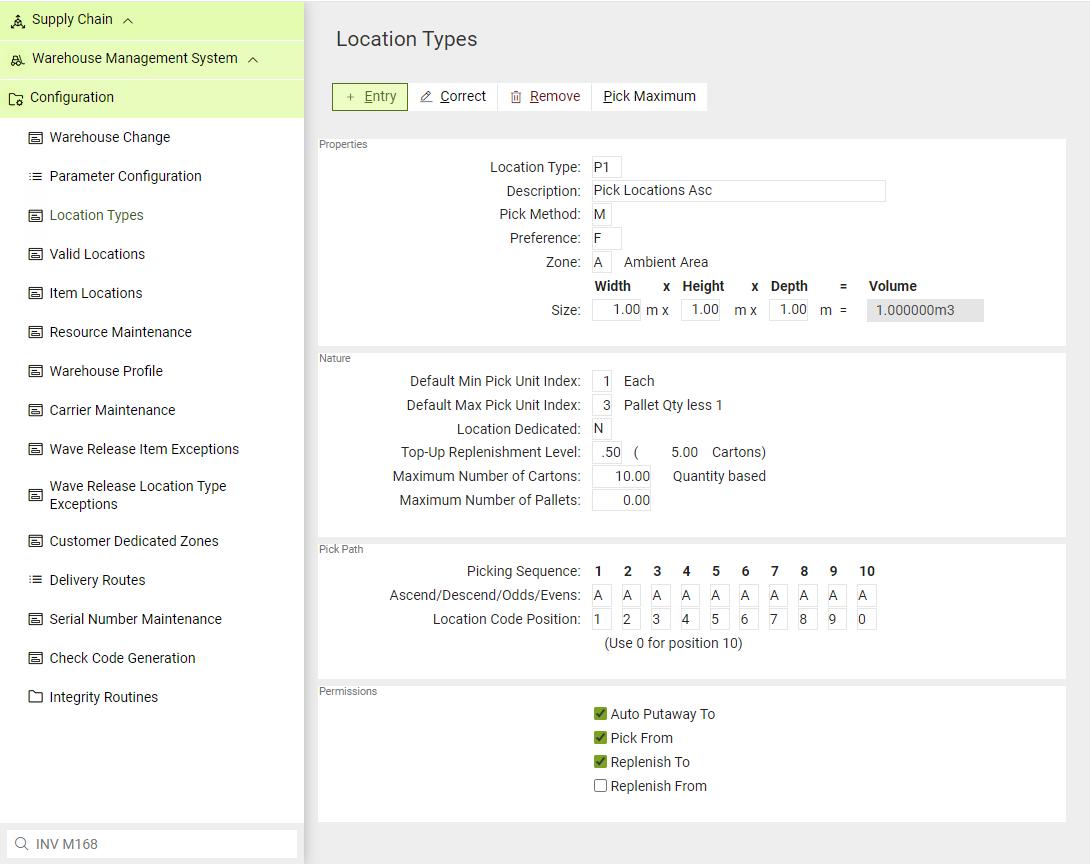
Identify where items are stored in your warehouse
Warehouse Management System (WMS) is a smart, flexible way to manage a wide range of warehouse functions so you can run a tight ship.
Among its many functions, WMS facilitates:
• multiple bin locations per item
• storage zones
• flexible three-dimensional warehouse layouts
• user-defined location types
• unit, carton and pallet storage
• efficient picking location selections
• optimised picking paths
• intelligent top-up, replenishment and putaway routines
• inwards and cross-dock processing
The WMS module fully integrates with other Pronto Xi modules, including Inventory, Purchasing, Sales, Scanpack, Radio Frequency and Manufacturing.
Picking processes
WMS specifies each location within your warehouse in a three-dimensional coordinated system, giving you total flexibility to accurately describe your warehouse layout.
It also supports inner cartons and user-defined locations, including carton live storage (CLS), carousel and manual pick locations. For each item, set up as many carton and pallet storage locations as you want, and specify the minimum and maximum picking quantities for each location.
Guide the picker or replenisher through the warehouse in the most efficient sequence with optimal pick paths.
Your warehouse manager also has the flexibility to select and prioritise orders to be processed. Produce orders in batches corresponding to one delivery from a designated pick-up point in the warehouse.
In addition, you can produce a consolidated picking slip to optimise the process of picking orders, with items sorted according to the most efficient path through the warehouse.
Process rules
WMS allows you to set rules for a particular location, enabling you to adhere to businessspecific processes; for example, if there is a bulk location that staff shouldn’t pick from.
Replenishments
WMS includes a variety of intelligent topup routines, so you can define a threshold percentage that determines when to replenish a location. The system supports:
• two-stage replenishment
• queuing of replenishments
• allocation of replenishments to particular users
• manual replenishments
• pre-pick replenishments
It also supports a range of replenishment methodologies, including the following:
Automatically generated replenishments
This occurs at sales order release when shortages are identified, or at the inward putaway release to satisfy shortages of intermediate and pick bin locations.
Manually generated replenishments
Listed on a report or directly accessed by Radio Frequency handheld terminals, these are generated between bulk, intermediate and pick locations.
Multiple replenishments
Fulfilled as batches and carried out based on an optimum pick-and-drop path, these can be further prioritised using an ABC classification structure attached to the item’s inventory master record. The pick-and-drop operations can be distinct processes and carried out by different resources.
Forced replenishment
This occurs for a location that may not have reached its trigger point.
Item information
WMS’s Storage Details screen defines the attributes of stored items.
Set up each item with a packaging configuration defined up to five levels, ranging from single-unit inner and multi-unit outer to pallet configurations.
Dimensions, weights, conversion factor, and a Global Trade Item Number (GTIN) can also be defined for each unit of measure.
In addition, WMS allows you to define preferred storage zones for each item, which it uses when an automatic putaway allocates the inventory location.
You can also define picking methodologies for individual items. For example, configure WMS to use first-in, first-out (FIFO) as a picking methodology, even when certain items require an operator to pick based on the expiry date.
WMS’s Location Enquiry screen delivers important location metrics for each stock item, including location storage capacities, replenishment points and location utilisation percentages. In doing so, you can make informed decisions at receipting, replenishing and putaway time, optimising warehouse processes.
Putaway
WMS sets incoming inventory as “awaiting putaway”, meaning an item is not available for sale until it moves to a location in the warehouse.
Putaway is a logical holding area for inventory awaiting allocation to a “pickable” location. Returns from customers, inventory purchased for specific sales orders and returns to suppliers can all be allocated to “non-pickable” locations.
WMS automatically allocates a storage location for incoming inventory based on the item’s current location, storage type and priority. Intelligent putaway routines produce labels showing locations to be filled. You can also perform top-ups as part of the putaway process.
WMS supports two methods of bin location controls:
• Quantity-based — Defines capacity as a certain number of base units, cartons or pallets
• Three-dimensional — Determines capacity by height, width and depth
In addition, split goods into appropriate pallet or carton configurations based on an item’s storage details. At this point you can produce pallet tickets or labels — either with a barcode or without — to support accurate inventory control and pallet tracking.
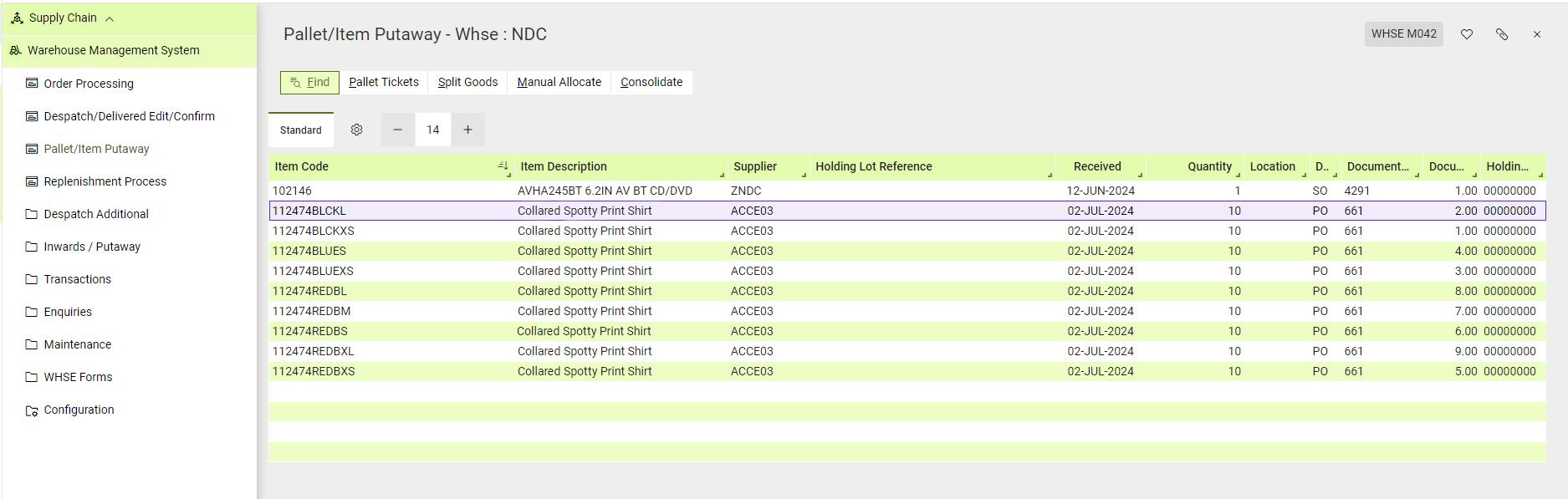
See what inventory is available with Pallet/Item Putaway
Locations and zones
WMS supports a range of different location types and optional zones, providing a flexible way to design your storage.
Using attributes inherited from the location type (for example, preferred pick method, replenishment level or picking path) or from the zone (for example, storage type or customerspecific location), you can create a wide variety of storage types and picking methodologies. These include:
• pick bins
• cold rooms
• bulk locations
• bulk stack with last-in, first-out (LIFO)
• carton line storage
• FIFO picking
• carousel
• use-by date (expiry date)
Dedicate special customer zones for reserving inventory and pre-pick work (for example, price ticketing). If desired, moving inventory into customer-dedicated zones can trigger related processes such as the printing of a trading partner’s price labels.
Customer-dedicated inventory is considered when a sales order entry prompts the calculation or display of available inventory.
Delivery requests
WMS enables you to manage delivery requests, dates and times.
The system displays a real-time sorted schedule, showing inventory ready to be dispatched, with an indication of pallet size and the number of pallets or part pallets.
Delivery requests are sorted into a date/time order, and the schedule continually refreshes to display up-to-date information. You can select to view all orders awaiting dispatch or orders by customer.
Order picking
For order picking, WMS uses “resources” and “pools”. A resource is an order picker or, in some cases, a packer. A pool is a logical holding area for released orders waiting for a resource to pick them up.
When you run WMS in paperless mode using Radio Frequency, resources and pools control the allocation of orders to the various picking staff. For example, pools can be prioritised to have an urgent picking order pool and a general picking pool.
Release orders for picking to a pool or allocate them to an appropriate resource for picking. The criteria to release orders for picking include:
• dates (due, earliest and latest delivery)
• priority
• item code
• delivery zone
• customer and customer type
• bill to account
• order number
• carrier code
• territory
• customer reference
Picking paths and picking slips can be split by zone, allowing different personnel to pick different areas using varying methodologies for groups or individual orders. Picking paths can be as simple or complex as required.
Wave picking
Wave picking allows you to group multiple orders to be picked as if they were a consolidated requirement and then deliver the consolidated requirement to a sorting process.
Time savings and better resource management are some of the benefits of this methodology.

Smart dispatch
WMS caters for multiple dispatch processes, including individual or multiple order shipments, delivery and route planning, and pallet dispatch.
Select “single order dispatch” or “multiple order dispatch” once orders have been staged using multiple order dispatch methods, including drop sequence and serialised dispatch. Generate labels and any other documentation at this time, and confirm manually or using barcodes.
You can specify whether each order must have a distinct consignment note or whether orders should be consolidated on a single consignment note.
Create, maintain and print carrier manifests, too. In addition, use the carrier code and delivery route to select a group of orders that total a required weight or volume (for example, to fill an appropriately sized truck).
Enquiries
The module includes a range of sophisticated enquiry facilities to help you manage your operations and track performance. These include:
• warehouse inventory by location or by item
• warehouse profile view
• full customer information
• full sales order information
• full purchase order information
• warehouse resources
In addition, you can access a range of inventory item enquiries using the Inventory Enquiry Console.

Advanced Forecasting
Optimise your inventory management with Advanced Forecasting and accurately predict future demand for your products
Advanced Forecasting considers different forecasting factors, such as entered sales orders, goods shipped and inventory transfers (usage), to identify and track trends and seasonal fluctuations.
The system also applies appropriate smoothing factors based on a “best fit” forecasting method. Algorithms include triple exponential smoothing (Winter’s Method) and moving averaging. With triple exponential smoothing, past observations are given exponentially smaller weights as the observations get older. This method provides more accurate forecasts when there are expected or known seasonal variations in the data.
Advanced Forecasting offers:
• graphical displays
• exception handling
• the ability to expand on exception handling to include history linking and item linking
• trend classifications, including steady demand, seasonal demand, seasonal trends and averaging
• the ability to include service levels
• multiple calculation methods
In addition, Advanced Forecasting offers customer attribute forecasting, giving you the ability to segment specific customers based on attributes — which, in turn, enables you to forecast based on attribute groups rather than specific warehouse locations. The forecast method can then calculate for each group and aggregate the demand at the planning level.
Advanced Forecasting’s sequencing functionality allows you to set up a series of generational requirements as a one-off task and then run them periodically as defined. This means you spend less time preparing data and more time on the planning process.
For key market intelligence, the source is the best place to access information. Advanced Forecasting’s contribution process functionality allows you to send data internally or externally for review and updating, and then simply import it back, reducing the risk of potential error.
Forecasting system
Your forecasting system should be understandable, flexible, simple to use, accurate, robust and integrated. Advanced Forecasting meets all these requirements — and more.
Advanced Forecasting displays calculated and manual forecasts within a chart on the same screen, making it easy to determine how suitable any forecasting method is for the pattern of sales of any item.
Advance Forecasting provides daily, weekly, fortnightly, monthly and custom forecast periods.
By taking known market events into account, you can smooth out unusual events from the past and account for anticipated events in the future. Easily forecast a new item with no history by linking it to a similar item with a history.
With Advanced Forecasting, set-up and processing are relatively simple and can be automated. Underpinning the system is established statistical methods for forecast generation and selection. And because it is part of Pronto Xi’s fully integrated suite of solutions, the data you use to calculate forecasts comes directly from Pronto Xi’s sales operations tools. Once the forecast is published, the results can be used by all planning and reordering processes in Pronto Xi.
In addition, Business Intelligence Essentials contains a forecast model containing real-time information to enhance your reporting and strategic planning processes.
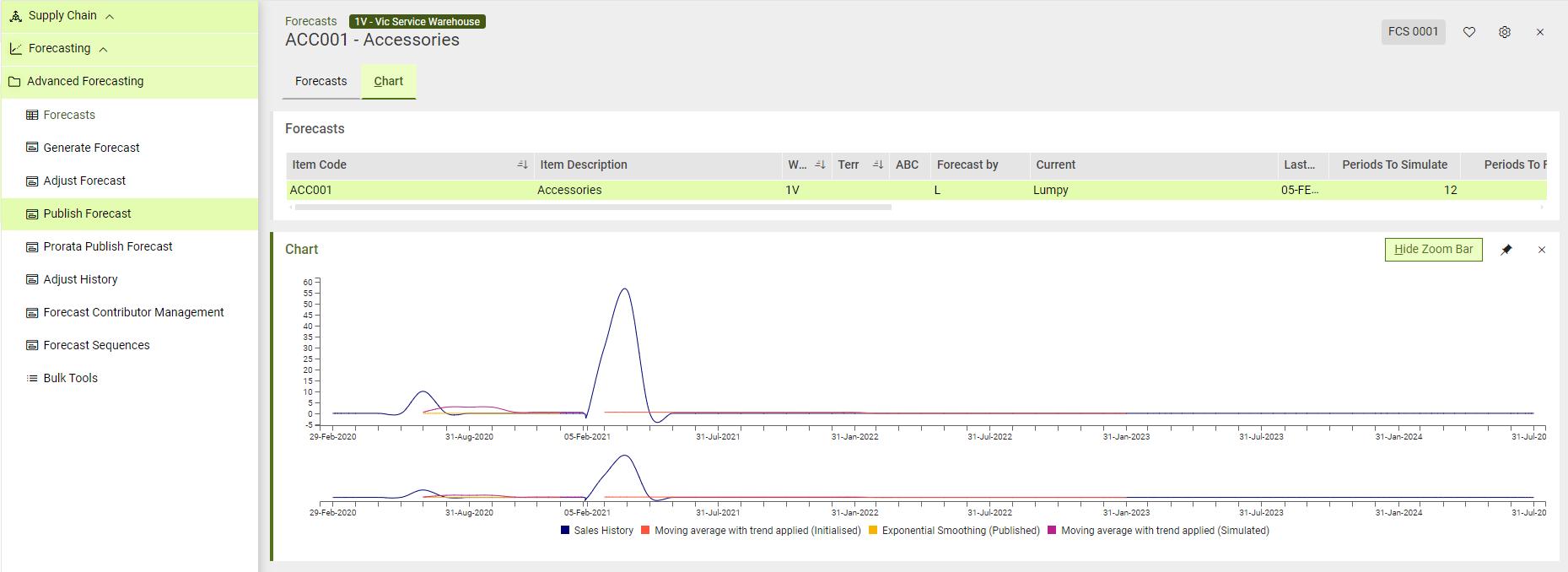
Visualise and predict potential sales trends to reorder critical inventory items without impacting business/company cash flow
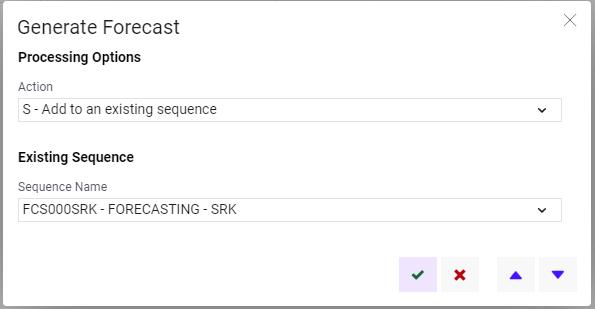
Setup and processing are simple and automated
Trends
A trend refers to changes in sales over time. Advanced Forecasting classifies trends in a number of ways, including:
• Steady demand — The demand for the item is more or less constant over time
• Steady trend — While demand may increase or decrease, the rate of change of demand (the trend) is constant
• Seasonal demand — While demand may vary over time, demand is more or less constant for the same period each year
• Seasonal demand with trend — A steady trend in sales superimposed over a seasonal demand
• Linear trend — An increase or decrease that is the same over time
• Multiplicative trend — A percentage increase or decrease that is the same over time
Advanced Forecasting determines which of these trends is the best “fit” for each inventory item by creating a forecast based on each trend and then comparing them with measured (actual) demand.
Measures of accuracy
Advanced Forecasting has the flexibility to handle items that do not lend themselves to traditional forecasting techniques. It uses three statistical analysis techniques to determine the accuracy of the forecast. These are:
• Mean absolute percentage error (MAPE) — The percentage by which the forecast differs from the actual sales achieved
• U-statistic — A comparison of the forecast with the “naive” forecast, which only uses historical data for short-term horizon forecasting
• Tracking signal — A comparison of errors in a forecast over time to determine if they are systematic or random
Improving forecasting accuracy
To refine the accuracy of its forecasts, the Advanced Forecasting algorithm incorporates actual data as it becomes available using four key steps:
• Modelling — Advanced Forecasting develops a model of the sales pattern for each forecasted item based on trends, seasonality and random fluctuation
• Forecasting — Using the model, Advanced Forecasting generates new forecasts
• Feedback — Advanced Forecasting adds actual data to refine the model as it becomes available
• Performance — Assesses the forecasts’ accuracy

Distribution Requirements Planning
Set up and maintain a truly integrated supply chain with Distribution Requirements Planning
Distribution Requirements Planning (DRP) plans the flow of goods across even the most complex network of satellite, branch and central locations at the warehouse level. Restocking is straightforward and flexible — aggregate demand from customer orders back to a central distribution centre with replenishment based on user-defined criteria.
As well as supporting the distribution of goods or materials between warehouses, DRP also helps you to plan for the production or acquisition of items.
For example, you can use the output from DRP to:
• plan at the factory level with master production scheduling (MPS) and material requirements planning (MRP)
• automatically generate purchase orders
• create warehouse transfer orders to facilitate replenishment
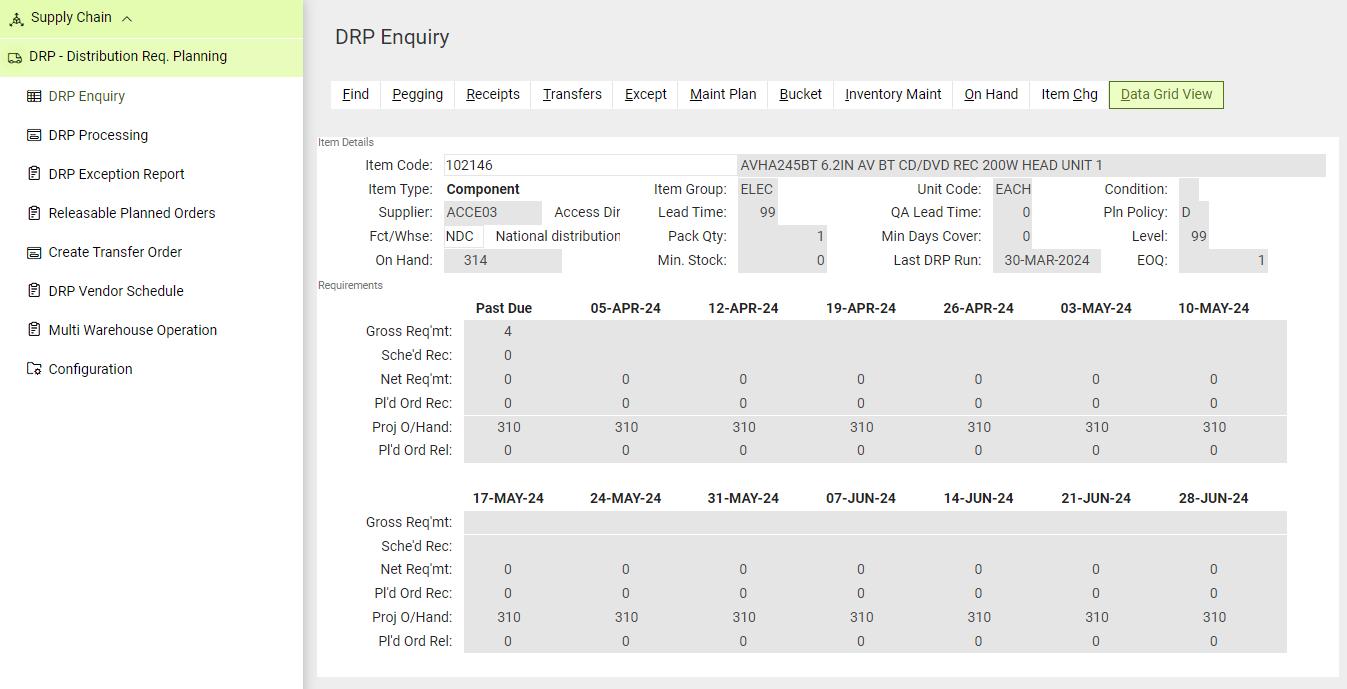
Complete the dispatch of all open orders or display the status of orders for delivery in a single data grid
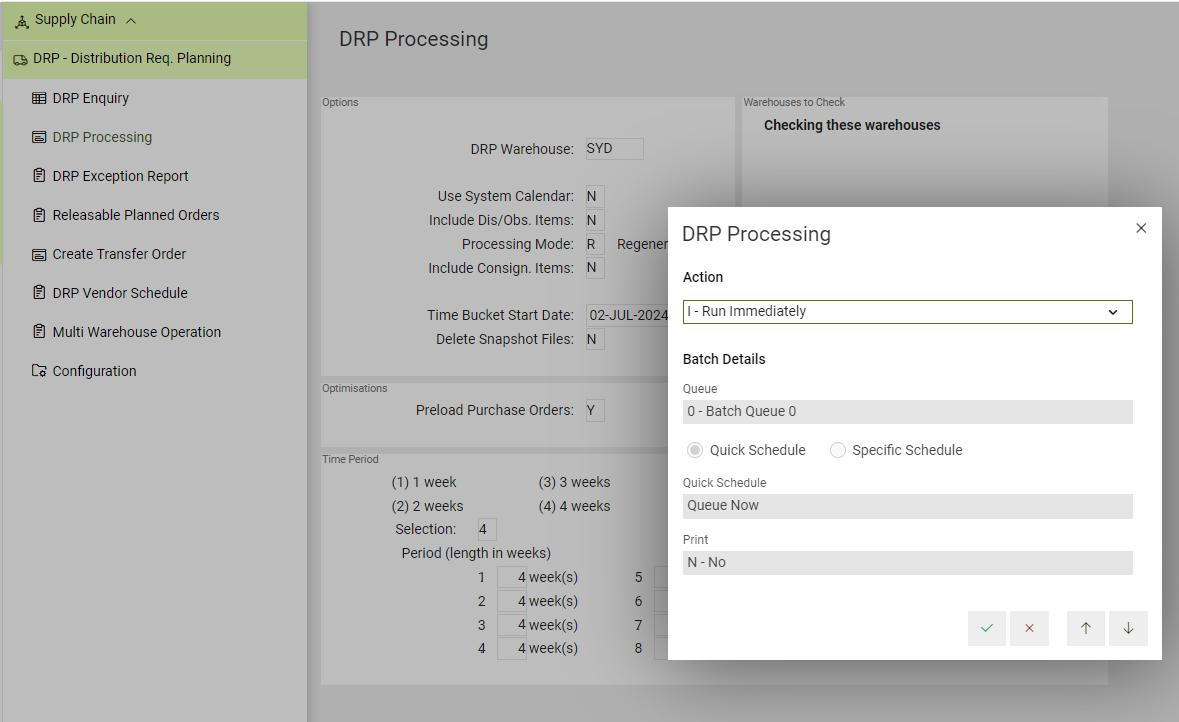
View all planned enquiries
Warehouse replenishment
As the number of item codes, suppliers and warehouses increase, so too does the complexity of supply chain management.
DRP simplifies the supply chain by efficiently replenishing physical inventory locations. It uses optimisation tools that consider supplier priorities, transport costs, lead times, inventory targets and product costs.
Plan replenishment through the DRP network or on an item-by-item basis for products that move directly from the supplier into individual warehouses.
Time-phased distribution plan
Using a similar model to manufacturing’s material requirements planning (MRP), DRP provides a time-phased distribution plan with a consistent level of visibility across the entire network of warehouses, distribution centres and suppliers.
Access information quickly, with source documents and inventory data only a single click away from the central DRP Enquiry screen.
Complex networks
To support large and complex networks, DRP offers the flexibility to acquire any item from any source within the network, such as a supplier, factory, branch or central warehouse.
We’ve improved DRP processing times by 20%, helping to drive efficiencies for complex networks. The module also offers a better approach to managing exceptions when defining centralised and local purchasing rules.
In addition, an enhanced network visualisation helps you better identify and navigate source rules across the network in a single view.
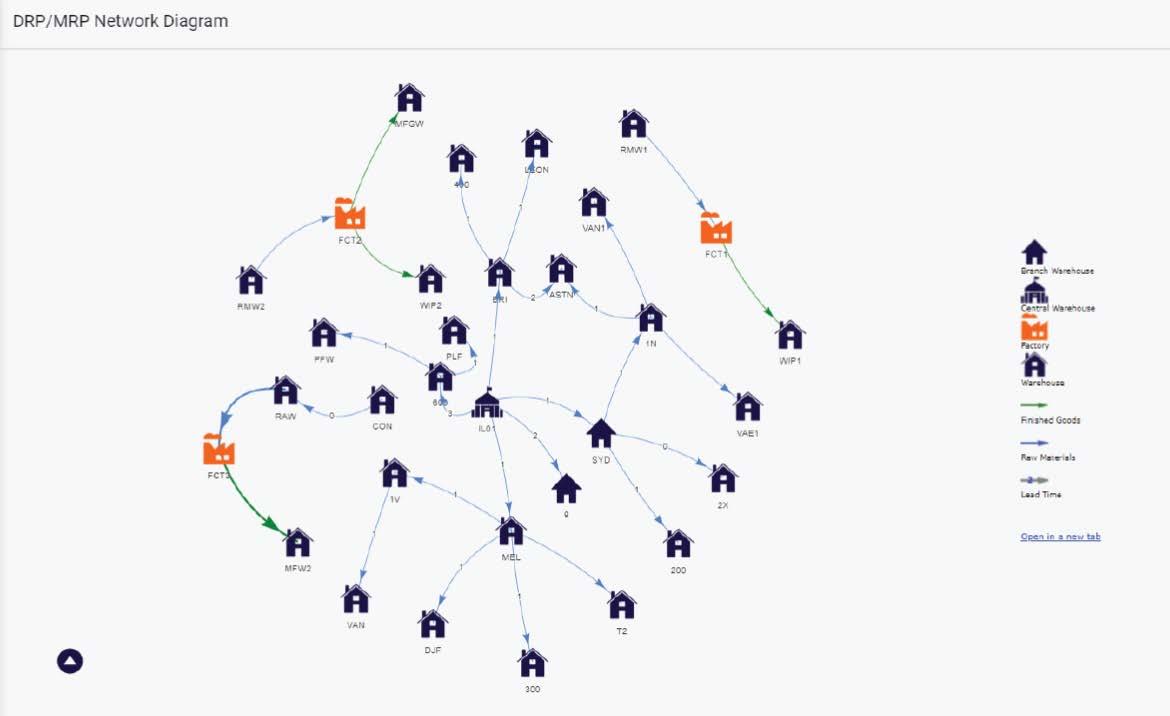
Create a visualisation of your distribution network to see the flow of goods
Electronic Data Interchange
Electronic Data Interchange is a flexible collaboration tool that seamlessly exchanges information with your suppliers, partners and customers
With a clear and comprehensive data structure, standard file format and integrated import/export mechanism, Electronic Data Interchange (EDI) effortlessly connects you and your partners via a value-added network (VAN).
EDI gives you the flexibility and connectivity to leverage your supply chain, achieve common goals with your customers and suppliers, and realise new operational capabilities.
Key benefits include:
• a fully auditable order trail
• reduced transaction costs
• an easy-to-maintain system
• reduced manual intervention
• flexible invoice exclusion
Connectivity
Pronto Xi specifies standard format files that virtually any VAN can translate into an appropriate format, so you can choose the VAN that delivers the most cost-effective solution for your business.
For example, the VAN can convert a Pronto Xi file into ANSI X12, EDIFACT, OBI, OCI or XML format, and vice versa.
The VAN controls communication between parties, data manipulation and mapping, translation and transaction logging. There is also the flexibility to exclude orders from an EDI batch.
Documents supported by EDI include:
• purchase orders (PO) — incoming and outgoing
• purchase order acknowledgements (POA) — outgoing
• purchase order changes (POC) — incoming
• advanced shipping notices (ASN) — incoming and outgoing
• invoices — incoming and outgoing
Trading partners
EDI’s flexibility and adaptability mean it can fulfil the electronic trading requirements of a wide range of companies, including major retailers such as Coles, Woolworths Group, David Jones and many more.

Create trading partners
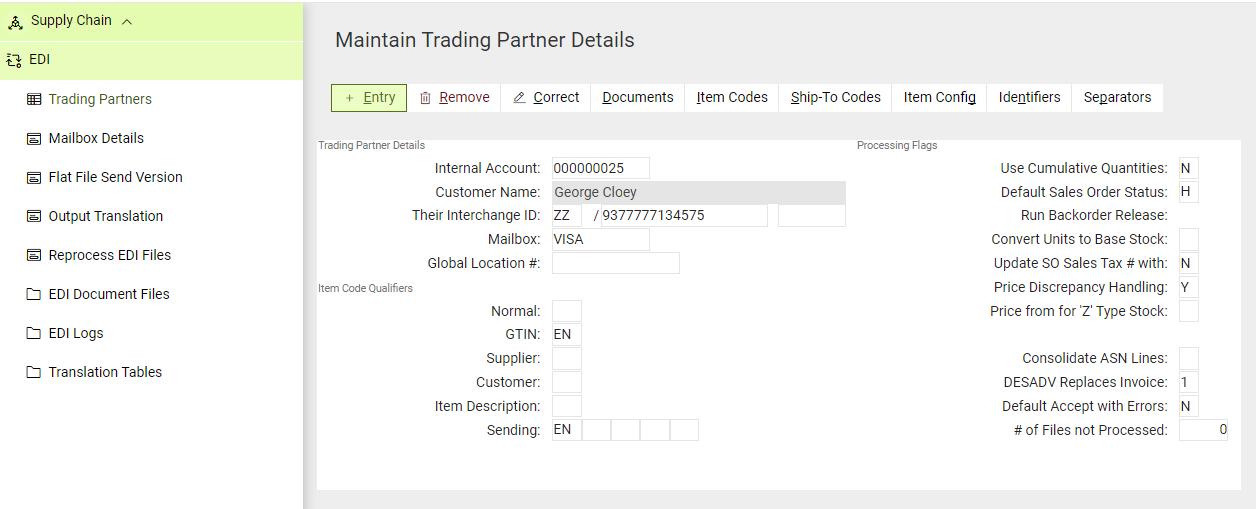
Maintain trading partner details and processing steps
Radio Frequency
Transform your warehouse into a paperless environment with Radio Frequency

By replacing paper-based processes, Radio Frequency lowers administration costs, eliminates errors in standard activities such as picking, and streamlines the information flow within your system.
Radio Frequency allows you to electronically transmit orders from Sales to your operators’ handheld or vehicle-mounted terminals. It also includes options to automate a range of business processes.
When used in conjunction with the Warehouse Management System (WMS) or Scanpack, the full range of Radio Frequency’s features include:
• incoming goods, including purchase order receipts, work orders and stock transfers
• stocktaking
• putaway
• replenishment
• inventory transfers for inter- and intra-warehouse
• store allocations
• picking
• packing
• order dispatch
• stock and location enquiries
Picking processes
A picker can pick from a pool — the holding area for released orders waiting to be picked — or from an assigned list.
Create multiple picking and packing pools and rank by priority. If the top-priority pool is empty, Radio Frequency automatically scans the next pool in the range. Intelligent pickpath information guides the picker around the warehouse.
When managing multiple warehouses, Radio Frequency users can alternate between warehouses to process tasks such as putaway, replenishments and transfers.
Integration and flexibility
Tailor Radio Frequency to support your specific business needs by integrating it with other Pronto Xi modules such as Inventory, Scanpack and WMS.
Radio Frequency’s fully configurable menus facilitate tasks ranging from stocktaking to processes using more advanced automation processes like picking, putaway and replenishment.
For example, in a large warehouse operation, dedicate some staff to putaway and replenishment tasks, while others can pick and pack orders. The configurable Radio Frequency menu functionality ensures that each user is provided with the appropriate interface.
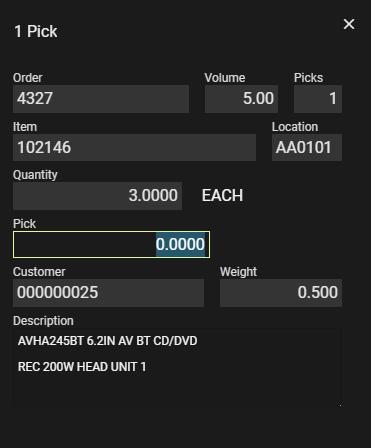
The ease and simplicity of the picking goods screen

Scanpack
Scanpack is the smart solution for the efficient picking, packing and dispatch of goods
Streamline warehouse processes, increase the accuracy of stock movements and enhance “track and trace” visibility with Scanpack. It allows you to scan, track and manage large numbers of items, cartons and pallets using barcode technology, including the automated printing of barcode packing and Serial Shipping Container Code (SSCC) labels. Scanpack enables you to capture carton and pallet content information, reducing errors and increasing order fulfilment accuracy.
Scanpack typically manages orders using the following process:
• Electronic Data Interchange (EDI) purchase orders containing the required quantity and price of each item are received from customers
• purchase orders convert into sales orders within Pronto Xi, and sales orders are generated by store or distribution centre
• the required quantity of each item is packed and validated
• once a sales order is complete or when the carton is full, the carton size code is entered into Scanpack and a serialised label is printed
• the carrier, consignment details, dispatch date/time, expected arrival date/time and transport reference are all recorded in Scanpack
• total order weight and volume are calculated, but this can be overridden if needed
• dispatch documentation is created in Scanpack and a shipment invoice is printed
• SSCC details are sent back to the customer in an EDI advanced shipping notice (ASN)
Scanpack supports industry standards and integrates with Pronto Xi’s Inventory, Warehouse Management System and Financials modules.
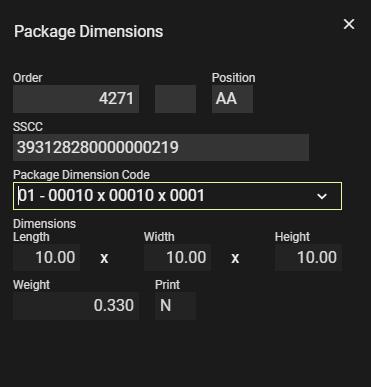
Package dimensions to be captured at dispatch using WMS RF Scan pack module
Catalogue
Stay on top of your suppliers’ offerings with Catalogue
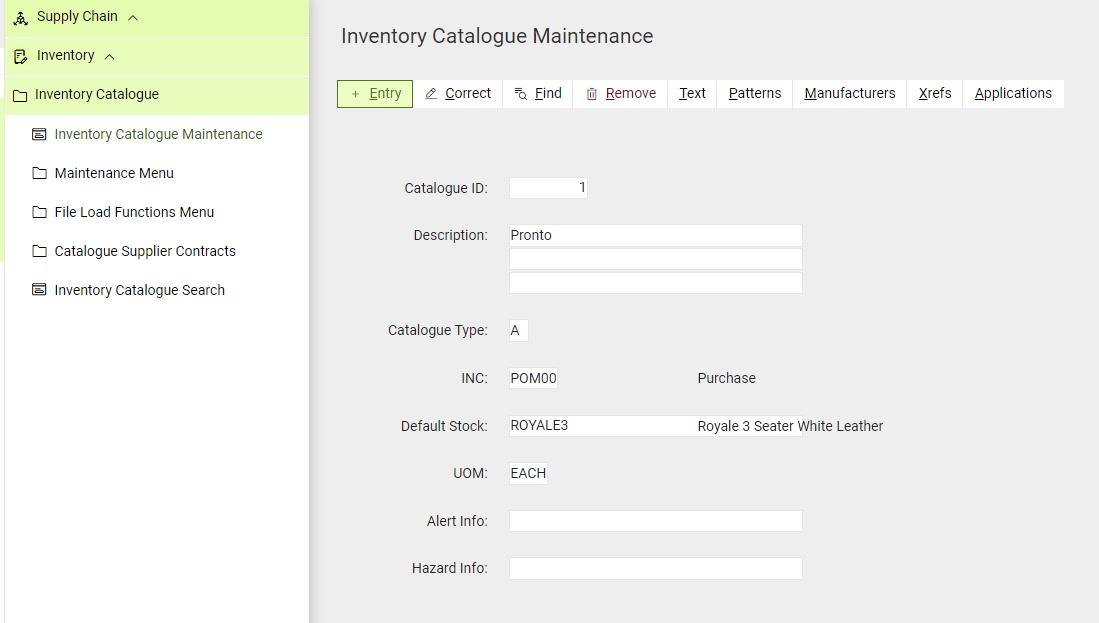
Catalogue for a particular item
Catalogue can hold thousands of catalogue items, helping you keep track of products that aren’t captured in Inventory. Store catalogue items as formatted or unformatted text and cross-reference them to other Pronto Xi modules so you can search for catalogue items via inventory enquiries. Dynamically create new items as normal inventory master records.
Each catalogue item contains unlimited information, including technical product specifications, supplier or manufacturer information, prices and part numbers.
Catalogue also allows you to create supplier contracts and link these to multiple catalogue items. Once the contract is activated, the agreed prices and contract numbers are captured against the individual companies, and the agreed supplier is given priority-one status.
Set expiry dates for each supplier contract, and generate reports to review existing and potential contracts.
Search


Pronto Xi Proof of Delivery App
Maintain digital records of goods delivered to your premises, franchises and customers with the Pronto Xi Proof of Delivery App
The Pronto Xi Proof of Delivery App is a real-time window into your deliveries, and a vital step in organising, processing and recording deliveries.
Loading of goods
The Pronto Xi Proof of Delivery App includes the manifest information for a load, keeping administrative staff informed of a load’s progress.
The app captures all package details, including its contents, allowing your staff to double-check every order loaded into delivery vehicles. If a load fails for any reason, you can record the failure and its cause, so that back-office staff can action it accordingly.
Pick-up of goods
The Proof of Delivery App supports the pickup of goods from your warehouse.
Easily identify goods ready for pick-up using an assigned sales order number or customer number.
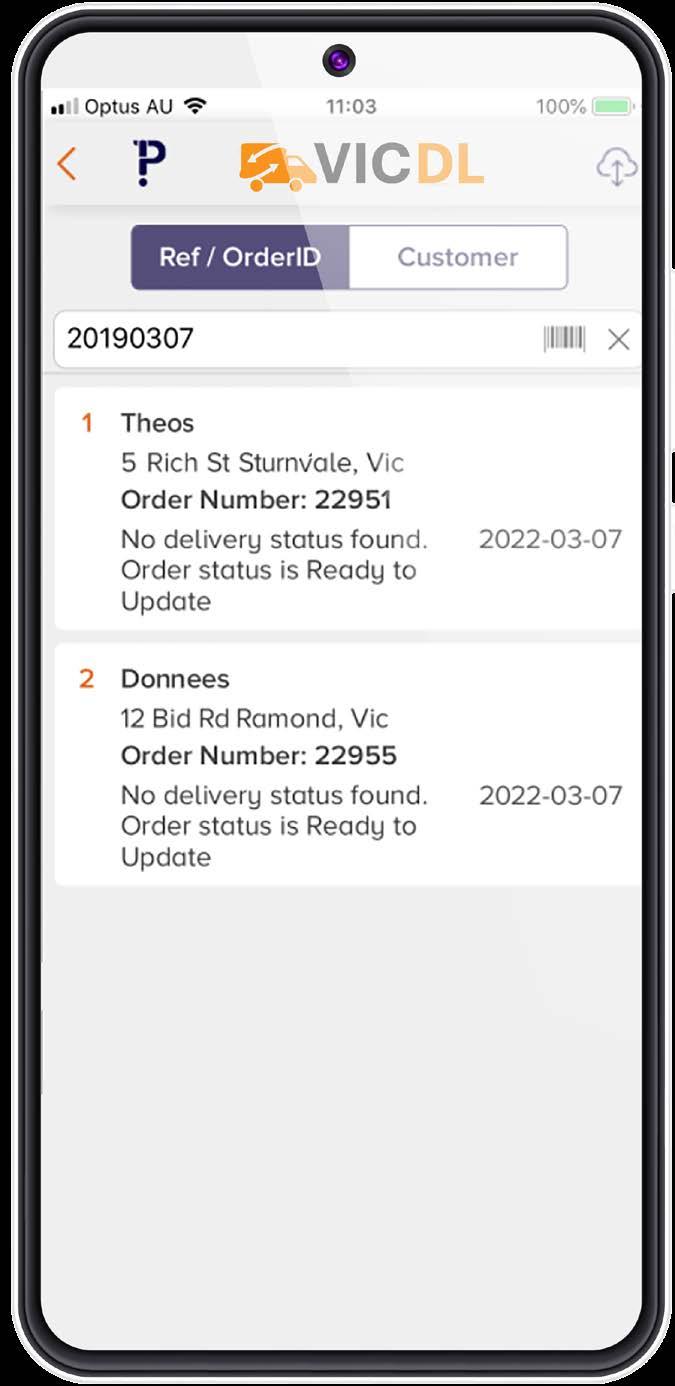
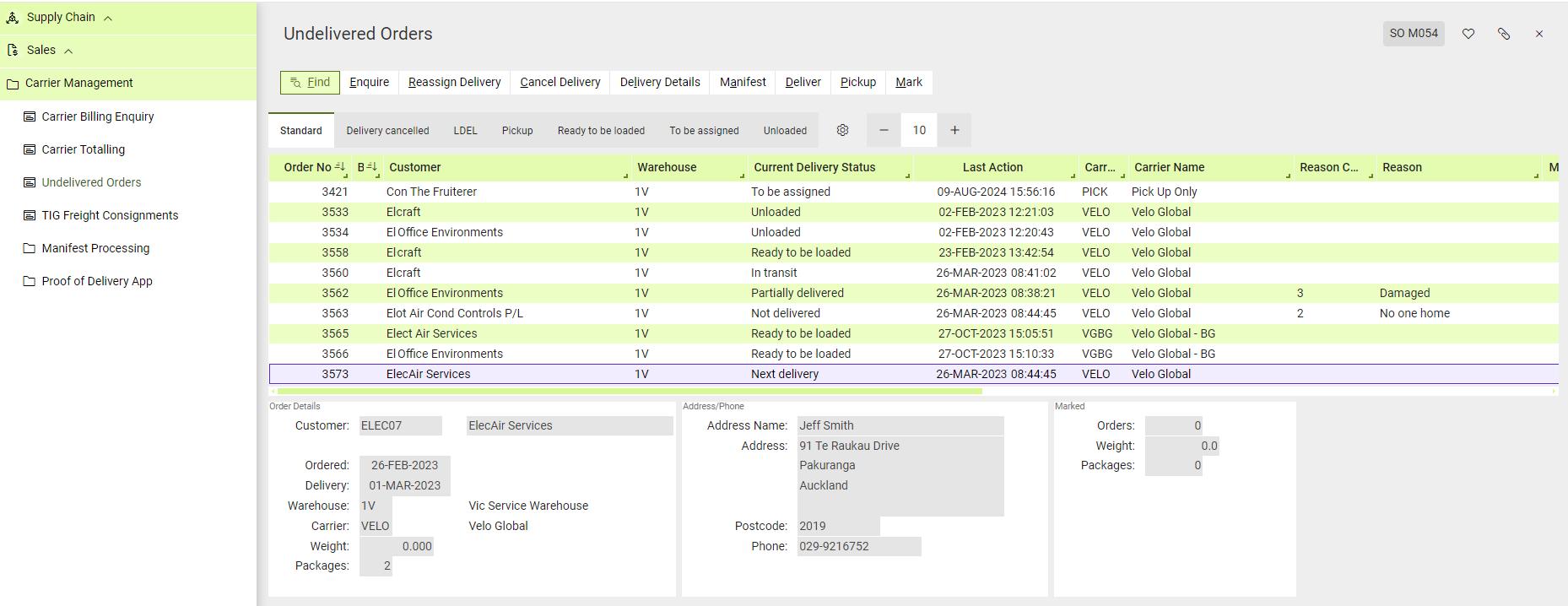
Delivery information
The app allows you to view all deliveries or pick-ups by the nearest destination to your current location.
Advise customers of your estimated arrival time based on distance and real-time traffic details from the app’s integrated Google Maps functionality. At the same time, your operations staff remain updated on the delivery status of all packages.
Consolidate orders and instructions for delivery to the same customer and address. Save proof of delivery information once and the POD app will distribute the information to individual orders.
Customers sign for confirmation at the point of pick-up or delivery, or you can take an image as proof of delivery or pick-up. Record reasons for failed or partial deliveries, and update the status accordingly to keep the customer informed.
Offline capability
The Proof of Delivery App works offline, meaning you can stay connected if the cellular network drops out while on the road.
App administration
Keep your delivery data secure by registering or removing mobile devices’ information in the Pronto Xi back end. Reset passwords, register carriers, track API calls and more — all from a single administration area within Pronto Xi.

Capture signatures to record proof of delivery
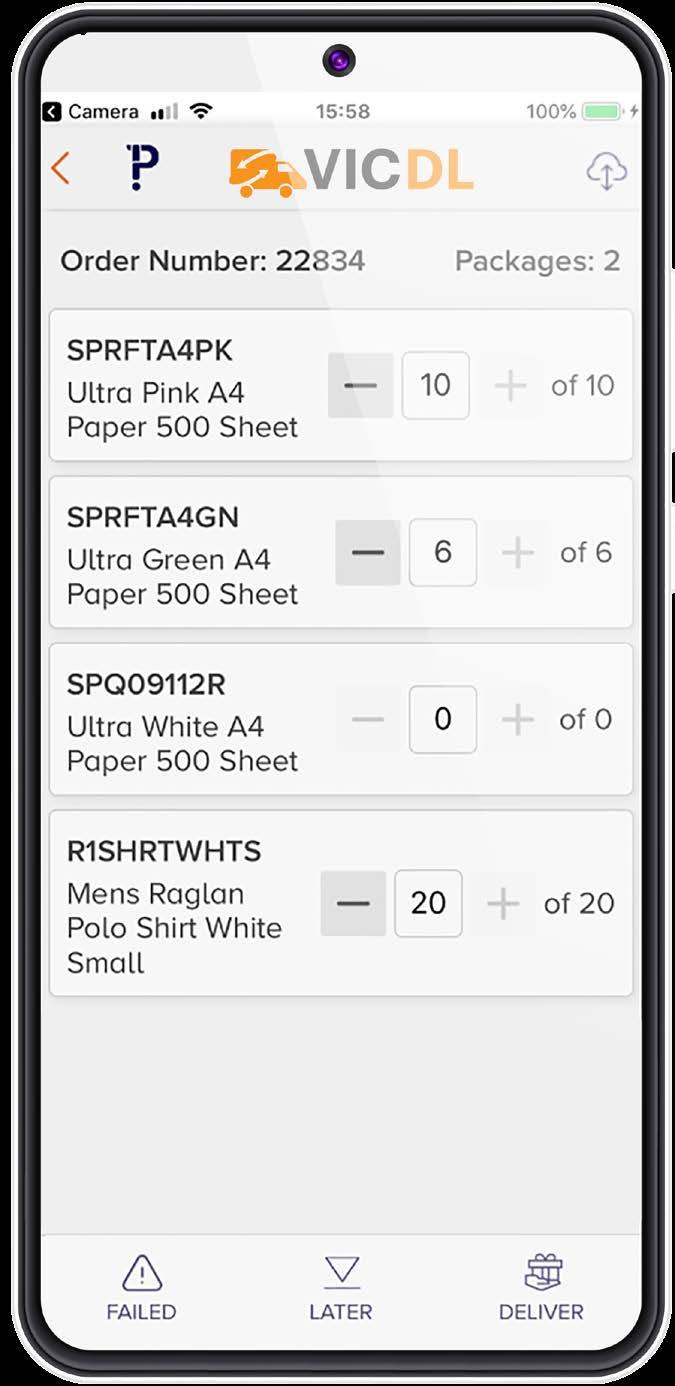
View the contents of a package
A view of the delivery work bench

We are an Australian developer of award winning business management and analytics solutions. Pronto Xi, our Enterprise Resource Planning (ERP) software, integrates accounting, operational and mobile features in a single system – optimising business processes and unlocking actionable insights. That’s why for more than 45 years, over 1,500 Australian and global organisations, across a wide range of industries, have trusted Pronto Xi to simplify their most complex challenges.
With headquarters and our Development Centre located in Melbourne, we have support offices and consultants based across Australia, as well as a global network of Resellers and Solution Partners. Specialised business units within Pronto Software have the expertise to assist you with pivotal technology – Digital Transformation with Pronto Woven, Cloud and Hosting services with Pronto Cloud and Business Intelligence solutions with Pronto iQ.
When you choose Pronto Software, you gain a team with deep industry experience, giving us the ability to understand your specific needs and build innovative solutions that drive business growth and revenue.





