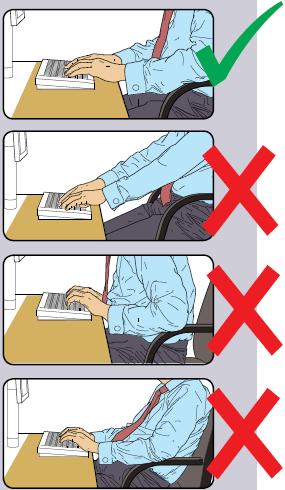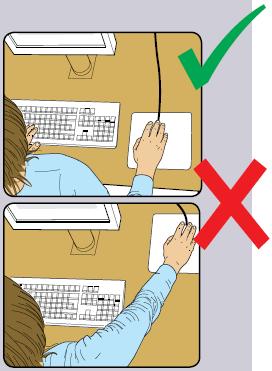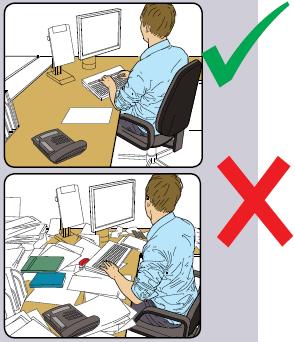Working Remotely and Home as Base Policy
Version: V6
Ratified by: Finance and Investment Committee
Date ratified: 07/02/2024
Job Title of author: Head of Health, Safety and compliance
Reviewed by Committee or Expert Group Property, Health & Safety steering Group
Equality Impact Assessed by: Head of Health, Safety, and compliance
Related procedural documents

HSPOL08 - Health & Safety Policy
HRPOL16 - Flexible Working Policy
HSPOL06 Security Policy
IGPOL53 - Information Security Policy
IGPOL70 - Confidentiality Code of Conduct Policy for Staff
IGPOL35 - Records Management Policy
HRPOL31 – Attendance and Management Policy
HSPOL18 – Display Screen Equipment Policy
Review date: 7 February 2027


It is the responsibility of users to ensure that you are using the most up to date document template by accessing the copy available on MyCompliance.
In developing/reviewing this policy Provide Community has had regard to the principles of the NHS Constitution.
Version Control Sheet
Version Date

Author Status Comment
V1 June 2010 Head of Safety & Resilience Ratified New
V2 June 2012 Head of Safety & Resilience Ratified Reviewed in line with transition to Provide CIC
V2.1 October 2014 Head of Safety & Resilience Ratified at Health and Safety Noted at Quality and Safety Reviewed to reflect organisational change
V3 February 2016 Head of Safety & Resilience Ratified Reviewed to reflect organisational change
V4 February 2018 Head of Safety & Resilience Ratified
V5 June 2020 Head of Safety & Resilience Ratified Covid-19 update
V6 Oct 2023 Head Health, Safety and Compliance


1. Introduction
There are a number of situations whereby an employee may work remotely (including from their own home) and / or have their home as their registered base. This policy defines these scenarios and outlines the considerations that should be made in each circumstance:
2. Purpose
The health, safety and welfare of our employees is of paramount importance and this extends to all situations whereby employees work remotely whether that be in other Provide locations, in public spaces or in their own homes and / or have their registered base as their own home.
The policy sets out the organisational, managerial and individual responsibilities and actions that must be undertaken in the above circumstances.
3. Definitions
Employees whose Registered Base is their Home Address
This term is used to describe employees whose base is registered as their home address. Where this applies ‘home’ will be stated as the work base in the employees’ contract of employment but does not necessarily mean they will work from that address.
Employees Working Remotely
This term applies to employees who work away from their main office base, which is enabled through the use of information and communication technologies so that the employee may alternate between his/her main office base (registered base) or other suitably equipped locations. This may be arranged following:
• the employee submitting a flexible working request to work remotely (including from home) on a regular basis which has been agreed by their Line Manager, or
• the employee having their Line Manager’s agreement to work remotely (including from home) on an ad hoc basis,
• a major incident (e.g. loss of premises / pandemic flu)
• a reasonable request made by a Provide manager
It is worth noting that the employee’s contractual work base will be a Provide occupied site and staff will have the possibility of booking a desk through Provide MyBooking
Other terms that may be used:
Fixed location worker – this is a workplace-based employee who operates who remain at a workstation or place of work for most of the working day.
Flexible worker – this is where a role is not restricted to one location. Employees can successfully and regularly carry out the role and work activity from a mixture of home

and place of work
Home Worker – This is where employees carry out most of their work at their home. However, they are still required to attend workplaces when needed to ensure the best possible outcomes and this may include meetings, 121’s with managers etc.
Mobile Worker – this is where the employee spends most of their time visiting people, sites, attending meetings or carrying out work across the Group
4. Duties
Group Chief Executive
Is ultimately responsible for and fully endorses all parts of this policy.
All Executive Directors, Assistant Director’s and Managers
• Must comply with all requirements of this policy and procedures
• Must ensure that employees are aware and understand this policy and that all employees within their area of responsibility undergo all necessary training
• Must ensure that regular Health & Safety check lists, risk assessment and workstation assessments are completed and held on HR files for record
Employees
• Should make themselves aware of this policy and other related procedural documents
• Ensure they have the contractual right or management approval to work from other suitable locations (including home) before doing so
• Should make themselves aware of and adhere to data protection legislation (Caldicott and Information Governance policies)
• Be responsible for complying with Working Time Directive regulations in respect of the hours they work and taking breaks
• If carrying out any work at home, are required to undertake a Health & Safety Assessment and Security Assessment (Appendix1) and Workstation Assessment (Appendix 2) of the area of their home they use to work in
5. Consultaion and Communication
In accordance with these Regulations, Provide Community will ensure that all users who work remotely will be aware of the policy
HR consulted during review of policy
6. Monitoring

This policy has been developed in the light of current information and guidance available to the organisation. It will be monitored and reviewed by the Head of Health, Safety and Compliance with the support of appropriate specialist advice.
This document may be reviewed at any time at the request of either staff side or management but will automatically be reviewed 2 years from initial approval and thereafter on a triennial basis unless organisational changes, legislation, guidance, or non-compliance prompt an earlier review
7. Remote (Including from Home) Working Arrangements
Unless stated in an employee’s contract of employment or in the event of a major incident, there is no automatic right to work remotely on a regular or ad-hoc basis. Any such working is voluntary and by agreement with Provide (the employer).
To work effectively, regular working remotely arrangements have to primarily meet the business needs of the service. Not all jobs are suitable for undertaking remotely and any request will be considered on its merits.
Tasks which may not be suitable for carrying out remotely include but are not limited to:
• Meet and greet aspects to a role on a frequent basis. e.g. Reception Work
• Being a member of a team, which needs to have regular access to officebased information
• Servicing or auditing of estates, facilities and / or assets
• A high degree of supervision or management support
• Objective performance monitoring
• Any other characteristic which the organisation believes to be unsuitable for working remotely.
Tasks which are more suitable for carrying out remotely may include:
• those with an identifiable output
• an element of project work or administrative work
• attendance at meetings that have virtual access available
• virtual consultations
Line Managers have the responsibility to agree and request that employees work remotely. Any requests to work remotely will be considered, in consultation with Human Resources to ensure consistency of approach across the organisation.
Unless directed by Executive Directors during a major incident, requests will be authorised subject to completion of a satisfactory assessment by the employee’s line manager. Managers will monitor and check the work undertaken by employees working remotely

Details of any agreement reached for employees to work remotely must be documented by the line manager. A remote working agreement will be signed by the line manager and copied to HR for arrangements lasting longer than 3 months.
Agreements are subject to a 3-month trial period before final ratification. If thought necessary, the trial period may be extended or curtailed.
Employees who work remotely on an Ad hoc basis
Employees may work remotely (including from home) on an ad hoc basis providing they have the prior agreement of their line manager and that clear outputs, which can be checked and monitored, are identified in advance. The line manager should be able to contact the person working remotely at any time of the agreed working day, which in some situations may differ from the usual working times.
Declined Requests for Working from Home
If a request for regular / ad hoc working remotely is declined, reasons for refusal will be given to the employee in writing. If employees are unhappy about the reasons given, they may seek recourse in accordance with the organisation’s Grievance Policy & Procedure.
8. Considerations for Employees Working Remotely
In all instances of working remotely (including from home), the employee’s performance will be monitored, including appropriate output measures: -
• Working remotely arrangements will be monitored and reviewed as part of normal supervision and 1:1 meetings at regular intervals by the line manager to ensure their continued effectiveness, particularly in terms of service delivery and impact on colleagues. Performance issues will be dealt with in accordance with the organisations normal Policies and Procedures.
• Managers will agree with the employee:
o the specific times the employee will be working and contactable
o specific attendance requirements for meetings and supervision sessions
o leave and sickness procedures to be followed
Line managers will ensure that contact is maintained with the employee who is working remotely and this may involve:
• Regular contact and support, which may include visits from the line manager or meetings in the office or at other venues
• Keeping employees informed of all relevant section, departmental and corporate developments which impact on their work and them as Provide employees
• Formal supervision through management guidance and PDR processes.
• Implementation of absence and sickness reporting procedures

• Employees being available to attend meetings or training courses as required by their line manager
• Consideration as to whether an employee’s working remotely creates additional workloads for other employees or otherwise negatively affects operational efficiency and effectiveness
9. Working Arrangements
Organisational Equipment
Employees will have access to a laptop, mobile or softphone (where required), keyboard and mouse to enable remote or home working. Employees will not be issued with additional equipment to allow them to work remotely or from home either on a regular or ad hoc basis, unless it is a recommended as a reasonable adjustment or is required in exceptional circumstances and following a request to work from home by their line manager ; Employees are permitted to connect their own monitors to their work laptops whilst working at home.
In line with all equipment issued to staff, such equipment will remain the property of Provide and continue to be maintained by the organisation. This may require the user to bring the device to a Provide base for the maintenance to take place. The employee is required to take reasonable care of all equipment, to keep it secure and to use it in accordance with operating instructions. Any equipment provided should be returned at the end of the agreement (as outlined in our Information Security Policy – IGPOL53).
Managers and the employee will discuss and agree:
• How the user will connect their laptop to the Provide IT network, this will usually be using the employees home Wi-Fi and there is an expectation that employees have reliable Wi-Fi to enable this. Where Wi-Fi is not available and tethering is required, the line manager will discuss this requirement with the Assistant Director for IT & Systems.
• The type of work that can be undertaken form home and any software that is required to undertake this e.g. AccuRx for video consultations
• How collaboration and communication with other staff will be achieved, primarily through Microsoft Teams
• Telephony requirements, which may include (where applicable);
o Phone calls form the Provide issued laptop, headphones may be required
o Setting up voicemails
o Use of a work mobile, reminding staff to enable Wi-Fi calling
Remote Working Equipment Required for Emergency Responses
Where IT equipment is required to enable working remotely, a request should be logged with the Provide Service Desk, which should include the following details:

• Reason for the request
• Name of staff member
• Equipment required
• Anticipated equipment return date
• Where the employee is unable to collect the equipment and the service is unable to deliver it, the address of staff member (where issuance shall take place)
• Preferred contact number for the staff member
• If the member of staff has been issued a laptop previously
• Details of any specific additional software required by the staff member – IT to install software
• Confirmation that home Wi-Fi is available for use, or confirmation of alternative connection method
• Telephony requirements (see previous paragraph)
Personal Details and Security
Employees are advised not to release their home address and/or home telephone number to non-members of staff.
All staff must take personal responsibility for the security of the data in their care.
9. Health and Safety
The Health and Safety at Work Act 1974 (HSAWA) states that an employer shall ensure, so far as reasonably practicable, the health, safety and welfare at work of all employees. This places an obligation on employees who work from home to do their work in such a way as to ensure that they and any other person, including members of the household, will not be exposed to risks to their health and safety.
Employees whose Registered Base is their Home Address
A Health & Safety and Security Assessment (Appendix 1) shall be undertaken in the first instance to ensure the home complies with all necessary legislation. If areas of concern are identified, the matter should be discussed with both the Line Manager and Health and Safety Team. After the first assessment, regular 6 monthly reviews should be carried out by the employee with their Line Manager to determine if anything has changed. Provide additionally, reserves the right in exceptional circumstances and with prior consent of the employee to check the employee’s home work areas for health and safety purposes.
Employees should also read the guidance notes as outlined in Appendix 2 & 3 to this Policy to help ensure compliance.
10. Security
Employees have a responsibility to ensure they are aware of the requirements to maintain confidentiality of all records, including computer records and to work in a secure way. It is also Provide’s responsibility to highlight these requirements to employees.

System passwords and PIN numbers should never be written down or divulged to others, and no data should be stored on the hard disk of staff’s own PCs, or transported on non-encrypted storage devices. The terms of the Information Security policy (IGPOL 53) must be adhered to.
Colleagues have a personal responsibility to ensure that Confidential Information is kept secure. All employees who work remotely must ensure that any confidential information is secured as outlined in the Confidentiality Code of Conduct Policy and Information Security Policy. This includes ensuring that telephone conversations concerning confidential matters cannot be overheard and desks are kept clear If working at home or in a public place, consideration should be given to confidentiality. Non-compliance with the requirements set out in either of these policies may be addressed via the organisation’s Disciplinary Policy and Procedure.
Colleagues must ensure that any contact with patients via IT systems, virtual consultations or telephony are conducted in a confidential environment.
Employees will be held responsible for the loss or damage to equipment where requirements of the Security Policy have not been observed and this may also be dealt with in accordance with the Disciplinary Policy & Procedure.
11. Costs
Employees whose Registered Base is their Home Address
Any equipment (additional to standard issue) which may be required by employees whose registered base is their home address will be considered on an individual case by case basis. Any equipment issued to employees by Provide remains the property of Provide and must not be used by other members of the household.
You may be eligible to claim tax relief on some of the costs of working from home, for example the extra cost of gas or electricity to heat the area you work in. However, you cannot claim for things that you use for both private & business use, such as broadband or rent.
If you wish to explore making a claim it is your responsibility to contact HMRC and make the claim.
Employees working remotely on a regular basis
You may be able to claim tax relief for some of the bills you have to pay if the organisation requires you to work from home on a regular basis, however you cannot claim tax relief if you choose to work from home.
12. Travel expenses
Employees whose registered base is their Home Address
Where an employee is required to travel to undertake work or attend meetings, they may claim travel expenses from their home address.
Employees whose work remotely

Employees who are working remotely under a regular flexible working agreement, or on an ad hoc basis, may claim travel expenses over and above the cost of travelling to their contractual work base as set out in their contract of employment.
Appendix: 1 – Employees Working from Home Health & Safety and Security Checklist
Personal Details:
Name
Home Working Address
Agreed Home Working Pattern
Thank you for completing this form. It will be used to assist the organisation in ensuring that your working conditions at home comply with current legislation. Where you answer ‘No’ please give further details in comments column.
Fire Yes No Comments
Is the work area tidy and exit routes clear?
Do you have an escape plan?
Is a smoke alarm fitted?

Know exactly what you would do in an emergency
Alarm must be tested weekly and batter replaced annually
Electrical Equipment Yes No Comments
Any evidence of overheating?
Any obvious damage to leads and plugs?
Are the cables secure in all the plugs?
Slips Trips & Falls
Floor coverings sound, and without defects?
Are walkways clear of tripping hazards e.g. trailing cables?
When seated at your desk can you move your legs and upper body together without twisting?
Working Environment Yes No Comments
Is your home environment safe and conducive to periods of concentration for your working day?

Is the temperature and ventilation adequate?
Do you have adequate lighting, including any necessary task lighting
Do you have a quiet space to work in your home free from interruption for the majority of your working time?
Working Alone
Have you agreed a ‘call in’ procedure with your manager?
Do you have diarised team meetings and 1:1 supervision with your line manager arranged?
Accidents / First Aid
Do you know the procedure for reporting any accidents or work related illnesses?
Physical Security
Are external doors secured?
Are accessible windows secured?
Laptop and confidential files locked away when not in use?
Information Security
Will you be processing confidential information regarding patients/ staff?
If yes – do you have a suitable space you can work from in your home that will ensure patient confidentiality is maintained (i.e. that your confidential conversations/ printed info/ info on screen cannot be
overheard/ overseen by other members of your household?

Other comments
Signature Date
Checked by Position
Self Review Date
Personal Details Name
Home Working Address
Agreed Home Working Pattern
Thank you for completing this form. It will be used to assist Provide in ensuring that your working conditions at home comply with current legislation. Where you answer ‘No’ please give further details in comments column.