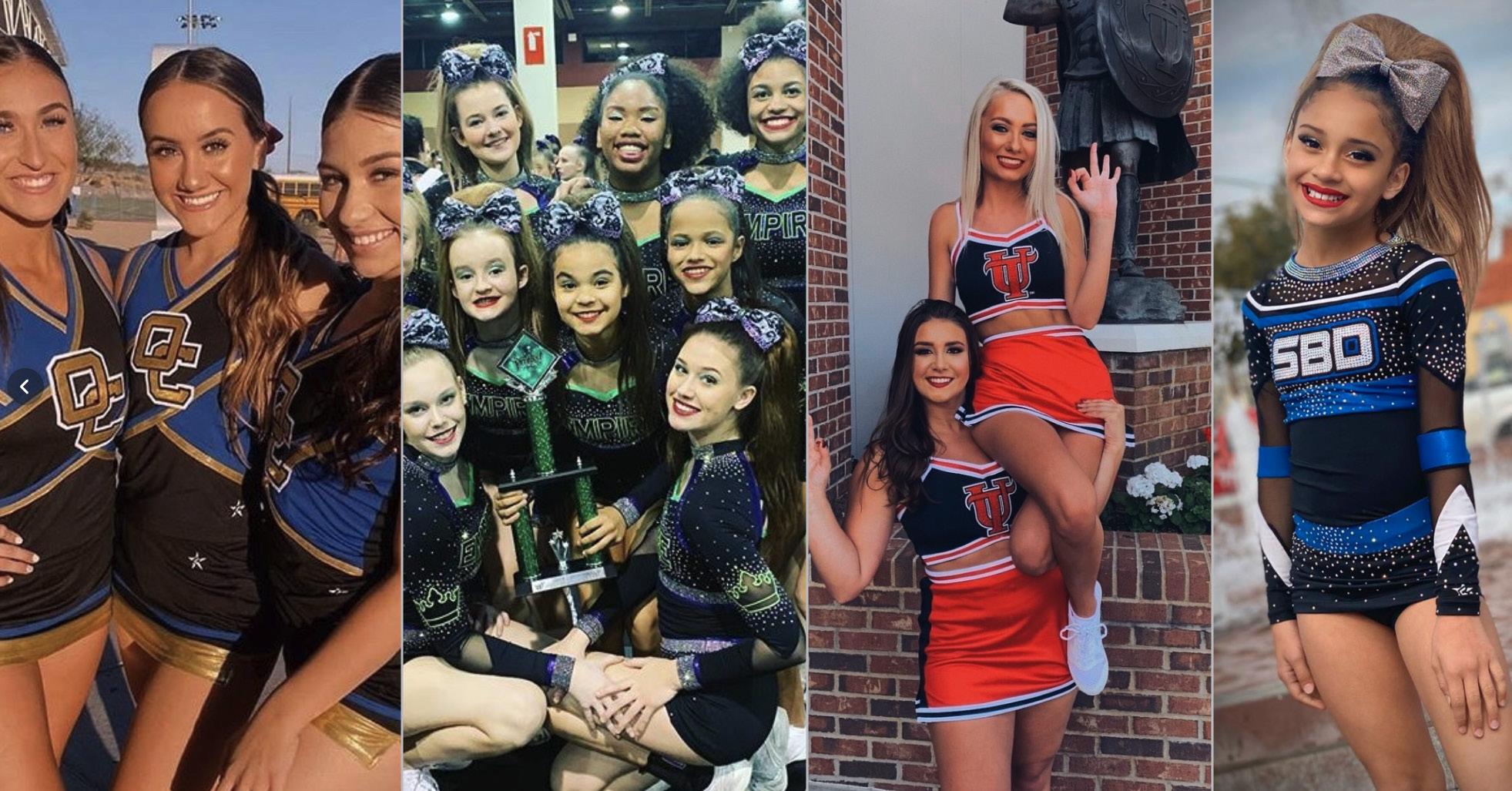2 minute read
SUBMIT ORDERS BY STYLE
from Fit Freedom
PLEASE MAKE SURE ALL ATHLETES NEEDING A CERTAIN STYLE HAVE BEEN SCANNED BEFORE SUBMITTING. THE ORDER CANNOT BE SUBMITTED A SECOND TIME.
1. Click on the Current Items tab.
2. Click the ‘Order This Item’ checkbox next to any style ready to be submitted. Then click on the green circle with the arrow.
4. All athletes for the roster will be listed. If you would like to submit sizes for athletes that were previously scanned and have previously ordered items, continue to step 5. Athletes with their names crossed out have not been scanned.
TO SUBMIT SIZES FOR ATHLETES THAT WERE RECENTLY SCANNED OR IF THIS IS YOUR FIRST TIME USING FIT FREEDOMTM, PLEASE GO TO STEP 13. STEP 13
5. To select previously scanned athletes, click ‘Needs approval’ next to the athlete’s name. You will see the sizes recommended by Fit FreedomTM for the new styles to be ordered.
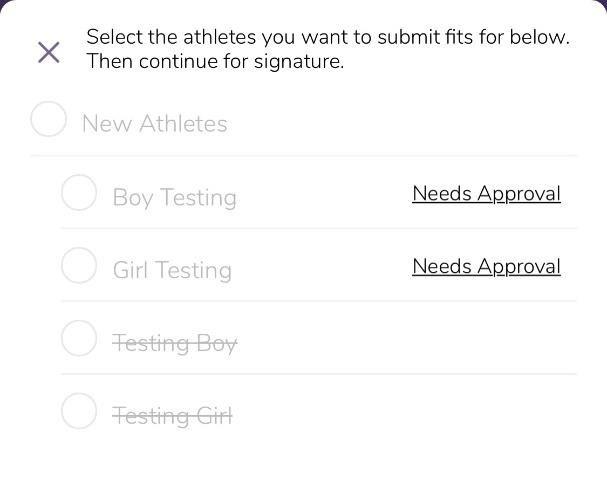
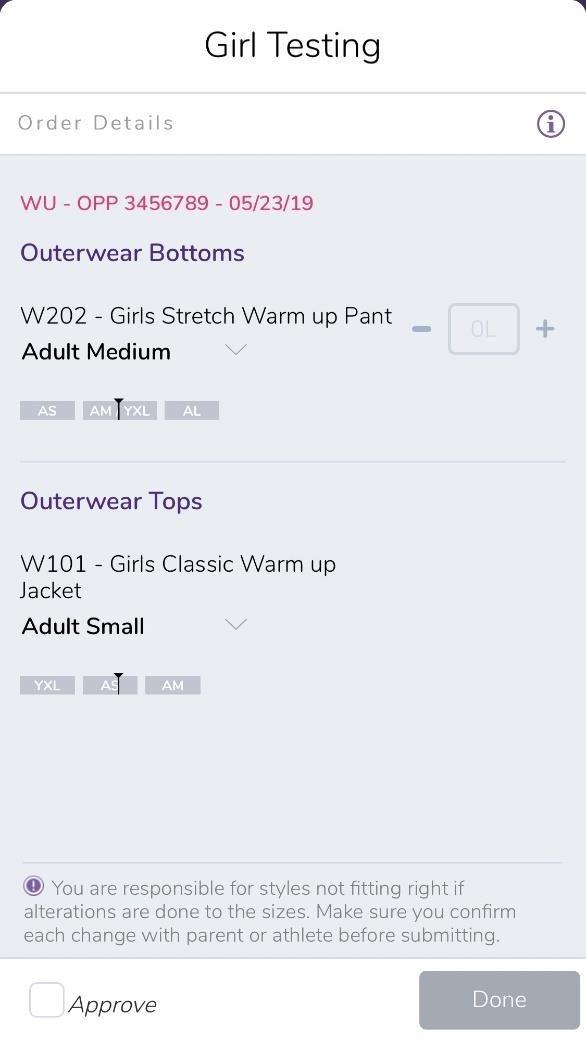
6. To approve the size designated by Fit FreedomTM, click on Approve and then Done.

7. If a parent INSISTS that a different size should be ordered, you CAN change the size, though it is NOT recommended. You will get an error message.


8. Click on Agree to move on.
9. The app will list the size recommended by Fit FreedomTM, and the size you have requested. An exclamation point will be next to the size you have requested. You can adjust the sleeve, body, or length adjustments at this time. Click on Save.
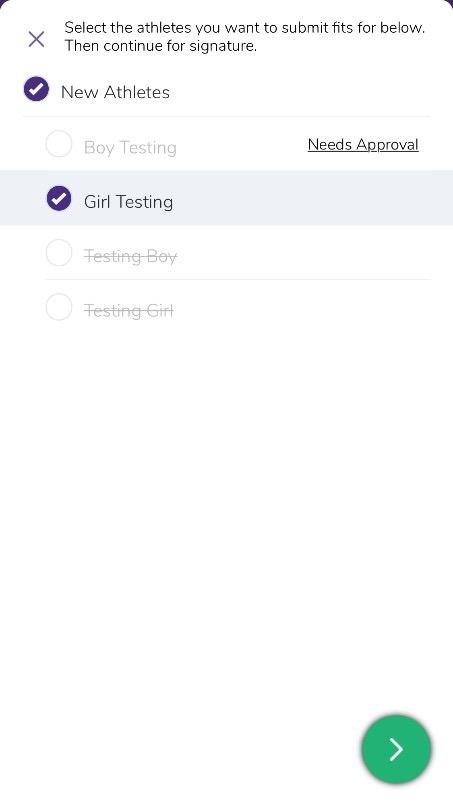
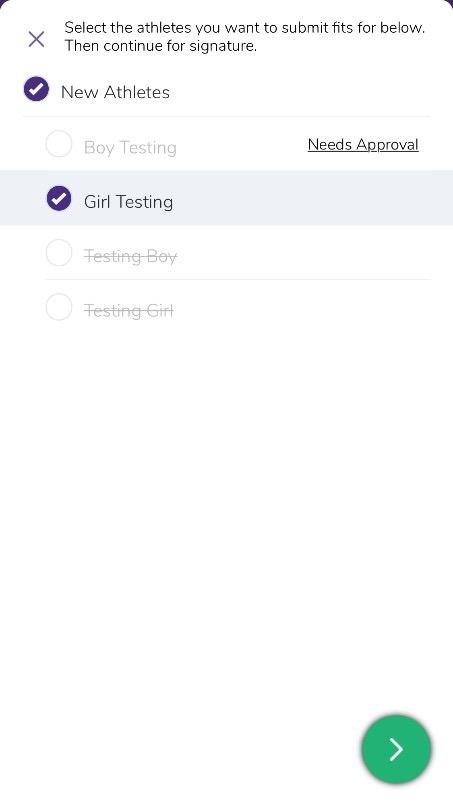
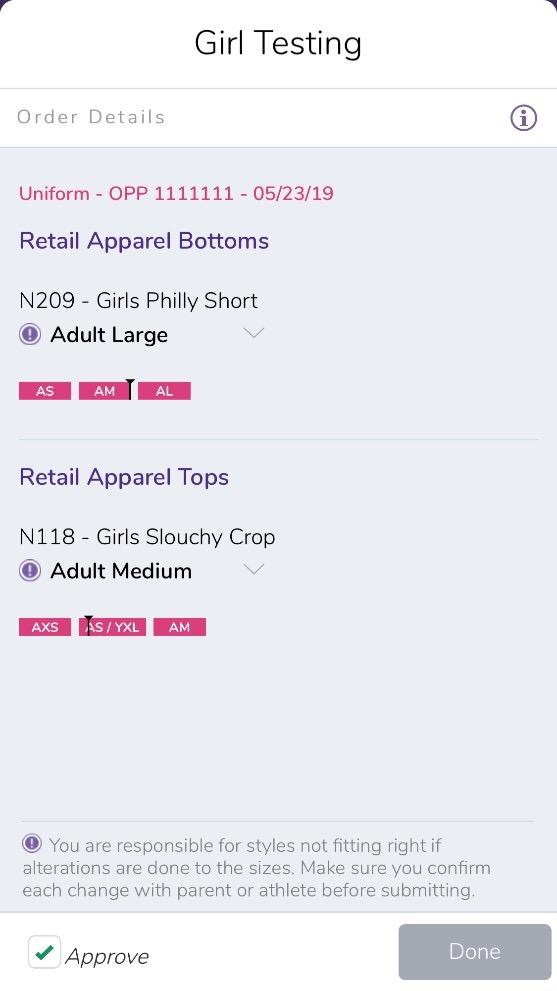

10. Once the sizes have been saved, click on Approve and then Done.
11. Repeat steps 5-10 for each athlete that was previously scanned.
12. Once you have approved all the sizes, you can select all the athletes you would like to submit sizes for, recently and previously scanned. Select the athletes by clicking on the open circle next to their names.
Step 13
13. Once all athletes have been selected, click on the green circle with the arrow.
14. You will be asked to sign, confirming that you have approved all sizing of athletes.
15. Once they have signed, click on Submit. The sizing will be emailed to your Rebel Account Manager.
16. Please let your Rebel Account Manager know if you would like a copy of your order.
17. That is it! You have done it! Congratulations and welcome to the future of sizing!
FAQSIZING COMING BACK LARGER OR SMALLER THAN EXPECTED? PLEASE CHECK HERE FIRST TO MAKE SURE THESE COMMON ERRORS ARE NOT THE CULPRIT!
1. Accurate height is the most important factor in getting a correct scan! Height is used as a scale to reference for every measurement the app takes, even a slightly incorrect height can give a completely different size!
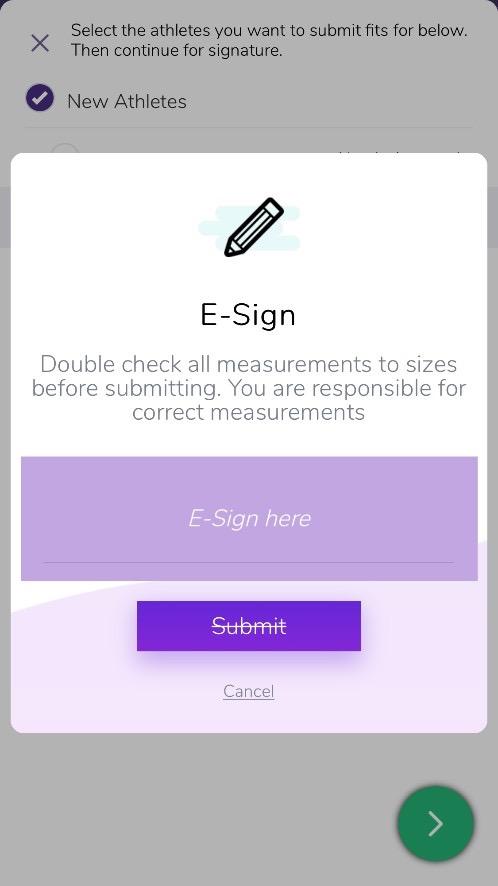
a. Please make sure the athlete’s height is accurate by measuring the day of the scan. Do not accept estimations or guesses from the athlete or their parent.
2. Correct upright posture when scanning is also essential for correct height.
a. Stand tall – no slouching! Feet shoulder width apart for front pose and together for side pose.
b. Incorrect posture can shorten the athlete and throw off the scale that is established with their height.
3. Stand 6 feet away from the athlete to scan. Sitting usually helps the scanner get the correct angle and helps stabilize the device!
a. Scanning from farther away will make it more difficult to accurately place the markers and could result in an incorrect size.
4. The app learns in real time.
a. If certain athletes need size changes, change as you go instead of all together at the end – the app will learn from these changes and start to predict sizes more accurately!
b. Update skirt length marker placements even if they are not applicable to the styles you are sizing for right now, they could be used for future orders! If not changed, the app will learn that those lengths are correct even if they are not.
5. Still having trouble? Please contact your Rebel Account Manager to assist!
OUR CLIENTS LOVE FIT FREEDOM TM !
“SUPER QUICK, SUPER EASY, SUPER EFFICIENT! WE’RE INCREDIBLY EXCITED ABOUT WHAT FIT FREEDOM TM CAN DO FOR US!”
~CHEER ATHLETICS