
3 minute read
Composite lighting


Advertisement
Paulina Hyrniewiecka
The lighting of a studio set is often compromised by either limitations of time or the complexity of the lighting that is required for the creative outcome. Take, for instance, the example above, where the ideal lighting required for the creative shadow and the wine is different. Perfect the lighting for one and the quality of the other is compromised. The solution is remarkably simple of course. Perfect the lighting for one at a time and then create a composite image in post-production. The drama of the shadow is created by the use of a spotlight from the side, whereas the wine and label are lit with softer floodlights from the front and rear. Prior to CS3, pin-registering each exposure in-camera using a sturdy tripod was an essential requirement for the success of this technique. Small differences in camera position (such as knocking the tripod between exposures) can now be corrected using the new Auto-Align Layers command.


Imaginative creations - making the impossible appear real
Photoshop is mostly used by amateur photographers to fix images as a result of poor camera or lighting craft. There are, however, times when Photoshop is used as a tool by skilled practitioners to create images that cannot be captured in a single frame taken by the camera. In the component images of this montage (above left) we can see that the photographer has spent a great deal of time in pre-production assessing how to assemble this image in post-production. Unlike some of the images on the previous pages the light and the shadows cannot be simulated entirely in post-production. The photographer has therefore introduced the light in one of the component images during the capture of the still life (physically placing an electric light in the glass container). The model and the jar have been photographed against a black background to enable a higher quality extraction so they can be seamlessly placed in the composite image (black, when placed in the ‘Screen’ blend mode in Photoshop, is neutral or ‘invisible’).
Activity 6
Create a composite image changing the light quality for each component image. Combine elements from each image using post-production software such as Photoshop. Place the camera on a tripod or use the auto-align feature in the full version of Photoshop to align the component images.


Daniel Tückmantel
Th e professional montage and retouching techniques, outlined in these activities, are explained in greater detail in Photoshop CS3: Essential Skills and Adobe Photoshop Elements Maximum Performance. Th ese books come with all of the images used in the projects together with supporting movie tutorials.

Itti Karuson



Daniel Willmott

Tracey Hayes

assignments

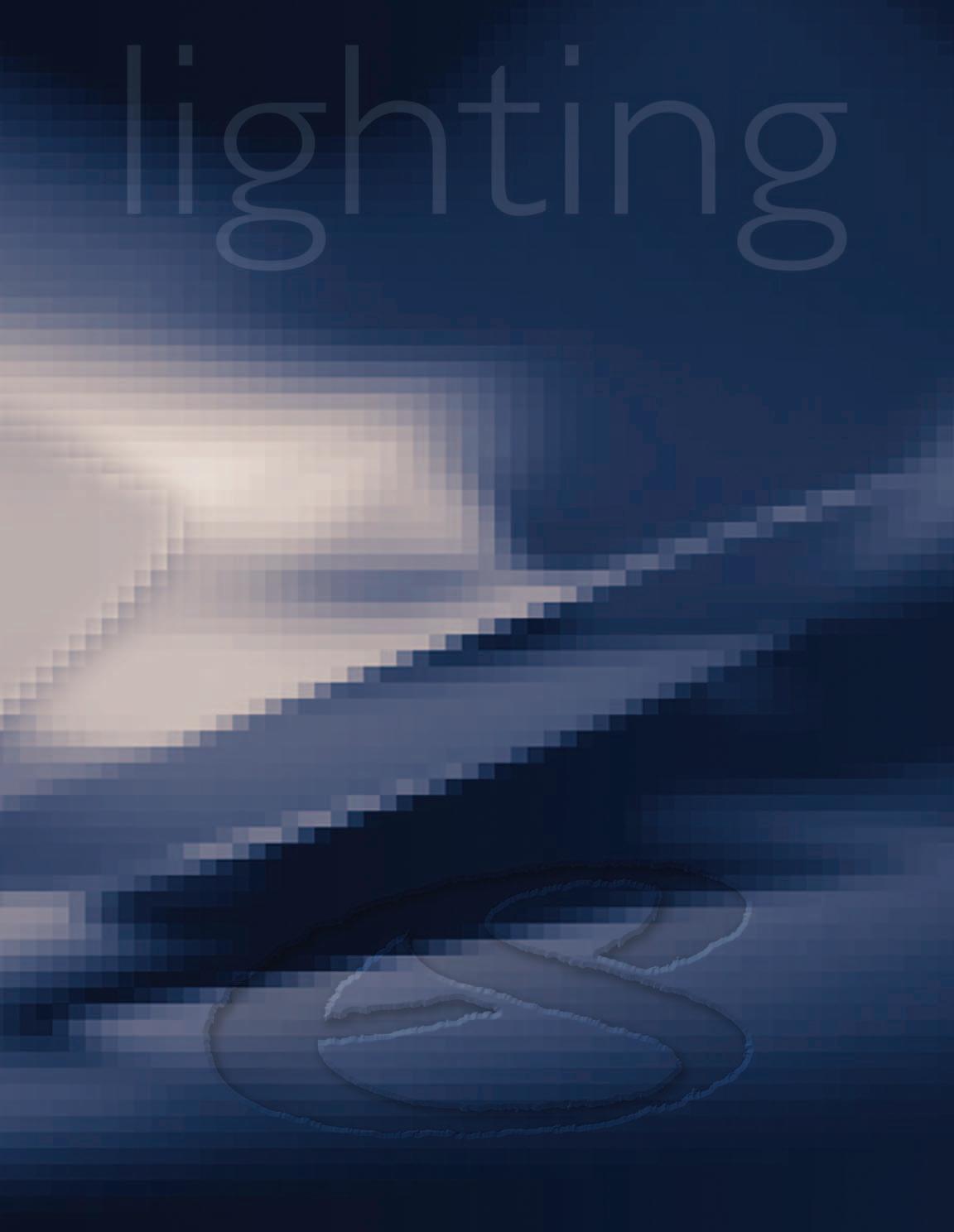

Itti Karuson


essential skills
~ Develop, extend and apply your knowledge and understanding of studio and location lighting, color correction and camera technique. ~ Develop, extend and apply your knowledge and understanding of the practical use of light to create contrast, dimension, mood. ~ Increase your creative ability to interpret a written brief within specifi c guidelines. ~ Through further study, observation and pre-production understand the resources and skills required to produce high quality photographic images. ~ Produce a series of images to the highest standard fulfi lling the assignment criteria plus personal creative interpretation.










